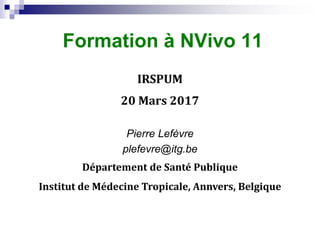
Formation au logiciel NVivo d'analyse de données qualitatives
- 1. Formation à NVivo 11 IRSPUM 20 Mars 2017 Pierre Lefèvre plefevre@itg.be Département de Santé Publique Institut de Médecine Tropicale, Annvers, Belgique
- 2. Objectifs de la formation Be able to handle the software Use the program to fit your specific research needs and disciplinary backgrounds Tips and tricks on data analysis
- 3. NVivo 11 Computer Assisted Qualitative Data Analysis Software (CAQDAS) QSR Melbourne, Australia (www.qsrinternational.com) User friendly « Integrated » to the Windows/Mac environments Multipurpose software, tailorable to different needs Toolbox One of the more advanced software on the market
- 4. Données Qualitatives Traditionally Transcripts (interviews, focus group discussions) Observation reports 0pen-ended questions (surveys) But increasingly Videos, pictures, audio files Pdf documents Internet sites
- 5. Teaching method A “learning by doing” approach Step by step: Each feature of the software is first introduced, explained and demonstrated Small exercises Demos (advanced features) Complementary information (technical aspects) Utility for analysis
- 6. Program Overview of the NVivo11 software An NVivo11 “project” Navigating the software, views Importing qualitative data (transcripts, video files, pictures, etc.) Memos and annotations Basic coding
- 7. Program Sources Codification Data management/source classifications Node classifications Queries Advanced features (demos)
- 8. NVivo 11 - The process of analysis Import sources Classify sources (optional) Elaborate a node system Classify nodes (optional) Code sources Analysis (queries, modelling, charts, exploring) Reporting IN PRACTICE: MUCH MORE ITERATIVE PROCESS
- 9. NVivo 11: An overview Navigation panel List view Detailed view Toolbars Contextual menus (right click) Customisable
- 10. An NVivo 11 project Sources (documents, memos, videos, notes, pdfs, biblio…) Nodes (tree, relationships, matrices) Queries (text search, coding queries, compound queries, matrices...) Classifications Sets Reports Maps See Navigation panel for access to these elements
- 11. Types of sources Internal sources (imported in your project): • transcripts (interviews, FGDs, observation reports) • research notes, protocols • audio and/or video files • pdfs • pictures External sources (not imported): • books, reports, literature, web pages, PowerPoint, etc. Memos • contexts, your ideas, insights, etc.
- 12. An NVivo 11 project When you close a project you are prompted to save any changes You can make copies of your project (Menu/Files/Copy) You can protect your project with passwords (read/write or read only): Menu/Files/Project properties
- 13. An NVivo 11 project Project is saved every 15 minutes by default (you can change this in Options) but you can save at anytime If working in teams, NVivo can request users to identify themselves (see Slides Working in teams)
- 14. An NVivo 11 project You can activate a log for your project: Menu/Files/Project properties By default a project is stored in “My documents” folder File extension: *.nvp; (*.nvpx for Mac)
- 15. Transcribe in NVivo (Demo) How to: • Open source • Select play mode/transcribe (Media menu or toolbar) • Select play speed • Click the Play button. A transcript entry is added with the starting time in the Timespan field • Transcribe (pause and rewind if needed) • Use the Stop button when you have completed the entry. The end time is added to the Timespan field
- 16. Complements on sources: Files supported Pictures: .bmp, .gif, .jpg, .jpeg, .tif, .tiff Video: mpg, mpeg, mpe, wmv, avi, mov, qt, mp4 Audio: mp3, wma, wav
- 17. Complements on sources: PDF documents Text-based PDF: imported but changes on layout. Can be coded and annotated Image-only PDF: Imported but treated as a picture
- 18. Externals/Alias External sources (not imported): • books, reports, literature, web pages, powerpoint, etc.
- 19. NVivo 11 – Nodes & coding Nodes: Containers for your data Coding: Process by which a portion of a source is related to a node
- 20. How to create a node Manually From text (NVivo button) (Through queries)
- 21. Exercise: Create a node using the NVivo button How to: Select word or expression Click the NVivo button What to pay attention to: Not a text search i.e. all occurrences are not automatically coded Node name can be changed afterwards
- 22. Exercise: create a small tree node What to pay attention to: You can create and organise nodes (cut & paste) as you wish Tips and tricks Creating a tree (parents, children, siblings, etc.) Associate memos to nodes (memo link)
- 23. Managing nodes You can create and organise nodes (cut & paste) as you wish A same node in a different position in a tree is not similar for the NVivo software
- 24. NVivo 11 - Coding Code entire sources if needed Code quickly with text search (also a query)
- 25. Code a transcript Work with detail view on the right To code quickly, work by batches You can view coding progress with coding strips Uncoding (an easy way is to use coding strips)
- 26. What to code Transcripts Photos Videos PDFs Memos Externals
- 27. Code a video (demo) How to: • Use the play controls on the Media toolbar to locate the portion of the audio or video you want to code. You can also drag the media playhead to the required position on the timeline • Click and drag the timeline to select the required timespan • Code the timespan i.e. from 00:55.0 to 01:37.0. • On the Code menu, click Code Selection • Choose whether you want to code at new or existing nodes
- 28. Code a picture How to: • Click and drag on the picture to select the required region • On the Code menu, click Code Selection • Choose whether you want to code at new or existing nodes Tips and tricks: • You can code a PDF (optical) in a similar way • If you view coding highlight (by clicking the Highlight option on the View menu) you can see the coded area of the picture
- 29. Coding strategies Code homogeneously Avoid viral coding Usually better to multicodify one paragraph than a tiny bit For FGDs code the intervention of one participant as a whole.. Coding can become a boring process. Alternate activities !
- 30. Source classification How to: • Select a source type or create new one • Decide on & create attributes • Define the values of the attributes • Assign the values of attributes to the sources Can be done also using the source classification sheet
- 31. Node classification Case • An entity involved in your research. i.e. a participant, site or institution, a gender, an age group • Usually linked to project design How to: • Decide on the case (new node classification) • Decide on & create attributes • Define the values of the attributes • Assign the values of attributes to the nodes Can be done also using the node classification sheet
- 32. Queries Queries are at the core of the analysis. Running queries is asking questions to your data Queries should originate from your research questions (or others that emerged during the analysis). Queries can be saved and rerun at later stages (check the “Add to project” box). They are stored in the “Queries folder” Results of queries are nodes stored by default in the results folder (you can move them to your tree !)
- 33. Queries Types of queries: 1. Text search 2. Coding queries 3. Compound queries (combines 1 & 2) 4. Word Frequency 5. Matrix Coding 6. Coding comparison 7. Group
- 34. Queries General process: For all queries, you can Provide names and descriptions Save the query (to rerun later) Specify search criteria Specify storage of results (preview, preview & save, save options).
- 35. Queries Text search queries: To search for words or expressions in all or part of the sources. Remarks: - You can use stemmed research and special characters
- 36. Queries Coding queries: To question your coding using Boolean like operators (AND, OR, NOT, NEAR, etc.)
- 37. Queries Matrix queries: a set of nodes presented in table format (cf. Cross tabulations) - A matrix can be exported - Use the grid toolbar for editing matrix and selecting cell content - need to define the rows and columns of the matrix
- 38. Queries Compound queries: Combines text and coding queries Process: See above slides
- 39. Text search What to pay attention to: Text search is not case sensitive You can use stemmed research and special characters Tips and tricks: Queries can be saved and rerun at later stages (check the “Add to project” box). They are stored in the “Queries folder” Results of queries are nodes stored by default in the result folder
- 40. Matrix query Tips and tricks: A matrix can be exported Use the grid toolbar for editing matrix and selecting cell content Need to define the rows and columns of the matrix Queries can be saved and rerun at later stages (check the “Add to project” box). They are stored in the “Queries folder” Results of queries are nodes stored by default in the result folder
- 41. Relationships Relationships are nodes relating parts of your project Process: Create relationship type in classifications Create relationships in Nodes view
