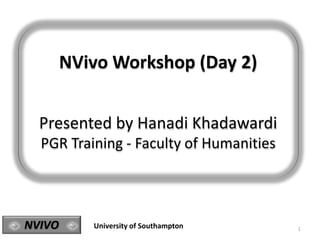
Hanadi khadawardi - NVivo day 2
- 1. 1NVIVO University of Southampton NVivo Workshop (Day 2) Presented by Hanadi Khadawardi PGR Training - Faculty of Humanities
- 2. WORKSHOP AIMS (Day 2) • Memos, annotation and links • Creating nodes • Coding to new nodes • Queries • Creating report • Creating models • Visualising: Chart NVIVO University of Southampton 2
- 3. NVIVO University of Southampton NVivo 3
- 4. Memos, annotation and links 1. Highlight a word, phrase or sentences that needs further definition 2. Right click 3. Select Links 4. Click Annotation 5. Click New Annotation 6. At the bottom of Detail View in the Annotation tab enter to write your comments NVIVO University of Southampton https://www.youtube.com/watch?v=MtyzXTnw9Yw 4
- 5. Creating nodes https://www.youtube.com/watch?v=4crQbeHKhtk A node is made for each concept, theme, idea or category you find in your data. NVivo stores references to the coded data in the nodes. The source thus remains intact, even though the reference to the data is decontextualized. (Free Nodes/Tree Nodes) NVIVO University of Southampton 5
- 6. Create nodes without coding to them initially 1. Right click on the node list pane and select New Node This displays the new free node dialog 1. Name the node 2. click OK The new node will be created in the node list. NVIVO University of Southampton Creating nodes 6
- 7. Coding to New Nodes (text) 1. Click on Sources from the navigation pane 2. Chose a document 3. Double click to open the document 4. find a sentence, word or phrase which seems to suggest an idea or theme in your data. 5. Highlight the sentence. 6. Right click on the selection NVIVO University of Southampton 7
- 8. NVIVO University of Southampton 1. Right click on the highlighted content 2. Select Code Selection 3. Select selection at New Node Coding to New Nodes (text) 8
- 9. The displays the New Node dialog box. 1. Type name for your node 2. Click OK NVIVO University of Southampton Coding to New Nodes (text) 9
- 10. Coding to Nodes (Picture) NVIVO University of Southampton https://www.youtube.com/watch?v=domX-waoadA 1. Select part of the picture 2. Select Layout 3. Select Insert Row 4. Write comments 5. Adjust the shading 6. Code the picture and the comments 10
- 11. Coding to Nodes (Video) NVIVO University of Southampton 11
- 12. Viewing a Node (Coding Stripes) 1. Select View 2. Click the Coding Stripes button 3. Select the type of coding stripes required NVIVO University of Southampton 12
- 13. Auto Coding NVIVO University of Southampton It is possible to automate coding in some circumstances. Where the text is from documents that have been structured using Microsoft Word’s heading styles, the Auto- code function can automatically code the documents to nodes based on the headings entered. https://www.youtube.com/watch?v=8Z0CMiNzgSQ 13
- 14. Auto Coding NVIVO University of Southampton 1. Click on Sources 2. Select all the documents to be auto-coded 3. Right click 4. Click on the Auto code button 14
- 15. Auto Coding The heading styles that you have created in the document will be displayed on the window on the left 1. Select the items to auto code 2. Create that in New Node 3. Click OK When the auto coding has finished 1. Click on the Nodes button. 2. The auto coded node will be present in the list NVIVO University of Southampton 15
- 16. Queries Queries enable you to question your data to help you find patterns and unifying concepts. If coding is regarded as being the splitting up and decontextualising of your sources, then running queries is the recontextualisation and bringing together of your data into different patterns of understanding and deeper insight. There are five different types of query you can run in Nvivo; Coding Queries Text search Query Matrix Coding Queries compound query coding comparison query NVIVO University of Southampton 16
- 17. Queries http://help-nv10.qsrinternational.com/desktop/concepts/about_queries.htm NVIVO University of Southampton 17
- 18. Text search Queries Text queries enable you to search sources for specific words or phrases. 1. Click on Query in the navigation view 2. Right click on the empty area 3. Click New Query 4. Select Text Search https://www.youtube.com/watch?v=CkRXmwqjATk NVIVO University of Southampton 18
- 19. Text Queries 1. Type the word 2. Choose the source 3. Click Run NVIVO University of Southampton 19
- 20. 20 Text Queries NVIVO University of Southampton
- 21. Word Frequency Queries https://www.youtube.com/watch?v=vb76fkNYwGU 1. Click Query tap 2. Select word frequency 3. Only exact word 4. Select the sources 5. Choose a certain number of the most frequently words ex. (50) 6. Set up the minimum length of the word character, ex. 4 University of SouthamptonNVIVO 21
- 22. 22 Word Frequency Queries NVIVO University of Southampton
- 23. Coding Queries Looks for the intersection between two nodes or between a node and an attribute, in order to explore some questions https://www.youtube.com/watch?v=M2_wGRrGwx8 https://www.youtube.com/watch?v=_N4lCuPrAfg NVIVO University of Southampton 23
- 24. Coding Queries 1. Click on Queries in the navigation pane 2. Right click on the list pane. 3. Select New Query 4. Select Coding NVIVO University of Southampton https://www.youtube.com/watch?v=M2_wGRrGwx8 24
- 25. Matrix Coding Queries Matrix coding queries enable you to compare what different demographic groups may have said about a topic. You can therefore find out what different groups may have said about an experience or event, and compare reactions between groups. The matrix coding query produces a cross tabulation. Usually, the results of a node (or nodes) give the rows of the matrix, and the attributes the columns. https://www.youtube.com/watch?v=9l00TGaEIz4 https://www.youtube.com/watch?v=a6mqjNl1UWE NVIVO University of Southampton 25
- 26. 1. Select Matrix Coding 2. Select the Rows 3. Select the Columns Matrix Coding Queries NVIVO University of Southampton 26
- 27. Creating report NVIVO University of Southampton One of the important things to do during a project is to take a step back and review your progress and whether it matches your research question. There are a number of tools which help you do this in NVivo. https://www.youtube.com/watch?v=C3y4tcgM7pI http://help- nv10.qsrinternational.com/desktop/procedures/create_reports_using_the_report_wizard. htm 27
- 28. Creating report 1. Click on the Reports button 2. Select the Node Summary Report 3. Right click on the report 4. Choose Run Report NVIVO University of Southampton 28
- 29. Creating report NVIVO University of Southampton Export the report to a word document. 29
- 30. A model is a way of visualising your data and the connections between it. It is very easy, while analysing your data to loose track on the overall view and interconnectedness of the information. Models are a way of stepping back and taking a broader view. Models can also be used in the design stage of your project, as a means of exploring the conceptual space you will be working in. NVIVO University of Southampton Create Models https://www.youtube.com/watch?v=nUBu-eQ40NA 30
- 31. Create Models 1. Click on Models in the navigation view, 2. Right click in the list view area 3. Select New Model… NVIVO University of Southampton 31
- 32. Create Models NVIVO University of Southampton 32
- 33. 33 Visualising: Chart NVIVO University of Southampton https://www.youtube.com/watch?v=3UFgzDdKXbw
- 34. 34NVIVO University of Southampton Visualising: Chart • Export the chart
- 35. Qualitative Data Analysis with NVivo edited by Patricia Bazeley, Kristi Jackson https://books.google.co.uk/books?id=Px8cJ3suqccC&printsec=frontcover&dq=nvivo &hl=en&sa=X&ei=h_oJVfWUHuOz7gbDpoDQBw&ved=0CDMQ6AEwAA#v=onepage& q=nvivo&f=false NVivo 10 Essentials By Bengt Edhlund, Allan McDougall https://books.google.co.uk/books?id=8xH_AwAAQBAJ&pg=PA18&dq=nvivo+10&hl= en&sa=X&ei=O_sJVYGYHsy67gaJhIHoDA&ved=0CDoQ6AEwAQ#v=onepage&q=nvivo %2010&f=false Research Methods in Second Language Acquisition: A Practical Guide edited by Alison Mackey, Susan M. Gass https://books.google.co.uk/books?id=h8LTZ4eyF7QC&pg=PA229&dq=nvivo+10&hl=e n&sa=X&ei=O_sJVYGYHsy67gaJhIHoDA&ved=0CGMQ6AEwCA#v=onepage&q=nvivo% 2010&f=false References 35NVIVO University of Southampton
- 36. Good luck Hanadi Khadawardi hak1g10@soton.ac.uk hanadikhadawardi@gmail.com 36University of SouthamptonNVIVO
