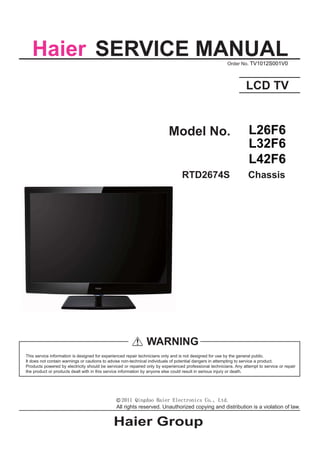
Haier l26 f6 l32f6 l42f6 sm oficial (1)
- 1. Haier SERVICE MANUAL Order No. LCD TV Model No. L26F6 Chassis WARNING This service information is designed for experienced repair technicians only and is not designed for use by the general public. It does not contain warnings or cautions to advise non-technical individuals of potential dangers in attempting to service a product. Products powered by electricity should be serviced or repaired only by experienced professional technicians. Any attempt to service or repair the product or products dealt with in this service information by anyone else could result in serious injury or death. © 4LQJGDR+DLHU(OHFWURQLFVR/WG All rights reserved. Unauthorized copying and distribution is a violation of law. Haier Group TV1012S001V0 RTD267 4S L32F6 L42F6
- 2. Service Manual Model No.: /) 1 CONTENTS Chapter 1.General Information 1-1. Document Information ........................................................................... 3 1-2. General Guidelines ................................................................................ 3 1-3. Important Notice ..................................................................................... 3 1-3-1. Follow the regulations and warnings ..................................................... 3 1-3-2. Be careful to the electrical shock ........................................................... 3 1-3-3. Electro static discharge (ESD) ............................................................... 3 1-3-4. About lead free solder (PbF) .................................................................. 4 1-3-5. Use the genewing parts (specifi ed parts) .............................................. 4 1-3-6. Safety check after repairment ................................................................ 4 1-3-7. Ordering Spare Parts ............................................................................. 6 1-3-8. Photo used in this manual ..................................................................... 6 1-4. How to Read this Service Manual ......................................................7 1-4-1. Using icons: ...........................................................................................7 Chapter 2. Specifi cation 2-1. Specifi cation list ......................................................................................8 2-2. External pictures (four faces) ..............................................................9 Chapter 3. Disassemble and Assemble 3-1. L26F6.................... ...............................................................................15 3-2. L32F6............................ .....................................................................17 3-3. L42F6............................ .....................................................................19 Chapter 4. Location of Controls and Components 4-1. Board Location ......................................................................................21 4-2. Main Board AV Board ......................................................................23 4-2-1. Function Description: ...........................................................................23 4-2-2. Connector defi nition ............................................................................23 4-3. Power Supply Board .............................................................................26 4-3-1. Function description:.............................................................................26 4-3-2. Connector defi nition: ...........................................................................26 4- 4. LCD Panel ........................................................................................ ......29 4-4-1. Function Description: Display the signal. .............................................29 4-4-2. Connector defi nition: ...........................................................................29
- 3. Service Manual Model No.: 2 C C Chapter 5. Installation Instructions 5- 1. Accessories................................. ........................................................35 55-2. External Equipmen t C o n n e c t i o n s ........................... .............................35 Chapter 6. Operation Instructions 6- 1. Get To Know Your TV ............................................................................39 66-2. Get To Know Your R e m o t e C o n t r o l .................................................40 Chapter 7. Electrical Parts 7- 1. Block Diagram .........................................................................................41 7- 2. Circuit Diagram .......................................................................................42 7- 3. -C Wiring Connection Diagram .................................................................-53 Chapter 8. Measurements and Adjustments 8- 1. Service Mode .........................................................................................55 8-1-1.How to enter into Service Mode..............................................................55 8-1-2.How to exit .............................................................................................55 8- 2. Measurements and Adjustments ........................................................55 8-2-1. The Main Menu .....................................................................................55 8-2-2. Video ......................................................................................................56 8-2-3. Audio .....................................................................................................57 C Chapter 9. Trouble shooting 9- 1. Simple check ..........................................................................................58 9- 2. Power Supply Board Failure Check..................................................59 9- 3. Mainboard Failure Check ...................................................................60 9- 4. Pannel Failure ........................................................................................61 /)
- 4. 3 Chapter 1.General Information 1-1. Document Information Document format: Adobe PDF Author: Compiler: 1-2. General Guidelines When servicing, observe the original lead dress. If a short circuit is found, replace all parts which have been overheated or damaged by the short circuit. After servicing, see to it that all the protective devices such as insulation barriers, insulation papers shields are properly installed. After servicing, make the following leakage current checks to prevent the customer from being exposed to shock hazards. 1) Leakage Current Cold Check 2) Leakage Current Hot Check 3) Prevention of Electro Static Discharge (ESD) to Electrostatically Sensitive 1-3. Important Notice 1-3-1. Follow the regulations and warnings Most important thing is to list up the potential hazard or risk for the service personnel to open the units and disassemble the units. For example, we need to describe properly how to avoid the possibility to get electrical shock from the live power supply or charged electrical parts (even the power is off). This symbol indicates that high voltage is present inside.It is dangerous to make any kind of contact with any inside part of this product. This symbol indicates that there are important operating and maintenance instructions in the literture accompanying the appliance. 1-3-2. Be careful to the electrical shock To prevent damage which might result in electric shock or fire, do not expose this TV set to rain or excessive moisture. This TV must not be exposed to dripping or splashing water, and objects fi lled with liquid, such as vases, must not be placed on top of or above the TV. 1-3-3. Electro static discharge (ESD) Service Manual Model No.: /)
- 5. Service Manual Model No.: /) 4 Some semiconductor (solid state) devices can be damaged easily by static electricity. Such components commonly are called Electrostatically Sensitive (ES) Devices. The following techniques should be used to help reduce the incidence of component damage caused by electros static discharge (ESD). Electrostatically Sensitive (ES) Devices Some semiconductor (solid-state) devices can be damaged easily by static electricity. Such components commonly are called Electrostatically Sensitive (ES) Devices. Examples of typical ES devices are integrated circuits and some field-effect transistors and semiconductor chip components. The following techniques should be used to help reduce the ncidence of component damage caused by static by static electricity. 1. Immediately before handling any semiconductor component or semiconductor-equipped assembly, drain off any electrostatic charge on your body by touching a known earth ground. Alternatively, obtain and wear a commercially available discharging wrist strap device, which should be removed to prevent potential shock reasons prior to applying power to the unit under test. 2. After removing an electrical assembly equipped with ES devices, place the assembly on a conductive surface such as aluminum foil, to prevent electrostatic charge buildup or exposure of the assembly. 1-3-4. About lead free solder (PbF) This product is manufactured using lead-free solder as a part of a movement within the consumer products industry at large to be environmentally responsible. Lead-free solder must be used in the servicing and repairing of this product. 1-3-5. Use the genewing parts (specifi ed parts) Special parts which have purposes of fi re retardant (resistors), high-quality sound (capacitors), low noise (resistors), etc. are used. When replacing any of components, be sure to use only manufacture's specifi ed parts shown in the parts list. Safety Component Ɣ Components identifi ed by mark have special characteristics important for safety. 1-3-6. Safety check after repairment Confi rm that the screws, parts and wiring which were removed in order to service are put in the original positions, or whether there are the positions which are deteriorated around the serviced places serviced or not. Check the insulation between the antenna terminal or external metal and the AC cord plug blades. And be sure the safety of that. General Servicing Precautions
- 6. Service Manual Model No.: /) 1. Always unplug the receiver AC power cord from the AC power source before: a. Removing or reinstalling any component, circuit board module or any other receiver assembly. 5 b. Disconnecting or reconnecting any receiver electrical plug or other electrical connection. c. Connecting a test substitute in parallel with an electrolytic capacitor in the receiver. CAUTION: A wrong part substitution or incorrect polarity installation of electrolytic capacitors may result in an explosion hazard. 2. Test high voltage only by measuring it with an appropriate high voltage meter or other voltage measuring device (DVM, FETVOM, etc) equipped with a suitable high voltage probe. Do not test high voltage by drawing an arc. 3. Do not spray chemicals on or near this receiver or any of its assemblies. 4. Unless specified otherwise in this service manual, clean electrical contacts only by applying the following mixture to the contacts with a pipe cleaner, cotton-tipped stick or comparable non-abrasive applicator; 10% (by volume) Acetone and 90% (by volume) isopropyl alcohol (90%-99% strength). CAUTION: This is a fl ammable mixture. Unless specifi ed otherwise in this service manual, lubrication of contacts is not required. Capacitors may result in an explosion hazard. 5. Do not defeat any plug/socket B+ voltage interlocks with which receivers covered by this service manual might be equipped. 6. Do not apply AC power to this instrument and/or any of its electrical assemblies unless all solid-state device heat sinks are correctly installed. 7. Always connect the test receiver ground lead to the receiver chassis ground before connecting the test receiver positive lead. Always remove the test receiver ground lead last. Capacitors may result in an explosion hazard. 8. Use with this receiver only the test fi xtures specifi ed in this service manual. CAUTION: Do not connect the test fi xture ground strap to any heat sink in this receiver. 9. Remove the antenna terminal on TV and turn on the TV. 10. Insulation resistance between the cord plug terminals and the eternal exposure metal should be more than Mohm by using the 500V insulation resistance meter. 11. If the insulation resistance is less than M ohm, the inspection repair should be required. If you have not the 500V insulation resistance meter, use a Tester. External exposure metal: Antenna terminal Headphone jack.
- 7. Service Manual Model No.: /) 6 12. Use only a grounded-tip soldering iron to solder or unsolder ES devices. 13. Use only an anti-static type solder removal device. Some solder removal devices not classifi ed as anti-static can generate electrical charges suffi cient to damage ES devices. 14. Do not use freon-propelled chemicals. These can generate electrical charges sufficient to damage ES devices. 15. Do not remove a replacement ES device from its protective package until immediately before you are ready to install it. (Most replacement ES devices are packaged with leads electrically shorted together by conductive foam, aluminum foil or comparable conductive material). 16. Immediately before removing the protective material from the leads of a replacement ES device, touch the protective material to the chassis or circuit assembly into which the device will be installed. CAUTION: Be sure no power is applied to the chassis or circuit, and observe all other safety precautions. 17. Minimize bodily motions when handling unpackaged replacement ES devices. (Otherwise harmless motion such as the brushing together of your clothes fabric or the lifting of your foot from a carpeted fl oor can generate static electricity suffi cient to damage an ES device.) 1-3-7. Ordering Spare Parts Please include the following informations when you order parts. (Particularly the Version letter) 1. Model number, serial number and software version The model number and serial number can be found on the back cover of each product. Software version can be found in the Spare Parts List. 2. Spare part No. and description Spare part No. and description can be found in the Spare Parts List. 1-3-8. Photo used in this manual The illustration and photos used in this Service Manual may not base on the final design of products, which may differ from your products in some way.
- 8. 7 1-4. How to Read this Service Manual 1-4-1. Using icons: Icons are used to attract the attention of the reader to specific information. The meaning of each icon is described in the table below: Note: A “note” provides information that is not indispensable, but may nevertheless be valuable to the reader, such as tips and tricks. Caution: A “caution” is used when there is danger that the reader, through incorrect manipulation, may damage equipment, loose data, get an unexpected result or has to restart(part of) a procedure. Warning: A “warning” is used when there is danger of personal injury. Reference: A “reference” guides the reader to other places in this binder or in this manual, where he/she will fi nd additional information on a specifi c topic. Service Manual Model No.: /)
- 9. Service Manual Model No.: /) Chapter 2. Specifi cation 2-1. Specifi cation list 8 0RGHO /) /) /) 6FUHHQVL]H LQFK LQFK LQFK $VSHFWUDWLR 5HVROXWLRQ 5HVSRQVHWLPH PV PV PV $QJHORIYLHZ +9 +9 +9 RQWUDVW %ULJKWQHVV FGP FGP FGP 26'ODQJXDJH (QJOLVK6SDQLVK (QJOLVK6SDQLVK (QJOLVK6SDQLVK RORUVVWHP 1763$/ 1763$/ 1763$/ $XGLRVVWHP 01 01 01 $XGLRRXWSXWSRZHU %XLOWLQ
- 10. :
- 11. : : : 7RWDOSRZHULQSXW:
- 12. İ: İ: İ: 9ROWDJHUDQJH9
- 13. ̚9 ̚9 ̚9 3RZHUIUHTXHQF+]
- 14. += += += 1HWZHLJKW.*
- 15. .*ZLWKVWDQG
- 16. .*ZLWKVWDQG
- 17. ZLWKVWDQG
- 18. *URVVZHLJKW.*
- 19. .*ZLWKVWDQG
- 20. .*ZLWKVWDQG
- 21. .*ZLWKVWDQG
- 22. 1HWGLPHQVLRQ00
- 23. ZLWKVWDQG
- 24. ZLWKVWDQG
- 25. ZLWKVWDQG
- 27. ZLWKVWDQG
- 28. ZLWKVWDQG
- 29. ZLWKVWDQG
- 31. 2-2. External pictures (four faces) Front Side Left Side 2-2-1 9 L26F6 Service Manual Model No.: /)
- 32. Service Manual Model No.: /) 10 Right Side Back Side
- 33. Front Side Left Side 2-2-2 11 L32F6 Service Manual Model No.: /)
- 34. Service Manual Model No.: /) 12 Right Side Back Side
- 35. Front Side 2-2-3 L42F6 Left Side Service Manual Model No.: /) 13
- 36. Right Side Service Manual Model No.: /) Back Side 14
- 37. Chapter 3. Disassemble and Assemble 3-1. FRYHULQGLFDWHGZLWK 3-1-2. Remove the Back Cover Service Manual Model No.: /) 3-1-3. Remove the mainboard ķ'LVFRQQHFWWKHFRXSOHU111 11111 ĸ5HPRYHWKHIRXUVFUHZVLQGLFDWHG power supply 3-1-1. Remove the Stand ķ/DGRZQWKHXQLWVRWKDWUHDU FRYHUIDFHVXSZDUG ĸ5HPRYHWKHIRXUVFUHZVIURPWKHUHDU Ĺ7KHQUHPRYHWKHVWDQG ķ5HPRYHWKHIRXUWHHQVFUHZV LQGLFDWHGRQILJXUHDERYHE ĸ7KHQUHPRYHWKHEDFNFRYHUIURP WKHXQLW RQWKHILJXUHDERYHE Ĺ5HPRYHWKH0DLQERDUG 3-1-4. Remove the LQGLFDWHGRQWKHILJXUHDERYHE ĸ7KHQUHPRYHWKHSRZHUVXSSO L26F6 ķ5HPRYHWKHIRXUVFUHZV 15
- 38. Service Manual Model No.: /) 3-1-5. Remove the Speaker Take out the speaker directly. 3-1-6. Remove the remote control 5HPRYHWKHVFUHZ WDNHRXWWKHUHPRWHFRQWUROERDUG Assembly rnamental ķ5HPRYHWKHWZRVFUHZVLQGLFDWHGRQ 3-1-8. RQWKHILJXUHDERYHE ĸ7KHQUHPRYHWKH3DQHO Remove screws fastened the Panel ķ 5HPRYHWKHWZRVFUHZVLQGLFDWHG 3-1-7. Remove the O WKHILJXUHDERYHE ĸ7KHQUHPRYHWKH2UQDPHQWDO/LJKW $VVHPEO 16
- 39. 3-2. L32F6 3-2-1. Remove the Stand Service Manual Model No.: /) ķ 5HPRYHWKHIRXUWHHQVFUHZV LQGLFDWHGRQILJXUHDERYHE ĸ7KHQUHPRYHWKHEDFNFRYHUIURP WKHXQLW 3-2-3. Remove the mainboard and bracket of Side AV ķ/DGRZQWKHXQLWVRWKDWUHDU FRYHUIDFHVXSZDUG ĸ5HPRYHWKHIRXUVFUHZVIURPWKHUHDU FRYHULQGLFDWHGZLWK Ĺ7KHQUHPRYHWKHVWDQG ķ'LVFRQQHFWWKHFRXSOHU111 11111 ĸ5HPRYHWKHIRXUVFUHZVLQGLFDWHG RQWKHILJXUHDERYHE Ĺ5HPRYHWKH0DLQERDUG 3-2-2. Remove the Back Cover 3-2-4. Remove the power supply 17
- 40. ķ 5HPRYHWKHILYHVFUHZV LQGLFDWHGRQWKHILJXUHDERYHE ĸ7KHQUHPRYHWKHSRZHUVXSSO 3-2-5. Remove the Speaker Take out the speaker directly. 3-2-6. Remove the remote control 5HPRYHWKHVFUHZ WDNHRXWWKHUHPRWHFRQWUROERDUG 3-2-7. Remove the O Assembly ķ5HPRYHWKHWZRVFUHZVLQGLFDWHGRQ WKHILJXUHDERYHE ĸ7KHQUHPRYHWKH2UQDPHQWDO/LJKW $VVHPEO rnamental 3-2-8. Remove the Panel ķ5HPRYHWKHVL[VFUHZV LQGLFDWHGRQWKHILJXUHDERYHE ĸ7KHQUHPRYHWKHSDQHO Service Manual Model No.: /) 18
- 41. 3-3. ķ/DGRZQWKHXQLWVRWKDWUHDU 3-3-2. Remove the Back Cover Service Manual Model No.: /) ķ'LVFRQQHFWWKHFRXSOHU111 11111 ĸ5HPRYHWKHIRXUVFUHZVLQGLFDWHG 3-3-4. Remove the power supply 3-3-1. Remove the Stand 3-3-3. Remove the mainboard and bracket of Side AV FRYHUIDFHVXSZDUG ĸ5HPRYHWKHIRXUVFUHZVIURPWKHUHDU FRYHULQGLFDWHGZLWK Ĺ7KHQUHPRYHWKHVWDQG ķ5HPRYHWKHWZHQWVFUHZVLQGLFDWHG RQILJXUHDERYHE ĸ7KHQUHPRYHWKHEDFNFRYHUIURPWKH XQLW /) RQWKHILJXUHDERYHE Ĺ5HPRYHWKH0DLQERDUG 19
- 42. ķ5HPRYHWKHIRXUVFUHZV LQGLFDWHGRQWKHILJXUHDERYHE ĸ7KHQUHPRYHWKHSRZHUVXSSO 3-3-5. Remove the Speaker Assembly ķ5HPRYHWKHWZRVFUHZVLQGLFDWHGRQ 3-3-9. Remove the panel bracket 7DNHRXWWKHVSHDNHULQGLFDWHGRQWKH ILJXUHDERYHEGLUHFWO 3-3-6. Remove the remote control 5HPRYHWKHVFUHZ WDNHRXWWKHUHPRWHFRQWUROERDUG 3-3-7. Remove the Metal connecting board ķ5HPRYHWKHVHYHQVFUHZVLQGLFDWHGRQWKH ILJXUHDERYHE ĸ5HPRYHWKH0HWDOFRQQHFWLQJERDUG ķ5HPRYHWKHWZHQWWZRVFUHZVLQGLFDWHGRQWKH ILJXUHDERYHE ĸ5HPRYHWKH3DQHO%UDFNHWDQG0HWDO6OLFH Ĺ7KHQRXFDQWDNHRIIWKH3DQHO 3-3-8. Remove the Ornamental Light WKHILJXUHDERYHE ĸ7KHQUHPRYHWKH2UQDPHQWDO/LJKW $VVHPEO Service Manual Model No.: /) 20
- 43. Service Manual Model No.: /) Chapter 4. Location of Controls and Components 4-1. Board Location L26F6 No. Parts number Description 4-1-1. 4-1-2. A Board '*0(0 B Board 0094001125 DE LCD Panel C Board Power Supply L32F6 C B A $ A B C No. Parts number Description A Board B Board C Board Power Supply 0094001236DC 0094001274B DC1CS0E0500M 0DLQ%RDUG)
- 45. 21
- 46. 4-1-3. L42F6 A B C No. Parts number Description A Board B Board C Board Power Supply 0094001165DE 0094001757 DC1C50E0400M LCD Panel 0DLQ%RDUG)
- 47. Service Manual Model No.: /) 22
- 48. 4-2.Mainboard 4-2-1. Function Description: Process signal which incept from exterior equipment then translate into signal that panel can display. 4-2-2.Connector definition 4-2-2-1.Mainboard of L26F6 L32F6 CN26 CN23 CN27 CN25 CN24 4-2-2-2.Connector definition CN18 CN21 CN22 Power connectors (CN18) Pin number Signal name Description 5 6 7 PW-ON/OFF ON/OFF GND GND 5VS 5V-Stand GND GND GND GND 12VA 12V-Mainboard 12VA 12V-Mainboard 1 2 3 4 Service Manual Model No.: /) 23
- 49. Back light connectors (CN23) Pin number Signal name Description 1 2 3 4 ADJ PBON GND 5VS Back light adjust Back light ON/OFF GND 5VS Pin number Signal name Description 24V 24V 24V 24V Speaker connector (CN26) Pin number Signal name Description 1 2 3 L+ L- L+ 4 R+ Left of audio Right of audio Power of audio anplifier connector (CN27) 1 2 3 GND GND 4 GND GND Left of audio Right of audio Key connector (CN25) Pin number Signal name Description 1 2 3 GND GND KEY1 KEY1 KEY0 KEY0 Remote connector (CN24) Pin number Signal name Description 1 2 3 4 5 5V 5V IRIN IR IN LEDR LED-RED LEDB LED-BLUE GND GND Service Manual Model No.: /) 24
- 50. LVDS Connector (CN21) Pin number Signal name Description 1 2 3 GND B0+ Service Manual Model No.: /) Pin number Signal name Description BO+ ODSEL2 4 ODSEL1 16 17 18 19 ODSEL2 5 6 7 8 9 10 11 12 13 14 15 20 21 22 23 24 25 26 27 28 29 30 GND GND B2- B2+ BC-BC+ GND GND B3- B4- PNL_SDA PNL_CLK GND VCC VCC VCC VCC BRI_IN GND ODSEL1 GND GND B2- GND GND B3- PNL_CLK GND B2+ BC-BC+ B4- PNL_SDA VCC 31 32 GND GND B0- BO-B1+ B1+ B1- B1- B3+ B3+ GND GND GND GND B4+ B4+ GND GND PB-ADJUST VCC VCC VCC BRI_IN PB-ADJUST LVDS Connector (CN22) Pin number Signal name Description 1 2 3 A0- A1- Pin number Signal name Description 9 10 11 A3- A1- A3- 4 A3+ 5 6 7 8 12 13 14 15 16 GND AC+ A4- N/A A3+ GND AC+ A4- A0+ A1+ A1+ A2- A2- A2+ A2+ AC- AC-GND GND A4+ A4+ A0- A0+ N/A N/A N/A 25
- 51. 4-3. Power Supply Board 4-3-1. Function description: To supply power for Mainboard, Panel. 4-3-2. Connector defi nition: 4-3-2-1.L26F6 CN2 CN3 CN5 CN1 Pin number Signal name 1 2 L N CN1 CN5 GND +12V Pin number Signal name 1 2 3 4 +24VD +24VD GND GND CN3 Pin number Signal name 1-5 +24V 6-10 GND CN2 Pin number Signal name Pin number Signal name 1 2 3 4 5 6 PS_ON +5V GND GND 7 +12V Service Manual Model No.: /) 26
- 52. 4-3-2-2.L32F6 CN2 CN3 CN1 Pin number Signal name 1 2 L N CN1 CN3 Pin number Signal name 1 2 3 4 GND GND CN2 PIN NUMBER DESIGNATION 1 12V 2 12V 3 GND 4 GND 5 5VSTB 6 GND 7 STN 8 SEL 9 V-IPWM 10 BL-ON 11 V-EPWM 24V 24V Service Manual Model No.: /) 27
- 53. 4-3-2-3.L42F6 CN3 CN4 CN3 Pin number Signal name Pin number Signal name 1 2 3 4 8 9 10 11 5 12 GND GND GND 24V 24V 24V 24V 24V 6 7 13 GND 14 GND DC-DIMMING BL-ON/OFF PWM-DIMMING STATUS CN4 Pin number Signal name Pin number Signal name 1 2 3 4 10 11 12 13 5 14 24V GND GND 12V P-ON/OFF 12V 24V 12V 6 7 15 GND 16 GND DC-DIMMING PWM-DIMMING BL-ON/OFF 8 9 17 GND 18 GND GND STATUS 5V Service Manual Model No.: /) 28
- 54. 4-4.LCD Panel 4-4-1. Function Description: Display the signal. 4-4-2. Connector defi nition 4-4-2-1.L26F6 /9'6RQQHFWRU 7;:9 LCD connector: CN1: Starconn 093G30-B0001A-1 Mating connector: Description
- 55. Power Supply, +12V DC Regulated
- 56. Power Supply, +12V DC Regulated
- 57. Power Supply, +12V DC Regulated
- 58. Power Supply, +12V DC Regulated Ground Ground Ground Ground
- 59. Open/High(3.3V) for NS, Low(GND) for JEIDA AUO Internal Use Only Ground !# LVDS Channel 1, Signal 0- !$ LVDS Channel 1, Signal 0+ Ground !# LVDS Channel 1, Signal 1- !$ LVDS Channel 1, Signal 1+ Ground !# LVDS Channel 1, Signal 2- !$ LVDS Channel 1, Signal 2+ Ground !!%# LVDS Channel 1, Clock - !!%$ LVDS Channel 1, Clock + Ground !# LVDS Channel 1, Signal 3- !$ LVDS Channel 1, Signal 3+ Ground AUO Internal Use Only AUO Internal Use Only Ground Ground Service Manual Model No.: /) 29
- 60. %DFNOLJKWKDUDFWHULVWLFV Inverter Connector: CI0114M1HRL-NH (Cvilux) Pin No Symbol Description 1 VDDB Operating Voltage Supply, +24V DC regulated 2 VDDB Operating Voltage Supply, +24V DC regulated 3 VDDB Operating Voltage Supply, +24V DC regulated 4 VDDB Operating Voltage Supply, +24V DC regulated 5 VDDB Operating Voltage Supply, +24V DC regulated 6 BLGND Ground and Current Return 7 BLGND Ground and Current Return 8 BLGND Ground and Current Return 9 BLGND Ground and Current Return 10 BLGND Ground and Current Return 11 DET(27) BLU status detection: Normal : 0~0.8V ; Abnormal : Open collector 12 VBLON BL On-Off control: High/Open (2.0V~5.5V) for BL On, Low (GND) for off 13 Internal PWM(26)(VDI M) Internal PWM (0~3.1V,10~100% Duty) NC ; when External PWM mode (29) 14 External PWM(28)(PDI M) External PWM (5%~100% Duty ratio) NC ; when internal PWM mode (29) Service Manual Model No.: /) 30
- 61. 4-4-2-2.L32F6 AU˄T315XW03 V5˅ BACKLIGHT CONNECTOR PIN CONFIGURATION : Description Min Typ Max Unit Condition/Note 1 Operating Voltage Vo 639 710 781 Vrms 1. Dimming range is set 100% 2. Base on lamp specification, for each lamp need to be applied at least minimum operating voltage to ensure each lamp can be normally worked! 2 Operating Current Io 12 12.5 13 mArms 1. Dimming range is set 100% 2. Base on lamp specification, for each lamp need to be applied at least minimum operating current to ensure each lamp can be normally worked! 3 BL Total Power Dissipation PBL 76 78 80 Watt 1. Dimming range is set 100%. 2. In order to get typical light out, the backlight need to be applied typical power. 3. Input power of JIG BD is about 78 W (typ) by AUO measure! At 0 1500 1650 4 Striking Voltage At Vstrike 1350 1500 Vrms 1. Base on lamp specification, to ensure each lamp can be normally ignited, need to apply at least minimum striking voltage to each lamp 5 Striking Time Ts 1000 - 1500 msec 1. To ensure each lamp can be normally ignited, each lamp need to be applied at least minimum striking voltage during minimum striking time. 6 Operating Frequency fo kHz 1. Operating frequency is set by customer. 2. Need to double confirm display quality.(*) 7 PWM Operating Frequency F_PWM 120 180 240 Hz 1. PWM frequency is set by customer. 2. Need to double confirm display quality.(*) 8 PWM Dimming Duty Ratio D_PWM 20 - 100 % Note 1. Dimming range Note 2. Note 3. Duty ratio definition. 9 Lamp Type U type 10 Number of Lamps 4 pcs Service Manual Model No.: /) 31
- 62. Service Manual Model No.: /) LVDS: Connector on Panel: 093G30-B0001A-1 (Manufactured by ) Pin No Symbol Description Default 1 VCC +12V, DC, Regulated 2 VCC +12V, DC, Regulated 3 VCC +12V, DC, Regulated 4 VCC +12V, DC, Regulated 5 GND Ground and Signal Return 6 GND Ground and Signal Return 7 GND Ground and Signal Return 8 GND Ground and Signal Return 9 LVDS Option Low/Open for Normal (NS), High for JEIDA NS mode 10 Reserved Open AUO internal test 11 GND Ground and Signal Return for LVDS 12 RIN0- LVDS Channel 0 negative 13 RIN0+ LVDS Channel 0 positive 14 GND Ground and Signal Return for LVDS 15 RIN1- LVDS Channel 1 negative 16 RIN1+ LVDS Channel 1 positive 17 GND Ground and Signal Return for LVDS 18 RIN2- LVDS Channel 2 negative 19 RIN2+ LVDS Channel 2 positive 20 GND Ground and Signal Return for LVDS 21 RCLK- LVDS Clock negative 22 RCLK+ LVDS Clock positive 23 GND Ground and Signal Return for LVDS 24 RIN3- LVDS Channel 3 negative 25 RIN3+ LVDS Channel 3 positive 26 GND Ground and Signal Return for LVDS 27 Reserved Open or High AUO internal test 28 Reserved Open or High AUO internal test 29 GND Ground and Signal Return 30 GND Ground and Signal Return 32
- 63. 4-4-2-3.L42F6 Service Manual Model No.: /) AUO˄ ˅ NVERTER UNIT Symbol Description VDDB (Main Power) DV input 24.0 VDC VDDB (Main Power) DV input 24.0 VDC VDDB (Main Power) DV input 24.0 VDC VDDB (Main Power) DV input 24.0 VDC VDDB (Main Power) DV input 24.0 VDC GND Ground GND Ground GND Ground GND Ground GND Ground Reserved Please leave it open VBLON (Enable Pin) BL On/Off control signal High/Open: On, Low: Off (Low=0~ 0.8V, High=2.0~5.0V) VDIM Internal PWM (3.3V,100% duty)/open for 100% luminance, 0V : 10% duty NC I 7+:9 33
- 64. Service Manual Model No.: /) P-TWO 187059-5122 which is compatible FI-RE51S-HF (JAE) No Symbol Description No Symbol Description 1 GND Ground 27 GND Ground 2 NC No connection 28 RE0N SECOND CHANNEL 0- 3 NC No connection 29 RE0P SECOND CHANNEL 0+ 4 NC No connection 30 RE1N SECOND CHANNEL 1- 5 NC No connection 31 RE1P SECOND CHANNEL 1+ 6 Reserved 32 RE 2N SECOND CHANNEL 2- 7 LVDS SEL LVDS order 33 RE 2P SECOND CHANNEL 2+ 8 NC No connection 34 GND Ground 9 Reserved 35 RECLKN SECOND CLOCK CHANNEL C- 10 Reserved 36 RECLKP SECOND CLOCK CHANNEL C+ 11 GND Ground 37 GND Ground 12 RO 0N FIRST CHANNEL 0- 38 RE3N SECOND CHANNEL 3- 13 RO 0P FIRST CHANNEL 0+ 39 RE3P SECOND CHANNEL 3+ 14 RO 1N FIRST CHANNEL 1- 40 NC No connection 15 RO 1P FIRST CHANNEL 1+ 41 NC No connection 16 RO 2N FIRST CHANNEL 2- 42 GND Ground 17 RO 2P FIRST CHANNEL 2+ 43 GND Ground 18 GND Ground 44 GND Ground 19 ROCLKN FIRST CLOCK CHANNEL C- 45 GND Ground 20 ROCLKP FIRST CLOCK CHANNEL C+ 46 GND Ground 21 GND Ground 47 NC No connection 22 RO 3N FIRST CHANNEL 3- 48 VLCD Power Supply +12V 23 RO 3P FIRST CHANNEL 3+ 49 VLCD Power Supply +12V 24 NC No connection 50 VLCD Power Supply +12V 25 NC No connection 51 VLCD Power Supply +12V 26 GND Ground - - - Note: 1. All GND (ground) pin should be connected together to the LCD module’s metal frame. 2. All VLCD ( power input ) pins should be connected. 34
- 65. Chapter 5. Installation Instructions 5-1. Accessories P.SIZE 1 2 3 4 5 6 7 8 9 RECALL 5-2. External Equipment Connections ANT. P.MODE CC INPUT MENU VOL-REV FREEZE MTS/SAP CH+ CH-OK VOL+ PLAY/PAUSE FAVORITE 0 S.MODE DISPLAY H.LOCK SLEEP STOP BACK ZOOM MUTE Service Manual Model No.: /) 35
- 66. Choose Your Connection There are several ways to connect your television, depending on the components you want to connect and the quality of the signal you want to achieve. The following are examples of someways to connect your TV. Choose the connection which is best for you. VCR Connection To avoid picture noise (interference), leave an adequate distance between the VCR and TV. select the source, press the button to confirm. DVD Setup How to connect A Connect the DVD video outputs (Y, Pb/Cb, Pr/Cr) to the COMPONENT (Y, Pb/Cb, Pr/Cr) input jacks on the TV and connect the DVD audio outputs to the AUDIO jacks on the TV as shown in the figure. Y Pb/Cb Pr/Cr L-AUDIO-R IN 2 1 VGA/DVI AUDIO VGA VIDEO L-AUDIO-R VIDEO L-AUDIO-R VGA IN 2 How to use A Turn on the DVD player, insert a DVD . B Use the INPUT button on the remote control,and then press button to to select COMPONENT mode, press the button to confirm. C Press Play button on external equipment for program play. D Refer to the DVD player’s manual for operating instructions. HDMI or DVI Setup To watch digitally broadcast programs, purchase and connect a digital set-top box. How to connect • Use the TV’s COMPONENT (Y, Pb/Cb, Pr/Cr) INPUT jacks, VGA or HDMI port for video connections, depending on your set-top box connections ANT IN VGA/DVI AUDIO VGA VIDEO L-AUDIO-R VIDEO L-AUDIO-R VGA IN 2 2 Y Pb/Cb Pr/Cr L-AUDIO-R IN 1 Connection Option 1 Set VCR output switch to channel 3 or 4 and then tune the TV to the same channel number. Connection Option 2 A Connect the audio and video cables from the VCR’s output jacks to the TV input jacks, as shown in the figure. When connecting the TV to VCR, match the jack colors (Video = yellow, Audio Left = white, and Audio Right = red). B Insert a video tape into the VCR and press PLAY on the VCR. (Refer to the VCR owner’s manual.) C Select the input source using the INPUT button on the remote control, and then press / to + + button 2. GLVF +/+ 2. Service Manual Model No.: /) 36
- 67. available. Then, make the corresponding audio connections. How to use A Turn on the digital set-top box. (Refer to the owner’s manual for the digital set-top box.) B Use INPUT on the remote contralto select PC or HDMI (Y, Pb/Cb, Pr/Cr) mode. C Press Play button on external equipment for program play. VGA/DVI AUDIO VGA VIDEO L-AUDIO-R VIDEO L-AUDIO-R VGA IN / 2 2 Y Pb/Cb Pr/Cr L-AUDIO-R IN 1 PC Setup How to connect A Use the TV’s PC IN port for video connections. B Then, make the corresponding audio connection. If using a sound card, adjust the PC sound as required. How to use A Turn on the PC and the TV. B Turn on the display by pressing the POWER button on the TV’s remote control. C Use INPUT on the remote control to select PC source. D Check the image on your TV. There may be noise associated with the resolution, vertical pattern, contrast or brightness in PC mode. If noise is present, change the PC mode to another resolution, change the refresh rate to another rate or adjust the brightness and contrast on the menu until the picture is clear. If the refresh rate of the PC graphic card can not be changed, change the PC graphic card or consult the manufacturer of the PC graphic card. Service Manual Model No.: /) VGA/DVI AUDIO VGA VIDEO L-AUDIO-R VIDEO L-AUDIO-R VGA IN 2 2 Y Pb/Cb Pr/Cr L-AUDIO-R IN 1 Note ❏ Avoid keeping a fixed image on the TV’s screen for along period of Time. The fixed image may become permanently imprinted on the screen. ❏ The synchronization input form for Horizontal and Vertical frequencies is separate. ❏ To obtain the best picture, do not play the USB, YPbPr, HDMI or PC source at the same time. Monitor Out Setup The TV has a special signal output capability which allows you to hook up a second TV or monitor. Connect the second TV or monitor to the TV’s AV OUT. See the Operating Manual of the second TV or monitor for further details regarding that device’s input settings. 2 Note ❏ Component, PC, HDMI input sources cannot be used for Monitor out. 37
- 68. Service Manual Model No.: /) ❏ When connecting with external audio equipments, such as amplifiers or speakers, please turn the TV speakers off. Power source TO USE AC POWER SOURCE Use the AC polarized line cord provided for operation on AC. Insert the AC cord plug into a standard polarized AC outlet. Note ❏ Never connect the AC line cord plug to other than the specified voltage. Use the attached power cord only. ❏ If the polarized AC cord does not fit into a non polarized AC outlet, do not attempt to file or cut the blade. It is the user’s responsibility to have an electrician replace the obsolete outlet. ❏ If you cause a static discharge when touching the unit and the unit fails to function, simply unplug the unit from the AC outlet and plug it back in. The unit should return to normal operation. Polarized AC Cord Plug. 38
- 69. Service Manual Model No.: /) Chapter 6. Operation Instructions 6-1. Get to know your TV Panel Control and Rear Terminals Control - This is a simplified representation of front panel. - Here shown may be somewhat different from your TV. Panel Control Rear Terminals Control Y Pb/Cb Pr/Cr L-AUDIO-R VGA/DVI AUDIO VIDEO L-AUDIO-R VIDEO L-AUDIO-R VIDEO VIDEO ANT GOMPONENY L AUDIO R VIDEO PC L AUDIO R AV 2IN AV OUT Y Pb Pr L R PC AUDIO 1 2 3 4 5 VGA IN VGA IN 2 1 2 ANT IN 6 1 COMPONENT In Connect a component Video/Audio device to these jacks 2 VGA/DVI AUDIO Connect a VGA Audio device to these jacks 3 VGA IN Connect the monitor output connector from a PC to the jack 4 AV IN Connect Video/Audio out from an Video/Audio device to these jacks. 5 AV OUT Video/Audio output terminal 6 ANT IN Connect cable or antenna signal to the TV, either directly or through your cable box. 7 USB jack Connect USB storage device to this jack. 8 S-VIDEO Connect the S-VIDEO cable from an external signal source to this jack. 9 Earphone Earphone audio output terminal. 0 HDMI Connect a HDMI device to receive digital audio and uncompressed digital video. 39
- 70. 6-2. Get to know your remote control Remote Control Function - The remote control cannot be operated unless the batteries are properly loaded. - When using the remote control, aim it at the remote control sensor on the TV. Function introduction 1 Picture Mode Press this key continuously to select the picture mode. 2 P.SIZE Press to change the aspect ratio. 3 CC Select a closed caption option. 4 INPUT Press this key to open/close signal source option menu. 5 MENU Press this key to display or exit the main menu. 6 CH+/-,VOL+/- Volume/Channel Selection. 7 H.LOCK Hotel Lock button. 8 REV Fast Reverse in USB function. 9 0 THUMBSTICK(Up/ C Down/Left/Right) P THUMBSTICK (Up/ Down/Left/Right) Allows you to navigate the on-screen and 0 for Previous, Pfor Next in USB function. A PLAY/PAUSE Press this key to play or pause in USB function. B Freeze Press once to display a frozen image of the current program, but audio continus. Press again to return to the program. D POWER Press this key to start TV from standby mode, press it again to return to standby mode. E Sound Mode Press this key continuously to select the sound mode. F Display Press to display the TV status information on the top of the TV screen. G MTS/SAP Select MONE,STEREO,SAP . H 0-9 This keys are used to select a channel. I Recall Press to jump back and forth between two channels. J MUTE Press this key to mute the sound, press it again to activate the sound. The sound may be activated by turning the TV on again or increasing the volume. K OK Press this key to confirm the selection. L SLEEP Displaying the sleep time. M STOP Allows you to stop playing a music in USB function. N FWD Fast forward in USB function. O BACK Press to return to the previous menu. Q Favorite Open the favorite channel list in TV. R Zoom Picture zoom function. LWHPV Service Manual Model No.: /) 40
- 71. Chapter 7. Electrical Parts 7-1. Block Diagram IR/KEY POWER Speaker OUT DDR RTD2674S HDMI 2 PI5V330 Audio Switch VGA Audio YPbPr1 Video YPbPr1 Audio YPbPr2 Video YPbPr2 Audio Video Switch 74HC4052 AV1 Video AV1 Audio HDMI 0 LVDS PANEL VGA_H/V_SYNC AV OUT L R CVBS D-AMP HeadPhone OUT TDA8932 LQFP216 TDA9885 S1-Video Video AV2 Video AV2 Audio Tuner SPI FLASH Clone/USB DSMB Module SYNC Switch PI5V330 DSMB_H/V_SYNC Service Manual Model No.: /) 41
- 72. 7-2. Circuit Diagram P_ON/OFF STB5V IR_OUT1 new 1 2 3 4 5 6 4 VCC IR 10 2 ON/OFF KEY 1 3 GND 6 SDA 5 SCL STAT 9 INT 8 RESET 7 Q1 2N3904 CE113 PWR_5V DGND RW25 200R/1% CE112 1 2 3 C543 CW35 CW40 H7-25A STB5V D3V3 EN_5VSTB SDA SCL PW_SAVE_LV1 INT OFF_5VSTB INT RESET RESET SDA OFF_5VSTB EN_5VSTB PW_SAVE_LV1 BL_DIMMING BKL_ON_OFF GND 3 R874 100R 7 GND 2 GND GND 1 6 GND GND 5 4 GND P_ON/OFF BL_IN STB5V DGND DGND STB5V PWR_12V DGND PWR_12V PWR_5V SW 3 2 IN BS 1 6 COMP FB 5 4 GND DGND DGND DGND U39 SW 3 7 EN 2 IN BS 1 6 COMP FB 5 DDR_2.5V DGND MP1484 9 9 8 8 7 7 6 6 1 1 3 3 2 2 4 4 5 5 C452 9 9 8 8 7 7 6 6 1 1 3 3 2 2 4 4 5 5 9 9 8 8 7 7 6 6 1 1 3 3 2 2 4 4 5 5 4 4 5 5 9 9 8 8 7 7 6 6 DGND DGND DGND DGND PWR_5V A3V3 DGND DGND D3V3 DGND D1V2 A1V2 DGND D_1V2 DGND DGND CE106 PWR_5V STB5V STB5V DGND STB5V DGND DGND DGND STB5V DGND D3V3 DGND DGND PWR_12V GND 8 V_AU BL_DIMMING 1 1 3 3 5 5 7 7 9 9 2 2 4 4 6 6 8 8 10 10 11 1112 12 13 1314 14 15 1516 16 17 1718 18 STB5V STB5V DGND DGND STB5V DGND DGND DGND D3V3 PW_SAVE_LV1 LSADC0 SDA STAT1 LVDSIO1 BKL_ON_OFF BL_IN STAT1 LVDSIO1 STAT LVDSIO #POWER_ON Initial Condition:L H: Power OFF L: Power ON TO-263A 09.1.25 C6 1uF D40 NC/B130 R14 10K/NC + CW37 100uF/16V R17 20K/NC CE27 470uF/10V R2 2K R26 4.7K D49 3.9V R7 4.7K/NC R780 100R/NC Q50 2N3904 1 2 3 L119 10uH/2.5A R432 NC/10R/2W D53 6.2V + CE114 10uF/16V CN35 CON9X2-2.0A C446 0.1uF/25VS R12 10K Q101 2N3904/NC 1 2 3 L73 0H/0805 C395 3.3nF CW43 + NC/47uF/16V CE12+ 4.7uF L124 0H/0805/NC RW28 0R R1 100 CW38 0.1uF CW42 0.1uF L1 1 U42 RC1117-ADJ VO 2 1 ADJ 3 VI R587 120R1% 4 GND SS 8 + CE118 10uF/16V R3 4.7K/NC R23 4.7K/NC R580 100k + 220uF/25VS U1 SHIELDING CAM L12 1 Q47 2N3904/NC 1 2 3 R505 5.6K R6 100R/NC R875 100R L2 1 CE26 470uF/10V R582 2.2K R504 100k D45 B340 R22 10K/NC C13 NC/0.1uF R8 22K1% D38 NC/B130 R19 1K/NC Q48 AO3401(AF2301) CN46 H_2.0_5/NC R583 8.2K1% TP55 C16 10nF DW4 orientation L14 33uH L19 0H/0805 C447 0.1uF DW3 orientation Q49 2N3904 10uF L27 0H/1206 L3 1 C4 0.1uF/NC C414 0.1uF U43 PD79F8202/NC R16 10K/NC C14 0.1uF 1 2 3 R24 4.7K RW26 150R/1% 0.1uF C17 0.1uF 0.1uF R781 100R/NC R787 10K Q102 2N3904/NC 1 2 3 0.1uF R5 100R/NC DW2 orientation R21 47 R788 10K CE13+ 4.7uF R589 130R1% C448 NC/0.1uF TP56 R581 39K1% R782 100R/NC + 220uF/25VS R15 1K/NC C449 3.3nF R18 10K/NC C15 0.1uF Q34 2N3904/NC 1 2 3 C396 0.1uF R10 NC/10R/2W C12 10nF CE107 + 470uF/16V D54 6.2V R20 4.7K/NC R503 4.7k L20 NC/33uH R4 4.7K U34 MP1482 7 EN SS 8 + 470uF/10V CW36 + 100uF/16V R789 100K R9 8.2K1% DW1 1 1 3 3 2 2 orientation U40 RC1117-ADJ VO 2 1 ADJ 3 VI + CW41 100uF/16V RW27 10R L162 10uH/3.5A L15 0H/0805 R11 100R/NC CN18 1 1 2 2 3 3 4 4 5 5 6 6 7 7 U41 AZ1084-ADJ VO 2 1 ADJ 3 VI D46 B340 TP57 CW39 + 100uF/16V Service Manual Model No.: /) 42
- 73. CS5 C43 2.2uF VIN_A1- SV_C+ VIN_A0- AV2_CVBS+ HDMI1_D1+ HDMI1_D1- HDMI1_D0+ HDMI1_D0- HDMI1_CLK+ HDMI1_CLK-HDMI1_ DDR_ADDR10 DDR_BA0 HDMI1_D2- DDR_BA1 TCVBS+ VIN_A2- AV1_CVBS+ HDMI2_CLK+ HDMI2_CLK-HDMI2_ D2+ HDMI2_D1+ HDMI2_D1- HDMI2_D0+ HDMI2_D0- HDMI2_D2+ D2- DQ_2 TMDS_REXT 181 DM0 DDR_DQ_3 TEAP TEAN DQ_3 P1_RX1N/HDMI_1N_1 169 P0_RX1N/HDMI_1N_0 177 (FSC_R/Y)VIN_8P 202 2 AVDD_BB0_3.3V 3 AIN_5L/LSADC6 TOAN TOAP DQ_1 SPDIF_OUT ADDR0 HDMI_3.3V (VGA_B)VIN_0P 189 CEC 162 HDDC0_SCL 161 HDDC0_SDA 160 HDDC1_SCL 159 HDDC1_SDA 158 TMDS_3.3V 164 VGA_DDC_SCL 157 VGA_DDC_SDA 156 IO_3.3V 155 GPIO_C8 154 GPIO_C6 153 GPIO_C5 152 STBY_CORE_1.2V 151 SPI_DI 150 SPI_DO 149 SPI_SCK 148 SPI_CS_N 147 RESET_IN 146 GPIO_C4 145 GPIO_C3 144 GPIO_C2 143 GPIO_C1 142 GPIO_C0 141 STBY_CORE_1.2V 140 DDR_ADDR2 LSADC2/GPIO 138 LSADC1/GPIO 137 LSADC0/GPIO 136 LSADC_REF 135 IO_3.3V 134 CORE_1.2V 133 DQS1 132 DQ_8 131 DQ_9 130 DDR_IO_2.5V 129 DQ_10 128 DQ_11 127 DQ_12 126 DQ_13 125 DQ_14 124 DQ_15 123 DDR_VREF 122 DDR_IO_2.5V 121 DM1 120 CK# 119 CK 118 DDR_IO_2.5V 117 DDR_ADDR3 DQ_0 DDR_ADDR0 P1_RX3P/HDMI_CLKP_1 166 DDR_ADDR1 DDR_DQS0 WE# DQS0 AIO_2R AIO_2L AIN_2L AIN_1L AIN_1R AIN_4L AIN_4R USB_DM RS55 100R RS56 100R TOEP TODP TOCLKP TOCLKN AHS0 VGA_DDC_SCL VGA_DDC_SDA HDMI1_D2+ HDMI1_D2- HDMI1_D1+ HDMI1_D1- HDMI1_D0- CLK+ HDMI1_DDC_SDA HOTPLUG1 HDMI2_D2+ HDMI2_D1+ HDMI2_D2- HDMI2_D1- HDMI2_D0+ HDMI2_D0- HDMI2_CLK-HDMI2_ HOTPLUG2 TO Video/Audio out AOUT_L TOEP From TUNER TUN_I2C_SCL AOUT_L TODP LSADC1 TODN USB_DM USB_DP TOCLKP TOCLKN CLK+ TUN_I2C_SCL TOCP HP_OUT_R TOCN TOBP TOBN AVOUT_2 RF_AGC_OUT TUN_I2C_SDA AIO_1R AIN_4R AIN_3R AIN_3L AIN_2L AIN_1R HP_OUT_L VDAC_3.3V TUN_IF-XOUT XIN TOCP AVOUT_1 TUN_IF+ TOCN AIN_MONO IR_OUT PW_SAVE_LV1 TOBP TOBN USB_DP TOAP TOAN AOUT_R TEEP TEDP TEDN AOUT_L TECLKP TECLKN TECP TECN TEBP TEBN TEAP PANEL_ON_OFF TODN TEAN AIO_2L BL_ON_OFF AIO_2R HDMI2_DDC_SCL LED BL_DIM ADDR1 USB_PWR_FLAG HDMI1_D0+ HDMI1_CLK-HDMI1_ HDMI1_DDC_SCL HDMI_CEC LSADC0 HP_OUT_L CVBS_OUT HDMI2_DDC_SDA AVS0 HDMI_CEC HDMI1_DDC_SCL1 HDMI1_DDC_SDA1 HDMI2_DDC_SCL2 HDMI2_DDC_SDA2 VGA_DDC_SCL VGA_DDC_SDA HOTPLUG2 SPI_DI SPI_DO SPI_SCK SPI_CS# RESET# IR_OUT UART0_TX LSADC1 LSADC0 DDR_DQ_1 DDR_DQ_2 DDR_DQ_3 DDR_DQ_4 DDR_DQ_5 DDR_DQ_7 DDR_DQS0 DDR_CAS# DDR_BA0 DDR_BA1 DDR_ADDR10 DDR_ADDR0 DDR_ADDR1 DDR_ADDR2 PW_SAVE_LV1 BL_ON_OFF 1 CE# 2 SO 3 WP# 4 VSS SI 5 SPI_SCK DQ_7 CAS# ADDR2 P0_RX3P/HDMI_CLKP_0 174 CS4 CS2 CS3 CS6 Close to DDR Chip DDR_DQ_15 DDR_DQ_14 DDR_DQ_13 DDR_DQ_12 DDR_DQ_11 DDR_DQ_10 DDR_DQ_9 DDR_DQ_8 DDR_DQS1 DDR_DM1 DDR_CK# DDR_CK DDR_CKE DDR_ADDR8 DDR_ADDR7 DDR_ADDR6 DDR_DQ_0 DDR_ADDR12 DDR_ADDR11 DDR_ADDR9 DDR_DQ_6 DDR_DM0 DDR_WE# DDR_RAS# DDR_ADDR3 DDR_ADDR5 DDR_ADDR4 ADDR3 RAS# DDR_DQ_0 DDR_DQ_4 PR1+ VIN_Y0- VGA_R-PB1+ AMP_MUTE APLL_GND 184 HOTPLUG1 DQS1 DQ_10 DDR_VREF DDR_DQ_12 DDR_DQ_14 DDR_ADDR12 DDR_ADDR9 DDR_ADDR8 ADDR11 ADDR5 DDR_DQ_13 DDR_DM1 DQ_15 DDR_ADDR7 DQ_14 DDR_DQ_11 DDR_CK# DDR_CK DDR_ADDR6 CKE ADDR6 DDR_DQ_10 DQ_13 CK ADDR7 DDR_ADDR5 DQ_12 CK# ADDR8 DDR_DQ_9 DDR_CKE DQ_11 ADDR9 DDR_ADDR4 DQ_9 ADDR12 DDR_DQ_8 DDR_DQ_15 DQ_8 DDR_ADDR11 DM1 ADDR4 DDR_DQS1 DDR_DQ_5 SPI_DO DSMB_GPO01 VIN_Y1N 200 USB_PWR_FLAG TUNER_MONO AV2_L AV2_R AV1_L AV1_R TUN_I2C_SCL TUN_I2C_SDA BA0 VADC_3.3V TUN_I2C_SCL TUN_I2C_SDA DQ_6 BA1 DSMB_GPO02 DQ_5 TEDN (CVBS/SV-C)VIN_13P 212 TEDP DDR_DQ_1 VIN_Y0N 196 RF_AGC_OUT DDR_DQ_6 SPI_CS# VDD 8 HOLD# 7 PANEL_ON_OFF I2C_SCL1_2 DQ_4 LVDSIO (SV-C)VIN_12P 209 TECLKN TECLKP IN4148 RESET# DDR_CAS# DDR_WE# DDR_DM0 DDR_RAS# DDR_DQ_2 I2C_SDA1_2 DDR_DQ_7 TECN VIN_A0N 207 TECP ADDR10 DSMB_GPO03 VIN_2N 194 VD_GND 205 TEBN TEBP RF_AGC C39 C75 C48 C65 C52 C62 Saw Selection: NTSC:X6965M PAL: X6773M IF_OUT1 VIN_Y1- PR2+ AHS0 AVS0 PB2+ XIN Y1+ XOUT VGA_R+ Y2+ 1 8 2 7 3 6 4 5 1 8 2 7 3 6 4 5 1 8 2 7 3 6 4 5 1 8 2 7 3 6 4 5 1 8 2 7 3 6 4 5 RS44 NC/0R CS1 US1 1 VDD 2 DQ0 3 VDDQ 4 DQ1 5 DQ2 6 VSSQ 7 DQ3 8 DQ4 9 VDDQ 10 DQ5 11 DQ6 12 VSSQ 13 DQ7 14 NC 15 VDDQ 16 LDQS 17 NC 18 VDD 19 NC 20 LDM 21 WE# 22 CAS# 23 RAS# 24 CS# 25 NC 26 BA0 27 BA1 28 A10/AP 29 A0 30 A1 31 A2 32 A3 33 VDD VSS 66 DQ15 65 VSSQ 64 DQ14 63 DQ13 62 VDDQ 61 DQ12 60 DQ11 59 VSSQ 58 DQ10 57 DQ9 56 VDDQ 55 DQ8 54 NC 53 VSSQ 52 UDQS 51 NC 50 VREF 49 VSS 48 UDM 47 CK# 46 CK 45 CKE 44 NC 43 A12 42 A11 41 A9 40 A8 39 A7 38 A6 37 A5 36 A4 35 VSS 34 Notice!!! 1. All DQ/DQS Trace should be shielded by GND trace CS7 CS41 2. All DQ, DQS should Equal Trace Length (Max - Min 300mil) CS8 CS40 3. All ADDR/CMD/CLK should Equal Trace Length (Max - Min 300mil) WP I2C_SCL1_2 I2C_SDA1_2 SPI_CS# SPI_DI SPI_HOLD SPI_WP SPI_SCK SPI_DO LVDSIO TCVBS+ VIN_A2- SV_Y+ VIN_A1- SV_C+ VIN_A0- AIN_MONO D3V3 CVBS_OUT AVOUT_1 AVOUT_2 DSMB_CVBS VADC_3.3V G+ G-VGA_ VGA_B+ B-VGA_ VGA_R+ VGA_R-VGA_ Y1+ PB1+ PR1+ VIN_Y0- AV1_CVBS+ UART0_TX UART0_RX_2 DSMB_GPO00 D3V3 D3V3 Y_1.2V Y2+ VIN_Y1- PB2+ PR2+ AHS0 AVS0 VGA_DDC_SCL VGA_DDC_SDA HP_OUT_L HP_OUT_R I2C_SCL1_2 I2C_SDA1_2 AUSEL0 AUSEL0 UART0_TX UART0_RX_2 IF_OUT1 RF_AGC AOUT_R AMP_MUTE DSMB_GPO01 DSMB_GPO02 DSMB_GPO03 AIO_1L AIN_4L AIN_2R AIN_1L AIN_2R AIO_1L AIO_1R AIN_3L AIN_3R DSMB_CVBS SV_Y+ AV2_CVBS+ HP_OUT_R TEEP TEEN TOEN TOEN TEEN PANEL_ON_OFF SCL SDA G+ VGA_G-VGA_ VGA_B+ VGA_B-WP BL_DIM UART0_RX_2 TUN_IF-TUN_ IF+ DDR_VREF SPI_WP DSMB_GPO00 VIN1_N 192 SPDIF_OUT LED HDMI1_DDC_SCL HDMI1_DDC_SDA HDMI2_DDC_SCL HDMI2_DDC_SDA TUN_I2C_SDA DGND Y_1.2V HDMI_1.2V DGND HDMI_1.2V DGND VD_Y_1.2V APLL_3.3V DGND D_1V2 CORE_1V2 DGND AV1+ AV1- USB_3.3V R739 0R 27MHz A3V3 PLL_3.3V DGND BB1_3.3V D3V3 HDMI_3.3V DGND A3V3 DGND C76 BB0_3.3V VDAC_3.3V DGND A3V3 DGND VD_Y_3.3V DGND Y_3.3V DGND APLL_3.3V DGND IO_3.3V A3V3 DGND IO_3.3V DGND DGND PLL_3.3V BB0_3.3V USB_1.2V CORE_1V2 USB_3.3V IO_3.3V STBY_CORE_1.2V STBY_CORE_1.2V D3V3 IO_3.3V DGND DGND DDR_2.5V DGND DDR_2.5V DDR_2.5V DDR_VREF DGND DGND DGND DDR_2.5V D2V5 IO_3.3V IO_3.3V CORE_1V2 DGND DGND TUN5V CKE 116 ADDR12 115 ADDR11 114 ADDR9 113 ADDR8 112 ADDR7 111 DDR_IO_2.5V D3V3 CT25 DGND DGND HDMI_1.2V USB_1.2V DGND DGND A1V2 DGND VD_Y_1.2V A1V2 DGND D2V5 DDR_IO_2.5V DGND D3V3 DGND DGND D1V2 STBY_CORE_1.2V DGND DGND DGND DGND VD_Y_3.3V DGND Y_3.3V DGND BB1_3.3V STB5V C125 DGND DGND DGND C123 DGND D3V3 D3V3 DGND D3V3 DGND DGND DGND DGND DGND DGND DGND DGND CT27 DGND DGND DGND DGND DGND DGND D3V3 NC/10pF DGND DGND Tuner_CVBS+ Tuner_CVBS- AUDIO_ MUX0_L AUDIO_MUX0_R CVBSIN- CVBSIN+ YPBPR_Y1+ YPBPR_Y1- YPBPR_PB1+ YPBPR_PB1- YPBPR_PR1+ YPBPR_PR1- YPbPr1_L YPbPr1_R I2C_SCL1_2 I2C_SDA1_2 TO_DSMB IF_OUT1 RF_AGC AOUT_R AMP_MUTE HDMI1_D2+ HDMI1_D2- HDMI1_D1+ HDMI1_D1- HDMI1_D0+ HDMI1_D0- HDMI1_CLK+ HDMI1_CLK-H DMI1_DDC_SCL H DMI1_DDC_SDA HOTPLUG1 IREFHDMI_CEC HDMI2_D2+ HDMI2_D2- HDMI2_D1+ HDMI2_D1- HDMI2_D0+ HDMI2_D0- HDMI2_CLK+ HDMI2_CLK-H DMI2_DDC_SCL H DMI2_DDC_SDA HOTPLUG2 CVBS_OUT AIO_2L AIO_2R USB_DM USB_DP USB_PWR_FLAG LSADC0 LSADC1 IR_OUT LED PW_SAVE_LV1 UART0_TX UART0_RX_2 AUSEL0 DSMB_GPO00 DSMB_GPO01 DSMB_GPO02 IREDFSMB_GPO03 TODP TODN TOCLKP TOCLKN TOCP TOCN TOBP TOBN TOAP TOAN TEDP TEDN TECLKP TECLKN TECP TECN TEBP TEBN TEAP TEAN PANEL_ON_OFF BL_ON_OFF BL_DIM LVDSIO SV0_Y+ SV0_Y- AV2- AV2+ SV0_C+ SV0_C- TOEP TOEN TEEP TEEN YPBPR_Y2+ YPBPR_Y2- YPBPR_PB2+ YPBPR_PB2- YPBPR_PR2+ YPBPR_PR2- MUX1_G/Y_OUT+ MUX1_G/Y_OUT- MUX1_ MUX1_B/Pb_OUT+ MUX1_B/Pb_OUT- MUX1_ R/Pr_OUT+ R/Pr_OUT-YPbPr2_ L YPbPr2_R 1 A0 VCC 8 2 A1 WP 7 3 A2 4 GND SDA 5 SCL SDA STAT Boot mode 0 : ROM boot 1 : Flash boot PIN154 Cut-off when power saving From USB From KEYPAD From HDMI 4. Keep Bottom side without any Trace under DDR Area TO POWER TO LVDS TO AUDIO AMP DQ[7:0] DQS0 Equal Path ( 300mil ) ADDR , CMD , CLK+/- Equal Path ( 300mil ) DDR DDR I(256Mb) Power-On-Latch (POL) DQ[15:8] DQS1 Equal Path ( 300 mil) CT26 C70 Always on Close to Main Chip -- Place Near Main Chip Make on board Resistor adjust depends on Keypad circuit of Customers EJTAG EN 0 : Enable 1 : Disable PIN147 Close to Main Chip and Keep away from XTAL for Tuner only MX25L1605D 16M Bit ϟഄ⚍䖰⾏RTD2674S 09.1.25 RS43 0R C67 5pF R25 NC/0 C96 0.1uF LS26 0R/1206 RS14 4.7K R401 100 R404 100 RS39 4.7K R36 100 RM2 1K 1% CS73 0.1uF R405 100 CS54 1uF C46 2.2uF LS9 Bead/0603 L35 0H/0603 LS13 Bead/0603 RS19 4.7K LS25 Bead/0603 C334 C337 C338 5pF C60 2.2uF CS92 0.1uF C333 47nF RPD6 22R 1 8 2 7 3 6 4 5 0.1uF C73 47nF R29 0 LS22 0R/1206 C341 47nF C41 2.2uF R41 100 R740 22R CS71 0.1uF LS27 Bead/0603 CS62 0.1uF CS90 0.1uF CS87 0.1uF RS16 4K7 0.1uF R45 4.7K 510R RT13 R462 NC/4.7K 10uH LT10 C79 C90 5pF CT21 10nF LS10 Bead/0603 NC/10pF R34 22 RS40 100R RPD10 22R 1 8 2 7 3 6 4 5 R37 100 C64 47nF RS10 4K7 CS58 22pF RPD7 22R 1 8 2 7 3 6 4 5 CS96 NC/820pF C346 C342 5pF L31 0R LS24 Bead/0603 C42 47nF CS33 10uF/10V C57 47nF U25 24C64 SCL 6 NC R408 100 RS50 NC/120R 0.1uF R43 100 CS66 0.1uF 0.1uF LS19 0R 0.1uF L117 0R LS11 Bead/0603 C71 2.2uF LS31 0R 5pF RPD1 22R CS31 10uF/10V RM1 1K 1%ǂ C68 2.2uF R33 NC C339 47nF C343 47nF RPD8 22R 1 8 2 7 3 6 4 5 RS42 100R C347 47nF C61 47nF CS97 NC/820pF RS12 NC CS70 0.1uF NC NC NC CS68 0.1uF 5pF CS64 0.1uF R411 100 CS57 22pF RPD3 22R R30 0 CS80 0.1uF LS18 0R R456 4.7K 0.1uF RPD9 22R 1 8 2 7 3 6 4 5 RS13 0R CS99 0.1uF L36 NC/1H/0603 LS14 Bead/0603 C522 NC/1uF CS72 0.1uF L115 0R CS67 0.1uF CS30 1uF CS79 0.1uF L113 0R CS100 1uF CS76 0.1uF R39 0 RPD4 22R RPD5 22R CS74 0.1uF C37 47nF RS9 15K RT11 1K 0.1uF C350 5pF 5pF C88 47nF R31 0 R403 100 R464 4.7K CS86 0.1uF 0.1uF R407 100 CS81 0.1uF CS32 10uF/10V RS45 0R R406 100 C335 47nF CS91 0.1uF C77 47nF CS83 0.1uF 5pF L7 2.2uH L33 NC/0H/0603 C47 2.2uF UT3 SAW_X6773M 1 Input 2 GND Output 4 Output 5 3 GND R399 NC L6 330nH LS21 0R/1206 R457 4.7K RS46 0R R463 NC/4.7K C336 47nF CT23 NC/6pF R28 0 L28 0R CS88 0.1uF CS56 0.1uF N11 CS69 0.1uF LS16 Bead/0603 LS23 Bead/0603 C63 47nF 0.1uF U7 SPI FLASH SCK 6 10uF R32 100 R402 100 C58 47nF RS47 0R RS38 NC/4.7K C54 2.2uF R400 100 R741 22 LS32 0R RS11 4K7 RPD2 22R R409 100 LS15 Bead/0603 RS48 0R 0.1uF R461 NC/120 R40 100 CS65 0.1uF L25 0R 0.1uF RS53 NC/120R CS89 0.1uF NC C348 47nF L116 0R CS101 0.1uF CS35 0.1uF LS7 0R/0603 RT10 1K LS6 Bead/0603 LS20 0R/1206 CS102 0.1uF C51 2.2uF L118 0R CT22 NC/6pF R38 22 C349 47nF C45 47nF CS55 1uF R742 22R C129 NC/10pF C50 2.2uF R410 100 ESD73 C56 47nF CS59 0.1uF CS84 0.1uF LS17 Bead/0603 R44 4.7K CS95 0.1uF RS18 4.7K RS2 6K2 YS1 1 2 3 LS8 Bead/0603 RS49 NC/10K C74 47nF 1uF 0.1uF C69 2.2uF CS77 0.1uF NC 10uF 1uF R412 NC CS78 0.1uF C340 47nF CS63 0.1uF D42 1 2 RS1 10K CS75 0.1uF L114 0R DDR_500MHz_TSSOP_II RTD2674S LQFP-216 E-PAD U2 QFP216E AGND_BB1 216 1 VCM_BB 5 AIO_2L 6 AIO_1R 7 AIO_1L 10 AIN_3R 11 AIN_3L 12 AIN_2R 13 AIN_2L 14 AIN_1R 15 AIN_1L 16 AOUT_R 17 AOUT_L 18 HPOUT_L 19 HPOUT_R 20 SCART_FSW_0 21 SCART_FSW_1 22 DAC_VDD_3.3V 23 AVOUT_1 24 AVOUT_2 25 DAC_GND 26 ADC2X_GND_3.3V 27 IF_N 28 IF_P 29 ADC2X_VDD 30 PLL_GND 31 XIN 32 XOUT 33 PLL_VDD_3.3V 34 CORE_1.2V 35 USB_AVDD_3.3V 36 HSDM 37 HSDP 38 USB_AVDD_1.2V 39 I2C0_SCL 40 I2C0_SDA 41 IO_3.3V 42 GPIO_A0/RF_AGC 43 GPIO_A1/IF_AGC 44 CORE_1.2V 45 O_FP 46 O_FN 47 O_EP 48 O_EN 49 O_DP 50 O_DN 51 O_CP 52 O_CN 53 O_BP ADDR6 110 54 O_BN ADDR5 109 TMDS_1.2V 163 P1_RX3N/HDMI_CLKN_1 165 P1_RX2N/HDMI_0N_1 167 P1_RX2P/HDMI_0P_1 168 P1_RX1P/HDMI_1P_1 170 P1_RX0N/HDMI_2N_1 171 P1_RX0P/HDMI_2P_1 172 P0_RX3N/HDMI_CLKN_0 173 P0_RX2N/HDMI_0N_0 175 P0_RX2P/HDMI_0P_0 176 P0_RX1P/HDMI_1P_0 178 P0_RX0N/HDMI_2N_0 179 P0_RX0P/HDMI_2P_0 180 TMDS_1.2V 182 APLL_VDD_3.3V 183 HSYNC 185 VSYNC 186 ADC_VDD_3.3V 187 VD_VDD_3.3V 188 VIN_0N 190 (VGA_G)VIN_1P 191 (VGA_R)VIN_2P 193 (Pb)VIN_3P 195 (Y)VIN_4P 197 (Pr)VIN_5P 198 (FSC_B/Pb)VIN_6P 199 (FSC_G/Pr)VIN_7P 201 ADC_VDD_1.2V 203 VD_VDD_1.2V 204 (SV-C/FSC_CVBS)VIN_11P 206 (SV-Y)VIN_9P 208 VIN_A1N 210 (CVBS/SV-Y)VIN_10P 211 VIN_A2N 213 (CVBS)VIN_14P 214 AVDD_BB1_3.3V 215 55 O_AP 56 O_AN 57 IO_3.3V 58 E_FP 59 E_FN 60 E_EP 61 E_EN 62 E_DP 63 E_DN 64 E_CP 65 E_CN 66 E_BP 67 E_BN 68 E_AP 69 E_AN 70 CORE_1.2V 71 TCON/GPIO_B0 72 TCON/GPIO_B2 73 TCON/GPIO_B3 74 TCON/GPIO_B4 75 TCON/GPIO_B5 76 TCON/GPIO_B6 77 TCON/GPIO_B7 78 TCON/GPIO_B8 79 IO_3.3V 80 TCON/GPIO_B9 81 TCON/GPIO_B10 82 TCON/GPIO_B12 83 CORE_1.2V 84 DQS0 85 DQ_7 86 DQ_6 87 DDR_IO_2.5V 88 DQ_5 89 DQ_4 90 DQ_3 91 DQ_2 92 DQ_1 93 DQ_0 94 DDR_IO_2.5V 95 DM0 96 WE# 97 CAS# 98 RAS# 99 CORE_1.2V 100 BA0 101 BA1 102 ADDR10 103 ADDR0 104 ADDR1 105 ADDR2 106 ADDR3 107 DDR_IO_2.5V 108 ADDR4 E-PAD 217 4 AIO_2R 8 AIN_4R 9 AIN_4L LSADC4/GPIO 139 R458 4.7K LS28 Bead/0603 CS82 0.1uF R35 22 RS41 100R RS54 NC/75R Service Manual Model No.: /) 43
- 74. AV2+ R_OUT L_OUT L_OUT 10pF R_OUT AV2_R AV2_L CVBS_OUT# 22uF/16v 1 2 + CE34 22uF/16v 1 2 L_OUT R_OUT CVBS_OUT# 10pF 10pF AV_GND AV_GND 10pF C157 C158 10pF DGND DGND DGND DGND DGND DGND AV_GND AV_GND 10pF 10pF C 4 6 GND4 7 GND5 5 GND3 Y 3 10pF 10pF AV_GND AV_GND AV_GND AV2_R C159 C175 AV_GND 10pF DGND C174 AV_GND DGND R445 NC/10K DGND 10pF DGND R 7 1 1 8 8 L 5 4 GND CVBS 2 TUN5V C242 C469 DGND DGND DGND DGND DGND AV_GND AV_GND AV_GND DGND DGND PWR_5V C169 C168 AV_GND AV_GND DGND DGND CVBS_OUT AV1+ SV0_C+ SV0_Y+ AV2+ AV1_L AV1_R AV2_L AV2- AV1- SV0_C-SV0_ Y- AMP_ MUTE OP_L OP_R R 7 1 1 8 8 L 5 4 GND CVBS 2 SV0 Input H: Mute 09.1.25 C456 0.1uF ESD20 NC/33pF R130 10K R599 330 Q38 2N3906 1 3 2 NC/H_2.0_5 CN43 1 2 3 4 5 CN32 3 3 6 6 Nc 9 10 10 C173 100pF R603 220 R106 75 L9 0H/0805 ESD19 R598 75K L11 0H/0805 ESD4 TP60 S15 SHORT R600 220 L4 0H/0805 L8 0H/0805 NC/22pF R602 68K S12 SHORT L169 0H/0805 R446 NC/10K ESD3 CN14 1 GND1 2 GND2 HAIER_S_VIDEO_2 R90 10K NC/22pF 4.7uF R743 NC/100 L168 0H/0805 R88 75 ESD13 ESD15 TP59 R131 10K Q39 2N3904 1 2 3 + CE44 R488 6.8K TP58 NC/22pF S13 SHORT L170 0H/0805 ESD16 100pF L10 0H/0805 ESD5 R487 6.8K ESD18 R483 6.8K CN31 3 3 6 6 Nc 9 10 10 R484 6.8K 100pF S14 SHORT L5 0H/0805 100pF ESD14 NC/22pF R107 75 TP61 + C457 10uF/16V R129 75 ESD17 CN15 7 GND1 VIDEO 2 5 GND4 R 6 NC2 8 3 GND3 L 4 NC1 9 1 GND2 R89 10K R601 75 /1% Service Manual Model No.: /) 44
- 75. YPbPr2_L C190 C189 YPbPr1_L YPbPr1_R YPBPR_PR2 YPBPR_PB2 YPBPR_Y2 YPbPr2_R DGND Pr 7 1 1 8 8 Pb 5 Y 2 3 3 4 GND 6 6 Nc 9 10 10 10pF DGND 6 NC1 7 NC2 L1 4 L2 5 R 2 DGND C183 DGND TP27 1 10pF C405 10pF C404 DGND DGND DGND 10pF DGND 6 NC1 7 NC2 L1 4 L2 5 R 2 DGND DGND YPbPr1_L YPbPr1_R YPBPR_Y2- YPBPR_PB2- YPBPR_PR1+ YPBPR_PB1+ YPBPR_Y1+ YPBPR_Y1- YPBPR_PB1- YPBPR_PR1- YPbPr2_L YPbPr2_R YPBPR_PR2+ YPBPR_PB2+ YPBPR_Y2+ YPBPR_PR2- 100pF S24 SHORT S21 SHORT NC/22pF R511 6.8K CN6 HAIER_SOUND 1 GND1 3 GND2 ESD28 10pF ESD75 R160 10K 10pF ESD34 R161 10K C398 100pF C397 100pF R518 75 C182 NC/22pF 10pF ESD39 ESD29 TP49 1 R146 75 CN33 Pr 7 1 1 8 8 Pb 5 Y 2 3 3 4 GND 6 6 Nc 9 10 10 YPbPr1 R512 10K C181 10pF C406 NC/22pF CN34 YPbPr2 CN2 HAIER_SOUND 1 GND1 3 GND2 R513 10K S22 SHORT 10pF ESD38 R520 75 R158 6.8K NC/22pF S23 SHORT NC/22pF TP50 1 10pF ESD76 R519 75 ESD33 TP48 1 R147 75 TP30 1 ESD30 R145 75 S20 SHORT R159 6.8K NC/22pF ESD74 S25 SHORT TP26 1 R510 6.8K 100pF Service Manual Model No.: /) 45
- 76. HDMI_CEC HDMI2_HPD 10pF 10pF R226 10K HDMI_CEC HDMI1_HPD 1234 HDMI2_DDC_SCL HDMI2_DDC_SDA HDMI1_DDC_SCL HDMI1_DDC_SDA HDMI2_D2+ D2- HDMI2_D1+ HDMI2_D1- HDMI2_D0+ HDMI2_D0- HDMI2_CLK+ HDMI2_CLK- HDMI2_ HDMI2_DDC_SCL HDMI2_DDC_SDA DGND PWR_5V DGND 1 2 R214 100 C229 1 2 DGND DGND HDMI0_CON5V R653 10R HDMI0_CON5V 10pF DGND DGND D3V3 DGND DGND DGND D3V3 DGND 1 2 1 2 DGND 8 VCC 7 WP 6 SCL HDMI1_D2+ HDMI1_D1- D0+ HDMI1_D0- HDMI1_CLK+ DGND 1 2 C237 DGND DGND PWR_5V NC/10pF DGND HDMI1_D2- C228 1 C230 1 C231 HDMI2_CON5V HDMI2_CON5V NC/10pF DGND DGND DGND DGND DGND NC/10pF DGND DGND DGND IREF HDMI_CEC VGA_DDC_SCL VGA_DDC_SDA HDMI1_D1+ HDMI1_CLK- HDMI1_ HDMI1_DDC_SCL HDMI1_DDC_SDA 1 DATA2+ 2 DATA2 Shield 3 DATA2- GND_4 23 14 Reserved 15 SCL 16 SDA 17 DDC/CEC Ground 18 +5V Power GND_3 22 19 Hot Plug Detect HOTPLUG2 1 DATA2+ 2 DATA2 Shield 3 DATA2- GND_4 23 14 Reserved 15 SCL 16 SDA 17 DDC/CEC Ground 18 +5V Power GND_3 22 19 Hot Plug Detect HOTPLUG1 Mark on board +5V From HDMI RS232 3.3V GND RX TX HDMI 2 +5V From HDMI 1 2 R650 10R NC C236 NC R239 NC/2.2K R648 10R R225 47K 1 2 1 2 ESD68 NC/0.15pF 1 2 ESD66 NC/0.15pF R217 2.2K U15 8 VCC 7 WP 6 SCL NC A0 1 A1 2 A2 3 5 SDA GND 4 ESD55 0.15pF 1 2 Q18 2N3904 1 2 3 R634 10R R220 100 ESD53 0.15pF R215 100 ESD50 0.15pF R632 NC/10R 1 2 ESD83 NC/0.15pF Q22 NC/2N3904 1 2 3 U13 NC A0 1 A1 2 A2 3 5 SDA GND 4 ESD51 0.15pF 1 2 R236 NC/100R ESD37 R631 NC/10R R238 NC/1K R647 10R CN7 HDMI2 GND_1 20 6 DATA1- 7 DATA0+ 8 DATA0 Shield 9 DATA0- 10 CLK+ 11 CLK Shield GND_2 21 4 DATA1+ 5 DATA1 Shield 12 CLK-13 CEC R651 10R R219 100 ESD36 R635 NC/10R TP64 CN20 H_2.0_4 ESD65 NC/0.15pF R744 NC/100 Q20 NC/BAV70 3 2 R649 10R 0.1uF C239 NC/33pF C238 NC/33pF ESD49 0.15pF TP63 ESD41 R240 NC/2.2K R216 1K ESD64 NC/0.15pF R652 10R NC/33pF R218 2.2K R251 NC/47K ESD54 0.15pF R636 NC/10R ESD69 NC/0.15pF ESD52 0.15pF 1 2 R633 NC/10R ESD35 R213 NC/27K R638 NC/10R ESD70 NC/0.15pF 1 2 TP62 R637 NC/10R R237 NC/100R R241 NC/100 R227 NC/10K CN12 NC/HDMI 0 GND_1 20 6 DATA1- 7 DATA0+ 8 DATA0 Shield 9 DATA0- 10 CLK+ 11 CLK Shield GND_2 21 4 DATA1+ 5 DATA1 Shield 12 CLK-13 CEC R630 NC/10R ESD42 Q16 BAV70 3 2 ESD43 ESD67 NC/0.15pF 1 2 R745 NC/100 ESD48 0.15pF 1 2 R242 NC/100 NC/0.1uF NC/33pF Service Manual Model No.: /) 46
- 77. PWR_5V TUN5V RF_AGC_DC TUN_I2C_SDA TUN_I2C_SCL 1 IN OUT 3 CN17 TDQ-6ID_GW115HR CE115 I2C_SCL1_2 I2C_SDA1_2 CE6 + 10uF/16V IF_OUT2 CE95 CE101 R199 QingDao is 75 TUN_I2C_SDA IF_OUT1 TV RF_AGC_DC_9885 TUN5V IF5V C203 CE100 C952 1 IN OUT2 5 2 ING RS91 NC/0R C950 R199 NC/? C951 K2 IF_OUT2 TUN_I2C_SCL RF_AGC_DC_9885 RF_AGC_DC I2C_SCL1_2 I2C_SDA1_2 IF_OUT2 CE89 TUN_I2C_SDA TUN_I2C_SCL I2C_SCL1_2 IREF I2C_SDA1_2 I2C_SCL1_2 IREF I2C_SDA1_2 TUN5V TUN5V GND2 13 TUN_GND DGND TUN_GND TUN_GND D3V3 H_2.0_4 DGND TUN_GND TUN_GND TUN_GND TUN_GND TUN_GND TUN_GND IF5V IF5V 1 IN OUT2 5 3 GND 2 ING OUT1 4 TUN_GND TUN_GND IF5V IF5V TUN_GND IF5V TUN_GND TUN_GND TUN_I2C_SCL 4,10,12 TUN_GND TUN_GND TUN_GND TUN_GND TUN_GND TUN5V TUN_GND TUN_GND TUN_GND C955 DGND TUN_GND C524 PWR_5V NC/H_2.5_4 DGND DGND DGND DGND PWR_12V TUN_GND TUN_GND TUN_GND TUN_GND PWR_12V TUN_GND TUN_GND TUN_GND TUN_GND TUN_I2C_SDA 4,10,12 Tuner_CVBS+ 4 Tuner_CVBS- 4 RF_AGC TUNER_MONO 4 IF_OUT1 R199 HEFEI is 56 For Sensor Use For Clone Use ---- Place Near Tuner 2010.2.27 2010.2.27 RS86 20R C211 NC/0.1uF RS83 680R C209 NC/1.5nF D8 NC/IN4148 10uF RS80 300R + 10UF/16V C526 NC/22pF CN42 1234 R206 NC/220R Y2 NC/4MHz 1 2 3 R181 NC/4.7k TP65 TP67 L18 NC/22uH R182 NC R169 1K D10 NC/IN4148 C225 NC/150pF R747 NC/22 RS90 NC/0R R489 NC/4.7k C372 0.1uF RS88 0R R201 NC/100 D9 NC/IN4148 Q15 NC/2N3904 1 2 3 NC/10uF/10V C207 NC/0.1uF U12 NC/TDA9885 AGND 18 7 DGND NC(5)/VAGC(6) 16 9 TOP SIF1 23 REF 15 1 VIF1 2 VIF2 5 DEEM TAGC 14 11 SCL NC 13 3 OUT1 8 AF 10 SDA AFC 21 4 FMPLL VPLL 19 6 AFD 12 SIOMAD CVBS 17 VPP 20 OUT2 22 SIF2 24 R594 NC/0 + 470uF/16V NC/22pF RS87 NC R190 NC/22K C220 10PF C227 NC/470nF C953 10nF D7 NC/IN4148 R692 0R R204 NC/15k CN44 1234 R623 22 R189 NC/330R Q13 NC/2N3904 1 2 3 C216 10nF + 10UF/16V R203 NC/2.2k 10nF S26 SHORT C219 10PF R735 0R R186 NC/10k C393 NC/0.1uF R750 0R RS89 1.2K C223 NC/10nF R197 NC C218 NC/10nF R178 NC/22K Q14 NC/2N3904 1 2 3 + CE49 NC/47UF/16V C222 NC/10nF Q11 2N3906 1 3 2 R746 NC/0R R191 NC100K R492 NC/2.2k R175 0R NC/22pF C525 R196 NC/100 Q97 2SC2216 1 2 3 C392 NC/10nF TP66 C213 NC/470nF R748 NC/22 RS82 6.8K C214 NC/22pF SAW K1 NC/D9455N/K9352M30 4 OUT1 GND 3 R195 100 C391 NC/0.1uF R187 NC/4.7k C954 10nF XuGuang TDQ-6F6H GND1 14 GND4 15 1 AGC 2 NC1 3 AS 4 SCL 5 SDA 6 5VA 7 5VB 8 NC3 9 33V 10 NC4 11 IFout GND3 12 R210 NC 1uF RS85 1K R194 100 TP69 C212 NC/220nF NC/22pF C523 C224 NC/10nF R179 NC/22K C394 NC/0.1uF U21 LM7805/TO263 2 GND R202 NC/100 L78 NC/0H/0805 R622 22 LS97 0.82uH/0805 R205 NC/2K C221 NC/10nF C470 0.1uF + 220uF/25VS R200 NC/75 C226 NC/1nF R211 NC/4.7K 10uF RS84 0R C215 10PF RS81 300R C529 0.1uF C210 NC/0.1uF R736 NC/0R C217 NC/0.1uF TP68 R431 22R/2W + NC/47UF/16V R198 NC/4.7K SAW NC/D6216N/N6274 TP70 R749 NC/0R R209 NC/100 R192 NC/5.6k Service Manual Model No.: /) 47
- 78. TEAN TEAP 1 1 3 3 5 5 7 7 9 9 2 2 4 4 6 6 8 8 10 10 TEAN TEBN TEBN TEBP TECLKN TEAP 11 1112 12 13 1314 14 15 1516 16 17 1718 18 19 1920 20 21 2122 22 23 2324 24 25 2526 26 27 2728 28 29 2930 30 31 3132 32 I2C_SDA1_2 I2C_SCL1_2 TOAN TOBN TOAP TECLKP TECLKN 1 1 3 3 5 5 7 7 9 9 2 2 4 4 6 6 8 8 10 10 TOAN TOAP TODN TOBP TOCP TOCLKN TODP BL_IN TECP TEDP TECN TECLKP TEDN TEBP PANEL_33IO BL_OUT TOCN TOCLKP PANEL_50IO PANEL_33IO BL_OUT BKL_ON_OFF BL_DIMMING TEEN TEEP 11 1112 12 13 1314 14 15 1516 16 TOEN TOEP BKL_ON_OFF BL_DIMMING BL_IN BL_IN I2C_SDA1_2 IREF I2C_SCL1_2 PWR_12V Pwr_5V PVDD DGND DGND DGND PWR_5V DGND DGND DGND DGND PVDD CE51 DGND PVDD DGND DGND PWR_5V DGND PWR_5V D3V3 DGND D3V3 PWR_5V DGND DGND TOCLKN TOBP TOCN TODN TOCP TOBN TODP TECN TEDN TECP TEDP TOCLKP BL_DIM PANEL_ON_OFF LVDSIO TEEN TEEP TOEN TOEP R526 NC BL_ON_OFF BKL_ON_OFF BL_DIMMING BL_IN Mark on board LVDS Select LE10 short : 12V LE9 short : 5V CN22 H_2.0_8X2 R292 0R CE52 + NC/220uF/25VS 1uF C248 R666 NC L88 NC R284 100 R524 NC R301 NC TP72 Q24 1 S 2 S 3 S 4 G D 5 2N3904 1 2 3 R281 1.8K C246 0.1uF CN21 H_2.0_16X2 Q25 NC/2N3904 1 2 3 R285 10k R282 NC/4.7K L89 0H/1206 C251 R686 NC/10K R665 NC/4.7K R290 100 CN23 H_2.0_4 1 2 3 4 R288 NC/10k R664 10K R310 NC Q23 2N3904 1 2 3 U17 D 8 D 7 D 6 CEM9435A R287 4.7K Q29 NC 1 2 3 R289 NC C249 0.1uF TP71 TP73 R286 47K R291 100K 2.2uF R283 3.3K L87 NC R276 NC + 220uF/25VS Service Manual Model No.: /) 48
- 79. R+ AMP-LINP AMP-LINN AMP-RINP AMP-RINN AMP-LINP AMP-LINN HVP1 HP_OUT_L HVP2 VP VP VP AMP-RINN AMP-RINP HVP2 L+ HVP1 HP_DECT MUTE_8932 MUTE_8932 #audiognd HP_DECT Q33 2N3904 #audiognd OP_VCC1 OP_VCC1 OP_L DGND OP_R D37 IN4148 1 2 C471 DGND DGND DGND VP DGND DGND DGND C166 1 VSSD/HW1 2 IN1P 3 IN1N 4 DIAG 5 ENGAGE 6 POWER UP 7 CGND 8 VDDA 9 VSSA 10 OSCREF 11 HVPREF 12 INREF 13 NC 14 IN2N 15 IN2P 16 VSSD/HW2 VSSD/HW3 17 10pF DGND DGND DGND C167 CE28 22uF/16V CE29 22uF/16V C425 0.1uF/50V VSSD/HW4 32 OSCIO 31 HVP1 30 VDDP1 29 BOOT1 28 OUT1 27 VSSP1 26 STAB1 25 STAB2 24 VSSP2 23 OUT2 22 BOOT2 21 VDDP2 20 HVP2 19 DREF 18 DGND DGND DGND DGND DGND DGND DGND VPA DGND DGND VPA DGND DGND VP 10pF 10pF AV_GND AV_GND AV_GND AV_GND D3V3 DGND PWR_5V PWR_12V DGND DGND D3V3 AV_GND 1 2N3906 1 2 DGND DGND + + DGND DGND DGND DGND DGND PWR_12V V_AU AMP_MUTE HP_OUT_R AOUT_L AOUT_R OP_L OP_R CE59 AIO_2L AIO_2R H: Mute L: Mute C347C350 4 ohm:1000nF 8 ohm:470nF L5/C368 L26/C375 4 ohm:22uH/680nF 8 ohm:47uH/330nF R/L Channel Space as least 40mil Close RTD2674S ⊼ᛣԡ㕂 R545 10 R627 10K C325 2.2uF C431 0.1uF/50V R529 NC 0.1uF R100 1K R366 100K C321 100pF R370 22K CE80 10uF/16V R541 22R R365 10K R595 0R CE99 47uF/16V R542 39k ESD71 C419 0.1uF/50V L166 0H/1206 C324 2.2uF TP75 R369 10K L149 47uH + CE58 2.2uF D47 MTZ12B Q30 2N3904 1 2 3 R596 10k R546 22K + CE60 2.2uF/35V C310 2.2uF R376 33K 1 2 3 R530 NC R379 47K C429 0.1uF/50V C434 100pF/50V TP78 C417 0.1uF/35V C320 2.2uF D48 IN4148 R384 47K CE96 220uF/35V C428 15nF/50V R378 10K TP76 CE98 1000uF/35V R539 10 C318 1.5nF C430 0.1uF/50V C328 47pF C427 0.1uF/50V R537 10 C421 0.1uF/50V R94 27K ESD11 R364 NC/0R C424 15nF/50V + R371 NC C329 1.5nF NC R374 10 L167 0H/1206 C454 0.1uF/35V CE97 1000uF/35V C432 0.1uF/50V C311 2.2uF C420 0.1uF/50V CN13 HP_OUT 1 2 3 4 5 R367 330R D41 IN4148 2 1 R99 1K C423 0.1uF/50V C309 0.1uF/25VS C433 0.1uF/50V + 47uF/35V C317 47pF R592 10K 22K R497 22K R538 22K R380 12K R368 NC CE61 220uF/35V - U26B AZ4558A 5 6 7 4 8 C476 1uF R385 12K R547 22R R495 TP74 CE81 220uF/25VS R381 100K R544 NC/0R U37 TDA8932 33 GND 22K R501 22K R375 33K R363 22K CN27 H_2.5_4 1234 - U26A AZ4558A 3 2 1 4 8 R372 0R 0.1uF R500 C418 100pF/50V TP77 CN26 H_2.5_4 1234 C330 2.2uF C331 100pF C422 330nF/63V L150 47uH R383 100K Q32 2 3 C435 330nF/63V ESD12 C455 0.1uF/35V R543 39k C426 0.1uF/50V + R382 10K Service Manual Model No.: /) 49
- 80. LED-R STB5V D3V3 R312 0R R297 2.2K R303 NC/4.3K STB5V 1 2 LED-R 1 2 1 2 LED-B IR LED-B IR IR DGND DGND STB5V DGND DGND DGND STB5V STB5V STB5V STB5V D3V3 DGND STB5V DGND IR_OUT LED LSADC1 LSADC0 DSMB_IR IR_OUT1 DVD_IR Key Pad D R302 NC/4.3K 220R 1 Q28 2N3904 2 3 R308 4.7K/NC R299 4.7K R311 4.7K/NC 10K R305 R571 4.7K TP83 D44 NC/IN4148 TP80 1 Q27 R307 10K 2N3904 2 3 C369 0.1uF 1 2 NC R306 TP79 TP82 TP84 R578 4.7K/NC R785 4.7K R593 4.7K D79 NC/IN4148 D43 NC/IN4148 C253 100pF R786 NC/4.7K R295 4.7K TP81 R296 2.2K R294 4.7K R298 0R CN25 H_2.0_5 1 2 3 4 R784 4.7K R300 0R ESD81 10pF R304 TP85 Q26 2N3906 1 3 2 C370 0.1uF R309 10K C255 100nF CN24 12345 H_2.0_5 ESD80 10pF 1 2 Q35 2N3906/NC 1 3 2 Q31 2N3906 1 3 2 C254 100nF R783 4.7K Service Manual Model No.: /) 5 0
- 81. CVBSIN DSMB_D_LINE_ON VIDEO_TYPE1 VGA_H_SYNC DSMB_CVBSO DSMB_COME_IN VGA_G/Y LINEOUTR DSMB_SDA ISP-TXD VGA_V_SYNC CVBSIN 1 1 3 3 5 5 7 7 9 9 11 11 13 13 15 15 17 17 19 19 21 21 23 23 25 25 2 2 4 4 6 6 8 8 10 10 12 12 14 14 16 16 18 18 20 20 22 22 24 24 26 26 DSMB-L DSMB-R DSMB_SCL ISP-RXD VGA_R/PR LINEOUTL DSMB_IR VIDEO_TYPE2 C186 DSMB_SDA DSMB_SCL C188 Pr1 Y1 Pb1 Pr2 AUSEL0 27 27 29 29 28 28 30 30 GIN+ VGA_R/PR DVD_Pr R514 10K DGND C187 10pF DVD_Y Y2 DVD_Pb Pb2 VGA_G/Y VGA_B/PB NC/H_2.5_7 VGA_L 1 NC/10pF 2 5 3 4 PWR_12V DSMB-L_ VGA_R DSMB-R_ C192 C191 VGA_L VGA_R DGND 22uF/16v 2 1 22uF/16v 2 1 1 2 10pF VCC 16 GND 8 DA 4 1 2 Pr1 Y1 Pb1 1 2 1 2 Pr2 Y2 Pb2 VGA_B/PB 10pF NC/10pF C194 C439 DVD_L DVD_R DSMB_GPO00 D-STB DSMB_HS DSMB_VS MUX1_R/Pr_OUT+ MUX1_G/Y_OUT+ MUX1_B/Pb_OUT+ DVD_DET VIDEO_TYPE1 VIDEO_TYPE2 DSMB-R_ DSMB-L DSMB-R DSMB-L_ DSMB_CVBSO LINEOUTL LINEOUTR VGA_H_SYNC VGA_V_SYNC 10pF BIN-RIN+ 1 2 Pr10 Y10 BIN+ GIN+ VGA_DDC_SCL0 8 VCC 7 WP 6 SCL C541 NC/10uF/10V 10pF 10pF C196 C197 VGA_DDC_SCL0 BIN- VGA_DDC_SCL GIN-VGA_ DDC_SDA NC/10pF VGA_DDC_SDA0 RIN-GIN-RIN-VGA_ C160 NC/10pF C195 NC/10pF C438 NC/10pF VS 10pF VGA_HS VGA_DDC_SDA0 R/Pr_OUT-MUX1_ B/Pb_OUT- AUSEL0 PWR_5V VGA_HS VGA_VS VGA_L VGA_R RIN+ BIN+ RIN+ GIN+ BIN+ C472 Pr10 Y10 Pr20 Y20 10pF AUSEL0 VGA_HS VGA_VS DSMB_HS DSMB_VS 1 2 Pr20 Y20 DVD_DET DVD_IR DVD_Pb DVD_Y DVD_Pr DVD_L DVD_R D-STB DSMB_D_LINE_ON DSMB_COME_IN DGND DGND DGND DGND DGND DGND DGND DGND DGND DGND DGND PWR_5V DGND DGND DGND DGND DGND DGND DGND PWR_5V DGND DGND PWR_5V DGND DGND DGND DGND D3V3 DGND DGND D3V3 DGND 10pF DGND PWR_5V DGND 10pF 10pF DGND DGND DGND DGND C437 12 1Y0 14 1Y1 15 1Y2 11 1Y3 1 2Y0 5 2Y1 2 2Y2 4 2Y3 DGND 1 #1/2 2 S1A 5 S1B DGND 10pF 10pF DGND C193 NC/10pF C177 R676 100K 10pF C176 DGND DGND 10pF 10pF 10pF DGND VGA_CON5V DGND DGND DGND DGND NC/10pF DGND DGND DGND PWR_5V DGND VGA_CON5V DGND DGND DGND DGND DGND DGND DGND PWR_5V 10pF ESD60 DGND DGND DGND 10pF DGND DGND PWR_5V PWR_5V DGND 1 2 1 2 DGND DGND DGND DGND DGND PWR_5V PWR_12V CVBSIN+ CVBSIN-UART0_ RX_2 UART0_TX I2C_SDA1_2 I2C_SCL1_2 MUX1_G/Y_OUT-MUX1_ AUSEL0 AUDIO_MUX0_L AUDIO_MUX0_R DIRSEMFB_GPO00 TO_DSMB DSMB_GPO01 DSMB_GPO02 DSMB_GPO03 DSMB_IR OP_L OP_R V GA_DDC_SCL V GA_DDC_SDA AUSEL0 AHS0 AVS0 DVD_IR AUSEL0 0 1 VGA DSMB AUSEL0 0 1 YPbPr DSMB 1 #1/2 2 S1A 5 S1B AUSEL0 0 1 10pF VGA DSMB 09.1.25 Video Type(Type1/Type2) 00 01 CVBS VGA 10/11 YPbPr C412 10uF/10V VD11 NC/BAV99 3 ESD77 R143 75 CN47 1234567 R139 100 1 2 VD3 NC/BAV99 3 CN28 H_2.5_5 12345 R447 10K C416 0.1uF R766 0 NC/100pF R170 NC/10K R550 NC/0R C542 NC/10uF/10V R548 NC/0R R152 75 C408 10uF/10V S18 NC/SHORT Q37 BAV70 3 2 1 2 VD6 NC/BAV99 3 R127 NC/0R NC C444 0.1uF R590 1M 10pF C407 0.1uF NC/100R R75 R138 NC/100 R756 51 + CE45 NC/22pF + C459 10uF/16V R163 NC/10K NC/22pF C535 10uF/10V R672 100K R156 NC/75 R757 0 100R R56 R609 220 R771 0 R567 4.7K R91 75 R527 1M R150 10K C532 22pF C530 390pF 10 S0 DDCSCL VSIN HSIN DDCSDA 15 14 13 12 NC/10pF ESD23 ESD7 NC/100R R55 C534 10uF/10V S17 NC/SHORT R575 1M R137 100 R531 1M ESD61 R576 1M NC/22pF R607 220 R770 0 C453 10uF/10V R552 NC/0R R132 NC/0R 9 S1 ESD24 NC/100pF C441 10uF/10V R768 0 + CE64 NC/4.7uF R752 10K R772 2K R522 1M R681 10K R124 0R R769 2K VD2 NC/BAV99 3 R516 1M ESD79 R605 75 CE117+ 10uF C409 10uF/10V 10pF ESD26 10pF ESD27 NC/H_2.5_3 CN29 123 ESD8 ESD84 C415 0.1uF R577 1M C184 NC/100pF VD5 NC/BAV99 3 R760 0 C440 NC/10uF/10V ESD63 ESD58 R604 330 C402 10uF/10V Q40 2N3906 1 3 2 U36 PI5V330 11 S1C 6 S2B VCC 16 /EN 15 3 S2A GND 8 DA 4 DB 7 10 S2C DC 9 DD 12 14 S1D 13 S2D 22K R125 R679 100K NC/22pF R254 1K C445 0.1uF ESD31 LS30 0R R164 10K R171 NC/6.8K R167 6.8K S27 NC/SHORT + CE2 100uF/16V C413 0.1uF S9 NC/SHORT C451 0.1uF R684 100K R585 1M R755 0 L71 0H/0805 R759 0 R533 1M U35 PI5V330 11 S1C 6 S2B /EN 15 3 S2A DB 7 10 S2C DC 9 DD 12 14 S1D 13 S2D C401 0.1uF R416 10K S11 NC/SHORT C462 0.1uF R517 1M ESD32 R157 NC/100 ESD47 R683 100K R521 1M R758 0 C531 10pF VD10 NC/BAV99 3 R136 NC/100 NC/22pF R549 NC/0R R166 6.8K U9 74HC4052 VCC 16 1Z 13 2Z 3 VEE 7 6 IE GND 8 R574 1M ESD10 R525 10K C411 0.1uF VD7 NC/BAV99 3 NC R751 10K R671 100K R149 6.8K 22pF 0H/0805 L49 L74 0H/0805 + CE35 R767 51 ESD82 R128 0R C536 10uF/10V R584 1M C410 10uF/10V VD12 NC/BAV99 3 R126 NC/0R R675 100K R417 10K R162 NC/75 S16 NC/SHORT R153 75 NC ESD72 ESD44 10pF R528 1M R148 6.8K R761 0 ESD22 C443 10uF/10V DGND DGND NC VGA_B+ B-NC VGA_G+ G-VGA_ VGA_R+ VGA_R-VGA_ NC GND GND CN9 VGA 5 10 4 9 3 8 2 7 1 6 11 17 16 NC/22pF ESD62 100R R57 R165 10K R553 NC/0R C533 10uF/10V R155 NC/75 R608 75K C403 10uF/10V U38 NC A0 1 A1 2 A2 3 5 SDA GND 4 C185 NC/100pF R141 2K R142 75 R249 NC/10R R418 10K NC/10pF ESD85 R172 NC/6.8K ESD25 NC/22pF R448 10K ESD78 R606 68K 10pF R140 2K CNF1 DSMBCON-15*2 C436 NC/10uF/10V ESD6 C171 4.7uF NC/100pF LS29 0R R144 75 VD4 NC/BAV99 3 R586 1M R572 1M ESD9 ESD46 C458 0.1uF 22K R134 ESD21 R680 100K R122 100R NC/100pF VD1 NC/BAV99 3 R154 75 R395 10K ESD40 C442 NC/10uF/10V R765 51 Q41 2N3904 1 2 3 R123 10K R763 1k 4.7uF C450 10uF/10V R753 51 CN10 PHONEJACK 1 8 67 NC/H_2.5_5 CN30 12345 ESD45 10pF R762 1K R523 1M + CE116 10uF C537 390pF R151 10K ESD56 R764 NC/0R C172 0.1uF ESD86 S10 NC/SHORT R515 1M R573 1M R754 100R R168 NC/100 ESD57 ESD59 R568 4.7K Q46 3904 1 2 3 Service Manual Model No.: /) 51
- 82. 5V DM DP USB_DM USB_DP USB_PWR_FLAG I2C_SDA1_2 I2C_SCL1_2 USB_DM USB_DP USB_PWR_FLAG I2C_SDA1_2 I2C_SCL1_2 USB_5V DGND DGND DGND DGND USB_5V DGND PWR_5V USB_5V IRIE2FC_SDA1_2 I2C_SCL1_2 USB_DM USB_DP US B_PWR_FLAG L17 NC/0H/1206 R775 47K + CE104 100uF/16V USB 5 +5V 9 +5V/2 10 D-/2 7 D0+ 11 D+/2 8 GND0 CN45 3 3 4 4 1 1 2 2 6 D- 12 GND/2 L79 Bead/1206 + CE105 NC/100uF/16V C539 4.7pF C142 NC/0.1uF R779 0R FU1 1206L110C R777 0R C538 4.7uF L84 Bead/1206 R776 NC/100R R773 33K L16 0H/1206 C141 NC/0.1uF R774 0R R778 NC/100R FU2 NC/1206L110C C540 4.7pF Service Manual Model No.: /) 5 2
- 83. 7-3. Wiring Connection Diagram Service Manual Model No.: /) 1 2 3 4 5 6 7 8 NO. Name Parts number 1 2 3 LVDS Wire 0090402070A Cable(Power For Mainboard) 0090403469E Cable(Power For Audio Amplifier) Cable(For Keyboard) 0090403399C 0090400647D 4 Cable(For Speaker) 5 0090402849A 6 Cable(For Remote) 0090401643B 7 Cable(For Backlight) 0090402054A 8 Cable(For Ornamental Light) 0090402750B NO. Name Parts number 1 2 3 4 Cable(For Keypad) LVDS Cable 0090402070B Cable(Power For Mainboard) 0090402469 Cable(Power For Audio Amplifier) 5 0090401643D Cable(For Speaker) 6 Cable(For Remote) 0090402750B 7 Cable(For Ornamental Light) 0090402849A /) 1 2 3 4 5 6 7 /) ( + 53
- 84. NO. Name Parts number 1 2 3 4 Cable(For Speaker) LVDS Cable 0090402724B Cable(For Back Light) 0090402862B Cable(Power For Mainboard) 5 0090402849B Cable(For Remote) 6 Cable(For Keypad) 0090402750B 7 Cable(For Ornamental Light) 0090401752C ) /) 1 2 34 5 6 7 Service Manual Model No.: /) 5 4
- 85. Chapter 8. Measurements and Adjustments 8-1. Service Mode 8-1-1.How to enter into Service Mode Service Manual Model No.: /) The way to the factory mode menu: 1st, press menu, 2en, input 8893, Finished these operations ,system will be into the factory mode menu. At the end of the main factory menu, you can see the edition of the software, like this” L_MST6M36J S_AU32VP_BX ”. 8-1-2.How to exit If you want to exit this factory menu, please press the button ”Exit” on the remote. system will be out the factory mode menu. 8-2. Measurements and Adjustments 8-2-1. The Main Menu In factory mode menu,press up/down button to choose the up/down item,press left/right button WRWKHVXEPHQXSUHVV2.EXWWRQWRDI¿UPSUHVV0(18EXWWRQJRWRWKHQH[WSDJH 57'6)DFWRU0HQX In this page, you should consider INT EEPROM function.This function you can reset all date return to original state.if you encounter inextricable problem,you can try this function. Press CH+/CH- button to select INT EEPROM ,then press VOL+ button.It needs a few secounds. $IWHU,17B((3FKRRVH)DFWRU5HVHW DQGUHVHWDOOGDWDWRRXWIDFWRUVWDWH NOTE : After reset ,please shut off the power. Be carefully use this function. 55
- 86. Service Manual Service M l Model No.: /) 8-2-2. Video Color Temperature This page is control the Color Temperature, like normal,warm,cool. Picture Mode This page is control the picture effect , like B rightness,contrast,color,sharpness. 5 6
- 87. 8-2-3. Audio This page is control the sound effect , QRQOLQHDUYROXPH
- 88. Service Manual Model No.: /) 57
- 89. Chapter 9. Trouble shooting 9-1. Simple check No picture/ No sound Verify if the television is properly plugged Verify if the television is properly supplied power Verify if electricity is available. Blank screen Verify if correct signals are input Press INPUT button to change signal input to TV input Restart the television of power supply is interrupted No sound Press Mute button and verify if Mute mode is set. Switch to otger channel and verify if the same problem happens. Press VOL+ button to see of he problem can be solved. Poor sound Verufy if sound system is correct .Refer to some chapter for adjust. No picture in some channel Verify if correct channel is selected. Adjust the antenna. Make adjustments by Fine Tune and MANUAL Scan. No color for some channel program (black and white) Verify if the same problem exists in other channels. check out of picture and sound system. Refer to relative instructions in the Manual for color adjust. Spots with some or all pictures Verify if the antennal is correctly connected. Verify if the antennal is in good condition. 0DNH¿QHDGMXVWPHQWRIFKDQQHO Horizontal/ vertical bars or picture shaking Check for local interference such as an electrical appliance or power tool. Television out of control Disconnect the television from power supply and 10 seconds later, connect the television to the power supply. If the problem still exists, contact authorized after-sales service for technical assistance. Service Manual Model No.: /) 5 8
- 90. 9-2. Power Supply Board Failure Check. State:No picture First,check cables which connect with PSU,then check as follows Check input voltage voltage: +5VSB----POWER ON(2.6V) -----+12V P_ON/OFF STB5V 2 3 Q1 2N3904 DGND TP55 TP56 TP57 DGND STB5V D53 6.2V R1 100 PWR_12V C6 1uF DGND PW_SAVE_LV1 R2 2K 1 CE112 + 220uF/25VS R4 4.7K R503 4.7k H7-25A CN18 1 1 2 2 3 3 4 4 5 5 6 6 7 7 #POWER_ON Initial Condition:L H: Power OFF L: Power ON State:No sound First,check cables which connect with PSU,then check as follows 1) Check input voltage as NO picture 2) Check speaker output )LUVWFKHFNVSHDNHUDQRGH
- 91. DQGFDWKRGH
- 92. FRQ¿UPVSHDNHUVKRUWRUQRW,IVKRUWUHSODFH speaker. 6HFRQGFKHFN1ZLWKRVFLOORJUDSKFRQILUPZDYHRXWSXWRUQRW R+ AMP-LINP AMP-LINN HVP1 HVP2 VP VP VP AMP-RINN AMP-RINP HVP2 L+ HVP1 MUTE_8932 DGND 1 VSSD/HW1 2 IN1P 3 IN1N 4 DIAG 5 ENGAGE 6 POWER UP 7 CGND 8 VDDA 9 VSSA 10 OSCREF 11 HVPREF 12 INREF 13 NC 14 IN2N 15 IN2P 16 VSSD/HW2 VSSD/HW3 17 DGND DGND DGND C420 0.1uF/50V C425 0.1uF/50V VSSD/HW4 32 OSCIO 31 HVP1 30 VDDP1 29 BOOT1 28 OUT1 27 VSSP1 26 STAB1 25 STAB2 24 VSSP2 23 OUT2 22 BOOT2 21 VDDP2 20 HVP2 19 DREF 18 DGND DGND DGND DGND DGND DGND DGND VPA DGND DGND DGND DGND DGND C347C350 4 ohm:1000nF 8 ohm:470nF R545 10 C431 0.1uF/50V R541 22R CE99 47uF/16V R542 39k C419 0.1uF/50V TP75 L149 47uH R596 10k R546 22K C429 0.1uF/50V C434 100pF/50V TP78 C428 15nF/50V TP76 CE98 1000uF/35V R539 10 C430 0.1uF/50V C427 0.1uF/50V C421 0.1uF/50V C424 15nF/50V CE97 1000uF/35V C432 0.1uF/50V C423 0.1uF/50V C433 0.1uF/50V R538 22K R547 22R R544 NC/0R U37 TDA8932 33 GND C418 100pF/50V TP77 CN26 H_2.5_4 1234 C422 330nF/63V L150 47uH C435 330nF/63V R543 39k C426 0.1uF/50V Service Manual Model No.: /) 59
- 93. 9-3. Mainboard Failure Check Symptom: No Sound No Sound (All Mode) Check the input Source Change Source input Pass Fail Fail KHFNLIVSHDNHULVEURNHQ KDQJHVSHDNHU Fail Fail Pass KHFNLQSXWRXWSXWVRXQGVLJQDO ZDYHDURXQG0DLQ, Pass Pass QRLQSXWVRWKHLQSXWFLUFXLW EHIRUH0DLQ,LVEURNHQ LQSXWLVRNQRRXWSXW VRWKH0DLQ,LVEURNHQ KHFNRXWSXWVRXQGVLJQDO ZDYHDURXQG8 QRRXWSXWWKHQFKHFNLISRZHU KHFNLI/( LVEURNHQ VXSSOIRU$03LV2.RUQRW Service Manual Model No.: /) 6 0
- 94. 9-4. Pannel Failure Failure Mode Part Name Description Phenomena Failure cause TCP V B/D Vertical bar Block Defect :TCP cracking or cracking Dim or L/D :TCP Sunken :TCP lead cracking :ACF bonding short :Awful environment and something electric enter into LCD :Mis-align between TCP and Panel :Panel failure :TCP failure V Dim Vertal gray line V L/D Vertical color line(light or dark forever) H B/D Horizontal bar H Dim Horizontal gary line H L/D Horizontal line(light or dark forever) Service Manual Model No.: /) 61
- 95. Part Name Description Phenomena Failure Cause Panel or Polarlzer Dot Defect Bright dot dark dot in pannel Incoming Inspection Standard Polarizer Bubble Bladder in Polarizer Bladder between Polarizer and top glass Polarizer Scratch Polarizer Scratch Tine or rigidity arose F/inside Polarizer Eyewinker inside Polarizer Eyewinker inside Polarizer Circuit Abnormal Display Abnormal Display 1.Chip lose action 2.IC ahort or jointiog bad 3.Pannel and vsc connect bad Flashing Bright and dark display alternately Service Manual Model No.: /) 6 2
- 96. Part Name Description Phenomena Failure Cause Circuit White Screen B/L normal, only white screen display Maybe caused by surge current and EDS Black Screen B/L normal, only Black screen display FIIcker Crosstalk LCD Vcom imbalance Abnormal Color Only color abormal Capacitance improper bring crosstalk inside LCD pannel Abnormal Color Only color abnormal 1.Chip lose action 2.IC short or jointion bad 3.Pannel and vsc connect bad Service Manual Model No.: /) 63
- 97. Part Name Description Phenomena Failure cause Mechanlcal Nolse When turn panel,appear cacophony Caused by Mechanica noise of backlight unit Ripple Connectric circle Causeed by between mechanism and pannel B/L off B/L lose action *Connect badness between wire and electrode B/L dark B/L brightness darker than normal *Connect badnessShort between wire and electrode B/L wire damaged B/L wire damaged Operation abnormal or systemic noise B/L wire open Without backlight Operation abnormal or systemic noise B/L shut down B/L shutdown in sometime Short bitween lamp housing and wire, Because consume power too much F/M F/M inB/L ,white,balck Rotundity or wirelike F/M in B/L unit Service Manual Model No.: /) 6 4
- 98. Part Name Description Phenomena Failure Cause Mechanlcal or B/L Light leakage Brightness at bottom of LCM brighter than normal B/L unit badness Uniformity B/L brightness asymmetric Sheet in B/L unit is uneven Mount hole Lack screw or screw damage *Lack screw Screw damage Service Manual Model No.: /) 65
- 99. Sincere Forever Haier Group Haier Industrial Park, No.1, Haier Road 266101, Qingdao, China http://www.haier.com Printed in China