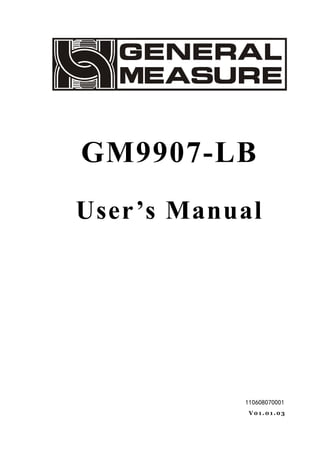
GM9907-LB batching controller User’s Manual
- 1. GM9907-LB User’s Manual 110608070001 V0 1 . 0 1 . 0 3
- 2. ©2020,Shenzhen General Measure Technology Co., Ltd. All rights reserved. Without Shenzhen General Measure Technology Co., Ltd.’s permission, any company or person have no responsibility to copy, transmit, transcribe or translate to any language version. Our company's products are under continually improvement and updating so we reserved the right to modify this manual at any time without notice. For this reason, please visit our website regularly to update newest information. Company Website http:// www.gmweighing.com Product Performance Standards: GB / T 7724-2008
- 3. Contents 1. Outline..........................................................................................................................- 1 - 1.1 Functions and Features.......................................................................................... - 1 - 1.2 Front Panel Description......................................................................................... - 2 - 1.3 Rear Panel Description.......................................................................................... - 3 - 1.4 Technical Specifications........................................................................................ - 3 - 1.4.1 General specifications.................................................................................- 3 - 1.4.2 Analog part..................................................................................................- 3 - 1.4.3 Digital part.................................................................................................. - 4 - 2. Installation....................................................................................................................- 5 - 2.1 General principle....................................................................................................- 5 - 2.2 Load cell connection..............................................................................................- 5 - 2.3 I/O Function Port Connection................................................................................- 5 - 2.4 Power Supply Connection..................................................................................... - 6 - 2.5 Serial Port Connection...........................................................................................- 6 - 2.6 Touch Screen Calibration.......................................................................................- 7 - 3. User Permission Description....................................................................................... - 8 - 4. Menu............................................................................................................................ - 9 - 4.1 Recipt parameter.................................................................................................. - 10 - 4.2 Calibration............................................................................................................- 15 - 4.3 Weighing Parameter.............................................................................................- 17 - 4.4 I/O Module...........................................................................................................- 18 - 4.4.1 Output port & input port definition.......................................................... - 18 - 4.5 Maintenance.........................................................................................................- 22 - 4.5.1 Communication Setting............................................................................ - 22 - 4.5.2 Hardware Test........................................................................................... - 23 - 4.5.3 Factory Reset............................................................................................ - 24 - 4.5.4 Software upgrade......................................................................................- 24 - 4.5.5 System info............................................................................................... - 24 - 4.6 Statistics............................................................................................................... - 25 - 5. Function Description......................................................................................................- 26 - 5.1 Batch.................................................................................................................... - 26 - 5.2 Batching Process Order function.........................................................................- 26 - 5.3 ACUM content check and clear...........................................................................- 26 - 5.4 Manual DICS/DICS allow...................................................................................- 27 - 5.5 Manual Zeroing....................................................................................................- 27 - 5.6 Power Loss Resume.............................................................................................- 27 - 5.7 Compensation Function.......................................................................................- 28 -
- 4. 5.8 Free Fall Correction.............................................................................................- 28 - 5.9 DICS monitoring function................................................................................... - 28 - 5.10 Batch monitoring function.................................................................................- 28 - 5.11 USB disk update software..................................................................................- 29 - 5.11.1 Foreground update process.....................................................................- 29 - 5.11.2 Background update process.................................................................... - 29 - 5.12U disk update boot interface...............................................................................- 29 - 5.13 Peripheral stirring function................................................................................- 29 - 5.14 Stiring Function(Original Striring Function )....................................................- 30 - 6. Communication Description..........................................................................................- 31 - 6.1RE protocol...................................................................................................... - 31 - 6.1.1 rE-Cont.................................................................................................... - 31 - 6.1.2 rE-Read....................................................................................................- 32 - 6.2 RS protocol.......................................................................................................... - 32 - 6.2.1 rS-Cont.....................................................................................................- 33 - 6.2.2 rS-Read.................................................................................................... - 34 - 6.3 tt Toledo protocol.................................................................................................- 41 - 6.4 Ethernet communication......................................................................................- 42 - 6.5 Printing method....................................................................................................- 42 - 6.5.1Auto Print...................................................................................................- 43 - 6.5.2 Cumulative print the recipe...................................................................... - 43 - 6.5.3 All Supplement ACUM Print....................................................................- 44 - 6.6Modbus-RTU protocol........................................................................................ - 45 - 6.6.1 Function code and abnormal code............................................................- 45 - 6.6.2 MODBUS transmission mode..................................................................- 46 - 6.6.3 MODBUS address assignment.................................................................- 46 - 7. Auto batching process....................................................................................................- 75 - 7.1 Auto batching sequence....................................................................................... - 75 - 7.2 Basic process description:.................................................................................- 75 - 8. Dimension (mm)............................................................................................................ - 76 -
- 5. GM9907-LB batching controller - 1 - 1. Outline GM9907-LB batching controller is a new batching controller specially developed for the occasion of batching control in industrial field.The controller adopts English touch screen display interface, intuitive and simple operation;The new algorithm makes the weighing control faster and more accurate.USB interface and dual serial port make the device easier to system interconnection.Can be widely used in concrete mixing and asphalt mixture equipment, metallurgical blast furnace, converter and chemical, fill and other occasions need batching control. 1.1 Functions and Features Full English display interface, make the operation more intuitive and easy 28 I/O Function input and output control (12 in /16 out); input and output port location can be customized. I/O test function to convenient batching weighers debugging. Jog filling 20 recipes can be stored for different weighing capacity Convenient USB port to input and output of various types parameters Automatic drop correction function Multiple digital filtering function Batch number setting function Automatic zero tracking function Time / date function Three-level user identity setting Dual serial ports to connect with printer, computer, Secondary display. Ethernet communication function, can communicate with computer. Support 12 batch, each can pause, stir, convient manual filling and mix stir. Batching process can not to show the recipe, which can be used for recipe confidential. Can display the dynamic batching process, convenient for users to accurately understand the on-site batching state.
- 6. GM9907-LB batching controller - 2 - 1.2 Front Panel Description Interface Description: ① User info: Show user ID, system time. ② Weight state: Weight value display, weight unit display. ③ Batch display:Can display batch info target value and current weight value, quicky revise batch parameter target value, coarse filling, medium filling etc. ④ Function parameters: Controller menu parameter and setting ⑤Packaging info: Show current ACUM info, switch recipe and set batch number quickly , clear the current recipe . ⑥ Shortcut press area: Tare, clear tare, manual DISC, manual stir shortcut press.
- 7. GM9907-LB batching controller - 3 - 1.3 Rear Panel Description 1.4 Technical Specifications 1.4.1 General specifications Power supply: DC24V Power filter: Included Operating temperature:-10~ 40℃ Maximum humidity: 90% RH without dew Power consumption: about 15W Dimensions:: 190mm ×124mm ×48mm 1.4.2 Analog part Load cell power supply: DC5V 125mA( MAX) Input impedance: 1000Ω Zero adjustment range: 0.002~ 15mV( when load cell is 3mV/V) Input sensitivity: 0.02uV/d Input range: 0.02~ 15mV Conversion: Sigma- Delta
- 8. GM9907-LB batching controller - 4 - A/D Conversion rate: 120、240、480、960 Times/second Non-linear: 0.01% F.S Gain drift: 10PPM /℃ The maximum display accuracy:1/100000 1.4.3 Digital part Display: 7 inch resistance touch screen Negative display: "— " Overload Indication: weight over range/low signal of load cell Decimal point position: 5 options
- 9. GM9907-LB batching controller - 5 - 2. Installation 2.1 General principle 1)Make appropriate installation holes on the control box, ( size: 179(±1)mm ×113(±1) mm) 2)Install the GM9907-LB into a control box. 3)Remove the fixing plates on both sides of GM9907-LB, fix it with the fixing plates and lock them with M3*10 screws. 2.2 Load cell connection GM9907-LB batching controller can connect a resistance strain bridge sensor.When chose the six-wired load cells, you must bridge the SN+ with EX+ and bridge the SN- with EX- EX+: Excitation+ EX-: Excitation- SN+: Sense+ SN-: Sense- SIG+: Signal+ SIG-: Signal- 2.3 I/O Function Port Connection GM9907-LB batching controller controls 28 lines I/O (12 input and 16 output). It uses optoelectronic isolation technology to transfer data. The I/O signal input is low level effective, and the output is open-collector mode. The driving current can reach 500mA and the full load current is up to 3A, and Terminal connection is shown as below: I/O Function Input port diagram
- 10. GM9907-LB batching controller - 6 - I/O Function output connection diagram I/O module value of GM9907 is user-defined to facilitate wiring and some special applications. Please refer to section 4.4 for I/O module. 2.4 Power Supply Connection GM9907-LB batching controller use 24V DC power supply. The connection is shown in the figure below: 2.5 Serial Port Connection GM9907-LB can provide two serial ports. It is depicted below.One for RS-232(Port TXD、RXD、GND) ;the other is RS-485, (Port A、B、GND).serial ports support: MODBUS mode,Cont mode,Command Mode ,Toledo Protocol and Print. Power terminal diagram 24V+ connect DC+,24V-connect DC-. Note:this product use 24V DC power supply,use 220V AC power supply will permanently damage the controller and cause danger.
- 11. GM9907-LB batching controller - 7 - Controller and computer connection diagram: Connection between GM9907-LB and a host computer (RS-232): Connection between GM9907-LB and a Host Computer(RS-485) 2.6 Touch Screen Calibration Fisrt use new controller or laid-aside for a long time need to calibrate touch screen, calibrate instruction: GM9907-LB power on, long press any point on the touch screen at the same time, system turn to touch screen calibrate interface, long press cursor position on touch screen, cursor position calibrate finish, after the interface displays the coordinates of this point, enter to next calibrate automatically. Follow cursor position changes long press accordingly, calibrate finish, and interface show 5 calibration point coordinates, enter to main interface automatically. If enter the calibration interface of the touch screen by mistake, press the "cancel" button in the lower right corner to exit the interface.
- 12. GM9907-LB batching controller - 8 - 3. User Permission Description In order to prevent wrong operation causing GM9907-LB working improperly, it provides three rights (operators, administrators and system administrators):System administrator can perform all operations (not open to users). The operator and administrator rights restrictions are as follows: Permission Operation Operator Can check all the parameters. Can set recipt’s target value and coarse, medium, fine and Inhibit Timer, I/O module test,open the power loss resume,change the recipe name, Number of ingredients,tank No. Can change the recipe and set batch No. in main interface. Administrator All operator privileges are available. Can set over/under value, Continuous filling,Free Fall correction, Compensation, JogFlow ON/OFF, calibration, set weight parameters,I/O module define,set system time,and process the history data. Permission description: Controller default operator log on. Swift permission, can click the parameter item that needs permission, and enter the password of the corresponding administrator (Password:0000)or system administrator (Password:000000) in the pop-up box to log in successfully. Click the parameter item that needs permission, and the current user's password can be modified in the pop-up box. In the [System Info.] parameter of [Maintenance], set the permission exit time, which is used to limit the login duration of administrators and system administrators. When the permission exit time reaches, the privileges of the current administrator or system administrator will be returned to the operator privileges.
- 13. GM9907-LB batching controller - 9 - 4. Menu Click the menu to check or revise parameters.The menu is shown as follows. Click each parameter item to view and set the home parameter information under the current parameter item. Click top left of interface to exit the current interface and return to the previous page. Parameter Parameter list Description Menu Recipt Relevant recipt parameters Choose recipt No., set packing supplement’s target value etc parameters. Set Process sequence Set recipt’s all supplement common relevant parameters. Calibration Set calibration parameters Set unit, Division, Decimal Point, Full Scale etc. Starts calibration job, used to calibrate controller. Weighing parameters STAB Range, Filter Strength etc STAB Range, zeroing, Filter Strength etc I/O Module Input definition Input port definition. Output definition Output port definition.
- 14. GM9907-LB batching controller - 10 - Time and language Language setting Default English, Mandarin and English optional Time setting Screen time setting Maintenance Communication Serial ports, ethernet, print etc setting Hardware Test To test all input and output connection. Reset All parameters reset to factory setting Firmware Update Firmware Update System Info. Set permission exit time,show the target value,check calibration times ,check code and blacklight setting. 4.1 Recipt parameter Click the recipe in the menu interface, and enter the 20 recipe selection interface, which displays the recipe number, recipe name and ingredient order. Click the recipe number button on the right to switch the recipe number. Click on each recipe bar to enter the corresponding recipe interface. Click the upper left to return to the upper interface. In the recipt interface, can set the process sequence, set the recipt name, set the total number of ingredients, and reset the order of ingredients. As shown in the figure below.
- 15. GM9907-LB batching controller - 11 - The controller can be configured with 12 kinds of supplements, and corresponding formula parameters should be set for each supplement. What is the total number of ingredients set? The corresponding kinds of ingredients should be set. Otherwise, the prompt message "Silos Used NOT Match Recipe" will appear. Recipt parameters show as below: Item parameter Description Used to set parameters related to packing weight value (single silo parameter setting) Click on each silo and click [Config] in the material setting box to enter the recipe parameter setting of each material 1.Target value Target value. Initial value:0; range: 0~full scale 2. Co-Fi Remain In quantitative process, if the weighing value ≥ target value – Coarse Flow leading quantity, closing Coarse Flow fill. Initial value:0; range: 0~full scale 3. Me-Fi Remain In quantitative process, if the weighing value ≥ target value – Medium Flow leading quantity, closing Medium Flow. Initial value:0; range: 0~full scale 4. Free Fall In quantitative process, if the weighing value ≥target - free fall value, closing Fine Flow. Initial value:0; range: 0~full scale 5. Over Limit Value In quantitative process, if the weighing value ≥target + Over Limit Value, judge as over. Initial value:0.5, range: 0~full scale 6. Under Limit Value In quantitative process, if the weighing value ≤ target –Under Limit Value, judge as Under. Initial value:0.5, range: 0~full scale 7. Pause ON/OFF After batching each supplement, if need pause, ON/OFF optional. Initial value: ON. 8. Filling PreDelay Timer When starts quantitative process, after this timer, controller starts STAB and zeroing, (if not the PreFill Zero Interval condition is not met, do not starts STAB, do not zeroing), then starts filling process. Initial value:0.5, range: 0~99.9 (Unit :s) 9. COMP. Inhibit Timer(Co-F) When starts quantitative process, within this timer, to avoid overshooting without weight judgment, coarse filling has been effective. Initial value:0.5, range: 0~99.9 (Unit :s) 10. COMP. Inhibit Timer(Me-F) After the end of coarse filling, in this period of time, in order to avoid overshooting without weight judgment, Medium filling has been effective. Initial value:0.5, range: 0~99.9 (Unit :s) 11. COMP. Inhibit After the end of the Medium filling, in this period of time, in order to
- 16. GM9907-LB batching controller - 12 - Timer(Fi-F) avoid overshoot without weight judgment, fine filling has been effective. Initial value:0.5, range: 0~99.9 (Unit :s) 12. Stir Control Whether the supplement needs to be stirred after filling Initial value:OFF;Stir After Fill, Stir When Fill. (Note: when in Stir After Fill and Stir When Fill below parameters exist) 13. Stir PreDelay Initial value:0.5, range: 0~99.9 (Unit :s) 14. Delay After Stir Initial value:0.5, range: 0~99.9 (Unit :s) 15. Stir Time Initial value:0.5, range: 0~99.9 (Unit :s) (Note: After filling starts stir ,this parameter exist) [Recipt]parameter , set Power Loss Resume,Result Waiting Timer and Near Zero Band parameters. 1. Power Loss Resume ON/OFF optional.Initial value:OFF.When turn on,when controller runs appears power loss resume,when return on, pop-up box, after confirm can return to power loss resume working condition. 2. Result Waiting Timer After the end of the filling of the last kind of supplement, after a delay, the over and under alarm is output. Start to the next material filling predelay timer, if there is no alarm. If it is the last kind of supplement, start unloading.Initial value:0.5, range: 0~99.9 (Unit :s) 3. Near Zero Band In quantitative process, if weight value ≤ Near Zero Band , Starts DISC Delay Timer. Initial value:0; range: 0~full scale [More]-[Page 1]interface parameter,set batching process timer parameter 1. Continuous Batching ON/OFF Initial value:OFF; Optional:OFF: After finishing the supplement, stop and wait for it to start again;On:The batching stops after completing the whole batch 2. Fill Speed Control Initial value:0:COMB Option:0:COMB;Co-F ABC output,Me-F BC output,Fi-F C output(3 control line) ; 1: Sequence filling: Co-F A output, Me-F B output, Fi-F C output (3 control line) ; 2: Optimized filling: Co-F BC output, Me-F B output, Fi-F C output (2 control line) (A Co-F signal,B Me-F signal,C Fi-F signal) 3. Pause Time ( Co-F → Me-F) After Co-F,start this time,when time up,Me-F I/O Function start output. Initial value:0, range: 0~99.9 (Unit :s) 4. Pause Time ( Me-F → After Me-F,start this time,when time up,Fi-F I/O Function start output. Initial value:0, range: 0~99.9 (Unit :s)
- 17. GM9907-LB batching controller - 13 - Fi-F) 5. Zero /Tare Prepare For Fill This parameter is used to control whether zeroing or tare before batching. Initial value:Close ; Option:Close, ZERO:Excute zeroing function before batching, TARE: Excute tare function before batching. 6. Tare Range Control ON/OFF Tare Range Control ON/OFF. Initial value:OFF;ON/OFF option.(Note: when turn on 7~8 parameters can find) 7. Tare Up Limit When Zero /Tare Prepare For Fill is tare and Tare Range Control is ON, controller is on running condition,to test current weight is in the range,if in the range, start process range, if not, back to stop state.Under the stop state, to input the tare, the current weight also needs to be judged in the range .Within the range ,tare is valid.Initial value:0; range: 0~full scale 8. Tare Low Limit When Zero /Tare Prepare For Fill is tare and Tare Range Control is ON, controller is on running condition,to test current weight is in the range,if in the range, start process range,if not, back to stop state. Under the stop state, to input the tare, the current weight also needs to be judged in the range .Within the range ,tare is valid. Initial value:0; range: 0~full scale 9. Gross Sign Correction Initial value: OFF; ON/OFF option. When turn on, controller show weight is negative, automatically reverts to 0 under the stopped state,the stable state and gross sign within zero range. 10. DISC Control Initial value:DICS Batching Finish;option:DICS Batching Finish / DICS Filling Finish DICS Batching Finish:after all supplement batching finish, starts DICS DICS Filling Finish:after batching one supplement,starts DICS 11. DISC Permission Initial value:OFF;option:ON/OFF ON:after batching,need DISC Permission signal starts DICS; OFF:after batching,no need DISC Permission signal allow DICS 12. DISC Delay Timer In the discharge process,current weight lower than Near Zero Band starts DISC Delay Timer, after DISC Delay Timer stop DICS (DICS output invalid) Initial value:0.5, range: 0~99.9 (Unit :s) 13. DISC Monitor Time After DISC signal valid starts timing,when DISC Monitor Time is up,but DISC signal is still valid, output alarm. Initial value:0.5, range: 0~99.9 (Unit :s) Note:Turn off the DISC monitor function when set to 0. 14.Batching Monitor Time When system cannot complete the corresponding batching process within the set time, the alarm will be output Initial value:0;range:0.0~999。(Unit:s) Note:Turn off the batching monitor function when set to 0.
- 18. GM9907-LB batching controller - 14 - 15.STAB Prepare For Changing Initial value:OFF;option:ON/OFF ON: After one kinds of material finish batching ,before batching next material need to judge stable. OFF:After finish batching, the next material start to batching directly. [More]-[Page 1]parameter,set OVER/UNDER, Auto Free Fall Correction, JogFlow ON/OFF etc parameter. 1. OVER/UND ER Check "ON/OFF"option,when this parameter set"ON" , value process starts OVER/UNDER Check 2. Over/Under pause ON/OFF "ON/OFF"option,when this parameter set"ON" , value process appear Over/Under, controller pause wait for user’s processing. I/O function input E-Stop,back to stop state,clear alarm; 3. Over/Under Alarm timer No manual Clear History Data Info., alarm timer is up, Over/Under alarm closed automatically Initial value:0.5, range: 0~99.9 (Unit :s) 4. Compensation Times When the quantitative process is judged to be under, fine filling will be carried out according to this value. When the number of filling time is up, if it is still under, then directly stop compensation and output the over and under alarm. When set to 0, the filling function is off. Initial value:3; range: 0~99 5. Fill-ON Timer Filling outputting, one circle, fine filling valid time. Initial value:0.5, range: 0~99.9 (Unit :s) 6. Fill-OFF Timer Filling outputting, one circle, fine filling invalid time. Initial value:0.5, range: 0~99.9 (Unit :s) 7. Free fall correction Reference Samples PCS The free fall value is the weight value that does not fall into the controller bucket after closing the fine filling signal. Carry out free fall correction according to the actual free fall value according to the requirements of correction. When set to 0, turn off free fall correction. The controller will be set the number of the average value of the average value of the fall, as the basis for the correction of the fall. Initial value:0; range: 0~99 8. Free fall Correction Effective Range When the free fall value exceeds the set range, the free fall value will not be included in the arithmetic average range. Initial value :0.2; range:0.0~9.9(target value %) 9. Free fall Every Free fall Correction Percentage
- 19. GM9907-LB batching controller - 15 - 4.2 Calibration Calibration should be done when a GM9907-LB controller is used at the first time, or the preset parameters can’t meet the user’s demand due to change any part of the weighing/bagging system. To enter calibration parameter need to input correct password as it is protected by password per International Standard. Calibration password can be modified by clicking any parameter requiring permission. (Initial password: 0000) Calibration interface, provide two kinds of calibration methods: weight calibration and supplement calibration.The calibration steps are as follows: Calibration parameter Item parameter Description Correction Percentage Initial value :50%。 Option:100%、50%、25%。 10. JogFlow ON/OFF “ON/OFF”option,set to“ON” Controller starts fine filling. Initial value :OFF 11. JogFlow ON Timer Fine filling JogFlow output, an on-off cycle, fine filling effective time. Initial value:0.5, range: 0~9.9 (Unit :s) 12. JogFlow OFF Timer Fine filling JogFlow output, an on-off cycle, fine filling ineffective time. Initial value:0.5, range: 0~9.9 (Unit :s) [More]-[Page 3] Peripheral stirring function parameters 1. Peripheral stirring mixer Initial value:OFF;Option:ON/OFF ON:Use peripheral stirring function; OFF:Use original striring function(hopper mixer) 2. Peripheral Blending time After finishing the last kinds of material DISC, after the blending time arrives, stir mix signal output is invalid. Initial value:0.5, range: 0~99.9 (Unit :s) 3.Release Time Time of discharge from mixer to container . After mixing,start this time and output the mixer discharge signal.The mixer discharge signal is invalid after the delay time . Initial value:0.5, range: 0~99.9 (Unit :s) 4.Delay after Release The mixer enters the waiting state after discharging.After the delay,the mixer enters the idle state.Only the mixer is in the idle state,the controller can discharge. So before discharging after each batching ,it’s necessary to judge whether the mixer is in the idle state.Initial value:0.5, range: 0~99.9 (Unit :s)
- 20. GM9907-LB batching controller - 16 - 1.Unit Initial value: kg. Option: g/kg/t/lb. 2. Decimal point Initial value: 0.00. Option: 0~0.0000. 3 Minimum division Initial value:1;1/2/5/10/20/50/100/200/500 4 Full capacity Initial value:100.00; Full capacity≤minimum division×100000 5. Weight Correct Coefficient/WT Correct After calibration, if the zero is correct, the weight deviation exists, which can be used to correct the weight value. How this value is calculated: if the controller shows the weight as A, but the weight after weighing is B, the correction factor is calculated as :(actual weight B✕ current correction factor)/ indicated weight A Initial value:1.00000;range:0.00001~9.99999 Zero Calibration Zero Calibration is to calibrate the zero position of the scale platform.There are two ways for zero calibration: automatic acquisition and manual input.When the new equipment or weighing structure is adjusted, the "automatic acquisition" method must be used for zero calibration. Automatic acquisition: Calibration success conditions: the metering bucket emptied, balance platform stable. After empty the scale, controller displays the current millivolt.Press [Calibration Zero] to calibrate the current state as zero state. Manual input: Manually input zero corresponding to millivolt value, click [Cal ZERO By Valtage], input the recorded zero voltage value in the pop frame to calibrate as zero.The voltage value is the data recorded when the weight is calibrated. The recorded value is used for manual input. Calibration Weight The function of weight calibration is to use the weight calibration method in the field. Here are the steps: Step 1: According to the demand to choose units, decimal point, Minimum division and other weighing parameters Step 2: To Calibration Zero, refer to the calibration steps of the Calibration Zero. Step 3: Put the weights on the weighing table, and when the weighing table is stable, click [Calibration Weight], input the weight of the weights in the bullet frame, and click "Enter" to complete the calibration of the weights.
- 21. GM9907-LB batching controller - 17 - Theoritical Calibration Theoretical value calibration is to carry out weight calibration by inputting the sensitivity and range of the connected load cell Steps as follow: Step 1:According to the demand to choose units, decimal point, Minimum division and other weighing parameters Step 2:Click [Theoretical Calibration] and set the total range of the load cell in the pop-up frame (if connect multiple load cells and input the total range of the load cell). Step 3:Set load cell sensitivity (if connect multiple load cells and enter average sensitivity) Step 4:Turn on the " Theoritical Calibration " ON/OFF, then the interface will display " Theoritical Calibration In Use " 4.3 Weighing Parameter In the menu interface, click the [Weighing] menu to enter the current parameter item to view and set the home parameter information Parame ter Item parameter Description Weighin g paramet ers 1. PWR-ON Zero Range When power on start PWR-ON Zero (The weight of the scale bucket meets the PWR-ON Zero Range) Initial value:0%;parameter range:full range 0%-99% 2. STAB Range In the time of stability, the weight change range within this setting value is judged to be stable by the controller Initial value:3;range:1~99(d) 3. STAB Time Initial value:0.3;range:0.1~9.9 4. D-Filter Strength D-Filter Strength level 0 : no filter ; 9 : filter effect is strongest Initial value:7 range:0~9 5. Vib-Filter ON/OFF option, On the basis of D-Filter, secondary filtering is carried out。Initial value:OFF 6. Zero Range Zero Range Initial value:50;range:1~99(full range %) 7. TrZero Range Weight value within this range , controller zeroing automatically. When the value is 0, do not zero tracking Initial value:0, range: 0~9(d) 8. TrZero Time Initial value:2.0;range:0.1~99.9 (Unit :s) 9.A/D Sample Rate A/D Sample Rate 120tims/s, 240times/s, 480times/s, 960times/s option. Initial value:480times/s
- 22. GM9907-LB batching controller - 18 - 4.4 I/O Module GM9907-LB has equipped with 12 input ports and 16 output ports if with expansion board to connect with other devices. Input, output factory default definition as follow (Output ports 1-16 matches with OUT1~OUT16, Input ports 1-12 matches with IN1~12) Default definition: Output Input OUT1 O6 1st Supplement IN1 I8M-Disc/DISC Permission OUT2 O7 2nd Supplement IN2 I1Start OUT3 O8 3rd Supplement IN3 I2Pause OUT4 O9 4th Supplement IN4 I3 E-stop OUT5 O10 5th Supplement IN5 I6 Clear Alarm OUT6 O116th Supplement IN6 I7 Change Recipe OUT7 O3CO-F IN7 I9TARE OUT8 O4MI-F IN8 I10 Clear Tare OUT9 O5FI-F IN9 I11 Start/Stop OUT10 O18Value IN10 I2 Manual Stir OUT11 O19OVER/UNDER IN11 I0 None OUT12 O22DICS IN12 I0 None OUT13 O23NearZero OUT14 O25 Alarm OUT15 O30Stir OUT16 O1 run 4.4.1 Output port & input port definition The output port and the input port can be defined according to the application content. In I/O interface: I/O module description Output Code Content Explanation O0 Undefined Undefined if output port is O0. O1 Running The output signal is defined valid in run state. O2 Stopped The output signal is defined valid in stop state. O3 Co-Fill Coarse discharge port for controlling filling mechanism.In
- 23. GM9907-LB batching controller - 19 - the process of filling, when the current weight is less than the target value - Co-Fill Remain, the output signal is defined as valid. O4 Me-Fill The middle discharge port is used to control the filling mechanism.In the process of filling, when the current weight is less than the target value - Me-Fill Remain, the output signal is defined as valid O5 Fi-Fill A fine discharge port for controlling the filling mechanism.In the process of filling, when the current weight is less than the target value- Over Limit Value, the output signal is defined as valid. O6 1st Supplement Controller is in charge of No. 1 batching, this signal is valid. O7 2nd Supplement Controller is in charge of No. 2 batching, this signal is valid. O8 3rd Supplement Controller is in charge of No. 3 batching, this signal is valid. O9 4th Supplement Controller is in charge of No. 4 batching, this signal is valid. O10 5th Supplement Controller is in charge of No. 5 batching, this signal is valid. O11 6th Supplement Controller is in charge of No. 6 batching, this signal is valid. O12 7th Supplement Controller is in charge of No. 7 batching, this signal is valid. O13 8th Supplement Controller is in charge of No. 8 batching, this signal is valid. O14 9th Supplement Controller is in charge of No. 9 batching, this signal is valid. O15 10th Supplement Controller is in charge of No. 10 batching, this signal is valid. O16 11th Supplement Controller is in charge of No. 11 batching, this signal is valid. O17 12th Supplement Controller is in charge of No. 12 batching, this signal is valid. O18 Result Waiting Used to indicate the end of the filling process.This signal is
- 24. GM9907-LB batching controller - 20 - valid from the end of Fi-Fill to the time before DICS. O19 Over/Under When Over/Under, this signal is valid. O20 Over When is Over, this signal is valid. O21 Under When is under, this signal is valid. O22 DISC Used to control bucket’s discharge door. The signal is effective after the result waiting timer, so that the supplement is discharged from the measuring bucket into the packaging bag. O23 NearZero This signal is valid if the current net weight is less than the set value of the NearZero zone. O24 STAB When STAB is valid, current output is valid. O25 Alarm When Controller appears OVER/UNDER, batch No.is up, alarm, this output is valid. O26 Batch Complete This output is valid when the controller has completed the set batch. O27 Pause When the controller is in pause state, this signal is valid. O28 Batch Done This signal is effective when the 12 supplements (all supplements) are matched and the result waiting timer is up. O29 DISC Done The signal is valid when the controller discharge is completed, and the effective time is 1s. O30 Stir When controller is in Stir state, this signal is valid. O31 OFL When controller is OFL, this signal is valid. O32 ZERO Failed When the scale is not stable or the weight is not within the range of zeroing, the instrument is effective for zeroing operation. O33 Blender Release Start the external mixer mode, output I/O function defines the mixer discharging signal at this time the discharging output is valid Input I0 Undefined Undefined if input port is 0 I1 Start This signal is valid in running state. (Pulse input signal) I2 Stop Finish current package and then return to stop state. (Pulse input signal) I3 E-Stop Emergency stop, Return to stop state if signal is valid.
- 25. GM9907-LB batching controller - 21 - (Pulse input signal) I4 Pause When in running state, this signal is valid, controller will enter pause state, and this input is pulse input signal. I5 ZERO The signal effective controller will realize gross zero clearance.This input is a pulse input signal. I6 Clear Alarm Used to clear the alarm output of the controller.This input is a pulse input signal. I7 Change Recipe This input is valid once, increments the recipe number by 1, and returns 1 when the recipe number is greater than 20.If a recipe has a target value of 0, the recipe is skipped. I8 M-Disc/DISC Permission Used to manually remove the supplement in the metering bucket under the stop state.The input is valid for the first discharge output, and invalid for the second effective discharge output. Under the running state, it is input as the discharge allowed signal. I9 TARE If the signal is valid under the condition of tare, the current weight will be taken as the tare weight to perform the tare operation I10 Clear Tare If the signal is valid and meets the condition of Clear Tare, the Clear Tare operation is performed and the gross weight is returned. I11 Start/Stop The signal effective controller will enter the running state, this input is the level input signal. I12 Manual Stir When this signal is valid, controller will enter stir state. I13 Allow release Turn on the external mixer mode to take effect. If this signal is defined, wait for the allowable signal of discharge. If no signal is defined, discharge directly. I14 Print All Supplement ACUM Data In the stop state, this signal is valid. The controller prints the cumulative of all materials in the current recipe. I15 Print All Recipe ACUM Data In the stop state, this signal is valid. The controller prints all the recipes accumulated.
- 26. GM9907-LB batching controller - 22 - 4.5 Maintenance 4.5.1 Communication Setting GM9907 provides two serial communication interface; See Section 2.5 for the definition of serial port output; correct setting of port parameters can be used for communication. Communcia tion parameters Item Parameters Description Serial port parameters (Serial port 1. RS232 Serial port 2. RS485) ID No. Initial value: 1. Option: 1~99. Baud rate Initial value:38400; 9600/19200/38400/57600/115200 Communication mode Initial value: Modbus-RTU.Modbus-RTU, rE-Cont, rE-Read, tt, rS-Cont, rS-Read, Print. Data format Initial value: 8-E-1 (8 data bits - even parity -1 stop bit). 8-E-1、8-N-1、7-E-1、7-N-1 Modbus Hi-Lo Modbus communication mode: Initial value:AB-CD(Hi ahead); AB-CD(Hi ahead)、CD-AB(Low word first) (The mode of communication is visible with MODBUS-RTU parameters) Send Interval The time interval between frames in continuous transmission.Range 0-1000ms, default value: 50ms. (The mode of communication is visible with tt、
- 27. GM9907-LB batching controller - 23 - rE-Cont、rS-Cont parameters) Send Checksum Whether to send a checksum under the TT (Toledo Continuous Mode) protocol. On/off optional, off by default. Ethernet parameters Communication Mode Modbus-TCP,address please refer to section 6.5.3 Hi-Lo Modbus communication display method: Initial value:AB-CD(Hi ahead); AB-CD(Hi ahead /CD-AB(Low word first)) port number Initial value:502; 1~65535 IP Initial value:192 Range:0~255 Initial value:168 Range:0~255 Initial value:101 Range:0~255 Initial value:246 Range:0~255 Subnet mask 255.255.255.0 Gateway 192.168.101.254。 MAC BC.66.41.9X.XX.XX。 Print Auto Print On/Off is optional; when “On” is selected, the package result will be printed out automatically every time the package is completed (the serial port should be selected as “Print”). Initial value: off. Printer Format Initial value: 24 columns of printing ; 24columns of printing / 32 columns of printing. Print Language Initial value: Chinese ; Chinese / English optional. Print Empty Line Nos. The number of lines after the print is completed. Initial value: 3 ; 0~9 optional. 4.5.2 Hardware Test This can check whether the output and input interfaces of the instrument are normally connected with external devices through IO test. Before I/O test, I/O test switch on, and then I/O test. Output port test: under the IO test interface, start the output test, that is, after clicking the corresponding output port button, the color of the interface port will light up. The output state of the corresponding external connection should be valid. If it is invalid, it indicates abnormal connection. Input port test: in the IO test interface, when the external input signal is valid, the corresponding input port color under the interface will be lit up to green.When the external
- 28. GM9907-LB batching controller - 24 - input is valid, the interface has no response, indicating abnormal connection. Check the power input and wiring of the I/O Module, etc. 4.5.3 Factory Reset Administrators and system administrators can restore and backup data through the restore factory in [Maintenance]. Factory Reset 1. All(Except Calibration) Click this item to restore all parameters of the meter (except calibration parameters) to factory setting values. 2. All Click this item to restore all parameters of the instrument to factory setting values. 3. Recipe Click this item to restore formula parameter value as factory setting value. 4. Calibration Click this item to restore the calibration parameter value to factory setting value. 5. Communication Click this item to restore communication setting parameter value is factory setting value. 6. Weight Format Click this item to restore the property parameters of weighing to the factory setting value. 7. I/O Function Click this item to restore switch value definition parameter value as factory setting value. 8. ACUM Click this item to restore supplement ACUM and recipe ACUM as factory setting value. 4.5.4 Software upgrade You need to be a system administrator to make software upgrades. Refer to Section 5.11 to upgrade USB flash disk for details. 4.5.5 System info. System info. Permission Auto Logout Permission exit time setting. can choose 5 minutes, 10 minutes, 20 minutes,30 minutes. Recipe Target Display On/Off is optional; when “On” is selected,the target value of each material tank can be displayed on the main interface. Calibration Times Display the calibration times. Calibration Checksum Display the calibration checksum. Backlight Switch The screen goes out when the backlight is turned on. Backlight Length Of Turn on the backlight and set the backlight time.
- 29. GM9907-LB batching controller - 25 - Time When the time is over ,the screen goes out .Click the screen to re-light up. Initial value: 15s; Range: 15~1800.(s) 4.6 Statistics In the main interface, click [Statistics] to enter the interface.Users can view the supplement accumulation, formula accumulation and historical record under the parameter "Statistics", and carry out operations such as U disk export or data clearance on the historical record. In [Supplement ACUM],check the current recipt ACUM and each supplement ACUM weight. Click [Data Edit] to print the supplement ACUM of the current recipe and clear recipe ACUM data. In [Recipe ACUM], Check the cumulative weight and cumulative times of each formula No., Click the right side of the interface to switch the Supplement 1-7,8-14 and 15-20. Click [Data Edit] to clear all recipe ACUM data and print all recipe ACUM data. In [History Data] interface,can check history data.Click [Data Edit], the History Data can be exported through the U disk, also can clear the History Data.(Note:#1 refers to the materials filling sequence,not the tank No. )
- 30. GM9907-LB batching controller - 26 - 5. Function Description 5.1 Batch Batch number is the number of automatic batching controller, set the range of 0 ~ 9999, in the process of automatic complete set by the number of times, controller issued a number of times to alarm and shutdown, wait for the user processing, batch number and alarm output, at this time to remove alarm button or "alarm" input signal effectively, controller will clear the alarm, at the same time return to stop state. If the batch number is set to 0, if the “Continuous Batching ON/OFF " is off, the batch number judgment will not be carried out.After the discharge is completed, it directly enters the stop state;If opened, enter the next ingredient. If in the mode of each supplement, only after the completion of the last supplement discharge, to judge whether the number of batches is completed 5.2 Batching Process Order function The “Config Numbers of Supplement" for recipe parameters determines the setting range for the number of recipe parameters. Example: if " Config Numbers of Supplement " is set to 5, 5 kinds of supplements can be batched, and the process sequence of formula parameters can only set the ingredients parameters of 5 cans.If the number of cans set exceeds " Config Numbers of Supplement ", an error will be warned when returning to the interface. In the process sequence, the supplement is batched in sequence, in which the supplement tank number and supplement batching parameters can be set The tank number can be set repeatedly. The tank number refers to the serial number of external supplements, not the serial number of supplement filling sequence 5.3 ACUM content check and clear [Statistic] interface can check ACUM content and clear ACUM. The [Supplement ACUM] interface reads the ACUM and total ACUM situation of the 12 supplements with the current formula number The [Recipe ACUM] interface can switch Recipe number to read the ACUM and click any formula to clear the selected recipe ACUM. The [History Data] interface records the filling time of each scale, recipe number, the
- 31. GM9907-LB batching controller - 27 - target value of each supplement filling sequence and the actual ingredients value.(#1 refers to the filling order of supplements, not the tank number) [Data Edit ] only clears the historical data in the "History Data" interface, and does not clear the accumulation.Clear cumulative steps: "maintenance" -> "restore factory" -> "reset ACUM parameters". 5.4 Manual DICS/DICS allow In the stop state, the external input "manual DICS" signal, the controller discharge output is effective;Input "manual discharge" signal again, the controller discharge output is invalid. In the running state, after the completion of Result Waiting, the discharge operation shall be carried out when the “DICS allow" signal is effective and the " DICS output" of the controller is effective. 5.5 Manual Zeroing In the stop state, the external input "zero" signal, can reset the controller gross weight.(The current reset operation should be in a stable state and the gross weight within the reset range, otherwise the controller will not reset, and display "when reset, the scale body is not stable" or "when reset, the current weight beyond the reset range" error message). 5.6 Power Loss Resume (1) When “Power Loss Resume ON/OFF" is on, the controller has Power Loss Resume function.When the controller suddenly power off, to be power on again, can restore the working state before power off. (2) No matter “Power Loss Resume ON/OFF" is on or off, the controller suddenly power off in the stop state(The batching has been completed). After power on again, enter the current weighing display state. (3) When “Power Loss Resume ON/OFF" is on, controller has the power-down save function.When the controller is in the working state, the power suddenly falls off. When the power is re-energized, it asks "Restore power?", select "OK" to restore the working state before the power loss, and complete the batching process before the power loss;Select
- 32. GM9907-LB batching controller - 28 - "Cancel" to enter the current weighing display state. 5.7 Compensation Function When "Over/Under alarm ON/OFF" is turned on and the current batching result is judged to be Under, controller will automatically start the Compensation function (the " Compensation Times" is set to non-0) for filling operation.When the current batch result is still Under after the set number of filling, the "Under" alarm signal will be output and the batching process will continue after the OVER/UNDER alarm timer arrival. In the process of compensation, controller will decide which filling method to use by itself according to the comparison of the results of ingredients and the weight value of each stage. 5.8 Free Fall Correction When the "free fall correction sampling times" is not 0, the controller will automatically correct the drop value according to the results of the ingredients during the batching process. “Free fall correction sampling times”: the controller averages the set number of times of drop values, which is used as the basis for drop correction. “Free fall correction range”: when the current drop value exceeds the set range, the current drop value will not be included in the arithmetic average range. 5.9 DICS monitoring function After “DICS signal” is valid, start“DICS monitoring function” , if“DICS monitoring function” is finished, DICS signal is still valid, output alarm signal, after back to stop state automatically. When DICS monitoring function is set to"0" , turn off DICS monitoring function. 5.10 Batch monitoring function In batching process, in “ batch monitoring time ” setted time can’t finish batching process, output“batch overtime” , back to stop state automatically. When batch monitoring timer is set to“0” ,turn off filling monitor function.
- 33. GM9907-LB batching controller - 29 - 5.11 USB disk update software 5.11.1 Foreground update process Steps as follow 1. Plug the USB drive containing the upgrade kit “tpcbackup” into the controller. 2. Power up the controller, and the message "You are using the comprehensive function package of mcgsTpc U disk, click 'Yes' to enter the system setting interface and start the comprehensive function package, click' No 'to exit";Click "Yes" and the "User Project Update" button pops up 3. After clicking the "User Project Update" button, select the project to download 4. After download will restart automatically 5.11.2 Background update process Steps as follow 1. Insert U disk to computer, creat new folder "GM9907 - LB" in the U disk; 2. Save “GM9907-L-Upload.gm”to folder “GM9907-LB” 3. Plug the USB disk into the controller, switch to the system administrator authority, to the System Maintenance - Software Upgrade interface, long press the blank in the lower right corner of 5S, and the " Update " button pops up, jump to the upgrade interface, click " Update ", click " Update " again, and the words " Updating " appear, controller is upgrading the background 4. When the progress bar is finished, the upgrade will be successful after the countdown of 10s and the login interface will be switched to 5.12U disk update boot interface Steps as follow: 5.13 Peripheral stirring function The hopper stirring function is shielded when the external stirring function is turned on. After discharge (last bucket) is completed, enter the peripheral stirring process: 1. Save the image file (resolution 800*480, format.bmp) into the root directory of U disk containing the project package (tpcbackup)(Note: the upgrade kit "tpcbackup" is different from this tpcbackup ) 2. Insert U disk to controller 3. Controller pops up the display of 【USB disk k it】, and select“Update startup bitmap". 4. Enter the LOGO selection interface, select the picture to be upgraded, and click OK. It will prompt you to restart after successful bitmap update
- 34. GM9907-LB batching controller - 30 - Note:Mixer discharge allow two applications. (1) When mixer is idle, as the external mixer manual discharge input, press the external mixer discharge at this time, release the external mixer to stop discharging, discharge time is determined by press time. (2) In the process of waiting for discharging permission in the busy state of mixer, input as discharge permission of mixer, press and stop discharge after a set discharge time 5.14 Stiring Function(Original Striring Function ) If the peripheral blender switch is off,the stiring function is valid.Include two kinds of stir control mode ,Stir after fill and stir when fill. Stir when fill In the process of filling, When start to fill, after the stir predelay time reaches, output the mixing signal ,at the same time ,the fine flow finished. After the delay after stir time reaches, stop output the mixing signal. Stir after fill After finishing the result waiting, start to fill, after the stir predelay time reaches, output the mixing signal .The effective time of this signal output is the sir time. Then after the delay after stir time reaches, stop output the mixing signal.
- 35. GM9907-LB batching controller - 31 - 6. Communication Description GM9907 can support two serial ports , serial 1 and serial 2 both can choose modbus-RTU, rE-Cont(rE continue mode), rE-Read(rE command mode),tt(Toledo protocol),rS-Cont(rS continue mode),rS-Read(rS command mode),Print. Controller the first serial port is RS-232, the second serial port is RS-485. 6.1RE protocol This protocol has two working mode : continue mode ( Cont ) /command mode (Read).Code is ASCII. 6.1.1 rE-Cont Continuous mode in the RE communication format. In the communication setting, the communication mode selected by serial port 1 or serial port 2 is RE-CONT protocol.In this way, there is no need to send any command to the controller, and the controller will automatically send the collected data to the host computer.The data frame format is as follows: state , GW/NW , signal Display value Unit CR LF Among them: State —— 2unit,overflow OL:( 4FH 4CH );stable ST:( 53H 54H );unstable US:( 55H 53H ) , —— 1unit,separator 2CH GS/NT—— 2unit, 2unit, Gross weight GS (47H 53H) , Net Weight NT (4EH 54H) Signal —— 1unit,2BH(+) 2DH(-) Display—— 7unit,contain decimal point,when no decimal point hi way is 0 Unit —— 2unit,Kg (4BH 67H) CR —— 1unit,0DH LF —— 1unit,0AH For example, when the controller automatically sends the following frame of data 53 54 2C 47 53 2C 2B 30 31 31 2E 31 32 30 4B 67 0D 0A Can know current controller state: stable, data is positive, current weight value is 11.120kg
- 36. GM9907-LB batching controller - 32 - 6.1.2 rE-Read The command mode under the RE communication format. In the communication setting, the communication mode selected by serial port 1 or serial port 2 is RE-READ protocol.In this way, controller will only send the current data to the host when it receives the command.The format of command data frame sent by the host computer to the controller is as follows: R E A D CR LF 52H 45H 41H 44H 0DH 0AH The format of controller response data frame is consistent with that of continuous mode data frame. Response data format State , GS/NT +- value Display value unit CR LF Among them: State —— 2unit, overflow OL:( 4FH 4CH ); stable ST: ( 53H 54H ); Unstable US:( 55H 53H ) , —— 1unit,separator 2CH GS/NT—— 2unit, 2unit, Gross weight GS (47H 53H) , Net weight NT (4EH 54H) Signal —— 1unit,2BH(+) 2DH(-) Display value—— 7unit,contain decimal point,when no decimal point hi way is 0 Unit —— 2unit,Kg (4BH 67H) CR —— 1unit,0DH LF —— 1unit,0AH For example: Command: 52 45 41 44 0D 0A Respond: 53 54 2C 47 53 2C 2B 30 31 31 2E 31 32 30 4B 67 0D 0A Can know current controller state:stable, data value is +、current value is 11.120kg. 6.2 RS protocol This protocol has two working mode : continue mode ( Cont ) /command mode (Read).Code is ASCII.
- 37. GM9907-LB batching controller - 33 - Note: In RS mode, all the password items are unreadable, and all the calibration items can only be modified in the stop state 6.2.1 rS-Cont The continuous mode under the RS communication format. In the communication setting, the communication mode selected by serial port 1 or serial port 2 is RS-CONT protocol.In this way, there is no need to send any command to the controller and the controller will automatically send the collected data to the host computer.The data frame format is as follows: STX Scale No. R S Supple ment No. state1 state2 G/N +/- Display value CRC CR LF Among them: STX —— 1unit,start signal 02H Scale No. —— 2unit,2unit,range 01-99,if 01 is 30H 31H R —— 1unit,52H S —— 1unit,53H Supplement No. —— 2unit,00~04(30H 30H~30H 34H)00 means stop state State 1: e 2: G/N —— 1 unit, 0-GS 1-NT +/- —— 1unit,signal:2BH(+)、2DH(-) Display value —— 7unit,contain decimal point CRC —— 2unit,Checksum, in which all preceding values are added and converted to decimal, and then the last two digits are taken and converted to ASCII code D7 D6 D5 D4 D3 D2 D1 D0 Fix 0 Fix 1 1—Fi-fi ll/ 0—No 1—Me- fill/ 0—No 1—Co- fill/ 0—No 1—before fill/ 0— No 1—paus e/ 0—No 1—Run/ 0-Stop D7 D6 D5 D4 D3 D2 D1 D0 Fix 0 Fix 1 1—OF L/ 0—No 1—Stab le/ 0— No 1—batch finish/ 0— No 1—DIS C/ 0— No 1—WAI T/ 0— No 1—FINISH/ 0- No
- 38. GM9907-LB batching controller - 34 - CR —— 1unit,0DH LF —— 1unit,0AH For example When the controller automatically sends the following frame data: 02 30 31 52 53 30 31 79 50 41 2B 30 30 30 32 2E 30 30 30 36 0D 0A Can know #1 controller is in 1#, Co-fill, stable, NT, display value+2.00 state. 6.2.2 rS-Read The continuous mode under the RS communication format. In the communication setting, the communication mode selected by serial port 1 or serial port 2 is RS-Read protocol.In this way, controller will only send the current data to the host when it receives the command.Read different controller parameters, send different commands, get a different response format.The details are as follows: Host computer read out ”current state” Command: STX Scale No. R S CRC CR LF Controller receives the correct response: Same as RS communication format continue method. Controller receive error respond STX Scale No. R S N O CRC CR LF For example: Read current state command 02 30 31 52 53 36 34 0D 0A Controller receive correct respond: 02 30 31 52 53 30 31 79 50 41 2B 30 30 30 32 2E 30 30 30 36 0D 0A Current controller state:1#, Co-fill, state, NT, display value+2.00 Through host computer process” calibrate Decimal Point” Write command: STX Scale No. C P Decimal Point Places CRC CR LF Controller receive correct respond STX Scale No. C P O K CRC CR LF Controller receive error respond
- 39. GM9907-LB batching controller - 35 - STX Scale No. C P N O CRC CR LF Among them: C —— 1unit,43H P —— 1unit,50H Decimal Point Places ——1unit,range 0~4 For example:Calibrate #1 scale Decimal Point as 3 02 30 31 43 50 33 39 37 0D 0A Controller receive correct respond: 02 30 31 43 50 4F 4B 30 30 0D 0A means:The data written to scale 1 has been saved correctly Through host computer read “Calibrate with weight zero” Write command: STX Scale No. C Z CRC CR LF Controller receives correct response: STX Scale No. C Z O K CRC CR LF Controller receives incorrect response STX Scale No. C Z N O CRC CR LF Among them: Z —— 1unit,5AH For example:Add weight to No. 1 scale to mark zero 02 30 31 43 5A 35 36 0D 0A Controller receives correct response: 02 30 31 43 5A 4F 4B 31 30 0D 0A Means the command was executed correctly Through host computer read “Calibrate without weight zero” Write command: STX Scale No. C Y DDDDDD CRC CR LF Controller receives correct response: STX Scale No. C Y O K CRC CR LF Controller receives incorrect response STX Scale No. C Y N O CRC CR LF
- 40. GM9907-LB batching controller - 36 - Among them: Y —— 1unit,59H DDDDDD —— 6unit,Six millivolts corresponding to zero For example:Send a write zero command to controller to scale # 1 02 30 31 43 59 30 30 31 35 30 30 34 39 0D 0A Controller receives correct response: 02 30 31 43 59 4F 4B 30 39 0D 0A Means data written to scale 1 has been saved correctly Through host computer read “Calibrate the minimum index and the maximum range” Write command: STX Scale No. C M DD DDDDDD CRC CR LF Controller receives correct response: STX Scale No. C M O K CRC CR LF Controller receives incorrect response STX Scale No. C M N O CRC CR LF Among them: M —— 1 unit,4DH DDD —— 3 unit,1,2,5,10,20,50,100,200,500 DDDDDD —— 6 unit,full range value For example:Send write index value and full range command to scale # 1 02 30 31 43 4D 30 31 30 31 30 30 30 30 32 39 0D 0A Controller receives correct response: 02 30 31 43 4D 4F 4B 39 37 0D 0A Means data written to scale 1 has been saved correctly Through host computer read “Weight gain calibrate” Write command: STX Scale No. C G DDDDDD CRC CR LF Controller receives correct response: STX Scale No. C G O K CRC CR LF
- 41. GM9907-LB batching controller - 37 - Controller receives incorrect response STX Scale No. C G N O CRC CR LF Among them: G —— 1 unit,47H DDDDDD —— 6 unit,gain value For example:Calibrate the gain of 10000 to # 1 scale command 02 30 31 43 47 30 31 30 30 30 30 32 36 0D 0A Controller receives correct response: 02 30 31 43 47 4F 4B 39 31 0D 0A Means 10000 written to scale 1 has been correctly saved "Theoretical value calibration" by host computer Write command: STX Scale No. C L DDDDDD DDDDD CRC CR LF Controller receives correct response: STX Scale No. C D O K CRC CR LF Controller receives incorrect response STX Scale No. C D N O CRC CR LF Among them: D —— 1 unit,44H For example:Send discharge operation to scale 1 02 30 31 43 44 33 34 0D 0A Controller receives correct response: 02 30 31 43 44 4F 4B 38 38 0D 0A Means that the command was executed correctly Through host computer process“Manual DICS” Write command: STX Scale No. C D CRC CR LF Controller receives correct response: STX Scale No. C D O K CRC CR LF Controller receives incorrect response STX Scale No. C D N O CRC CR LF
- 42. GM9907-LB batching controller - 38 - Among them: D —— 1 unit,44H For example:Send discharge operation to scale 1 02 30 31 43 44 33 34 0D 0A Controller receives correct response: 02 30 31 43 44 4F 4B 38 38 0D 0A Means that the command was executed correctly Through host computer write“Running” Write command: STX Scale No. C R CRC CR LF Controller receives correct response: STX Scale No. C R O K CRC CR LF Controller receives incorrect response STX Scale No. C R N O CRC CR LF Among them: R —— 1 unit,52H For example:Send running operation to scale 1 02 30 31 43 52 34 38 0D 0A Controller receives correct response: 02 30 31 43 52 4F 4B 30 32 0D 0A Means that the command was executed correctly Through host computer write “STOP” Write command: STX Scale No. C J CRC CR LF Controller receives correct response: STX Scale No. C J O K CRC CR LF Controller receives incorrect response STX Scale No. C J N O CRC CR LF Among them: J —— 1unit,4AH For example:Send stop operation to scale 1
- 43. GM9907-LB batching controller - 39 - 02 30 31 43 4A 34 30 0D 0A Controller receives correct response: 02 30 31 43 4A 4F 4B 39 34 0D 0A Means that the command was executed correctly Through host computer write “PAUSE” Write command: STX Scale No. C S CRC CR LF Controller receives correct response: STX Scale No. C S O K CRC CR LF Controller receives incorrect response STX Scale No. C S N O CRC CR LF Among them: S —— 1 unit,53H For example:Send pause operation to scale 1 02 30 31 43 53 34 39 0D 0A Controller receives correct response:: 02 30 31 43 53 4F 4B 30 33 0D 0A Means that the command was executed correctly Through host computer write “TARE” Write command: STX Scale No. C Q CRC CR LF Controller receives correct response: STX Scale No. C Q O K CRC CR LF Controller receives incorrect response STX Scale No. C Q N O CRC CR LF Among them: Q —— 1 unit,51H For example:Send tare operation to scale 1 02 30 31 43 51 34 37 0D 0A Controller receives correct response: 02 30 31 43 51 4F 4B 30 32 0D 0A
- 44. GM9907-LB batching controller - 40 - Means that the command was executed correctly Through host computer write “Clear Tare” Write command: STX Scale No. C O CRC CR LF Controller receives correct response: STX Scale No. C O O K CRC CR LF Controller receives incorrect response STX Scale No. C O N O CRC CR LF Among them: O —— 1unit,4FH For example:Send clear tare operation to scale 1 02 30 31 43 4F 34 35 0D 0A Controller receives correct response: 02 30 31 43 4F 4F 4B 39 39 0D 0A Means that the command was executed correctly Through host computer write “ZERO” Write command: STX Scale No. C C CRC CR LF Controller receives correct response: STX Scale No. C C O K CRC CR LF Controller receives incorrect response STX Scale No. C C N O CRC CR LF Among them: C —— 1 unit,43H For example:Send zero operation to scale 1 02 30 31 43 43 33 33 0D 0A Controller receives correct response: 02 30 31 43 43 4F 4B 38 37 0D 0A Means that the command was executed correctly Through host computer write “Clear Alarm”
- 45. GM9907-LB batching controller - 41 - Write command: STX Scale No. C B CRC CR LF Controller receives correct response: STX Scale No. C B O K CRC CR LF Controller receives incorrect response STX Scale No. C B N O CRC CR LF Among them: B —— 1 unit,42H For example:Send clear alarm operation to scale 1 02 30 31 43 42 33 32 0D 0A Controller receives correct response: 02 30 31 43 42 4F 4B 38 36 0D 0A Means that the command was executed correctly 6.3 tt Toledo protocol In the communication setting, the communication mode selected by serial port 1 or serial port 2 is TT protocol.In this state, the controller will send data continuously in the Toledo protocol The format of Toledo continuous transmission is as follows: 1 2 3 4 5 6 7 8 9 10 11 12 13 14 15 16 17 18 ST X St at e A St at e B St at e C Display weight(6unit) Batch accumulate value of this time(6unit) CR (ca lib rat e an d) Among them: Starts with standard ASII starting character 02(STX) The state word A is defined as follows D7 D6 D5 D4 D3 D2 D1 D0 FIX 0 FIX 0 FIX 1 Unit Decimal point Among them:
- 46. GM9907-LB batching controller - 42 - Unit: Decimal point: Unit D4 D3 g 1 0 Kg 0 1 t 0 0 lb 1 1 The state word B is defined as follows : D7 D6 D5 D4 D3 D2 D1 D0 Reserv ed Reserv ed Reserv ed Reserv ed Stable OFL Signal GS/NT FIX 0 FIX 0 FIX 1 FIX 0 1-Unstable/0 stable 1-OFL/0-norm al 1-negative /0-positive 1-NT/0-GS The state word C is defined as follows: D7 D6 D5 D4 D3 D2 D1 D0 Binary represents supplement numbers 1-12 For example:0000 0001 Supplement 1;0000 1100 Supplement 12 6.4 Ethernet communication GM9907 Configuration of a network communication interface, with RJ-45 crystal head connection, to achieve communication with the host computer or PLC.Using the Modbus-TCP communication protocol, the IP address of the ethernet should be written in the network port parameters of [Maintenance] - [Communication].After the network cable is inserted, the green indicator light of the network port slot is long and bright, indicating that the network cable is well connected, and the orange indicator light flashes, indicating that network data has been received by the network card. Modbus-TCP addresses refer to 6.5.3 of the modbus address 6.5 Printing method When serial port parameter port 1 or 2 choose print mode, corresponding to the serial port can be connected to a serial printer to print the contents accumulated by implementation-dependent. Decimal point D2 D1 D0 0 0 1 0 0.0 0 1 1 0.00 1 0 0 0.000 1 0 1 0.0000 1 1 1
- 47. GM9907-LB batching controller - 43 - Print mode communication parameters refer to serial port parameters, need to note: 1) Baud Rate——parameters need to consist with connected printer. 2) Communication format——parameters need to consist with connected printer. Note: When printing options for Chinese language, can not use the data bits to 7 formats, otherwise there will be printing error. 3) Print format——Peripheral parameters can be setted by print format of 24 or 32 formats. Besides by peripherals parameters printing language is Chinese or English. 6.5.1Auto Print In printing mode, the parameters of the communication automatically print ON/OFF is set to open. So after each weighing is completed, controller automatically prints the weighing result of this times. the format as follow: English 24 print formats are as follows: Batching list Unit: kg Recipe Number: 1 Supplement number Result --------------------------- 1 5.27 2 2.26 . . . 11 3.35 12 2.56 --------------------------- English 32 print formats are as follows: Batching list Unit: kg Recipe Number: 1 Supplement number target value Result --------------------------------------------------- 1 5.00 5.27 2 2.00 2.26 . . . 11 3.00 3.35 12 2.00 2.56 ---------------------------------------------------- 6.5.2 Cumulative print the recipe In printing mode, stop, click [Statistic] on the main interface. Enter the recipe ACUM interface,click [Data Edit] to chose print all recipe ACUM data. Format is as follows:
- 48. GM9907-LB batching controller - 44 - English 24 print formats are as follows: All recipe ACUM list Time: 2020/12/01 01:02 Unit: kg --------------------------- Recipe Number: 1 Times: 3 Weight: 105.34 --------------------------- Recipe Number: 2 Times: 0 Weight: 0.00 . . . --------------------------- Recipe Number: 20 Times: 0 Weight: 0.00 --------------------------- English 32 print formats are as follows: All recipe ACUM list Time: 2020/12/01 01:02 Unit: kg ------------------------------------------------ Recipe number: 1 Times: 3 Weight: 105.34 ------------------------------------------------ Supplement number: 2 Times: 0 Weight: 0.00 . . . ------------------------------------------------ Supplement number: 20 Times: 0 Weight: 0 ------------------------------------------------ 6.5.3 All Supplement ACUM Print In printing mode, stop, click [Statistic] on the main interface. Enter the supplement ACUM interface,click [Data Edit] to chose print all supplement ACUM data . Format is as follows: English 24 print formats are as follows: All supplement ACUM list Time: 2020/12/01 01:02 Unit: kg
- 49. GM9907-LB batching controller - 45 - --------------------------- Supplement number: 1 Times: 3 Weight: 16.04 --------------------------- Supplement number: 2 Times: 3 Weight: 7.54 . . . --------------------------- Supplement number: 12 Times: 3 Weight: 7.65 --------------------------- English 32 print formats are as follows: All supplement ACUM list Time: 2020/12/01 01:02 Unit: kg ------------------------------------------------ Supplement number: 1 Times: 3 Weight: 16.04 ------------------------------------------------ Supplement number: 1 Times: 3 Weight: 16.04 . . . Supplement number: 12 Times: 3 Weight: 7.65 ------------------------------------------------ 6.6Modbus-RTU protocol The communication mode selected in serial port 1 or serial port 2 is Modbus-RTU. 6.6.1 Function code and abnormal code Controller function codes supported: function code name Explanation 03 Read register Up to 125 single read registers 06 Write Single Register Use this function code to write a single register 10 Write Multiple The controller supports a write command is only
- 50. GM9907-LB batching controller - 46 - Registers double register, the address must be aligned, not allowed writing only a portion of the double register is written, allowing read-only portion read out. 01 Read coil Note that this is the bit length units 05 Write coil Note: The controller only supports MODBUS function code above, will not be the controller response function code to other controllers. MODBUS exception code in response to Code Name Explanation 02 Illegal Data Address For this controller, the data representing the address of the error code is an address not allowed. 03 Illegal data value And writing the data portion of the permitted range. 04 Slave failure When the controller is attempting to perform the requested operation, resulting in unrecoverable error. 07 Unsuccessful programming request For controllers, the the received command can not be executed under the current conditions. 6.6.2 MODBUS transmission mode The transmission mode is MODBUS RTU mode. When communication with the RTU mode, information of each 8-bit byte is divided into two 4-bit transmission character hexadecimal. Data Format: 8 Data bits, 1Stop bit, even parity (8-E-1) 8 Data bits, 1Stop bits, no parity (8-N-1) Baud rate: 9600/19200/38400/57600/115200(Choose one) Code: RTU 6.6.3 MODBUS address assignment Protocol address PLC address Meaning Description Statue information parameters, below contents are read only register(function codes 0x03) 0000-0001 40001-40002 current display weight current display weight 0002-0003 40003-40004 reserved 0004 40005 Weight state sign D13-D15: reserved D12:Gross/Net weight: 0. Gross weight: 1. Net weight D11:Calculate the weight using the theoretical value (prompt the user when
- 51. GM9907-LB batching controller - 47 - calculating the weight using the theoretical value) D9~10:reserved D8:Million volt stability, (mark of million volt stability in calibration) D7:Loadcell Under, below the allowable range of Loadcell voltage D6:Loadcell Over, over the allowable range of Loadcell voltage D5:weight under,weight< “-(full range+9d)” D4:weight over,weight> “ full range+9d” D3:OFLstate, (weight or load cell abnormal) D2:display weight -, (display weight negative) D1:zero, (weight is in 0 ±1/4d range) D0: stable, (A stable mark of weight stability) 0005 40006 Error code 1(calibration) D10-D15 reserved D12:full range write in failure D11:gain calibration succuss D10:ZERO Calibration Done D09:Calibration Failed-Over Min. Resolution(Each of the indices is less than 0.1uV) D08:Calibration Failed-Weight Input Error
- 52. GM9907-LB batching controller - 48 - D07:Calibration Failed-Weight Input Error D06:Calibration Failed-Gain Votage Under Zero or previous calibration point D05:Calibration Failed-Gain Voltage Over D04:Calibration Failed-Gain Votage Under D03:Calibration Failed-Loadcell Not Stable D02:Calibration Failed-Zero Voltage Over D01:Calibration Failed-Gain Votage Under D00:Calibration Failed-Loadcell Not Stable 0006 40007 Error code 2 (zero and tare operation error) D6-D15 reserved D05:zero load cell over D04:zero load cell under D03:zero instable D02:zero over range D01 : power on zeroing instable D00 : power on zeroing over range 0007~0009 4008~40010 reserved 0010 40011 Process state flag bit 1, Display in order of filling state D12-D15:reserved D11:Supplement 12th of Recipe filling D10:Supplement 11th of Recipe filling D09:Supplement 10th of Recipe filling D08:Supplement 9th of
- 53. GM9907-LB batching controller - 49 - Recipe filling D07:Supplement 8th of Recipe filling D06:Supplement 7th of Recipe filling D05:Supplement 6th of Recipe filling D04:Supplement 5th of Recipe filling D03:Supplement 4th of Recipe filling D02:Supplement 3rd of Recipe filling D01:Supplement 2nd of Recipe filling D00:Supplement 1st of Recipe filling 0011 40012 Process state flag bit 2, Display in order of filling state D12-D15:reserved D11:12th tank filling D10:11th tank filling D09:10th tank filling D08:9th tank filling D07:8th tank filling D06:7th tank filling D05:6th tank filling D04:5th tank filling D03:4th tank filling D02:3rd tank filling D01:2nd tank filling D00:1st tank filling 0012 40013 Process state flag bit 3, Display in order of filling state D15:Done D14:DICS D13:BATCH PAUSE D12:STIR D11 : Supplement filling
- 54. GM9907-LB batching controller - 50 - done D10:Auto Compensation D09:Qualified (the state is closed after DICS) D08:UNDER pause(No pause, no alarm, then the state will be closed after DICS. If there is a clear alarm action, it will be closed after the clear alarm) D07:OVER pause(No pause, no alarm, then the state will be closed after DICS. If there is a clear alarm action, it will be closed after the clear alarm) D06:over/under detecting D05:reserved D04:value wait D03:fi-fill D02:me-fill D01:co-fill D00:pre-fill D15:batch complete 0014 40015 Process state flag bit 4, other state display areas D04-D15:add as needed D03:DICS allow level D02:clear supplement D01:alarm D00:pause 0015~0017 40016~40018 reserved GS, NT, GS address(read only) 0018 40019 GS Hi-Lo GS value, have signal, INT
- 55. GM9907-LB batching controller - 51 - 0019 40020 GS Lo-Hi 0020 40021 NT Hi-Lo NT value, have signal, INT 0021 40022 NT Lo-Hi 0022 40023 Tare value Hi-Lo Tare value,have signal, INT 0023 40024 Tare value Lo-Hi 0024~0025 40025~40026 reserved 0026 40027 display weight Hi-Lo current display weight, have signal, floating-point type 0027 40028 display weight Lo-Hi 0028 40029 Tare Hi-Lo GS value,have signal, floating-point type 0029 40030 Tare Lo-Hi 0030 40031 Nt Hi-Lo NT value,have signal, floating-point type 0031 40032 Nt Lo-Hi 0032 40033 Tare Hi-Lo Tare value,have signal, floating-point type 0033 40034 Tare Lo-Hi 0034~0035 40035~40036 reserved Load cell voltage, relative zero voltage (read only) 0036 40037 Filter AD code Filter ADC code bipolar –data with signal; unipolar-data without signal 0037 40038 Load cell voltage Data with signal , integer,four digit point 0038 40039 Load cell voltage 0039 40040 Relative zero voltage Data with signal,integer, four digit point 0040 40041 Relative zero voltage 0041~0081 40042~40082 reserved Total ACUM Times, Total ACUM Weight address(Read only) 0082 40083 Total ACUM Times Hi-Lo ACUM Times 0083 40084 Total ACUM Times Hi-Lo 0084 40085 Total ACUM Times Lo-Hi 0085 40086 Total ACUM Times Lo-Hi
- 56. GM9907-LB batching controller - 52 - 0086 40087 Total ACUM Weight Hi-Lo Total ACUM Weight 0087 40088 Total ACUM Weight Hi-Lo 0088 40089 Total ACUM Weight Lo-Hi 0089 40090 Total ACUM Weight Lo-Hi 0090 40091 reserved I/O Function state display address(Read only) 0091 40092 Input state area D12-D15 reserved D11: Input 12 state D10:Input 11 state D9:Input 10 state D8:Input 9 state D7:Input 8 state D6:Input 7 state D5:Input 6 state D4:Input 5 state D3:Input 4 state D2:Input 3 state D1:Input 2 state D0:Input 1 state 0092 40093 reserved 0093 40094 Output state area D15: Output 16 state D14:Output 15 state D13:Output 14 state D12:Output 13 state D11:Output 12 state D10:Output 11 state D9:Output 10 state D8:Output 9 state D7:Output 8 state D6:Output 7 state
- 57. GM9907-LB batching controller - 53 - D5:Output 6 state D4:Output 5 state D3:Output 4 state D2:Output 3 state D1:Output 2 state D0:Output 1 state 0094~0099 40095~40100 reserved Weighing parameter,Readable and writable register(Write function code 0x06,read function code 0x03) 0100-0101 40101-40102 PWR-ON Zero Initial value:20%; range:full range 0%-99% 0102~0103 40103~40104 reserved 0104-0105 40105-40106 Zero Range Initial value:50%; range:full range 1%-99% 0106~0113 40107~40114 reserved 0114-0115 40115-40116 STAB Range Initial value:2; Parameter range:0-99d 0116-0117 40117-40118 STAB Time Initial value:0.3s; Parameter range:0.1-9.9s 0118-0119 40119-40120 TrZero Range Initial value:0; Parameter range:0-9d 0120-0121 40121-40122 TrZero Time Initial value:2.0s; Parameter range:1-99.9s 0122-0123 40123-40124 D-Filter Strength Initial value:5; Parameter range:0-9 0124-0125 40125-40126 Vib-Filter Initial value:OFF; Parameter range:ON/OFF 0126-0127 40127-40128 AD sampling frequency Initial value:2;Parameter range:0:120;1:240; 2:480;3:960 Calibrate parameter,Readable and writable register(Write function code 0x06,read function code 0x03) 0200-0201 40201-40202 Unit Initial value:1; 0 — g, 1 — kg, 2 — t, 3 — lb(pound) 0202-0203 40203-40204 Decimal point Initial value:2;
- 58. GM9907-LB batching controller - 54 - Optional:0—0;1—0.0;2 — 0.00 ; 3 — 0.000 ; 4 — 0.0000。 0204-0205 40205-40206 Division Initial value:1; Optional: (1/ 2/ 5/ 10/ 20/ 50/100/200/500) 。 0206-0207 40207-40208 Full range Initial value:10000; Write range(full range≤ Minimum Division × 100000,≤999999) 0208 40209 reserved 0210-0211 40211-40210 Calibration Zero Write 1 when the current weight as the zero point, the weight of the scale platform is stable to allow writing; Returns the current zero millivolt on read. 0212-0213 40211-40212 Cal ZERO By Valtage The written data is used as the zero voltage value.Write data integer type, but the system regard that the data has a 4-digit decimal, read the current zero voltage 0214-0215 40215-40216 Calibration Weight Input standard weight weight (≤ full range); Readout is the current load cell relative to zero millivolt 0216~0223 40217~40224 reserved 0224-0225 40225-40226 Key In Loadcells Average Sensitive Write the actual sensitivity of the load cell used for the theoretical value calibration 0226-0227 40227-40228 Key In Loadcells Total Capacity Write the total capacity of the load cell for the theoretical calibration
- 59. GM9907-LB batching controller - 55 - 0228-0229 40229-40230 Theoritical Calibration In Use Write 1 use the theoretical value calibration, write 0 use the calibration data. 0230-0231 40231-40232 Weight Correct Coefficient/WT Correct Write the coefficient to modify the calibration, write the data integer type, the system default data write data with 5 decimal point. 0232~0299 40233~40300 reserved Recipe parameter,Readable and writable register(Write function code 0x06,read function code 0x03) 0300-0301 40301-40302 Recipe ID Initial value:1; Parameter range:1~20 0302-0303 40303-40304 Supplement type quantity Initial value:12; Parameter range:0~12 If the sum of the unclosed sequence of supplements below does not equal to this data, it will not be allowed to run and alarm. 0304-0305 40305-40306 The tank number of the 1st kind of supplement in the recipe Initial value:1; Parameter range: 0~12. 0 is skipped, and 1~12 denotes the jar number for filling. 0306-0307 40307-40308 The tank number of the 2nd kind of supplement in the recipe 0308-0309 40309-40310 The tank number of the 3rd kind of supplement in the recipe 0310-0311 40311-40312 The tank number of the 4th kind of supplement in the recipe 0312-0313 40313-40314 The tank number of the 5th kind of supplement in the recipe 0314-0315 40315-40316 The tank number of the 6th kind of supplement in
- 60. GM9907-LB batching controller - 56 - the recipe 0316-0317 40317-40318 The tank number of the 7th kind of supplement in the recipe 0318-0319 40319-40320 The tank number of the 8th kind of supplement in the recipe 0320-0321 40321-40322 The tank number of the 9th kind of supplement in the recipe 0322-0323 40323-40324 The tank number of the 10th kind of supplement in the recipe 0324-0325 40325-40326 The tank number of the 11th kind of supplement in the recipe 0326-0327 40327-40328 The tank number of the 12th kind of supplement in the recipe 0328-0329 40329-0330 Batch times Initial value:0; Parameter range:0~9999 0330-0331 0331-0332 Number of remaining batches Ready only 0332~0339 40333~40341 reserved 0340-0341 40341-40342 No.1 supplement target value Note: The write value value should ≤full range. 0342-0343 40343-40344 No.1 supplement Co-Fill Remain 0344-0345 40345-40346 No.1 supplementMe-Fill Remain 0346-0347 40347-40348 No.1 supplement Free Fall value 0348-0349 40349-40350 No.1 supplement OVER value 0350-0351 40351-40352 No.1 supplement UNDER value 0352-0353 40353-40354 No.1 supplement Filling
- 61. GM9907-LB batching controller - 57 - PreDelay Timer 0354-0355 40355-40356 No.1 supplement COMP.Inhibit Timer(Co-F) 0356-0357 40357-40358 No.1 supplement COMP.Inhibit Timer(Me-F) 0358-0359 40359-40360 No.1 supplement COMP.Inhibit Timer(Fi-F) 0360-0361 40361-40362 No.1 supplement Pause mode 0362-0363 40363-40364 No.1 supplement Stir mode 0364-0365 40365-40366 No.1 supplement Stir PreDelay 0366-0367 40367-40368 No.1 supplement Stir Time 0368-0369 40369-40370 No.1 supplement Delay After Stir 0370~0379 40371~40380 reserved 0380~0419 40381~40420 No.2 supplement recipe contents sequence as above 0420~0459 40421~40460 No.3 supplement recipe contents sequence as above 0460~0499 40461~40500 No.4 supplement recipe contents sequence as above 0500~0539 40501~40540 No.5 supplement recipe contents sequence as above 0540~0579 40541~40580 No.6 supplement recipe contents sequence as above 0580~0619 40581~40620 No.7 supplement recipe contents sequence as above 0620~0659 40621~40660 No.8 supplement recipe contents sequence as above
- 62. GM9907-LB batching controller - 58 - 0660~0699 40661~40700 No.9 supplement recipe contents sequence as above 0700~0739 40701~40740 No.10 supplement recipe contents sequence as above 0740~0779 40741~40780 No.11 supplement recipe contents sequence as above 0780~0819 40781~40820 No.12 supplement recipe contents sequence as above 0820-0821 40821-40822 Power Loss Resume Initial value:OFF; Parameter range:OFF/ON 0822-0823 40823-40824 Continuous Batching ON/OFF Initial value:OFF; Parameter range:OFF/ON 0824-0825 40825-40826 Weight Prepare For Fill Initial value:OFF; Parameter range : OFF/ZERO, TARE 0826-0827 40827-40828 Tare Range Control ON/OFF Initial value:OFF; Parameter range:OFF/ON 0828-0829 40829-40830 Tare Up Limit Initial value:0; Parameter range: 0~999999 0830-0831 40831-40832 Tare Low Limit Initial value:0; Parameter range: 0~999999 0832-0833 40833-40834 Fill Speed Control Initial value:0- Combination; Parameter range:0- Combination, 1- Sequence, 2- Optimized 0834-0835 40835-40836 Pause Time ( Co-F → Me-F) Initial value:0;Parameter range:0~999 0836-0837 40837-40838 Pause Time (Me-F→Fi-F) Initial value:0;Parameter range:0~999 0838-0839 40839-40840 JogFlow ON/OFF Initial value:OFF;range: OFF/ON 0840-0841 40841-40842 JogFlow ON Timer Initial value:5;range: 0~999 0842-0843 40843-40844 JogFlow OFF Timer Initial value:5;range: 0~999 0844-0845 40845-40846 Free fall correction Initial value: 1; range: 0~99
- 63. GM9907-LB batching controller - 59 - Reference Samples PCS 0846-0847 40847-40848 Free fall correction Effective Range Initial value: 2; range: 0~99 0848-0849 40849-40850 Free fall correction Percentage Initial value: 1; range: 0~2 0850-0851 40851-40852 Result Waiting Timer Initial value:5;range: 0~999 0852-0853 40853-4854 OVER/UNDER Check Initial value:OFF;range: OFF/ON 0854-0855 40855-40856 OVER/UNDER Pause Initial value:OFF;range: OFF/ON 0856-0857 40857-40858 OVER/UNDER Alarm Timer Initial value:5;range: 0~999 0858-0859 40859-40860 Compensation Times Initial value: 3; range: 0~99 0860-0861 40861-40862 Fill-ON Timer Initial value:5;range: 0~999 0862-0863 40863-40864 Fill-OFF Timer Initial value:5;range: 0~999 0864-0865 40865-40866 DISC mode option Initial value: 0; DISC after all batching complete 1:Discharge after each feeding 0866-0867 40867-40868 DISC Control Initial value:OFF;range: OFF/ON 0868-0869 40869-40870 Near Zero Band Initial value:0;range: 0~999999 0870-0871 40871-40872 DISC Delay Timer Initial value:5;range: 0~999 0872-0873 40873-40874 DISC Monitor Time Initial value:0;range: 0~999 0874-0875 40875-40876 Batching Monitor Time Initial value:0;range: 0~999 0876~0877 40877~40878 reserved 0878-0879 40879-40880 Current supplement No. ready only 0880-0881 40881-40882 Gross Sign Correction Initial value:OFF;range: OFF/ON 0882-0883 40883-40884 Peripheral mixer Initial value:OFF;range:
- 64. GM9907-LB batching controller - 60 - OFF/ON 0884-0885 40885-40886 Peripheral stirring timer Initial value:5;range: 0~999 0886-0887 40887-40888 DISC timer Initial value:5;range: 0~999 0888-0889 40889-40890 Delay after DISC Initial value:5;range: 0~999 0890-0891 40891-40892 STAB Prepare For Changing Initial value:OFF;option: ON/OFF 0892~4989 40893~44900 reserved All supplement ACUM weight,below parameter ready only 4900-4903 44901-44904 The ACUM weight of the current recipe supplement 1 ready only 4904-4907 44905-44908 The ACUM weight of the current recipe supplement 2 ready only 4908-4911 44909-44912 The ACUM weight of the current recipe supplement 3 ready only 4912-4915 44913-44916 The ACUM weight of the current recipe supplement 4 ready only 4916~4919 44917~44920 The ACUM weight of the current recipe supplement 5 ready only 4920-4923 44921-44924 The ACUM weight of the current recipe supplement 6 ready only 4924-4927 44925-44928 The ACUM weight of the current recipe supplement 7 ready only 4928-4931 44929-44932 The ACUM weight of the current recipe supplement 8 ready only 4932-4935 44933-44936 The ACUM weight of the current recipe supplement 9 ready only 4936-4939 44937-44940 The ACUM weight of the current recipe supplement 10 ready only 4940-4943 44941-44944 The ACUM weight of the current recipe supplement 11 ready only 4944-4947 44945-44948 The ACUM weight of the current recipe supplement 12 ready only 4948-4949 44949-44950 The actual batch value of this supplement 1 ready only
- 65. GM9907-LB batching controller - 61 - 4950-4951 44951-44952 The actual batch value of this supplement 2 ready only 4952-4953 44953-44954 The actual batch value of this supplement 3 ready only 4954-4955 44955-44956 The actual batch value of this supplement 4 ready only 4956-4957 44957-44958 The actual batch value of this supplement 5 ready only 4958-4959 44959-44960 The actual batch value of this supplement 6 ready only 4960-4961 44961-44962 The actual batch value of this supplement 7 ready only 4962-4963 44963-44964 The actual batch value of this supplement 8 ready only 4964-4965 44965-44966 The actual batch value of this supplement 9 ready only 4966-4967 44967-44968 The actual batch value of this supplement 10 ready only 4968-4969 44969-44970 The actual batch value of this supplement 11 ready only 4970-4971 44971-44972 The actual batch value of this supplement 12 ready only 4972-4973 44973-44974 Clear recipe ACUM Write 1-20 to clear the Recipe ID ACUM; Write 100 to Clear Choose Recipe ACUM; Write 101 to Clear All Recipe ACUM. 4974~4999 44975~45000 reserved ACUM parameter,ready only register(read function code 0x03) 5000-5001 45001-45002 1 recipe supplement 1 ACUM weight HI-LO ready only 5002-5003 45003-45004 1 recipe supplement 1 ACUM weight LO-HI ready only 5004-5005 45005-45006 1 recipe supplement 1 ACUM times ready only 5006-5007 45007-45008 1 recipe supplement 2 ready only
- 66. GM9907-LB batching controller - 62 - ACUM weight HI-LO 5008-5009 45009-45010 1 recipe supplement 2 ACUM weight LO-HI ready only 5010-5011 45011-45012 1 recipe supplement 2 ACUM times ready only 5012-5013 45003-45014 1 recipe supplement 3 ACUM weight HI-LO ready only 5014-5015 45015-45016 1 recipe supplement 3 ACUM weight LO-HI ready only 5016-5017 45017-45018 1 recipe supplement 3 ACUM times ready only 5018-5019 45019-45020 1 recipe supplement 4 ACUM weight HI-LO ready only 5020-5021 45021-45022 1 recipe supplement 4 ACUM weight LO-HI ready only 5022-5023 45023-45024 1 recipe supplement 4 ACUM times ready only 5024-5025 45025-45026 1 recipe supplement 5 ACUM weight HI-LO ready only 5026-5027 45027-45028 1 recipe supplement 5 ACUM weight LO-HI ready only 5028-5029 45029-45030 1 recipe supplement 5 ACUM times ready only 5030-5031 45031-45032 1 recipe supplement 6 ACUM weight HI-LO ready only 5032-5033 45033-45034 1 recipe supplement 6 ACUM weight LO-HI ready only 5034-5035 45035-45036 1 recipe supplement 6 ACUM times ready only 5036-5037 45037-45038 1 recipe supplement 7 ACUM weight HI-LO ready only 5038-5039 45039-45040 1 recipe supplement 7 ACUM weight LO-HI ready only 5040-5041 45041-45042 1 recipe supplement 7 ACUM times ready only 5042-5043 45043-45044 1 recipe supplement 8 ACUM weight HI-LO ready only
- 67. GM9907-LB batching controller - 63 - 5044-5045 45045-45046 1 recipe supplement 8 ACUM weight LO-HI ready only 5046-5047 45047-45048 1 recipe supplement 8 ACUM times ready only 5048-5049 45049-45050 1 recipe supplement 9 ACUM weight HI-LO ready only 5050-5051 45051-45052 1 recipe supplement 9 ACUM weight LO-HI ready only 5052-5053 45053-45054 1 recipe supplement 9 ACUM times ready only 5054-5055 45055-45056 1 recipe supplement 10 ACUM weight HI-LO ready only 5056-5057 45057-45058 1 recipe supplement 10 ACUM weight LO-HI ready only 5058-5059 45059-45060 1 recipe supplement 10 ACUM times ready only 5060-5061 45061-45062 1 recipe supplement 11 ACUM weight HI-LO ready only 5062-5063 45063-45064 1 recipe supplement 11 ACUM weight LO-HI ready only 5064-5065 45065-45066 1 recipe supplement 11 ACUM times ready only 5066-5067 45067-45068 1 recipe supplement 12 ACUM weight HI-LO ready only 5068-5069 45069-45070 1 recipe supplement 12 ACUM weight LO-HI ready only 5070-5071 45071-45072 1 recipe supplement 12 ACUM times ready only 5072-5073 45073-45074 1 recipe total ACUM weight ready only 5074-5075 45075-45076 1 recipe total ACUM times ready only 5076~5099 45077~45100 reserved 5100-5199 45101-45200 2 recipe ACUM data ready only 5200-5299 45201-45300 3 recipe ACUM data ready only 5300-5399 45301-45400 4 recipe ACUM data ready only 5400-5499 45401-45500 5 recipe ACUM data ready only 5500-5599 45501-45600 6 recipe ACUM data ready only
- 68. GM9907-LB batching controller - 64 - 5600-5699 45601-45700 7 recipe ACUM data ready only 5700-5799 45701-45800 8 recipe ACUM data ready only 5800-5899 45801-45900 9 recipe ACUM data ready only 5900-5999 45901-46000 10 recipe ACUM data ready only 6000-6099 46001-46100 11 recipe ACUM data ready only 6100-6199 46101-46200 12 recipe ACUM data ready only 6200-6299 46201-46300 13 recipe ACUM data ready only 6300-6399 46301-46400 14 recipe ACUM data ready only 6400-6499 46401-46500 15 recipe ACUM data ready only 6500-6599 46501-46600 16 recipe ACUM data ready only 6600-6699 46601-46700 17 recipe ACUM data ready only 6700-6799 46701-46800 18 recipe ACUM data ready only 6800-6899 46801-46900 19 recipe ACUM data ready only 6900-6999 46901-47000 20 recipe ACUM data ready only IO parameter, Readable and writable register(Write function code 0x06 ,read function code 0x03) 7000-7001 47001-47002 Input 1 function IO input function define: 0:no define; 1:start; 2:stop; 3:E-Stop; 4:pause; 5:ZERO; 6:clear alarm; 7:Change Recipe; 8:M-Disc/DISC Permission; 9:TARE; 10:Clear tare; 11:Start/Stop; 12:Manual Stir 13:Allow release 14:Print All Supplement ACUM Data 15:Print All Recipe ACUM Data 7002-7003 47003-47004 Input 2 function 7004-7005 47005-47006 Input 3 function 7006-7007 47007-47008 Input 4 function 7008-7009 47009-47010 Input 5 function 7010-7011 47011-47012 Input 6 function 7012-7013 47013-47014 Input 7 function 7014-7015 47015-47016 Input 8 function 7016-7017 47017-47018 Input 9 function 7018-7019 47019-47020 Input 10 function 7020-7021 47021-47022 Input 11 function 7022-7023 47023-47024 Input 12 function 7024~7099 47025~47100 reserved
