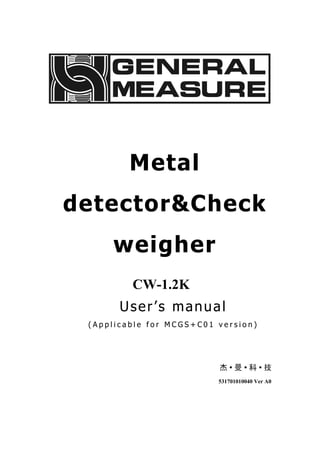
CW-1.2K Metal Detector & Checkweigher User Manual
- 1. Metal detector&Check weigher CW-1.2K User’s manual ( A p p l i c a b l e f o r M C G S + C 0 1 v e r s i o n ) 531701010040 Ver A0
- 2. Contents 1. Summary.......................................................................................1 1.1.1 Mechanical part .................................................................2 1.1.2 Electrical part ....................................................................2 1.2 Usage Notice ...............................................................................2 1.2.1 Precautions .......................................................................2 2. Product installation ...................................................................4 2.1 Overall appearance .......................................................................4 2.2 Mechanical installation ..................................................................6 2.3 Electrical installation.....................................................................6 2.4 Electrical interface ........................................................................8 2.5 Power supply power.................................................................... 10 3. Operation .................................................................................... 12 3.1 Operation summary ................................................................ 12 3.2 Limit removal ........................................................................ 12 3.3 Basic operation ...................................................................... 13 3.3.1 Power-on operation ......................................................... 13 3.3.2 Zero clear operation ........................................................ 14 3.3.3 Start up operation ........................................................... 14 3.3.4 Stop operation................................................................. 15 3.3.5 Power off operation ......................................................... 15
- 3. 3.4 User login .............................................................................. 15 3.5 Product selection with New ................................................... 16 3.5.1 Select product parameters ............................................... 16 3.5.2 New product parameters.................................................. 16 3.5.3 Modify product parameters .............................................. 20 3.5.4 Delete product parameters............................................... 21 3.6 Calibration scale .................................................................... 21 3.6.1 The weight calibration scale ............................................. 22 3.6.2 Dynamic calibration of scale ............................................. 23 4. Data viewing ............................................................................ 26 4.1 Check the result data ................................................................... 26 4.2 Statistics ................................................................................... 27 4.3 Alarm information ...................................................................... 27 4.4 Statistical graph.......................................................................... 28 5. Quantity of switches ............................................................... 29 5.1 I/O I/O testing............................................................................ 29 6. Working parameters ................................................................ 34 6.1 Working parameter Settings.......................................................... 34 7. Communication......................................................................... 39 7.1 Communication parameters .......................................................... 39 7.1.1 Serial port communication................................................ 41
- 4. 7.1.2 Network port communication............................................ 41 7.1.3 MAC address ................................................................... 42 7.2 The Modbus register communication address is defined ..................... 42 7.3 Print content ............................................................................ 48 7.4 Set the parameters of the driver................................................ 50 8. Program upgrade ..................................................................... 51 9. Metal Detection Guide............................................................. 52 9.3.1.1 Product number ............................................................. 53 10. Size ............................................................................................ 62 10.1 Outline size drawing (unit: mm) .................................................... 63 11. Equipment repair and maintenance ...................................... 65 11.1 Maintenance of motors.............................................................. 65 11.1.1 Routine maintenance ....................................................... 65 11.1.2 Regular maintenance ....................................................... 65 11.1.3 Precautions ..................................................................... 65 11.2 Check the failure cause and treatment method of weight scale.... 65 11.2.1 No display on the touch screen......................................... 65 11.2.2 Data pulsation large, abnormal fluctuation ........................ 65 11.2.3 The display is always zero................................................ 66 11.2.4 Abnormal data display ..................................................... 66 11.2.5 Busy alarm...................................................................... 66
- 5. 11.2.6 Packaging error ............................................................... 66 11.2.7 Continuous nonconformity alarm ...................................... 67 11.2.8 Excess plugging time ....................................................... 67 11.2.9 Below the minimum sampling time ................................... 67 11.2.10 Super maximum sampling time........................................ 67 11.2.11 Overload motor load limit................................................ 67 11.2.12 Automatic zeroing failed.................................................. 67
- 6. Shenzhen General Measure Technology Co., Ltd.All rights reserved. Without the permission of Shenzhen Geman Technology Co., LTD., no unit or individual may copy, disseminate, transcribe or translate into other language versions in any form or by any means. Due to the continuous improvement and update of our products, we reserve the right to modify this manual at any time without prior notice.For this purpose, please visit our website frequently for timely information. The company's Web address http://www.gmweighing.com
- 7. CW-1.2K Metal detector & checkweigher user’s manual 1 1. Summary CW-1.2K metal detector and weighing integrated machine is an industrial metal detection and weighing integrated equipment developed by our company to meet the ever- changing technological updates with high speed, high precision, small range, and metal detection function. The full touch screen makes the CW-1.2K metal detector and weighing integrated machine easy to operate, and the external expansion of IO input and output ports and external serial port network communication achieve multi-point control, monitoring, and remote control of the product.Product Features Product parameters; Model number CW-1.2K Power Supply AC220V± 10%, 50/60Hz, 400W Weighing range 100 to 1200g Accuracy of weight inspection Plus or minus 0.7 g Weight checking speed ≤100 pieces/min Size of object to be measured Length: 50~300mm Width: 20~220mm Height: 10~100mm Conveyor belt speed 5 to 40 m/min Belt size 400mm*250mm Metal detection sensitivity Fe≥φ0.8mm Sus304≥φ2.0mm Non-Fe≥φ1.5mm Effective width of metal detector 250mm Effective height of gold inspection 100mm Center distance of drum shaft 400mm Countertop height 750 (± 50mm) (customizable) Operating temperature 0 to 40º C
- 8. CW-1.2K Metal detector & checkweigher user’s manual 2 Note:Scale stands are strictly prohibited from being used over the range. The sensitivity of metal detector is related to the characteristics of the product being tested (such as humidity, temperature, salt content, mineral content, etc.), and there are also some environmental impacts, such as vibration, electromagnetic field interference, etc., that can affect the actual detection sensitivity of the equipment. 1.1.1 Mechanical part 1.Electric control box is small and movable, easy to install and operate on site. 2.The servo driver is used as the motor driving device to ensure the speed stability and adjustability in the process of weight checking. 3.Double photoelectric mode more accurately determine the object up and down the weighing platform, improve the accuracy and efficiency of weight detection. 4.The height adjustment range of the weighing table is larger, which is convenient for customers to choose and use. 5.The mechanical modular design makes transportation and maintenance more convenient, and the application adaptability stronger. 1.1.2 Electrical part 1.Simple wiring, external only need to access the power cord;The internal use of different specifications pin plug terminal block, wiring is convenient and will not make mistakes. 2.Touch screen operation interface optimization, product parameter setting is simple and the main interface content is richer. 3.The three-color indicator shows qualified (green), out-of-tolerance (red), undertolerance (yellow), and the working state of the inspection weight is clear at a glance.Buzzer user can define the alarm mode. 4.The new algorithm is adopted in the process of weight inspection, and the high precision can be guaranteed in the process of high-speed weighing. 5.Optimize user login and logout function, without tedious operation and effectively prevent others from misoperation. 1.2 Usage Notice 1.2.1 Precautions 1.Do not perform mechanical or electrical maintenance while live, do not place tools on the scale, and do not perform welding operations on the scale. 2.The installation site must ensure the ground level, after installation through the foundation adjustment, ensure that the weighing table level, tilt does not exceed 0.5 degrees, away from the vibration source. 3.Make sure the equipment is safely grounded and there is no strong electricity or Maximum humidity 90% R.H non-dew forming Ultimate load The instantaneous ultimate load shall not exceed 2.4kg
- 9. CW-1.2K Metal detector & checkweigher user’s manual 3 magnetic field interference nearby. 4.Do a good job of fire prevention, avoid direct sunlight to check the weighing table and relatively strong air flow (outdoor air, fan and air conditioning outlet is directly against the weighing table). 5.Should avoid squeezing, stepping on the scale platform, handling should first fixed scale, installed sensor limit to prevent damage to the sensor, prohibit the direct handling of the scale platform to move.
- 10. CW-1.2K Metal detector & checkweigher user’s manual 4 2. Product installation 2.1 Overall appearance The product appearance is shown in Figure 2-1 below. Figure 2-1 Overall appearance of the product
- 11. CW-1.2K Metal detector & checkweigher user’s manual 5 Serial number Name Introduction 1 Indicator light A more intuitive display of the test results, so that the distance can also see the results of the state. 2 Conveyor belt The conveying end of the weighing platform on the object 3 Electric control panel Control the weight inspection process and connect external devices 4 indicator light More intuitive display of the weight inspection results, allowing the status of the results to be seen from a distance. 5 Emergency stop button Emergency stop 6 touch screen View display data and set product parameters 7 Weighing photoelectric sensor Judge the weight table of the object up and down 8 Metal detector photoelectric sensor Determine whether an object has entered the metal detector probe 9 Weighing belt The conveying end for weighing objects 10 Remove the end belt Unqualified products will be eliminated at this location 11 Swing arm removal Arm swinging method for elimination 12 Metal detector Perform metal detector on objects and output detection results 13 Metal detector control panel Viewing Display Data and Setting Product Parameters (Metal Testing)
- 12. CW-1.2K Metal detector & checkweigher user’s manual 6 2.2 Mechanical installation Place the weighing scale at the installation place and remove the sensor protection device;Adjust the levelness of the weighing scale, and the inclination shall not exceed 0.5 degree;Fix the footing of the weighing scale, the stainless steel footing contacts the ground smoothly, and lock the screws of the footing to ensure the stability of the weighing scale. Adjust the distance between the check weighing platform and the front and rear end conveying mechanism is 9 ~ 11mm, and the check weighing platform shall not be in contact with other equipment.If the front and back end conveying mechanism is not equal to the height, it is necessary to add the oblique conveying mechanism on one side, and add the horizontal conveying mechanism connection on the side of the oblique mechanism (to leave a gap) to check the weight scale platform, to ensure that the check weight scale platform level and the height of the front and back end conveying mechanism. The electric control box can be arbitrarily installed on the left and right sides of the weighing scale to facilitate the operation of the production process. 2.3 Electrical installation The power supply is inserted into the three-hole socket with ground or connected to the power supply equipment such as the electric gas cabinet according to the line mark. The metal detection rejection signal and the photoelectric signal of the metal detection machine have been connected to the weighing controller, and the metal detection part does not require external wiring. 1.Any wiring and disconnecting operation can only be carried out after power off. After the operation is completed, check before power on. 2.The serial port is fixed to RS485 communication, where the 485(A) pair should be connected to 485(A) or 485(+), and the 485(B) pair should be connected to 485(B) or 485(-). 3.The switching quantity input point is valid at low level (DC0V) and does not allow access to high voltage or alternating current. 4.Switching quantity output point access relay coil for intermediate control, so the other end of the relay can access DC or AC power supply switching quantity.
- 13. CW-1.2K Metal detector & checkweigher user’s manual 7 Figure 2-2 Control panel of weighing scale Serial number Function 1 Touch screen communication jack 2 External custom outlet OUT1-OUT4 3 External custom output relay K1-K8 4 Detect the photoelectric sensor wiring terminals 5 Alarm light wiring terminals 6 Custom input ports 1-6 externally
- 14. CW-1.2K Metal detector & checkweigher user’s manual 8 7 Sensor terminal 8 External RS-485 communication jack 9 External TCP/IP communication network port 10 Inverter communication jack 11 External USB data interface 12 24V power terminal 13 Reset key 14 Communication status indicator 15 Output relay status indicator light 2.4 Electrical interface Photoelectric sensor (already wired at factory) : E24V: photoelectric sensor DC24V+. E0V: photoelectric sensor DC24V-. E1: Signal input of photoelectric sensor for loading of weighing scale. E2: Check the output photoelectric sensor signal input of the weight balance. Alarm light (has been connected when leaving the factory) : L24V: Alarm light DC24V+, maximum output power 2VA. L1: Buzzer. L2: When the detection result is out of tolerance, the low output is valid until the next check begins. L3: When the test result is qualified, the low output is valid until the next check begins. L4: When the detection result is inferior, the low level output is effective until the next check starts. Input (function can be customized, onsite connection according to actual demand) : DI1: running input. In the stopped state, the input is valid and the system enters the running state.
- 15. CW-1.2K Metal detector & checkweigher user’s manual 9 DI2: Stop input. In the running state, the input is valid and the system enters the stop state. DI3: EMD input. When this input is valid, it indicates that the device has entered metal detection. DI4: Metal alarm status. When this input is valid, it indicates that the metal detection is not qualified. DI5: EMD operation status When this input is valid, it indicates that the metal detector is running. DI6: STOP [Level]. In operating mode, pressing the emergency stop input is effective, and the system enters a stop state. DI0V: switching quantity power supply DC24V-. DI24V: Switching quantity power supply DC24V+. 4 transistor outlet (function can be customized, on-site according to the actual demand connection) : DO1: No definition. DO2: undefined. DO3: undefined. DO4: undefined. DO0V: switching quantity supply power DC24V-. DO24V: switch quantity power supply DC24V+. DOCOM: switch quantity common end. Sensor (already connected at factory) : EX+ : Power positive, SN+ : induction positive, EX- : power negative, SN- : induction negative, SG+ : signal positive, SG- : signal negative. Motor speed control communication interface (RS485) : MT A: RS485 communication A. MT B: RS485 Communications B. MT G: RS485 Communication (GND). 8-way relay outlet (function can be customized, on-site connection according to actual demand) :
- 16. CW-1.2K Metal detector & checkweigher user’s manual 10 K1: defined as operation. When the system is in operation state, the relay output is closed, and K1A and K1B are switched on.Used to control the start and stop of frequency converter. K2: defined as stop. When the system is in the stopped state, the relay output closes and K2A and K2B are switched on.This definition is the factory default setting and can be modified according to the actual needs. K3: Unqualified Reject. The product inspection result is that the weight is not qualified, and within the duration of rejection, the relay output is closed, and K3A and K3B are conducting. Used to control the cylinder action of the unqualified rejection mechanism. K4: Rejection of NG EMD. The product inspection result is that the metal detection is not qualified, and within the duration of removing the unqualified metal detection, the relay output is closed, and K4A and K4B are conducting. Used to control the cylinder action of the metal detection unqualified removal mechanism. K5: Start EMD. When the system is in operation, the relay output is closed and K1A and K1B are conducting. Used to control the initiation of metal detector. K6: Stop EMD. When the system is in a stopped state, the relay output is closed and K1A and K1B are conducting. Used to control the stop of metal detector. K7: defined as qualified indication, after the product test is qualified, the relay output is closed,K7A,K7B on.This definition is the factory default setting, and can be modified according to the actual demand. K8: defined as unqualified excluded. When unqualified occurs in the test result, the relay output is closed, and K8A and K8B are switched on.This definition is the factory default setting, and can be modified according to the actual demand. 2.5 Power supply power AC220V± 10%, 50/60Hz, 400W.
- 17. CW-1.2K Metal detector & checkweigher user’s manual 11 Figure 2-3 Schematic diagram of inlet and outlet connections
- 18. CW-1.2K Metal detector & checkweigher user’s manual 12 3. Operation 3.1 Operation summary Figure 3-1 Procedure 3.2 Limit removal Before use, it is necessary to first install the two limit shaft sleeves from the transportation position to the working position. The position indicated by the arrow in Figure 3-2 is the installation position of the limit shaft sleeve. Technician login when before Product New product Set parameters Starting weight check Data query Power off choose product Boot Sensor limit screw
- 19. CW-1.2K Metal detector & checkweigher user’s manual 13 Figure 3-2 limit position 3.3 Basic operation The main interface of weight inspection is used for daily production, which is used to start and stop the weight inspection belt, enter the relevant parameter interface and display the basic information of the tested product and the weight inspection result. 3.3.1 Power-on operation Turn on the power and turn the knob switch to the "1" position and the boat type switch to the O position.The touch screen on the electric cabinet displays the initialization interface.At the top of the interface are USB insert mark, check scale model and time display;The black display area is the name of the current production inspection product, the weight display area, the weight unit display area and the weight check scale status display area;In the middle is the current setting of weight checking speed, the current actual weight checking speed and the display statistics of weight checking results;At the bottom are the function keys of the operation of the weight check scale and the parameters related to the weight check. Correct time parameters can effectively help users check the production inspection results, relevant production parameter changes and alarm information, help to improve the production pass rate and production speed and reduce production consumption. The weight display area of the weighing scale displays the real-time weight value in the stopped state, and displays the weight test result in the running state until the next object is effective. Figure 3-4 Power-on initialization interface Button and operation frame operation instructions (applicable to all operation interfaces of the device) :
- 20. CW-1.2K Metal detector & checkweigher user’s manual 14 1. Click this button to enter the interface of creating products and setting product parameters. 2. Click this button to enter the parameter setting interface. 3. Click this button to enter the data interface to view the relevant check data. 4. Click this button to clear zero. 5. Click this button for user management operations. 6. Click this button to start and stop the device. 7. Click this type of action box to modify the value of this item. 8. Click the action box to modify the value of this item. 9. Click this type of action box to select Settings for this definition. 10. Click this type of action box to perform the corresponding operation. 11. Click this type of action box to open and close the corresponding function Settings. 3.3.2 Zero clear operation If the touch screen displays the real-time weight value of the weighing scale in the stopped state is not zero (zero indicates the off state), click "Clear zero" to clear the weighing platform, so that the real-time weight value is displayed as zero, and then the zero indicates the on state.(It can be operated only in the stopped state). If the weight check scale shows that the weight is unchanged, the stable identifier bit is on; otherwise, the stable identifier bit is off (the stable identifier bit is only related to the weight state, and has nothing to do with the operation of the weighing scale and the size of the weight value). 3.3.3 Start up operation Click "Start" on the touch screen to start the weight checking scale, and the weight checking motor drives the weight checking belt to rotate. At this time, the operation label on the touch screen is "Running", and the weight checking operation can start.
- 21. CW-1.2K Metal detector & checkweigher user’s manual 15 3.3.4 Stop operation Click "Stop" on the touch screen to stop the weight inspection belt and end the weight inspection process. At this time, the operation label on the touch screen is "Stopped". 3.3.5 Power off operation Turn knob switch to "0" position, touch screen off, disconnect power.The above operations can only be performed when there is no weight product on the weighing scale. 3.4 User login Under the touch screen initial interface, click "Product" or "Settings" to pop up the password login box, select the user to enter the corresponding password and click "Confirm" to log in.The initial passwords of the operator and administrator are written in the user description. Figure 3-5 Password input box
- 22. CW-1.2K Metal detector & checkweigher user’s manual 16 3.5 Product selection with New Figure 3-6 Product list 3.5.1 Select product parameters Click "Product" under the main interface to enter the product list interface. First, click the product to be checked in the product list, then click "Select Product" to select the product, click "Exit" to go to the main interface and click "Start" to check the product. After the product is successfully selected, the current number will be displayed as the number of the selected product in the upper right corner of the product list page. The new product number cannot be selected during the operation of the weight check scale;By default, the product number selected by the weighing scale before exit (stop operation or the weighing scale power off). 3.5.2 New product parameters On the product list page, click "Add Product" to jump to the "Product Parameters" interface to add a new product parameter. The new product number will be added to the existing product in sequence. You do not need to select the product number.For details, refer to "Operation Instructions on Buttons and Operation Frames" in Section 3.3.2. ★ The new product number cannot be added during the operation of the weight check scale;The newly added product parameter values are the default initial values of the system, which need to be set according to the actual product parameters and production requirements.
- 23. CW-1.2K Metal detector & checkweigher user’s manual 17 Figure 3-7 Product parameters screen Example Description of product parameters: Name Instructions Product number Number of the product under inspection Speed of weight inspection The speed at which the current weight checking device detects the product Product name Name of the product under inspection Belt speed Weigh the speed at which the belt is running Standard weight The standard weight of the product to be checked Upper limit In the process of weight inspection, if the weighing value is greater than the target value + the upper limit value, it will be judged as out of tolerance Lower limit value In the process of weight inspection, if the weighing value is less than the target value-lower limit value, it will be judged as undererror Tare weight The weight of the item's outer packaging
- 24. CW-1.2K Metal detector & checkweigher user’s manual 18 Qualified culling distance The distance traveled by the product from the end of the scale to the start of the qualified culling mechanism Duration of qualified culling The duration of the qualifying cull mechanism's action Out-of- tolerance culling distance The distance traveled by the product from the end of the scale to the start of the offset removal mechanism Underweight culling distance The distance traveled by the product from the end of the scale to the start of the underbalance removal mechanism The out-of- tolerance culling action time The duration of the kill mechanism's action Undershoot culling action time The duration of the underkill operation Unqualified culling distance The distance traveled from the end of the scale to the nonconforming product after the start of the removal mechanism The time of the unqualified culling action The continuous action time of the rejection mechanism for nonconforming products (including out-of-error + undererror) Correction factor Standard no correction is 1000. Correction factor =1000+(actual weight - test weight result)/ min indexing. That is, if the weight test result is light, the correction factor is the number greater than 1000, if the weight test result is heavy, the correction factor is the number less than 1000 Total lot Total number of pieces of heavy product inspected Qualified batches Number of eligible batches of products Sampling starting percentage The sampling data to this percentage is discarded after the object is placed on the scale Percentage used for sampling Data that is consistently used as a percentage from the start of sampling is used to calculate the weight check result
- 25. CW-1.2K Metal detector & checkweigher user’s manual 19 Dynamic zeroing filter grade Filtering parameters in the weighing process Dynamic clearing stability range When the belt is running, within the stability determination time, the weight variation range is judged to be stable within this setting value, and only when it is stable can dynamic zeroing be allowed Dynamic zeroing and stabilizing time When the belt is running, within this setting value, the range of weight variation is judged as the stability of the scale platform within the range of dynamic zero clearance stability. Only when the stability allows the dynamic zero clearance Maximum sampling time Maximum sampling time during weighing Average feeding times When servo control is carried out, the average value of the set number of products is compared with the user's set value, and the difference between them is used as the basis of control.When it is 0, there is no need to fill the servo function Servo pulse frequency The pulse frequency value of the servo motor Number of product delays Equivalent to the number of objects from the charging machine to the photoelectric switch of the weighing scale.Also refers to the number of products passed before the next correction Servo charging sensitivity This setting is the adjusted weight corresponding to each correction pulse Servo target value Equivalent to the target value of package inspection weight Exclusion of servo upper limit When the weight is higher than this value, it does not participate in the average calculation and will generate an alarm Exclude servo lower limit When the weight is below this value, it does not participate in the average calculation and will generate an alarm Servo dead zone If the absolute weight error is less than this, no correction is made Maximum servo modulation Means the maximum allowable modulation correction
- 26. CW-1.2K Metal detector & checkweigher user’s manual 20 3.5.3 Modify product parameters On the Product list page, select the product whose parameters you want to modify from the product list and click "Product Parameters" to enter the product parameters interface to modify the selected product parameters (the newly added product directly jumps to the product parameters interface). The standard weight refers to the weight of the product to be checked, and the upper and lower limit is the allowable deviation value of qualified product;If it is not necessary to calculate the packaging weight of the product, the outer packaging weight of the product can be written into the tare weight column, and the net weight should be filled Exclude servo upper limit alarm stop Exclude the servo upper limit alarm to stop Exclude the servo lower limit alarm to stop Exclude the servo lower limit alarm to stop Failure to correct alarm stop in time Failure to correct alarm stop in time Metal detection switch Turn on the switch to activate the metal detection function Metal detection length Physical length of metal detection belt running direction Distance from metal detection photoelectricity to scale platform center Distance from metal detection feeding photoelectric to the center of weighing platform Metal detection distance threshold The distance collected up and down centered on the detection point Metal detection removal distance The distance traveled by the end of the weighing platform to the unqualified products in the metal detection after the removal mechanism starts to operate Metal detection and removal action time Duration of metal detection and removal mechanism action
- 27. CW-1.2K Metal detector & checkweigher user’s manual 21 in the standard weight column. The product number is automatically generated by the system;The linear speed of the belt is calculated from the detection speed, and changes with the change of the detection speed. It cannot be filled in (the linear speed of the belt should be consistent with the linear speed of the front and rear end conveying mechanism). The compensation weight difference value is calculated by dynamic calibration. Under normal circumstances, manual change is prohibited to prevent deviation between the product weight and the actual weight. When filling in the product parameters, attention should be paid to its value range. Generally, if it is lower than the lower limit of the parameter range, the parameter value will remain unchanged; if it is higher than the upper limit of the parameter range, the upper limit of the parameter range will be written by default. The definition of weight checking speed, belt speed and correction coefficient is described in detail on the help interface of product parameters. If necessary, you can click "Help" to view. 3.5.4 Delete product parameters On the product list page, select the product to be deleted and click "Delete Product" to delete the product. After deleting the product, the following product parameters will move forward in order, and the product number will move forward.The product cannot be deleted during the operation of the weight check scale;In order to prevent product parameters from being incorrectly deleted, the product name should be set reasonably when setting product parameters. 3.6 Calibration scale In order to ensure the correct weight of the weighing scale and the linearity of the weight change, each weighing scale needs to carry out weight calibration and dynamic calibration.For specific operation methods, please refer to "Operation Instructions on Buttons and Operation Frames" in section 3.3.2.
- 28. CW-1.2K Metal detector & checkweigher user’s manual 22 Figure 3-11 shows an example of the weight calibration interface Description of static calibration parameters: 3.6.1 The weight calibration scale In the setting page, click "Static calibration" to enter the interface of weight calibration, follow the steps on the touch screen to calibrate the scale, and click "Exit" to return to the main interface after the calibration is completed.For specific operation methods, please refer to "Operation Instructions on Buttons and Operation Frames" in Section 3.3.2. Name Instructions Calibrate the empty scale table Eliminate external interference, the scale table at zero and stable, can be clicked Calibrate the scale weight Enter the weight of the calibration weight The weight calibration scale Put the weight on and after entering the weight of the weight, click Current voltage value The current voltage value of the sensor Empty scale voltage value The voltage value of the sensor when the top of the scale is emptied Weight voltage value The voltage value of the sensor after placing the weight
- 29. CW-1.2K Metal detector & checkweigher user’s manual 23 During calibration, ensure that the weighing scale is in the stopped state; otherwise, the interface of the weighing scale cannot be entered;Calibration should ensure that there is no item on the weighing platform, no vibration on the weighing platform, and no relatively strong air flow around the weighing scale. When the weighing platform is empty, ensure that the weighing platform is at zero position and stable. Otherwise, please eliminate interference and click "Calibrate the weighing platform". The second step can only be carried out when the touch screen indicator is 0 and the stability sign is lit. When placing the weight, try to avoid the weight hitting the surface of the weighing platform. Enter the correct weight into the weight box of the weighing platform, otherwise it will lead to inaccurate calibration scale or calibration failure (the weight of the weighing platform should be greater than the product weight and not exceed the maximum range of the weighing scale). If the calibration fails, please check whether the scale is stable and whether the sensor is interfered by the outside world or whether the scale is in contact with other equipment, and re-calibrate after troubleshooting. 3.6.2 Dynamic calibration of scale On the product page, click "Dynamic calibration" to enter the dynamic calibration interface, and perform dynamic calibration according to the text prompts. When completed, relevant parameters will be automatically calculated and generated and product parameters will be written.Click "Exit" to return to the main interface after completion of calibration.For details, please refer to Section 3.3.2 "Operation Instructions for Buttons and Operation Frames". Figure 3-12 Dynamic calibration screen example Description of dynamic calibration parameters:
- 30. CW-1.2K Metal detector & checkweigher user’s manual 24 Calibration must ensure that the check scale in the stopped state, otherwise can not enter the dynamic calibration interface;When calibrating, ensure that there is no item on the scale, no vibration on the scale, and no relatively strong air flow around the scale. When the weighing platform is empty, it should be ensured that the weighing platform is at zero position and stable, otherwise, please eliminate external interference and carry out "zero clearing" operation. When placing the product, the product should avoid hitting the surface of the weighing platform. Only after the weight is stable can you click "Obtain static weight";If the product has a gross weight value, please set the gross weight value first before Name Instructions Zeroing Clear the current weight value to zero Get the weight Stop the belt running and put the test material on after the static weight value shown Dynamic calibration times The number of repeated runs of dynamic calibration. The default is ten, and no less than five are recommended Start up The belt will run, and after the statically weighed object has passed, it should be moved back to the front stage, repeatedly running dynamically, and the controller will automatically record the dynamic weight. General dynamic calibration ten times, the number of dynamic calibration to check the weight scale will automatically stop Maximum weight The maximum value of the weight check result during dynamic calibration Average weight During dynamic calibration, the average weight of each check will be updated after the number of dynamic calibration is completed Correction factor The standard value is 1000. After the number of dynamic calibration is completed, the controller will automatically calculate this value according to the dynamic result and static weight. If it is not convenient for dynamic calibration, you need to enter this value manually, which can be set in the product parameter interface, and fill in the size of the value refer to the method in the dynamic calibration parameter help interface
- 31. CW-1.2K Metal detector & checkweigher user’s manual 25 dynamic calibration. The default value of learning times is 10. If the learning result is not accurate, you can increase the learning times appropriately.If the production requirement is not high, the learning times can be appropriately reduced to improve the learning speed;External interference should be avoided in the learning process, and the system will automatically save the learning results and display them after the completion of learning. The change of product detection speed requires dynamic calibration again. The principle of dynamic calibration, attention to implementation and alternative methods are introduced in detail in the interface of dynamic calibration parameter help. If necessary, you can click Help to view.
- 32. CW-1.2K Metal detector & checkweigher user’s manual 26 4. Data viewing This check weight scale has data storage and query function, convenient for users to check the historical check weight data and event information.Under the main interface, click "Data" to enter the interface for viewing data (no permission is required for data interface). 4.1 Check the result data In this interface, you can view the weight check time, weight check result and product code. When the weight check scale stops, insert the USB disk into the touch screen and click "Export data" to export all the weight check data to the USB disk;Click "Delete data" to delete all the current weight data;Click "Next page" or "Previous page" to review the duplicate data (in running state, only the duplicate data can be viewed, and the operation of "Export data" and "delete data" cannot be performed).For specific operation methods, please refer to "Operation Instructions on Buttons and Operation Frames" in Section 3.3.2. After testing a certain number of products, you can insert the USB flash drive to the touch screen to export the existing weight data, otherwise too much weight data will cause inconvenience to data query. Changing the production of the product and adding new products will not affect the query of the test result, delete the product, please first check out the test result and clear. Figure 4-1 Example of the weight check data page
- 33. CW-1.2K Metal detector & checkweigher user’s manual 27 4.2 Statistics Click "Statistics Data" to enter the check weight data statistics interface, which displays product distribution intuitively. Click "Print data" to print statistics information, click "Export data" to export statistics information to the USB disk inserted into the touch screen, click "Delete data" to clear statistics information.For specific operation methods, refer to "Operation Instructions on Buttons and Operation Frames" in Section 3.3.2. Statistics include out of tolerance, under tolerance, the cumulative number of inspection times of qualified products, weight, average value and probability distribution, etc. Before testing a new batch of product, the previous statistics should be cleared, otherwise the new product will accumulate on the original statistics and generate incorrect statistics. Figure 4-2 An example of the statistics page 4.3 Alarm information Click "alarm record" to enter the interface for viewing alarm records, and you can view the alarm information in the process of weight inspection, including alarm serial number, alarm time, number and alarm content.For specific operation methods, please refer to "Operation Instructions of Button and Operation Frame" in Section 3.3.2.
- 34. CW-1.2K Metal detector & checkweigher user’s manual 28 Figure 4-3 Alarm information screen example 4.4 Statistical graph Click "Statistical Chart" to enter the statistical chart interface to visually view the product weight distribution. Figure 4-4 Example of the statistical chart interface
- 35. CW-1.2K Metal detector & checkweigher user’s manual 29 5. Quantity of switches 5.1 I/O I/O testing Figure 5-1 I/O parameter screen Example 1 Figure 5-2 I/O parameter screen example 2 Click "Switch quantity" on the setting page to enter the IO test interface. The system provides 6 input terminals and 12 output terminals, which users can decide whether to use
- 36. CW-1.2K Metal detector & checkweigher user’s manual 30 according to production requirements.For specific operation methods, please refer to "Operation Instructions on Buttons and Operation Frames" in Section 3.3.2. IO test is to test whether the IO port is properly connected to the external device. During the test, click "Switch" after the output to output 1-8. If the corresponding relay coil is closed (red indicator light on the relay base) and the corresponding device is in action, the connection is normal and the output point of the weighing scale is valid; otherwise, please check whether the connection between the output point and the device is correct;Click the "switch" behind the three-color light, if the three-color indicator light is on, the connection is correct. The input test can be carried out by setting the low level signal (DC0V) at the input end. If the low level signal is effective at the corresponding input port, the test indicator box behind the corresponding input point ON the touch screen will light up and display "ON" (The photoelectric input can be blocked on the main interface when testing the photoelectric input, if the corresponding input and discharge marks are lit up, the photoelectric input is effective).The input and output signals can be defined by themselves. The default switching quantity is defined as follows: Enter the port number Definition Output port number Definition DI1 Run Relay -K1 Run DI2 Stop Relay -K2 Stop DI3 EMD input Relay -K3 Unqualified DI4 Metal alarm status Relay -K4 Reject of NG EMD DI5 EMD operation status Relay -K5 Start EMD DI6 STOP[Level] Relay -K6 Stopt EMD E1 I1 (incoming photoelectric sensor) Relay -K7 Qualified indication E2 I2 (discharge photoelectric sensor) Relay -K8 Disqualified cull DO 1 Undefined DO 2 Undefined DO 3 Undefined
- 37. CW-1.2K Metal detector & checkweigher user’s manual 31 DO 4 Undefined L 1 O17 (Buzzer alarm output) L 2 O7 (alarm light out-of-tolerance indication, no relay) L 3 O10 (alarm light qualified indication, no relay) L 4 O6 (alarm light undererror indication, no relay) List of definable switching quantities: Enter switch quantity: Number Name Function description I00 Undefined No function when this item is selected. I01 Input photoelectric When the input is valid, it means that the input photoelectric sensor has sensed the measured object I02 Output photoelectric When the input is valid, it means that the output photoelectric sensor has sensed the object under test I03 Run When the input is valid, the device will boot into the running state I04 Stop The device will stop running when the input is valid I05 Clear alarm When the input is valid, the device will clear the current alarm I06 Aberration cull complete When the input is valid, the offset cull is complete I07 Owe culling complete When the input is valid, the underbalance culling has been completed I08 Packet detection When the input is valid, the device performs packet connection detection I09 Belt speed detection I10 Run/stop [level] Control device operation or stop by level signal
- 38. CW-1.2K Metal detector & checkweigher user’s manual 32 I11 Run/stop [edge] When the device is in the stopped state, the signal input is effective, the device starts to enter the running state; When the signal input is effective, the device stops running; I12 Stop [level] The signal is valid and the touch screen cannot start the device I13 EMD input The signal is valid, and the equipment performs metal detection I14 Metal alarm status The signal is valid, indicating that the metal detection is not qualified I15 EMD operation status The signal is valid, indicating that the metal detection is in operation Output switching quantity: Number Name Function description O00 Undefined No function when this item is selected. O01 Out-of-tolerance indication If the weight check result is out of tolerance, the output is valid and continues until the next weight check is completed. O02 Owe indication If the weight check result is underweight, the output is valid and lasts until the next weight check is completed. O03 Run Run status output is valid. O04 Stop The stopped state output is valid. O05 Alarm Output is valid when alarming. O06 Out-of-order culling The weight check result is out of tolerance, according to the set out of tolerance eliminator distance delay, and then according to the set duration output valid. O07 Owe culling The weight check result is the undererror, according to the set offset culler distance delay, and then according to the set duration output valid. O08 Disqualified culling The weight inspection result is out of tolerance or undertolerance, according to the set distance delay of the unqualified eliminator, and then according to the set duration output effective.
- 39. CW-1.2K Metal detector & checkweigher user’s manual 33 O09 Number of batches completed This output is valid when the set number of batches is reached. O10 Qualifying instructions If the weight check result is underweight, the output is valid and continues until the next weight check is completed. O11 Busy Stop + communication When the system is in busy state, busy detection is valid, this output is invalid, busy state is invalid and communication command is received, this output is valid, busy detection is invalid, this output is valid O12 Busy stop When the system is in busy state, busy detection is valid and this output is invalid, busy state is invalid, this output is valid, busy detection is invalid, this output is valid O13 Feed photoelectric output According to the state of the input photoelectric output, the input photoelectric effective, then the output effective. O14 Discharge photoelectric output According to the state output of discharge photoelectric, discharge photoelectric is effective, then the output is effective. O15 Speed up pulse Servo feedback function O16 Deceleration pulse Servo feedback function O17 Buzzer alarm output Output in different ways depending on your choice O18 Qualified Cull O19 Start EMD When the metal detection switch is turned on, the operating status output is valid O20 Stop EMD When the metal detection switch is turned on, the stop state output is valid O21 Reject of NG EMD The metal inspection result is unqualified. According to the set distance delay of the metal detection unqualified remover, and then output valid according to the set duration
- 40. CW-1.2K Metal detector & checkweigher user’s manual 34 6. Working parameters 6.1 Working parameter Settings Click "Set" to enter the interface of working parameters, and the user can decide whether to open according to the production needs. If the corresponding alarm is generated after opening, the weight checking scale will automatically alarm or alarm stop. It needs to manually click "clear alarm" or input the signal of "clear alarm" to start the weight checking again (after the alarm is generated and until the clear alarm is completed, The motor of the check weighing scale runs but does not determine whether the object is on or off the weighing platform, nor does it carry out weighing operation), and the alarm information is stored in "Data" - "Alarm information".For specific operation methods, please refer to "Operation Instructions of Button and Operation Frame" in section 3.3.2. Figure 6-1 Working parameters screen example Analysis of working parameters: Name Instructions The alarm stops when the queue is full The default number of over/under error queue is 20, which means that if the removal distance is long enough, that is, it takes a long time for the products to be removed to arrive at the removal institution, there can be more than 20 products in the middle. If there are more than or equal to 20 over/under error products to be removed in this distance, it will alarm and stop
- 41. CW-1.2K Metal detector & checkweigher user’s manual 35 If not eliminated in time, the alarm will be stopped After the next unqualified product has gone through the reinspection process, the last product has not been removed, the alarm will be stopped Busy alarm stop In the last product has not been out of the inspection belt, the next product into the inspection belt, it will show busy alarm and stop.If the back end is connected with an over and under error elimination mechanism, the default is over error elimination The time of overplugging will alarm and stop the machine Indicates that if the discharge photoelectric induction continues, and exceeds the plugging time set in the system parameter interface, it will alarm and stop If the maximum time on the scale is exceeded, it will alarm and stop There are two kinds of action;1. If the maximum time on the scale set on the touch screen is more than 2 times of the time required for the object to pass the scale, the maximum alarm time on the scale is twice of the time required for the object to pass the scale. 2. If the maximum time on the weighing platform set on the touch screen is less than or equal to twice the time required for the object to pass the weighing platform, the maximum alarm time on the weighing platform is the maximum time on the weighing platform set on the touch screen The number of consecutive unqualified alarms The number of consecutive failed alarms The number of super continuous disconformance alarm stops In the product parameter setting interface, you can set the alarm number of continuous nonconformance. If the set value is not zero and the switch is on, the number of continuous nonconformance will alarm and stop when it reaches this value Upper limit of motor load The maximum load the motor can withstand
- 42. CW-1.2K Metal detector & checkweigher user’s manual 36 Stop above the motor load limit The upper limit of motor load can be set in the system parameter interface of the product. When the weight of the product or the object to be weighed exceeds the set upper limit, it will alarm and stop Overweight or underweight alarm and stop Display on the main page that the result of this test product is out of tolerance or under tolerance and the device will stop.If you need to use this function, you need to move forward the discharge photoelectric position, please contact our technical department for details The main page displays the information of overshoot and undershoot On the main page, it shows that the result of this test is out of tolerance, under tolerance, or qualified The main page will display only the weight test result Only the product weight test result of this test is displayed on the main page Auxiliary display of real-time weight Display the detected real-time product weight on the main page Units g/kg/t Optional Minimum indexing 0.001. 0.002. 0.005. 0.010. 0.020. 0.050 Optional Check scale for stability range When calibrating the scale, the weight variation range is judged to be stable within this setting value Judge the range of stability; During the stabilization time, the range of weight variation is judged to be stable within this setting value Zero tracking range Weight value within this range, automatically clear zero Clear range The range at which the scale table is zeroed out during weighing
- 43. CW-1.2K Metal detector & checkweigher user’s manual 37 Automatic zeroing at startup Perform zero clearing once the scale platform is started Check the maximum judgment time of the scale Is the longest judgment time in the process of weight calibration, indicating that the weighing platform must be stable and the zero voltage must be within the limited range during the calibration of the empty weighing platform and the weight calibration process. If the above conditions are not met and the maximum judgment time is exceeded, the alarm will be given and the weighing will fail Decimal point 0 0.0 0.00 0.000 0.0000 Optional Maximum range 1.2kg Check scale for stability time When checking the scale, the range of weight variation is judged to be stable within the stability range of the scale Stabilizing time Within this setting, the range of weight variation is judged to be stable within the range of stability Zero tracking time During this time, the system data drift does not exceed the zero tracking range The system automatically clears zeros after power-on Zero clearing operation will be performed once on the scale platform Feed to shake time Do not sample during this time after feeding Time to remove shaking from material Do not sample during this time before discharging Length of scale table 400mm Maximum time on the scale table Maximum time an item is on the scale Material blocking time From the discharge photoelectric induction to the material time, more than this time alarm
- 44. CW-1.2K Metal detector & checkweigher user’s manual 38 Dynamic zero clearance range Range of zeroing of the weighing platform during the weight checking process Digital filtering level 0 to 9 can be set AD sampling rate 120 beats per second 240 beats per second 480 beats per second Pre-filter grade 0 to 20 optional Time between photoelectric dust removal When the system runs to the set value, the photoelectric dust removal begins Duration of photoelectric dust removal The output time of the photoelectric dust removal switch Buzzer buzzer type There are four types to choose from, which are undererror, out-of-error, unqualified, and qualified Buzzer sounding mode There are three ways to choose from, long buzzer, off, and delay Buzzer delay time The delay time is 0.000-10.000S When the overgap is not suspended, the pop-up window will alarm When the overgap is not suspended, the pop-up window displays the alarm information The over and under alarm is included in the alarm record The over and under alarm is included in the alarm record
- 45. CW-1.2K Metal detector & checkweigher user’s manual 39 7. Communication The product has RS485 and optional network port for external communication. The communication protocol is standard Modbus RTU, and the network port communication includes Modbus TCP/IP and HTTP.When the communication mode is printed, RS485 can be connected to the printer for printing output.For detailed operation methods, refer to "Operation Instructions on Buttons and Operation Frames" in section 3.3.2. 7.1 Communication parameters Click "Setting" to enter the interface of working parameters, and then click the next page, the user can set the relevant serial port communication mode, to realize the communication between the weighing scale and the host computer and other external control units or connect the printer. Figure 7-1 Communication parameters interface Example 1
- 46. CW-1.2K Metal detector & checkweigher user’s manual 40 Figure 7-2 Communication parameters screen Example 2 Description of communication parameters: Name Instructions Serial communication method Modbus-RTU Mailing address The address of the current device Baud rate Baud rate for current device communication Byte format The byte format of the current device communication. Default 8-E-1 High and low bytes Bytes of current device communication. Default AB-CD Network port communication mode Network port communication mode IP address IP address for current device communication Port number Port number for current device communication MAC address MAC address for current device communication
- 47. CW-1.2K Metal detector & checkweigher user’s manual 41 7.1.1 Serial port communication The weighing scale is configured with three serial ports, which can communicate with the host computer through RS485 serial ports. The optional functions are Modbus-RTU and print mode (serial port three can only be set as print). The data format 7-E-1 is fixed as print, and Modbus-RTU communication cannot be carried out. Serial number Range Instructions Mailing address 1 to 245 Check the weight scale slave number Communication method Modbus-RTU, print Communication Modes and functions Baud rate 9,600, 19,200, 38,400, 57600 and 115,200 Communication data transfer speed Data format 7-E-1(Print), 8-e-1, 8-n-1. Communication transmission data Format High and low bytes High word first or low word first Facilitate communication of various upper computers When the host computer communicates with multiple weighing scales at the same time, the code of each weighing scale device cannot be consistent, and the maximum value is 245 (that is, a single PC can be connected to 245 weighing scales at the same time). 7.1.2 Network port communication The weighing scale can communicate with the host computer through a 10M/100M adaptive network port. The optional functions are Modbus TCP/IP and HTTP protocol.Parameter setting requirements are as follows: Serial number Instructions IP The upper computer and the motherboard must be in the same network segment and not equal Port number Range 0-65535, usually set to 502 for slave MAC address The address of each device cannot be repeated and is set before delivery
- 48. CW-1.2K Metal detector & checkweigher user’s manual 42 HTTP works in server-side mode, and the protocol is as follows: ⒈ Send: http://IP, Return: current weigh value (screen display value). For example: Send to: http://192.168.61.223 Return: 123.456kg ⒉ Send: http://IP/szgmt.html Return: Current weighing value (screen display value). For example: Send: http://192.168.10.15/szgmt.html Return: 123.456kg ⒊ Send: http://IP/cwrf.html Return: Current weigh value (screen display value), new weigh data identification. For example: Send: http://192.168.10.15/cwrf.html Return: 123.456kg0 (This value changes from 0 to 1 or from 1 to 0 when there is a new check result) ⒋ Send: http://IP/crf.html Return: New weigh data identification. Example: Send to: http://192.168.10.15/crf.html Return: 1 (change the value from 0 to 1 or from 1 to 0 when there is a new check result) 7.1.3 MAC address The MAC address is the physical address of the weighing scale and cannot be modified. It represents the identification number of the weighing scale. 7.2 The Modbus register communication address is defined PLC address Module address Parameter definition Remarks Home screen status (Support function code 0x03) 40001 0000 Module current status 1 .0 1: Weight positive overflow .1 1: The sensor is overflowing
- 49. CW-1.2K Metal detector & checkweigher user’s manual 43 .2 1: Weight negative overflow .3 1: Negative sensor overflow .4 1: Weight plus or minus identifier bit 0: plus 1: minus .5 1: zero point identifier bit .6 1: Stabilize the identifier bit ... reserve .12 1: Static calibration state .13 1: Zero point calibration is successful .14 1: Gain calibration is successful .15 Reservations 40002 0001 Module current status 2 .0 1: Run 0: Stop .1 1: Upper limit (for indication) .2 1: Lower limit (for indication) .3 1: Qualified (for indication) .4 1: out of tolerance (for culling) .5 1: Underbalance (for culling) .6. 1: Qualified .7. 1: Busy (for indication) .8. 1: IO test
- 50. CW-1.2K Metal detector & checkweigher user’s manual 44 .9. 1: Belt calibration .10 1: Dynamic calibration .11 1: Feed .12 1: Discharge .13 1: Keep .14 1: Return to zero ... reserve 40007 0006 Weight value Stop status: real-time weight;Running state: weight check result 40008 0007 40539 0538 Out-of- tolerance ratio 40540 0539 40541 0540 Underdifference ratio 40542 0541 40551 0550 Error number 1: Busy 2: Not removed in time 3: Continuous disqualification 4: Total batch completed 40552 0551 5: Qualified batch completed 6: Block the material There is no 8: Super maximum sampling time 9: Super motor load 40563 0562 Actual weight check speed The number of products that actually pass the weighing scale in one 40564 0563
- 51. CW-1.2K Metal detector & checkweigher user’s manual 45 minute during the product weighing process Product parameters (Function codes 0x03, 0x10 supported.) 40101 0100 Product number Read: Currently selected product number;Write: Write needs to select the product number and update to write value after writing 40102 0101 40103 0102 Product weight Static weight of the product to be checked 40104 0103 40105 0104 Upper limit Allowable upper deviation of product conformity 40106 0105 40107 0106 Lower limit The permissible lower deviation of product conformity 40108 0107 40109 0108 Pack weight Package weight that is weighed with the product but does not count towards the result 40110 0109 40215 0214 Total lot Quantitative production inspection weight total production;0 ~ 999999pcs 40216 0215 40217 0216 Qualified lot Quantitative production of qualified products;0 ~ 999999pcs 40218 0217 40279 0279 Photoelectric dusting cycle Initial value: 60, range: 60 to 1800 40280 0280 40281 0281 Photoelectric dust removal time Initial value: 1, range: 1 to 10 40282 0282 Statistics (Support function code 0x03) 40501 0500 Qualifying cumulative count 40502 0501
- 52. CW-1.2K Metal detector & checkweigher user’s manual 46 40503 0502 Qualified cumulative weight 40504 0503 40505 0504 Cumulative number of out-of-bounds 40506 0505 40507 0506 Out of tolerance accumulated weight 40508 0507 40509 0508 Cumulative number of owes 40510 0509 40511 0510 Accumulated weight of underweight 40512 0511 40513 0512 Cumulative number of disqualifications 40514 0513 40515 0514 Disqualified accumulated weight 40516 0515 40517 0516 Total cumulative times 40518 0817 40519 0518 Total accumulated weight 40520 0519 40521 0520 Maximum 40522 0521 40523 0522 Minimum 40524 0523 40527 0526 Pass rate 40528 0527 40529 0528
- 53. CW-1.2K Metal detector & checkweigher user’s manual 47 40530 0529 All qualified products are heavy 40531 0530 Average weight of out-of-tolerance products 40532 0531 40533 0532 Underweight products average weight 40534 0533 40537 0536 Total cumulative average weight 40538 0537 40559 0558 Check weight result reading identifier (0, 1 change) When the read value changes from 0 to 1, or from 1 to 0, the proof read value is updated data. (When power-on, the value is fixed at 3, stop and alarm is 2. When HMI programming, according to the change of value jump collection, attention should be paid to adding the judgment that is not equal to 2 or 3) 40560 0559 40561 0560 Weight check result Read as the result value of this test weight, when there is a new test result, the value will be updated. 40562 0561 The following is readable bit status (read function code 0x01, write function code 0x05) 00001 0000 Weight positive overflow 00003 0002 Weight negative overflow 00005 0004 Weight plus and minus sign 00006 0005 Zero mark 00007 0006 Stable sign
- 54. CW-1.2K Metal detector & checkweigher user’s manual 48 00008 0007 Keep signs 00011 0010 Qualifying mark 00012 0011 Underage sign 00013 0012 Out-of-tolerance sign 00014 0013 busy 00015 0014 Call the police 00016 0015 Batch times to 00031 0030 Run (when writing ON, start running, stop running when writing OFF) 00032 0031 Zero clear (when writing ON, zero clear) 00033 0032 Clear alarm (Clear alarm when there is an alarm written ON) 00034 0033 Print (when writing ON, print out) 7.3 Print content 1. When the communication mode is set to print, connect the printer, click the print button on the "Statistics" interface, or send the print command through the communication mode, the output will be as follows: ----------------------- 上分隔横线符 DATE: 2015.10.15 打印日期 TIME: 15:21 打印时间 PRODUCT CODE: 1 产品号 TARE WT: 0.000kg 皮重值 UP LIM: 0.030kg 超差值 REF WT: 8.135kg 目标值 LOW LIM: 0.030kg 欠差值 PASS CT: 1 合格累计次数 PASS WT: 8.140kg 合格累计重量 PASS AVR: 8.140kg 合格平均重量 PASS RATE: 100.00% 合格率 OVER CT: 0 超差累计次数 OVER WT: 0.000kg 超差累计重量 UNDER CT: 0 欠差累计次数 UNDER WT: 0.000kg 欠差累计重量 TOTAL CT: 1 总累计次数 TOTAL WT: 8.140kg 总累计重量 MIN WT: 8.140kg 最小值 MAX WT: 8.140kg 最大值 ----------------------- 上分隔横线符
- 55. CW-1.2K Metal detector & checkweigher user’s manual 49 2. When the communication mode is set to result printing, the device will actively send data. After each check, it will actively send the content shown in the following figure through the serial port: 20140503142100 0.0346kg The format is timestamp+weight. If there is an external printing device, the above content will be printed. The above content is only an example. The specific printed data is subject to the actual test results. 3、The data format of CHRE mode is as follows: S T X leave a blank space status Leave a blank space sign limit leave a blank space Sampling results unit CRC CR LF Among: (1)STX —— Start character,(02H). (2)status ——3 bit,In case of alarm, state 1 is "E" (45H), state 2 and state 3 are error identifications, otherwise all three bits are spaces 20H. (3)sign —— 1 bit. Each time there is a new sampling mean, the data mark is added by 1, from 30H to 39H, and then back to 31H. Used for auxiliary extraction of sampling data. (4)limit —— 1 bit is the limit of the current sampling value. The upper limit of the sampling value is "H" (48H). If the sampling value is qualified, it is "G" (47H). If the lower limit of the sampling value is "L" (4CH). (5)Sampling results —— 7-digit weight data (including 6-digit content, 1-digit decimal point (2EH), if there is no decimal point, the high digit is 20H).If the weight value is 3.75, it is 30H 30H 30H 33H 2EH 37H 35H. (7)Unit - 2 digits, "kg (6BH 67H)" for kilogram and "g (67H 20H)" for gram. (8)CRC - is a checksum, which means that all preceding values are added and converted to decimal, and then the last two digits are taken and converted to ASCII code. (9)CR - return sign (0DH). (10)LF -- Line feed sign (0AH).
- 56. CW-1.2K Metal detector & checkweigher user’s manual 50 7.4 Set the parameters of the driver 1. Use a digital operator to set the input motor driver, weight check motor driver, and reject motor driver parameters F5.03 to 1, 2, and 3, respectively. 2. If the motor reverses after operation, use a digital operator to modify parameter F1.01 to 0.
- 57. CW-1.2K Metal detector & checkweigher user’s manual 51 8. Program upgrade The device can upgrade the motherboard program and touch screen program through the way of U disk.For details, please refer to "Operation Instructions on Buttons and Operation Frames" in section 3.3.2. Figure 8-1 System Information screen example After contacting our technical department, confirm that it is necessary to upgrade the program of the motherboard or touch screen.Obtain the corresponding program upgrade package first.Insert the USB flash drive with the upgrade package, click the "USB flash Drive Upgrade Controller" button to enter the upgrade interface, and perform the corresponding program upgrade according to the interface instructions.It is suggested to upgrade the program of the equipment under the guidance of our technical personnel, so as to avoid equipment failure or damage.
- 58. CW-1.2K Metal detector & checkweigher user’s manual 52 9. Metal Detection Guide 9.1 Introduction to Metal Detection Metal detector is to use an electromagnetic field to check on a conveyor belt conveying to be inspected product,when detected metal signal more than the set value, Mixed metal alarm signal output or make removing means action. 9.2 Operating instructions Note To prevent damage to the protective film, Please do not use sharp things to keys. LCD display Display Variety,Name, Judgement result, Operation mode,etc. Arrow key For project selection and switch the screen. Cancel key End existing screen, return to the previous page. Menu key In the basic screen, press this button, the screen changes to the menu, you can select menu; Product key In the basic screen, press it into a variety list screen, you can change a variety. Enter key Use in determining the project or setting. Run key Press this button, the conveyor belt starts running. Stop key Press this button, the belt is stopped.
- 59. CW-1.2K Metal detector & checkweigher user’s manual 53 9.3 The basic method of use Press the power switch, the device is powered on, display the basic screen. Basic Screen Note:Since the machine uses dual channel detection, In the basic screen, X and Y represent two channel signals, cursor bar indicates the strength of the two channel signals; Figure above '5' and '3' represent the specific values of the signal strength of two channel .When the value of which is greater than 50, will alarm stop. 9.3.1 Registration of new products Registration of new products including the product number, product name, sensitivity, gain, NG stop, reject delay time, reject hold time and phase settings. 9.3.1.1 Product number From the basic screen, press the [product] key, the screen display products. Prod-02 JAM X 11 5 Y 1 3 STOP 01 02 JAM 03 04
- 60. CW-1.2K Metal detector & checkweigher user’s manual 54 If you select [01], press the [ENTER] key to register the serial number, and then return to the basic screen. 9.3.1.2 Product name(Manual settings required) From the basic screen, press the [Menu] key to enter the menu screen, move the cursor to the product parameters and then press the [ENTER] key to enter the product parameter screen, set the basic parameters for product. From product parameter screen, press [∧], [∨] keys to move the cursor to the product name, press the [ENTER] key to enter the setting screen. Prod-01: A B C D E F G H I J K L M N O P QR S Del. T U V W X Y Z a b c Ent. Press the arrow keys to position the cursor at the character, press the [ENTER] key to enter the character. After entering the name, press the arrow keys to align the cursor with [Ent.] position, press the [ENTER] key to register the name, automatically return to the parameter screen. 9.3.1.3 Sensitivity 1 Product Name 2 Sensitivity 3 Gain
- 61. CW-1.2K Metal detector & checkweigher user’s manual 55 From product parameter screen, press [∧], [∨] keys to move the cursor to the sensitivity, press the [ENTER] key to enter the sensitivity setting screen. Press [<], [>] key to move the cursor to the position to be adjusted; press [∧], [∨] key, adjust the value on the cursor position. After the sensitivity adjustment is complete, press the [ENTER] key to save sensitivity parameters and return to the product parameter screen. Note:Sensitivity value, after the auto setting usually do not need to make adjustments, but can be adjusted according to the actual situation. 9.3.1.4 Gain setting From product parameter screen, press [∧], [∨] keys to move the cursor to the Gain, press the [ENTER] key to enter the Gain setting screen. Press [<], [>] key to adjust gain level. After the gain adjustment is complete, press the [ENTER] key to save gain parameter and return to the product parameter screen. Note:Gain level from 1 to 4, this parameter is automatically set by the system after auto-set, no need to adjust. 9.3.1.5 Reject delay time From product parameter screen, press [∧], [∨] keys to move the cursor to the RJ delay time, press the [ENTER] key to enter the RJ delay time screen. The factory settings are already in place, please do not modify them without authorization. Sensitivity: X:200 Y:200 Gain: 4
- 62. CW-1.2K Metal detector & checkweigher user’s manual 56 Press [<], [>] key to move the cursor to the position to be adjusted; press [∧], [∨] key, adjust the value on the cursor position. After the RJ Delay Time adjustment is complete, press the [ENTER] key to save sensitivity parameters and return to the product parameter screen. Note: RJ delay time means after being detected by the metal foreign body begins to reject the action this time. The factory settings are already in place, please do not modify them without authorization. 9.3.1.6 Reject hold time (Manual settings required) From product parameter screen, press [∧], [∨] keys to move the cursor to the RJ hole time, press the [ENTER] key to enter the RJ hole time screen. Press [<], [>] key to move the cursor to the position to be adjusted; press [∧], [∨] key, adjust the value on the cursor position. After the RJ Hole Time adjustment is complete, press the [ENTER] key to save sensitivity parameters and return to the product parameter screen. Note: RJ hole time means rejector start work until the end of the action this time. This time needs to be set based on the current detection speed, T=S/V, S=2 * detection distance threshold, and V is the detection belt line speed (whichever is actual). 9.3.1.7 Phototube RJ Delay Time: 0.500 S RJ Hold Time: 0.500 S
- 63. CW-1.2K Metal detector & checkweigher user’s manual 57 If from the [Product Parameters] screen, press the [Up] ∧, [Down] ∨ keys to move the cursor to [Phototube], and press the [OK] key to enter the Phototube adjustment screen. If allowed, it means to enable the photoelectric detection function, and if prohibited, it means to disable the photoelectric detection function. The factory default setting is allowed, please do not modify it without authorization. 9.3.1.8 Detection time (manual setting required) If you press the [Up] and [Down] keys from the [Product Parameters] screen, move the cursor to [Detection Time], and press the [Confirm] key to enter the detection time adjustment screen. Press the [Left]<, [Right]>keys to move the cursor to the position of the number to be adjusted; Press the [Up] and [Down] keys to adjust the number on the cursor position. After the detection time adjustment is completed, press the [Confirm] key to save the rejection hold time parameter and return to the [Product Parameters] screen. Note: This time needs to be set based on the current detection speed, T=S/V, S is the length of the metal detection machine (standard is 0.3m), and V is the detection belt line speed (based on the actual situation). 9.3.1.9 Phase setting From product parameter screen, press [∧], [∨] keys to move the cursor to the Phase, press the [ENTER] key to enter the phase screen. Phototube: allow prohibit detection time : 1.000 S
- 64. CW-1.2K Metal detector & checkweigher user’s manual 58 Press [<], [>] key to move the cursor to the position to be adjusted; press [∧], [∨] key, adjust the value on the cursor position. After the phase adjustment is complete, press the [ENTER] key to save phase parameters and return to the product parameter screen. Note: The phase, after the automatic setting does not need to make adjustments. 9.3.2 Auto-set (All automatic execution) Ready the testing product (Hereinafter referred to as the standard workpiece), the standard workpiece should be able to reflect the average characteristics of the inspected product (size, weight, ingredients and packaging). In the basic screen, press the [MENU] key to enter the menu screen. press [∧], [∨] keys to move the cursor to the Auto-set, press the [ENTER] key to enter the auto-set screen. After a few seconds, the display prompts [Put in the product]. he operator put in the standard workpiece, after a few seconds, the display prompts [Auto-set over.], Press the [ENTER] key to return to the menu screen, Auto setup is complete. Phase: 0109.5 ° Prod-01 Wait… Prod-01 Put in the product
- 65. CW-1.2K Metal detector & checkweigher user’s manual 59 9.3.3 Choose product From the basic screen, press the [product] key to enter the product selection screen. press [∧], [∨] keys to move the cursor to the corresponding product, press the [ENTER] key. Product selection is completed. 9.3.4 Run & Stop Run: To ensure stable operation of the metal detection machine, please wait for more than 10 minutes after turning on the power before starting operation. Before starting operation, remove the inspected items from the metal detection conveyor belt and the front conveyor belt before starting the conveyor. Press the [Start] button, as the conveyor belt has just started for about 1 second and is waiting for the action to stabilize, the metal detection machine will not operate. Moreover, if there is a variety change during the operation of the conveyor belt, there will be about 10 seconds before the metal detection machine will not operate. Stop: Press the [Stop] key. The conveyor belt stops and enters a stop state. Note: Both operation and startup are controlled through the touch screen, and there is no need to operate on the metal detection control panel. 9.3.5 Confirm detection sensitivity 01 HAM 500g 02 COOKIE 03 JAM 04 HAMBURGUR
- 66. CW-1.2K Metal detector & checkweigher user’s manual 60 Use qualified and unqualified samples to confirm whether they can be tested correctly. Introduction to qualified and unqualified samples decision procedure Qualified samples Unqualified samples Metal mixing inspection It is known that there is no metal mixed in the inspected product Foreign object samples (or test pieces) with qualified samples as the management benchmark in the inspected product Missing parts inspection Among the inspected items, there are objects that are intended to be inspected for missing parts In the inspected products, there is a lack of objects to be inspected for missing parts Methods and precautions for action confirmation decision procedure Method of action confirmation Select action (when connected to the culler) Metal mixing inspection Use the action confirmation function to confirm the detection sensitivity. Not related to the judgment result Missing parts inspection Confirm the detection sensitivity while watching the screen display. Perform actions based on the judgment results. Confirm the detection sensitivity while watching the screen display.
- 67. CW-1.2K Metal detector & checkweigher user’s manual 61 Transfer qualified and unqualified samples, and confirm the detection sensitivity based on the numerical values displayed on the screen. When the result of action confirmation is that the action cannot be performed correctly When the result of confirming the metal detection machine's action (detection sensitivity) is that it cannot operate correctly, please take the following measures. Perform automatic settings. Confirm sensitivity. 9.3.6 Routine Maintenance Daily inspection items (1)Please check the following before operation Presence of contact area Confirm that the detection sensitivity (2)After the job, need to clean up the conveyor belt. Cleaning precautions 1. When cleaning, the power plug must be unplugged. 2. Cleaning tools such as soft plastic brushes or cloth should be used. Do not use metal brushes, etc. 3. Clean with neutral detergent. Do not use diluents or organic solvents such as benzene.
- 68. CW-1.2K Metal detector & checkweigher user’s manual 62 10. Size When the equipment is installed on site, it is necessary to ensure that there is no contact between the weighing table and the surrounding area to avoid affecting the normal weighing. The distance between the surrounding area of the weighing table should be greater than 10mm.
- 69. CW-1.2K Metal detector & checkweigher user’s manual 63 10.1 Outline size drawing (unit: mm)
- 70. CW-1.2K Metal detector & checkweigher user’s manual 64 * Note: The width, length and height of the scale stand of non-standard customized products may be different from that of the standard products. For details, please refer to the technical documents or drawings confirmed by the user.
- 71. CW-1.2K Metal detector & checkweigher user’s manual 65 11. Equipment repair and maintenance 11.1 Maintenance of motors 11.1.1Routine maintenance Keep the motor clean and prevent oil, water and other dirt from entering the motor. Check motor terminal bolts and motor base fixing bolts for loosening Check the rotation of the motor blades Check whether the bearings at both ends of the motor have oil leakage and other phenomena Pay attention to observe whether there is abnormal noise, vibration and special smell in the operation of the motor. 11.1.2Regular maintenance For normal operation of the motor, the mechanic and maintenance electrician shall carry out the maintenance once a year. Remove dust or debris inside the motor (be careful not to damage the winding of the motor Check whether the rotor of the motor is flexible and replace the wearing parts (bearings, etc.) Check the insulation resistance of the motor windings to the ground. When the insulation resistance is below 0.5MΩ, the motor must be dried. Replace the grease. Check whether the no-load current is within the specified range 11.1.3Precautions In the process of maintenance, attention should be paid to the safety of electricity and mechanical transmission, and illegal operation is strictly prohibited. When installing the repaired or replaced motor, attention should be paid to the wiring mode, and attention should be paid to whether the motor rotation direction is consistent with the reality. After installation, the motor should be clicked, and pay attention to observe whether the motor runs normally. 11.2 Check the failure cause and treatment method of weight scale 11.2.1No display on the touch screen Method of Handling poor Power contact Connect the power cable Loose or falling data cable treatment method Connect the data cable 11.2.2Data pulsation large, abnormal fluctuation Handling Method for loose screws of the heavy machine pedestal Tighten the screws of the heavy machine pedestal
- 72. CW-1.2K Metal detector & checkweigher user’s manual 66 The sensor is obviously disturbed, such as air conditioning, air flow, etc. Disposal method to get rid of external interference Ground shaking, vibration, such as nearby machine rotation interference, cars passing by, etc.Treatment methods to get rid of external interference The conveyer belt is affected by viscous objects Sensor base has debris accumulation or stuck processing method to get rid of external interference Filter coefficient set too small processing method to increase the filter coefficient 11.2.3The display is always zero The object is light and the weight falls in the zero range. The treatment should be resolved by resetting the "zero range". Device trace to zero. The handling method can be solved by adjusting the "automatic zero tracking" item in the calibration option of the system. The sensor data cable is loose, and the contact is not good. Solution Connect the sensor data cable properly 11.2.4Abnormal data display The error is too large. Handling Method Recalibrate the scale. Product number selection error. The handling method should be resolved by clicking "Switch Product" again and selecting the corresponding companion product number. The ambient temperature exceeds the normal operating range of the sensor. Ensure that the ambient temperature is normal Aging or deformation of sensor components. Solution Replace the sensor 11.2.5Busy alarm After the object into the material is not out of the weighing platform, and there are objects on the weighing platform. Handling Method Adjust the feeding speed, the material out of the weighing platform before allowing the next material on the weighing platform. 11.2.6Packaging error Remove too many unqualified products in time. Handling method Eliminate unqualified products in time.
- 73. CW-1.2K Metal detector & checkweigher user’s manual 67 11.2.7Continuous nonconformity alarm The number of consecutive disqualifications exceeding the set value.Alarm prompt, no need to deal with the weight check work normally. 11.2.8Excess plugging time During operation, the object stays too long at the feeding or discharging end. Solution Check the reason for the object staying time is too long and deal with it in time. 11.2.9Below the minimum sampling time The object is coming off the scale too quickly in operation. Adjust the speed of the belt of the weighing table within the detectable range. 11.2.10 Super maximum sampling time Long period of time when the object in operation is not off the scale. Check the reason why the object is not out of the weighing table for a long time and deal with it in time. 11.2.11 Overload motor load limit The weight of the object exceeds the maximum range by a certain amount (exceeds the maximum weight of the motor). Handling Methods Do not weigh objects beyond the maximum range. 11.2.12 Automatic zeroing failed 1. The current weight is out of the zero clearance range. 2. The scale is unstable.Treatment Method 1 Empty the scale table 2 Make sure the scale is stable
