Git in eclipse
•Download as PPTX, PDF•
0 likes•204 views
This document provides instructions for installing and using Egit in Eclipse to work with Git repositories locally and remotely. It explains how to install Egit, create a local Git repository for a project, commit and push changes to a remote repository, clone an existing remote repo, and use common Git commands like fetch, pull within Eclipse.
Report
Share
Report
Share
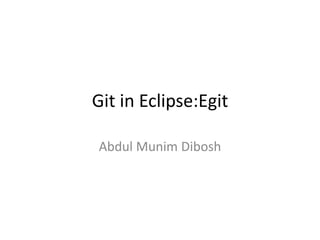
Recommended
Using git hub for your code

GitHub is a code hosting platform that allows users to store and manage code as well as track changes through versions. It provides a graphical interface for Git repositories along with features like issue tracking, code review, notifications, and security alerts. To use GitHub, a user creates an account, verifies their email, installs the GitHub Desktop app to manage local repositories, and pushes code changes to the online repository where others can see them. Advanced features include creating branches to isolate work and pull requests to review changes before merging them into the master branch.
OpenShift Primer - get your business into the Cloud today!

Whether your business is running on applications based on Java EE6, PHP or Ruby, the cloud is turning out to be the perfect environment for developing your business.
There are plenty of clouds and platform-as-a-services to choose from, but where to start? Join us for an action-packed hour of power where we'll show you how to deploy your existing application written in the language of your choice - Java, Ruby, PHP, Perl or Python, with the framework of your choice - EE6, CDI, Seam, Spring, Zend, Cake, Rails, Sinatra, PerlDancer or Django to the OpenShift PaaS in just minutes.
All this and without having to rewrite your app to get it to work the way the cloud provider thinks your app should work.
You can have your business applications running in the cloud on OpenShift Express in seconds, while also making use of the web browser do the heavy-lifting of provisioning clusters, deploying, monitoring and auto-scaling apps in OpenShift Flex.
If you want to learn how the OpenShift PaaS and investing an hour of your time can change everything you thought you knew about putting your business applications in the cloud, this session is for you!
ConcourseCi Dockerimage

This document summarizes a presentation about managing Docker images with Concourse. It discusses building Docker images from a Dockerfile, triggering image builds when the Dockerfile or dependencies change. It also covers storing and pushing images, and using a Concourse pipeline to check for new images and code commits, rebuild images, tag images and the code repository with the new version.
Teaching a Designer to Use GitHub

The document discusses teaching a designer to use version control with Git and GitHub. It covers why version control is important, especially for safety and functionality. It then discusses different version control workflows for single users, small teams, and large teams. It provides examples of branching structures and flows for integrating code from development to production servers. The document concludes by sharing several resources for learning more about Git, GitHub, and version control best practices.
Bitbucket git-bamboo-jira

The document provides information about version control systems like Git and tools from Atlassian like Bitbucket, Bamboo, and Jira. It discusses how Git is used to manage source code changes over time. It also explains how to install and configure Git, and commonly used Git commands. The document then describes how Bitbucket can be used as a code repository and linked to Jira for issue tracking. Bamboo is introduced as a tool for continuous integration and deployment that can be linked to Bitbucket and Jira as well. Steps for installing and configuring Bamboo pipelines are also outlined.
Jenkins with Heroku

This document discusses how to integrate a Java web application with Heroku, including using the Heroku Toolbelt command line interface, Git, and a Procfile to deploy the application. It also covers configuring a Jenkins job to automatically build and deploy the application to Heroku on a schedule or when code is pushed.
Learning Docker from Square One

Being a newer technology, Docker has yet to make its way into some computer science training programs. College programs, bootcamps, and online resources have yet to jump onto the container train; so, what's the best way for newer engineers to learn Docker from square one? Chloe (former actress turned developer) tells her story about how she went from wondering "What's a Docker?" to helping teach others about Docker and instead asking "What?? You haven't heard of Docker?". This talk is perfect for anyone new to Docker looking for how to get started, or for those interested in learning how to teach Docker to new users.
How to Successfully Build a Local (Docker) Community

Alternative title: How to Successfully Organize Meetups.
Presented at DockerCon 2016 in Seattle, USA.
Video recording of this talk here: https://vimeo.com/173732665
Mathias is a member of the Docker Pirates at http://hypriot.com
Recommended
Using git hub for your code

GitHub is a code hosting platform that allows users to store and manage code as well as track changes through versions. It provides a graphical interface for Git repositories along with features like issue tracking, code review, notifications, and security alerts. To use GitHub, a user creates an account, verifies their email, installs the GitHub Desktop app to manage local repositories, and pushes code changes to the online repository where others can see them. Advanced features include creating branches to isolate work and pull requests to review changes before merging them into the master branch.
OpenShift Primer - get your business into the Cloud today!

Whether your business is running on applications based on Java EE6, PHP or Ruby, the cloud is turning out to be the perfect environment for developing your business.
There are plenty of clouds and platform-as-a-services to choose from, but where to start? Join us for an action-packed hour of power where we'll show you how to deploy your existing application written in the language of your choice - Java, Ruby, PHP, Perl or Python, with the framework of your choice - EE6, CDI, Seam, Spring, Zend, Cake, Rails, Sinatra, PerlDancer or Django to the OpenShift PaaS in just minutes.
All this and without having to rewrite your app to get it to work the way the cloud provider thinks your app should work.
You can have your business applications running in the cloud on OpenShift Express in seconds, while also making use of the web browser do the heavy-lifting of provisioning clusters, deploying, monitoring and auto-scaling apps in OpenShift Flex.
If you want to learn how the OpenShift PaaS and investing an hour of your time can change everything you thought you knew about putting your business applications in the cloud, this session is for you!
ConcourseCi Dockerimage

This document summarizes a presentation about managing Docker images with Concourse. It discusses building Docker images from a Dockerfile, triggering image builds when the Dockerfile or dependencies change. It also covers storing and pushing images, and using a Concourse pipeline to check for new images and code commits, rebuild images, tag images and the code repository with the new version.
Teaching a Designer to Use GitHub

The document discusses teaching a designer to use version control with Git and GitHub. It covers why version control is important, especially for safety and functionality. It then discusses different version control workflows for single users, small teams, and large teams. It provides examples of branching structures and flows for integrating code from development to production servers. The document concludes by sharing several resources for learning more about Git, GitHub, and version control best practices.
Bitbucket git-bamboo-jira

The document provides information about version control systems like Git and tools from Atlassian like Bitbucket, Bamboo, and Jira. It discusses how Git is used to manage source code changes over time. It also explains how to install and configure Git, and commonly used Git commands. The document then describes how Bitbucket can be used as a code repository and linked to Jira for issue tracking. Bamboo is introduced as a tool for continuous integration and deployment that can be linked to Bitbucket and Jira as well. Steps for installing and configuring Bamboo pipelines are also outlined.
Jenkins with Heroku

This document discusses how to integrate a Java web application with Heroku, including using the Heroku Toolbelt command line interface, Git, and a Procfile to deploy the application. It also covers configuring a Jenkins job to automatically build and deploy the application to Heroku on a schedule or when code is pushed.
Learning Docker from Square One

Being a newer technology, Docker has yet to make its way into some computer science training programs. College programs, bootcamps, and online resources have yet to jump onto the container train; so, what's the best way for newer engineers to learn Docker from square one? Chloe (former actress turned developer) tells her story about how she went from wondering "What's a Docker?" to helping teach others about Docker and instead asking "What?? You haven't heard of Docker?". This talk is perfect for anyone new to Docker looking for how to get started, or for those interested in learning how to teach Docker to new users.
How to Successfully Build a Local (Docker) Community

Alternative title: How to Successfully Organize Meetups.
Presented at DockerCon 2016 in Seattle, USA.
Video recording of this talk here: https://vimeo.com/173732665
Mathias is a member of the Docker Pirates at http://hypriot.com
NLUUG Spring 2012 - OpenShift Primer

Ever wondered about the new Cloud offerings out there? What is a PaaS? What is this thing called OpenShift?
Whether your business is running on applications based on Java EE6, PHP or Ruby, the cloud is turning out to be the perfect environment for developing your business. There are plenty of clouds and platform-as-a-services to choose from, but where to start?
Join us for an action-packed hour of power where we'll show you how to deploy your existing application written in the language of your choice - Java, Ruby, PHP, Perl or Python, with the framework of your choice - EE6, CDI, Seam, Spring, Zend, Cake, Rails, Sinatra, PerlDancer or Django to the OpenShift PaaS in just minutes. All this and without having to rewrite your app to get it to work the way the cloud provider thinks your app should work.
You can have your business applications running in the cloud on OpenShift Express in seconds, while also making use of the web browser do the heavy-lifting of provisioning clusters, deploying, monitoring and auto-scaling apps in OpenShift Flex.
If you want to learn about OpenShift PaaS and see how investing 45 mins of your time can change everything you thought you knew about putting your business applications in the cloud, this session is for you!
Deploy It | Deployment Presentation for JavaScriptMN

The document discusses different options for deploying web applications, including static client-side deployment using Netlify Drop, deploying GatsbyJS projects with builds to Netlify, and deploying Node server applications to Heroku. It provides instructions and links to demo projects for deploying static sites with Netlify Drop, Gatsby sites with Netlify, and server-side apps with Heroku and Firebase. The document encourages reaching out to the author, Luke Schlangen, for any other questions.
Eclipse and Genymotion

The document discusses setting up an Android development environment including creating a blank Android project in Eclipse, configuring the project and activity, using the Genymotion emulator which requires VirtualBox, and creating a "Hello World" Android app that displays the text "Hi JavaQuiz".
Introduction to Git

Git is a distributed version control system where everyone has the full history and changes can be shared without a central server. It allows developers to easily create branches to work independently and merge changes together. The demo illustrates how branches are just "sticky notes" that can be switched quickly without losing work, and changes are merged by moving the notes. Branches can be short-lived for isolated work or long-lived for multi-version development, with conventions needed to define shared branches. Git enables flexible collaboration both locally and through remote repositories.
Github

This document provides information on what GitHub is, why and when to use it, and how to use it. GitHub is an online platform to store and share code/projects. It allows for version control, public or private repositories, and collaboration. Users can browse projects, fork repositories to contribute, and manage their work. The document outlines common GitHub commands like init, commit, push, and pull to setup and manage a local repository and sync changes with the online version on GitHub.
PyVo & BRUG - automating github workflow with Jenkins CI

This talk covers automated pull-request processing for github using jenkins CI developed by my team mate Honza Brazdil (@janinko)
Using the GitHub App to Connect to Bitbucket

This document provides step-by-step instructions for connecting a local GitHub repository to a remote Bitbucket repository using the GitHub desktop app. It outlines downloading and installing the app, creating a new repository on Bitbucket, copying the repository URL, initializing a local repository with the same name on GitHub, configuring the remote settings to connect to the Bitbucket URL, adding and committing code to the local repository, and publishing the local commits to the remote Bitbucket repository.
Github in Action

GitHub Actions is a great addition to the GitHub toolchain, but what can you use them for beyond building the code in your GitHub repository?
In this session Morten Christensen (https://twitter.com/sitereactor), dive into what a GitHub Action actually is and how it can be used through examples and demos.
We will have a look at workflows related to Continuous Integration / Continuous Deployment and open source projects - and finally we will look at how you can extend your workflows with your own Actions.
By the end of this session you should have a good idea of how you can utilize GitHub Actions and Workflows to automate anything and everything related to your GitHub repository. So expect to see a lot of YAML :)
Using Minikube for Node.js development

Do you usually pay to develop your Node.js app in a cluster from a cloud provider? You won't do that anymore after you see how you can develop locally in a cloud environment. You will see how using minikube can help you scale your app along with how you plan on updating apps in real time.
Git Started With Git

An introduction to the concepts and principles behind Git along with some basic workflows for everyday use.
Continuous integration jenkins-installation in ec2 instace linux

Jenkins installation process
Continuous integration is a software development process in which developers are required to commit the changes of source code present in source repository every time or frequently.
Every commit made in source is then build and it allows the team to detect the problems early.
What are tools that we are available for continuous integration.
Jenkins
CodeShip ..etc
->Jenkins is a open source continuous integration tool written in java.
What's new and what's next in Electron & Chromium [2016]![What's new and what's next in Electron & Chromium [2016]](data:image/gif;base64,R0lGODlhAQABAIAAAAAAAP///yH5BAEAAAAALAAAAAABAAEAAAIBRAA7)
![What's new and what's next in Electron & Chromium [2016]](data:image/gif;base64,R0lGODlhAQABAIAAAAAAAP///yH5BAEAAAAALAAAAAABAAEAAAIBRAA7)
Presented at the Jan, 2016 Electron meetup in San Francisco.
A look at where the ElectronJS project is headed as Chromium to v47, v48 and beyond. Looks at new features, including ES2016 support, requestIdleCallback, CSS motion paths and Proxy.
Intro to Electron - Creating Desktop Applications with HTML5

Electron is an open-source framework that allows developers to create desktop applications using JavaScript, HTML, and CSS. It allows building cross-platform desktop apps that can be installed and run locally on a computer like regular native apps. Apps built with Electron can access low-level system features and integrate normal web app technologies and libraries. To create an Electron app, developers install Node.js, set up a new project using NPM or Yarn, install Electron, and launch the app using "electron ." in the command line. Electron apps emit events like "ready" and "window-all-closed" and allow creating browser windows, menus, notifications, and using IPC for interprocess communication.
Intro to Github Actions @likecoin

Github Action is the CI/CD tool made by Github. Deeply integrated with Github features, it can not only automate deployments, but also Githu.b repository management. In this sharing I will talk about how we use Github action in LikeCoin and some issues we encountered.
Git and GitHub crash course

I have created this course for Queen Mary University of London alumni. They have already finished the exams and the purpose of this course is to improve their skills.
Introduction to GitHub Actions

Github Actions enables you to create custom software development lifecycle workflows directly in your Github repository. These workflows are made out of different tasks so-called actions that can be run automatically on certain events.
2011.07.14 LT Doc fluxflex on JAWS-UG

Fluxflex is a cloud hosting service that offers simple Git deployment without server management. For a free or low-cost monthly fee, developers can import code repositories from GitHub and automatically deploy them to fluxflex servers. Hiro Fukami, founder of fluxflex, gave a presentation on the service to the AWS User Group in Japan, demonstrating how developers can easily import GitHub code and have it hosted on fluxflex without worrying about server configurations.
Introduction to Git(BitBucket) , Continuous Integration (Bamboo) & Confluence 

Git is a distributed version control system that allows teams to manage multiple versions of documents and programs. Bitbucket provides Git and Mercurial hosting and integrates with Jira. Continuous integration with Bamboo automates building and testing code changes frequently to catch errors early. Confluence provides a central place for teams to share and collaborate on information.
Introduction to Git and GitHub Part 1

At the end of this session, you will be able to:
* Install git
* Create a local git repository
* Add a file to the repo
* Add a file to staging
* Create a commit
* Create a new branch
* Create a GitHub repo
* Push a branch to GitHub
Jenkins CI

Jenkins is an open source automation server written in Java. Jenkins helps to automate the non-human part of software development process, with continuous integration and facilitating technical aspects of continuous delivery. It is a server-based system that runs in servlet containers such as Apache Tomcat.
IoTSuite User Manual

This is user manual for IoTSuite. This contains description about how to setup IoTSuite on your PC for programming, how to use development environment provided by IoTSuite.
A step-by-step video guide is available at URL: https://www.youtube.com/watch?v=nS_Je7IzPvM
Git 101: Git and GitHub for Beginners 

HubSpot Software Engineer Meghan Nelson created this intro to git and GitHub for a Women Who Code meetup.
More Related Content
What's hot
NLUUG Spring 2012 - OpenShift Primer

Ever wondered about the new Cloud offerings out there? What is a PaaS? What is this thing called OpenShift?
Whether your business is running on applications based on Java EE6, PHP or Ruby, the cloud is turning out to be the perfect environment for developing your business. There are plenty of clouds and platform-as-a-services to choose from, but where to start?
Join us for an action-packed hour of power where we'll show you how to deploy your existing application written in the language of your choice - Java, Ruby, PHP, Perl or Python, with the framework of your choice - EE6, CDI, Seam, Spring, Zend, Cake, Rails, Sinatra, PerlDancer or Django to the OpenShift PaaS in just minutes. All this and without having to rewrite your app to get it to work the way the cloud provider thinks your app should work.
You can have your business applications running in the cloud on OpenShift Express in seconds, while also making use of the web browser do the heavy-lifting of provisioning clusters, deploying, monitoring and auto-scaling apps in OpenShift Flex.
If you want to learn about OpenShift PaaS and see how investing 45 mins of your time can change everything you thought you knew about putting your business applications in the cloud, this session is for you!
Deploy It | Deployment Presentation for JavaScriptMN

The document discusses different options for deploying web applications, including static client-side deployment using Netlify Drop, deploying GatsbyJS projects with builds to Netlify, and deploying Node server applications to Heroku. It provides instructions and links to demo projects for deploying static sites with Netlify Drop, Gatsby sites with Netlify, and server-side apps with Heroku and Firebase. The document encourages reaching out to the author, Luke Schlangen, for any other questions.
Eclipse and Genymotion

The document discusses setting up an Android development environment including creating a blank Android project in Eclipse, configuring the project and activity, using the Genymotion emulator which requires VirtualBox, and creating a "Hello World" Android app that displays the text "Hi JavaQuiz".
Introduction to Git

Git is a distributed version control system where everyone has the full history and changes can be shared without a central server. It allows developers to easily create branches to work independently and merge changes together. The demo illustrates how branches are just "sticky notes" that can be switched quickly without losing work, and changes are merged by moving the notes. Branches can be short-lived for isolated work or long-lived for multi-version development, with conventions needed to define shared branches. Git enables flexible collaboration both locally and through remote repositories.
Github

This document provides information on what GitHub is, why and when to use it, and how to use it. GitHub is an online platform to store and share code/projects. It allows for version control, public or private repositories, and collaboration. Users can browse projects, fork repositories to contribute, and manage their work. The document outlines common GitHub commands like init, commit, push, and pull to setup and manage a local repository and sync changes with the online version on GitHub.
PyVo & BRUG - automating github workflow with Jenkins CI

This talk covers automated pull-request processing for github using jenkins CI developed by my team mate Honza Brazdil (@janinko)
Using the GitHub App to Connect to Bitbucket

This document provides step-by-step instructions for connecting a local GitHub repository to a remote Bitbucket repository using the GitHub desktop app. It outlines downloading and installing the app, creating a new repository on Bitbucket, copying the repository URL, initializing a local repository with the same name on GitHub, configuring the remote settings to connect to the Bitbucket URL, adding and committing code to the local repository, and publishing the local commits to the remote Bitbucket repository.
Github in Action

GitHub Actions is a great addition to the GitHub toolchain, but what can you use them for beyond building the code in your GitHub repository?
In this session Morten Christensen (https://twitter.com/sitereactor), dive into what a GitHub Action actually is and how it can be used through examples and demos.
We will have a look at workflows related to Continuous Integration / Continuous Deployment and open source projects - and finally we will look at how you can extend your workflows with your own Actions.
By the end of this session you should have a good idea of how you can utilize GitHub Actions and Workflows to automate anything and everything related to your GitHub repository. So expect to see a lot of YAML :)
Using Minikube for Node.js development

Do you usually pay to develop your Node.js app in a cluster from a cloud provider? You won't do that anymore after you see how you can develop locally in a cloud environment. You will see how using minikube can help you scale your app along with how you plan on updating apps in real time.
Git Started With Git

An introduction to the concepts and principles behind Git along with some basic workflows for everyday use.
Continuous integration jenkins-installation in ec2 instace linux

Jenkins installation process
Continuous integration is a software development process in which developers are required to commit the changes of source code present in source repository every time or frequently.
Every commit made in source is then build and it allows the team to detect the problems early.
What are tools that we are available for continuous integration.
Jenkins
CodeShip ..etc
->Jenkins is a open source continuous integration tool written in java.
What's new and what's next in Electron & Chromium [2016]![What's new and what's next in Electron & Chromium [2016]](data:image/gif;base64,R0lGODlhAQABAIAAAAAAAP///yH5BAEAAAAALAAAAAABAAEAAAIBRAA7)
![What's new and what's next in Electron & Chromium [2016]](data:image/gif;base64,R0lGODlhAQABAIAAAAAAAP///yH5BAEAAAAALAAAAAABAAEAAAIBRAA7)
Presented at the Jan, 2016 Electron meetup in San Francisco.
A look at where the ElectronJS project is headed as Chromium to v47, v48 and beyond. Looks at new features, including ES2016 support, requestIdleCallback, CSS motion paths and Proxy.
Intro to Electron - Creating Desktop Applications with HTML5

Electron is an open-source framework that allows developers to create desktop applications using JavaScript, HTML, and CSS. It allows building cross-platform desktop apps that can be installed and run locally on a computer like regular native apps. Apps built with Electron can access low-level system features and integrate normal web app technologies and libraries. To create an Electron app, developers install Node.js, set up a new project using NPM or Yarn, install Electron, and launch the app using "electron ." in the command line. Electron apps emit events like "ready" and "window-all-closed" and allow creating browser windows, menus, notifications, and using IPC for interprocess communication.
Intro to Github Actions @likecoin

Github Action is the CI/CD tool made by Github. Deeply integrated with Github features, it can not only automate deployments, but also Githu.b repository management. In this sharing I will talk about how we use Github action in LikeCoin and some issues we encountered.
Git and GitHub crash course

I have created this course for Queen Mary University of London alumni. They have already finished the exams and the purpose of this course is to improve their skills.
Introduction to GitHub Actions

Github Actions enables you to create custom software development lifecycle workflows directly in your Github repository. These workflows are made out of different tasks so-called actions that can be run automatically on certain events.
2011.07.14 LT Doc fluxflex on JAWS-UG

Fluxflex is a cloud hosting service that offers simple Git deployment without server management. For a free or low-cost monthly fee, developers can import code repositories from GitHub and automatically deploy them to fluxflex servers. Hiro Fukami, founder of fluxflex, gave a presentation on the service to the AWS User Group in Japan, demonstrating how developers can easily import GitHub code and have it hosted on fluxflex without worrying about server configurations.
Introduction to Git(BitBucket) , Continuous Integration (Bamboo) & Confluence 

Git is a distributed version control system that allows teams to manage multiple versions of documents and programs. Bitbucket provides Git and Mercurial hosting and integrates with Jira. Continuous integration with Bamboo automates building and testing code changes frequently to catch errors early. Confluence provides a central place for teams to share and collaborate on information.
Introduction to Git and GitHub Part 1

At the end of this session, you will be able to:
* Install git
* Create a local git repository
* Add a file to the repo
* Add a file to staging
* Create a commit
* Create a new branch
* Create a GitHub repo
* Push a branch to GitHub
What's hot (19)
Deploy It | Deployment Presentation for JavaScriptMN

Deploy It | Deployment Presentation for JavaScriptMN
PyVo & BRUG - automating github workflow with Jenkins CI

PyVo & BRUG - automating github workflow with Jenkins CI
Continuous integration jenkins-installation in ec2 instace linux

Continuous integration jenkins-installation in ec2 instace linux
What's new and what's next in Electron & Chromium [2016]![What's new and what's next in Electron & Chromium [2016]](data:image/gif;base64,R0lGODlhAQABAIAAAAAAAP///yH5BAEAAAAALAAAAAABAAEAAAIBRAA7)
![What's new and what's next in Electron & Chromium [2016]](data:image/gif;base64,R0lGODlhAQABAIAAAAAAAP///yH5BAEAAAAALAAAAAABAAEAAAIBRAA7)
What's new and what's next in Electron & Chromium [2016]
Intro to Electron - Creating Desktop Applications with HTML5

Intro to Electron - Creating Desktop Applications with HTML5
Introduction to Git(BitBucket) , Continuous Integration (Bamboo) & Confluence 

Introduction to Git(BitBucket) , Continuous Integration (Bamboo) & Confluence
Similar to Git in eclipse
Jenkins CI

Jenkins is an open source automation server written in Java. Jenkins helps to automate the non-human part of software development process, with continuous integration and facilitating technical aspects of continuous delivery. It is a server-based system that runs in servlet containers such as Apache Tomcat.
IoTSuite User Manual

This is user manual for IoTSuite. This contains description about how to setup IoTSuite on your PC for programming, how to use development environment provided by IoTSuite.
A step-by-step video guide is available at URL: https://www.youtube.com/watch?v=nS_Je7IzPvM
Git 101: Git and GitHub for Beginners 

HubSpot Software Engineer Meghan Nelson created this intro to git and GitHub for a Women Who Code meetup.
Introduction to github using Egit

The document provides an introduction to GitHub and Git version control. It explains how to create a GitHub account and register an SSH public key. It then demonstrates how to create a remote repository on GitHub and local repository in Eclipse. It discusses committing code changes to branches and merging branches.
Using The EGit Eclipse Plugin With Git Hub

The document is a tutorial on using the EGit Eclipse plugin to connect Eclipse projects to GitHub repositories. It describes how to install EGit, import existing projects from GitHub, upload Eclipse projects to GitHub, and perform Git operations like committing and pushing changes from within Eclipse.
Using The EGit Eclipse Plugin With Git Hub

GitHub is a hosting service for Git repositories that allows sharing code. EGit is an Eclipse plugin that integrates Eclipse projects with Git repositories hosted on GitHub. The document provides step-by-step instructions for installing EGit, importing existing Eclipse projects from GitHub, uploading Eclipse projects to GitHub, and performing Git operations like committing and pushing changes from within Eclipse.
Git and Github

Git is a version control system that allows users to track changes to files over time. It works by taking snapshots of files that are committed, with each commit having a unique hash ID. GitHub is a hosting service for git repositories that provides additional collaboration features on top of git. It allows users to host projects online and collaborate with others through features like pull requests.
git and github

The document provides an overview of version control systems and introduces Git and GitHub. It discusses the differences between centralized and distributed version control. It then covers the basics of using Git locally including initialization, staging files, committing changes, branching and merging. Finally, it demonstrates some common remote operations with GitHub such as pushing, pulling and tagging releases.
Github plugin setup in anypoint studio 

The document provides steps for setting up GitHub integration in Anypoint Studio, including installing the GitHub plugin, saving a project to a Git repository for version control, committing and pushing changes to a remote repository, and importing or cloning projects from Git repositories.
Github plugin setup in anypointstudio

The document provides steps for setting up GitHub integration in Anypoint Studio, including installing the GitHub plugin, saving a project to a Git repository for version control, committing and pushing changes to a remote repository, and importing or cloning projects from Git repositories.
Github plugin setup in anypoint studio 

The document provides steps for setting up GitHub integration in Anypoint Studio, including installing the GitHub plugin, saving a project to a Git repository for version control, committing and pushing changes to a remote repository, and importing or cloning projects from Git repositories.
Github plugin setup in anypoint studio 

The document provides steps for setting up GitHub integration in Anypoint Studio, including installing the GitHub plugin, saving a project to a Git repository for version control, committing and pushing changes to a remote repository, and importing or cloning projects from Git repositories.
Git hub plugin setup and working with Git hub on anypoint studio

The document provides steps for installing the GitHub plugin in Anypoint Studio and using Git version control for Mule projects in Studio. It describes how to install the plugin, create and register a local Git repository for a project, commit changes to the local repository, push commits to a remote repository, import projects from Git, and clone and pull projects from a remote repository. The steps allow developers to collaborate on Mule projects by saving changes to a shared Git repository.
"Project Tye to Tie .NET Microservices", Oleg Karasik

In this talk, Oleg will explain and show how you can simplify (and maybe even speed up) the development of modern .NET applications based on micro-service architecture and aimed at deployment in Kubernetes. We will also talk about a young and promising Tye project from Microsoft. We will look at what the Tye project is and how it simplifies the development process, both with examples from several .NET microservices and with more complex examples that involve interaction with external services.
Monkey Talk

This document provides steps to configure an Android project in Eclipse to work with the MonkeyTalk automation tool. It includes downloading and installing Eclipse, the Android SDK, MonkeyTalk, and the AspectJ plugin. It also describes configuring the Android manifest file, project properties, and connecting the emulator to MonkeyTalk to enable recording and playback of tests.
Building an iOS Build Server

This document discusses setting up an iOS build server with the following components: macOS, Jenkins, Xcode, MacPorts, Visual Studio/Xamarin, NAnt, NAntContrib, and Fastlane. It provides instructions for installing each component and configuring them to automate iOS builds. Tips are also provided such as creating a USB installer, setting up a test Mac system, dealing with unpartitionable external hard drives, creating disk images, and being careful when rearranging desks during the setup process.
Tech Day 2015: A Gentle Introduction to GPS and GNATbench

This document provides an introduction to GNAT projects, GPS, and GNATbench. It discusses the structure and components of GNAT project files, and how they are used to define inputs, outputs, dependencies, and compiler switches for a project. It also gives an overview of the key features and user interfaces of GPS and GNATbench, including building, debugging, and navigating code in these IDEs. Users are guided through creating and importing a sample GNAT project for a "Simple Decimal Calculator" application.
Android studio

This document summarizes the key features and history of Android Studio, the official IDE for Android development. It describes how Android Studio was created by Google to replace Eclipse as the Android IDE, as Eclipse was buggy and unstable. The document outlines Android Studio's basics, how to migrate projects from Eclipse, its project structure featuring Gradle build system, and many of its useful features like layout previews and refactoring tools. Tips are provided for navigation, templates, and suggested plugins. Infinum is promoted as the presenter's employer and provider of Android talks.
Android App development I

This document provides instructions for setting up the Android development environment. It explains that you need to install the Java Development Kit (JDK), Android SDK, and Android Developer Tools (ADT) plugin for Eclipse. You then need to download the ADT bundle, extract the ZIP file, and launch Eclipse to open the integrated development environment. From there you can create and run Android applications and configure an Android Virtual Device for testing apps in an emulator.
August Webinar - Water Cooler Talks: A Look into a Developer's Workbench

The webinar covered tools and techniques used by several developers in their work with Domino and XPages. Howard Greenberg discussed using SourceTree and BitBucket for version control of XPages applications. Jesse Gallagher presented his toolchain including Eclipse, Maven, and Jenkins for plugin and application development. Serdar Basegmez outlined his development environment including configuring Eclipse to develop OSGi plugins for the Domino runtime. All emphasized the importance of source control, testing, and documentation in their processes.
Similar to Git in eclipse (20)
Git hub plugin setup and working with Git hub on anypoint studio

Git hub plugin setup and working with Git hub on anypoint studio
"Project Tye to Tie .NET Microservices", Oleg Karasik

"Project Tye to Tie .NET Microservices", Oleg Karasik
Tech Day 2015: A Gentle Introduction to GPS and GNATbench

Tech Day 2015: A Gentle Introduction to GPS and GNATbench
August Webinar - Water Cooler Talks: A Look into a Developer's Workbench

August Webinar - Water Cooler Talks: A Look into a Developer's Workbench
Recently uploaded
Best 20 SEO Techniques To Improve Website Visibility In SERP

Boost your website's visibility with proven SEO techniques! Our latest blog dives into essential strategies to enhance your online presence, increase traffic, and rank higher on search engines. From keyword optimization to quality content creation, learn how to make your site stand out in the crowded digital landscape. Discover actionable tips and expert insights to elevate your SEO game.
HCL Notes und Domino Lizenzkostenreduzierung in der Welt von DLAU

Webinar Recording: https://www.panagenda.com/webinars/hcl-notes-und-domino-lizenzkostenreduzierung-in-der-welt-von-dlau/
DLAU und die Lizenzen nach dem CCB- und CCX-Modell sind für viele in der HCL-Community seit letztem Jahr ein heißes Thema. Als Notes- oder Domino-Kunde haben Sie vielleicht mit unerwartet hohen Benutzerzahlen und Lizenzgebühren zu kämpfen. Sie fragen sich vielleicht, wie diese neue Art der Lizenzierung funktioniert und welchen Nutzen sie Ihnen bringt. Vor allem wollen Sie sicherlich Ihr Budget einhalten und Kosten sparen, wo immer möglich. Das verstehen wir und wir möchten Ihnen dabei helfen!
Wir erklären Ihnen, wie Sie häufige Konfigurationsprobleme lösen können, die dazu führen können, dass mehr Benutzer gezählt werden als nötig, und wie Sie überflüssige oder ungenutzte Konten identifizieren und entfernen können, um Geld zu sparen. Es gibt auch einige Ansätze, die zu unnötigen Ausgaben führen können, z. B. wenn ein Personendokument anstelle eines Mail-Ins für geteilte Mailboxen verwendet wird. Wir zeigen Ihnen solche Fälle und deren Lösungen. Und natürlich erklären wir Ihnen das neue Lizenzmodell.
Nehmen Sie an diesem Webinar teil, bei dem HCL-Ambassador Marc Thomas und Gastredner Franz Walder Ihnen diese neue Welt näherbringen. Es vermittelt Ihnen die Tools und das Know-how, um den Überblick zu bewahren. Sie werden in der Lage sein, Ihre Kosten durch eine optimierte Domino-Konfiguration zu reduzieren und auch in Zukunft gering zu halten.
Diese Themen werden behandelt
- Reduzierung der Lizenzkosten durch Auffinden und Beheben von Fehlkonfigurationen und überflüssigen Konten
- Wie funktionieren CCB- und CCX-Lizenzen wirklich?
- Verstehen des DLAU-Tools und wie man es am besten nutzt
- Tipps für häufige Problembereiche, wie z. B. Team-Postfächer, Funktions-/Testbenutzer usw.
- Praxisbeispiele und Best Practices zum sofortigen Umsetzen
GraphSummit Singapore | Enhancing Changi Airport Group's Passenger Experience...

Dr. Sean Tan, Head of Data Science, Changi Airport Group
Discover how Changi Airport Group (CAG) leverages graph technologies and generative AI to revolutionize their search capabilities. This session delves into the unique search needs of CAG’s diverse passengers and customers, showcasing how graph data structures enhance the accuracy and relevance of AI-generated search results, mitigating the risk of “hallucinations” and improving the overall customer journey.
Why You Should Replace Windows 11 with Nitrux Linux 3.5.0 for enhanced perfor...

The choice of an operating system plays a pivotal role in shaping our computing experience. For decades, Microsoft's Windows has dominated the market, offering a familiar and widely adopted platform for personal and professional use. However, as technological advancements continue to push the boundaries of innovation, alternative operating systems have emerged, challenging the status quo and offering users a fresh perspective on computing.
One such alternative that has garnered significant attention and acclaim is Nitrux Linux 3.5.0, a sleek, powerful, and user-friendly Linux distribution that promises to redefine the way we interact with our devices. With its focus on performance, security, and customization, Nitrux Linux presents a compelling case for those seeking to break free from the constraints of proprietary software and embrace the freedom and flexibility of open-source computing.
Artificial Intelligence for XMLDevelopment

In the rapidly evolving landscape of technologies, XML continues to play a vital role in structuring, storing, and transporting data across diverse systems. The recent advancements in artificial intelligence (AI) present new methodologies for enhancing XML development workflows, introducing efficiency, automation, and intelligent capabilities. This presentation will outline the scope and perspective of utilizing AI in XML development. The potential benefits and the possible pitfalls will be highlighted, providing a balanced view of the subject.
We will explore the capabilities of AI in understanding XML markup languages and autonomously creating structured XML content. Additionally, we will examine the capacity of AI to enrich plain text with appropriate XML markup. Practical examples and methodological guidelines will be provided to elucidate how AI can be effectively prompted to interpret and generate accurate XML markup.
Further emphasis will be placed on the role of AI in developing XSLT, or schemas such as XSD and Schematron. We will address the techniques and strategies adopted to create prompts for generating code, explaining code, or refactoring the code, and the results achieved.
The discussion will extend to how AI can be used to transform XML content. In particular, the focus will be on the use of AI XPath extension functions in XSLT, Schematron, Schematron Quick Fixes, or for XML content refactoring.
The presentation aims to deliver a comprehensive overview of AI usage in XML development, providing attendees with the necessary knowledge to make informed decisions. Whether you’re at the early stages of adopting AI or considering integrating it in advanced XML development, this presentation will cover all levels of expertise.
By highlighting the potential advantages and challenges of integrating AI with XML development tools and languages, the presentation seeks to inspire thoughtful conversation around the future of XML development. We’ll not only delve into the technical aspects of AI-powered XML development but also discuss practical implications and possible future directions.
How to Get CNIC Information System with Paksim Ga.pptx

Pakdata Cf is a groundbreaking system designed to streamline and facilitate access to CNIC information. This innovative platform leverages advanced technology to provide users with efficient and secure access to their CNIC details.
GraphSummit Singapore | Neo4j Product Vision & Roadmap - Q2 2024

Maruthi Prithivirajan, Head of ASEAN & IN Solution Architecture, Neo4j
Get an inside look at the latest Neo4j innovations that enable relationship-driven intelligence at scale. Learn more about the newest cloud integrations and product enhancements that make Neo4j an essential choice for developers building apps with interconnected data and generative AI.
Uni Systems Copilot event_05062024_C.Vlachos.pdf

Unlocking Productivity: Leveraging the Potential of Copilot in Microsoft 365, a presentation by Christoforos Vlachos, Senior Solutions Manager – Modern Workplace, Uni Systems
UiPath Test Automation using UiPath Test Suite series, part 6

Welcome to UiPath Test Automation using UiPath Test Suite series part 6. In this session, we will cover Test Automation with generative AI and Open AI.
UiPath Test Automation with generative AI and Open AI webinar offers an in-depth exploration of leveraging cutting-edge technologies for test automation within the UiPath platform. Attendees will delve into the integration of generative AI, a test automation solution, with Open AI advanced natural language processing capabilities.
Throughout the session, participants will discover how this synergy empowers testers to automate repetitive tasks, enhance testing accuracy, and expedite the software testing life cycle. Topics covered include the seamless integration process, practical use cases, and the benefits of harnessing AI-driven automation for UiPath testing initiatives. By attending this webinar, testers, and automation professionals can gain valuable insights into harnessing the power of AI to optimize their test automation workflows within the UiPath ecosystem, ultimately driving efficiency and quality in software development processes.
What will you get from this session?
1. Insights into integrating generative AI.
2. Understanding how this integration enhances test automation within the UiPath platform
3. Practical demonstrations
4. Exploration of real-world use cases illustrating the benefits of AI-driven test automation for UiPath
Topics covered:
What is generative AI
Test Automation with generative AI and Open AI.
UiPath integration with generative AI
Speaker:
Deepak Rai, Automation Practice Lead, Boundaryless Group and UiPath MVP
Full-RAG: A modern architecture for hyper-personalization

Mike Del Balso, CEO & Co-Founder at Tecton, presents "Full RAG," a novel approach to AI recommendation systems, aiming to push beyond the limitations of traditional models through a deep integration of contextual insights and real-time data, leveraging the Retrieval-Augmented Generation architecture. This talk will outline Full RAG's potential to significantly enhance personalization, address engineering challenges such as data management and model training, and introduce data enrichment with reranking as a key solution. Attendees will gain crucial insights into the importance of hyperpersonalization in AI, the capabilities of Full RAG for advanced personalization, and strategies for managing complex data integrations for deploying cutting-edge AI solutions.
Let's Integrate MuleSoft RPA, COMPOSER, APM with AWS IDP along with Slack

Discover the seamless integration of RPA (Robotic Process Automation), COMPOSER, and APM with AWS IDP enhanced with Slack notifications. Explore how these technologies converge to streamline workflows, optimize performance, and ensure secure access, all while leveraging the power of AWS IDP and real-time communication via Slack notifications.
Essentials of Automations: The Art of Triggers and Actions in FME

In this second installment of our Essentials of Automations webinar series, we’ll explore the landscape of triggers and actions, guiding you through the nuances of authoring and adapting workspaces for seamless automations. Gain an understanding of the full spectrum of triggers and actions available in FME, empowering you to enhance your workspaces for efficient automation.
We’ll kick things off by showcasing the most commonly used event-based triggers, introducing you to various automation workflows like manual triggers, schedules, directory watchers, and more. Plus, see how these elements play out in real scenarios.
Whether you’re tweaking your current setup or building from the ground up, this session will arm you with the tools and insights needed to transform your FME usage into a powerhouse of productivity. Join us to discover effective strategies that simplify complex processes, enhancing your productivity and transforming your data management practices with FME. Let’s turn complexity into clarity and make your workspaces work wonders!
TrustArc Webinar - 2024 Global Privacy Survey

How does your privacy program stack up against your peers? What challenges are privacy teams tackling and prioritizing in 2024?
In the fifth annual Global Privacy Benchmarks Survey, we asked over 1,800 global privacy professionals and business executives to share their perspectives on the current state of privacy inside and outside of their organizations. This year’s report focused on emerging areas of importance for privacy and compliance professionals, including considerations and implications of Artificial Intelligence (AI) technologies, building brand trust, and different approaches for achieving higher privacy competence scores.
See how organizational priorities and strategic approaches to data security and privacy are evolving around the globe.
This webinar will review:
- The top 10 privacy insights from the fifth annual Global Privacy Benchmarks Survey
- The top challenges for privacy leaders, practitioners, and organizations in 2024
- Key themes to consider in developing and maintaining your privacy program
GraphSummit Singapore | Graphing Success: Revolutionising Organisational Stru...

Sudheer Mechineni, Head of Application Frameworks, Standard Chartered Bank
Discover how Standard Chartered Bank harnessed the power of Neo4j to transform complex data access challenges into a dynamic, scalable graph database solution. This keynote will cover their journey from initial adoption to deploying a fully automated, enterprise-grade causal cluster, highlighting key strategies for modelling organisational changes and ensuring robust disaster recovery. Learn how these innovations have not only enhanced Standard Chartered Bank’s data infrastructure but also positioned them as pioneers in the banking sector’s adoption of graph technology.
20240605 QFM017 Machine Intelligence Reading List May 2024

Everything I found interesting about machines behaving intelligently during May 2024
20240609 QFM020 Irresponsible AI Reading List May 2024

Everything I found interesting about the irresponsible use of machine intelligence in May 2024
Climate Impact of Software Testing at Nordic Testing Days

My slides at Nordic Testing Days 6.6.2024
Climate impact / sustainability of software testing discussed on the talk. ICT and testing must carry their part of global responsibility to help with the climat warming. We can minimize the carbon footprint but we can also have a carbon handprint, a positive impact on the climate. Quality characteristics can be added with sustainability, and then measured continuously. Test environments can be used less, and in smaller scale and on demand. Test techniques can be used in optimizing or minimizing number of tests. Test automation can be used to speed up testing.
Recently uploaded (20)
Best 20 SEO Techniques To Improve Website Visibility In SERP

Best 20 SEO Techniques To Improve Website Visibility In SERP
HCL Notes und Domino Lizenzkostenreduzierung in der Welt von DLAU

HCL Notes und Domino Lizenzkostenreduzierung in der Welt von DLAU
GraphSummit Singapore | Enhancing Changi Airport Group's Passenger Experience...

GraphSummit Singapore | Enhancing Changi Airport Group's Passenger Experience...
Why You Should Replace Windows 11 with Nitrux Linux 3.5.0 for enhanced perfor...

Why You Should Replace Windows 11 with Nitrux Linux 3.5.0 for enhanced perfor...
How to Get CNIC Information System with Paksim Ga.pptx

How to Get CNIC Information System with Paksim Ga.pptx
GraphSummit Singapore | Neo4j Product Vision & Roadmap - Q2 2024

GraphSummit Singapore | Neo4j Product Vision & Roadmap - Q2 2024
UiPath Test Automation using UiPath Test Suite series, part 6

UiPath Test Automation using UiPath Test Suite series, part 6
Full-RAG: A modern architecture for hyper-personalization

Full-RAG: A modern architecture for hyper-personalization
Let's Integrate MuleSoft RPA, COMPOSER, APM with AWS IDP along with Slack

Let's Integrate MuleSoft RPA, COMPOSER, APM with AWS IDP along with Slack
Essentials of Automations: The Art of Triggers and Actions in FME

Essentials of Automations: The Art of Triggers and Actions in FME
GraphSummit Singapore | Graphing Success: Revolutionising Organisational Stru...

GraphSummit Singapore | Graphing Success: Revolutionising Organisational Stru...
20240605 QFM017 Machine Intelligence Reading List May 2024

20240605 QFM017 Machine Intelligence Reading List May 2024
20240609 QFM020 Irresponsible AI Reading List May 2024

20240609 QFM020 Irresponsible AI Reading List May 2024
Climate Impact of Software Testing at Nordic Testing Days

Climate Impact of Software Testing at Nordic Testing Days
Git in eclipse
- 1. Git in Eclipse:Egit Abdul Munim Dibosh
- 2. Install Egit • Open eclipse. • Now Help>Install New Software • Add…. • In the next dialog box- • Name-”Egit” Location- http://download.eclipse.org/egit/updates • In the next Few screens select all and proceed. • When the installation completes it will ask you to restart eclipse. Do it.
- 3. Using Egit-Creating your local repo • Simple,just right click on your project and then- • Team>Share Project>Git>Create>”give a name”(don’t change the location) • A local git has been created. • Now if you want to add the files click ‘add to index’ • Click ‘Commit’ for commiting.
- 4. Using Egit-Push in remote repo • Once you have created the local repo- • Right click your project and then— • Team>Remote>Push… • Give the proper https URL of your remote repo in URI field in the next window. • Give username and password. • Proceed.
- 5. Using existing remote repo • Clone your remote repo project. • Open that in your eclipse. • Right click then Team>Share Project>Select Existing….>select yours one(you should see there only yours one is present.) • Now you can apply the git commands anytime just right clicking and selecting Team.
- 6. Homework • Explore the Team command by right clicking your project. • Get used to each command you see there. • Experimenting is always the best guide .
- 7. Fetch & Pull • Fetch-fetches all the files that are not present in local from remote. • Pull-fetches all the files and merges the updates. • Available at: Remote>Fetch From • Right Click on project Team>Pull
