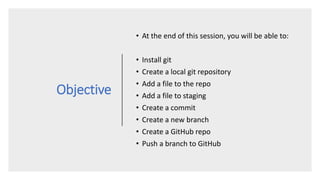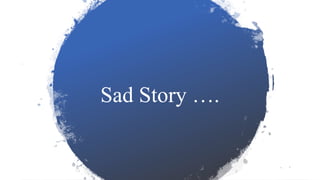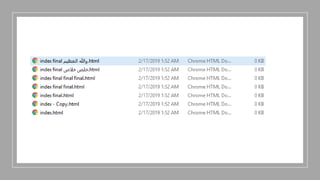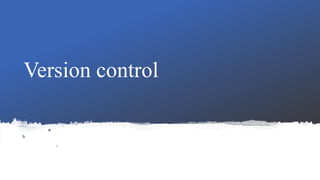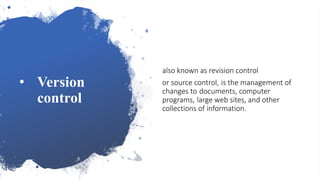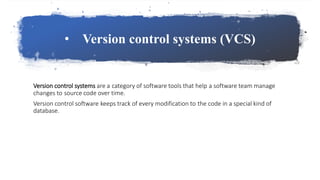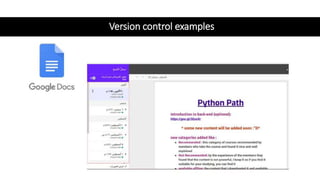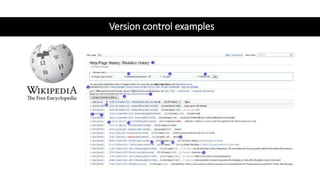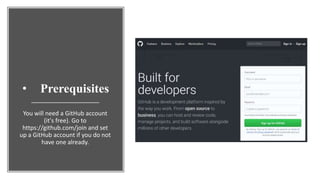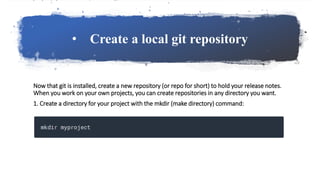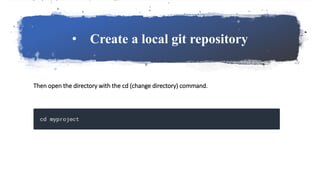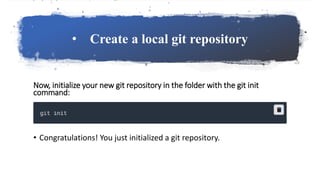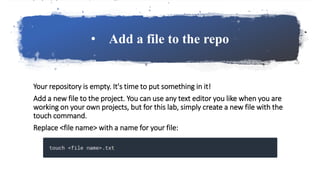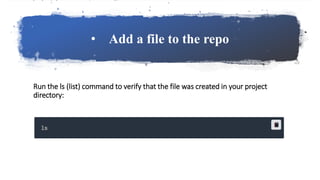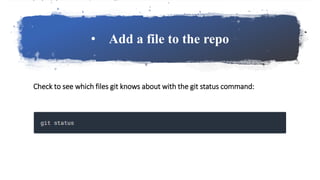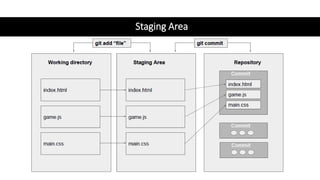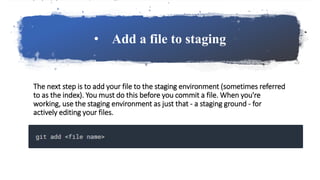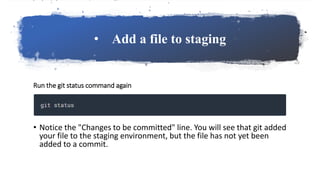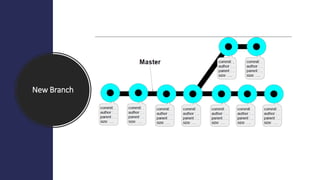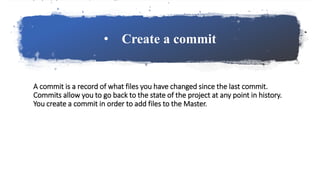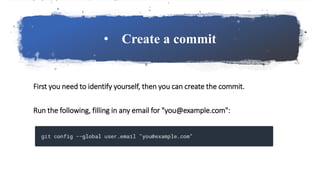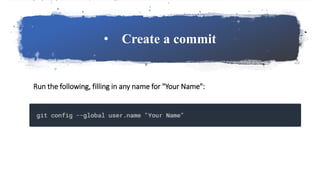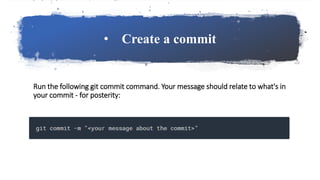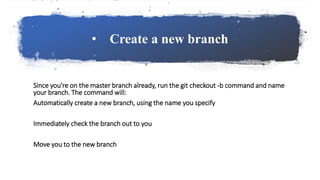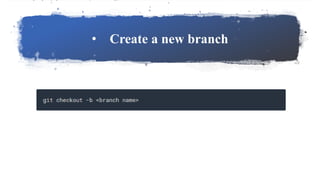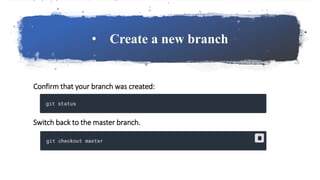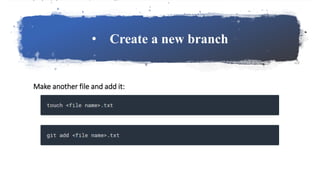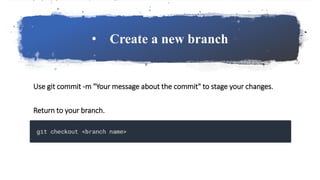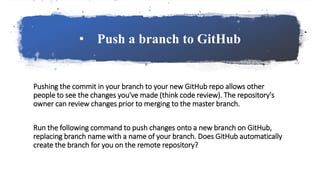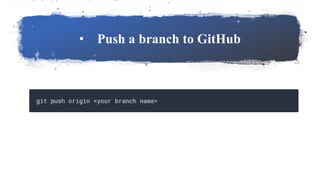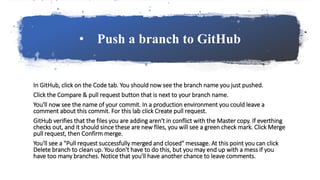This document is an introduction to Git, covering objectives such as installation, creating repositories, and managing branches. It explains version control systems, specifically detailing the usage of Git for tracking changes, staging files, and conducting commits. Additionally, it outlines the process of creating a GitHub repository and pushing changes from a local repo to GitHub for collaboration purposes.