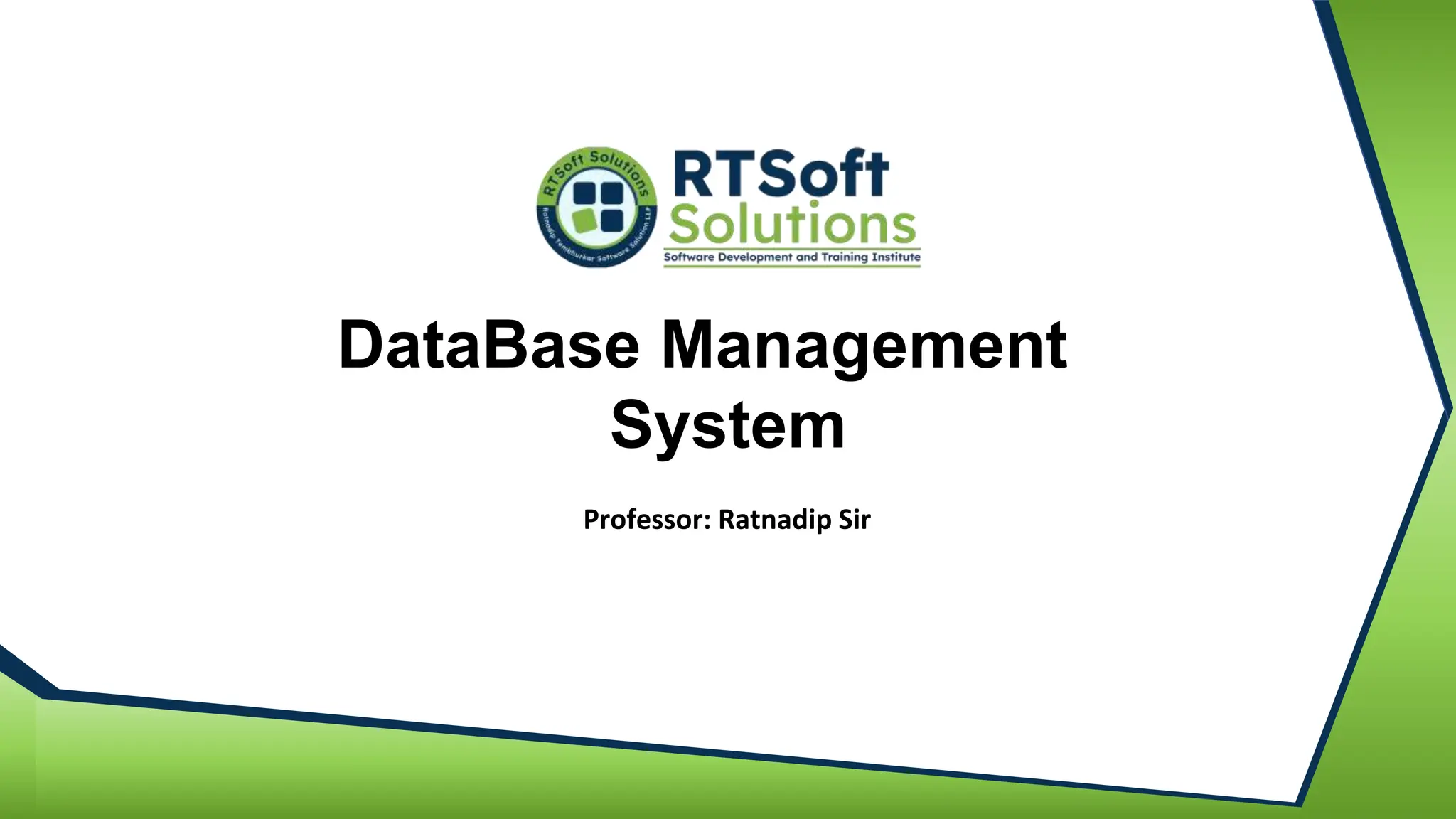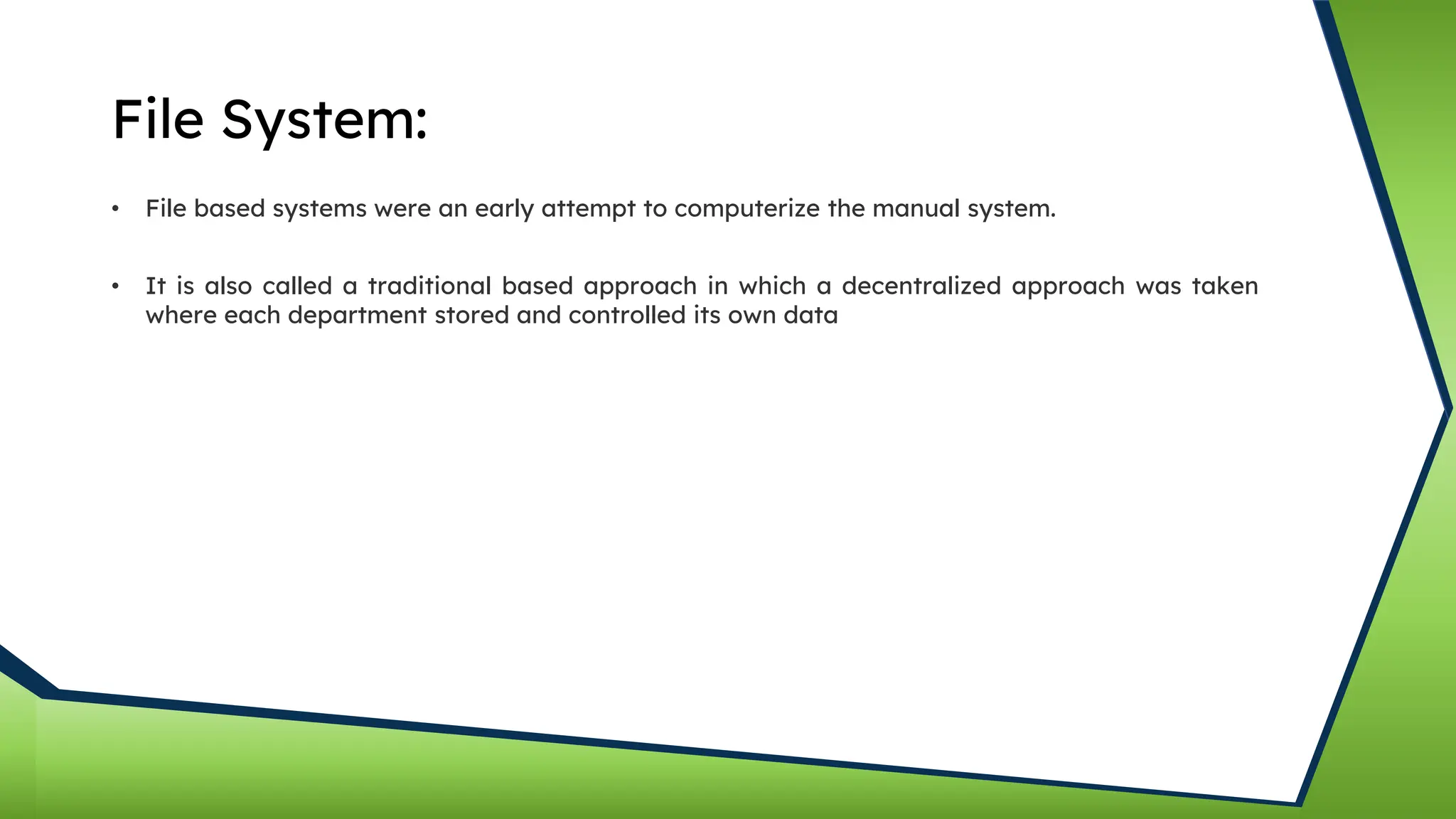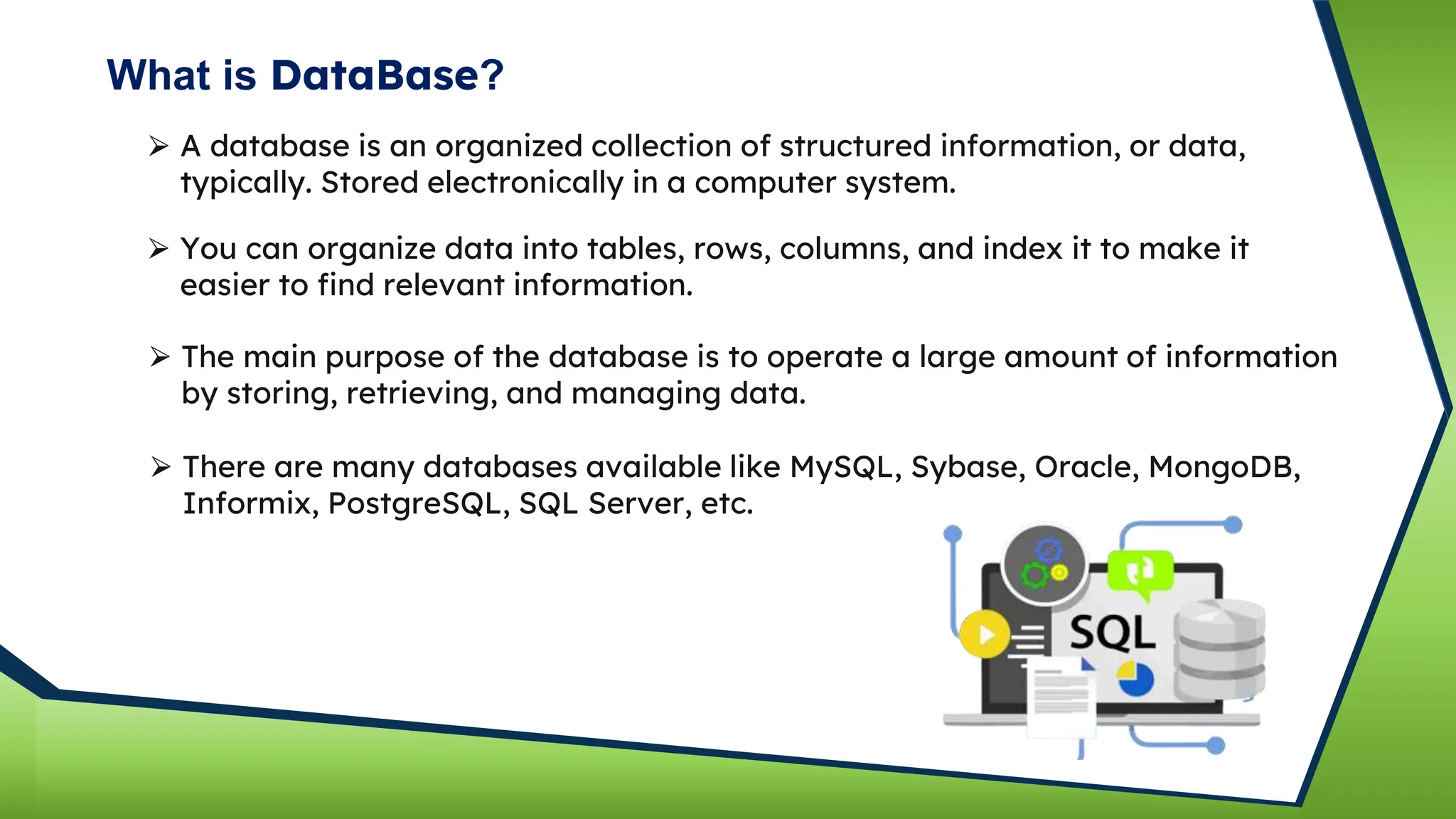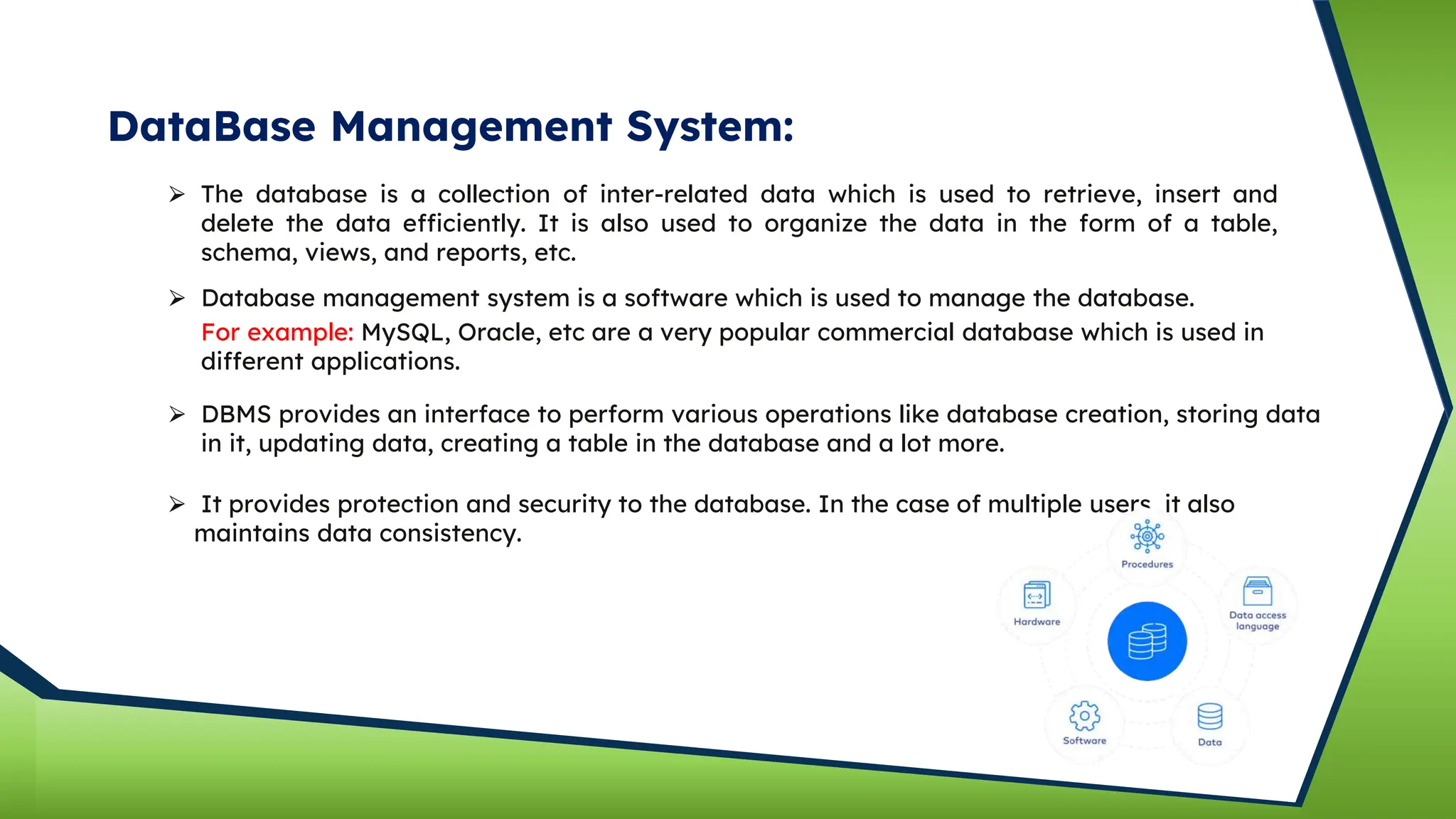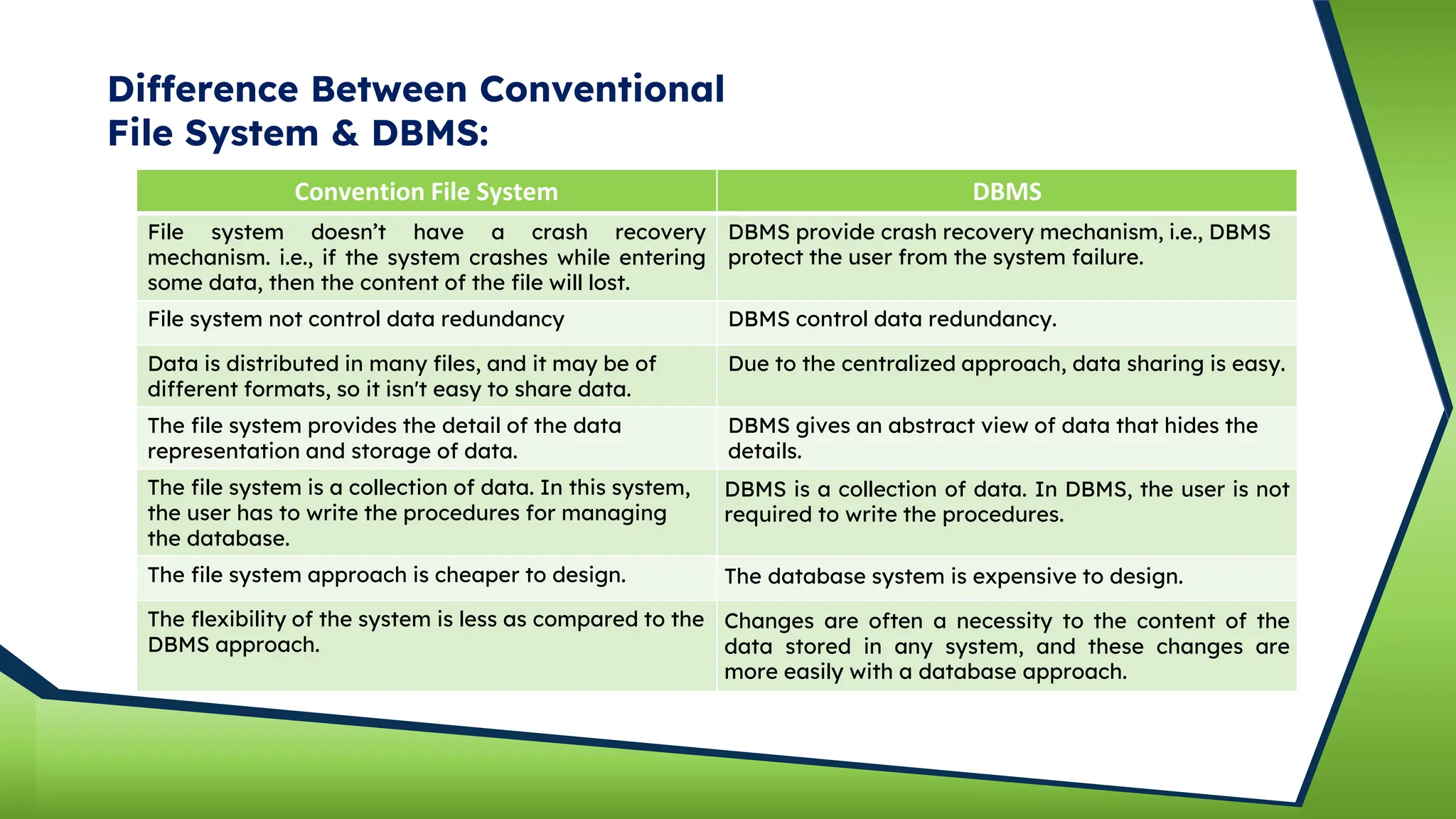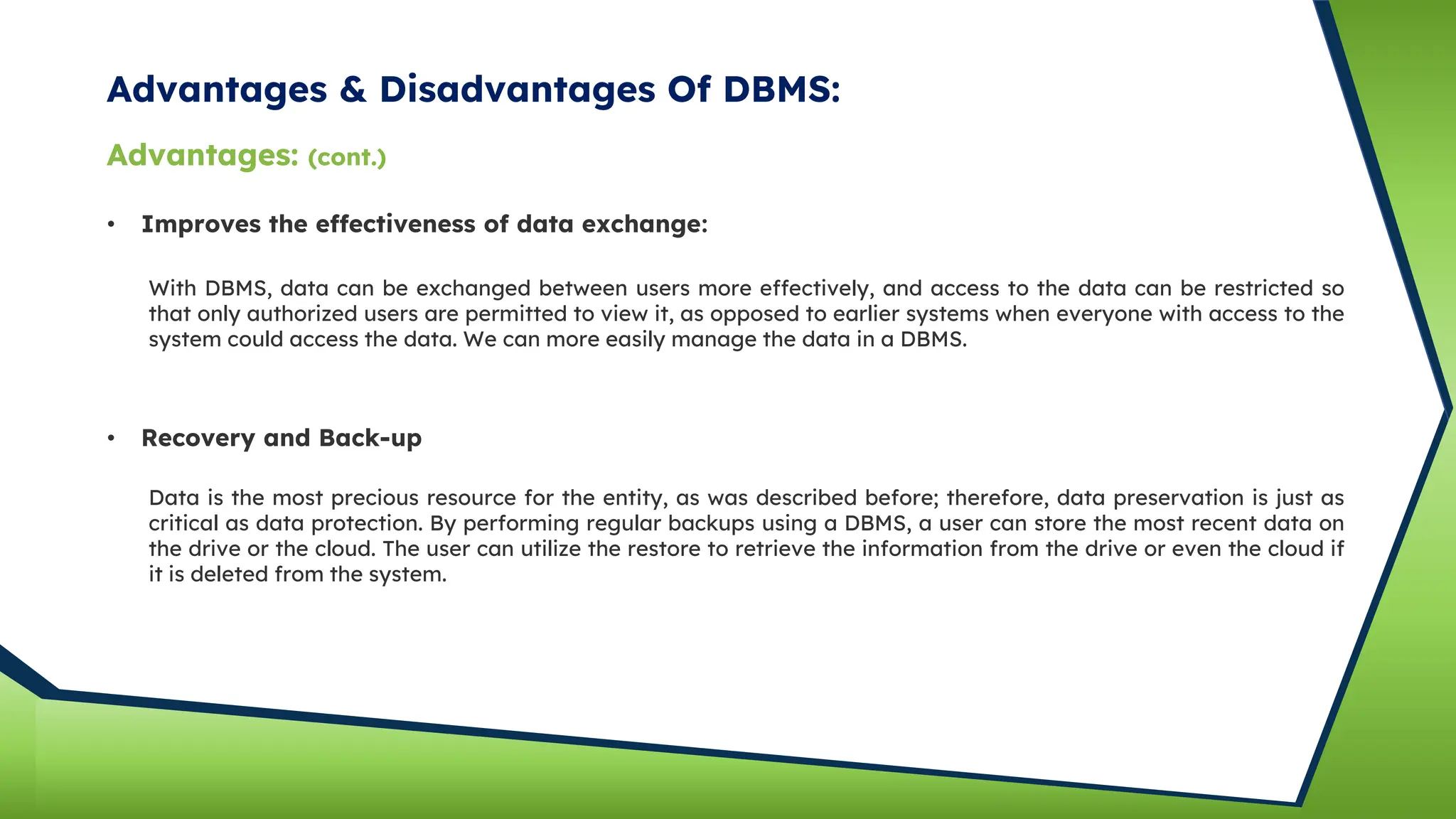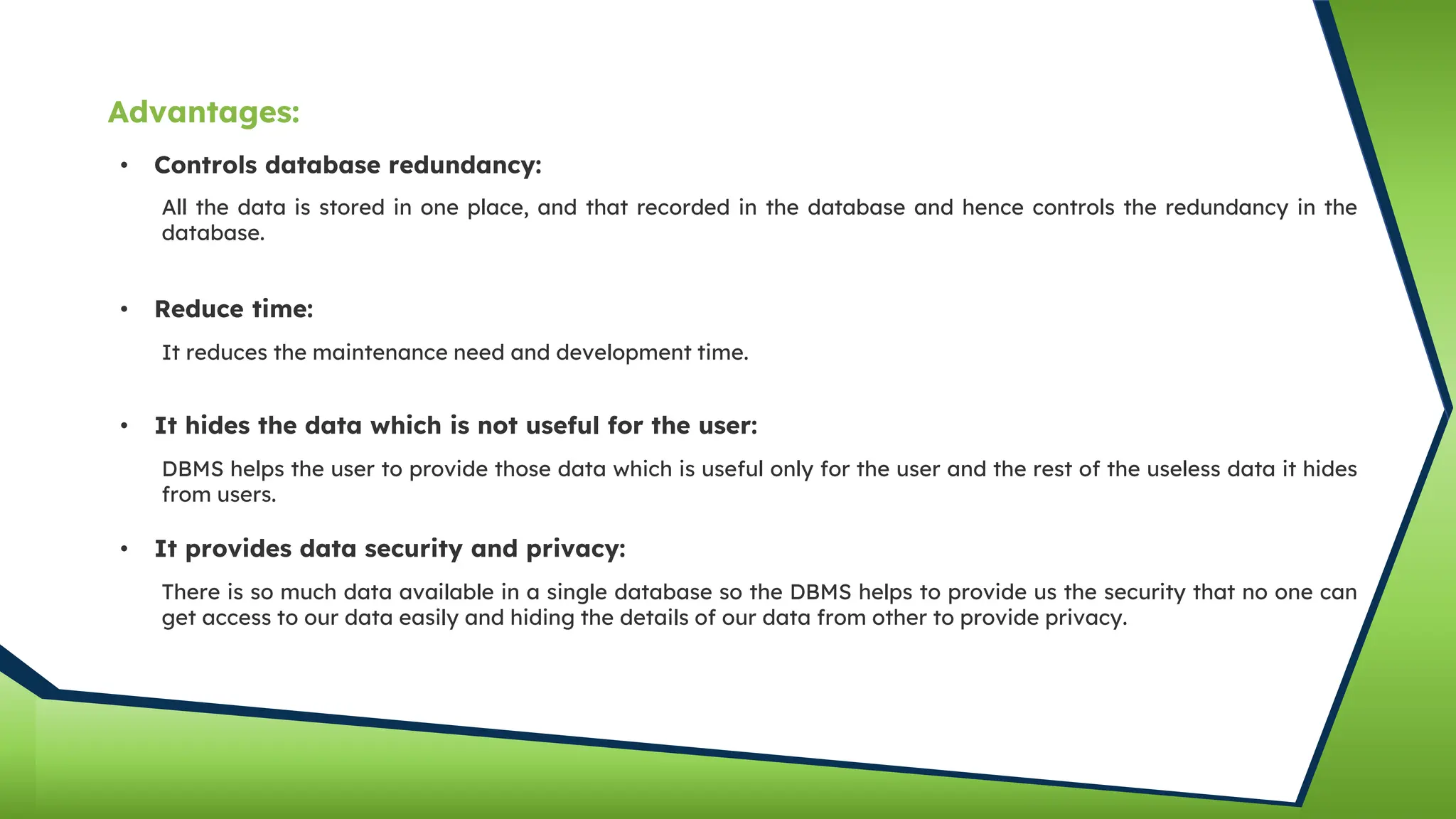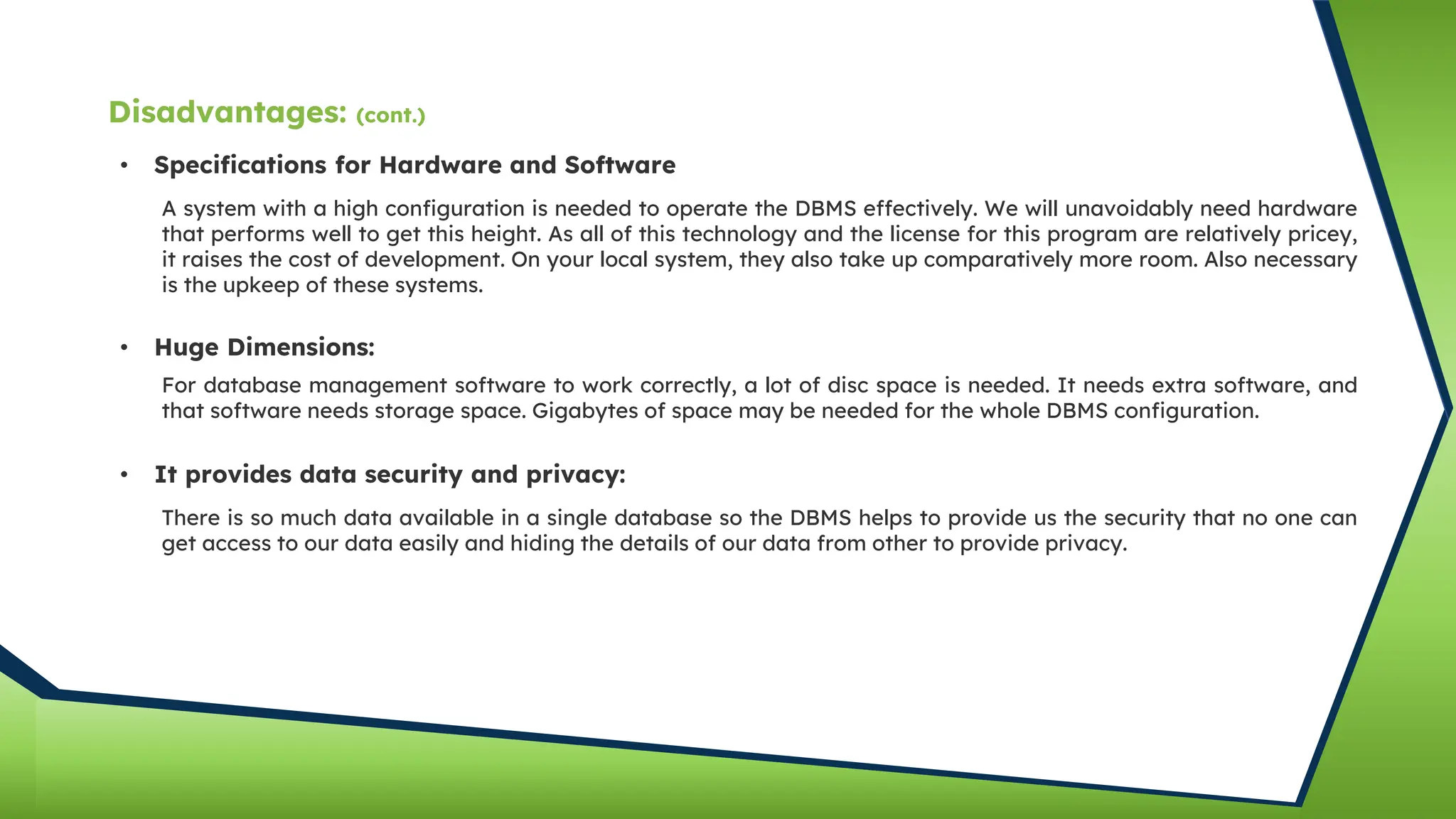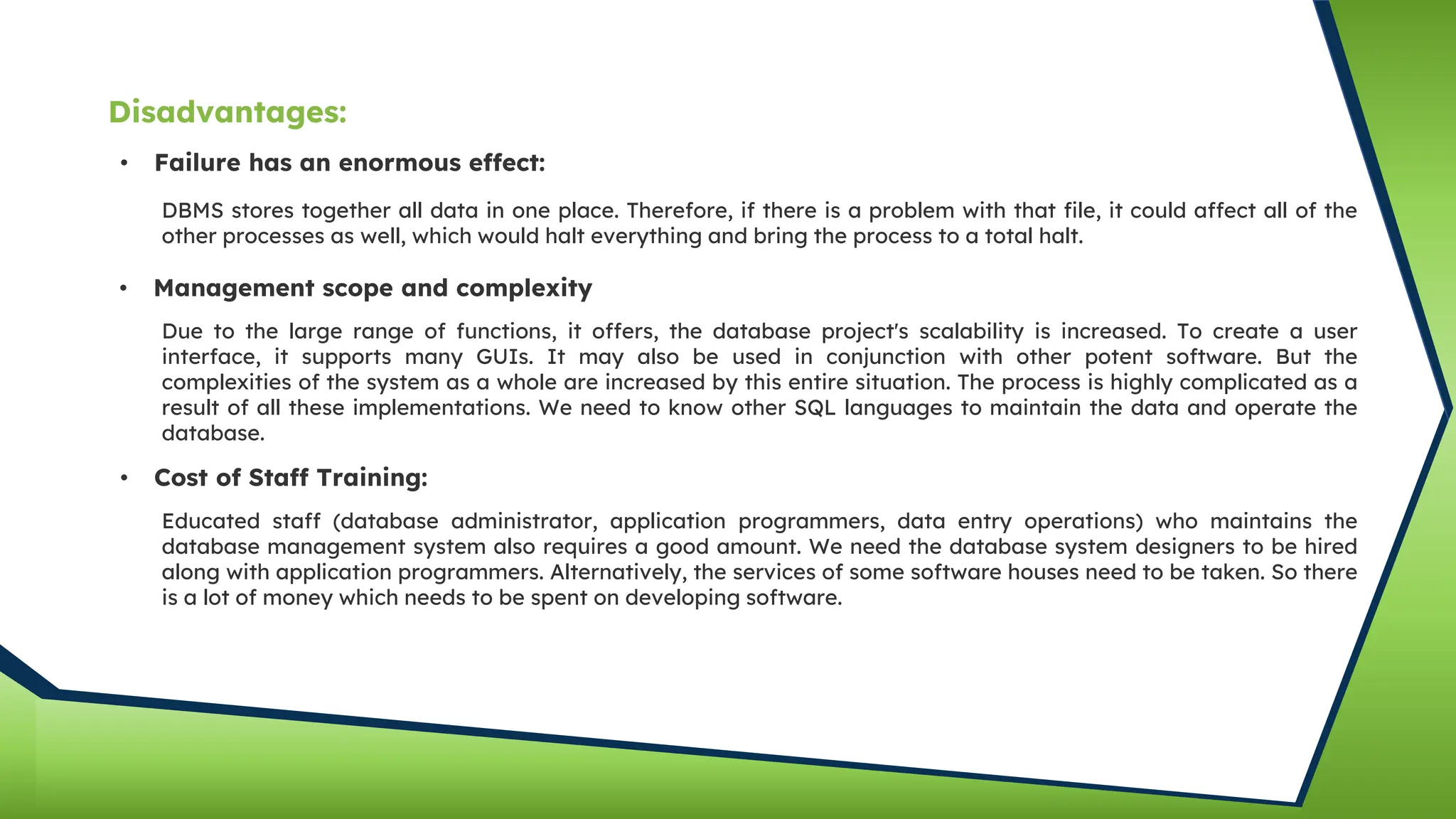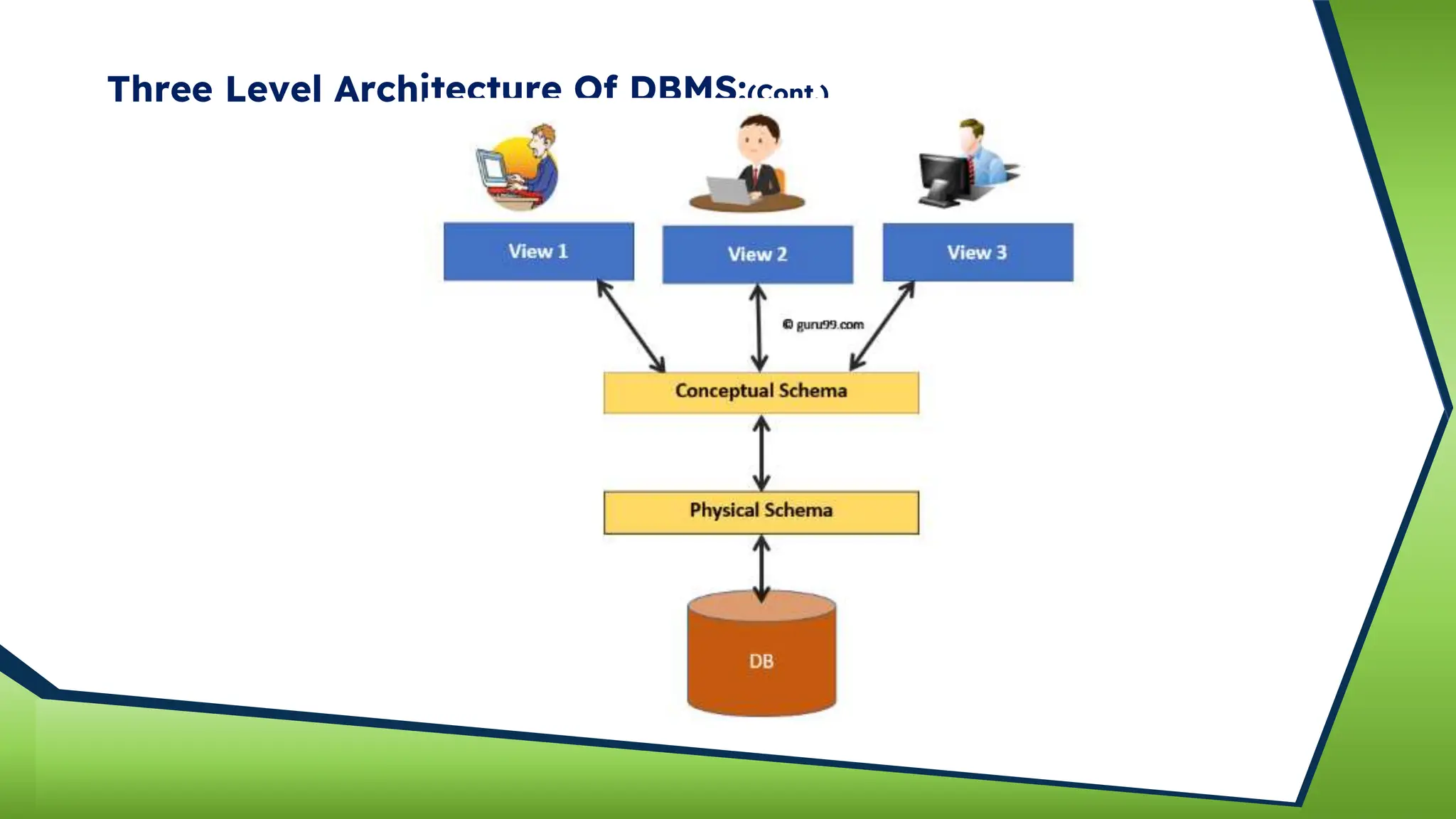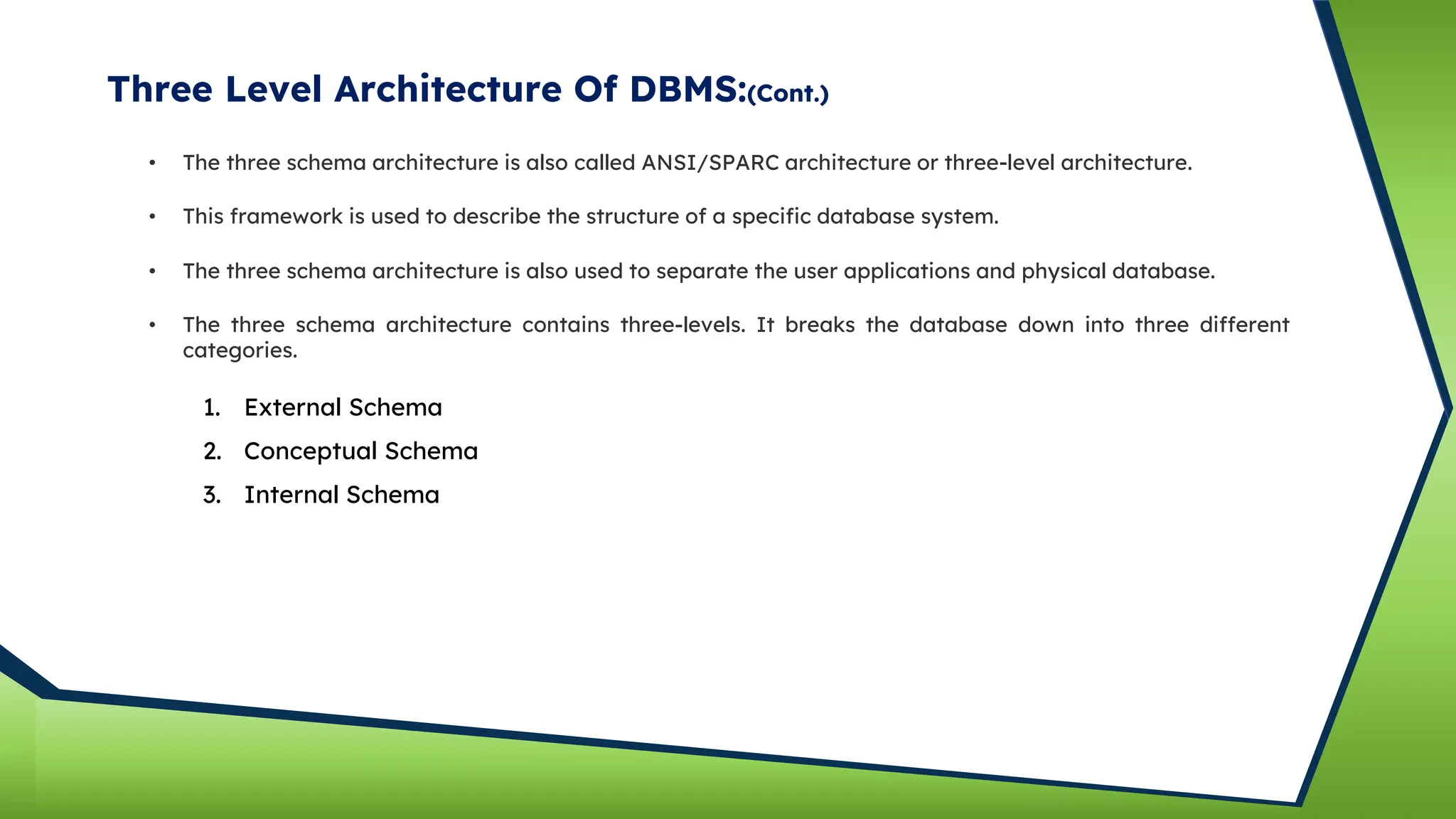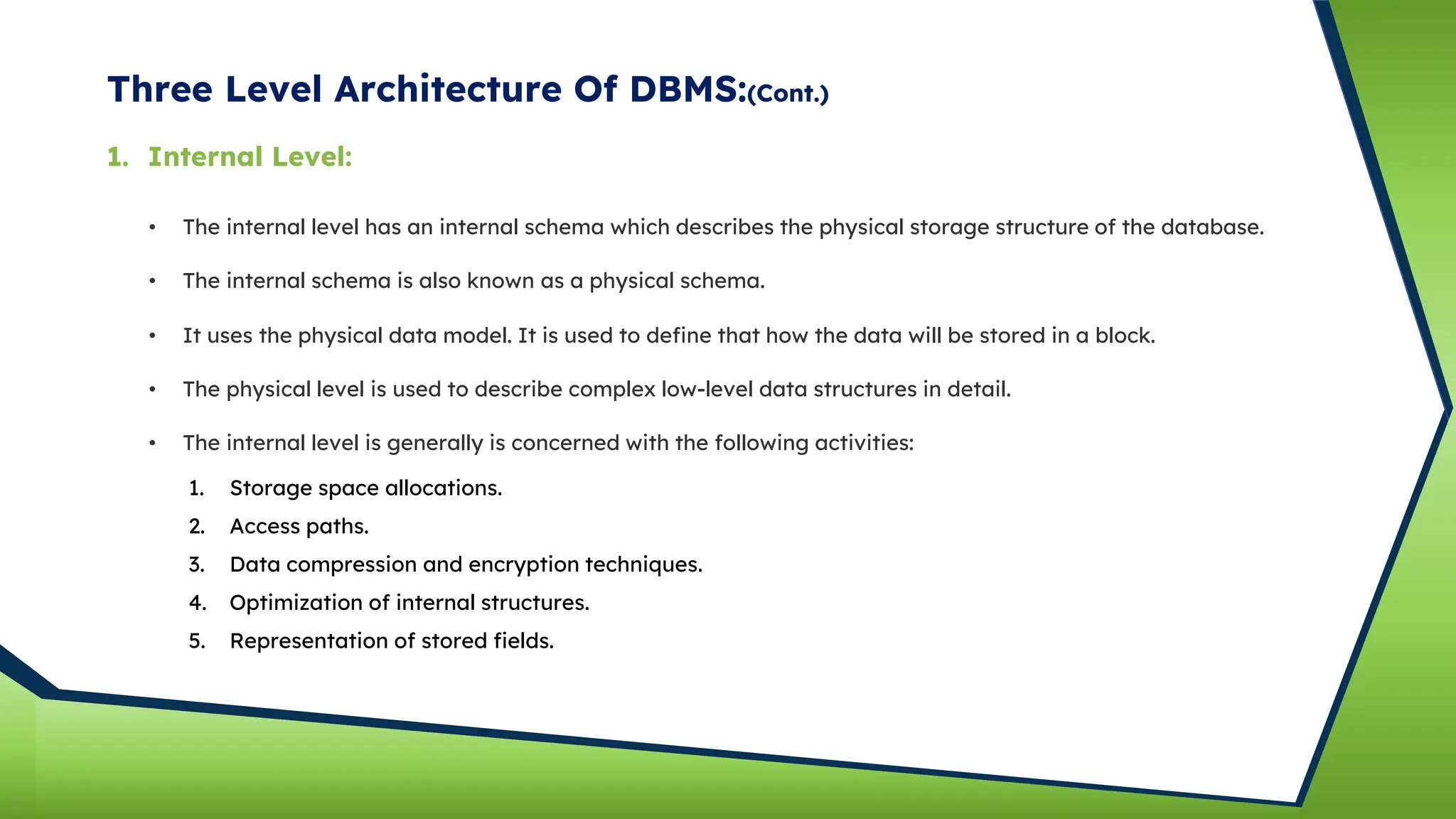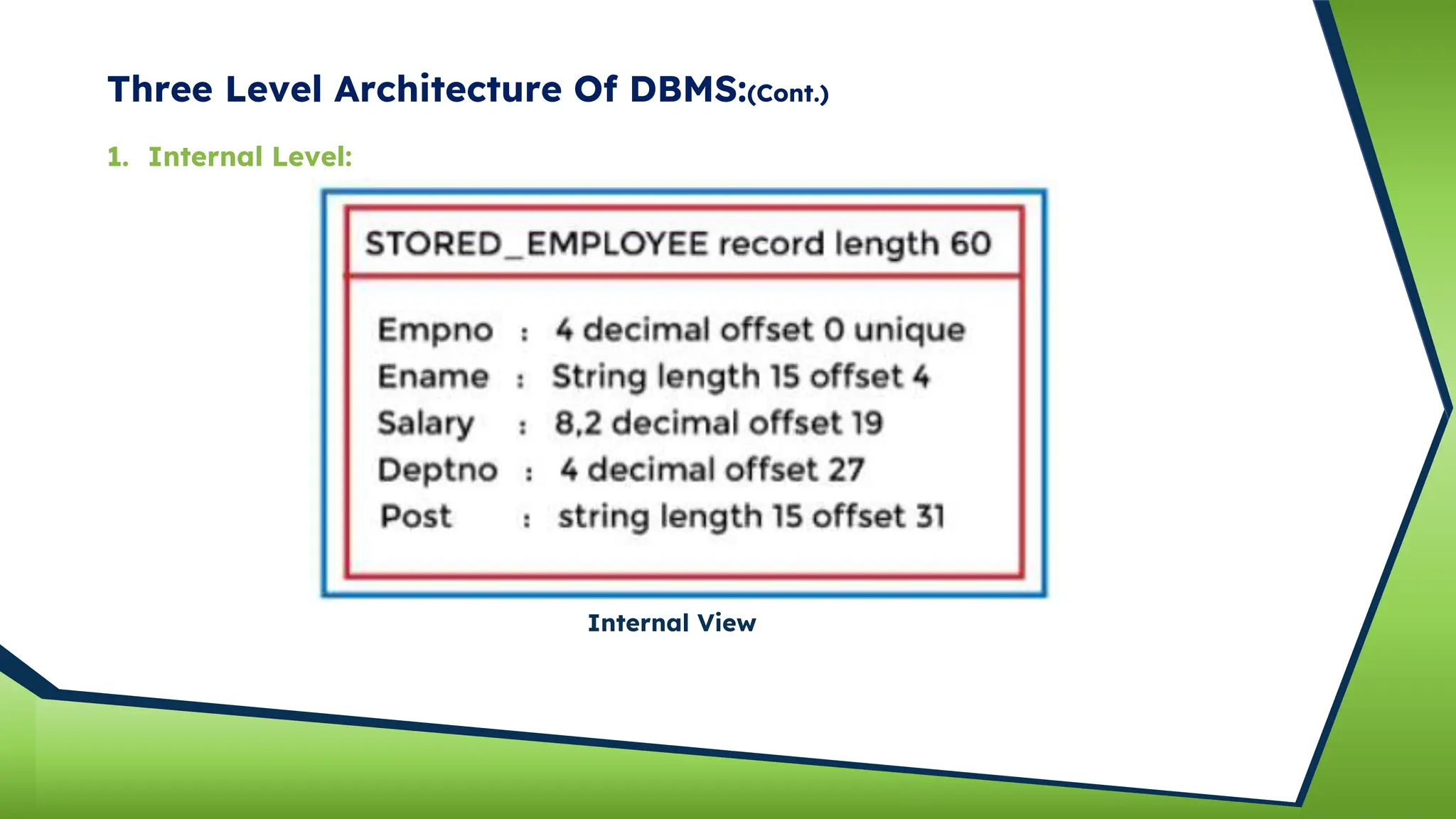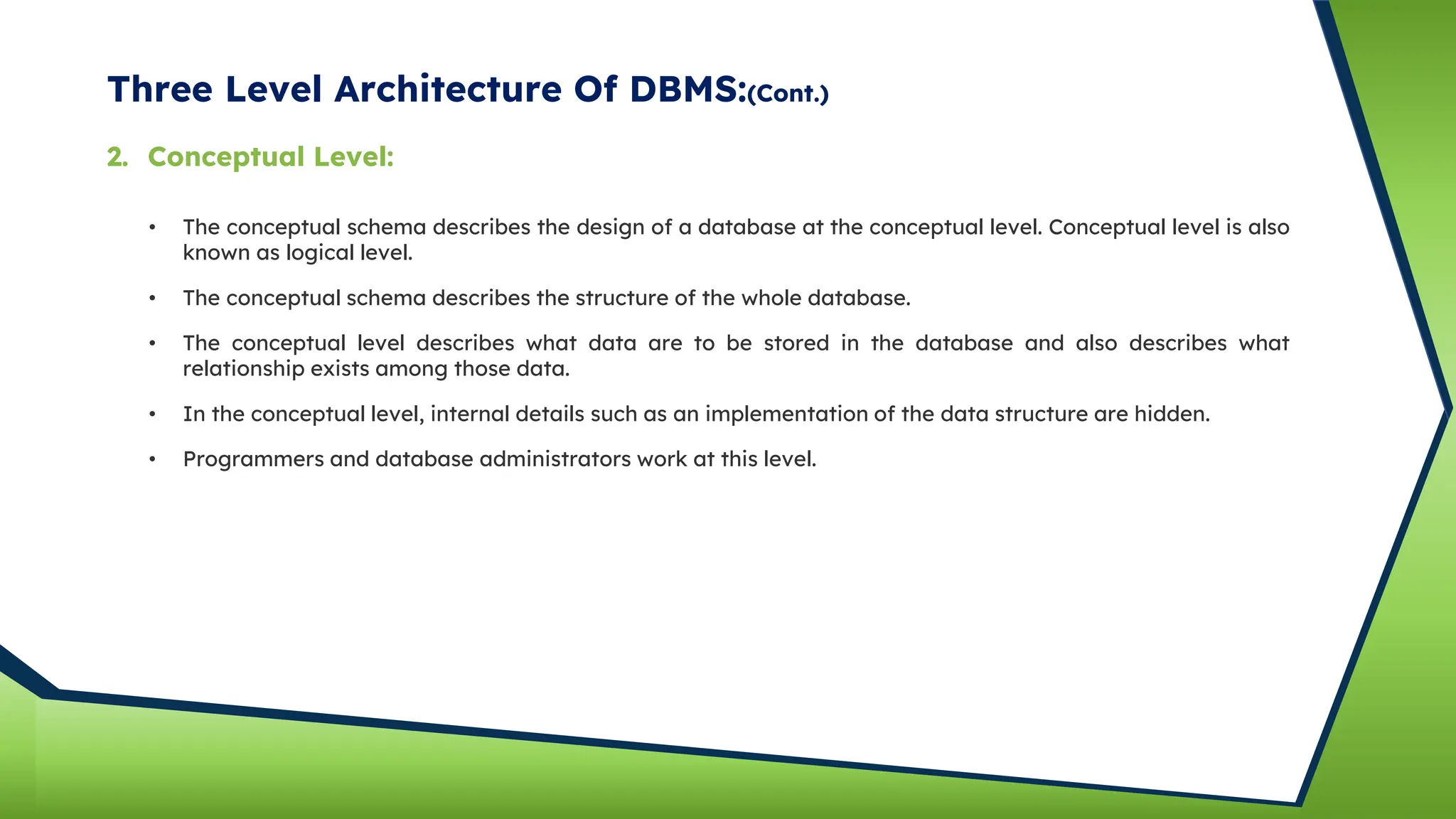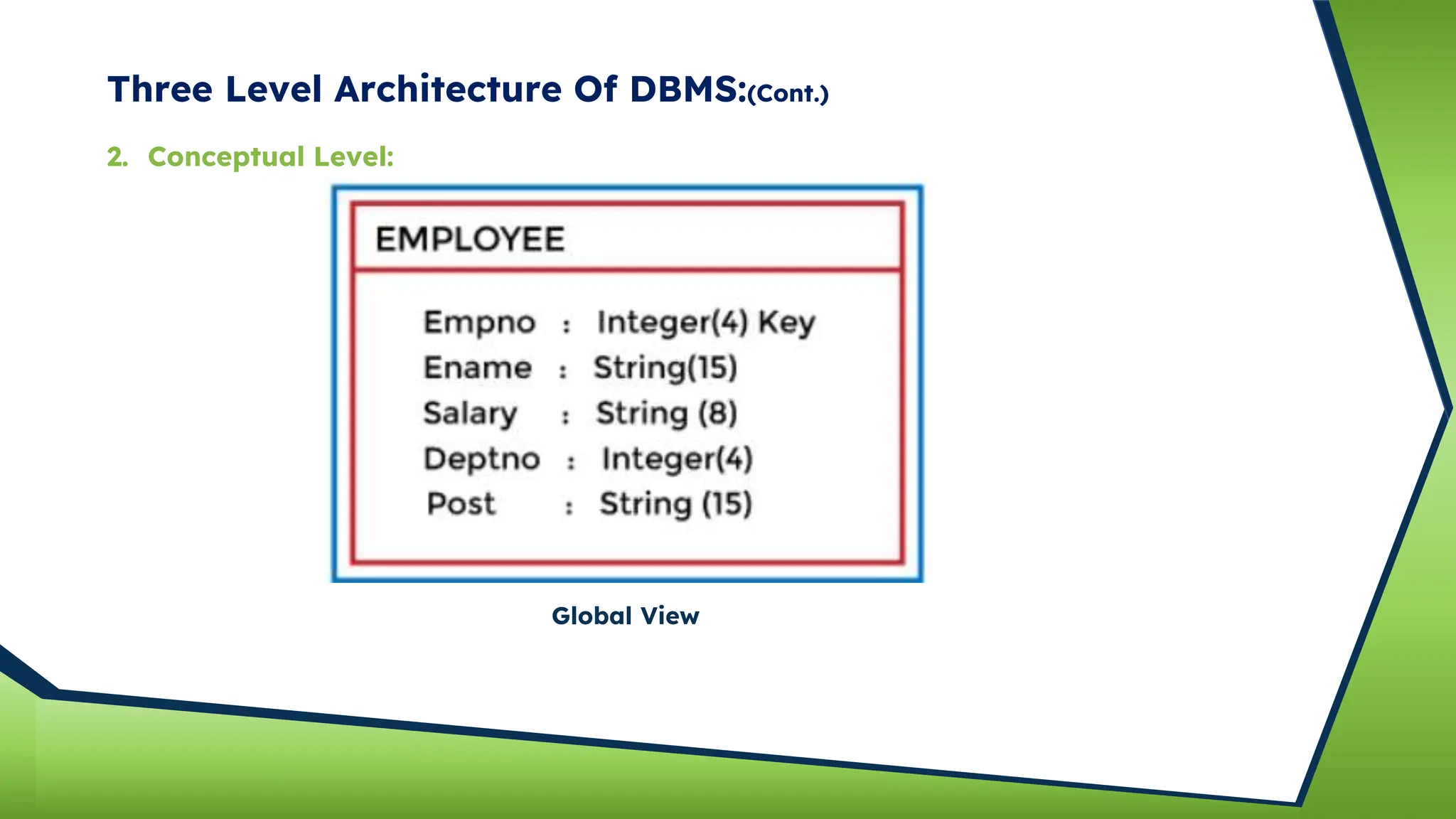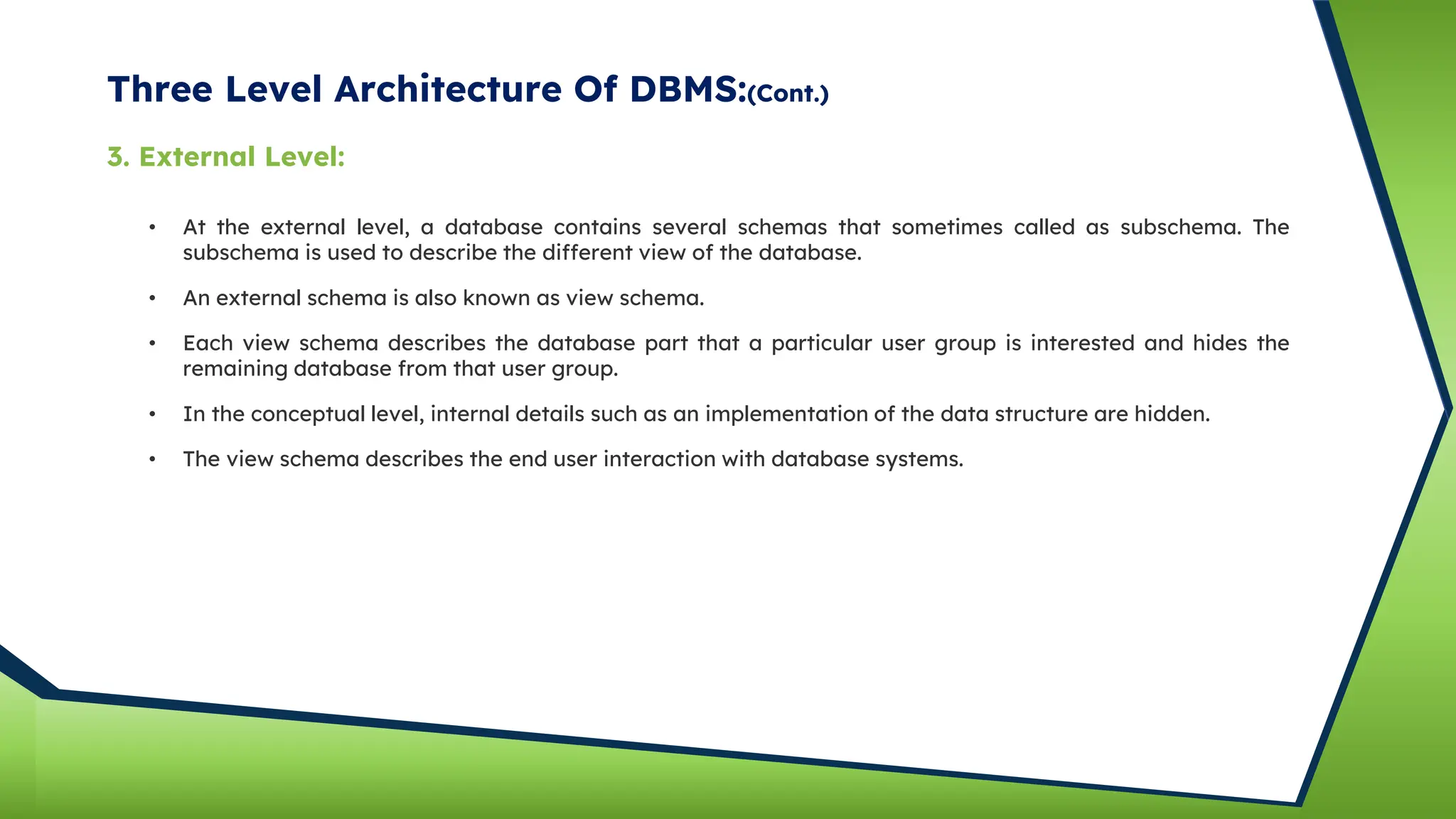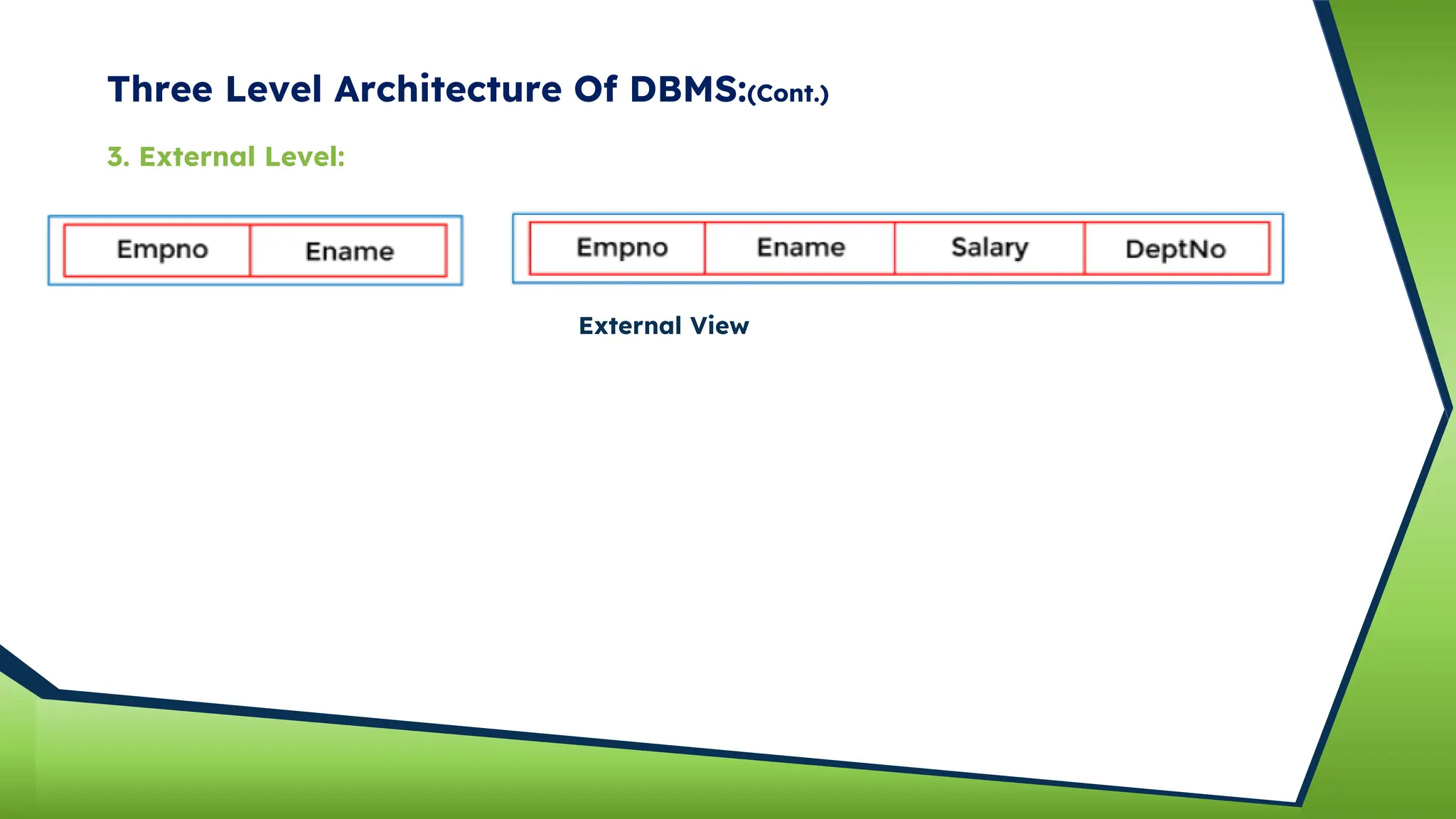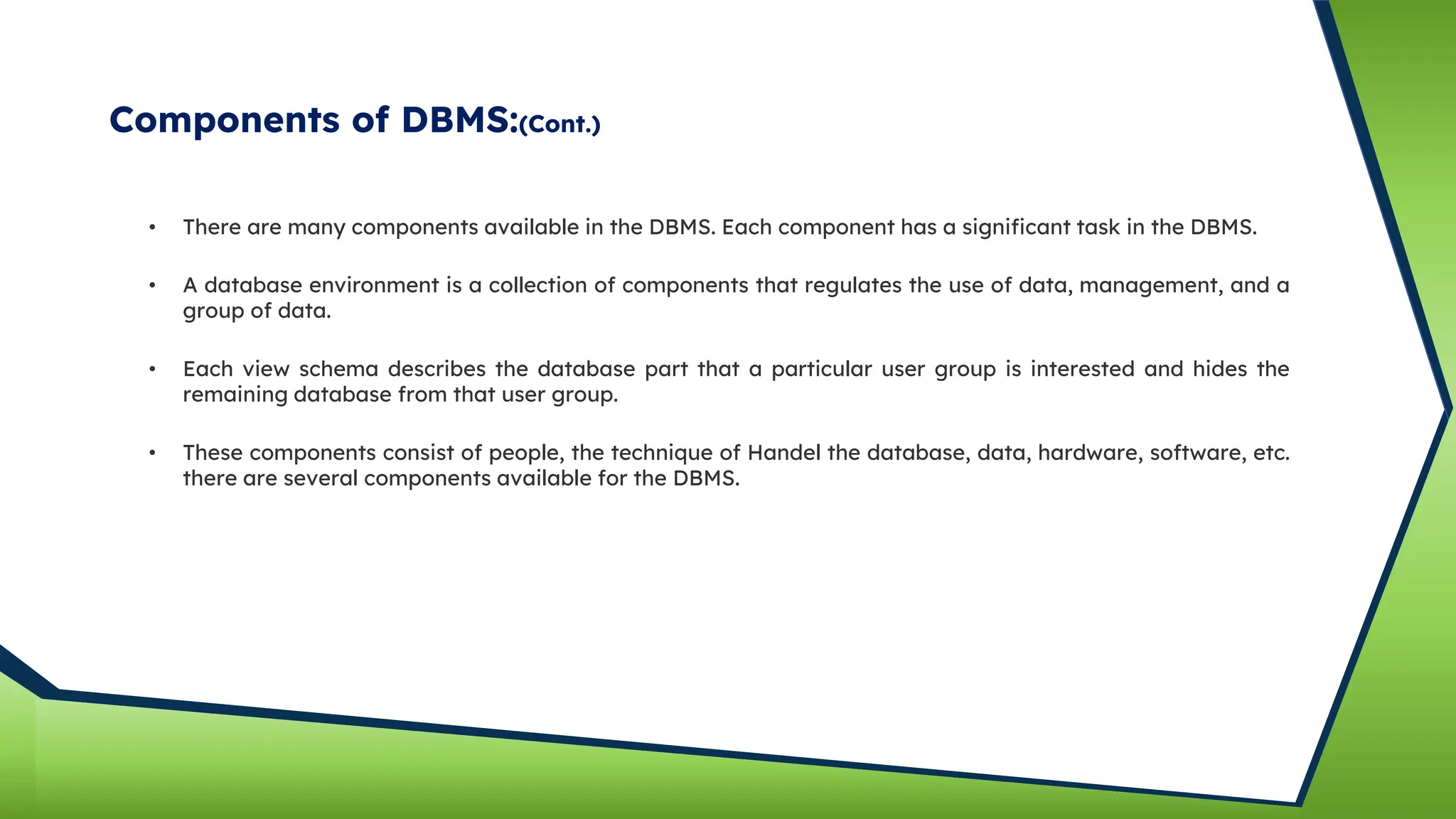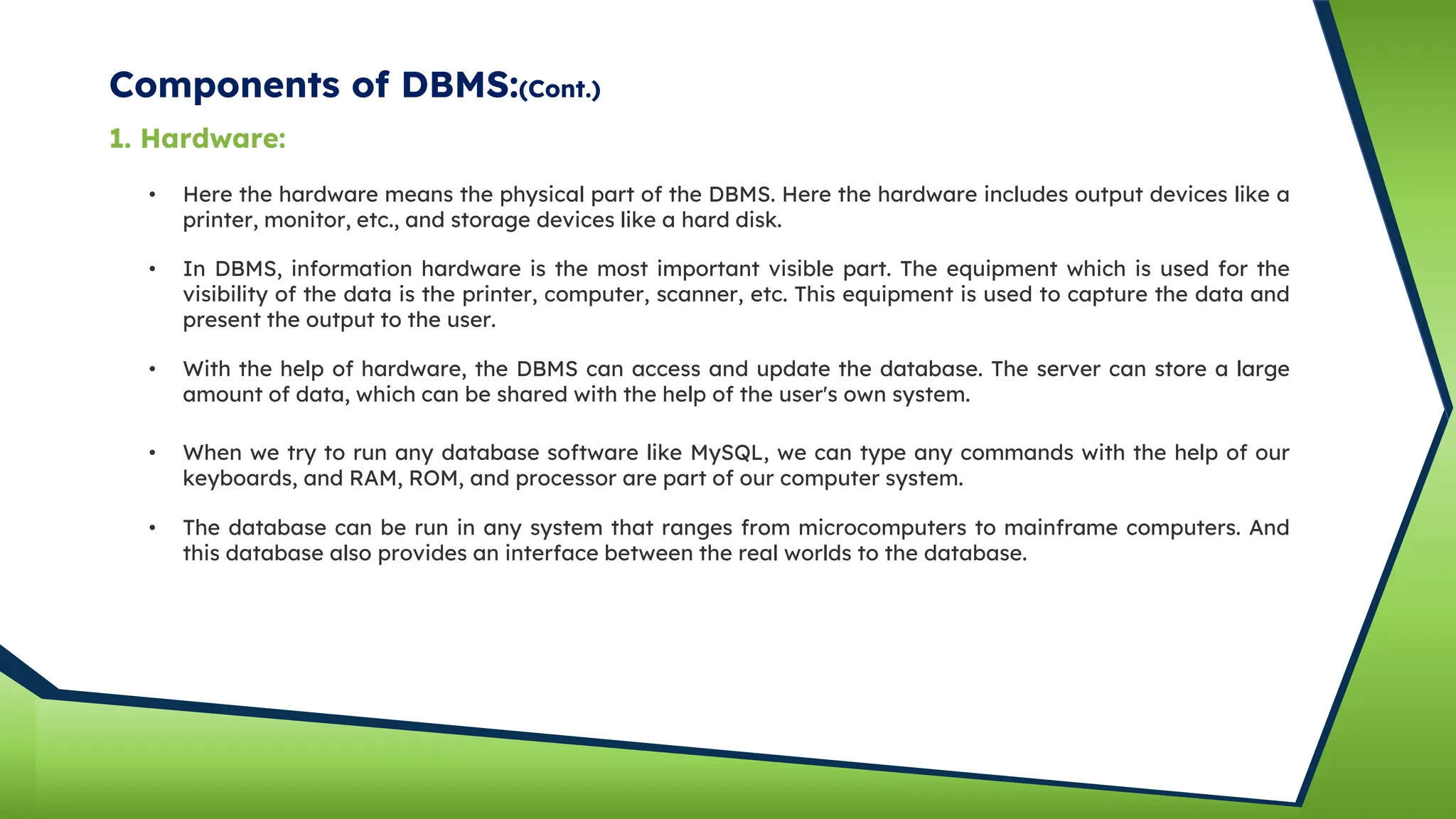The document discusses key concepts related to database management systems (DBMS), including:
1. A DBMS allows for the creation, organization, and management of structured data in a centralized database that can be easily accessed and shared.
2. The three-level architecture of a DBMS separates the database into an internal, conceptual, and external schema to abstract the physical storage from the logical design and user view.
3. Key components of a DBMS include hardware for storage and input/output, software for managing the database, and users who design, implement and query the database system.