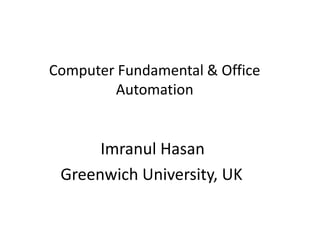
Fundamental of Office
- 1. Computer Fundamental & Office Automation Imranul Hasan Greenwich University, UK
- 2. Computer
- 3. Introduction What is Computer ? The word “ Computer“ comes from the words “ Compute“, which means to calculate. A Computer is normally considered to be a calculating device. A computer is a programmable machine designed to sequentially and automatically carry out a sequence of arithmetic or logical operations. The particular sequence of operations can be changed readily, allowing the computer to solve more than one kind of problem.
- 4. Father of the computer Charles Babbage The Illustrated London News (4 November 1871).[1] Born 26 December 1791(1791-12-26) London, England Died 18 October 1871(1871-10-18) (aged 79) Marylebone, London, England Nationality English Fields Mathematics, analytical philosophy, computer science Known for Mathematics, computing Signature
- 5. Why Father of the computer ? Charles Babbage was an English mathematician, philosopher, inventor, and mechanical engineer who originated the concept of a programmable computer. Considered a "father of the computer", Babbage is credited with inventing the first mechanical computer that eventually led to more complex designs.[citation needed] • Parts of his uncompleted mechanisms are on display in the London Science Museum. In 1991, a perfectly functioning difference engine was constructed from Babbage's original plans. Built to tolerances achievable in the 19th century, the success of the finished engine indicated that Babbage's machine would have worked. Nine years later, the Science Museum completed the printer Babbage had designed for the difference engine, an astonishingly complex device for the 19th century.
- 6. Part of Babbage's Difference engine Babbage sought a method by which mathematical tables could be calculated mechanically, removing the high rate of human error. Part of Babbage's difference engine, assembled after his death by Babbage's son, using parts found in his laboratory
- 7. Design of computers Difference engine The Science Museum's Difference Engine, built from Babbage's design
- 8. Babbage's brain Half of Babbage's brain is preserved at the Hunterian Museum in the Royal College of Surgeons in London. The other half of Babbage's brain is on display in the Science Museum, London. Charles Babbage's brain is on display at The Science Museum
- 9. Grave of Charles Babbage Grave of Charles Babbage at Kensal Green Cemeter
- 10. History • 1 History of computing – 1.1 Limited-function early computers – 1.2 First general-purpose computers – 1.3 Stored-program architecture – 1.4 Semiconductors and microprocessors • 2 Programs – 2.1 Stored program architecture – 2.2 Bugs – 2.3 Machine code – 2.4 Higher-level languages and program design
- 11. History • 3 Function – 3.1 Control unit – 3.2 Arithmetic/logic unit (ALU) – 3.3 Memory – 3.4 Input/output (I/O) – 3.5 Multitasking – 3.6 Multiprocessing – 3.7 Networking and the Internet
- 12. History • 4 Misconceptions – 4.1 Required technology – 4.2 Computer architecture paradigms – 4.3 Limited-function computers – 4.4 Virtual computers • 5 Further topics – 5.1 Artificial intelligence – 5.2 Hardware – 5.3 Software – 5.4 Programming languages – 5.5 Professions and organizations
- 13. History of computing Main article: History of computing hardware The first use of the word "computer" was recorded in 1613, referring to a person who carried out calculations, or computations, and the word continued with the same meaning until the middle of the 20th century. From the end of the 19th century onwards, the word began to take on its more familiar meaning, describing a machine that carries out computations 1.1 Limited-function early computers: The history of the modern computer begins with two separate technologies— automated calculation and programmability—but no single device can be identified as the earliest computer, partly because of the inconsistent application of that term. Examples of early mechanical calculating devices include the abacus, the slide rule etc. The Jacquard loom, on display at the Museum of Science and Industry in Manchester, England, was one of the first programmable devices.
- 14. Abacus The abacus, also called a counting frame, is a calculating tool used primarily in parts of Asia for performing arithmetic processes. A Chinese abacus Copy of a Roman Abacus Suanpan (the number represented in the picture is 6,302,715,408)
- 15. Abacus Russian abacus Two binary abaci constructed by Dr. Robert C. Good, Jr., made from two Chinese abaci
- 16. History of computing 1.2 First general-purpose computers In 1801, Joseph Marie Jacquard made an improvement to the textile loom by introducing a series of punched paper cards as a template which allowed his loom to weave intricate patterns automatically. The resulting Jacquard loom was an important step in the development of computers because the use of punched cards to define woven patterns can be viewed as an early, albeit limited, form of programmability. The Most Famous Image in the Early History of Computing[9] This portrait of Jacquard was woven in silk on a Jacquard loom and required 24,000 punched cards to create (1839). It was only produced to order. Charles Babbage owned one of these portraits ; it inspired him in using perforated cards in his analytical engine[10]
- 17. Punched card A punched card, punch card, IBM card, or Hollerith card is a piece of stiff paper that contains digital information represented by the presence or absence of holes in predefined positions. Now an obsolete recording medium, punched cards were widely used throughout the 19th century for controlling textile looms and in the late 19th and early 20th century for operating fairground organs and related instruments. An 80-column punched card of the type most widely used in the 20th century. Card size was 7-3/8 inch by 3-1/4 inch (187.325 by 82.55 mm). This example displays the 1964 EBCDIC character set, which added more special characters to earlier encodings.
- 18. Punched card Punched cards in use in a Jacquard loom. Punched cards of a large dance organ
- 19. Punched card Standard 5081 card from a non-IBM manufacturer. The corners have been worn down. Hollerith's Keyboard (pantograph) Punch, used for the 1890 census Card from a Fortran program: Z(1) = Y + W(1) Binary punched card.
- 20. First working programmable, fully automatic computing machine. The Zuse Z3, 1941, considered the world's first working programmable, fully automatic computing machine.
- 21. History of computing 1.3 Stored-program architecture Several developers of ENIAC, recognizing its flaws, came up with a far more flexible and elegant design, which came to be known as the "stored program architecture" or von Neumann architecture. This design was first formally described by John von Neumann in the paper First Draft of a Report on the EDVAC, distributed in 1945. Schematic of the von Neumann architecture. The Control Unit and Arithmetic Logic Unit form the main components of the Central Processing Unit (CPU)
- 22. History of computing • 1.4 Semiconductors and microprocessors Computers using vacuum tubes as their electronic elements were in use throughout the 1950s, but by the 1960s had been largely replaced by transistor-based machines, which were smaller, faster, cheaper to produce, required less power, and were more reliable. The first transistorised computer was demonstrated at the University of Manchester in 1953
- 23. Vacuum tube In electronics, a vacuum tube, electron tube (in North America), or thermionic valve (elsewhere, especially in Britain) is a device used to amplify, switch, otherwise modify, or create an electrical signal by controlling the movement of electrons in a low-pressure space. Structure of a vacuum tube diode Structure of a vacuum tube triode An RCA triode vacuum tube, type 808
- 24. Vacuum tube Radio transmitter high-power vacuum tube. The braided copper leads provide heater current for the cathode. The tube also has a heat sink. Dubendorf Museum of Military Aviation. Modern 12AX7 miniature vacuum tube (manufactured in Russia).
- 25. Computer History Museum The Computer History Museum is a museum established in 1996 in Mountain View, California, USA. The Museum is dedicated to preserving and presenting the stories and artifacts of the information age
- 26. Classification of Computer 1 According to Technology 2 According to Size 3 According to Purpose
- 27. Classification of Computer According to Technology 1 Analog Computers 2 Digital Computers 3 Hydride Computers
- 28. Picture of Analog Computer
- 29. Picture of Analog Computers
- 30. picture of digital computer
- 31. picture of digital computer
- 32. Picture of hybrid computer
- 33. picture of hybrid computer
- 34. What is Analog, Digital, Hybrid Computers? • Analog Computers:- These computers recognize data as a continuous measurement of a physical property ( voltage, pressure, speed and temperature). Example: Automobile speedometer • Digital Computers:- These are high speed programmable electronic devices that perform mathematical calculations, compare values and store results. They recognize data by counting discrete signal representing either a high or low voltage state of electricity. • Hybrid Computers:-A computer that processes both analog and digital data.
- 35. Classification of Computer According to size 1 Supercomputers 2 Mainframe Computers 3 Minicomputers 4 Workstations 5 Server 6 Microcomputers, or Personal Computers
- 36. Classification of Computer According to Purpose 1 General purpose Computers 2 Special Computers
- 37. What is General purpose, Special purpose Computers ? General purpose Computers A ‘General Purpose Computer’ is a machine that is capable of carrying out some general data processing under program control. Refers to computers that follow instructions, thus virtually all computers from micro to mainframe are general purpose. Even computers in toys, games and single-function devices follow instructions in their built-in program. Special purpose Computers A computer that is designed to operate on a restricted class of problems. Use special purpose computer equipment to obtain patient diagnostic information.
- 38. Supercomputer Columbia Supercomputer - NASA Advanced Supercomputing Facility
- 39. Supercomputer A Cray-2 supercomputer at the Computer History Museum in Mountain View.
- 40. Supercomputer • Supercomputers are fast because they are really many computers working together. • Supercomputers were introduced in the 1960's as the world's most advanced computer. These computers were used for complex calculations such as forecasting weather and quantum physics. Today, supercomputers are one of a kind; they are fast and very advanced. The term supercomputer is always evolving as tomorrow's normal computers are today's supercomputer. As of November 2008, the fastest supercomputer is the IBM Roadrunner. It has a theoretical processing peak of 1.71 pet flops and has currently peaked at 1.456 pet flops.
- 42. Mainframe Computer • Mainframes are computers where all the processing is done centrally, and the user terminals are called "dumb terminals" since they only input and output (and do not process). • Mainframes are computers used mainly by large organizations for critical applications, typically bulk data processing such as census. Examples: banks, airlines, insurance companies, and colleges.
- 43. Server
- 44. Server An example of Google's custom server racks on display at the Computer History Museum in Mountain View.
- 45. Server • Similar to mainframes in that they serve many uses with the main difference that the users (called clients) do their own processing usually. The server processes are devoted to sharing files and managing log on rights. • A server is a central computer that contains collections of data and programs. Also called a network server, this system allows all connected users to share and store electronic data and applications. Two important types of servers are file servers and application servers.
- 46. Workstation
- 47. Workstation • Workstations are high-end, expensive computers that are made for more complex procedures and are intended for one user at a time. Some of the complex procedures consist of science, math and engineering calculations and are useful for computer design and manufacturing. Workstations are sometimes improperly named for marketing reasons. Real workstations are not usually sold in retail. • The movie Toy Story was made on a set of Sun (Sparc) workstations • Perhaps the first computer that might qualify as a "workstation" was the IBM 1620.
- 48. The Personal Computer or PC
- 49. The Personal Computer or PC • PC is an abbreviation for a Personal Computer, it is also known as a Microcomputer. Its physical characteristics and low cost are appealing and useful for its users. The capabilities of a personal computer have changed greatly since the introduction of electronic computers. By the early 1970s, people in academic or research institutions had the opportunity for single-person use of a computer system in interactive mode for extended durations, although these systems would still have been too expensive to be owned by a single individual. The introduction of the microprocessor, a single chip with all the circuitry that formerly occupied large cabinets, led to the proliferation of personal computers after about 1975. Early personal computers generally called microcomputers, sold often in kit form and in limited volumes and were of interest mostly to hobbyists and technicians. By the late 1970s, mass-market pre-assembled computers allowed a wider range of people to use computers, focusing more on software applications and less on development of the processor hardware. Throughout the 1970s and 1980s, home computers were developed for household use, offering some personal productivity, programming and games, while somewhat larger and more expensive systems (although still low-cost compared with minicomputers and mainframes) were aimed for office and small business use. • Today a personal computer is an all rounded device that can be used as a productivity tool, a media server and a gaming machine. The modular construction of the personal computer allows components to be easily swapped out when broken or upgraded.
- 50. Microcontroller
- 51. Microcontroller • Microcontrollers are mini computers that enable the user to store data, do simple commands and tasks, with little or no user interaction with the processor. These single circuit devices have minimal memory and program length but can be integrated with other processors for more complex functionality. Many such systems are known as Embedded Systems. Examples of embedded systems include Smartphones or car safety systems. • Microcontrollers are important, they are used everyday in devices such as appliances and automobiles.
- 52. Computer Generation There are 5 Computer Generations. – First Generation (1942 to 1955) – Second Generation (1955 to 1964 ) – Third Generation ( 1964 to 1975) – Fourth Generation ( 1975 to 1989) – Fifth Generation ( 1989 to Present)
- 53. Computer Generation There was also a parallel set of generations for software: • First generation: Machine language. • Second generation: Assembly language. • Third generation: Structured programming languages such as C, COBOL and FORTRAN. • Fourth generation: Domain-specific languages such as SQL (for database access) and TeX (for text formatting)
- 54. First Generation (1942 to 1955) First generation: Vacuum tubes. Mid-1940s. IBM pioneered the arrangement of vacuum tubes in pluggable modules. The IBM 650 was a first-generation computer.
- 55. IBM 650 Computer • The 650 is a two-address, bi-quinary coded decimal machine (both data and addresses were decimal), with memory on a rotating drum. The 650 was specifically designed for users of existing IBM unit record equipment (electro-mechanical punched card-processing machines) upgrading from so-called Calculating Punches, like the IBM 604 model, to computers proper.
- 56. IBM 650 Computer IBM 650 front panel, showing bi-quinary indicators
- 57. IBM 650 Computer IBM 650 front panel, rear view
- 58. IBM 650 Computer The first IBM 650 in Norway (1959), known as "EMMA". CPU (right), Input-output-unit (middle) and punched card sorter (left). Now at Norwegian Museum of Science and Technology in Oslo.
- 59. IBM 650 Computer Vacuum tube circuit module of type used in the 650.
- 60. IBM 650 Computer’s Hardware The basic 650 system consisted of three components: – Console Unit (IBM 650) – Power Unit (IBM 655) – Card Reader/Punch Unit (IBM 533 or IBM 537)
- 61. IBM 650 Console Unit • The IBM 650 Console Unit served as the central processing unit for all input-output combinations, and housed the magnetic drum storage, arithmetical device and the operator's console. .
- 62. IBM 655 Power Unit • The IBM 655 contained the 650's power supplies and was the only unit connected to the power source. In addition, the 655 provided for communication between the IBM 650 and the IBM 533.
- 63. IBM 533 Card Read Punch The IBM 533 could process 200 cards a minute in input or 100 cards a minute in output. It remained in the IBM product catalogue for nearly 20 years
- 64. IBM 650 installation This "white room" view of a 650 installation includes two IBM 727 Magnetic Tape Units in the background at left. To their right in the background is an IBM 653 Auxiliary Unit (left) and an IBM 652 Control Unit (right). In the middle is an IBM 650 Console Unit, and to its right is an IBM 355 Disk Storage. In the left foreground are two card punches, and in the right foreground is an IBM 838 Inquiry Station.
- 65. IBM 650 Magnetic Drum The magnetic drum memory on which the 650 system's information was stored.
- 66. IBM 355 Disk Storage The information was constantly updated and instantly available for automatic computations and for reference by controllers. Capacity of the disk memory was six million digits.
- 67. IBM 838 IBM 650 Assembly IBM 650 systems are shown here in assembly at IBM's Endicott, N.Y., manufacturing facility.
- 68. Second Generation (1955 to 1964 ) • Second generation: Transistors. 1956. The are of miniaturization begins. Transistors are much smaller than vacuum tubes, draw less power, and generate less heat. Discrete transistors are soldered to circuit boards, with interconnections accomplished by stencil-screened conductive patterns on the reverse side. The IBM 7090 was a second-generation computer.
- 69. IBM 7090 (Second Generation) • The IBM 7090 was a second-generation transistorized version of the earlier IBM 709 vacuum tube mainframe computers and was designed for "large-scale scientific and technological applications". The 7090 was the third member of the IBM 700/7000 series scientific computers. IBM 7090 console
- 70. Third Generation ( 1964 to 1975) • Third generation: Integrated circuits (silicon chips containing multiple transistors). 1964. A pioneering example is the ACPX module used in the IBM 360/91, which, by stacking layers of silicon over a ceramic substrate, accommodated over 20 transistors per chip; the chips could be packed together onto a circuit board to achieve unheard-of logic densities. The IBM 360/91 was a hybrid second- and third-generation computer.
- 72. Fourth Generation ( 1975 to 1989) • The microprocessor brought the fourth generation of computers, as thousands of integrated circuits were built onto a single silicon chip. What in the first generation filled an entire room could now fit in the palm of the hand. The Intel 4004 chip, developed in 1971, located all the components of the computer—from the central processing unit and memory to input/output controls—on a single chip. • In 1981 IBM introduced its first computer for the home user, and in 1984 Apple introduced the Macintosh. Microprocessors also moved out of the realm of desktop computers and into many areas of life as more and more everyday products began to use microprocessors. • As these small computers became more powerful, they could be linked together to form networks, which eventually led to the development of the Internet. Fourth generation computers also saw the development of GUIs, the mouse and handheld devices.
- 74. Fifth Generation ( 1989 to Present) • Fifth generation computing devices, based on artificial intelligence, are still in development, though there are some applications, such as voice recognition, that are being used today. The use of parallel processing and superconductors is helping to make artificial intelligence a reality. Quantum computation and molecular and nanotechnology will radically change the face of computers in years to come. The goal of fifth- generation computing is to develop devices that respond to natural language input and are capable of learning and self-organization.
- 75. Fifth Generation
- 76. END