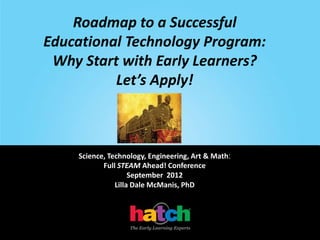
Early Learners STEAM Program Roadmap
- 1. Roadmap to a Successful Educational Technology Program: Why Start with Early Learners? Let’s Apply! Science, Technology, Engineering, Art & Math: Full STEAM Ahead! Conference September 2012 Lilla Dale McManis, PhD
- 2. If you don’t know where you’re going, any road will get you there. ----Lewis Carroll
- 3. Tips & Strategies To Bring Together the Four Big Ideas 1) Research Findings 2) Program Philosophy 3) Best Practices 4) Local Evaluation
- 4. How do I find reputable research? How a Research Study is Born and Evolves to Fruition
- 5. Attend to Conclusions & Discussion • A good study will support generalization so that the findings can be applied beyond just the sample. • Limitations of the study should be mentioned. • The discussion and conclusions should be consistent with the study’s results. • It’s a red flag when the results that are not in keeping with the researcher’s expectations are ignored or dismissed out of hand.
- 6. Check out the Author(s) & Sources • Knowing who carried out the research and where it is published are indicators of quality. Look for: – Peer-reviewed journals – Books – Reputable Organizations • When the study was conducted is also important. An accepted rule of thumb is to stick with the last 10 years unless it’s a groundbreaking work that is still relevant /sets the stage.
- 7. A less than reputable source…
- 9. Tips for Searching for Research • Literature Reviews & Meta Analyses = one stop shopping • Google Scholar = published work • Include search terms such as: – Journal articles – Research studies – Peer-reviewed articles – Published articles/studies • Remember to observe on your journey: “I find that a great part of the information I have was acquired by looking up something and finding something else on the way.” Franklin P. Adams, US journalist (1881 - 1960)
- 10. How do I stay true to my program’s philosophy? • Start with the mission statement and really think and talk about it w/colleagues. • How does it or can it include technology or other elements of STEM? • If it’s great, celebrate and work to implement. • If not, be brave and speak up…. • AND volunteer to be on an improvement committee Let’s look at some examples….
- 11. Lots of words, but where’s the child? The [ABC] University Campus Child Center is a necessary service offered within the Student Life division. Therefore, the mission of the Center concurs with the mission of Student Life, which is to contribute to an institutional climate conducive to student development. It also provides equal educational opportunity for all persons. The mission of the Campus Child Center is to serve the needs of the University community, which includes students, staff, faculty, alumni, and their children of diverse backgrounds.
- 12. Not much to go on… We are an international leader in child education and family solutions, which impact and inspire lifelong learning.
- 13. Here you can see the child represented… focus is on ‘achievement’ Our mission is to support our students in reaching their highest developmental, social and academic potential. We will create and maintain a developmentally appropriate environment for learning while empowering families to participate in and enhance their children’s education. By monitoring their progress, we will make data driven decisions that aid in each student’s achievements and provide comprehensive supports.
- 14. Lots about the child… focus is on social-emotional The mission of the [ABC] Early Childhood Education Program is to provide a safe, child-centered […] environment where each child will explore their world through discovery of self, community and the environment. They will develop trusting and respectful relationships with their peers and teachers as they learn through play in a nurturing atmosphere. Each child will be encouraged to create their own experiences at an individual developmental level through self-directed and teacher-facilitated activities and interactions.
- 15. None mention technology… • Competency w/ or learning w/Technology • Digital citizenship • 21st Century learning
- 16. Key Principles of 21st C Learning… • Learning is active vs. passive • Outcome-based vs. time-based • What children know, can do vs. memorization of disjointed facts • Student-centered vs. teacher-centered • Integrated interdisciplinary curriculum vs. fragmented curriculum For Activity Time Coming Up-Write an ECE program mission statement sentence that focuses on one of these elements
- 17. How do I know I’m engaging in best practices? • Let’s first look more thoroughly at the NAEYC & Fred Rogers position statement’s key messages….
- 18. When used intentionally and appropriately, technology and interactive media are effective tools to support learning and development. • active, hands-on, engaging, and empowering; • give the child control; • provide adaptive scaffolds to help children progress in skills development at their individual rates; and • are used as one of many options to support children’s learning. • technology and interactive media should expand children’s access to new content and new skills.
- 19. Intentional use requires early childhood teachers and administrators to have information and resources regarding the nature of these tools and the implications of their use with children. • to better meet the needs of individual children; • supporting enhanced communication with families; and • providing children new opportunities for exploration and mastery. • cost and maintenance must also be considered.
- 20. Limitations on the use of technology and media are important. Special considerations must be given to the use of technology with infants and toddlers. • When used appropriately, and keeping screen time recommendations in mind, technology and interactive media have the potential to enhance, without replacing, creative play, exploration, physical activity, outdoor experiences, conversation, and social interactions. • Any uses of technology and interactive media in programs for children younger than 2 years of age should be limited to those that appropriately support responsive interactions between caregivers and children and strengthen adult-child relationships.
- 21. Attention to digital citizenship and equitable access is essential. • teachers and administrators in early childhood programs have a responsibility to protect and empower children by helping them learn to ask questions and think critically about the technologies and media they use. • digital citizenship also means working to assure equitable access to technology and interactive media experiences.
- 22. Ongoing research and professional development are needed. • Ongoing research is needed to better understand how young children use and learn with technology and interactive media and to better understand any short- and long-term effects. • Teachers and administrators need to stay current regarding the rapid changes in technology and the implications for their use in programs. • Preservice and professional development should include in-depth, hands-on technology experiences, ongoing support, and access to the latest technology and interactive media.
- 23. Open, accessible, evolving resources… • NAEYC Technology and Young Children Interest Forum http://www.techandyoungchildren.org/ • ELE: Fred Rogers Center Early Learning Environment http://ele.fredrogerscenter.org/ • TEC: Technology in Early Childhood Center at Erikson Institute http://www.teccenter.erikson.edu/ • ECETech.Net http://www.ecetech.net/ • Engaging Learners Using Traditional and Innovative Tools. Young Children • September 2010. http://www.naeyc.org/files/yc/file/201009/ClusterRes ources0910.pdf • Linked In Groups: Early Childhood Technology Network and International Society for Technology in Education
- 24. How do I know the technology and content are appropriate?
- 25. Learning Goals & Learners First… Then…. • Educational value • Engagement to enhance learning • Child-friendliness • Interactivity • Monitoring of progress Where to get it: http://www.hatchearlychildhood.com/pages/evaluating-technology-for-early-learners
- 26. …And Check in w/the Kiddos! • “I play games on it like for school and that like helps you. It helps my brother do his work. My mum is opening a hair salon and it’s helping her too.” • “I write, play games and it has a fish on it – when I fish it I can’t find no fish in the sea. It’s a game. Writing is easy. Fishing is hard.” • “When I was working on that computer [she points to the school one] I didn’t know how to work on it because I didn’t know how to work on it. On mine I put these games in. There are colourful pictures already there. I think and think ‘what shall I do?’ in my mind and I get scared. I want someone to help me.” • “Computers are clever because look at that [clicks on the screen to start an animation sequence] the people who make it are clever – they make so many games.” (Hayes 2006)
- 27. Checking it out: Apps & Games For Activity Time: Evaluate two provided examples using the Toolkit…
- 28. Local Evaluation • This is where the rubber meets the road! • Research, usability studies, efficacy studies, etc. are very important in making decisions • But they are only part of the story. • What matters is does the educational technology program you have designed and implemented do what you needed and intended it to do?
- 29. What you might evaluate… • Attitudes • Beliefs • Behaviors • Skills • Children • Teachers • Administrators • Parents • Community Members
- 30. How to get started… • Keep the evaluation – Manageable – Focused – Measurable – Outcomes-based – Collaborative among the team • Let’s look at an example around child learning…
- 31. 1) Get clear • Decide on the goals/outcomes for the children and how you will know if they have been met… • You might use: – rubrics – percents – yes/no mastery – etc.
- 32. 2) Take an inventory • Think about the technology you have to use for taking performance-based indicators… • Examples might be: – computer software with progress monitoring – digital portfolios – on-line or computer assisted assessment – teacher created spreadsheets – etc.
- 33. 3) Be focused and systematic • Think about the data you need and want for each child and how you will gather it… • For example, will you use the embedded progress monitoring tools and information within technology-based educational programs for the children? • Will you take a photo or a scan of a sample of every child writing his/her name when they entered your program and then throughout the year?
- 34. 4) Set up a calendar • Determine when the measurements toward learning goals will be monitored. • Monthly or quarterly is standard. • However, if a child is struggling you will want to consider doing the monitoring more often.
- 35. 5) Put info in easy-to-use format • You might make a digital portfolio for each child on a computer and have an accompanying spreadsheet where you can indicate: – what measures taken – when – the performance levels – how instruction changed – where the original data is/are located
- 36. 6) Analyze the information • Best practice recommends establishing a level of progress and then comparing how a child is matching with that • Are they performing – above – at or – below expectation?
- 37. 7) Let data inform instruction • Use the information to continually inform instruction. • It will allow you to reflect on the strengths and needs of individual children as well as forming small groups of children for focused instruction.
- 38. 8) Write up & Share w/Recommendations • Write a report with the following elements – Background and purpose – Methods – Findings – Conclusions – Recommendations * Remember you may have different versions for different audiences…the way you will write for your school/advisory board will be different than for your parents.
- 39. Let’s see where we’ve come… In integrating educational technology into your early childhood education: • Use relevant & reliable research to inform and guide • Think critically & collaboratively about its fit with your program’s philosophy • Draw from many credible sources about DAP (developmentally appropriate practice) w/ technology • Know you have an active role in DAP and a responsibility to evaluate the use of technology w/ young children • Have fun and encourage the children to enjoy the experience!
- 40. Mission Statement Sentence Activity Write an ECE program mission statement sentence that focuses on one of these elements from the 21st C Learner Paradigm... • Learning is active vs. passive • Outcome-based vs. time-based • What children know, can do vs. memorization of disjointed facts • Student-centered vs. teacher-centered • Integrated interdisciplinary curriculum vs. fragmented curriculum
- 43. Let’s Stay Connected! • LinkedIn: Early Childhood Technology Network • Twitter: #ecetechchat Every Weds. night @ 9 EST • LinkedIn: Lilla Dale McManis • Twitter @DrLDMcmanis • Blog @ http://blog.hatchearlychildhood.com/
Editor's Notes
- Full STEAM Ahead Conference
- Activity Time-Write an ECE program mission statement that includes some of these elements
- to better meet the needs of individual children (e.g., assistive technologies that improve children’s ability to learn, move, communicate, and create); (e.g., digital portfolios documenting children’s progress); (e.g., making a book of scanned images of children’s artwork and dictations)
