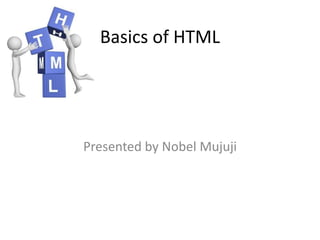
Adding text in html
- 1. Basics of HTML Presented by Nobel Mujuji
- 2. • The baby step to learning the basics of any new language is to learn the basics. HTML is actually a very simple and easy to learn language once the basics are advanced. • HTML is made up of tags. There are two kinds of tags; opening and closing tags. Opening tags are pieces of text contained in <> and looks like the following:
- 3. <tag>The closing tags have a structure like the following with a /: </tag> • The whole structure of the tags are like the following: <opening tag> </closing tag>
- 4. The information put in between the opening and the closing tags are applied the functionality of the tag. For example: The use of the <body> tag for the body of the web page <body> Your web page body text here </body>
- 5. Declaring HTML for a web page <html> <head> <title>Untitled Page</title> </head> <body> </body> </html>
- 6. <head></head> tag This tag contains the head elements of the web page. The head elements within the <head></head> tags can include configuration options like scripts, instruction to the browser to find and load Style Sheets, meta information, etc. Some of these tags include: •<base></base> •<link></link> •<meta></meta> •<script></script> •<style></style> •<title></title>
- 7. <title></title> tag • This tag defines the title of the HTML document. The <title></title> tags are required in all HTML/XHTML documents. This element defines a title to the browser toolbar, provide a title for a web page when it is added to the favorites and displays a title for the page in search-engine results.
- 8. <body></body> tag This tag defines the body of the web page. The <body></body> tag contains all the contents of a HTML web page like text, hyperlinks, images, tables, lists, etc. This is the most important tag of the web/HTML document.
- 9. HTML Text tag In this part of the tutorial you will learn how to handle text in your HTML document. This part is broken down into two section: Adding Text Learn how to add text to your page and format the color, size and font of it and display it on your web page. Positioning Text Learn how to align elements on the paged making paragraphs. Learn other tags which will help you further design your web page like lists etc.
- 10. Add Text in HTML • In this part of the HTML tutorial you will learn how to create a simple Home page for your website and learn how to add text to your page and format the color, size and font of it and display it on your web page. • All you need to do now is change the<title> tag to My Home Page.
- 11. Challenge 1 <html> <head> <title>My Home Page</title> </head> <body> </body> </html>
- 12. <font></font> tag This tag sets the basic form to display text on your web page. To start this tutorial, add this: <font>Welcome To My Personal Home Page</font> between the <body></body> The following is a piece of code you get. <body> <font>Welcome To My Personal Home Page</font> </body> The<font></font> tag will display the text in a standard font size, black, in Times New Roman.
- 13. Face These attributes for the<font></ font > tags are the basic attributes that you will come across when programming using HTML. These attributes are used to change the look and feel of the text within the<font></ font > tags. The following is a piece of code with the Face attribute. <body> <font face="Arial"> Welcome To My Personal Home Page</font> </body> Within the<font> tags the font name can be enclose with quotation marks (“”) after and equals mark (=). <font face="Arial">
- 14. Size Many attributes can be added to a tag for example different sizes for the font. There is a difference between the normal font sizes (pt) and the HTML font sizes. HTML font sizes are single numbers which are related to a standard font size. The following table shows this relationship.
- 15. HTML Font Size Standard Font Size 1 8 pt 2 10 pt 3 12 pt 4 14 pt 5 16 pt 6 18 pt 7 24 pt
- 16. Color Every tag has extra attributes to add extra features or options. If you wish to change the color of the text, you can use the color tag. The color is spelt using the American way. Color is a little different from other attributes because it can be changes using a HTML color Word. But only a few color names works, for example, red, blue, green etc. HEX codes in the format of #000000 (# followed by 6 numbers) can also be used. The first 2 numbers are the amount of Red color, the next 2 are Green and the last 2 are Blue color. The following piece of code shows text color added to the previous code. With HTML color Word: <font face="Arial" size="7" color="red"> Welcome To My Personal Home Page</font> With HEX codes: <font face="Arial" size="7" color="#FF0000"> Welcome To My Personal Home Page</font>
- 17. Centering Text can be changed into different sizes, color and even face (style). The other control on text is alignment. Text can be aligned to center using the <center></center> tags. Any text placed within these tags will be centered. The following shows a piece of code with text aligned to the center. <body> <center> <font face="Arial" size="1" color="Red"> Welcome To My Personal Home Page</font> </center> </body>
- 18. challenge <html > <head> <title>My Home Page</title> </head> <body> <center> <font face="Arial" size="7" color="Red"> Welcome To My Personal Home Page</font> </center> </body> </html>
