Making the most out of FrameMaker's graphic tools
•
3 likes•2,074 views
FrameMaker's graphic tools may seem pretty basic, but there is still a lot you can do with them. Sometimes having them at your fingertips is more convenient than using complex drawing software. But still many FrameMaker users do not know how to make the most of these built-in tools. This session is packed with tips and tricks. For example: • Five different uses of Shift key when using the graphic tools • Six ways to select objects (other than simply clicking an object) • Controlling alignment effectively • Adjusting shapes and line/arrow styles • Reshaping techniques and much more
Report
Share
Report
Share
Download to read offline
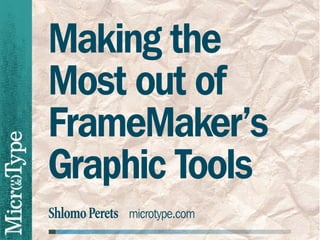
Recommended
Engineering Drawing : Class 02

The document discusses different aspects of engineering drawings including:
1. Common sizes for drawing paper include 8.5" x 11", 11" x 17", and 17" x 22".
2. Title blocks contain information about the drawing.
3. Scales are used to shrink or enlarge objects to fit on the drawing paper according to British standards.
4. There are vertical and sloping methods for drawing letters and numbers.
Blender+2.9+shortcuts+v1.1

This document summarizes keyboard shortcuts for Blender 2.9. It provides over 100 shortcuts organized by functionality including navigation, modeling, sculpting, animation, rigging, selection, editing, and more. Many shortcuts allow accessing tools and functions with single key presses for efficient workflow.
APP CAMP #2.

This document discusses XAML layout controls. It begins with an introduction to XAML basics like objects, elements, and attributes. Then it covers several important layout controls - Grid for flexible tables, StackPanel to stack elements vertically or horizontally, and Canvas for absolute positioning. ScrollViewer is demonstrated to add scrolling functionality. Finally, properties for controls like alignment, borders, margins and padding are explained.
1291 fa13 assign4_digitizing_folded_models

This assignment requires students to digitize a folded paper origami model using a 3D digitizer. Students will choose a folding design, fold a paper model, and scan the points of the folded edges and surfaces into Rhino software using the digitizer. They will then construct geometric references to align the points and generate accurate surfaces approximating the physical model. The final Rhino file should include the original scanned data, aligned data with construction geometry, and the surface model, which will be graded based on accuracy of translation from the physical to digital form. Completing a second model earns extra credit.
Drawing presentation 2015 2016

This document provides an overview of engineering drawing topics including:
- Drawing instruments such as pencils, rulers, set squares, protractors, and compasses.
- Types of lines, lettering, dimensioning, and scales used in drawings.
- Plane geometry, conic sections, projections, sections of solids, and development of surfaces.
- Standards for drawings including title blocks with information like scales, dates, and part numbers.
- Methods of dimensioning including types of dimensions, arrangement of dimensions, and principles.
1291 fa13 assign5_unroll_and_lasercut

This assignment asks students to redesign their original folded physical model from Assignment 4 as an idealized digital model in Rhino, ensure it is developable by triangulating surfaces, add apertures, unroll it, and prepare the file to be laser cut. Students will laser cut and assemble their new redesigned physical model. The assignment will be graded based on successfully completing each step, including setting up the laser file correctly and crafting a high quality assembled final model. An extra credit option is to create a second laser cut iteration.
Converting from 2D into 3D

This is a simple example how to convert a 2D design into 3D model using SolidWorks. This process is valid using software like Inventor, SolidEdge, Pro-E.
1291 fa13 assign2_cube_drawings

This assignment asks students to generate a series of digital vector drawings illustrating the iterative form exploration process from Assignment 1 using Rhino and Adobe Illustrator. Students will create hidden line axonometric drawings of their subtraction geometry at a scale of 1/3 using parallel projection views. Drawings will be exported to Illustrator with layers and line weights to convey depth, arranged on letter-sized artboards, and printed for grading. Extra credit involves an additional "exploded" view drawing saved using named object positions.
Recommended
Engineering Drawing : Class 02

The document discusses different aspects of engineering drawings including:
1. Common sizes for drawing paper include 8.5" x 11", 11" x 17", and 17" x 22".
2. Title blocks contain information about the drawing.
3. Scales are used to shrink or enlarge objects to fit on the drawing paper according to British standards.
4. There are vertical and sloping methods for drawing letters and numbers.
Blender+2.9+shortcuts+v1.1

This document summarizes keyboard shortcuts for Blender 2.9. It provides over 100 shortcuts organized by functionality including navigation, modeling, sculpting, animation, rigging, selection, editing, and more. Many shortcuts allow accessing tools and functions with single key presses for efficient workflow.
APP CAMP #2.

This document discusses XAML layout controls. It begins with an introduction to XAML basics like objects, elements, and attributes. Then it covers several important layout controls - Grid for flexible tables, StackPanel to stack elements vertically or horizontally, and Canvas for absolute positioning. ScrollViewer is demonstrated to add scrolling functionality. Finally, properties for controls like alignment, borders, margins and padding are explained.
1291 fa13 assign4_digitizing_folded_models

This assignment requires students to digitize a folded paper origami model using a 3D digitizer. Students will choose a folding design, fold a paper model, and scan the points of the folded edges and surfaces into Rhino software using the digitizer. They will then construct geometric references to align the points and generate accurate surfaces approximating the physical model. The final Rhino file should include the original scanned data, aligned data with construction geometry, and the surface model, which will be graded based on accuracy of translation from the physical to digital form. Completing a second model earns extra credit.
Drawing presentation 2015 2016

This document provides an overview of engineering drawing topics including:
- Drawing instruments such as pencils, rulers, set squares, protractors, and compasses.
- Types of lines, lettering, dimensioning, and scales used in drawings.
- Plane geometry, conic sections, projections, sections of solids, and development of surfaces.
- Standards for drawings including title blocks with information like scales, dates, and part numbers.
- Methods of dimensioning including types of dimensions, arrangement of dimensions, and principles.
1291 fa13 assign5_unroll_and_lasercut

This assignment asks students to redesign their original folded physical model from Assignment 4 as an idealized digital model in Rhino, ensure it is developable by triangulating surfaces, add apertures, unroll it, and prepare the file to be laser cut. Students will laser cut and assemble their new redesigned physical model. The assignment will be graded based on successfully completing each step, including setting up the laser file correctly and crafting a high quality assembled final model. An extra credit option is to create a second laser cut iteration.
Converting from 2D into 3D

This is a simple example how to convert a 2D design into 3D model using SolidWorks. This process is valid using software like Inventor, SolidEdge, Pro-E.
1291 fa13 assign2_cube_drawings

This assignment asks students to generate a series of digital vector drawings illustrating the iterative form exploration process from Assignment 1 using Rhino and Adobe Illustrator. Students will create hidden line axonometric drawings of their subtraction geometry at a scale of 1/3 using parallel projection views. Drawings will be exported to Illustrator with layers and line weights to convey depth, arranged on letter-sized artboards, and printed for grading. Extra credit involves an additional "exploded" view drawing saved using named object positions.
Orthographic Projections

Orthographic projection is a technique where the object is projected onto planes perpendicular to the lines of sight to create 2D views from the front, side, and top. It shows the object as it would look from those directions. The views are positioned according to first or third angle projection rules. Dimensions and other details are included to fully specify the geometry and tolerances of the object being designed. Standard drawing sheet sizes, scales, line types, dimensioning methods, and title block contents are used to create technical drawings based on orthographic projections.
Master Blender Shortcuts

Shortcuts for beginners that can help you master Blender faster.
Documentation: http://www.blender.org/manual/
1291 fa13 assign6_folded_model_paneling

This document provides instructions for Assignment 6 of the Visual Studies II course. Students are asked to develop a variable panel system by capturing a folded model at a series of gradated states, and then applying the panel variations to the facade of the Standard Hotel using the Paneling Tools plugin. Students will offset the hotel facade surfaces, divide them into a 6x15 grid, add attractor points or curves, and apply their variable paneling system using the Panel Custom 3D Variable tool while distributing panels based on the attractors. The assignment will be graded based on having at least 3 panel variations representing a gradation, correctly offsetting and gridding the facade surfaces, properly applying panels to maintain surface directions, panels mating properly, and effectively
AutoCAD Lines with Instruction

The document discusses the basic drawing objects in AutoCAD including lines, circles, rectangles, arcs, splines, polygons, regions, and ellipses. It provides details on how to use the line, circle, and rectangle drawing tools, describing the different methods to select points and specify dimensions to create each object type. Lines are the simplest object and can be used as construction lines to build other parts of the drawing.
Architectural drawings

This document discusses the types and purposes of architectural drawings. It begins by defining drawings and their uses. It then describes the different types of architectural drawings, including concept sketches, survey drawings, presentation drawings, municipal drawings, working drawings, and record drawings. For each type of drawing, it provides a brief explanation of its purpose. It also discusses the components and standards of architectural drawings, such as site plans, floor plans, elevations, and sections. Overall, the document provides a high-level overview of the key types of drawings used in architectural design and construction projects.
Introduction to engineering graphics

1) The document provides an introduction to engineering graphics and drawing instruments. It discusses the basic concepts of engineering drawing including projection types and scales. 2) It then describes various drawing tools such as T-squares, compasses, protractors, set squares, and their uses. 3) The document also explains guidelines for sheet layout including title blocks, borders, margins and scale usage in engineering drawings.
Orthographic Projection

Orthographic projections provide 2D views of an object that together accurately represent it. Common views are the front, top, and side. Objects are imagined inside a glass box and each face is projected onto a plane. Dimensions are drawn with thin continuous lines and indicate sizes. Drawings include title blocks with title, author, date, scale, and other information.
Chapter 05 pictorial sketching

1. The document defines axonometric and oblique projections, and explains the differences between isometric projections, drawings, and axes.
2. It provides steps for sketching in isometric views from both actual objects and multi-view drawings, including positioning axes and enclosing shapes before adding details.
3. Guidelines are given for orienting complex object features and determining which orientations are better for oblique sketching.
Drawing lec 01 introduction 1

This document provides an introduction to engineering drawing standards and concepts. It discusses drawing sheet sizes, scales, lettering styles, line types, and the tools needed for technical drawing. Standard sizes for drawing sheets according to BIS and JIS are presented. Guidelines are given for lettering height, thickness, spacing, and stroke sequence. Different line types used in drawings are also illustrated.
Technical drawing specifications

This document provides guidance on technical drawing specifications and conventions for VCE Visual Communication Design studies. It outlines different types of technical drawings including paraline drawings like isometric and planometric, perspective drawings, orthographic drawings, and architectural drawings. It describes key techniques for these different drawing types, such as how to draw ellipses and place views in orthographic drawings. The document is intended as a resource to support students in learning technical drawing skills and applying appropriate conventions.
Chapter 01 introduction final

This is really useful to 1st year engineering student. It contain basic knowledge of engineering graphics
Engineering graphics by harshid panchal

this is the ppt on engineering graphics,. ..
with all problem solution. .this is not made by me. .
but i think this is the best ppt for engineering graphics.. .the whole engineering graphics is cover in this ppt
Orthographic English

The document discusses engineering drawing skills like lettering, line types, orthographic views, and dimensioning. It covers topics such as visible versus hidden lines, center lines, construction lines, first angle and third angle orthographic projections, and techniques for dimensioning objects. Examples are provided of orthographic views showing front, top, and side views and the use of construction lines to develop views.
Introduction of Engineering Graphics

This document provides information about engineering graphics and technical drawing. It introduces engineering graphics as a way to communicate engineers' ideas through drawings. It discusses different types of drawings like freehand and instrument drawings. It also outlines standard drawing sheet sizes, scales, line types, dimensioning, and typical drawing equipment. Common drawing elements like points, lines, and polygons are defined. Different views like front, top, and inclined views are explained. Engineering curves are also mentioned.
Orthographic projection

This document discusses orthographic projection, which is a method of representing three-dimensional objects in two dimensions using multiple views. It notes that at least two views are needed to describe even simple objects, and three views are generally used arranged in a specific format. The document also discusses different conventions for arranging the views between countries and defines first and third angle projections. It provides guidance on indicating hidden lines, using sectional views, and maintaining neat drawings with proper proportions.
Engineering Drawing: Chapter 04 orthographic writing

The document discusses view selection and orthographic projection in technical drawing. It provides guidelines for selecting views, including orienting the object and choosing the front view first before selecting adjacent views. It also covers primary auxiliary views, projection systems, basic dimensioning, and additional examples of view selection for different types of objects. The overall goal is to represent an object's true shape and size using the minimum number of views.
6 orthographic proj

The document discusses multi-view orthographic projections used in technical drawing. It defines key terms like projection, view, and orthographic projections. It explains the different reference planes used - horizontal plane, vertical frontal plane, and profile plane. It also discusses the different views - front view, top view, and side view. It describes the first angle and third angle projection systems and methods. It explains how to project views of points, lines, planes and solids by using the different reference planes and projection lines.
Drawing reading and measurements

This will explain the basics of blue print reading,scales,lines,projection view, limits and tolerances
Engineering drawing

This document provides an introduction to basic engineering drawing. It defines engineering drawing as a graphical representation that conveys ideas and information needed for construction using geometric shapes, lines and dimensions. Engineering drawings are the language of engineers and represent objects precisely to fully communicate shape, size and details needed for manufacture and inspection. The document outlines the types of drawings including freehand sketches, detailed drawings, part drawings, assembly drawings, collective drawings, and combined drawings. It provides examples and describes the key information included in each type of drawing.
Machine Drawing 0135090520 ppt02

This document discusses the key concepts for chapter two of a technical drawing textbook, including:
1. The six types of technical drawings are identified based on the projection system used: perspective projection and parallel projection.
2. The different line patterns used in technical drawings are described, as well as how they are used.
3. The standard drawing media, sheet sizes, scales, measurement systems, lettering styles, and title blocks that form the basis of technical drawings are explained.
Auto cad manual

This document provides an overview of computer-aided design (CAD) software and the basics of using AutoCAD. It discusses what CAD is, the benefits of using CAD like accuracy and productivity. It then describes the main parts of the AutoCAD interface and basic drawing tools. The document outlines how to set up a drawing by choosing units, scale, and limits. It provides step-by-step instructions for basic drawing techniques like drawing a box using lines and offsets. It also covers modifying drawings using commands like trim, extend, and fillet. Finally, it discusses strategies for laying out a basic floor plan and dividing it into sections. In summary, the document serves as an introduction to the CAD software AutoCAD and provides found
3 d spline and compound modeling (mei 2013)

This document provides an overview of the objectives and topics covered in a 3Ds Max modeling course, including:
1) Identifying the 3Ds Max user interface and creating simple forms using basic shapes, lines, and compound objects.
2) Using polygon modeling techniques to create 3D objects and applying modifiers like bend, taper, and twist.
3) Covering additional modeling tools like shapes, lathe, loft, boolean operations, and low poly modeling techniques.
The document outlines the course structure and provides hotkeys for various modeling functions in 3Ds Max.
More Related Content
What's hot
Orthographic Projections

Orthographic projection is a technique where the object is projected onto planes perpendicular to the lines of sight to create 2D views from the front, side, and top. It shows the object as it would look from those directions. The views are positioned according to first or third angle projection rules. Dimensions and other details are included to fully specify the geometry and tolerances of the object being designed. Standard drawing sheet sizes, scales, line types, dimensioning methods, and title block contents are used to create technical drawings based on orthographic projections.
Master Blender Shortcuts

Shortcuts for beginners that can help you master Blender faster.
Documentation: http://www.blender.org/manual/
1291 fa13 assign6_folded_model_paneling

This document provides instructions for Assignment 6 of the Visual Studies II course. Students are asked to develop a variable panel system by capturing a folded model at a series of gradated states, and then applying the panel variations to the facade of the Standard Hotel using the Paneling Tools plugin. Students will offset the hotel facade surfaces, divide them into a 6x15 grid, add attractor points or curves, and apply their variable paneling system using the Panel Custom 3D Variable tool while distributing panels based on the attractors. The assignment will be graded based on having at least 3 panel variations representing a gradation, correctly offsetting and gridding the facade surfaces, properly applying panels to maintain surface directions, panels mating properly, and effectively
AutoCAD Lines with Instruction

The document discusses the basic drawing objects in AutoCAD including lines, circles, rectangles, arcs, splines, polygons, regions, and ellipses. It provides details on how to use the line, circle, and rectangle drawing tools, describing the different methods to select points and specify dimensions to create each object type. Lines are the simplest object and can be used as construction lines to build other parts of the drawing.
Architectural drawings

This document discusses the types and purposes of architectural drawings. It begins by defining drawings and their uses. It then describes the different types of architectural drawings, including concept sketches, survey drawings, presentation drawings, municipal drawings, working drawings, and record drawings. For each type of drawing, it provides a brief explanation of its purpose. It also discusses the components and standards of architectural drawings, such as site plans, floor plans, elevations, and sections. Overall, the document provides a high-level overview of the key types of drawings used in architectural design and construction projects.
Introduction to engineering graphics

1) The document provides an introduction to engineering graphics and drawing instruments. It discusses the basic concepts of engineering drawing including projection types and scales. 2) It then describes various drawing tools such as T-squares, compasses, protractors, set squares, and their uses. 3) The document also explains guidelines for sheet layout including title blocks, borders, margins and scale usage in engineering drawings.
Orthographic Projection

Orthographic projections provide 2D views of an object that together accurately represent it. Common views are the front, top, and side. Objects are imagined inside a glass box and each face is projected onto a plane. Dimensions are drawn with thin continuous lines and indicate sizes. Drawings include title blocks with title, author, date, scale, and other information.
Chapter 05 pictorial sketching

1. The document defines axonometric and oblique projections, and explains the differences between isometric projections, drawings, and axes.
2. It provides steps for sketching in isometric views from both actual objects and multi-view drawings, including positioning axes and enclosing shapes before adding details.
3. Guidelines are given for orienting complex object features and determining which orientations are better for oblique sketching.
Drawing lec 01 introduction 1

This document provides an introduction to engineering drawing standards and concepts. It discusses drawing sheet sizes, scales, lettering styles, line types, and the tools needed for technical drawing. Standard sizes for drawing sheets according to BIS and JIS are presented. Guidelines are given for lettering height, thickness, spacing, and stroke sequence. Different line types used in drawings are also illustrated.
Technical drawing specifications

This document provides guidance on technical drawing specifications and conventions for VCE Visual Communication Design studies. It outlines different types of technical drawings including paraline drawings like isometric and planometric, perspective drawings, orthographic drawings, and architectural drawings. It describes key techniques for these different drawing types, such as how to draw ellipses and place views in orthographic drawings. The document is intended as a resource to support students in learning technical drawing skills and applying appropriate conventions.
Chapter 01 introduction final

This is really useful to 1st year engineering student. It contain basic knowledge of engineering graphics
Engineering graphics by harshid panchal

this is the ppt on engineering graphics,. ..
with all problem solution. .this is not made by me. .
but i think this is the best ppt for engineering graphics.. .the whole engineering graphics is cover in this ppt
Orthographic English

The document discusses engineering drawing skills like lettering, line types, orthographic views, and dimensioning. It covers topics such as visible versus hidden lines, center lines, construction lines, first angle and third angle orthographic projections, and techniques for dimensioning objects. Examples are provided of orthographic views showing front, top, and side views and the use of construction lines to develop views.
Introduction of Engineering Graphics

This document provides information about engineering graphics and technical drawing. It introduces engineering graphics as a way to communicate engineers' ideas through drawings. It discusses different types of drawings like freehand and instrument drawings. It also outlines standard drawing sheet sizes, scales, line types, dimensioning, and typical drawing equipment. Common drawing elements like points, lines, and polygons are defined. Different views like front, top, and inclined views are explained. Engineering curves are also mentioned.
Orthographic projection

This document discusses orthographic projection, which is a method of representing three-dimensional objects in two dimensions using multiple views. It notes that at least two views are needed to describe even simple objects, and three views are generally used arranged in a specific format. The document also discusses different conventions for arranging the views between countries and defines first and third angle projections. It provides guidance on indicating hidden lines, using sectional views, and maintaining neat drawings with proper proportions.
Engineering Drawing: Chapter 04 orthographic writing

The document discusses view selection and orthographic projection in technical drawing. It provides guidelines for selecting views, including orienting the object and choosing the front view first before selecting adjacent views. It also covers primary auxiliary views, projection systems, basic dimensioning, and additional examples of view selection for different types of objects. The overall goal is to represent an object's true shape and size using the minimum number of views.
6 orthographic proj

The document discusses multi-view orthographic projections used in technical drawing. It defines key terms like projection, view, and orthographic projections. It explains the different reference planes used - horizontal plane, vertical frontal plane, and profile plane. It also discusses the different views - front view, top view, and side view. It describes the first angle and third angle projection systems and methods. It explains how to project views of points, lines, planes and solids by using the different reference planes and projection lines.
Drawing reading and measurements

This will explain the basics of blue print reading,scales,lines,projection view, limits and tolerances
Engineering drawing

This document provides an introduction to basic engineering drawing. It defines engineering drawing as a graphical representation that conveys ideas and information needed for construction using geometric shapes, lines and dimensions. Engineering drawings are the language of engineers and represent objects precisely to fully communicate shape, size and details needed for manufacture and inspection. The document outlines the types of drawings including freehand sketches, detailed drawings, part drawings, assembly drawings, collective drawings, and combined drawings. It provides examples and describes the key information included in each type of drawing.
Machine Drawing 0135090520 ppt02

This document discusses the key concepts for chapter two of a technical drawing textbook, including:
1. The six types of technical drawings are identified based on the projection system used: perspective projection and parallel projection.
2. The different line patterns used in technical drawings are described, as well as how they are used.
3. The standard drawing media, sheet sizes, scales, measurement systems, lettering styles, and title blocks that form the basis of technical drawings are explained.
What's hot (20)
Engineering Drawing: Chapter 04 orthographic writing

Engineering Drawing: Chapter 04 orthographic writing
Similar to Making the most out of FrameMaker's graphic tools
Auto cad manual

This document provides an overview of computer-aided design (CAD) software and the basics of using AutoCAD. It discusses what CAD is, the benefits of using CAD like accuracy and productivity. It then describes the main parts of the AutoCAD interface and basic drawing tools. The document outlines how to set up a drawing by choosing units, scale, and limits. It provides step-by-step instructions for basic drawing techniques like drawing a box using lines and offsets. It also covers modifying drawings using commands like trim, extend, and fillet. Finally, it discusses strategies for laying out a basic floor plan and dividing it into sections. In summary, the document serves as an introduction to the CAD software AutoCAD and provides found
3 d spline and compound modeling (mei 2013)

This document provides an overview of the objectives and topics covered in a 3Ds Max modeling course, including:
1) Identifying the 3Ds Max user interface and creating simple forms using basic shapes, lines, and compound objects.
2) Using polygon modeling techniques to create 3D objects and applying modifiers like bend, taper, and twist.
3) Covering additional modeling tools like shapes, lathe, loft, boolean operations, and low poly modeling techniques.
The document outlines the course structure and provides hotkeys for various modeling functions in 3Ds Max.
GE 8152 – ENGINEERING GRAPHICS

The document provides information about engineering graphics and technical drawing. It defines what drawings are, the differences between general drawings and engineering drawings, and discusses how engineering drawings serve as a universal language. It outlines the basic instruments needed for manual drawing, such as drawing boards, pencils, rulers, compasses, protractors, and discusses how to set up a title block and layout for drawings. The document also covers topics like lettering, dimensioning, different types of lines and their applications, orthographic projections including first angle projection, and how to sketch multi-view drawings from pictorial views. It introduces various geometric shapes and solids that are important for technical drawing.
Lecture 1 for ed

This document provides an introduction to engineering drawing and AutoCAD. It covers topics such as drawing instruments, types of views in engineering drawings, orthographic projection including different projection systems and views, object features, line conventions, and basic commands for drawing and editing in AutoCAD. Techniques for zooming, drawing basic 2D shapes such as lines and circles, editing objects, working with the user coordinate system, hatching, drawing 3D solids, and extruding objects are described.
Chapter 4

Transforming and distorting objects can be done using various tools and techniques in Illustrator. Objects can be transformed using tools like Rotate, Scale, Reflect, Shear, and Free Transform. The Pathfinder panel allows combining objects using preset operations. Compound paths and clipping masks allow grouping objects. The Shape Builder and Offset Path tools help create complex shapes from basic ones. Transforming objects maintains their reference points unless changed.
SheetMetal.pdf

SolidWorks sheet metal tools provide benefits for sheet metal design including design intent for fabrication, bend calculations, and automatically closed corners. The toolbar contains features like base flanges, edge flanges, and miter flanges. The design library stores reusable sheet metal features. Modifying features requires unfolding first. Drawings can include bend tables and K factors control bend radii. Tips for efficient design include using symmetry and linking features to thickness.
Introduction to Rhino

This document provides a summary of key tools and concepts in Rhino. It discusses how Rhino uses NURBS to create smooth complex surfaces defined by a few control points. It outlines the basic modeling interface with four views, tool palette, and controls. It explains how to set up grids and units and use various snapping, locking and projection tools for accurate modeling. Finally, it summarizes the main modeling tools for points, curves, surfaces, solids, object manipulation and surface creation techniques like lofting and extruding.
Auto cad for fashion design by v.s. bhati

The document provides an overview of AutoCAD and its uses for fashion design. It discusses how CAD saves designers time in the design process and gives them more flexibility. It provides step-by-step instructions on how to open and use AutoCAD, including how to draw different shapes and modify objects. Dimensioning, layers, and importing images are also covered. The document is intended to teach the basics of using AutoCAD for fashion design applications.
DUSPviz Rhino 3D Workshop

This document summarizes a workshop session on using Rhinoceros software for urban planners. It introduces mesh vs. NURBS modeling in Rhino and discusses how Rhino can be used to build 3D models of urban developments, as well as create plans, diagrams and perspectives. It provides tips on navigating in Rhino, drawing objects, selecting and manipulating objects in both 2D and 3D. Steps are outlined for making plans, diagrams and perspectives from 3D models in Rhino and exporting them to other programs. Rendering in Rhino is also briefly mentioned.
Chapter4

This document discusses transforming and distorting objects in Adobe Illustrator. It covers using the transform tools to rotate, scale, reflect, shear, and freely transform objects. It also describes offsetting and outlining paths, creating compound paths, using the Pathfinder panel, working with the Shape Builder tool, and creating clipping masks. The key objectives are to transform objects, combine paths, and use masks to reveal layers of objects.
Inkscape tutorial

Inkscape is a free and open-source vector graphics editor. It can be used to create and edit vector graphics such as illustrations, logos, diagrams, and technical drawings. It allows users to draw shapes and paths, transform, align and distribute objects, work with text, and fill objects with colors, gradients and patterns. Inkscape supports both vector graphics and bitmap images. Files can be saved in the Scalable Vector Graphics (SVG) format or exported to other formats like PNG, PDF and more.
CNC-Mill-KV-Azlan-1.pdf

This document provides an introduction to CNC milling. It begins by defining NC and CNC, explaining that CNC refers to a computer connected to an NC machine to increase versatility. It then discusses the basic components of an NC system, including the program of instructions, control unit, and machine tool. The document outlines different milling processes like face milling and end milling. It also explains machine coordinate systems and CAD/CAM software integration. Advantages of CNC include increased productivity and accuracy while limitations include high costs.
Rhino 3D Primer

This document provides a tutorial on how to use Rhino, a 3D modeling software. It discusses Rhino's interface and basic tools such as points, lines, curves, surfaces, solids, and object manipulation tools. It provides step-by-step instructions for how to use modeling tools like extrude, revolve, loft, sweep, blend and boolean operations. It also covers surface editing tools, mesh tools, and how to accurately set up grids and units for modeling. The overall document serves as an introduction to the main capabilities and functions within Rhino.
Digitizing a logo

This document provides instructions for digitizing a logo in Adobe Illustrator. It begins with an overview of Illustrator and vector graphics. It then discusses the Illustrator workspace and tools. The main part of the document outlines step-by-step instructions for recreating the logo, including using the pen, ellipse, eraser, type, and star tools to draw shapes and text. Layers are utilized and renamed for organization. Key practices like editing anchor points and adjusting type are also demonstrated.
object snap 

The document discusses various drawing aids and commands in AutoCAD including object snaps, blocks and inserts, and editing tools like offset, trim, extend, and array. Object snaps allow precise placement of drawing elements by snapping to geometric points on existing objects. Blocks allow grouping objects that can then be inserted multiple times. Common drawing tools like rectangle and polygon are covered as well as editing tools to modify objects.
CNC1.ppt

CNC (computer numerical control) machines allow for complex geometries to be manufactured automatically with repeatable accuracy. They have advantages over manual machining like easier programming, avoiding human errors, and producing complex geometries as cheaply as simple ones. A CNC machine uses G and M codes in part programs to control tool movement along axes like X, Y, and Z. Proper CNC programming requires understanding concepts like coordinate systems, units, feed rates, spindle speeds, and tooling.
CNC Training.ppt

CNC machining allows for the economical production of complex geometries with repeatable accuracy. It provides advantages over manual machining like easier programming, storage of programs, avoiding human errors, and safer operation. A CNC machine typically has three linear axes (X, Y, Z) and can add additional rotary axes. Programming involves using G and M codes to specify functions like tool movements, feed rates, spindle speeds, and coolant/lubricant controls. Proper programming considers factors like interpolation types, tool compensations, and machine-specific features.
CNC1 (1).ppt

CNC machining allows for the economical production of complex geometries with repeatable accuracy. It provides advantages over manual machining like easier programming, storage of programs, avoidance of human errors, and safer operation. A CNC machine typically has three linear axes (X, Y, Z) and can add additional rotary axes. Programming involves using G and M codes to specify functions like tool movements, feed rates, spindle speeds, and coolant control. Proper programming considers factors like interpolation types, tool compensations, and machine features.
Cnc1

CNC (computer numerical control) machines allow for complex geometries to be manufactured automatically with repeatable accuracy. They have advantages over manual machining like easier programming, avoiding human errors, and producing complex geometries as cheaply as simple ones. A CNC machine uses G and M codes in part programs to control tool movement along X, Y, and Z axes and functions like spindle speed and coolant. Proper CNC programming considers factors like coordinate systems, compensation, and machine features to optimize operations.
Lesson2-PPT.ppt

SolidWorks is 3D design software that allows users to sketch ideas and experiment with designs to create 3D models. It is used by students, engineers, and professionals. The SolidWorks model consists of parts, assemblies, and drawings. Parts are made up of features such as base features created from 2D sketches, boss features that add material, and cut features that remove material. Dimensions and geometric relationships define the size and relationships between features.
Similar to Making the most out of FrameMaker's graphic tools (20)
More from Shlomo Perets
Authoring PDF Forms in Adobe FrameMaker with FrameMaker-to-Acrobat TimeSavers...

Authoring fully-functional, interactive PDF Forms in Adobe FrameMaker with FrameMaker-to-Acrobat TimeSavers + Form Assistant (www.microtype.com)
Integrating web-based videos in your PDFs (with FrameMaker-to Acrobat TimeSav...

This document discusses integrating web-based videos into PDF documents using Adobe Acrobat and FrameMaker. It covers how videos can enrich technical documentation by accommodating different learning styles and making processes easier to understand visually. Web-based videos have the advantage of not increasing PDF file size and allowing updates without redistributing PDFs, though internet access is required for playback. The document provides instructions for adding videos to PDFs in Acrobat and using Multimedia Assistant shortcuts to include videos that play within the PDF reader. It also discusses video hosting, activation methods, and one-time end-user setup to avoid security alerts.
Pop-Up Menus in PDF (with FrameMaker-to-Acrobat TimeSavers + Navigation Assis...

This document discusses how to create popup menus in PDFs generated from FrameMaker using Acrobat TimeSavers and Navigation Assistant. It describes how to define menu entries that link to destinations, URLs, searches, and more. Menu entries can be organized into groups and submenus. Bookmarks can also be used to automatically generate popup menu items. The document provides examples and additional resources for working with popup menus in PDFs.
Embedding Files in PDFs (with FrameMaker-to-Acrobat TimeSavers)

This document discusses embedding files in PDFs using FrameMaker to Acrobat. It provides information on:
1. A PDF can serve as a container that embeds related content like source files, data files, other PDFs, and media files for readers.
2. Embedded items appear as file comments or document attachments in the PDF. Readers can open or save embedded files.
3. With FrameMaker to Acrobat TimeSavers, features like file embedding can be defined once in the FrameMaker source and will be automatically included when distilling to PDF.
Cross-File Navigation & Enhanced Interactivity with TimeSavers + Navigation A...

This document discusses features for enhancing navigation and interactivity across multiple PDF documents. Some key features discussed include:
- Converting FrameMaker books to single or multiple PDFs with each chapter as a separate file
- Using search indexes to allow searching across multiple PDF files
- Adding next/previous page and file buttons that link across files
- Creating bookmarks, menus, and links that connect related topics and headings across different PDFs
- Defining project files to store metadata and navigation links between files in a PDF collection
Enhancing PDFs with Form Fields (using FrameMaker-to-Acrobat TimeSavers + For...

PDF form fields are typically associated with forms as a data collection tool (e.g. purchase orders or registration forms). However, form fields can serve as an underlying mechanism for other interactive features.
Form Assistant (FM-to-Acrobat TimeSavers add-on) enables you to include the definitions of PDF fields in FrameMaker through hypertext markers, so that they are automatically present in the PDF file: text fields, check boxes, buttons, lists and digital signatures, with complete control over field properties.
Better PDFs with FrameMaker-to-Acrobat TimeSavers 

Demonstration/discussion of techniques for improving and enriching PDFs authored in FrameMaker, and how to achieve these goals automatically and consistently, using TimeSavers general settings and/or TimeSavers hypertext markers placed in individual FrameMaker files.
Liven up your PDFs with FrameMaker-to-Acrobat TimeSavers/Assistants

Liven up static documentation (software/hardware) and engage readers through multimedia (such as video simulations and demonstrations of software processes and functions), interactive 3D, information displayed on demand (popups/rollovers/layers) and more. All features demonstrated in the webinar are specified in FrameMaker and are present automatically in the resulting PDFs, with no post-creation actions in Acrobat.
More from Shlomo Perets (8)
Authoring PDF Forms in Adobe FrameMaker with FrameMaker-to-Acrobat TimeSavers...

Authoring PDF Forms in Adobe FrameMaker with FrameMaker-to-Acrobat TimeSavers...
Integrating web-based videos in your PDFs (with FrameMaker-to Acrobat TimeSav...

Integrating web-based videos in your PDFs (with FrameMaker-to Acrobat TimeSav...
Pop-Up Menus in PDF (with FrameMaker-to-Acrobat TimeSavers + Navigation Assis...

Pop-Up Menus in PDF (with FrameMaker-to-Acrobat TimeSavers + Navigation Assis...
Embedding Files in PDFs (with FrameMaker-to-Acrobat TimeSavers)

Embedding Files in PDFs (with FrameMaker-to-Acrobat TimeSavers)
Cross-File Navigation & Enhanced Interactivity with TimeSavers + Navigation A...

Cross-File Navigation & Enhanced Interactivity with TimeSavers + Navigation A...
Enhancing PDFs with Form Fields (using FrameMaker-to-Acrobat TimeSavers + For...

Enhancing PDFs with Form Fields (using FrameMaker-to-Acrobat TimeSavers + For...
Liven up your PDFs with FrameMaker-to-Acrobat TimeSavers/Assistants

Liven up your PDFs with FrameMaker-to-Acrobat TimeSavers/Assistants
Recently uploaded
Enhanced Screen Flows UI/UX using SLDS with Tom Kitt

Join us for an engaging session led by Flow Champion, Tom Kitt. This session will dive into a technique of enhancing the user interfaces and user experiences within Screen Flows using the Salesforce Lightning Design System (SLDS). This technique uses Native functionality, with No Apex Code, No Custom Components and No Managed Packages required.
Baha Majid WCA4Z IBM Z Customer Council Boston June 2024.pdf

IBM watsonx Code Assistant for Z, our latest Generative AI-assisted mainframe application modernization solution. Mainframe (IBM Z) application modernization is a topic that every mainframe client is addressing to various degrees today, driven largely from digital transformation. With generative AI comes the opportunity to reimagine the mainframe application modernization experience. Infusing generative AI will enable speed and trust, help de-risk, and lower total costs associated with heavy-lifting application modernization initiatives. This document provides an overview of the IBM watsonx Code Assistant for Z which uses the power of generative AI to make it easier for developers to selectively modernize COBOL business services while maintaining mainframe qualities of service.
Superpower Your Apache Kafka Applications Development with Complementary Open...

Kafka Summit talk (Bangalore, India, May 2, 2024, https://events.bizzabo.com/573863/agenda/session/1300469 )
Many Apache Kafka use cases take advantage of Kafka’s ability to integrate multiple heterogeneous systems for stream processing and real-time machine learning scenarios. But Kafka also exists in a rich ecosystem of related but complementary stream processing technologies and tools, particularly from the open-source community. In this talk, we’ll take you on a tour of a selection of complementary tools that can make Kafka even more powerful. We’ll focus on tools for stream processing and querying, streaming machine learning, stream visibility and observation, stream meta-data, stream visualisation, stream development including testing and the use of Generative AI and LLMs, and stream performance and scalability. By the end you will have a good idea of the types of Kafka “superhero” tools that exist, which are my favourites (and what superpowers they have), and how they combine to save your Kafka applications development universe from swamploads of data stagnation monsters!
Enums On Steroids - let's look at sealed classes !

These are slides for my session"Enums On Steroids - let's look at sealed classes !" - delivered among others, on Devoxx UK 2024 conference
Operational ease MuleSoft and Salesforce Service Cloud Solution v1.0.pptx

Operational ease MuleSoft and Salesforce Service Cloud Solution v1.0
Manyata Tech Park Bangalore_ Infrastructure, Facilities and More

Located in the bustling city of Bangalore, Manyata Tech Park stands as one of India’s largest and most prominent tech parks, playing a pivotal role in shaping the city’s reputation as the Silicon Valley of India. Established to cater to the burgeoning IT and technology sectors
All you need to know about Spring Boot and GraalVM

All you need to know about Spring Boot and GraalVM 🐰
Unlock the Secrets to Effortless Video Creation with Invideo: Your Ultimate G...

Unlock the Secrets to Effortless Video Creation with Invideo: Your Ultimate G...The Third Creative Media
"Navigating Invideo: A Comprehensive Guide" is an essential resource for anyone looking to master Invideo, an AI-powered video creation tool. This guide provides step-by-step instructions, helpful tips, and comparisons with other AI video creators. Whether you're a beginner or an experienced video editor, you'll find valuable insights to enhance your video projects and bring your creative ideas to life.DECODING JAVA THREAD DUMPS: MASTER THE ART OF ANALYSIS

Are you ready to unlock the secrets hidden within Java thread dumps? Join us for a hands-on session where we'll delve into effective troubleshooting patterns to swiftly identify the root causes of production problems. Discover the right tools, techniques, and best practices while exploring *real-world case studies of major outages* in Fortune 500 enterprises. Engage in interactive lab exercises where you'll have the opportunity to troubleshoot thread dumps and uncover performance issues firsthand. Join us and become a master of Java thread dump analysis!
WMF 2024 - Unlocking the Future of Data Powering Next-Gen AI with Vector Data...

Vector databases are transforming how we handle data, allowing us to search through text, images, and audio by converting them into vectors. Today, we'll dive into the basics of this exciting technology and discuss its potential to revolutionize our next-generation AI applications. We'll examine typical uses for these databases and the essential tools
developers need. Plus, we'll zoom in on the advanced capabilities of vector search and semantic caching in Java, showcasing these through a live demo with Redis libraries. Get ready to see how these powerful tools can change the game!
Mobile App Development Company In Noida | Drona Infotech

React.js, a JavaScript library developed by Facebook, has gained immense popularity for building user interfaces, especially for single-page applications. Over the years, React has evolved and expanded its capabilities, becoming a preferred choice for mobile app development. This article will explore why React.js is an excellent choice for the Best Mobile App development company in Noida.
Visit Us For Information: https://www.linkedin.com/pulse/what-makes-reactjs-stand-out-mobile-app-development-rajesh-rai-pihvf/
Everything You Need to Know About X-Sign: The eSign Functionality of XfilesPr...

Wondering how X-Sign gained popularity in a quick time span? This eSign functionality of XfilesPro DocuPrime has many advancements to offer for Salesforce users. Explore them now!
Safelyio Toolbox Talk Softwate & App (How To Digitize Safety Meetings)

Consistent toolbox talks are critical for maintaining workplace safety, as they provide regular opportunities to address specific hazards and reinforce safe practices.
These brief, focused sessions ensure that safety is a continual conversation rather than a one-time event, which helps keep safety protocols fresh in employees' minds. Studies have shown that shorter, more frequent training sessions are more effective for retention and behavior change compared to longer, infrequent sessions.
Engaging workers regularly, toolbox talks promote a culture of safety, empower employees to voice concerns, and ultimately reduce the likelihood of accidents and injuries on site.
The traditional method of conducting safety talks with paper documents and lengthy meetings is not only time-consuming but also less effective. Manual tracking of attendance and compliance is prone to errors and inconsistencies, leading to gaps in safety communication and potential non-compliance with OSHA regulations. Switching to a digital solution like Safelyio offers significant advantages.
Safelyio automates the delivery and documentation of safety talks, ensuring consistency and accessibility. The microlearning approach breaks down complex safety protocols into manageable, bite-sized pieces, making it easier for employees to absorb and retain information.
This method minimizes disruptions to work schedules, eliminates the hassle of paperwork, and ensures that all safety communications are tracked and recorded accurately. Ultimately, using a digital platform like Safelyio enhances engagement, compliance, and overall safety performance on site. https://safelyio.com/
DevOps Consulting Company | Hire DevOps Services

Spiral Mantra excels in providing comprehensive DevOps services, including Azure and AWS DevOps solutions. As a top DevOps consulting company, we offer controlled services, cloud DevOps, and expert consulting nationwide, including Houston and New York. Our skilled DevOps engineers ensure seamless integration and optimized operations for your business. Choose Spiral Mantra for superior DevOps services.
https://www.spiralmantra.com/devops/
WWDC 2024 Keynote Review: For CocoaCoders Austin

Overview of WWDC 2024 Keynote Address.
Covers: Apple Intelligence, iOS18, macOS Sequoia, iPadOS, watchOS, visionOS, and Apple TV+.
Understandable dialogue on Apple TV+
On-device app controlling AI.
Access to ChatGPT with a guest appearance by Chief Data Thief Sam Altman!
App Locking! iPhone Mirroring! And a Calculator!!
Why Apache Kafka Clusters Are Like Galaxies (And Other Cosmic Kafka Quandarie...

Closing talk for the Performance Engineering track at Community Over Code EU (Bratislava, Slovakia, June 5 2024) https://eu.communityovercode.org/sessions/2024/why-apache-kafka-clusters-are-like-galaxies-and-other-cosmic-kafka-quandaries-explored/ Instaclustr (now part of NetApp) manages 100s of Apache Kafka clusters of many different sizes, for a variety of use cases and customers. For the last 7 years I’ve been focused outwardly on exploring Kafka application development challenges, but recently I decided to look inward and see what I could discover about the performance, scalability and resource characteristics of the Kafka clusters themselves. Using a suite of Performance Engineering techniques, I will reveal some surprising discoveries about cosmic Kafka mysteries in our data centres, related to: cluster sizes and distribution (using Zipf’s Law), horizontal vs. vertical scalability, and predicting Kafka performance using metrics, modelling and regression techniques. These insights are relevant to Kafka developers and operators.
一比一原版(USF毕业证)旧金山大学毕业证如何办理

USF硕士毕业证成绩单【微信95270640】一比一伪造旧金山大学文凭@假冒USF毕业证成绩单+Q微信95270640办理USF学位证书@仿造USF毕业文凭证书@购买旧金山大学毕业证成绩单USF真实使馆认证/真实留信认证回国人员证明
#一整套旧金山大学文凭证件办理#—包含旧金山大学旧金山大学本科毕业证成绩单学历认证|使馆认证|归国人员证明|教育部认证|留信网认证永远存档教育部学历学位认证查询办理国外文凭国外学历学位认证#我们提供全套办理服务。
一整套留学文凭证件服务:
一:旧金山大学旧金山大学本科毕业证成绩单毕业证 #成绩单等全套材料从防伪到印刷水印底纹到钢印烫金
二:真实使馆认证(留学人员回国证明)使馆存档
三:真实教育部认证教育部存档教育部留服网站永久可查
四:留信认证留学生信息网站永久可查
国外毕业证学位证成绩单办理方法:
1客户提供办理旧金山大学旧金山大学本科毕业证成绩单信息:姓名生日专业学位毕业时间等(如信息不确定可以咨询顾问:我们有专业老师帮你查询);
2开始安排制作毕业证成绩单电子图;
3毕业证成绩单电子版做好以后发送给您确认;
4毕业证成绩单电子版您确认信息无误之后安排制作成品;
5成品做好拍照或者视频给您确认;
6快递给客户(国内顺丰国外DHLUPS等快读邮寄)。
教育部文凭学历认证认证的用途:
如果您计划在国内发展那么办理国内教育部认证是必不可少的。事业性用人单位如银行国企公务员在您应聘时都会需要您提供这个认证。其他私营 #外企企业无需提供!办理教育部认证所需资料众多且烦琐所有材料您都必须提供原件我们凭借丰富的经验帮您快速整合材料让您少走弯路。
实体公司专业为您服务如有需要请联系我: 微信95270640奈一次次令他失望山娃今年岁上五年级识得很多字从走出小屋开始山娃就知道父亲的家和工地共有一个很动听的名字——天河工地的底层空空荡荡很宽阔很凉爽在地上铺上报纸和水泥袋父亲和工人们中午全睡在地上地面坑坑洼洼山娃曾多次绊倒过也曾有长铁钉穿透凉鞋刺在脚板上但山娃不怕工地上也常有五六个从乡下来的小学生他们的父母亲也是高楼上的建筑工人小伙伴来自不同省份都操着带有浓重口音的普通话可不知为啥山娃不仅很快与他们熟识了
Measures in SQL (SIGMOD 2024, Santiago, Chile)

SQL has attained widespread adoption, but Business Intelligence tools still use their own higher level languages based upon a multidimensional paradigm. Composable calculations are what is missing from SQL, and we propose a new kind of column, called a measure, that attaches a calculation to a table. Like regular tables, tables with measures are composable and closed when used in queries.
SQL-with-measures has the power, conciseness and reusability of multidimensional languages but retains SQL semantics. Measure invocations can be expanded in place to simple, clear SQL.
To define the evaluation semantics for measures, we introduce context-sensitive expressions (a way to evaluate multidimensional expressions that is consistent with existing SQL semantics), a concept called evaluation context, and several operations for setting and modifying the evaluation context.
A talk at SIGMOD, June 9–15, 2024, Santiago, Chile
Authors: Julian Hyde (Google) and John Fremlin (Google)
https://doi.org/10.1145/3626246.3653374
The Comprehensive Guide to Validating Audio-Visual Performances.pdf

Ensuring the optimal performance of your audio-visual (AV) equipment is crucial for delivering exceptional experiences. AV performance validation is a critical process that verifies the quality and functionality of your AV setup. Whether you're a content creator, a business conducting webinars, or a homeowner creating a home theater, validating your AV performance is essential.
Recently uploaded (20)
Enhanced Screen Flows UI/UX using SLDS with Tom Kitt

Enhanced Screen Flows UI/UX using SLDS with Tom Kitt
Baha Majid WCA4Z IBM Z Customer Council Boston June 2024.pdf

Baha Majid WCA4Z IBM Z Customer Council Boston June 2024.pdf
Superpower Your Apache Kafka Applications Development with Complementary Open...

Superpower Your Apache Kafka Applications Development with Complementary Open...
Enums On Steroids - let's look at sealed classes !

Enums On Steroids - let's look at sealed classes !
Operational ease MuleSoft and Salesforce Service Cloud Solution v1.0.pptx

Operational ease MuleSoft and Salesforce Service Cloud Solution v1.0.pptx
Manyata Tech Park Bangalore_ Infrastructure, Facilities and More

Manyata Tech Park Bangalore_ Infrastructure, Facilities and More
All you need to know about Spring Boot and GraalVM

All you need to know about Spring Boot and GraalVM
Unlock the Secrets to Effortless Video Creation with Invideo: Your Ultimate G...

Unlock the Secrets to Effortless Video Creation with Invideo: Your Ultimate G...
DECODING JAVA THREAD DUMPS: MASTER THE ART OF ANALYSIS

DECODING JAVA THREAD DUMPS: MASTER THE ART OF ANALYSIS
WMF 2024 - Unlocking the Future of Data Powering Next-Gen AI with Vector Data...

WMF 2024 - Unlocking the Future of Data Powering Next-Gen AI with Vector Data...
Mobile App Development Company In Noida | Drona Infotech

Mobile App Development Company In Noida | Drona Infotech
Everything You Need to Know About X-Sign: The eSign Functionality of XfilesPr...

Everything You Need to Know About X-Sign: The eSign Functionality of XfilesPr...
Safelyio Toolbox Talk Softwate & App (How To Digitize Safety Meetings)

Safelyio Toolbox Talk Softwate & App (How To Digitize Safety Meetings)
Why Apache Kafka Clusters Are Like Galaxies (And Other Cosmic Kafka Quandarie...

Why Apache Kafka Clusters Are Like Galaxies (And Other Cosmic Kafka Quandarie...
The Comprehensive Guide to Validating Audio-Visual Performances.pdf

The Comprehensive Guide to Validating Audio-Visual Performances.pdf
Migration From CH 1.0 to CH 2.0 and Mule 4.6 & Java 17 Upgrade.pptx

Migration From CH 1.0 to CH 2.0 and Mule 4.6 & Java 17 Upgrade.pptx
Making the most out of FrameMaker's graphic tools
- 1. ShlomoPerets microtype.com Making the Most out of FrameMaker’s Graphic Tools 5 4 3 7 N 1 r −
- 2. 1 Myservices&tools ('&') ■ Training / Consulting FrameMaker (including Structured), Acrobat, Captivate (on-site or via web) ■ Template development ■ Conversion services (to FM; FM to Structured FM) ■ Add-ons: FM Express Customization; FrameMaker-to-Acrobat TimeSavers + Assistants (Forms, Navigation …) 5 4 3 7 N 1 r −
- 3. 2 FrameMakergraphics ■ Easy to handle inside FrameMaker ■ Vector ■ Not easily exported to other graphic formats for re-use elsewhere 5 4 3 7 N 1 r −
- 4. 3 FrameMaker’sgraphictools smart select select object line arc polyline freehand curve rectangle rounded rectangle oval polygon text frame text line graphic frame fill pattern pen pattern line width line end style current defaultdashed line pattern color tint overprint 5 4 3 7 N 1 r −
- 5. 4 Setupdrawingenvironment ■ Grids ● Visible grid ● Invisible snapping grid ● Choose your own spacing for the grids ■ Gravity ● Makes it easier to connect to an existing object when drawing/resizing/reshaping ● Objects exert gravity along their path; corners = double; rectangles/ovals also at their centers ● Gravity takes precedence over Snap (if active) 5 4 3 7 N 1 r −
- 6. 5 Viewquality ■ Often need to refresh screen: Window > Refresh or Control-L ■ Tip: select object before zooming in, to have it displayed in the zoomed view 5 4 3 7 N 1 r −
- 7. 6 Selectingobjects ■ Shift-click to select additional objects ■ Shift-click an object to deselect one object ■ With smart cursor: Ctrl-click text frame or text line to select as an object 5 4 3 7 N 1 r −
- 8. 7 Selectingobjects CONTINUED ■ Drag selection border around objects ■ Holding down Shift-Ctrl while dragging makes it easier to select specific items ■ Select all on page or in frame (Ctrl-A) ■ Select first drawn (Esc o F), next (Esc o n) 5 4 3 7 N 1 r −
- 9. 8 ManyusesofShiftkey ■ Shift and drag object to move along vertical or horizontal axis ■ Shift-click when selecting a tool to keep it active & draw multiple objects (select any tool to end) 5 4 3 7 N 1 r −
- 10. 9 ManyusesofShiftkey CONTINUED ■ Shift while resizing to maintain ratio ■ Shift while using the drawing tools to constrain the shapes drawn ● Oval circle ● Rectangle square ● Arc circular arc ● Line, Polyline & Polygon straight vertical or horizontal lines or at 45° 5 4 3 7 N 1 r −
- 11. 10 Quickcopying Hold down Alt or Ctrl while dragging an object to create a copy 5 4 3 7 N 1 r −
- 12. 11 Group/ungroup ■ Small groups can be nested inside larger groups – may need to ungroup several times to access a specific item ■ Small groups can be useful when aligning and distributing, e.g. several pairs of graphic item + callout 5 4 3 7 N 1 r −
- 13. 12 Objectstyles(FM11+) ■ Named styles for graphics ● Object Style Designer Esc g i ● Object Style Catalog Esc g e ■ Globally update some/all graphic properties by adjusting style definitions ■ Can use File > Import Formats to bring styles defined in other files 5 4 3 7 N 1 r −
- 14. 13 Finepositioning(“nudge”) ■ Move selected objects using arrow keys: press Alt-Arrow for a small nudge or Alt-Shift-Arrow keys for a large nudge ■ At 100% zoom, small nudge is 1 point and large nudge is 6 points; the nudge distance changes depending on zoom settings 5 4 3 7 N 1 r −
- 15. 14 Bringtofront/sendtoback ■ Controls stacking order ■ When adding callouts to bitmaps, bitmap should be sent to back 5 4 3 7 N 1 r −
- 16. 15 Align ■ Single item is aligned relative to anchored frame, graphic frame or page ■ When two or more objects selected – items align relative to last item selected Before aligning T/B Centers Tops Bottoms Before aligning L/R Centers Left Sides Right Sides 5 4 3 7 N 1 r −
- 17. 16 Align CONTINUED ■ Esc g a to open Graphics > Align (multiple choices, vertical+horizontal) ■ Use direct alignment: Esc j followed by ● l (left) ● t (top) ● r (right) ● m (middle) ● c (center) ● b (bottom) 5 4 3 7 N 1 r −
- 18. 17 Distribute Leftmost / topmost items remain in place Objects as drawn Equidistant centers Edge gap = .0625" Equidistant edges Horizontal distribution Objects as drawn Equidistant centers Edge gap = .0625" Equidistant edges Vertical distribution 5 4 3 7 N 1 r −
- 19. 18 Rotate ■ Free rotate with Alt+drag handle (rotation angle reported in status bar) ■ Shift while Alt+dragging a corner or reshape handle constrain rotation to 45° ■ Can inspect an object’s rotation angle in Object Properties (Rotation/Angle) Objects rotate around their centers Text lines rotate around their alignment points Abc Abc 5 4 3 7 N 1 r −
- 20. 19 Reshape ■ Reshape arc ■ Reshape polyline / polygon Arc: 270 -306 10% Arc: 270 18 30%Start and end angles Percentage of circle 2 Choose Reshape 3 Drag 4 Release1 Select 5 4 3 7 N 1 r −
- 21. 20 Reshape CONTINUED ■ Reshape curve Control point Reshape handle 2 Drag reshape handle 3 Drag control point 4 Rotate control point 1 Select Reshape 5 4 3 7 N 1 r −
- 22. 21 Reshape CONTINUED ■ Ctrl-click to add/remove control points ■ Right-drag reshape handle to crimp a curve Right-drag reshape handle Select Reshape 5 4 3 7 N 1 r −
- 23. 22 Join ■ Join lines, arcs, polylines, freehand curves – so that fill can be applied ■ Objects have to be touching end to end to be joined Objects drawn Objects positioned and selected Objects joined Fill pattern selected 5 4 3 7 N 1 r −
- 24. 23 Smooth Smooth/unsmooth Before smoothing After smoothing 5 4 3 7 N 1 r −
- 25. 24 Scale Useful when you need to resize different items consistently 5 4 3 7 N 1 r −
- 26. 25 Curvatureofroundedrectangle The curvature of the “corners” of a rounded rectangle can be changed by specifying the radius of an imaginary circle drawn in the corner of a rectangle (Graphics > Object Properties) Radius = .125 inch Radius = .25 inches Radius = .375 inch r r r The longer the radius, the more curved the corners are 5 4 3 7 N 1 r −
- 27. 26 Croppingagraphic Use an anchored or unanchored graphic frame to crop (mask) the edges of a graphic Uncropped graphic Graphic placed and cropped in an unanchored graphic frame 5 4 3 7 N 1 r −
- 28. 27 Pickingupobjectproperties To change one or more properties of one object to match another: ● Select the object that has the properties you want to copy ● Hold down Shift, Graphics > Pick Up Object Properties – properties of selected object are made the default in palette ● Select the objects you want to change and click the properties to apply 5 4 3 7 N 1 r −
- 29. 28 Changelinecapstyle Cap style determines the appearance of any line ends that don’t have arrowheads Projecting Butt Round 5 4 3 7 N 1 r −
- 30. 29 Changearrowstyle Arrow styles are determined by their base angle, tip angle, and length. They can be filled, hollow, or drawn with sticks. B = Base angle T = Tip angle L = Length T B L Filled Hollow Stick 5 4 3 7 N 1 r −
- 31. 30 Customarrowstyle You can create a custom arrow style by specifying new settings below Custom: ● Style: Filled, Hollow, or Stick ● Base angle: 10–175 (at least 5 greater than tip angle; FrameMaker ignores base angle setting when choosing Stick) ● Tip angle: 5–85 ● Length: 0–255 points 5 4 3 7 N 1 r −
- 32. 31 Customarrowstyle CONTINUED Length specified applies to objects that have a line width of 1 point. When you use a thicker line width, arrowhead is longer Arrow Base angle Tip angle Length 70 30 10 points 80 30 10 points 70 15 10 points 70 30 5 points 5 4 3 7 N 1 r −
- 33. 32 Setnumberofsides Use to draw a regular polygon Original object Number of sides = 3 Start angle = 0 Number of sides = 3 Start angle = 45 0 0 45 5 4 3 7 N 1 r −
- 34. 33 FrameMakerclipart ■ Ancient…, but can still be used as a basis for development, or to learn how graphic techniques were used ■ Files are in the clipart folder (Help > Clip Art…) C:Program Files (x86)AdobeAdobeFrameMaker12ClipArt 5 4 3 7 N 1 r −
- 35. 5 4 3 7 N 1 r −
