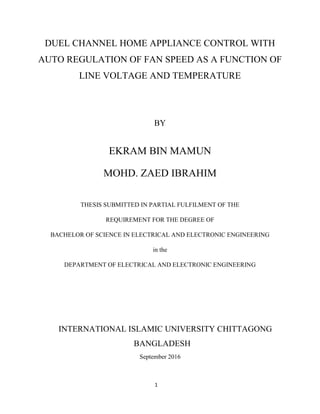
Final Year Project Report on Dual Channel Home Appliance Control
- 1. 1 DUEL CHANNEL HOME APPLIANCE CONTROL WITH AUTO REGULATION OF FAN SPEED AS A FUNCTION OF LINE VOLTAGE AND TEMPERATURE BY EKRAM BIN MAMUN MOHD. ZAED IBRAHIM THESIS SUBMITTED IN PARTIAL FULFILMENT OF THE REQUIREMENT FOR THE DEGREE OF BACHELOR OF SCIENCE IN ELECTRICAL AND ELECTRONIC ENGINEERING in the DEPARTMENT OF ELECTRICAL AND ELECTRONIC ENGINEERING INTERNATIONAL ISLAMIC UNIVERSITY CHITTAGONG BANGLADESH September 2016
- 2. 2 ABSTRACT In the current revolution of digital world, people like convenience in using technology to make their life more easy and comfortable. People feels to control their home appliances like light, fan etc. in more convenient way rather than by switch board as they need walking across the room to either on or off such appliances. The varying line voltages due to use of backup power like IPS or generator and sudden change of weather at night during our sleep results cold related diseases like coughing and fever from high speed of fan. These cold related diseases due to these situations are very common for babies and old people. This project will remove these problems by giving constant fan speed even if the line voltage varies and by changing the fan speed with the change of ambient temperature. This system also has additional features like two different set of remote control system (IR and Bluetooth) embedded together and a16x2 LCD display which shows various information like output voltage and room temperature.
- 3. 3 CHAPTER 1 INTRODUCTION 1.1 Introduction: People uses electrical appliances like fan to get more comfort in life. But due to voltage fluctuation sometimes it makes our life more difficult than making it more comfortable. When line voltage fluctuates or backup power like generator and IPS used as power source in case of load shading, the speed of fan increased drastically. This causes health issues for people, specially to babies and elderly. Another problem we face is during sleep as we set the speed of the fan high for a warm and humid weather. The weather can change overnight due to rainfall which lower the room temperature and as the fan speed remain high during that period, people catch cold and fever in their sleep. In this project, we developed a system for speed control of the fan as a function of supply voltage and temperature. The user can use both IR remote or a Bluetooth enable smartphone to control the device. In the speed control mode, the user can select their desire fan speed from five different speeds. After selecting the desire speed, the microcontroller then make sure the speed remain constant at that value by controlling the servo which act as a voltage regulator. Now even if the line voltage fluctuates, the microcontroller detects it from the potential transformer and then changes the value of the servo to remain in that speed. If the user selects the temperature control mode, then the speed of the fan is changed according to the temperature surrounding it. A temperature sensor senses the temperature in the room and the system than select a specific speed for the fan for that temperature which is predetermined. To make sure this system is user friendly, information like the output voltage and room temperature through 16*2 LCD display. It has an added feature of controlling two lights. 1.2 Motivation: People always want to get more comfort and easier ways to do things in life. Fan gives a comfortable sleep during a humid and warm night. But sudden change of weather due to rainfall at night causes cold related diseases like fever. Specially babies and elderly people faces very
- 4. 4 serious problems like sever coughing. Another problem we face is during load shading, backup power like generator or IPS increases the speed of fan as they provide higher voltage. These problems we face in our daily life made us design in this project. 1.3 Project Objective: This Project’s objectives are: To develop a system which can control home appliances like fan, light etc. by using IR remote and Bluetooth device. To build a system which can maintain a constant speed of fan set by the user regarding of change in input voltage or can change speed of fan as a function of temperature. And can display necessary information to user through a LCD display. 1.4 Project Outline: Six chapters were covered in the course of design and development of this project. The chapters and their contents are as follows: Chapter one is the introductory chapter that gives the objective, motivation. Chapter two is literature review. All previous work related of this project discussed in this chapter. Chapter three is hardware description. In this chapter all the main components used in this project are described elaborately. Chapter four is system design of the project. In this chapter block diagram, flow chart, circuit description is elaborately described. Chapter five is system implementation and results. Chapter six is conclusion. Advantage and future work of this system are described in this chapter.
- 5. 5 CHAPTER 2 LITERATURE REVIEW 2.1 Introduction: Automation and control are two most important systems to modernize electrical equipment like fan. Previous projects and researches were focused on speed control of fan as function of supply voltage or temperature. We combined both this functions for speed control in a single unit. This system can be controlled using both IR remote and Bluetooth device. LCD display is included to give user information like output voltage and room temperature. It can also control two lights. 2.2 Previous works: 2.2.1 Automatic Speed Control of Single Phase Induction Motor with the Variation of Ambient Temperature by Rabisankar Roy, Susmita Das, Jayanta Kumar Ray, Shreyashi Barat, BiswarupNeogi. This project is based on Automatic Speed Control of Single Phase Induction motor with variation of ambient temperature. The circuitry of the system comprises of temperature detector, control circuit and loading circuit. The control circuit is embedded with comparators, amplifiers and relays. This device controls the speed of the induction motor used in a fan automatically by sensing the ambient temperature. Like normal household fan regulators it does not need any attention for controlling the speed of the fan and thus it reduces human effort. It gives a wide control of working temperature range to the user while also providing manual control in case of need. This project uses LM35 temperature sensor to sense the ambient temperature than the control circuit change the speed of the fan according to the reference value given by the user for that specific temperature. This project has a complex circuitry and can only control the speed of the fan as a function of temperature. “Fig. 2.1” shows the block diagram.
- 6. 6 Figure2.1: Block diagram of ambient temperature based speed controller of fan [1] 2.2.2 Method and system of advanced fan speed control invented by Michael Crocker, TodByquist. This control system uses several temperature readings from several different thermal sensors to control more than one cooling fan. The control unit decides the speed of the different fans from the temperature readings from the sensors. This controlling device can control several fan together from a single control unit. This project does not give user the ability to change the speed according to their desire. Figure 2.2: Method and system of advanced fan speed control [2]
- 7. 7 2.2.3 Fan speed control invented by Niels-Peder Mosegaard Jensen, Joseph Dean Jaoudi. This device includes a closed loop control system for operating one or more cooling fan at a target speed. The controller can selects the target speed based on one or more temperature sensors, which is selected by the user. Predetermined reference value is included in the device to achieve a desire speed of fan for a specific temperature. Tachometers are used to measure the actual speed of the fan. This device cannot be controlled by wireless devices and does not have the ability to give a constant speed in case of voltage fluctuation. “Fig. 2.3” shows the block diagram. Figure 2.3: Multiple fan speed control for ambient temperature [3] 2.2.4 Automatic Fan Speed Control System Using Microcontroller by Mustafa Saad, Hossam Abdoalgader, and Muammer Mohamed. In this project, a circuit with LM35DZ temperature sensor, PIC16F877A microcontroller is used to control the speed of a brush less DC motor. As an additional feature LCD is used to present the temperature and the fan speed. This project does not allow user to control the speed of fan manually and no wireless connectivity to control the system is included in this project.
- 8. 8 Figure 2.4: Photo-type of Automatic Fan Speed Control System Using Microcontroller [4] 2.2.5 Control of Electrical Lights and Fans using TV Remote by Anshu Jain, Sandeep Gupta, Durga Prasad Figure 2.5: Control of Electrical Lights and Fans using TV Remote [5] This project control light intensity of an electrical bulb and speed of fan using a TV remote or using serial port interface. The system provides regulation against input power supply. Intensity
- 9. 9 or speed of the load (fan or light) is controlled by changing the RMS voltage across the load using triac circuitry that is by changing the corresponding firing angle at the gate of the triac. An ADC circuit monitors the unregulated input voltage, followed by software to check for voltage variation and provide regulation. Two microcontrollers is used, one for decoding the signals (40 pin) and other (20 pin) for generating the trigger pulse for triac. 2.3 Comparison with our project: The comparisons of previous project with our projects are shown below. 1. This project can control the speed of fan for both varying voltage and temperature change. Previous projects are made mostly to control speed of fan for temperature change. 2. In this project, wireless communication from user to the device is established using both IR remote and Bluetooth. Most of the previous project used only built-in wired input device like keyboard 3. There is LCD display available in this project to show necessary information like the output voltage of the fan. Very few project done previously have this feature. 4. Unlike most of the projects done before, this project can also control two light.
- 10. 10 CHAPTER 3 HARDWARE DESCRIPTION 3.1 Introduction: Hardware is the most important fact for a project. Choosing the necessary hardware is also very difficult. In this chapter we are going to describe the hardware used for this project. We will also discuss the function of the chosen parts. By the end of this chapter one will understand the reason behind choosing the used components and also their function to this project. 3.2 List of Components: There are several components are needed for this project. Components list are given below: 1. ATmega328 nano 2. LM35 Temperature Sensor 3. AC Phase Controller 4. Servo Motors 5. Bluetooth Module 6. Relay 7. Bridge Rectifier 8. 16x2 LCD Display 9. I2C LCD Serial Backpack Module 10. IR Transmitting and Receiving Unit The description of the key hardwires are given below
- 11. 11 3.3 Arduino Compatible Nano V3.0 Module: Nano V3.0 ATmega328P (Arduino Compatible) Micro-controller Module with USB Mini-B connection and FTDI USB to serial chip on board. It is a small, complete, and breadboard- friendly board. It lacks only a DC power jack, and works with a Mini-B USB cable instead of a standard one. “Fig: 3.1” shows that pin diagram of ATmega328 nano [6]. Figure 3.1: ATmega328 nano pin diagram [6] “Table 3.1” describes the specification of ATmega328 below. Table 3.1: Specification of ATmega328 nano [6] Microcontroller ATmega 328P Operating Voltage (logic level) 5 V Input Voltage (recommended) 7-12 V Input Voltage (limits) 6-20 V Digital I/O Pins 14 (of which 6 provide PWM output) Analog Input Pins 8
- 12. 12 The arduino nano can be powered via the Mini-B USB connection, 6-20V unregulated external power supply (pin 30), or 5V regulated external power supply (pin 27). The power source is automatically selected to the highest voltage source. “Table. 3.2” describes the function of pins of ATmega328 microcontroller below Table 3.2: Pin description of ATmega328 nano [7] The FTDI FT232RL chip on the Nano is only powered if the board is being powered over USB. As a result, when running on external (non-USB) power, the 3.3V output (which is supplied by the FTDI chip) is not available and the RX and TX LEDs will flicker if digital pins 0 or 1 are high. DC Current per I/O Pin 40 mA Flash Memory 32 KB of which 2 KB used by boot loader SRAM 2 KB EEPROM 1 KB Clock Speed 16 MHz Dimensions 0.73" x 1.70" Length 45 mm Width 18 mm Weight 5 g
- 13. 13 Each of the 14 digital pins on the Nano can be used as an input or output, using pinMode(), digitalWrite(), and digitalRead() functions. They operate at 5 volts. Each pin can provide or receive a maximum of 40 mA and has an internal pull-up resistor (disconnected by default) of 20-50 kOhms. In addition, some pins have specialized functions: PWM: 3, 5, 6, 9, 10, and 11. Provide 8-bit PWM output with the analogWrite() function. The Nano has 8 analog inputs, each of which provide 10 bits of resolution (i.e. 1024 different values). By default they measure from ground to 5 volts, though is it possible to change the upper end of their range using the analogReference() function. Additionally, some pins have specialized functionality: I2C: 4 (SDA) and 5 (SCL). Support I2C (TWI) communication using the Wire library. Reset: Bring this line LOW to reset the microcontroller. Typically used to add a reset button to shields which block the one on the board. 3.4 LM35 Temperature Sensor: The LM35 series are precision integrated-circuit temperature sensors, with an output voltage linearly proportional to the centigrade scale. This sensor is fully rated from -55 ºC to +150 ºC and with the linear scale factor of 10mV/ºC. It operates from 4 to 30V, has less than 60µA drain current and has low self-heating (0.08ºC in still air). The control circuitry or the interfacing of LM35 is really easy due to the low output impedance, linear output and precise inherent calibration. The LM35 can be used as a basic centigrade temperature sensor for sensing the temperature between +2 ºC and +150 ºC as well as a full-range centigrade temperature sensor for sensing the temperature between -55 ºC and +150 ºC . +Vs is the voltage supplied to LM35 and R1 is the resistance connected between –Vs and Vout (output voltage). The temperature can be obtained in degree centigrade by just measuring the output volt- age of the sensor as the output voltage is the function of per degree change in the temperature. LM35 temperature sensor
- 14. 14 output voltage has linear relationship between the Celsius temperature scale, 0°C output is 0V, for every 1°C increases in output voltage of 10mV. VoutLM35= ×T “Fig. 3.2” shows the pin diagram of LM35. It has three pins. They are: 1.Vcc 2.Out 3.Gnd Vcc is connected to a DC supply source of 5volt. Gnd in connected to the ground of source. Out is connected with the analog pin of microcontroller. Figure 3.2: Pin diagram of temperature sensor (LM35) [8] 3.5 Servo Motor: A servo motor (or servo) is shown in “Fig.3.3” is a little box that contains a DC motor, an output shaft (servo arm) which is connected to the motor through a series of gears, and an electronic circuit to control the position of the shaft. The objective of using a servo is to achieve precise angular positioning of an object [9].How servo motor works In order to accomplish a servo function, instantaneous positioning information of the output shaft is fed back to the control circuit using a transducer. From “Fig.3.4”, it can be seen that the simplest way of doing this is by attaching a potentiometer to the output shaft or somewhere in the gear train.
- 15. 15 Figure 3.3: Physical Structure of Servo Motor [9] The control electronics compares the feed-back signal (which contains the current position of the shaft) from the potentiometer to the control input signal (which contains information of the desired position of the shaft),and any difference between the actual and desired values (known as an error signal) is amplified and used to drive the DC motor in a direction necessary to reduce or eliminate the error. Figure 3.4: Operation of Servo motor [9] The error is zero when the output shaft gets to the desired position. The pin diagram of the servo is shown in figure 3.5 is Vcc, Ground and Signal. Figure 3.5: Pin Diagram of Servo Motor [9]
- 16. 16 3.6 Bluetooth Module: Bluetooth technology handles the wireless part of the communication channel; it transmits and receives data wirelessly between these devices. It delivers the received data and receives the data to be transmitted to and from a host system through a host controller interface (HCI). The Bluetooth module we used is HC-05 which is very familiar and cheap. HC‐05 module is an easy to use Bluetooth SPP (Serial Port Protocol) module, designed for transparent wireless serial connection setup. Serial port Bluetooth module is fully qualified Bluetooth V2.0+EDR (Enhanced Data Rate) 3Mbps modulation with complete 2.4GHz radio transceiver and baseband. It uses CSR Bluecore 04-External single chip Bluetooth system with CMOS technology and with AFH (Adaptive Frequency Hopping Feature). It has the footprint as small as 12.7mmx27mm. The HC-05 modules are very clever pieces of hardware, as they translate incoming bluetooth communication to serial data. The HC-05 module includes the Radio and Memory chips, 26 MHz crystal, antenna and RF matching network. The right section of the BT Board has connection pins for power and signals as well as a 5V to 3.3V Regulator, LED, and level shifting.“Fig. 4.3” shows the pin diagram of Bluetooth module. KEY: If brought HIGH before power is applied, forces AT Command Setup Mode. LED blinks slowly (2 seconds) VCC: +5 Power GND: System / Microcontroller Ground TXD: Transmit Serial Data from HC-05 to microcontroller Serial Receive. RXD: Receive Serial Data from microcontroller Serial Transmit. STATE: Tells if connected or not. Figure 3.6: Bluetooth module pin diagram [10]
- 17. 17 3.7 LCD Display: This component is specialized to be used with the microcontrollers, which means that it cannot be activated by standard IC circuits. It is used for displaying different messages on a miniature liquid crystal display. A model described here is for its low price and great capabilities most frequently used in practice. It is based on the HD44780 microcontroller (Hitachi) and can display messages in two lines with 16 characters each. It displays all letters of alphabet, greek letters, punctuation marks, mathematical symbols etc. In addition, it is possible to display symbols made up by the user. Other useful features include automatic message shift (left and right), cursor appearance, LED backlight etc. A 16x2 character LCD display shown in “Fig. 3.7” Figure 3.7: A 16x2 Character LCD Display [11] LCD accepts two types of signals, one is data, and another is control. These signals are recognized by the LCD module from status of the RS pin. Now data can be read also from the LCD display, by pulling the R/W pin high. As soon as the E pin is pulsed, LCD display reads data at the falling edge of the pulse and executes it, same for the case of transmission. LCD display takes a time of 39-43µS to place a character or execute a command. Except for clearing display and to seek cursor to home position it takes 1.53ms to 1.64ms. Any attempt to send any data before this interval may lead to failure to read data or execution of the current data in some devices. Some devices compensate the speed by storing the incoming data to some temporary registers.
- 18. 18 LCD displays have two RAMs, naming DDRAM and CGRAM. DDRAM registers in which position which character in the ASCII chart would be displayed. CGRAM allows user to define their custom characters. For that purpose, address space for first 16 ASCII characters are reserved for users. After CGRAM has been setup to display characters, user can easily display their custom characters on the LCD screen. Along one side of a small printed board there are pins used for connecting to the microcontroller. There are in total of 14 pins marked with numbers (16 in case the backlight is built in). “Fig. 3.8” and “Table.3.3” shows the pin diagram and their functions are described in table below: Figure 3.8: Pin diagram of LCD display [12] Table 3.3: Description of functions of pins [13]
- 19. 19 3.8 I2C LCD Serial Backpack Module: Using LCD modules with microcontrollers is popular, however the amount of wiring requires time and patience to wire it up correctly – and also uses a lot of digital output pins. That’s why we used these serial backpack modules – they’re fitted to the back of LCD module and allows connection to microcontroller with only four wires – power, GND, data and clock. Using the LCD backpack, desired data can be displayed on the LCD through the I2C bus. In principle, such backpacks are built around PCF8574 (from NXP) which is a general purpose bidirectional 8 bit I/O port expander that uses the I2C protocol. The PCF8574 is a silicon CMOS circuit provides general purpose remote I/O expansion (an 8-bit quasi-bidirectional) for most microcontroller families via the two-line bidirectional bus (I2C-bus). Note that most backpack modules are centered around PCF8574T (SO16 package of PCF8574 in DIP16 package) with a default slave address of 0x27. If your backpack holds a PCF8574AT chip, then the default slave address will change to 0x3F. In short, your backpack is based on PCF8574T and the address connections (A0-A1- A2) are not bridged with solder it will have the slave address 0x27 [14]. “Fig.3.9” shows the pin diagram I2C LCD serial backpack module. GND – GND VCC - 5V SDA - Serial Data line, analog Pin 4 SCL – Serial Clock line, analog pin 5 The Blue Potentiometer adjusts Contrast.
- 20. 20 Figure 3.9: I2C LCD Serial Backpack Module [14] 3.9 IR Transmitter: In “Fig.3.10”,shows the IR Remote controller .The transmitter, which is simply an LED which emits photons in the 750 nm frequency range (IR), can be turned on or off by on an electronic control circuit. The receiver, which is a photo diode or a photo-transistor detects this IR signal and converts it into an electrical impulse (or rather facilitates an impulse since it is not acting as the power source) [15]. Figure 3.10: IR Remote Controller [15]. Table 3.4: 32-bit Codes for different Button Button Name Binary Code Power Button 0100 0000 1011 1101 0010 1000 1101 0111 Mute Button 0100 0000 1011 1101 1110 1000 0001 0111 Button N0.1 0100 0000 1011 1101 0000 0000 1111 1111 Button N0.2 0100 0000 1011 1101 1000 0000 0111 1111 Button N0.3 0100 0000 1011 1101 0100 0000 1011 1111
- 21. 21 Button N0.4 0100 0000 1011 1101 1100 0000 0011 1111 Button N0.5 0100 0000 1011 1101 0010 0000 1101 1111 Button N0.6 0100 0000 1011 1101 1010 0000 0101 1111 Button N0.7 0100 0000 1011 1101 0110 0000 1001 1111 Button N0. [] 0100 0000 1011 1101 0010 0010 1101 1101 3.10 IR Receiver: In “Fig.3.11”, show the IR Receiver TSOP1738.TSOP17XX receives the modulated Infrared waves and changes its output. TSOP is available in many frequency ranges like TSOP1730, TSOP1738, and TSOP1740 etc. Last two digits represent the frequency (in KHz) of modulated IR rays, on which TSOP responds. Like for example TSOP1738 reacts when it receives the IR radiation modulated at 38Khz. Means it detects the IR which is switching On and Off at the rate of 38Khz.TSOP’s output is active low, means its output is remains HIGH when there is no IR, and becomes low when it detects IR radiation. TSOP operates on particular frequency so that other IRs in the environment can’t interfere, except the modulated IR of particular frequency. It has three pins, Ground, Vs (power), and Output Pin [16]. Figure 3.11: IR Receiver TSOP1738 [16].
- 22. 22 CHAPTER 4 SYSTEM DESIGN 4.1 Introduction: This chapter includes system design of our project. System designs are the planning, drawings or simulation of works. This automatic fan speed controller has several steps for operating its operation which has been analyzed and observed for determining the system’s performance. 4.2 Block Diagram: The block diagram of the system is shown in “Fig. 4.1”. Figure 4.1: Block Diagram
- 23. 23 A microcontroller unit will be used to control input/output devices. A 5V DC source will be used to power up the control circuit. A potential transformer will be used with bridge rectifier to convert ac voltage into dc voltage and can measure the input voltage. There are two sensors and a Bluetooth module which will be used as input devices. The sensors are temperature sensor and Infra-red receiver sensor. Bluetooth module will receives commands from a smart phone, then it transfers this command to the microcontroller. To control on and off switch of the fan, a relay will be used which will be connected to the microcontroller and also with AC source. When microcontroller’s output port is in high (binary 1), then the relay will act as an off switch. When microcontroller makes the output line low state (binary 0), then the relay will act as an on switch. To regulate the fan speed a servo motor will be used. It will change the firing angle of triac by varying a variable resistor which is driven by the servo motor. The servo will also be connected to the microcontroller. The LCD display will show the room temperature and output voltage. 4.3 Flow Chart: The “Fig. 4.2” contains the flow chart of whole system that how it works. At first we need to turn on system via wireless input from IR remote or smartphone. This will activate the relay to power up the fan. If manual mode is selected then the default speed of fan will be medium and user can select speed from different speed levels. After selecting other speed level, microcontroller will drive servo according to desire write value to get desire speed. If current fan speed is greater than input speed level then servo write value will seek from a for loop decrement and write to servo. While the given speed level and current speed level are equal, than servo will not change that position.
- 24. 24 (a)
- 25. 25 (b) Figure 4.2: (a),(b) Flow chart of the system If speed level is changed from given value due to voltage fluctuation, servo will rotate left or right as per requirement step to match desire speed. If user press switch off button from smartphone or IR remote, relay will turned off and system will turned off 4.4 Circuit Diagram: The main circuit diagram of our whole system is shown in “Fig. 4.3”. The 220 V from AC source is stepped down to 6V by a step down transformer and converted to 5V DC by a bridge rectifier KBJ404 and smoothing capacitor and variable resistor. It is connected to A0 pin of the microcontroller. This transformer also used as a potential transformer with bridge rectifier to measure the input voltage. The relay is connected with AC source and it also connected with the pin no D12 of the microcontroller. The Fan will turn on through this relay when it is activated by the microcontroller.
- 26. 26 Figure 4.3: Circuit Diagram A smart phone and an IR remote is used to turn on the fan. To detect the infra-red light transmitted from the remote, an IR receiver TSOP 1738 is used in the controller circuit and it is connected with D11 pin. A Bluetooth module (HC-05) is used to receive the commands from
- 27. 27 smart phone and it is connected with the respected D2 and D3 pin. To regulate the fan speed a servo motor is used. It changes the firing angle of TRIAC by varying a variable resistor which is driven by a servo motor. Servo motor is connected with D10 pin. When user select a speed level from remote, then microcontroller will select a specific voltage level for that speed. Microcontroller compares this voltage with line voltage. When the voltage selected by microcontroller is greater than line voltage, then servo will turn clockwise. This will increase the fan speed to the level that was selected by user. If the voltage selected by microcontroller is less than line voltage, then servo will turn anticlockwise. The temperature sensor (LM35)’s function is to measure the changes of temperature surrounds the area. This sensor is connected with A3 pin of the microcontroller. For a specific temperature, microcontroller will select a predetermined voltage. Microcontroller compares this voltage with line voltage. When the voltage selected by microcontroller is greater than line voltage, then servo will turn clockwise. If the voltage selected by microcontroller is less than line voltage, then servo will turn anticlockwise. This process will repeat until the comparison between line voltage and microcontroller selected voltage is zero. Two LEDs are connected with the 7 and 8 no. pin of microcontroller. These will act as light in house. These light can be controlled by IR remote and also by smartphone. A 16x2 LCD display is used for displaying different messages, room temperature and output voltage. We used LCD display with I2C serial backpack modules. They’re fitted at the back of LCD module and allow connection to microcontroller with only four wires – power, GND, data (SDA) and clock (SCL). This module is connected with A4 and A5 pin of the microcontroller. 4.5 Programming: Programs are written in “Arduino”. Some function is shown in “table 4.1” used in programmed are described below.
- 28. 28 Table 4.1: Description of some function Function Description IRrecv irrecv(RECV_Pin) It creates the receiver object, using a name of programar’s choice. Void setup() The setup function is used to initialize variable, pin modes, start using libraries etc. decode_results Attempt to receive an IR code. Returns true if a code was received, or false if nothing received yet. When a code is received, information is stored into “results” Void loop() After creating a setup () function which initialize and sets the initial values, the loop function does precisely what its name suggest, allowing the program to changed and respond. if ( ) If control statement is used to test whether a condition is true or false. SoftwareSerial mySerial (5, 6) SoftwareSerial is used to create an instance of a SoftwareSerial object. 5 no. pin is used to receive serial data and 6 no. pin is used to transmit serial data. else if( ) Else control statement is used, if the condition is false. lcd.init() It is used to initialize the lcd. lcd.print(anything) It is used to print number or text in lcd. irrecv.resume() After receiving, this must be called to reset the receiver and prepare it to receive another code. Servo myservo It is used to create servo object to control a servo. myservo.attach(pin) Specify the pin number where the motor's control signal is connected. Serial.print() Prints data to the serial port as human-readable ASCII text.
- 29. 29 CHAPTER 5 SYSTEM IMPLEMENTATION 5.1 Introduction: In this chapter the complete implementation and objective verification have been discussed with proper demonstration. 5.2 Complete Overview: Here we’ve successfully completed our project requirements. We’re presenting project outputs and photographs below. A snap shot of the implemented system is shown in “Fig. 5.1” Figure 5.1: Overview of the Project 5.3 Objective Verification: 1. In “Fig.5.2” we can see that, at first when we supply power to the control circuit but didn’t press power button from remote or smartphone, LCD shows that input voltage is 0v.
- 30. 30 Figure 5.2: Input voltage is 0v. 2. When we press power button from remote or smartphone, fan starts running and LCD shows input voltage is 200v. When we press other buttons from remote to increase or decrease the speed of fan, the fan speed increase or decrease according to the button pressed. Button name and input voltage for that button from LCD display are shown in “Table 5.1”. Table 5.1: Input voltage for different buttons Button Name Input Voltage Power Button 200V Button No. 1 200V Button No. 2 190V Button No. 3 180V Button No. 4 170V Button No. 5 160V Mute Button 0V
- 31. 31 3. If we want to run the fan in temperature mode, then a button, which is selected for temperature mode should be pressed. Then LCD will show the current room temperature and input voltage for that specific temperature. In “Table 5.2” we can see that, the different room temperature and input voltage when we press temperature mode button. Table 5.2: Input voltage for different temperature Room Temperature Input Voltage 29.79 ºC 160V 32.56 ºC 170V 35.25 ºC 180V
- 32. 32 CHAPTER 6 CONCLUSION AND FUTURE WORK 6.1 Conclusion: We designed and implemented our project successfully. This project removes the problems that we discussed in the Introduction chapter. Wireless control with both IR remote and Bluetooth device gave a comfortable way to control the fan and lights from anywhere in the room. After complete the project though we observed few limitations but it has several advantages. In this chapter we discussed the advantages and limitation of this project. The future impotent are also discussed here. 6.2 Advantages of Our Project: Advantages of the projects are written below. This project allows the fan to remain in a constant speed selected by the user even if the line voltage varies. It creates a comfortable environment for the user as the fan can change its speed automatically according to the room temperature. The user can use both IR remote and Bluetooth enable smartphone to control this device. So even if the IR remote is lost, the user can use their smartphone to control this device. User can get important information like room temperature and output voltage from the LCD display. 6.3 Limitation of Our Project: This project can only control one fan. There is no built-in input like keyboard in it. The device can only be control by IR remote or bluetooth enable smartphone. The temperature sensor does not give accurate ambient temperature readings. The device can only be control by IR remote or bluetooth enable smartphone. It takes 2 or 3 sec time to response when user give a command via IR remote or Bluetooth device.
- 33. 33 6.4 Future Implementation: Some future works which can be implemented later by further research are proposed below. Other home appliances like light can be controlled. More information like the power consumption by the different home appliances can be displayed through the LCD display.
- 34. 34 REFERENCE [1] Rabisankar Roy, Susmita Das, Jayanta Kumar Ray, Shreyashi Barat, Biswarup Neogi,Automatic Speed Control of Single Phase Induction Motor with the Variation of Ambient Temperature, International Journal of Scientific and Research Publications, Volume 2, Issue 11, November 2011, ISSN 2250-3153. [2] Michael Crocker, TodByquist, Method and system of advanced fan speed control, US 2012/0217316C A1, Aug. 30, 2012. [3] Niels-PederMosegaard Jensen, Jaoudi, Atlanta,Fan speed control, US 2012/0078420 A1, Mar.29,2012. [4] Mustafa Saad, Hossam Abdoalgader, and Muammer Mohamed,Automatic Fan Speed Control System Using Microcontroller, 6th Int'l Conference on Electrical, Electronics & Civil Engineering (ICEECE'2014) Nov. 27-28, 2014, Cape Town (South Africa). [5] Anshu Jain, Sandeep Gupta, Durga Prasad, Supervisor: Prof. P.C.Pandey,Control of Electrical Lights and Fans using TV Remote, EE 318 Electronic Design Lab -I, Project Report, EE Dept., IIT Bombay, April 2006. [6] (July 2016) Arduino, Website. [Online]. Available:https://www.arduino.cc/en/Main/ ArduinoBoardNano [7] (July 2016) Icircuit, Website. [Online]. Available: http://icircuit.net/arduino-boards-pin- mapping/141 [8] (July 2016) Extremeelectronics, Website. [Online]. Available:http://extremeelectronics.co.in / avr-tutorials/interfacing-temperature-sensor-lm35/ [9] (June 2016) Embedded lab, Website. [Online]. Available: http://embedded-lab.com/blog/lab- 21-servo-motor-control/ [10] (July 2016) Arduino-info.wikispaces, Website. [Online]. Available:https://arduino-info. wikispaces.com /BlueTooth-HC05-HC06-Modules-How-To
- 35. 35 [11] (July 2016) MikroElektronica, Website. [Online]. Available:http://www.mikroe.com/ index. php?url=chapters/view/17/chapter-4-examples/ [12] (July 2016) Teknogeniusblogspot, Website. [Online]. Available:http://teknogenius.blog spot.com/2014/11/interfacing-lcd-to-arduino.html [13] (July 2016) Embeddedlab, Website. [Online]. Available:http://embedded-lab.com/blog/ chipkit-tutorial-4-interfacing-a-character-lcd/ [14] (July 2016) Instructables, Website. [Online]. Available:http://www.instructables.com/ id/ Using-PCF8574-backpacks-with-LCD-modules-and-Ardui/ [15] (July 2016)Instructables, Website. [Online]. Available:http://www.instructables.com/ id/ The-Easiest-Way-to-Use-Any-IR-Remote-with-Ardiuno/ [16] (July 2016) TSOP1738 IR Receiver, Circuitdigest, website. [Online].Available:http://www. circuitdigest.com/eclectronic-circuits/ir-transmitter-and-receiver-circuit
- 36. 36 APPENDIX Program code of this Project: //mute=40BDE817 //power=40BD28D7 #include <IRremote.h> #include <Servo.h> #include <SoftwareSerial.h> #include <Wire.h> #include <LiquidCrystal_I2C.h> LiquidCrystal_I2C lcd(0x3F,16,2); Servo myservo; int servovalue=150; float lineVoltage; int userVoltage; int RECV_PIN = 11; IRrecv irrecv(RECV_PIN); decode_results results; int relay=12; float temp; int tempPin = A3; int light1=7; int light2=8; SoftwareSerial mySerial(5, 6); char a;
- 37. 37 void setup() { Serial.begin(9600); mySerial.begin(9600); irrecv.enableIRIn(); myservo.attach(10); pinMode(relay,OUTPUT);pinMode(7,OUTPUT);pinMode(8,OUTPUT); digitalWrite(relay,HIGH); lcd.init(); lcd.backlight(); lcd.print("Welcome Back"); delay(2000); } void loop() { if (irrecv.decode(&results)) { if (results.value == 0x40BD28D7) { digitalWrite(relay,LOW); } if (results.value == 0x40BDE817) { digitalWrite(relay,HIGH); } if (results.value == 0x40BD00FF) { userVoltage=200; } if (results.value == 0x40BD807F) { userVoltage=190; }
- 38. 38 if (results.value == 0x40BD40BF) { userVoltage=180; } if (results.value == 0x40BDC03F) { userVoltage=170; } if (results.value == 0x40BD20DF) { userVoltage=160; } if (results.value == 0x40BD22DD) { tempMode(); } if (results.value == 0x40BDA05F) { digitalWrite(light2,LOW); digitalWrite(light1,HIGH); } if (results.value == 0x40BD609F) { digitalWrite(light2,HIGH); digitalWrite(light1,LOW); } driveservo(); irrecv.resume(); } delay(100); bluetoothRecv(); lineVoltage=(getVoltage()*44); Serial.print("LineVolt= ");
- 39. 39 Serial.println(lineVoltage); delay(100); lcd.clear(); lcd.print("V= "); lcd.print(lineVoltage); } void driveservo(){ Serial.print("uservoltage= "); Serial.println(userVoltage); myservo.write(servovalue); delay(15); Serial.print("servovalue= "); Serial.println(servovalue); if(lineVoltage>userVoltage){ for(servovalue; servovalue <= 175; servovalue += 2) { myservo.write(servovalue); delay(15); } } if(lineVoltage<userVoltage){ for(servovalue; servovalue >=70; servovalue -= 2) { myservo.write(servovalue); delay(15); } } float getVoltage(){ float voltageSensorValue = analogRead(A1);
- 40. 40 float voltage = voltageSensorValue * (5.0 / 1023.0); return voltage; } float tempMode(){ temp = analogRead(tempPin); temp = temp * 0.48828125; Serial.print("TEMPRATURE = "); Serial.print(temp); Serial.print("*C"); Serial.println(); delay(10); lcd.clear(); lcd.print("Temp= "); lcd.print(temp); lcd.print(" "); delay(1); lcd.setCursor(0, 1); lcd.print("Volt= "); lcd.println(userVoltage);delay(3000); if (temp>=25 && temp<=30) { userVoltage=160; } if (temp>=31 && temp<=34) { userVoltage=170; } if (temp>=35) { userVoltage=180;
