File sharing with Skype
•Download as PPTX, PDF•
2 likes•4,435 views
This shows teachers how to share documents quickly and easily using Skype.
Report
Share
Report
Share
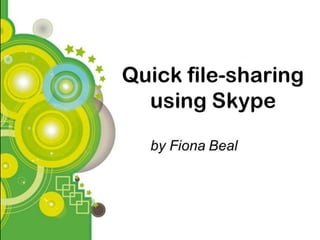
Recommended
More Related Content
Viewers also liked
Viewers also liked (6)
Part 4 - Past PIL winners' webinars in South Africa 

Part 4 - Past PIL winners' webinars in South Africa
Past PIL winners in South Africa Part 3 - webinars

Past PIL winners in South Africa Part 3 - webinars
Similar to File sharing with Skype
Similar to File sharing with Skype (20)
Minyak Lintah Gunung Hijau Oil in Pakistan islamabad karachi lahore 03020743661 

Minyak Lintah Gunung Hijau Oil in Pakistan islamabad karachi lahore 03020743661
Minyak Lintah Gunung Hijau Oil in Pakistan islamabad karachi lahore 03020743661 

Minyak Lintah Gunung Hijau Oil in Pakistan islamabad karachi lahore 03020743661
More from Fiona Beal
More from Fiona Beal (20)
'ABC Learning' Create spelling videos using PowerPoint

'ABC Learning' Create spelling videos using PowerPoint
How to integrate Augmented Reality successfully in your classroom by Ronelle ...

How to integrate Augmented Reality successfully in your classroom by Ronelle ...
Get your class creating shapely word clouds using Tagxedo

Get your class creating shapely word clouds using Tagxedo
Seven more unexpected (and great!) ways to use PowerPoint in your classroom

Seven more unexpected (and great!) ways to use PowerPoint in your classroom
Use Padlet and Linoit to collect student responses 

Use Padlet and Linoit to collect student responses
Recently uploaded
Mattingly "AI & Prompt Design: The Basics of Prompt Design"

Mattingly "AI & Prompt Design: The Basics of Prompt Design"National Information Standards Organization (NISO)
“Oh GOSH! Reflecting on Hackteria's Collaborative Practices in a Global Do-It...

“Oh GOSH! Reflecting on Hackteria's Collaborative Practices in a Global Do-It...Marc Dusseiller Dusjagr
Recently uploaded (20)
Interactive Powerpoint_How to Master effective communication

Interactive Powerpoint_How to Master effective communication
Call Girls in Dwarka Mor Delhi Contact Us 9654467111

Call Girls in Dwarka Mor Delhi Contact Us 9654467111
Mattingly "AI & Prompt Design: The Basics of Prompt Design"

Mattingly "AI & Prompt Design: The Basics of Prompt Design"
A Critique of the Proposed National Education Policy Reform

A Critique of the Proposed National Education Policy Reform
18-04-UA_REPORT_MEDIALITERAСY_INDEX-DM_23-1-final-eng.pdf

18-04-UA_REPORT_MEDIALITERAСY_INDEX-DM_23-1-final-eng.pdf
Privatization and Disinvestment - Meaning, Objectives, Advantages and Disadva...

Privatization and Disinvestment - Meaning, Objectives, Advantages and Disadva...
“Oh GOSH! Reflecting on Hackteria's Collaborative Practices in a Global Do-It...

“Oh GOSH! Reflecting on Hackteria's Collaborative Practices in a Global Do-It...
File sharing with Skype
- 1. How to fileshare using Skype By Fiona Beal
- 2. Skype is fantastic for sharing large files Skype is fantastic for quick file-sharing. I recently discovered that a file that is too big for email will go easily with Skype.
- 3. Step 1: Join Skype free Skype is a marvellous way of keeping in touch with others. You can use it as follows: • with a webcam (which I normally don’t) • as a phone call • as a chat box
- 5. Step 2: Invite contacts To add a Skype contact: • Click on Contacts / new contact • In the new screen fill is as much information as you have • Skype will come up with a suggestion which you will recognise. • Skype will send them an invite which they have to agree to
- 6. Look for a contact
- 7. Usually putting the person’s name is sufficient for Skype to find them
- 8. Step 3: Send them a document To add a document: • Click on their name to pen the chat box. • Open the folder where the document is stored. Click on the Restore/Down button to minimise it a bit so that you can drag the document across • Open Skype and also click on the Restore/Down button to minimise your screen a bit. • Drag the document into the chat box.
- 9. The two places open side by side after clicking Restore/Down on each one
- 10. This is a great way to share files if you are at somebody’s house and you don’t have a flash drive. I was at a friend’s house and we each needed a large document from one another…too big for email. I shared mine with my friend and she shared hers with me all in one hit by dragging the documents into the chat box! She shared I shared hers with with her by me by dragging dragging mine hers across across on on her my screen. screen
- 11. Step 4: Save the file on your computer • From there it is a just a case of saving the document on your computer. • Once you have done that Skype will even show you where the folder is located on your computer.
- 12. I have now saved it. This is where I put it.
- 13. Give it a try!
