Fewd week2 slides
•
0 likes•279 views
This document provides an agenda and slides for a FEWD (Front End Web Development) class. It discusses the CSS box model, nested selectors, HTML templates, and starting the Relaxr landing page assignment. Key points include: - The CSS box model consists of margins, borders, padding, and content - Nested selectors allow targeting elements within other elements - Students are instructed to create a GitHub repository and commit their weekly work - Layout techniques like floats and HTML5 structural elements are reviewed to help structure the Relaxr assignment pages
Report
Share
Report
Share
Download to read offline
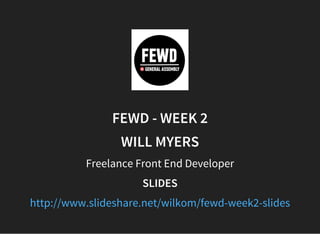
Recommended
HTML 5 Complete Reference

HTML5 -Sematics, Graphicsd - SVG, Canvas, Google Maps, HTML5 API - Geolocation, Drag and Drop, Local Storage, Web workers, SSE
Girl Develop It Cincinnati: Intro to HTML/CSS Class 4

Here are the steps to build a basic horizontal navigation menu bar:
1. Create an unordered list <ul> with class="menu"
2. Add list items <li> for each menu item
3. Style the <ul> with display:inline-block and border-bottom
4. Style the <li> with display:inline-block, padding and hover effect
5. Add a class="current" to highlight the active page
6. Use a border-left on .current to create a left arrow
Let me know if any part needs more explanation! Building menus is a common task and these techniques will serve you well.
Scalable and Modular CSS FTW!

Save 10% off ANY FITC event with discount code 'slideshare'
See our upcoming events at www.fitc.ca
If you’re working on a large project with a lot of hands in the CSS pot, then your CSS may be doomed to code bloat failure. Scalable and modular CSS architectures and approaches are the new hotness and rightfully so. They provide sanity, predictably and scalability in a potentially crazy coding world. This session will give an overview of some the most popular approaches, including OOCSS, SMACSS, CSS for Grownups, and DRY CSS as well as discussing some general principles for keeping your CSS clean, optimized, and easy to maintain.
Structuring your CSS for maintainability: rules and guile lines to write CSS

Structuring your CSS for maintainability: rules and guile lines to write CSS
As you start work on larger stylesheets and big projects with a team, you will discover that maintaining a huge CSS file can be challenging. So, we will go through some best practices for writing CSS that will help us to maintain the CSS project easily.
Bootstrap 3 vs. bootstrap 4

Bootstrap 3 and 4 are front-end frameworks that provide HTML and CSS templates. This document compares the differences between Bootstrap 3 and 4. It outlines changes to components like grids, forms, buttons, images and navbars. Some key differences include Bootstrap 4 having a 5-tier grid system compared to 4 tiers in Bootstrap 3, and dropping features like glyphicons and changing class names.
Bootstrap [part 2]![Bootstrap [part 2]](data:image/gif;base64,R0lGODlhAQABAIAAAAAAAP///yH5BAEAAAAALAAAAAABAAEAAAIBRAA7)
![Bootstrap [part 2]](data:image/gif;base64,R0lGODlhAQABAIAAAAAAAP///yH5BAEAAAAALAAAAAABAAEAAAIBRAA7)
complete information about bootstap plugin, bootstrap editor, bootstrap website with example,.....etc
Intro to OOCSS Workshop

Let’s face it… while CSS is as basic a language as you can get, it can be a challenge to master - especially when it comes to implementing large scalable projects. Without some sort of framework, it’s easy to end up in specificity spaghetti with severely duplicated code, browser performance issues, and generally unmaintainable, unsemantic, and unscalable CSS code.
Adopting a design pattern like OOCSS will help you eliminate these nightmares and make crafting your CSS a joy once again. This workshop will examine the importance of a modular CSS architecture, profile the core principles of OOCSS, allow you to try your hand at module implementation, and touch on a few of the pros and “cons” of the system.
Intro to CSS Presentation

Tonight we shared a simple way to edit your CSS using the Jetpack Custom CSS module.
For those who were unable to make tonight's Meetup or would like to follow along again with the presentation, here is the material we covered as well as a few exercises to try.
To download the resources used in this example, as well as tips for setting up your own local development server, you can find more information here:
http://www.meetup.com/Pittsburgh-WordPress-Developers-Designers/pages/Into_to_CSS_Files_and_Resources/
Recommended
HTML 5 Complete Reference

HTML5 -Sematics, Graphicsd - SVG, Canvas, Google Maps, HTML5 API - Geolocation, Drag and Drop, Local Storage, Web workers, SSE
Girl Develop It Cincinnati: Intro to HTML/CSS Class 4

Here are the steps to build a basic horizontal navigation menu bar:
1. Create an unordered list <ul> with class="menu"
2. Add list items <li> for each menu item
3. Style the <ul> with display:inline-block and border-bottom
4. Style the <li> with display:inline-block, padding and hover effect
5. Add a class="current" to highlight the active page
6. Use a border-left on .current to create a left arrow
Let me know if any part needs more explanation! Building menus is a common task and these techniques will serve you well.
Scalable and Modular CSS FTW!

Save 10% off ANY FITC event with discount code 'slideshare'
See our upcoming events at www.fitc.ca
If you’re working on a large project with a lot of hands in the CSS pot, then your CSS may be doomed to code bloat failure. Scalable and modular CSS architectures and approaches are the new hotness and rightfully so. They provide sanity, predictably and scalability in a potentially crazy coding world. This session will give an overview of some the most popular approaches, including OOCSS, SMACSS, CSS for Grownups, and DRY CSS as well as discussing some general principles for keeping your CSS clean, optimized, and easy to maintain.
Structuring your CSS for maintainability: rules and guile lines to write CSS

Structuring your CSS for maintainability: rules and guile lines to write CSS
As you start work on larger stylesheets and big projects with a team, you will discover that maintaining a huge CSS file can be challenging. So, we will go through some best practices for writing CSS that will help us to maintain the CSS project easily.
Bootstrap 3 vs. bootstrap 4

Bootstrap 3 and 4 are front-end frameworks that provide HTML and CSS templates. This document compares the differences between Bootstrap 3 and 4. It outlines changes to components like grids, forms, buttons, images and navbars. Some key differences include Bootstrap 4 having a 5-tier grid system compared to 4 tiers in Bootstrap 3, and dropping features like glyphicons and changing class names.
Bootstrap [part 2]![Bootstrap [part 2]](data:image/gif;base64,R0lGODlhAQABAIAAAAAAAP///yH5BAEAAAAALAAAAAABAAEAAAIBRAA7)
![Bootstrap [part 2]](data:image/gif;base64,R0lGODlhAQABAIAAAAAAAP///yH5BAEAAAAALAAAAAABAAEAAAIBRAA7)
complete information about bootstap plugin, bootstrap editor, bootstrap website with example,.....etc
Intro to OOCSS Workshop

Let’s face it… while CSS is as basic a language as you can get, it can be a challenge to master - especially when it comes to implementing large scalable projects. Without some sort of framework, it’s easy to end up in specificity spaghetti with severely duplicated code, browser performance issues, and generally unmaintainable, unsemantic, and unscalable CSS code.
Adopting a design pattern like OOCSS will help you eliminate these nightmares and make crafting your CSS a joy once again. This workshop will examine the importance of a modular CSS architecture, profile the core principles of OOCSS, allow you to try your hand at module implementation, and touch on a few of the pros and “cons” of the system.
Intro to CSS Presentation

Tonight we shared a simple way to edit your CSS using the Jetpack Custom CSS module.
For those who were unable to make tonight's Meetup or would like to follow along again with the presentation, here is the material we covered as well as a few exercises to try.
To download the resources used in this example, as well as tips for setting up your own local development server, you can find more information here:
http://www.meetup.com/Pittsburgh-WordPress-Developers-Designers/pages/Into_to_CSS_Files_and_Resources/
Decoupling the Front-end with Modular CSS

CSS is hard. It’s a simple language, but getting it right and avoiding specificity hell can be a challenge if you don’t have the right framework to back you up. Especially in large scaling projects, you might start adding ID selectors here and !important properties there and the next thing you know you’ve backed yourself into a corner where even the smallest of UI changes will take hours to work out. Ew.
Or how about this? Ever jump into a project and find that even the slightest markup change results in broken JavaScript AND sometimes even broken backend feature tests?! WTF. Ew.
This talk will look at how taking a modular, object-oriented approach to CSS can turn frontend woes into frontend wins. We’ll examine modern CSS approaches like OOCSS, SMACSS, and BEM and demonstrate how they will help to not only decouple your CSS styles and reduce specificity conflicts, but how they will also help to decouple your CSS and HTML from your JavaScript and feature specs.
Video from SEM.js November 2014: http://youtu.be/HoQ-QEusyS0
DRY CSS A don’t-repeat-yourself methodology for creating efficient, unified a...

Slides for a talk at the ConFoo 2012 conference in Montreal. I explain a simple yet powerful CSS architecture that avoids duplication and increases design consistency by grouping shared properties together rather than redefining them over and over. In the process I explain preprocessors like LESS and SASS, as well as the OOCSS fad, pointing out how they are insufficiently standards-compliant.
HTML/CSS Crash Course (april 4 2017)

This document provides an introduction to HTML and CSS for frontend development. It begins with an overview of the instructor and goals of the course. Key concepts of HTML like tags, elements, and attributes are explained. CSS topics covered include selectors, properties, values, and layout techniques like positioning. Code examples and exercises are provided to demonstrate and practice the concepts. The document encourages continued learning and offers additional resources through Thinkful.
Coding for beginners - Future Assembly 2016

The document provides an introduction to coding for beginners. It discusses why learning to code is useful, what skills are required of programmers, and gives an overview of HTML, CSS, and JavaScript. The agenda covers why coding is a valuable skill, what it takes to work as a programmer, and explanations of HTML, CSS, and JavaScript. It encourages asking questions and provides resources for learning more.
HTML CSS & Javascript

- HTML, CSS, and JavaScript are becoming the new standard for building applications and interactive experiences on the web.
- Best practices include using semantic HTML, clean CSS with a focus on maintainability, and JavaScript performance optimizations.
- Key techniques discussed are image sprites, progressive enhancement, and jQuery selector chaining to reduce DOM lookups.
CSS For Backend Developers

This handy “spellbook” prepared by our Frontend Developer Marta to provide guidance through the basic principles of CSS!
HTML & CSS 2017

This document provides an introduction to HTML and CSS. It begins with an overview of the tools used for building websites, including text editors and browsers. It then covers the basic building blocks of HTML, such as the DOCTYPE, HTML, head, title, and body tags. It introduces other common HTML elements like headings, paragraphs, links, images, lists, and containers. The document also provides an introduction to CSS for styling HTML, including inline, internal and external CSS. It covers CSS selectors, properties and the box model. The document includes examples and exercises for working with HTML and CSS.
Customizing Your WordPress Theme Using Firebug and Basic CSS

A step by step guide to using the Firebug extension to simplify and increase your ability to make changes to your WordPress theme.
Intermediate Web Design

The document provides an overview of a crash course that introduces common web technologies like CSS, PHP, and JavaScript and instructs attendees to download files to follow along with examples of creating a basic website with styled text, a menu included via PHP, and a randomly changing image generated by JavaScript code. The course emphasizes learning structures and asking questions over producing a polished final product.
CSS3 Introduction

CSS3 is the latest standard for cascading style sheets (CSS). CSS3 introduces several new modules that expand the capabilities of CSS, including selectors, box model, backgrounds/borders, image values, text effects, transformations, animations, multiple column layout, and user interface. The document provides examples of CSS3 properties and modules, demonstrating borders, selectors, text effects, menus, and creating multiple columns. It concludes by thanking some websites for information on CSS3.
ViA Bootstrap 4

A guide for beginners “Bootstrap is a free, open-source front-end library for designing websites and web applications. It contains HTML- and CSSbased design templates for everything from typography, forms, buttons, navigation and other interface components as well as JavaScript extensions. Unlike many other web
frameworks, Bootstrap concerns itself with front-end development only.” — Wikipedia
HTML and CSS crash course!

HTML & CSS are languages used to structure and style web pages. HTML provides the content structure using elements, tags, and attributes. CSS controls the style and layout using selectors, properties, and values. Some common HTML terms include elements, tags, and attributes. A basic HTML document structure includes DOCTYPE, html, head, title, and body tags. CSS can be used to style HTML elements by selecting them with tags, classes, IDs and applying properties like color, font-size, background, and more.
Lotusphere 2012 Speedgeeking - jQuery & Domino, a RAD Combination

Presentation on how to use jQuery and jQuery UI with Lotus Domino to create great looking applications very quickly.
Bootstrap 4 ppt

Bootstart 4 grid, Changes, Support, Flex, Utilities, Headings, Display, Borders, Colors, Tables, Forms, Alerts, Lists, Buttons, Dropdowns, Collapse, Navs -tabs n pills, Popover,Scrollspy,
Workflow Essentials for Web Development

Consider this: you’ve worked in web development for a while and you aren’t a novice developer anymore. You can dive into CSS and HTML, with the best of them, and you even know a little javascript. But now you are being told to “consider the user” in your development process and to “make your sites more accessible”. You find yourself asking, “what does all of this mean and how do I do that?”
Have no fear. This workshop will expand your knowledge of the web development process by providing you with a few essential tools and tricks needed to help you create more user-friendly and accessible websites.
The topics include:
- How to incorporate accessibility and usability from the beginning of development
- How to make your javascript components more accessible
- How to run a simple user testing session that will give you the feedback you need
- How to create a faster workflow for CSS and HTML creation from a design
Twitter bootstrap training_session_ppt

Bootstrap is a popular front-end framework that provides pre-built styles and components for faster web development. It uses HTML, CSS and JavaScript for a mobile-first approach. Originally developed by Twitter, Bootstrap has been released as open source. It provides basic styling for common elements like typography, forms, buttons, tables and a powerful grid system for responsive design. The document discusses these features of Bootstrap in detail.
Basics of Front End Web Dev PowerPoint

Here are some tips for hands-on part 2:
- Add a class like .paragraph to the <p> tags containing your sentences
- Add an ID like #image to the <img> tag
- In an internal or external CSS file:
.paragraph {
color: blue;
font-size: 20px;
}
#image {
padding: 10px;
display: block;
margin: 0 auto;
}
- For background:
body {
background-color: lightgray;
}
- Play around with other CSS properties like text-align, font-family etc.
What is Object Oriented CSS?

This document discusses object-oriented CSS (OOCSS) as an evolution of CSS that makes it more powerful. OOCSS involves creating reusable CSS objects rather than page-specific rules, setting good global defaults, abstracting reusable elements, separating container and content, and using multiple classes to simulate inheritance. This allows for more scalable, maintainable and performant CSS code. Some best practices of OOCSS include creating semantic object classes like .heading rather than styling specific elements directly. The document provides examples of OOCSS principles and their benefits.
Workshop I: Intro to Using Drupal

This workshop teaches content editors and end users how to use the content management system Drupal. It covers logging in and permissions, creating and editing content like pages and images, adding blocks and menus, and categorizing content with taxonomies. Attendees will learn the basics of the Drupal interface and how to build simple site elements through an exercise. The document provides step-by-step instructions and screenshots to guide participants.
Css for Development

The document contains a presentation on CSS (Cascading Style Sheets) given by Herman. The presentation covers the basics of CSS including how it separates design from HTML, writing CSS selectors for tags, classes and IDs, basic styling properties, the box model, positioning, CSS frameworks, and standards used at Bina Nusantara University.
Pfnp slides

1) The document provides resources for a front-end development session including working files, slides, and an agenda.
2) It reviews HTML tags, CSS selectors, the box model, positioning, and Flexbox.
3) Instructions are given to install Atom plugins and review JavaScript and JQuery before adding an Express server to a webpage.
HTML and CSS.pptx

1. The document provides an introduction to HTML, CSS, and Git for setting up a development environment and submitting assignments. It includes explanations of common HTML tags, exercises to practice using HTML tags, and introductions to CSS box model properties and flexbox layout.
2. The second section focuses on CSS, explaining how to link CSS to HTML, add IDs and classes, and basic CSS syntax. It includes exercises to select elements using IDs and classes and use box model properties to layout elements.
3. The third section covers the CSS box model in more detail and introduces flexbox for layout. It includes exercises to use padding, borders, and flexbox properties to layout elements on a page. Additional flexbox resources are
More Related Content
What's hot
Decoupling the Front-end with Modular CSS

CSS is hard. It’s a simple language, but getting it right and avoiding specificity hell can be a challenge if you don’t have the right framework to back you up. Especially in large scaling projects, you might start adding ID selectors here and !important properties there and the next thing you know you’ve backed yourself into a corner where even the smallest of UI changes will take hours to work out. Ew.
Or how about this? Ever jump into a project and find that even the slightest markup change results in broken JavaScript AND sometimes even broken backend feature tests?! WTF. Ew.
This talk will look at how taking a modular, object-oriented approach to CSS can turn frontend woes into frontend wins. We’ll examine modern CSS approaches like OOCSS, SMACSS, and BEM and demonstrate how they will help to not only decouple your CSS styles and reduce specificity conflicts, but how they will also help to decouple your CSS and HTML from your JavaScript and feature specs.
Video from SEM.js November 2014: http://youtu.be/HoQ-QEusyS0
DRY CSS A don’t-repeat-yourself methodology for creating efficient, unified a...

Slides for a talk at the ConFoo 2012 conference in Montreal. I explain a simple yet powerful CSS architecture that avoids duplication and increases design consistency by grouping shared properties together rather than redefining them over and over. In the process I explain preprocessors like LESS and SASS, as well as the OOCSS fad, pointing out how they are insufficiently standards-compliant.
HTML/CSS Crash Course (april 4 2017)

This document provides an introduction to HTML and CSS for frontend development. It begins with an overview of the instructor and goals of the course. Key concepts of HTML like tags, elements, and attributes are explained. CSS topics covered include selectors, properties, values, and layout techniques like positioning. Code examples and exercises are provided to demonstrate and practice the concepts. The document encourages continued learning and offers additional resources through Thinkful.
Coding for beginners - Future Assembly 2016

The document provides an introduction to coding for beginners. It discusses why learning to code is useful, what skills are required of programmers, and gives an overview of HTML, CSS, and JavaScript. The agenda covers why coding is a valuable skill, what it takes to work as a programmer, and explanations of HTML, CSS, and JavaScript. It encourages asking questions and provides resources for learning more.
HTML CSS & Javascript

- HTML, CSS, and JavaScript are becoming the new standard for building applications and interactive experiences on the web.
- Best practices include using semantic HTML, clean CSS with a focus on maintainability, and JavaScript performance optimizations.
- Key techniques discussed are image sprites, progressive enhancement, and jQuery selector chaining to reduce DOM lookups.
CSS For Backend Developers

This handy “spellbook” prepared by our Frontend Developer Marta to provide guidance through the basic principles of CSS!
HTML & CSS 2017

This document provides an introduction to HTML and CSS. It begins with an overview of the tools used for building websites, including text editors and browsers. It then covers the basic building blocks of HTML, such as the DOCTYPE, HTML, head, title, and body tags. It introduces other common HTML elements like headings, paragraphs, links, images, lists, and containers. The document also provides an introduction to CSS for styling HTML, including inline, internal and external CSS. It covers CSS selectors, properties and the box model. The document includes examples and exercises for working with HTML and CSS.
Customizing Your WordPress Theme Using Firebug and Basic CSS

A step by step guide to using the Firebug extension to simplify and increase your ability to make changes to your WordPress theme.
Intermediate Web Design

The document provides an overview of a crash course that introduces common web technologies like CSS, PHP, and JavaScript and instructs attendees to download files to follow along with examples of creating a basic website with styled text, a menu included via PHP, and a randomly changing image generated by JavaScript code. The course emphasizes learning structures and asking questions over producing a polished final product.
CSS3 Introduction

CSS3 is the latest standard for cascading style sheets (CSS). CSS3 introduces several new modules that expand the capabilities of CSS, including selectors, box model, backgrounds/borders, image values, text effects, transformations, animations, multiple column layout, and user interface. The document provides examples of CSS3 properties and modules, demonstrating borders, selectors, text effects, menus, and creating multiple columns. It concludes by thanking some websites for information on CSS3.
ViA Bootstrap 4

A guide for beginners “Bootstrap is a free, open-source front-end library for designing websites and web applications. It contains HTML- and CSSbased design templates for everything from typography, forms, buttons, navigation and other interface components as well as JavaScript extensions. Unlike many other web
frameworks, Bootstrap concerns itself with front-end development only.” — Wikipedia
HTML and CSS crash course!

HTML & CSS are languages used to structure and style web pages. HTML provides the content structure using elements, tags, and attributes. CSS controls the style and layout using selectors, properties, and values. Some common HTML terms include elements, tags, and attributes. A basic HTML document structure includes DOCTYPE, html, head, title, and body tags. CSS can be used to style HTML elements by selecting them with tags, classes, IDs and applying properties like color, font-size, background, and more.
Lotusphere 2012 Speedgeeking - jQuery & Domino, a RAD Combination

Presentation on how to use jQuery and jQuery UI with Lotus Domino to create great looking applications very quickly.
Bootstrap 4 ppt

Bootstart 4 grid, Changes, Support, Flex, Utilities, Headings, Display, Borders, Colors, Tables, Forms, Alerts, Lists, Buttons, Dropdowns, Collapse, Navs -tabs n pills, Popover,Scrollspy,
Workflow Essentials for Web Development

Consider this: you’ve worked in web development for a while and you aren’t a novice developer anymore. You can dive into CSS and HTML, with the best of them, and you even know a little javascript. But now you are being told to “consider the user” in your development process and to “make your sites more accessible”. You find yourself asking, “what does all of this mean and how do I do that?”
Have no fear. This workshop will expand your knowledge of the web development process by providing you with a few essential tools and tricks needed to help you create more user-friendly and accessible websites.
The topics include:
- How to incorporate accessibility and usability from the beginning of development
- How to make your javascript components more accessible
- How to run a simple user testing session that will give you the feedback you need
- How to create a faster workflow for CSS and HTML creation from a design
Twitter bootstrap training_session_ppt

Bootstrap is a popular front-end framework that provides pre-built styles and components for faster web development. It uses HTML, CSS and JavaScript for a mobile-first approach. Originally developed by Twitter, Bootstrap has been released as open source. It provides basic styling for common elements like typography, forms, buttons, tables and a powerful grid system for responsive design. The document discusses these features of Bootstrap in detail.
Basics of Front End Web Dev PowerPoint

Here are some tips for hands-on part 2:
- Add a class like .paragraph to the <p> tags containing your sentences
- Add an ID like #image to the <img> tag
- In an internal or external CSS file:
.paragraph {
color: blue;
font-size: 20px;
}
#image {
padding: 10px;
display: block;
margin: 0 auto;
}
- For background:
body {
background-color: lightgray;
}
- Play around with other CSS properties like text-align, font-family etc.
What is Object Oriented CSS?

This document discusses object-oriented CSS (OOCSS) as an evolution of CSS that makes it more powerful. OOCSS involves creating reusable CSS objects rather than page-specific rules, setting good global defaults, abstracting reusable elements, separating container and content, and using multiple classes to simulate inheritance. This allows for more scalable, maintainable and performant CSS code. Some best practices of OOCSS include creating semantic object classes like .heading rather than styling specific elements directly. The document provides examples of OOCSS principles and their benefits.
Workshop I: Intro to Using Drupal

This workshop teaches content editors and end users how to use the content management system Drupal. It covers logging in and permissions, creating and editing content like pages and images, adding blocks and menus, and categorizing content with taxonomies. Attendees will learn the basics of the Drupal interface and how to build simple site elements through an exercise. The document provides step-by-step instructions and screenshots to guide participants.
Css for Development

The document contains a presentation on CSS (Cascading Style Sheets) given by Herman. The presentation covers the basics of CSS including how it separates design from HTML, writing CSS selectors for tags, classes and IDs, basic styling properties, the box model, positioning, CSS frameworks, and standards used at Bina Nusantara University.
What's hot (20)
DRY CSS A don’t-repeat-yourself methodology for creating efficient, unified a...

DRY CSS A don’t-repeat-yourself methodology for creating efficient, unified a...
Customizing Your WordPress Theme Using Firebug and Basic CSS

Customizing Your WordPress Theme Using Firebug and Basic CSS
Lotusphere 2012 Speedgeeking - jQuery & Domino, a RAD Combination

Lotusphere 2012 Speedgeeking - jQuery & Domino, a RAD Combination
Similar to Fewd week2 slides
Pfnp slides

1) The document provides resources for a front-end development session including working files, slides, and an agenda.
2) It reviews HTML tags, CSS selectors, the box model, positioning, and Flexbox.
3) Instructions are given to install Atom plugins and review JavaScript and JQuery before adding an Express server to a webpage.
HTML and CSS.pptx

1. The document provides an introduction to HTML, CSS, and Git for setting up a development environment and submitting assignments. It includes explanations of common HTML tags, exercises to practice using HTML tags, and introductions to CSS box model properties and flexbox layout.
2. The second section focuses on CSS, explaining how to link CSS to HTML, add IDs and classes, and basic CSS syntax. It includes exercises to select elements using IDs and classes and use box model properties to layout elements.
3. The third section covers the CSS box model in more detail and introduces flexbox for layout. It includes exercises to use padding, borders, and flexbox properties to layout elements on a page. Additional flexbox resources are
Fewd week7 slides

This document provides an overview of responsive web design concepts including layouts, units like REM and EM, media queries, viewports, and grids. It discusses static, liquid, adaptive and responsive layouts. REM units are described as root EM units. Media queries are introduced as a way to apply different styles based on screen width. Viewport meta tags are covered to enable responsive scaling. Grid systems using floats or frameworks like Bootstrap are also summarized.
Writing your own WordPress themes and plugins

The document provides guidance on writing WordPress themes and plugins. It outlines steps for setting up a local development environment, learning HTML and CSS, creating a child theme, building a basic theme from scratch, exploring WordPress hooks, identifying needs for new plugins, and writing plugin code. Specific recommendations include using MAMP or XAMPP for local hosting, Codecademy tutorials for learning web languages, Underscores starter theme, and documenting needs and user steps before writing code.
SMACSS Workshop

The document discusses a scalable and modular architecture for CSS that involves categorizing styles into base, layout, module, and state categories. This approach helps make CSS more flexible, maintainable, and avoids overly specific selectors. Key aspects include naming conventions, limiting the depth of styles, and using child selectors. An example of a "media object" pattern is provided to demonstrate how abstracting styles into reusable modules can significantly reduce code. While this approach goes against some conventional wisdom, it separates structure and skin while promoting reusability.
X tag with web components - joe ssekono

The document discusses the evolution of web standards and the introduction of custom elements and web components. It provides information on how to create and use custom elements using the X-Tag and Brick libraries, including downloading and installing the libraries, creating templates for custom elements, defining element behavior, and using the custom elements in web documents. The document encourages learning more about web components and sharing custom elements that are created.
Introduction to BOOTSTRAP

Bootstrap is a popular front-end framework that provides responsive grid system, prebuilt components, and plugins for developing responsive mobile-first websites and web applications. It includes HTML and CSS templates for typography, forms, buttons, navigation and other interface components as well as optional JavaScript plugins. The document discusses Bootstrap's grid system which uses rows and columns to build layouts responsive across devices, and provides examples of basic grid structures for stacking columns horizontally and creating different layouts for mobile, tablet and desktop screens.
Intermediate Web Design.doc

This document provides an overview of intermediate web design concepts including meta tags, favorites icons, CSS, and ways to add CSS to HTML pages. It discusses using meta tags to provide non-visible page information to search engines, adding a custom favorites icon, basic CSS syntax and properties, and three methods for including CSS - external, internal, and inline stylesheets. It emphasizes that external stylesheets allow applying styles across multiple pages and that inline styles should only be used for one-time instances.
Intermediate Web Design.doc

This document provides an overview of intermediate web design concepts including meta tags, favorites icons, CSS, and ways to add CSS to HTML pages. It discusses using meta tags to provide non-visible page information to search engines, adding a custom favorites icon, basic CSS syntax and properties, and embedding, internal and external methods for linking CSS to HTML pages. The document aims to teach intermediate web design skills and CSS implementation.
Sass Essentials at Mobile Camp LA

This document discusses using CSS preprocessors like LESS, Sass, and Stylus to build mobile web apps. It covers getting started with Sass and Compass, using variables, operations, nesting, mixins, and other Sass features. It also discusses object-oriented CSS techniques like separating structure and skin, and container and content. The goal is to speed up front-end workflows and make CSS reusable, modular, and scalable.
BEM It! for Brandwatch

The document introduces the BEM (Block, Element, Modifier) methodology for organizing CSS, HTML, and JavaScript code into reusable components. It describes BEM as a semantic model that defines blocks, elements, and modifiers to structure interfaces. Blocks are standalone parts of an interface, elements are integral parts of blocks, and modifiers define block/element properties or states. The document provides examples of BEM naming conventions and discusses benefits like improved reusability, reduced specificity issues, and serving as a common language for designers and developers.
Web technologies part-2

This document provides instructions for setting up the folder structure and initial HTML page for a web development project. It walks through creating folders for the project files and then adding the basic HTML structure and tags for the first page, including the <DOCTYPE>, <html>, <head>, <title>, and <body> elements. It also introduces adding CSS and JavaScript files by linking and scripting them into the <head> of the page. The goal is to set up the initial structure and files needed to begin building out the first web page.
Modern Theming & The Future of WordPress- Working with Full Site Editing and ...

WordPress 5.9 introduced full-site editing to core—signifying a major shift in the way we build websites with WordPress. Join us in this session as we unpack these changes, and how you can leverage them to build better websites—the modern WordPress way.
CSS Methodology

The document provides an overview of CSS (Cascading Style Sheets) methodology. It defines CSS as the language used for implementing designs on HTML documents. It then covers CSS basics including selectors, properties, conflicts resolution using specificity and cascade order. It also discusses the box model which defines how browsers handle rectangular boxes for elements. Finally, it offers some best practices tips such as resetting styles, separating content from design, and planning layout during HTML coding.
Introduction to-concrete-5

We have worked on Concret-5 CMS .. We think our manual will help other developers who are very new to this CMS. My Php Developer said me it is good CMS .So here we have made one simple concret-5 manual which can help php developer community
Introduction to-concrete-5

Concrete 5 is a CMS Framework , easy to use , easy to theme. here is our document for Concrete-5 CMS.
Joomla! Day UK 2009 Basic Templates

The document provides instructions for modifying Joomla templates, including how to copy core templates, change images and logos, modify module chrome and positions, and make other minor customizations. It explains how to edit template files, parameters, and code to customize templates without modifying core files. Tools like the Web Developer toolbar are also recommended to help locate and modify template elements.
Joomla Day UK 2009 Basic Templates

The document provides instructions for modifying Joomla templates, including how to copy core templates, change images and logos, modify module chrome and positions, and make other minor customizations. It explains how to edit template files, parameters, and code to customize templates while avoiding modifying core template files directly. Tools for template development and debugging like the Web Developer toolbar are also mentioned.
Highly Maintainable, Efficient, and Optimized CSS

The document discusses organizing CSS for maintainability and readability. It recommends dividing CSS into separate style sheets for different media types, rule types, or site sections. Within style sheets, related rules should be indented and grouped with comments. Declarations should be formatted consistently, either each on its own line or all on one line. Class and ID names should be meaningful. Informational comments can provide context. The goal is to structure CSS so it is easily understood by anyone viewing it.
Joomla Beginner Template Presentation

Joomla templates change the design and layout of a site but not the content. Templates use CSS, HTML, PHP and images primarily but can also use other languages like JavaScript. Templates position modules and components on the page. Template designers can use free and commercial template design tools or code templates by hand. The basic building blocks of a Joomla template are the templateDetails.xml file, index.php file, CSS folder, and images folder.
Similar to Fewd week2 slides (20)
Modern Theming & The Future of WordPress- Working with Full Site Editing and ...

Modern Theming & The Future of WordPress- Working with Full Site Editing and ...
More from William Myers
Fewd week8 slides

This document provides information and instructions for Week 8 of the FEWD course, including:
- A link to slides for the week's material.
- A reminder that the final project draft is due and students should focus on iterating their project.
- Instructions for creating a GitHub repository to store weekly coursework.
- An overview of forms, including form tags, input types, labels, and validation. Styling forms and customizing form elements is also covered.
- An exercise to style a todo list form is included.
Fewd week6 slides

This document provides information and instructions for FEWD Week 6. It includes links to slides for the week, instructions for setting up the weekly GitHub repository, and notes on manipulating arrays and collections in JavaScript. It also discusses refactoring code, the "this" keyword, and techniques for debugging code, including using the console, breakpoints, and getting help from others. The agenda covers collecting and manipulating data, arrays, iterating over arrays, refactoring, the "this" keyword, and debugging.
Fewd week5 slides

This document provides an important notice about final project milestones, links to slides about front end web development (FEWD), instructions for setting up a GitHub repository and copying code files for this week's lesson, and an agenda for reviewing variables, conditionals, functions, and working with arrays and collections of data. Students are instructed to begin writing pseudo code and drafting HTML/CSS for their application and submit it by the end of the 7th week.
Fewd week4 slides

Next week, students will be required to hand in wireframes for their final projects. Wireframes can be created using tools like Balsamiq Mockups, Sketch, or pen and paper. Previous student projects from the FEWD program around the world can be found at a provided URL.
Fewd week3 slides

This document provides an agenda and information for FEWD Week 3. It discusses units of measurement like pixels, percentages and ems. It also covers font sizing, layouts like static, liquid, adaptive and responsive designs. Media queries and flexbox are introduced as tools for responsive layouts. Students are assigned to continue working on the Relaxr project and learn about units, layouts, media queries and flexbox through examples and exercises.
Fewd week1 slides

The document provides instructions for setting up a development environment for front end web development using Atom as the code editor. It discusses installing Atom and useful Atom plugins. It then covers GitHub basics like what Git and GitHub are, how they work, common terminology, and how to create and clone repositories. Finally, it provides step-by-step instructions for using GitHub to create and publish repositories for class assignments.
More from William Myers (6)
Recently uploaded
一比一原版(USYD毕业证)悉尼大学毕业证如何办理

USYD硕士毕业证成绩单【微信95270640】《如何办理悉尼大学毕业证认证》【办证Q微信95270640】《悉尼大学文凭毕业证制作》《USYD学历学位证书哪里买》办理悉尼大学学位证书扫描件、办理悉尼大学雅思证书!
国际留学归国服务中心《如何办悉尼大学毕业证认证》《USYD学位证书扫描件哪里买》实体公司,注册经营,行业标杆,精益求精!
如果您是以下情况,我们都能竭诚为您解决实际问题:【公司采用定金+余款的付款流程,以最大化保障您的利益,让您放心无忧】
1、在校期间,因各种原因未能顺利毕业,拿不到官方毕业证+微信95270640
2、面对父母的压力,希望尽快拿到悉尼大学悉尼大学毕业证offer;
3、不清楚流程以及材料该如何准备悉尼大学悉尼大学毕业证offer;
4、回国时间很长,忘记办理;
5、回国马上就要找工作,办给用人单位看;
6、企事业单位必须要求办理的;
面向美国乔治城大学毕业留学生提供以下服务:
【★悉尼大学悉尼大学毕业证offer毕业证、成绩单等全套材料,从防伪到印刷,从水印到钢印烫金,与学校100%相同】
【★真实使馆认证(留学人员回国证明),使馆存档可通过大使馆查询确认】
【★真实教育部认证,教育部存档,教育部留服网站可查】
【★真实留信认证,留信网入库存档,可查悉尼大学悉尼大学毕业证offer】
我们从事工作十余年的有着丰富经验的业务顾问,熟悉海外各国大学的学制及教育体系,并且以挂科生解决毕业材料不全问题为基础,为客户量身定制1对1方案,未能毕业的回国留学生成功搭建回国顺利发展所需的桥梁。我们一直努力以高品质的教育为起点,以诚信、专业、高效、创新作为一切的行动宗旨,始终把“诚信为主、质量为本、客户第一”作为我们全部工作的出发点和归宿点。同时为海内外留学生提供大学毕业证购买、补办成绩单及各类分数修改等服务;归国认证方面,提供《留信网入库》申请、《国外学历学位认证》申请以及真实学籍办理等服务,帮助众多莘莘学子实现了一个又一个梦想。
专业服务,请勿犹豫联系我
如果您真实毕业回国,对于学历认证无从下手,请联系我,我们免费帮您递交
诚招代理:本公司诚聘当地代理人员,如果你有业余时间,或者你有同学朋友需要,有兴趣就请联系我
你赢我赢,共创双赢
你做代理,可以帮助悉尼大学同学朋友
你做代理,可以拯救悉尼大学失足青年
你做代理,可以挽救悉尼大学一个个人才
你做代理,你将是别人人生悉尼大学的转折点
你做代理,可以改变自己,改变他人,给他人和自己一个机会过暑假的小学生快乐的日子总是过得飞快山娃尚未完全认清那几位小朋友时他们却一个接一个地回家了山娃这时才恍然发现二个月的暑假已转到了尽头他的城市生活也将划上一个不很圆满的句号了值得庆幸的是山娃早记下了他们的学校和联系方式说也奇怪在山娃离城的头一天父亲居然请假陪山娃耍了一天那一天父亲陪着山娃辗转长隆水上乐园疯了一整天水上漂流高空冲浪看大马戏大凡里面有的父亲都带着他去疯一把山娃算了算这一次足足花了老爸元很
快速办理(新加坡SMU毕业证书)新加坡管理大学毕业证文凭证书一模一样

学校原件一模一样【微信:741003700 】《(新加坡SMU毕业证书)新加坡管理大学毕业证文凭证书》【微信:741003700 】学位证,留信认证(真实可查,永久存档)原件一模一样纸张工艺/offer、雅思、外壳等材料/诚信可靠,可直接看成品样本,帮您解决无法毕业带来的各种难题!外壳,原版制作,诚信可靠,可直接看成品样本。行业标杆!精益求精,诚心合作,真诚制作!多年品质 ,按需精细制作,24小时接单,全套进口原装设备。十五年致力于帮助留学生解决难题,包您满意。
本公司拥有海外各大学样板无数,能完美还原。
1:1完美还原海外各大学毕业材料上的工艺:水印,阴影底纹,钢印LOGO烫金烫银,LOGO烫金烫银复合重叠。文字图案浮雕、激光镭射、紫外荧光、温感、复印防伪等防伪工艺。材料咨询办理、认证咨询办理请加学历顾问Q/微741003700
【主营项目】
一.毕业证【q微741003700】成绩单、使馆认证、教育部认证、雅思托福成绩单、学生卡等!
二.真实使馆公证(即留学回国人员证明,不成功不收费)
三.真实教育部学历学位认证(教育部存档!教育部留服网站永久可查)
四.办理各国各大学文凭(一对一专业服务,可全程监控跟踪进度)
如果您处于以下几种情况:
◇在校期间,因各种原因未能顺利毕业……拿不到官方毕业证【q/微741003700】
◇面对父母的压力,希望尽快拿到;
◇不清楚认证流程以及材料该如何准备;
◇回国时间很长,忘记办理;
◇回国马上就要找工作,办给用人单位看;
◇企事业单位必须要求办理的
◇需要报考公务员、购买免税车、落转户口
◇申请留学生创业基金
留信网认证的作用:
1:该专业认证可证明留学生真实身份
2:同时对留学生所学专业登记给予评定
3:国家专业人才认证中心颁发入库证书
4:这个认证书并且可以归档倒地方
5:凡事获得留信网入网的信息将会逐步更新到个人身份内,将在公安局网内查询个人身份证信息后,同步读取人才网入库信息
6:个人职称评审加20分
7:个人信誉贷款加10分
8:在国家人才网主办的国家网络招聘大会中纳入资料,供国家高端企业选择人才
怎么办理(umiami毕业证书)美国迈阿密大学毕业证文凭证书实拍图原版一模一样

原版定制【微信:bwp0011】《(umiami毕业证书)美国迈阿密大学毕业证文凭证书》【微信:bwp0011】成绩单 、雅思、外壳、留信学历认证永久存档查询,采用学校原版纸张、特殊工艺完全按照原版一比一制作(包括:隐形水印,阴影底纹,钢印LOGO烫金烫银,LOGO烫金烫银复合重叠,文字图案浮雕,激光镭射,紫外荧光,温感,复印防伪)行业标杆!精益求精,诚心合作,真诚制作!多年品质 ,按需精细制作,24小时接单,全套进口原装设备,十五年致力于帮助留学生解决难题,业务范围有加拿大、英国、澳洲、韩国、美国、新加坡,新西兰等学历材料,包您满意。
【业务选择办理准则】
一、工作未确定,回国需先给父母、亲戚朋友看下文凭的情况,办理一份就读学校的毕业证【微信bwp0011】文凭即可
二、回国进私企、外企、自己做生意的情况,这些单位是不查询毕业证真伪的,而且国内没有渠道去查询国外文凭的真假,也不需要提供真实教育部认证。鉴于此,办理一份毕业证【微信bwp0011】即可
三、进国企,银行,事业单位,考公务员等等,这些单位是必需要提供真实教育部认证的,办理教育部认证所需资料众多且烦琐,所有材料您都必须提供原件,我们凭借丰富的经验,快捷的绿色通道帮您快速整合材料,让您少走弯路。
留信网认证的作用:
1:该专业认证可证明留学生真实身份
2:同时对留学生所学专业登记给予评定
3:国家专业人才认证中心颁发入库证书
4:这个认证书并且可以归档倒地方
5:凡事获得留信网入网的信息将会逐步更新到个人身份内,将在公安局网内查询个人身份证信息后,同步读取人才网入库信息
6:个人职称评审加20分
7:个人信誉贷款加10分
8:在国家人才网主办的国家网络招聘大会中纳入资料,供国家高端企业选择人才
【关于价格问题(保证一手价格)】
我们所定的价格是非常合理的,而且我们现在做得单子大多数都是代理和回头客户介绍的所以一般现在有新的单子 我给客户的都是第一手的代理价格,因为我想坦诚对待大家 不想跟大家在价格方面浪费时间
对于老客户或者被老客户介绍过来的朋友,我们都会适当给一些优惠。
办理毕业证(NYU毕业证)纽约大学毕业证成绩单官方原版办理

退学买【纽约大学毕业证认证】【办证微信176555708】【纽约大学文凭毕业证制作】【NYU学历学位证书哪里买】办理纽约大学学位证书扫描件、办理纽约大学雅思证书!
国际留学归国服务中心【如何办纽约大学毕业证认证】【NYU学位证书扫描件哪里买】实体公司,注册经营,行业标杆,精益求精!(留信学历认证永久存档查询)采用学校原版纸张、特殊工艺完全按照原版一比一制作(包括:隐形水印,阴影底纹,钢印LOGO烫金烫银,LOGO烫金烫银复合重叠,文字图案浮雕,激光镭射,紫外荧光,温感,复印防伪)行业标杆!精益求精,诚心合作,真诚制作!多年品质 ,按需精细制作,24小时接单,全套进口原装设备,十五年致力于帮助留学生解决难题,业务范围有加拿大、英国、澳洲、韩国、美国、新加坡,新西兰等学历材料,包您满意。
◆◆◆◆◆ — — — — — — — — 【留学教育】留学归国服务中心 — — — — — -◆◆◆◆◆
【主营项目】
一.毕业证【微信:176555708】成绩单、使馆认证、教育部认证、雅思托福成绩单、学生卡等!
二.真实使馆公证(即留学回国人员证明,不成功不收费)
三.真实教育部学历学位认证(教育部存档!教育部留服网站永久可查)
四.办理各国各大学文凭(一对一专业服务,可全程监控跟踪进度)
如果您处于以下几种情况:
◇在校期间,因各种原因未能顺利毕业……拿不到官方毕业证【微信:176555708】
◇面对父母的压力,希望尽快拿到;
◇不清楚认证流程以及材料该如何准备;
◇回国时间很长,忘记办理;
◇回国马上就要找工作,办给用人单位看;
◇企事业单位必须要求办理的
◇需要报考公务员、购买免税车、落转户口
◇申请留学生创业基金
留信网认证的作用:
1:该专业认证可证明留学生真实身份
2:同时对留学生所学专业登记给予评定
3:国家专业人才认证中心颁发入库证书
4:这个认证书并且可以归档倒地方
5:凡事获得留信网入网的信息将会逐步更新到个人身份内,将在公安局网内查询个人身份证信息后,同步读取人才网入库信息
6:个人职称评审加20分
7:个人信誉贷款加10分→ 【关于价格问题(保证一手价格)
8:在国家人才网主办的国家网络招聘大会中纳入资料,供国家高端企业选择人才
选择实体注册公司办理,更放心,更安全!我们的承诺:可来公司面谈,可签订合同,会陪同客户一起到教育部认证窗口递交认证材料,客户在教育部官方认证查询网站查询到认证通过结果后付款,不成功不收费!
我们所定的价格是非常合理的,而且我们现在做得单子大多数都是代理和回头客户介绍的所以一般现在有新的单子 我给客户的都是第一手的代理价格,因为我想坦诚对待大家 不想跟大家在价格方面浪费时间
对于老客户或者被老客户介绍过来的朋友,我们都会适当给一些优惠。
学历顾问:微信:176555708
留学挂科(UofM毕业证)明尼苏达大学毕业证成绩单复刻办理

精仿办理明尼苏达大学学历证书<176555708微信>【毕业证明信-推荐信做学费单>【微信176555708】【制作UofM毕业证文凭认证明尼苏达大学毕业证成绩单购买】【UofM毕业证书】{明尼苏达大学文凭购买}】成绩单,录取通知书,Offer,在读证明,雅思托福成绩单,真实大使馆教育部认证,回国人员证明,>【制作UofM毕业证文凭认证明尼苏达大学毕业证成绩单购买】【UofM毕业证书】{明尼苏达大学文凭购买}留信网认证。
明尼苏达大学学历证书<微信176555708(一对一服务包括毕业院长签字,专业课程,学位类型,专业或教育领域,以及毕业日期.不要忽视这些细节.这两份文件同样重要!毕业证成绩单文凭留信网学历认证!)(留信学历认证永久存档查询)采用学校原版纸张、特殊工艺完全按照原版一比一制作(包括:隐形水印,阴影底纹,钢印LOGO烫金烫银,LOGO烫金烫银复合重叠,文字图案浮雕,激光镭射,紫外荧光,温感,复印防伪)行业标杆!精益求精,诚心合作,真诚制作!多年品质 ,按需精细制作,24小时接单,全套进口原装设备,十五年致力于帮助留学生解决难题,业务范围有加拿大、英国、澳洲、韩国、美国、新加坡,新西兰等学历材料,包您满意。
◆◆◆◆◆ — — — — — — — — 【留学教育】留学归国服务中心 — — — — — -◆◆◆◆◆
【主营项目】
一.毕业证【微信:176555708】成绩单、使馆认证、教育部认证、雅思托福成绩单、学生卡等!
二.真实使馆公证(即留学回国人员证明,不成功不收费)
三.真实教育部学历学位认证(教育部存档!教育部留服网站永久可查)
四.办理各国各大学文凭(一对一专业服务,可全程监控跟踪进度)
如果您处于以下几种情况:
◇在校期间,因各种原因未能顺利毕业……拿不到官方毕业证【微信:176555708】
◇面对父母的压力,希望尽快拿到;
◇不清楚认证流程以及材料该如何准备;
◇回国时间很长,忘记办理;
◇回国马上就要找工作,办给用人单位看;
◇企事业单位必须要求办理的
◇需要报考公务员、购买免税车、落转户口
◇申请留学生创业基金
留信网认证的作用:
1:该专业认证可证明留学生真实身份
2:同时对留学生所学专业登记给予评定
3:国家专业人才认证中心颁发入库证书
4:这个认证书并且可以归档倒地方
5:凡事获得留信网入网的信息将会逐步更新到个人身份内,将在公安局网内查询个人身份证信息后,同步读取人才网入库信息
6:个人职称评审加20分
7:个人信誉贷款加10分→ 【关于价格问题(保证一手价格)
8:在国家人才网主办的国家网络招聘大会中纳入资料,供国家高端企业选择人才
选择实体注册公司办理,更放心,更安全!我们的承诺:可来公司面谈,可签订合同,会陪同客户一起到教育部认证窗口递交认证材料,客户在教育部官方认证查询网站查询到认证通过结果后付款,不成功不收费!
我们所定的价格是非常合理的,而且我们现在做得单子大多数都是代理和回头客户介绍的所以一般现在有新的单子 我给客户的都是第一手的代理价格,因为我想坦诚对待大家 不想跟大家在价格方面浪费时间
对于老客户或者被老客户介绍过来的朋友,我们都会适当给一些优惠。
学历顾问:微信:176555708
快速办理(Vic毕业证书)惠灵顿维多利亚大学毕业证完成信一模一样

学校原件一模一样【微信:741003700 】《(Vic毕业证书)惠灵顿维多利亚大学毕业证》【微信:741003700 】学位证,留信认证(真实可查,永久存档)原件一模一样纸张工艺/offer、雅思、外壳等材料/诚信可靠,可直接看成品样本,帮您解决无法毕业带来的各种难题!外壳,原版制作,诚信可靠,可直接看成品样本。行业标杆!精益求精,诚心合作,真诚制作!多年品质 ,按需精细制作,24小时接单,全套进口原装设备。十五年致力于帮助留学生解决难题,包您满意。
本公司拥有海外各大学样板无数,能完美还原。
1:1完美还原海外各大学毕业材料上的工艺:水印,阴影底纹,钢印LOGO烫金烫银,LOGO烫金烫银复合重叠。文字图案浮雕、激光镭射、紫外荧光、温感、复印防伪等防伪工艺。材料咨询办理、认证咨询办理请加学历顾问Q/微741003700
【主营项目】
一.毕业证【q微741003700】成绩单、使馆认证、教育部认证、雅思托福成绩单、学生卡等!
二.真实使馆公证(即留学回国人员证明,不成功不收费)
三.真实教育部学历学位认证(教育部存档!教育部留服网站永久可查)
四.办理各国各大学文凭(一对一专业服务,可全程监控跟踪进度)
如果您处于以下几种情况:
◇在校期间,因各种原因未能顺利毕业……拿不到官方毕业证【q/微741003700】
◇面对父母的压力,希望尽快拿到;
◇不清楚认证流程以及材料该如何准备;
◇回国时间很长,忘记办理;
◇回国马上就要找工作,办给用人单位看;
◇企事业单位必须要求办理的
◇需要报考公务员、购买免税车、落转户口
◇申请留学生创业基金
留信网认证的作用:
1:该专业认证可证明留学生真实身份
2:同时对留学生所学专业登记给予评定
3:国家专业人才认证中心颁发入库证书
4:这个认证书并且可以归档倒地方
5:凡事获得留信网入网的信息将会逐步更新到个人身份内,将在公安局网内查询个人身份证信息后,同步读取人才网入库信息
6:个人职称评审加20分
7:个人信誉贷款加10分
8:在国家人才网主办的国家网络招聘大会中纳入资料,供国家高端企业选择人才
办理毕业证(UPenn毕业证)宾夕法尼亚大学毕业证成绩单快速办理

官方原版办理宾夕法尼亚大学毕业证【微信176555708】学历认证怎么做:原版仿制宾夕法尼亚大学电子版成绩单毕业证认证【宾夕法尼亚大学毕业证成绩单】、宾夕法尼亚大学文凭证书成绩单复刻offer录取通知书、购买UPenn圣力嘉学院本科毕业证、【宾夕法尼亚大学毕业证办理UPenn毕业证书哪里买】、宾夕法尼亚大学 Offer在线办理UPenn Offer宾夕法尼亚大学Bachloer Degree。(留信学历认证永久存档查询)采用学校原版纸张、特殊工艺完全按照原版一比一制作(包括:隐形水印,阴影底纹,钢印LOGO烫金烫银,LOGO烫金烫银复合重叠,文字图案浮雕,激光镭射,紫外荧光,温感,复印防伪)行业标杆!精益求精,诚心合作,真诚制作!多年品质 ,按需精细制作,24小时接单,全套进口原装设备,十五年致力于帮助留学生解决难题,业务范围有加拿大、英国、澳洲、韩国、美国、新加坡,新西兰等学历材料,包您满意。
◆◆◆◆◆ — — — — — — — — 【留学教育】留学归国服务中心 — — — — — -◆◆◆◆◆
【主营项目】
一.毕业证【微信:176555708】成绩单、使馆认证、教育部认证、雅思托福成绩单、学生卡等!
二.真实使馆公证(即留学回国人员证明,不成功不收费)
三.真实教育部学历学位认证(教育部存档!教育部留服网站永久可查)
四.办理各国各大学文凭(一对一专业服务,可全程监控跟踪进度)
如果您处于以下几种情况:
◇在校期间,因各种原因未能顺利毕业……拿不到官方毕业证【微信:176555708】
◇面对父母的压力,希望尽快拿到;
◇不清楚认证流程以及材料该如何准备;
◇回国时间很长,忘记办理;
◇回国马上就要找工作,办给用人单位看;
◇企事业单位必须要求办理的
◇需要报考公务员、购买免税车、落转户口
◇申请留学生创业基金
留信网认证的作用:
1:该专业认证可证明留学生真实身份
2:同时对留学生所学专业登记给予评定
3:国家专业人才认证中心颁发入库证书
4:这个认证书并且可以归档倒地方
5:凡事获得留信网入网的信息将会逐步更新到个人身份内,将在公安局网内查询个人身份证信息后,同步读取人才网入库信息
6:个人职称评审加20分
7:个人信誉贷款加10分→ 【关于价格问题(保证一手价格)
8:在国家人才网主办的国家网络招聘大会中纳入资料,供国家高端企业选择人才
选择实体注册公司办理,更放心,更安全!我们的承诺:可来公司面谈,可签订合同,会陪同客户一起到教育部认证窗口递交认证材料,客户在教育部官方认证查询网站查询到认证通过结果后付款,不成功不收费!
我们所定的价格是非常合理的,而且我们现在做得单子大多数都是代理和回头客户介绍的所以一般现在有新的单子 我给客户的都是第一手的代理价格,因为我想坦诚对待大家 不想跟大家在价格方面浪费时间
对于老客户或者被老客户介绍过来的朋友,我们都会适当给一些优惠。
学历顾问:微信:176555708
HijackLoader Evolution: Interactive Process Hollowing

CrowdStrike researchers have identified a HijackLoader (aka IDAT Loader) sample that employs sophisticated evasion techniques to enhance the complexity of the threat. HijackLoader, an increasingly popular tool among adversaries for deploying additional payloads and tooling, continues to evolve as its developers experiment and enhance its capabilities.
In their analysis of a recent HijackLoader sample, CrowdStrike researchers discovered new techniques designed to increase the defense evasion capabilities of the loader. The malware developer used a standard process hollowing technique coupled with an additional trigger that was activated by the parent process writing to a pipe. This new approach, called "Interactive Process Hollowing", has the potential to make defense evasion stealthier.
Discover the benefits of outsourcing SEO to India

"Discover the benefits of outsourcing SEO to India! From cost-effective services and expert professionals to round-the-clock work advantages, learn how your business can achieve digital success with Indian SEO solutions.
办理新西兰奥克兰大学毕业证学位证书范本原版一模一样

原版一模一样【微信:741003700 】【新西兰奥克兰大学毕业证学位证书】【微信:741003700 】学位证,留信认证(真实可查,永久存档)offer、雅思、外壳等材料/诚信可靠,可直接看成品样本,帮您解决无法毕业带来的各种难题!外壳,原版制作,诚信可靠,可直接看成品样本。行业标杆!精益求精,诚心合作,真诚制作!多年品质 ,按需精细制作,24小时接单,全套进口原装设备。十五年致力于帮助留学生解决难题,包您满意。
本公司拥有海外各大学样板无数,能完美还原海外各大学 Bachelor Diploma degree, Master Degree Diploma
1:1完美还原海外各大学毕业材料上的工艺:水印,阴影底纹,钢印LOGO烫金烫银,LOGO烫金烫银复合重叠。文字图案浮雕、激光镭射、紫外荧光、温感、复印防伪等防伪工艺。材料咨询办理、认证咨询办理请加学历顾问Q/微741003700
留信网认证的作用:
1:该专业认证可证明留学生真实身份
2:同时对留学生所学专业登记给予评定
3:国家专业人才认证中心颁发入库证书
4:这个认证书并且可以归档倒地方
5:凡事获得留信网入网的信息将会逐步更新到个人身份内,将在公安局网内查询个人身份证信息后,同步读取人才网入库信息
6:个人职称评审加20分
7:个人信誉贷款加10分
8:在国家人才网主办的国家网络招聘大会中纳入资料,供国家高端企业选择人才
Should Repositories Participate in the Fediverse?

Presentation for OR2024 making the case that repositories could play a part in the "fediverse" of distributed social applications
Ready to Unlock the Power of Blockchain!

Imagine a world where data flows freely, yet remains secure. A world where trust is built into the fabric of every transaction. This is the promise of blockchain, a revolutionary technology poised to reshape our digital landscape.
Toptal Tech is at the forefront of this innovation, connecting you with the brightest minds in blockchain development. Together, we can unlock the potential of this transformative technology, building a future of transparency, security, and endless possibilities.
成绩单ps(UST毕业证)圣托马斯大学毕业证成绩单快速办理

一比一原版制作UST毕业证【微信176555708】圣托马斯大学毕业证书原版↑制作圣托马斯大学学历认证文凭办理圣托马斯大学留信网认证,留学回国办理毕业证成绩单文凭学历认证【微信176555708】专业为海外学子办理毕业证成绩单、文凭制作,学历仿制,回国人员证明、做文凭,研究生、本科、硕士学历认证、留信认证、结业证、学位证书样本、美国教育部认证百分百真实存档可查】(留信学历认证永久存档查询)采用学校原版纸张、特殊工艺完全按照原版一比一制作(包括:隐形水印,阴影底纹,钢印LOGO烫金烫银,LOGO烫金烫银复合重叠,文字图案浮雕,激光镭射,紫外荧光,温感,复印防伪)行业标杆!精益求精,诚心合作,真诚制作!多年品质 ,按需精细制作,24小时接单,全套进口原装设备,十五年致力于帮助留学生解决难题,业务范围有加拿大、英国、澳洲、韩国、美国、新加坡,新西兰等学历材料,包您满意。
◆◆◆◆◆ — — — — — — — — 【留学教育】留学归国服务中心 — — — — — -◆◆◆◆◆
【主营项目】
一.毕业证【微信:176555708】成绩单、使馆认证、教育部认证、雅思托福成绩单、学生卡等!
二.真实使馆公证(即留学回国人员证明,不成功不收费)
三.真实教育部学历学位认证(教育部存档!教育部留服网站永久可查)
四.办理各国各大学文凭(一对一专业服务,可全程监控跟踪进度)
如果您处于以下几种情况:
◇在校期间,因各种原因未能顺利毕业……拿不到官方毕业证【微信:176555708】
◇面对父母的压力,希望尽快拿到;
◇不清楚认证流程以及材料该如何准备;
◇回国时间很长,忘记办理;
◇回国马上就要找工作,办给用人单位看;
◇企事业单位必须要求办理的
◇需要报考公务员、购买免税车、落转户口
◇申请留学生创业基金
留信网认证的作用:
1:该专业认证可证明留学生真实身份
2:同时对留学生所学专业登记给予评定
3:国家专业人才认证中心颁发入库证书
4:这个认证书并且可以归档倒地方
5:凡事获得留信网入网的信息将会逐步更新到个人身份内,将在公安局网内查询个人身份证信息后,同步读取人才网入库信息
6:个人职称评审加20分
7:个人信誉贷款加10分→ 【关于价格问题(保证一手价格)
8:在国家人才网主办的国家网络招聘大会中纳入资料,供国家高端企业选择人才
选择实体注册公司办理,更放心,更安全!我们的承诺:可来公司面谈,可签订合同,会陪同客户一起到教育部认证窗口递交认证材料,客户在教育部官方认证查询网站查询到认证通过结果后付款,不成功不收费!
我们所定的价格是非常合理的,而且我们现在做得单子大多数都是代理和回头客户介绍的所以一般现在有新的单子 我给客户的都是第一手的代理价格,因为我想坦诚对待大家 不想跟大家在价格方面浪费时间
对于老客户或者被老客户介绍过来的朋友,我们都会适当给一些优惠。
学历顾问:微信:176555708
Gen Z and the marketplaces - let's translate their needs

The product workshop focused on exploring the requirements of Generation Z in relation to marketplace dynamics. We delved into their specific needs, examined the specifics in their shopping preferences, and analyzed their preferred methods for accessing information and making purchases within a marketplace. Through the study of real-life cases , we tried to gain valuable insights into enhancing the marketplace experience for Generation Z.
The workshop was held on the DMA Conference in Vienna June 2024.
存档可查的(USC毕业证)南加利福尼亚大学毕业证成绩单制做办理

精仿办理南加利福尼亚大学毕业证成绩单(【微信176555708】)毕业证学历认证OFFER专卖国外文凭学历学位证书办理澳洲文凭|澳洲毕业证,澳洲学历认证,澳洲成绩单【微信176555708】 澳洲offer,教育部学历认证及使馆认证永久可查 ,国外毕业证|国外学历认证,国外学历文凭证书 USC毕业证,USC毕业证,USC毕业证,USC毕业证,USC毕业证,USC毕业证【微信176555708】,USC毕业证,专业为留学生办理毕业证、成绩单、使馆留学回国人员证明、教育部学历学位认证、录取通知书、Offer、(留信学历认证永久存档查询)采用学校原版纸张、特殊工艺完全按照原版一比一制作(包括:隐形水印,阴影底纹,钢印LOGO烫金烫银,LOGO烫金烫银复合重叠,文字图案浮雕,激光镭射,紫外荧光,温感,复印防伪)行业标杆!精益求精,诚心合作,真诚制作!多年品质 ,按需精细制作,24小时接单,全套进口原装设备,十五年致力于帮助留学生解决难题,业务范围有加拿大、英国、澳洲、韩国、美国、新加坡,新西兰等学历材料,包您满意。
◆◆◆◆◆ — — — — — — — — 【留学教育】留学归国服务中心 — — — — — -◆◆◆◆◆
【主营项目】
一.毕业证【微信:176555708】成绩单、使馆认证、教育部认证、雅思托福成绩单、学生卡等!
二.真实使馆公证(即留学回国人员证明,不成功不收费)
三.真实教育部学历学位认证(教育部存档!教育部留服网站永久可查)
四.办理各国各大学文凭(一对一专业服务,可全程监控跟踪进度)
如果您处于以下几种情况:
◇在校期间,因各种原因未能顺利毕业……拿不到官方毕业证【微信:176555708】
◇面对父母的压力,希望尽快拿到;
◇不清楚认证流程以及材料该如何准备;
◇回国时间很长,忘记办理;
◇回国马上就要找工作,办给用人单位看;
◇企事业单位必须要求办理的
◇需要报考公务员、购买免税车、落转户口
◇申请留学生创业基金
留信网认证的作用:
1:该专业认证可证明留学生真实身份
2:同时对留学生所学专业登记给予评定
3:国家专业人才认证中心颁发入库证书
4:这个认证书并且可以归档倒地方
5:凡事获得留信网入网的信息将会逐步更新到个人身份内,将在公安局网内查询个人身份证信息后,同步读取人才网入库信息
6:个人职称评审加20分
7:个人信誉贷款加10分→ 【关于价格问题(保证一手价格)
8:在国家人才网主办的国家网络招聘大会中纳入资料,供国家高端企业选择人才
选择实体注册公司办理,更放心,更安全!我们的承诺:可来公司面谈,可签订合同,会陪同客户一起到教育部认证窗口递交认证材料,客户在教育部官方认证查询网站查询到认证通过结果后付款,不成功不收费!
我们所定的价格是非常合理的,而且我们现在做得单子大多数都是代理和回头客户介绍的所以一般现在有新的单子 我给客户的都是第一手的代理价格,因为我想坦诚对待大家 不想跟大家在价格方面浪费时间
对于老客户或者被老客户介绍过来的朋友,我们都会适当给一些优惠。
学历顾问:微信:176555708
不能毕业如何获得(USYD毕业证)悉尼大学毕业证成绩单一比一原版制作

挂科购买☀【悉尼大学毕业证购买】【微信176555708】【USYD毕业证模板办理】加拿大文凭、本科、硕士、研究生学历都可以做,二、业务范围:
★、全套服务:毕业证、成绩单、化学专业毕业证书伪造【悉尼大学大学毕业证】微信176555708【USYD学位证书购买】◆◆◆◆◆ — — — 归国服务中心 — — -◆◆◆◆◆
【主营项目】
一.毕业证、成绩单、使馆认证、教育部认证、雅思托福成绩单、学生卡等!
二.真实使馆公证(即留学回国人员证明,不成功不收费)
三.真实教育部学历学位认证(教育部存档!教育部留服网站永久可查)
四.办理各国各大学文凭(一对一专业服务,可全程监控跟踪进度)
国外毕业证、学位证、成绩单办理流程:
1、客户提供办理信息:姓名、生日、专业、学位、毕业时间等(如信息不确定可以咨询顾问:【微信176555708】我们有专业老师帮你查询);
2、开始安排制作毕业证、成绩单电子图;
3、毕业证、成绩单电子版做好以后发送给您确认;
4、毕业证、成绩单电子版您确认信息无误之后安排制作成品;
5、成品做好拍照或者视频给您确认;
6、快递给客户(国内顺丰,国外DHL、UPS等快读邮寄)。
专业服务,请勿犹豫联系我!本公司是留学创业和海归创业者们的桥梁。一次办理,终生受用,一步到位,高效服务。详情请在线咨询办理,欢迎有诚意办理的客户咨询!洽谈。
◆招聘代理:本公司诚聘英国、加拿大、澳洲、新西兰、加拿大、法国、德国、新加坡各地代理人员,如果你有业余时间,有兴趣就请联系我们咨询【微信176555708】
没文凭怎么找工作。让您回国发展信心十足!
★、真实教育部学历学位认证;(一对一专业服务,可全程监控跟踪进度)
★、真实使馆认证,可以通过大使馆查询确认;(即教育部留服认证,不成功不收费)
★、毕业证、成绩单等材料,从防伪到印刷、水印到钢印烫金,高精仿度都是跟学校原版100%相同的;(敬请放心使用)
★、可以提供钢印、水印、烫金、激光防伪、凹凸版、最新版的毕业证、百分之百让您绝对满意、
★、印刷,DHL快递毕业证、成绩单7个工作日,真实大使馆教育部认证1个月。为了达到高水准高效率。
Recently uploaded (19)
HijackLoader Evolution: Interactive Process Hollowing

HijackLoader Evolution: Interactive Process Hollowing
Gen Z and the marketplaces - let's translate their needs

Gen Z and the marketplaces - let's translate their needs
Fewd week2 slides
- 1. FEWD - WEEK 2 WILL MYERS Freelance Front End Developer SLIDES http://www.slideshare.net/wilkom/fewd-week2-slides
- 2. AGENDA Review Box Model Nested Selectors HTML Template Lab Time How To Start
- 3. YOUR WEEKLY FEWD GITHUB REPOSITORY Use the '+' button in the top-left of GitHub Desktop (Create tab) Create a new repository called 'FEWD_Week2' Choose the [home]/FEWD folder for the local path Open this repo folder in your editor Commit the changes and publish the FEWD_Week2 repository to github.com
- 4. YOUR WEEKLY WORKING FILES FROM ME To get the week2_working_files you should just be able to select the ga-fewd-files repository in GitHub Desktop and press 'Sync'. This should pull in this weeks folder from github.com. If you any difficulties you should just re-clone the ga-fewd- files repository.
- 5. REVIEW Let's have a look at some of your work from the last week!
- 6. BOX MODEL Every element in web design is a box. The CSS box model is essentially a box that wraps around every HTML element. It consists of: margins, borders, padding, and the actual content.
- 7. BOX MODEL
- 8. MARGINS, PADDING AND BORDERS margin: sets the outer transparent rectangular border of an element border: sets the visible rectangular border style of the element padding: sets the inner transparent rectangular border of an element (is colored by a background-color) marginarea is transparent, paddingarea inherits background-color, borderhas its own style and color properties.
- 9. MARGINS AND PADDING The values for marginand paddingdeclarations can be set with shorthand: margin: top right bottom left; (clockwise) margin: top-and-bottom left-and-right; Each side can also be set individually with a specific declaration: padding-left: 10px; padding-top: 20px; etc
- 10. BORDERS Borders have their own style declarations: border-width(number px) border-style(string - e.g. solid, dotted, dashed) border-color(string or hex value) The common shorthand syntax to set a border is: width style color border: 4px solid red;
- 11. BORDERS Border style properties: none(low priority), hidden(high priority), dotted, dashed, solid, double, groove, ridge, inset, outset Don't forget border-radius border-radius:50%;makes a square into a circle
- 12. BOX MODEL You can see a representation of the box model in Chrome dev tools (Cmd + Alt + I), in the 'Elements' tab.
- 13. BOX MODEL Width = width + padding-left + padding-right + border-left + border-right Height = height + padding-top + padding-bottom + border- top + border-bottom Padding, border & margin will be outside of the box .box { width: 350px; border: 10px solid black; }; RESULT (rendered in the browser) .box {width: 370px;}
- 14. BOX MODEL It is possible to change what is included in a box model sizing using the property.box-sizing You can change the value from the default content-box to border-box. This will include the paddingand borderin the calculated width rather than adding it on. .box { width: 350px; border: 10px solid black; box-sizing: border-box; } This will lead to a box rendered in the browser of width: 350px
- 15. TAGS & BOXES Copy the tags_boxes folder in week2_working_files into your FEWD_Week2 folder and open it in Atom.
- 16. CSS POSITIONING You can also position elements with exact values using the positionproperty and top, left, bottom, right properties. positionhas the following values: static: default positioning in the document flow absolute: positioned relative to its first non-static ancestor element fixed: positioned relative to the browser window relative: positioned relative to it's normal default position http://codepen.io/wilkom/pen/xwmPeL
- 17. NESTED SELECTORS So far we have looked at element selectors, class selectors and id selectors. If you want to be more precise in your selecting then you can use the nested selector. There is more than one way of selecting nested elements, you can read more .here The main nested selector is the descendantselector. li a { text-decoration: none; } This will only select anchor tags that are descendants of a list-item tag.
- 18. NESTED SELECTORS Copy the nested_selectors folder in week2_working_files into your FEWD_Week2 folder and open it in Atom.
- 19. NORMALISING AND RESETTING CSS Every browser has a slightly different default style sheet which is applied to HTML elements before your own linked CSS styles are applied. When you want to make sure that a web page looks exactly the same across lots of different browsers, there are two common techniques you can use with css before you apply your own styles: Reset the browser CSS by linking reset.css first Normalise the browser CSS by linking normalize.css first
- 20. RESETTING CSS Resetting CSS will remove all a browser's default styles. You can then add back in only the styles you want, exactly as you want them. This technique gives your browser an extra workload when rendering the page, as it has to remove a lot of styles, but only older browsers are noticeably affected. You can mitigate against this by only resetting and then styling the elements that you will actually use. NB there are multiple reset.css starting points available on the web.
- 21. NORMALIZING CSS Unlike resetting all styles (or whichever ones you use), normalize.css works with existing browser styles. It "makes browsers render all elements more consistently and in line with modern standards". Normalize CSS is updated regularly and resolves specific issues with HTML5 elements and mobile browsers as well as desktop browsers.
- 22. NORMALISING AND RESETTING CSS Some CSS reset links: (with other tools) Eric Meyer's CSS Reset HTML5-Reset Yahoo UI Reset Some CSS normalize links: (with other tools) Nicolas Gallagher's normalize.css HTML5 Boilerplate
- 23. NORMALISING AND RESETTING CSS Which to choose? You should either normalise or reset on a case by case basis. Or you can just do some simple normalizing/resetting in your own stylesheet: * { margin: 0; padding: 0; }
- 24. MODERNIZR Modernizr is a tool that detects the capabilities of the end- user's browser and then dynamically sets classes on the <html>root-level element to indicate whether some browser feature is available or not. You can then use nested selectors in your CSS to handle whether a feature is available or not. This technique is known as progressive enhancement. https://modernizr.com/docs/#what-is-modernizr
- 25. RELAXR LANDING PAGE Let's have a preliminary look at today's assignment and think about how to start this project. Specifically we should look at the design and style guide, as well as the README. Copy the assignment folder in week2_working_files into your FEWD_Week2 folder, commit these changes and then publish to github.com.
- 26. RELAXR LANDING PAGE You can now read the README rendered in the root of the assigment folder on github.com. You can also click into the starter_code folder and click on the design_guide.md. You can see the design "flat" (image) at starter_code/images/relaxr_landing.jpg. You will want to use a . Copy the background_image_examples folder in week2_working_files into your FEWD_Week2 folder and open it. background image
- 27. DRAW ME A DOM Let's draw a DOM tree on the whiteboard for how we think we should structure the Relaxr landing page.
- 28. FEWD - LAYOUT
- 29. AGENDA Review Divs, Classes and IDs HTML5 Structural Elements Floats Lab Time
- 30. REVIEW What would you like to review?
- 31. DIV REVIEW A generic container, <div>s are often nested in other <div>s <div class="parent"> <div class="child">Some child content</div> </div> Have a look at this example: http://codepen.io/wilkom/pen/OyrPzV
- 32. CLASS & ID REVIEW With classes and ids we can target specific elements on a page, so we can manipulate it uniquely.
- 33. CLASS & ID Copy the error_message folder in week2_working_files into your FEWD_Week2 folder and open it in Atom.
- 34. CLASS & ID IDs are unique Classes are not unique How to select classes in CSS .className #idName
- 36. HTML5 STRUCTURAL ELEMENTS REVIEW Adding structure to HTML elements that are related to content layout. header aside section footer Copy the simple_page_layouts folder in week2_working_files into your FEWD_Week2 folder and open it in Atom. Use HTML5 structural elements instead of <divs>
- 37. FLOATS Float is originally intended for making content 'float alongside' other content. It ended up also being used to float containers alongside each other. Floated layouts are now being replaced by flexbox, which we will look at next week.
- 38. FLOATS You can 'float' elements to the left or right of a parent container. Floats are still often used for page layouts - for example to have a sidebar You need to use the clearproperty in the style applied to the container of the floated elements. This stops the container collapsing, and the float affecting the rest of the page. By convention a style for clearing a float is commonly called a clearfix. You can also put a clearfixright after a floated element, on the same hierarchical level.
- 39. LAYOUT CHALLENGE Copy the layout_challenge folder in week2_working_files into your FEWD_Week2 folder and open it in Atom.
