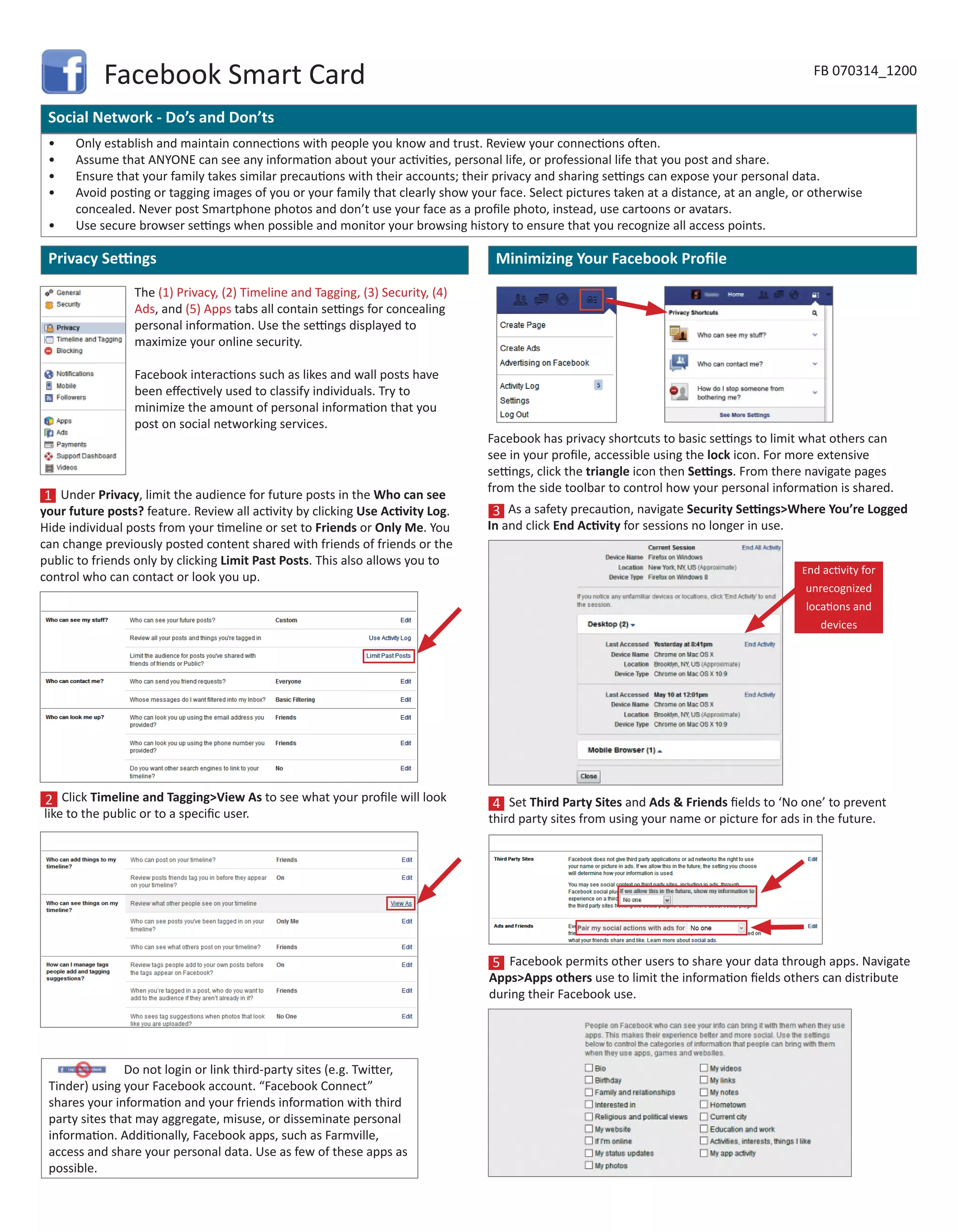This document provides tips for securing privacy settings on Facebook. It recommends limiting who can see your profile information, posts, timeline and tags to just friends or only yourself. It also advises disabling third party access to your profile through apps and login services to prevent sharing of personal data. Additionally, it suggests refraining from checking in to locations or posting photos that clearly show your face. The privacy, timeline and tagging, security, ads and apps tabs all allow adjustment of settings to conceal information from public view.