Export Photos/Contacts/SMS from iPhone
•
0 likes•163 views
FonePaw iOS Transfer can transfer videos, photos, E-books and contacts etc. You can download it on your PC/Mac and use it to transfer contacts between iOS devices and PC/Mac.
Report
Share
Report
Share
Download to read offline
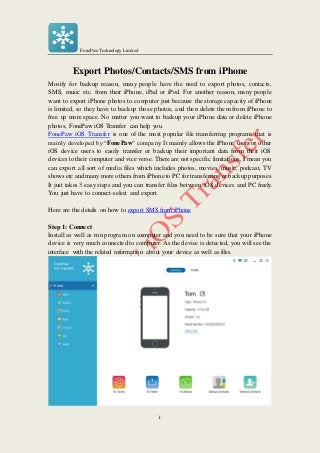
Recommended
More Related Content
Recently uploaded
Recently uploaded (20)
A Comprehensive Appium Guide for Hybrid App Automation Testing.pdf

A Comprehensive Appium Guide for Hybrid App Automation Testing.pdf
GraphSummit Stockholm - Neo4j - Knowledge Graphs and Product Updates

GraphSummit Stockholm - Neo4j - Knowledge Graphs and Product Updates
Crafting the Perfect Measurement Sheet with PLM Integration

Crafting the Perfect Measurement Sheet with PLM Integration
5 Reasons Driving Warehouse Management Systems Demand

5 Reasons Driving Warehouse Management Systems Demand
Implementing KPIs and Right Metrics for Agile Delivery Teams.pdf

Implementing KPIs and Right Metrics for Agile Delivery Teams.pdf
Microsoft 365 Copilot; An AI tool changing the world of work _PDF.pdf

Microsoft 365 Copilot; An AI tool changing the world of work _PDF.pdf
Agnieszka Andrzejewska - BIM School Course in Kraków

Agnieszka Andrzejewska - BIM School Course in Kraków
AI/ML Infra Meetup | Reducing Prefill for LLM Serving in RAG

AI/ML Infra Meetup | Reducing Prefill for LLM Serving in RAG
AI/ML Infra Meetup | ML explainability in Michelangelo

AI/ML Infra Meetup | ML explainability in Michelangelo
KLARNA - Language Models and Knowledge Graphs: A Systems Approach

KLARNA - Language Models and Knowledge Graphs: A Systems Approach
how-to-download-files-safely-from-the-internet.pdf

how-to-download-files-safely-from-the-internet.pdf
AI/ML Infra Meetup | Perspective on Deep Learning Framework

AI/ML Infra Meetup | Perspective on Deep Learning Framework
Featured
Featured (20)
Product Design Trends in 2024 | Teenage Engineerings

Product Design Trends in 2024 | Teenage Engineerings
How Race, Age and Gender Shape Attitudes Towards Mental Health

How Race, Age and Gender Shape Attitudes Towards Mental Health
AI Trends in Creative Operations 2024 by Artwork Flow.pdf

AI Trends in Creative Operations 2024 by Artwork Flow.pdf
Content Methodology: A Best Practices Report (Webinar)

Content Methodology: A Best Practices Report (Webinar)
How to Prepare For a Successful Job Search for 2024

How to Prepare For a Successful Job Search for 2024
Social Media Marketing Trends 2024 // The Global Indie Insights

Social Media Marketing Trends 2024 // The Global Indie Insights
Trends In Paid Search: Navigating The Digital Landscape In 2024

Trends In Paid Search: Navigating The Digital Landscape In 2024
5 Public speaking tips from TED - Visualized summary

5 Public speaking tips from TED - Visualized summary
Google's Just Not That Into You: Understanding Core Updates & Search Intent

Google's Just Not That Into You: Understanding Core Updates & Search Intent
The six step guide to practical project management

The six step guide to practical project management
Beginners Guide to TikTok for Search - Rachel Pearson - We are Tilt __ Bright...

Beginners Guide to TikTok for Search - Rachel Pearson - We are Tilt __ Bright...
Unlocking the Power of ChatGPT and AI in Testing - A Real-World Look, present...

Unlocking the Power of ChatGPT and AI in Testing - A Real-World Look, present...
Export Photos/Contacts/SMS from iPhone
- 1. FonePaw Technology Limited I Export Photos/Contacts/SMS from iPhone Mostly for backup reason, many people have the need to export photos, contacts, SMS, music etc. from their iPhone, iPad or iPod. For another reason, many people want to export iPhone photos to computer just because the storage capacity of iPhone is limited, so they have to backup those photos, and then delete them from iPhone to free up more space. No matter you want to backup your iPhone data or delete iPhone photos, FonePaw iOS Transfer can help you. FonePaw iOS Transfer is one of the most popular file transferring programs that is mainly developed by “FonePaw” company. It mainly allows the iPhone users or other iOS device users to easily transfer or backup their important data from their iOS devices to their computer and vice verse. There are not specific limitations, I mean you can export all sort of media files which includes photos, movies, music, podcast, TV shows etc and many more others from iPhone to PC for transferring or backup purposes. It just takes 3 easy steps and you can transfer files between iOS devices and PC freely. You just have to connect-select and export. Here are the details on how to export SMS from iPhone Step 1: Connect Install as well as run program on computer and you need to be sure that your iPhone device is very much connected to computer. As the device is detected, you will see the interface with the related information about your device as well as files.
- 2. FonePaw Technology Limited II Step 2: Select As you choose “SMS” in the left panel, after previewing them, you can select the one which you want to export. Step 3: Export By clicking “Export” > “Export to PC” button you can transfer as well as backup iPhone text messages to computer directly. Now, in this way you have just got to know the overall process of exporting SMS from iPhone/iPad to PC. Likewise, you can apply the similar steps to export contacts, photos, movies, videos, playlists, songs etc. from iPhone. If you’ve just got a new iPhone, iPad or iPod, you can also make use of this program to transfer files between any two iOS devices, for example, you can transfer contacts from your old iPhone to the new one.
