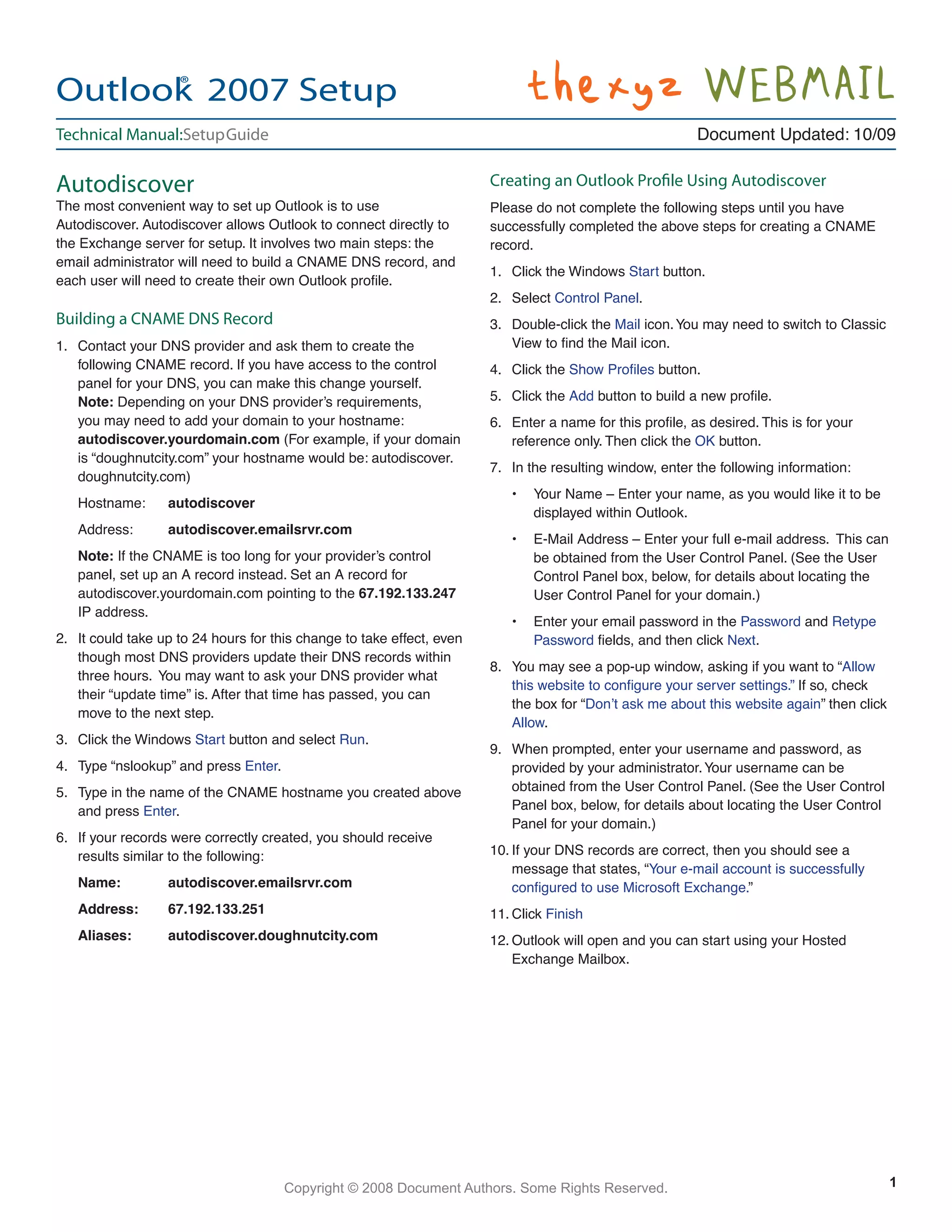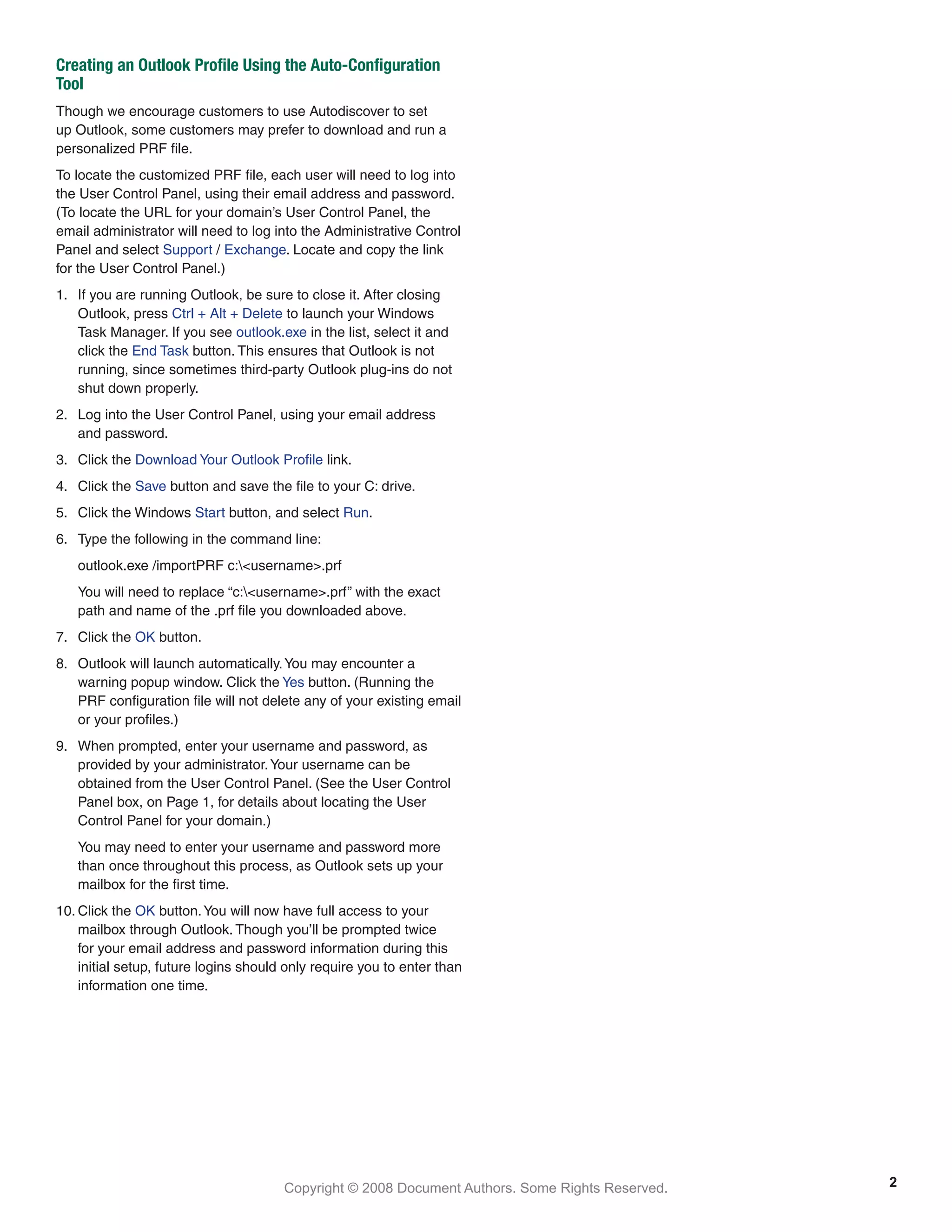1. The document provides instructions for setting up Outlook to connect to an Exchange server using Autodiscover. This involves the email administrator creating a CNAME DNS record, and each user creating an Outlook profile.
2. To create the CNAME record, the administrator needs to contact their DNS provider to add a record linking autodiscover.theirdomain.com to autodiscover.emailsrvr.com. This may take up to 24 hours to take effect.
3. For each user to create an Outlook profile using Autodiscover, they enter their name, email address, and password. If the DNS record is correct, Outlook will successfully configure to use the Exchange mailbox.