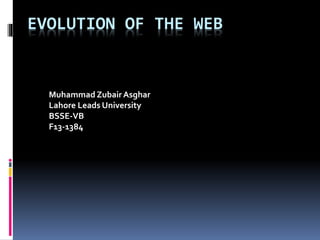
Evolution Of The Web
- 1. EVOLUTION OF THE WEB Muhammad Zubair Asghar Lahore Leads University BSSE-VB F13-1384
- 2. Growth of technologies & early history 1972 First Email 1975 Gates and Allen starts Microsoft 1975 Beta andVHS videotaps 1976 Jobs and Woznaik starts Apple 1981 CSNET BITNET are born 1983 TCP/IP born
- 3. Birth of world wide web –W3 in 1992Tim Berners-Lee,a physicist in Geneva Switzerland came up with the term World WideWeb -W3
- 4. World Wide Web (WWW) The World WideWeb (www) is an open source information space where documents and other web resources are identified by URLs, interlinked by hypertext links, and can be accessed via the Internet. It has become known simply as the Web. TheWorld WideWeb is the primary tool billions of people use to interact on the Internet.
- 5. Hypertext Hypertext is text which contains links to other texts. The term was coined byTed Nelson around 1965
- 6. URL Uniform Resource Locator (URL) commonly informally referred to as a web address A URL is a specific type of Uniform Resource Identifier (URI), although many people use the two terms interchangeably. A URL implies the means to access an indicated resource. URLs occur most commonly to reference web pages (http), but are also used for file transfer (ftp), email (mailto), database access (JDBC), and many other applications.
- 7. URL and URI This diagram shows that a Uniform Resource Identifier (URI) is either a Uniform Resource Locator (URL), a Uniform Resource Name (URN), or both
- 8. Internet The Internet is the global system of interconnected computer networks that use the Internet protocol suite (TCP/IP) to link billions of devices worldwide. It is a network of networks that consists of millions of private, public, academic, business, and government networks of local to global scope.
- 9. Evolution of WEB After 90’s
- 10. 1991 HTTP (HypertextTransport Protocol) It is a protocol used for data communication in world wide web HTML 1 (Hypertext Markup Language) 1. It is a language used to create web pages 2. It describes the structure of the website which makes it a markup language, rather then a programming language
- 11. 1993 Mosaic Browser 1. Mosaic was developed at the National Center for SupercomputingApplication (NCSA) at the University of Illinois Urbana-Champaign beginning in late 1992. NCSA released the browser in 1993. 2. For first time its 0.1 version is released. 3. It read HTML 1 and it was a client of earlier protocols.
- 12. 1993 Mosaic look like this
- 13. 1994 HTML 2 HTML 2 is released in 1994.The feature of stylized text and table is introduced in it Cookies are introduced Cookie is a small piece of data sent from a website and stored in the user's web browser while the user is browsing it. Every time the user loads the website, the browser sends the cookie back to the server to notify the user's previous activity. These were 1st time implemented in Netscap browser in 1994.
- 14. 1994 NetScap Browser NetScap browser build and its 1st and 2nd (0.9 & 1.0) versions was released in 1994 It has high speed then Mosaic browser and it was free although NCSA released 2nd version of Mosaic.
- 15. 1994 NetScap 1.0
- 16. 1995 Opera Browser It was internally and limited released in 1995. Opera web browser began in 1994 when it was started as a research project atTelenor. In 1995, the project branched out into a separate company named Opera Software ASA, with the first publicly available version released in 1996 Opera has undergone extensive changes and improvements, and introduced notable features such as Speed Dial. It has multiple document interface(MDI) and sidebar, which made browsing several pages at once much easier
- 17. 1995 Opera 1.0
- 18. 1995 Internet Explorer Microsoft has developed eleven versions of Internet Explorer forWindows from 1995 to 2013. It has also developed Internet Explorer for Mac, Internet Explorer for UNIX and Internet Explorer Mobile forApple Macintosh, Unix and mobile devices respectively It was modeled on NCSA’s Mosaic browser but did not use its source code
- 19. 1995 Internet explorer 1.0 Internet explorer 9
- 20. 1995 SSL (Secure Sockets Layer) SSL was introduced in web in 1995 It is a predecessor ofTransport Layer Security (TLS) Both SSL &TLS are protocols designed to provide communications security over a computer network Major web sites (including Google,YouTube, Facebook and many others) useTLS to secure all communications between their servers and web browsers. HTML 3 HTML 3 is made in 1995 More of 1 and 2 with some Brower specific features
- 21. 1995 JavaScript JavaScript was originally developed by NetScap in 1995 JavaScript is most commonly used as a client side scripting language.This means that JavaScript code is written into an HTML page. It has an application programming interface (API) for working with text, arrays, dates and regular expressions JavaScript is not the same as Java. I repeat: JavaScript is not the same as Java. It was first time implemented in NetScap in 1996 and later on it was adopted by Microsoft and was implemented in Internet Explorer’s version 3 in 1996 It was implemented by Opera in 1997
- 22. 1996 Flash Adobe Flash (formerly called Macromedia Flash and Shockwave Flash) is a multimedia and software platform It is used for creating vector graphics, animation, browser games, rich Internet applications, desktop applications, mobile applications and mobile games Flash displays text, vector and raster graphics to provide animations, video games and applications It allows streaming of audio and video, and can capture mouse, keyboard, microphone and camera input It was developed in 1995 but implemented in Browsers in 1996
- 23. 1996 XML (Extensible Markup Language) XML was developed in 1996 but introduced in browsers from 1999 XML is a markup language that defines a set of rules for encoding documents in a format which is both human- readable and machine-readable Maybe it is a little hard to understand, but XML does not DO anything This note is a note toTove, from Jani, stored as XML:
- 24. 1996 XML HTML XML was designed to carry data. Its focus on what is data to be carried. XML tags are not predefined XML is about describing information. HTML was designed to display data. Its focus on how the data looks HTML tags are predefined HTML is about displaying data
- 25. Massive Advantage of XML The tree structure of XMl allows documents to be compared and aggregated efficiently element by element.
- 26. 1997 HTML 3.2 And HTML 4 HTML 3.2 and HTML 4 were introduced in 1997 A re-evaluation of 3. Some clutter were removed that arrived in 2 and 3.
- 27. 1998 CSS (Cascading Style Sheets) 2 CSS is a style sheet language used for describing the presentation of a document written in a markup language CSS is designed primarily to enable the separation of document content from document presentation, including aspects such as the layout, colors, and fonts This separation of formatting and content makes it possible to present the same markup page in different styles for different rendering methods It is developed in 1998 but implemented in 1999
- 28. 1999 Ajax (asynchronous JavaScript and XML) With Ajax, web applications can send data to and retrieve from a server in the background, without interfering with the display and behavior of the existing page AJAX is about updating parts of a web page, without reloading the whole page. It is implemented in 1999 With Ajax one can: Update a web page without reloading the page Request data from a server - after the page has loaded Receive data from a server - after the page has loaded Send data to a server - in the background
- 29. 2000-2007 In 2003 APPLE launches safari browser The Mozilla Firefox project was created by Dave Hyatt and Blake Ross in 2004 Opera released opera mini for mobile in 2005 Apple released 1st i-phone with mobile version of safari 3 in 2007 NetScap discontinued in 2007.The usage share of Netscape had fallen from over 90 percent in the mid- 1990s to less than one percent by the end of 2006
- 30. 2008-2015 Chrome browser was launched in 2008 HTML 5 HTML5 is a markup language used for structuring and presenting content on theWorldWide Web It was finalized, and published, on 28 October 2014 by the WorldWide Web Consortium (W3C) CSS3 CSS3 has been split into "modules". It contains the "old CSS specification" (which has been split into smaller pieces). In addition, new modules are added
- 31. 2008-2015 Content Security Policy (CSP) Content Security Policy is a computer security standard introduced to prevent clickjacking and other code injection attacks resulting from execution of malicious content in the trusted web page context Drag And Drop Drag and drop became possible in web browsers by using java script, and additional markup Touch Events An HTML5 specification that allows developers to easily build touch-enabled web apps for touch-sensitive surfaces
- 32. Web users Current estimates range from 100 million to 148 million web users Average age=32 64% with college degree 32% females Source= Nielson surveys