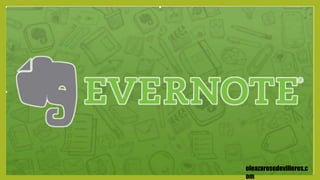
Evernote tutorial
- 2. A BLESSED DAY! Take time to read this EvernoteTutorial. I’m pretty sure you will get a lot to learn. eleazarosedevilleres.co
- 3. Before we start, let me first introduce to you what is Evernote. eleazarosedevilleres.co
- 4. Evernote is a closed source freemium suite of software and services, designed for note taking and archiving. A "note" can be a piece of formatted text, a full webpage or webpage excerpt, a photograph, a voice memo, or a handwritten "ink" note. eleazarosedevilleres.co
- 5. Notes can also have file attachments. Notes can be sorted into folders, then tagged, annotated, edited, given comments, searched, and exported as part of a notebook. eleazarosedevilleres.co
- 6. Evernote supports a number of operating system platforms (including OS X, iOS, Chrome OS, Android, Microsoft Windows,Windows Phone, BlackBerry, and webOS and also offers online synchronisation and backup services. eleazarosedevilleres.co
- 7. Evernote is available in a paid version or a more restricted free version. Use of the online service is free up to a certain monthly usage limit, with additional monthly use reserved for paying subscribers. eleazarosedevilleres.co
- 8. So we will start first in creating an account for our Evernote. eleazarosedevilleres.co
- 9. I will do the free version for my tutorial today eleazarosedevilleres.co
- 10. Are you ready to learn this new tools? Okay let’s start. eleazarosedevilleres.co
- 11. First, Open your browser (google chrome, Incognito, Mozilla fire fox etc.). Whatever browser you want is applicable. eleazarosedevilleres.co
- 12. Then at the top of your search box, eleazarosedevilleres.co
- 14. And it looks like this: eleazarosedevilleres.co
- 15. At the bottom of that page (Evernote page), you will see the sign up button eleazarosedevilleres.co
- 16. Let’s register. Click sign up to create an account eleazarosedevilleres.co
- 17. Simply enter your email and chosen password in the field required eleazarosedevilleres.co
- 18. Once you activated your Evernote account. This will show: eleazarosedevilleres.co
- 19. Let’s try to add a new note. Just click the + button on the upper left side of your screen eleazarosedevilleres.co
- 20. And this will appear: eleazarosedevilleres.co
- 21. Fill the information need in the Box eleazarosedevilleres.co
- 22. Then click done to save eleazarosedevilleres.co
- 23. We can also move note to another note or just create a new note to move that one eleazarosedevilleres.co
- 24. As you click that “note icon “ this will show you: eleazarosedevilleres.co
- 25. You can also tag your note. Just click the “tag icon” eleazarosedevilleres.co
- 26. You can also choose the best “font style” for you! eleazarosedevilleres.co
- 27. And you will see this: eleazarosedevilleres.co
- 28. You can also change how big or small you want to be your “’font size” eleazarosedevilleres.co
- 29. You can also pick whatever color of font you want by clicking little “square” on your note page. eleazarosedevilleres.co
- 30. You can also let your text or font bold by clicking the letter “B” beside the square eleazarosedevilleres.co
- 31. Want a design in to your font? Make it “Italic!” eleazarosedevilleres.co
- 32. You can also put underline in your text by clicking the U letter beside the I eleazarosedevilleres.co
- 33. You can also put a strike on your text by clicking S eleazarosedevilleres.co
- 34. You can also make code block by clicking the”{ }” eleazarosedevilleres.co
- 35. You can also make box by clicking the box that has a check inside of it. eleazarosedevilleres.co
- 36. You can also have bulleted list on your note by clicking three line that has dot in-front of them eleazarosedevilleres.co
- 37. And for your number list click the three lines that has a number before the line eleazarosedevilleres.co
- 38. You can also add link into your text eleazarosedevilleres.co
- 39. You can also attach file eleazarosedevilleres.co
- 41. You can add up to 10 file on it. When you’re finish then click the attach file eleazarosedevilleres.co
- 42. And this will appear eleazarosedevilleres.co
- 43. You can also insert your note in Google Drive eleazarosedevilleres.co
- 44. You can also make a table on your note eleazarosedevilleres.co
- 45. You can make also divided line eleazarosedevilleres.co
- 46. You can also choose alignment for your text eleazarosedevilleres.co
- 47. You can also make your text have space in left or right by clicking the both “Indent” eleazarosedevilleres.co
- 48. You can also have subscript eleazarosedevilleres.co
- 49. If you have subscript, you can also have superscript eleazarosedevilleres.co
- 50. If you change your mind, you can also remove the format that you did eleazarosedevilleres.co
- 51. If you have too many notes and you’re tired to scroll down so many times you can search the name of the notes that you’re looking for. eleazarosedevilleres.co
- 52. Just click the search icon under the + button on the left side of your screen eleazarosedevilleres.co
- 53. You can also send chats as fast as messenger chats in Evernote eleazarosedevilleres.co
- 54. Then create shortcut by clicking the star icon eleazarosedevilleres.co
- 55. You can go back easily into your notes by clicking the note icon eleazarosedevilleres.co
- 56. And also find a notebook by clicking book icon under the note icon eleazarosedevilleres.co
- 57. You can also find a tag by clicking the tag icon eleazarosedevilleres.co
- 58. Then click your account identity at the left bottom of your screen to see settings, Log out etc. eleazarosedevilleres.co
- 59. And that’s all for this tutorial. I know you learned a lot. eleazarosedevilleres.co
- 60. If you want more tutorials about tools and also want a blog that can help you, you can check out my blogsite at eleazarosedevilleres.co
- 61. If you have questions or suggestions, you can also email me at eleazarosedevilleres.co Or contact me on skype at
- 62. Glad being with you in this tutorial. See you in my next tutorial! God Bless. eleazarosedevilleres.co