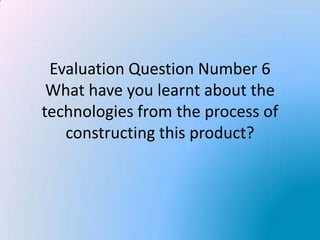
Evaluation question number 6
- 1. Evaluation Question Number 6 What have you learnt about the technologies from the process of constructing this product?
- 2. Sony DSLR-A290 A major part of this project was the photographs and evaluation video. Having a good selection of photographs will ensure a more professional and better looking magazine. Using the Sony DSLR- A290 camera allowed me to explore different settings, ensuring me the best results possible. Certain settings including using Night mode and Flash when taking photos in darker areas. These settings were used particularly during the photo shoot of Rob. The Zoom on the camera allowed me to take photos of many different aspects of the model. As you can see from the photo on the left, this camera allows you to use manual adjustments which ensures that you can adjust the camera in order to suit the setting and time. Certain features include: light exposure, mega pixel, resolution and facial recognition. Being able to use this camera any time I wanted was very beneficial. However, having more time would have helped as I was not able to explore the camera’s features as much as I needed/would of liked.
- 3. Photoshop
- 4. Having NEVER used Photoshop before, It took me a while to get the hang out it. Once I learnt about some of the features, it was frequently used in the editing of my photos, allowing me to have creative control. Through the use of the Photoshop, I learnt how to use various features ( Some shown Below). • The Clone Stamp Tool: This tool allowed me to get rid of blemishes and smooth out the backgrounds of the photos. I used this tool a lot during the process. At the beginning, I was not sure on how to use it properly but as I used it more, I became confident and happy using it for the improvement of my photos. • Contrast and Brightness Adjustment: These adjustments allowed me to directly edit the photo itself. This meant that I was able to draw more attention to my models allowing their features to stand out more. Both adjustments sharpen the photos and this was extremely beneficial to me during the process.
- 5. • The Magic Wand Tool This tool allowed me to select certain areas of the photo and edit them. This allowed me to change the parts which I wanted making it easier and allowed me to use my time more efficiently. I used it especially on the contents page photo of Rob as I had to change a lot of colouring. The magic wand allowed me to quickly select the colours and change them. • The Blur Tool This tool was essential in the editing of my Front Cover as it allowed me to create a Whiter background. This was crucial in improving my page. If I were to do it again, I would ensure to take the photos in front of a Whiter backdrop so that I would not have to use this tool as much as it was extremely time consuming. Other features include: Healing brush, Drawing, The Lasso Tool, The Type Tool and many more.
- 6. InDesign
- 7. After editing my photos in Photoshop, I used the program InDesign to create the actual pages of my magazine. Having never used this program before, it again, took a while to get used to it. The more I used it, the more I learnt. In this program, I was allowed full control over my page layout and there were a lot of features available for me to use (Some Shown Below). • The Place Tool The use of this tool was essential throughout my whole project this tool was as using it allowed me to Insert my photos into an InDesign document. It was very beneficial as it allowed me to place the photos where ever I liked and allowed me to have control over their size. • Text Tool This is an essential tool as every magazine must have text within it. The text tool allowed me to explore lots of different fonts and put them onto my pages. The different fonts made my page look more professional and stand out more.
- 8. • The Effects There are many different effects within InDesign that I learnt how to use during my Process. The ones I used include: Bevel and Emboss Effect, Satin Effect, Outer and Inner Glow and the Drop Shadow. All were very beneficial within my work as they meant that my work was, in some cases, given a 3D effect. All of them made parts of my work look more interesting and I was able to use them throughout. • Group Tool This tool allowed me to control my work a lot better. It meant that I could Group boxes and text together ensuring I had the positioning I wanted. It was very helpful for my contents page as it meant that I was able to organise my work well and not get features mixed up. Other features include: Gradient Swatch, Colour Picker, Export, Clipping Path and more.
- 9. Blogger
- 10. At first, It was very hard to get the hang of using Blogger as it was again, something I have NEVER used before. After my preliminary task, I began to Understand it more. I was able to Post and Create successful labels on each post. Although it was hard to get my layout sorted at first, It began to take shape allowing me to work successfully on my posting. Throughout my blog, I wanted to ensure continuity so I made sure to stick to using ‘Georgia’ Font and using the colour of blue for my writing.
- 11. Sites Used For Evaluation
- 12. Windows Live Movie Maker Used For Evaluation Questions 2 and 5 For my evaluation Questions, the use of Windows Live Movie Maker was extremely beneficial as it allowed me to insert videos with sound recording onto my blog. Although I had NEVER used it before, I found it quite enjoyable being able to discover how to create my own movies and add ‘Animations’ and ‘Transitions’. In order to create the movie, I had to ‘Publish’ it which is something I did not realise had to be done before. I am extremely happy with the outcome of my videos and I now know that if I want to use the movie maker again, I can do so with confidence.
- 13. Slideshare Used for evaluation Question number 6 Slideshare was a useful side that allowed me to insert a PowerPoint presentation onto my blog. I think it has allowed me to present my work through an interesting and professional form of media. In comparison to the other medias I have used, it allows blog users to click to each slide when they’re ready.
- 14. Mix Book Used for evaluation number 1 Mix Book was something I extremely enjoyed working on as it allowed me to be creative. I wanted to explore new, creative ideas to present my work and Mix Book has allowed me to do this. It was a form of media that I could not have imagined using before but I have learnt how to use the site and successfully loaded it onto my blog by ‘embedding’ it into the HTML part of posting.
- 15. Word it out Used for evaluation number 4 For evaluation Question number 4, there was not a lot I could write about my audience. Therefore, to make it more interesting, I inserted a word cloud which would show all the words that, in my opinion, reflect my target market. The site was very easy to use even though I had never used it before.