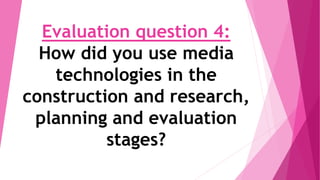
Evaluation question 4
- 1. Evaluation question 4: How did you use media technologies in the construction and research, planning and evaluation stages?
- 2. Throughout the research, planning, construction and evaluation stages blogger was a key aspect and one of the main technologies we used. Blogger was used to record all work done throughout all the stages so I knew exactly what I had already done and what work I still had to do. Blogger also allows people to view my work so they can provide me with feedback regarding my ideas towards our music video. Due to using Blogger during the AS course I knew how to use it and found it easy to use. However, due to not having to learn how to use Blogger, this year I found it easier and was more efficient when using it. To access Blogger we used a computer. This was a vital piece of technology used to do work, editing both our video and ancillary tasks and to publish our work. Using a computer was easy due to how long I have been using on for. Most my work was done on a school computer, this meaning I had to access the school’s system when doing work both inside and outside of school. | have been using the school system for 7 years, this meaning I knew how to use it and found it very easy. Accessing the school system outside of school can be difficult and can be time consuming when the system is loading, this being the only issue I came across when using the computer. Technologies used throughout all stages
- 3. The internet was another main piece of technology used throughout all the stages. The internet allowed us to access Blogger, this being a vital software used to publish work. We also used the internet to conduct research. In the research stage google was used to find out information regarding music videos in general, and our chosen genre electronic dance. We used a number of different websites on google, such as daily infographics and Nielsen, to find out who listens to the EDM genre allowing us to know our target audience. During the planning stage the internet was used to help us create a pitch with all our ideas for our own music videos. We included a variety of different images, taken from the internet, to show the locations we were thinking of filming at. After creating and constructing our music video we accessed YouTube, via the internet, the publish our video for everyone to see. Throughout the research and planning stages and the evaluation stages Prezi, a presentation software, was used to display work. Within the presentations I produced I could easily import videos and images as evidence to the points I was making throughout the presentation. Last year I also used Prezi for a number of different pieces of work so I already knew how it worked and I was very efficient on the software. However, this year I was much quicker when using Prezi due to me already learning how to use it last year, this making me more efficient this year.
- 4. In the research and planning stages I used YouTube to study existing music video to assess the conventions of all music videos and the generic conventions of EDM music videos. This allowed me to understand what is included in a music video to make it the best it can be and so the target audience are draw towards it. With this information I was able to plan my own music video ensuring I included the necessary things to make it typical to the EDM genre allowing the target audience to identify it. YouTube was also used to upload my groups pitch allowing a wider audience to see our ideas so more feedback could be given to make our video the best it could possibly be. During the construction stage of the music video we used YouTube to upload our video so it could reach a wide audience and so it could then be transferred onto the blog as evidence of our work. We followed the same steps during the AS course so I was very familiar with YouTube and how to upload to it this making it easy this year and making me efficient at using the website. A camera was not only used throughout the video construction stage but was also used during the planning and research stage. The Panasonic HC-X920 was the camera we used the film our music video, as well as filming the pitch and the target audience interviews during the planning and research stages. The camera was the same we used last year to film our film opening so we were familiar with it and knew how to use it. The camera was also a simple one to use and only required us pressing the record button so it didn’t take long to get used to it. The TA interviews allowed us to gain information regarding what people want to see in EDM music videos. We asked a number of different questions to get an understanding of what our audience like. This then helped us draw up a storyboard for our music video. The pitch then allowed us to gain feedback on our storyboard and the ideas we had for our music video. We gained ways to improve the video and what parts were strengths so we knew what to keep and what to adjust. This prepared us for the filming of our music video and also allowed us to become even more familiar with the camera prior to using it to film our music video.
- 5. The research and planning stage Throughout the research stage we used a variety of different media technologies to conduct sufficient research in order to aid with the construction of our music video. Computers and the internet were key technologies we used in order to gain information regarding music videos and information regarding our chosen genre. Movie Studio Platinum was the editing software we used during the planning and research stages to edit our TA interviews and the pitch. The two videos we produced were uploaded onto our YouTube accounts for our target audience to access so we could receive further feedback and so the videos could be uploaded onto our blog for evidence of work. For the TA interview we used Movie Studio Platinum to cut out the informal parts and the parts when our interviewees were unfocused. We also added titles so the questions could been seen on the screen so people watching knew what the interviewees were answering. The pitch was edited so it was fluid and contained titles, making it more professional and easy to watch. Using this piece of software last year made it easy for us to edit because we were already familiar with the software and how it worked. During the AS course we were learning how to use Movie Studio Platinum as we went along, this being why we were more efficient with it this year.
- 6. To gain artist permission for the song we chose to use for our music video we used an IPhone to access Facebook Messenger. With this application we messaged the artist to see if they would allow us to use the song. After gaining permission we then we able to make our shooting schedule and shot list. During the planning stage of our music video creation we primarily used a computer to access both Google and different Microsoft programs. The planning stage saw us create a shot list and a shooting schedule on Microsoft Word so we were prepared prior to filming ensuring we knew exactly what to do on the days on filming. The shooting schedule contained the day, time and location of filming so we exactly where to go on what day. The shot list had every shot we needed to shoot at each location in order for us to create a video out of the shots we took. Both the shooting schedule and shot list being on a computer allowed us to access it at any time, particularly if we lost the printed copy. We also published both documents on Blogger for the teacher to access the work. To publish work done on Word and PowerPoint to my blog I had to used Slideshare so the work could be uploaded to Blogger. Slideshare is a simple software that is easy to use as it only involves me having to upload work onto Slideshare then copying the embed code onto Blogger, this transferring the work. Often Slideshare doesn’t work on the school computers, this meaning I had to upload work outside of school. This slightly wasted time but did make the blogs more organised and easy on the eye, this making it worth it.
- 7. Research and Planning conclusion My knowledge surrounding different media technologies has significantly improved this year due to using the same, or similar, technologies as last year. Last year I leant all I needed to know about different technologies, including Movie Studio Platinum and Blogger, this allowing me to be more efficient when using them this year. Having no experience with the technologies last year made it slightly more difficult but this made it much easier for me to use them this year. Going through the same research and planning stage made it easier to find information for our music videos because we knew what we were looking for as we had to do the same for our film openings last year.
- 8. Video construction stage The video construction stage saw us use a variety of different media technologies. Firstly, we again used the Panasonic HC-X920 to film all the footage needed to create our video. The camera was an extremely important piece of technology required and without it we wouldn’t have been able to produce a music video. Using the camera last year and for the pitch and target audience interviews made it easy for us to use it when filming our music video. We had already learnt how to use the camera so were wasted no time on the day of filming working out how to use it. When filming we used Spotify to play the music to ensure the footage fitted with the music. An IPhone was used to access Spotify. Using Spotify was easy as nearly everyday I access it on my mobile device to listen to music. This made me familiar with the application so there were no complication when out filming. I also knew I had to prior download to song in order to play it when I had no internet connection when out filming. For the editing of our music video we used a more advanced editing software, Premiere Pro. In the previous year we used Movie Studio Platinum to edit our film opening but decided a more advanced software would make the video have a more professional look with more advanced transitions in because transitions are extremely important in the EDM genre. Due to having never used this software before we had to learn as we went on. We used YouTube to find out how to do different transitions and how to generally use the software. This made the editing process a lot more time consuming but did lead to a professional looking video as an outcome. Our music video contained a lot of different transitions and editing techniques to make our video seem like that produced by a professional. This resulted in us watching a lot of YouTube and spending a lot of time editing. This was the only issue with using a new technology. However, after watching the videos it was quite easy to understand what to do and the software was actually quite simple to use once getting to know all the aspects of it.
- 9. Photoshop was used to produce the titles for our music video. The font we wanted in our video, surfing capital, wasn’t an option on the fonts already on Photoshop so we had to use the internet to download the font so we could access it and use it for our music video titles. Last year in our film opening we used Photoshop to create titles so we were familiar with the process and already knew how to do it. However, last year we used a font from Photoshop so we had to learn how to download a font and use that rather than using a font from the software. This was time consuming but helped with the digipak creation as we used the same font that featured in the video. YouTube was again used to upload the video so our target audience to see it and so they video could receive feedback. When on YouTube the video got showed to a variety of different people who them provided us with feedback. With this feedback we knew what people like about the video and what they didn’t, this allowing us to produce a second draft based on the feedback given. The overall process regarding the construction of the music video was similar to last year, apart from the use of a new editing software. This made the process more time consuming than last year but did give us more knowledge regarding another editing software, this being something that can be taken into the future with us. Using the same camera as before meant we knew what we were doing and saved us time when filming as we didn’t have to work out how to us the camera.
- 10. Ancillary construction stage The main media technology used throughout the construction of the ancillary task was Photoshop. With this software we produced a CD cover, both inside and out, as well as a magazine advert for our CD. Through the use of a Nikon camera we took still images of the main character from the music video and our ‘artist’. With these images we transferred them from the SD card onto the computer. Having done this before it only took a few minutes because we were familiar with the process. With the image of the main character we decided we wanted to do double exposure photography to combine the image with a still from the music video. We then had to use the internet to work out how to do double exposure photography. After watching a YouTube video we then used Photoshop and had a go ourselves with the two images. It took a few attempts to get the final image right due to having not done double exposure photography in a long time. Once we had done it we transferred the image onto our CD template. The font we used, like previously mentioned, was not an option on Photoshop so we had to use the website ‘fontmeme’ to get the font onto our digipak. The website allowed us to type both the artist name and the album name, choose a colour and font size that we wanted. We then used the snipping tool to copy the text onto the digipak and magazine advertisement. Figuring out how to get the font onto the ancillary tasks did take some time. However, having previously used the snipping tool to get screenshots of work for our editing updates we were familiar with how it worked so were extremely efficient when we thought of the idea to get the specific font. During this stage we also used YouTube to get screenshots from the music video to include on the CD cover. We again used the snipping tool to transfer the image to the CD cover.
- 11. Ancillary construction conclusion Due to previously using Photoshop in another lesson it didn’t take me long to know what I was doing. Importing and using the CD template was slightly difficult as I have never used a template on Photoshop before. However, after a few lessons I had gotten familiar with it and was fine with using it. Getting the surfing capital font onto the ancillary tasks was also difficult and quite time consuming. We spent a lot of time trying to think how to get the font onto the CD cover and magazine. However, once we found the website ‘fontmeme’ and thought to use the snipping tool the method was effective and work, but did take quite a bit of time. Despite this using Photoshop was an easy process and resulted in both a CD cover and magazine advertisement that link together and represent the music video we created.
- 12. Question One Evaluation question one was done in the form of a Prezi due to the answer containing a lot of information. A Prezi presents information in a way that is neat and easy to read, despite the amount of information included within the presentation. Having previously used Prezi last year and throughout this year I was very familiar with the process and knew exactly what I was doing. However, adding all the different sections and adding images while rearranging the sections so it looks presentable and runs smoothly does take a lot of time. Prezi does make it easy to add images and YouTube videos to support the points that have been made. The answer required videos and images to support what was being said and Prezi is a very effective presentation software that does this well.
- 13. Question Two For evaluation question two I used three different media technologies; Microsoft Word, a voice recorded and Movie Studio Platinum. I typed my essay out on Microsoft Word so I could easily read into the voice recorder. I then used the voice recorded and a microphone to record my answer. Having never used the voice recorder I had to get my teacher to show me how to use it. At the end of my recording I struggled to stop it recording so had to get help. Despite this the voice recorder was easy to use as I simply had to speak towards it. With the recording I then editing it on Movie Studio Platinum. I included a title, my music video and images of my ancillary tasks to go alongside the answer. Having used Movie Studio Platinum last year and this year for the pitch and TA interviews I was familiar with how to include titles and stills of my ancillary tasks. This resulted in the editing the piece efficiently and quickly.
- 14. Question Three
- 15. Question Four For evaluation question four I used PowerPoint to present my work. I have been using this software for a number of years so I am very familiar and find it simple to use. All that is required is to add text then copy and paste images to support the text within the PowerPoint which is simple and very easy to do. I started the PowerPoint at school then added to it at home. Doing this meant I had to sign in to the school system on my home computer. This can be time consuming and requires me downloading the remote desktop then signing and accepting different things. This makes doing the work at home slightly difficult initially when trying to access the work. However, once I have signed into the school system it is exactly the same as being on a school computer so is simple to use.