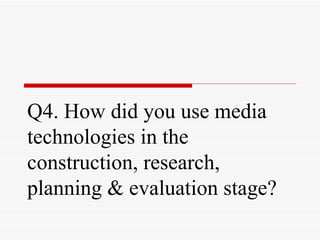
Evaluation Q4. Technology
- 1. Q4. How did you use media technologies in the construction, research, planning & evaluation stage?
- 2. While planning and research I used lots of different programmes such as: Picture 26
- 3. Research To research for music videos in my genre, I got most of my help from the internet and websites such as YouTube. I did this on the iMac. Google was another useful search engine that I used while undergoing my research, I used google to search for photos of artists from my genre, information about the Chris Brown, the lyrics to the song I should have kissed you, images of digipaks to help decide what we wanted our digipak to look like, etc. My phone internet was also available for research. I used the phone internet when we weren't near a computer with internet access and we if we needed to find out quick information to help our media project. E.g the right lyric of our song or to watch a quick clip on YouTube. Music Channels were also available for research, different music videos to different genres of music and different shot types and locations were used. We got ideas from all of the existing music videos and we analysed what we liked about them and what we hated about them and used the ideas in our music video
- 4. Blogger- Research & Planning We used Blogger a lot in our project to write about our work as we went along with it. Blogger was good as it was easy to use to keep track of our progress while working. We blogged every step that we went along with, from introduction to our project to the evaluation of our project. Blogger was useful as we could embed pictures and videos to show where we were getting our ideas and inspiration from We could also embed all of our planning documents – such as our target audience questionnaire and shooting schedule I used Blogger like a diary, constantly updating it with ideas and progress, after filming shoots and editing days
- 5. Microsoft Office- Research & Planning Microsoft office helped me during my project. It was useful and it was easy to access and use. I used Microsoft Excel when I was constructing my questionnaire. It helped me convert my digit answers and responses to graphs, bar charts and pie charts. The graphs were easy to make and they were easy to understand. I used Microsoft Word to write up my risk assessment and to also copy and paste lyrics to be printed out. We printed the lyrics out for different uses, e.g. to make notes about what we wanted to film beside particular lyrics and for the performer to memorise lyrics. Word was also used to construct our questionnaire and print it out to give to our audience to answer.
- 6. Bluetooth, Mobile phone, Laptop, Ipad and iMac- Research & planning. My phone helped me during the planning stage as it was great for organisation and meeting up with my partner and making plans on when was best to film. During the filming stage, we took lots of pictures on our phone and we sent it to our iMacs with the use of the Bluetooth application. It was very useful and reliable. I also used my laptop to do lots of research at home on the internet when I wasn’t in school. I was able to go on YouTube to listen and watch music videos from my genre, Google to research anything I needed to know and www.chrisbrownworld.com to find out about my artist. And because my laptop is not reliable as it is worn out, my Ipad was available for further research.
- 7. Construction In the construction stage, the iMac was used to operate the various software. Panasonic camera (NV-GS500)- this is the camera that we used to film our music video. Along with this camera we used a tripod to hold our camera still and to get perfect footage. After filming, we uploaded our footage unto the iMac with a firewire and uploaded it to Adobe premier pro, here we chose the footage we wanted to include in the video, included it in our timeline, edited the video, added video transitions, and most importantly matched the filming to the song so that Ashley’s miming matched to the song accurately. We also used Adobe Photoshop to make a poster for our digipak poster and our cd cover – outsides and insides. We also used the still camera a lot to take pictures of locations that we filmed in and we uploaded them on our blog and explained why we thought the place we filmed in was necessary.
- 8. Editing- Premier Pro & Photoshop To edit our video, we used Premier Pro. Adobe Premiere Pro is a timeline- based video editing software application. Premiere Pro supports many video editing cards and plug-ins for accelerated processing, additional file format support, and video/audio effects. Starting with the version in creative suit 5 (CS5), it is a native 64-bit application for Mac and Windows making it one of the few cross-platform non-linear editing systems (NLEs) available. As a 64-bit application, it does not run on 32-bit computers Premiere Pro also integrates with Adobe Photoshop. Photoshop files can be opened directly from Premiere Pro to be edited in Photoshop. Any changes will immediately be updated when the Photoshop file is saved and focus returns to Premiere Pro. Snapshot of a timeline.
- 9. A typical image of our video during the construction process.
- 10. Here is the list of clips we recorded and it is all listed out. we sorted out the clips that we thought we were useful and we wanted to add to our video Timeline Video & audio bar.
- 11. This is our timeline and here is where we organised our clips and put it into video mode and we added audio. Our timeline was also used to track our progress and to see how far we had come along in our video. And when we had gaps to fill, it would be obvious on here.
- 12. Here is where we inserted the ‘rec.’ sign. We did this by making it ourselves on Photoshop and then saving it and inserting it as a picture. We inserted it in such a way that it popped up every now and then to show that it is amateur footage.
- 13. This is where we chose the type of effect we wanted to insert in our video. There was a variety of video/audio effects & transitions that were available for use. We used the best ones in our video that we thought will have the best result and make it look professional.
- 14. Evaluation- Adobe After Effects. Adobe After Effects- is a digital motion graphics and compositing software published by Adobe Systems, used in the post-producing process of filmmaking and television producing. Its main uses are the origination of 2D and 2.5D animation, visual effects compositing and finishing (image adjustment, colour correction etc.). After Effects can also be used as a basic non-linear editor and a media transcoder. We used this for the post production of our video. This was where we developed all stages of production occurring after the actual end of shooting and/or recording the of our completed work We carried out the following processes -: - Video editing the picture of a television program using an edit decision list (EDL) - Adding visual special effects - Adding sound effects & sound design - Colour correction All this was done to make our video look more professional and attractive.
- 15. Screenshot of Adobe After Effects.
- 16. Evaluation- Blogger Blogger was used to record our filming, editing, research and planning activities that was done throughout our process. Blogger was easy to access on the iMac, my personal laptop, my iTouch, my phone and my iPad. I kept my blog up to date. It was used to summarise processes, embedding images and embedding videos. I tried to analyse my data on Blogger and write in detail so that I could make my stages clear. Signing onto my blog, making & editing posts and publishing them was not hard to do on Blogger, it was a very easy procedure.
- 17. Evaluation- Facebook & Twitter To get feedback from our target audience we put our video unto social networking sites, sites such as Facebook and Twitter. Facebook allowed me to share my video with my online friends and they could comment on my video and say what they thought about it out just ‘liked’ my video. My online friends were also able to help me share my video so that others could view it. Because of Facebook, also I was able to share statuses about my video hyping it now and then so that people who did not see my video when I first posted it were aware that it was there. I hyped it up so that I could get as much feedback as possible. Friends also private messaged me instead of publicly commenting. I used twitter to ‘tweet’ about my video so my friends who did not have Facebook but had twitter could be aware of my video and they messaged me telling me their thoughts about my video. Facebook log in page Twitter log in page
- 18. Evaluation- YouTube My video was put on shared on YouTube and it was therefore easy for everyone watch it as videos on YouTube are very easily accessible. It is a site that on which users can upload, view and share videos Amount of times my video has been viewed Amount of ‘likes’ my video has gotten A nice comment from a good friend. YouTube being part of web 2.0, is user generated content so people can comment or like peoples videos.
- 19. Evaluation- PowerPoint/Slideshare For my evaluation we used PowerPoint to map out all out the visual presentation and then in order to post it on the blog, it had to be converted into slideshare. They were both easy to use and converting the PowerPoint to slideshare was not particularly hard. Picture 5
