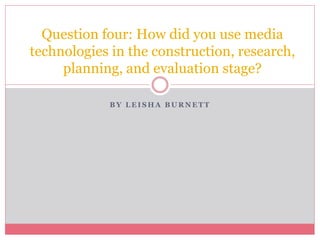The document discusses the various media technologies used by Leishaburnett in constructing, researching, planning and evaluating her short film project. She used YouTube, WordPress, PowerPoint, SlideShare, Twitter, Tumblr, Facebook, Google, Photoshop and WhatsApp for research and planning. Adobe Premier Pro and Photoshop were used for editing footage and creating promotional materials. WordPress was used to blog progress. Evaluation was done using social media platforms. Microsoft Office applications like Excel, Word were utilized at various stages of the project. A Nikon D5100 camera was used to film high quality footage.