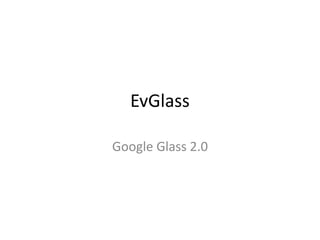
Glass' evolution, some suggestions
- 2. Reception & Reality • Absolutely brilliant version 1, no one else had the balls/skills/competence to put software, hardware, UI, OS, social integration, & grand concept together • Lots of hype, media coverage -> people were blown away initially by Glass’ potential • Glass’ camera is freaking people out privacy-wise • Glass’ UI is challenging, finger taps on the forehead are awkward & voice recognition has serious shortcomings • Glass’ App eco-system is still very immature, people are still trying to figure out how to utilize Glass
- 3. Current Outlook is not so good • Robert Scoble (amongst others) said Glass won’t be successful for several years • Major Hurdles: Privacy backlash, un-cool appearance, Glassholes, headaches (health warning), short battery life, poor video conferencing, high price, & immature app ecosystem • Number of apps in Glassware is <50 as of March 2014, developer adoption is slow
- 4. BUT Glass’ concept is unstoppable • IMO the Google Glass concept (head mounted computer) is an unstoppable technology worth billions • The questions remain: 1. When will Smart-Glasses tech go mainstream? 2. What needs to be done to get there? 3. Who will own the software stack 4. Is making Glass’ hardware a good idea for Google?
- 5. Also, What is Google’s angle w/ Glass? • Is Google looking to become the software (ala Android) or the hardware (ala Chromecast) provider for the wearable Smart-Glasses market? • Most likely software including cloud integration (spans location services to social) is the smarter play for Google. This will let 3rd party hardware companies drive down hardware costs and offer the full range of discount to luxury devices (like the smart-phone market) • Question ANSWERED: 3/10/2014 -> SOFTWARE Android Wear SDK -> BRILLIANT
- 6. What needs doing to get Glass going 1. Low hanging fruits 2. Fashion & Battery re-think 3. Identify & enable Glass’ killer app
- 7. Possible Quick First changes 1. Have a version of Glass w/ a camera shutter, that way people will KNOW when they are being filmed 2. Allow Trusted-apps to send notifications to Glass that wake Glass up and display the message 3. Create software framework so programmers can easily get Glass to communicate w/ trusted Android devices
- 8. 1.) Glass w/ camera shutter • Combatting the “Is that thing filming me right now” paranoia will help curb the Glasshole- backlash • When the camera shutter is closed, people will know there is no optical way they are being filmed • A closed shutter can differ in color to signal the Camera-Off status to anyone within eye- shot
- 9. Camera may be filming
- 10. Camera is OFF
- 11. Make the shutter Red SHOUT: CAMERA IS OFF
- 12. 2.) Trusted App Notifications • Trusted App refers to Glass Apps with permissions to wake up Glass and display notifications automatically • Since battery life is a big concern for Glass, the wake on notification flow is the smart way for apps to efficiently use Glass’ display for event driven display usage: – An app that always has the screen on would kill the battery – An immersive app denies ALL other apps screen access • Currently Glass’ display is passive, which for many apps means dead in the water, this single feature changes Glass’ passiveness in a manner that also promotes low battery usage
- 13. Examples/Guidelines/etc… • Example: There are emails from certain people that are important enough that I want the notification to wake up Glass and be displayed (this email app would be trusted and it would have filters to wake up only for said people) • Apps with trusted app privileges will follow guidelines to display non-distracting notifications (e.g. white text, black background, certain font,,,) • Provide wearer ability to untrust apps that spam w/ notifications • A more mature notification system, using a smart-watch’s screen as a secondary notification screen would kick ass (e.g. only high priority notifications go to Glass, smart- watch can edit notification priorities in real-time, etc…)
- 14. 3.) Device communication framework • NOTE: This was written before Android Wear was announced • Glass benefits from being Bluetooth paired to an Android device (e.g. a smart-phone) or using an Android device’s wifi tether to connect to the internet • This bond, between Glass & Android device should be formalized, best practices should be defined for each side • Many tasks are best performed on devices external to Glass (e.g. UI via smart-phone or smart-watch, cellular communication via a smart-phone, video upload from Glass handed off to trusted external device)
- 15. Framework details • Making Glass<->Device communication simple to implement for developers (via a formalized framework) would increase adoption of all wearables • Users would grant trust to devices with which Glass had a Bluetooth or Wifi connection • Wake-up-privilege-levels between Glass and trusted devices would be configurable on a per app basis (like Android privileges) • This will greatly extend the Glass ecosystem (e.g. enable user’s smart-watch to do UI for Glass) in a secure manner & help Android’s overall penetration, as it promotes Android across and between all devices
- 16. External UI devices • Low hanging Fruit: A device that can exactly mimic Glass’ UI inputs (e.g. swipe back and forth, tap, etc…) can be paired to Glass and used to feed direct UI inputs to steer Glass. Exact UI-gesture-match means zero learning curve for users familiar w/ Glass. • Smart-watches make perfect external UI devices, they are always accessible (much like Glass), and they provide a more natural steering wheel than raising your right hand to your forehead and tapping/swiping • Also, many Glass apps (e.g. games) would benefit from using a smart-phone’s large tactile screen to steer Glass apps while Glass is used solely for its display
- 17. External devices for Second Screen • Second screen apps complementing Glass make sense due to Glass’ relatively small screen size • IDEA: Second screen apps enable apps to segment the display of semi-public (the device can be shoulder surfed) & ultra-private (Glass is user eyes/ears only) information • Semi-public information can include navigation items for ultra-private details (e.g. Device selects a user, Glass displays your private chat history)
- 18. 4*.) Glass App ecosystem is tiny • IMO Glass’ limited UI (forehead tap/swipe & voice-recognition) limit the App ecosystem greatly • Additionally, stand-alone Glass is not as compelling as Glass + smart-phone + smart- watch … enable this setup and the apps will come (this solves the UI problem as well) • Android Wear seems to agree
- 19. NEXT STEPS • Battery & Fashion re-think
- 20. Battery & Fashion • Battery life is a key ingredient to the success of any wearable • Glass’ battery placement must take fashion into account as Glass sits on your face • Glass’ fashion design is made more difficult by the requirement of fusing heavy large batteries into the glasses design
- 21. IDEA: Back-straps add a lot of real estate
- 22. Add Prism & Camera
- 23. Add CPU, Wifi, etc…
- 25. Only Prism & Camera negatively impact how good these look on your face
- 26. Benefits of this design • Multiple batteries can be used, opens up possibility to clip/unclip extra batteries • Clip/Unclip extra batteries enables users to carry some extra pre-charged batteries in their pocket & charge some batteries while using others … enabling them … -> to use Glass 24/7 without taking it off • Big Bulky CPU section does not block face, can be made larger to house a CPU capable of video conferencing • Pushing hardware to the backstrap looks cooler than having it on the frame, by virtue of the big bulky parts being hidden from direct frontal facial viewing
- 27. Ummm, what about the UI? • This design pushes the UI unit to the back of the head, which simply does not work • IMHO the UI unit on the temple of the head should be moved to a smart-watches screen • This decision necessitates Glass be a tandem product (Glass + smart-watch) which is a complication, but it is a better product this way
- 28. Fashion • Minimizing difference between normal glasses/sunglasses and Google Glass by moving units to the back strap allows standard glasses fashion rules to be applicable • There are many variants of glasses people like, and Google Glass is very far (fashion-wise) from any of them, so bridging that gap is the way to go (this means offering lots of different styles)
- 29. Long Term Goals for Glass • Question: For which market is Glass ultimately intended? • Answer: Consumer … there will be 7 billion of them soon
- 30. A feasible consumer purpose for Glass • The consumer purpose for Glass should be to take the user’s current context as input and provide the wearer with relevant information automatically • This contextual info can be displayed as audio, video, & text • Determining the user’s context will be done via any and all sensors on the person’s context (e.g. Glass’ audio & video feeds, smart-phone sensors, fitbit, nearby iBeacons)
- 31. Depth of Context opens up new worlds • Context can cover: who is nearby, what I am currently doing (e.g. watching NFL on TV/tablet), physical state (e.g. heart rate, walking/running/sitting), geo-location, indoor- location, social graph activity (e.g. nearby facebook friend just tweeted something) • Turning context into information, summarizing & aggregating this info to be displayed intelligently, in a customizable form, to the user is the end- game of wearables
- 32. Glass & Context Examples • Greg Linden’s post: get small informational hints like being reminded of names and who people are when they are in meetings. What if you could put on a pair of normal-looking glasses (or contacts) and insert a small device into an ear, and then suddenly you are subtly superhuman? • Google Now • Refresh.io + Android devices w/ Bluetooth low-energy (BLE) peripheral mode: When two users BLE signals collide, they are close to each other (w/in 30 ft). Refresh.io lookups can be performed and displayed in Glass when BLE signals collide. User gets up to the second information on people w/In 30 ft of their person. Smart-watch would have UI to navigate to desired profile when multiple are nearby. • Private screen texting. Users can send each other messages (text, image, audio, video) and the message will be visible/audible only to the receiver on his glasses/earpiece. Good potential for snap-chat like ephemeral messaging. Lots of Gaming potential
- 33. Add super human abilities • Google glass performs constant speech recognition, of you and also whomever you are talking to • Text appears on Glass’ screen, w/ different colors differentiating yours from other people’s voice streams • Smart-watch has different options to google last sentence, last 5 words, next sentence, next 5 words, from live stream • Natural conversations can be seamlessly googled behind the scenes w/ minimal smart-watch button pressing • User is now super-human in that he already knows the answer to spoken questions
- 34. Examples: Contextual information • Use a device’s (e.g. smart-phone) BLE signal to represent a user, when another user comes into range, display their info (refresh.io use-case) • Resolve iBeacon UUID’s to contextual info & auto-display • In the morning when you put Glass on, get your wake-up info (e.g. weather, news, Asian stocks) • Glass detects when you are driving, then asks if you need directions (ask != passive) • Determine TV show being watched, if (live-sports) then display relevant game stats in Glass, if (sitcom) then display tweet stream about show in Glass • Watching youtube on tablet, Glass navigates youtube’s menus w/o disrupting tablet’s screen (switching devices’ roles works too) – second screen use-case (think Chromecast)
- 35. Summary 1. Camera Shutter, Trusted Apps, Android Wear SDK to create multi device ecosystems 2. Multiple batteries for clip/unclip action plus CPU on backstrap of glasses AND moving UI to a smart-watch is a superior form factor 3. Aggregated user context automatically displayed on Glass is the best application direction 4. Google should concentrate on Software, leaving the hardware to 3rd parties
- 36. BACKUP
- 37. Webpage browsing on Glass • Remember how bad webpage browsing used to be on smart-phones (in say 2007), they are worse on Glass • AFAIK Glass can not scroll left & right on a web- page bigger than Glass’ screen (which means ALL web-pages) • Voice driven link selection (e.g. <a voice- link=“play movie”>) or navigation might help, but not enough • A smart-watch w/ a tactile screen and a few smart buttons may be the easiest solution
- 38. Natural UI is KING • Glass is described as hands-free, which has a limited scope of use-cases • Speech recognition is cool, but not always practical (e.g. in a crowd) and is limited • Head jerks and winks and other repurposed natural physical human movements are actually a bad idea, they constrain Glass usage to be use-cases that don’t overlap w/ the repurposed physical movement (you can no longer naturally jerk your head or wink as these movements now trigger Glass actions) • Natural UI, which is best done w/ our hands is the right way to go (IMO the smart-watch is the best Glass UI device)
- 39. A visually tagged world (maybe) • Objects in the real world can be bar-code tagged • Barcode can be a regular black & white barcode sticker, maybe a infared or UV barcode sticker and a matching filter on Glass’ camera, maybe some clever steganography (but this probably wont work). I haven’t quite figure this one out yet • A Glass user could look at something long enough, to trigger a take-picture-&-analyze-picture event, if the analysis found a barcode, the barcode would be resolved to information and this would be added to the user’s context
