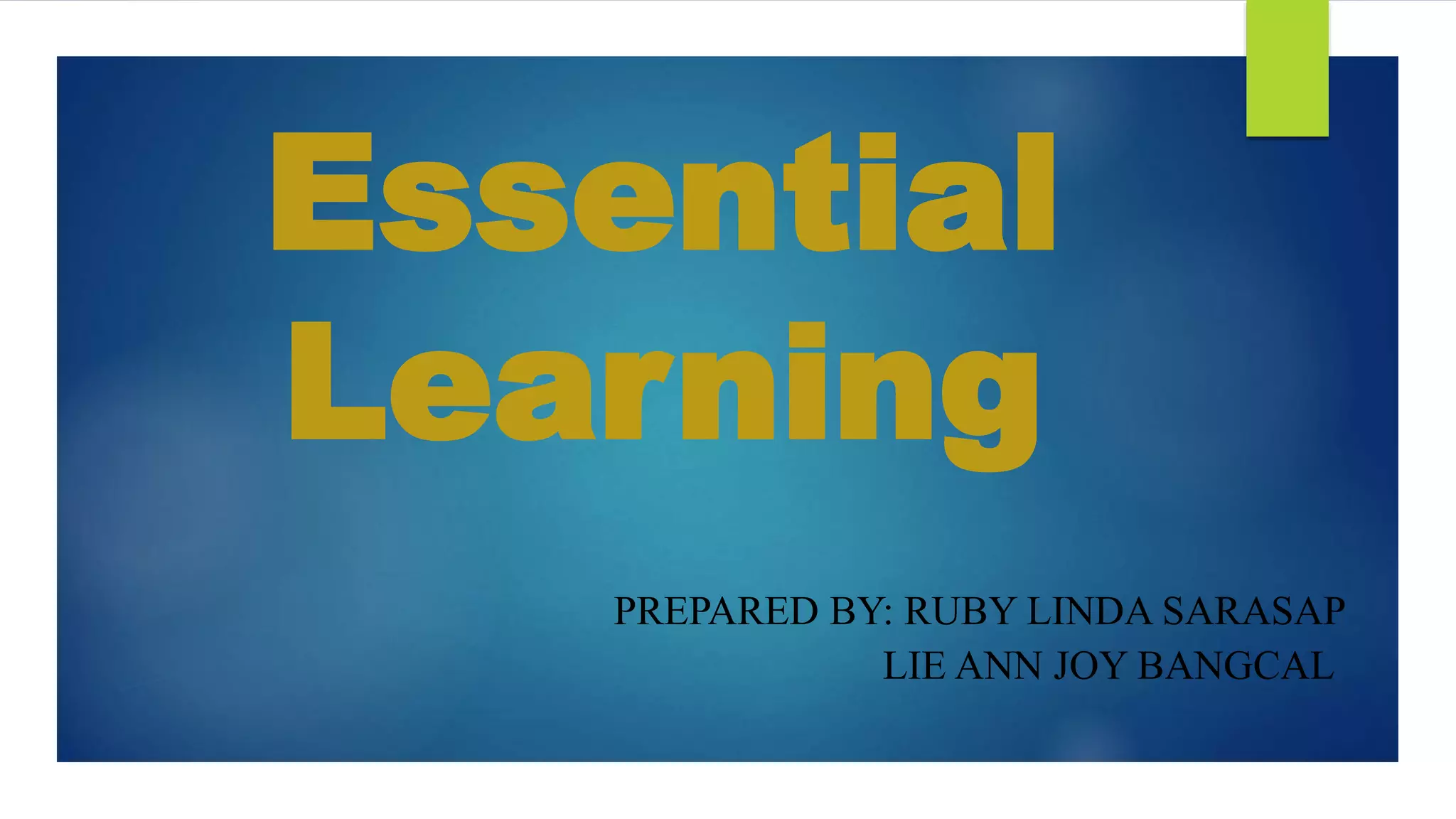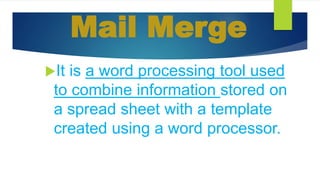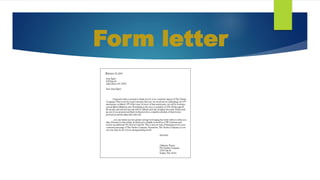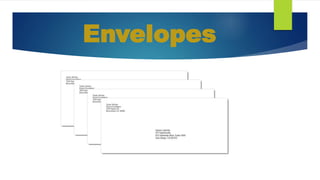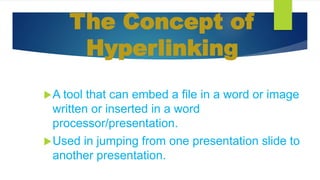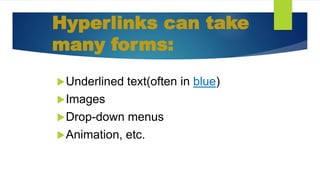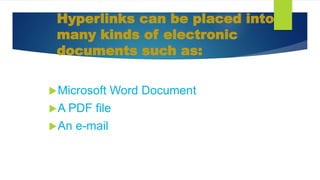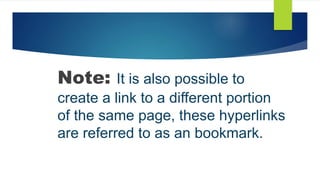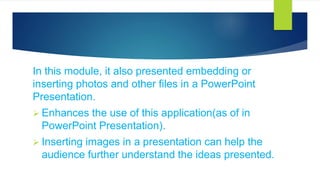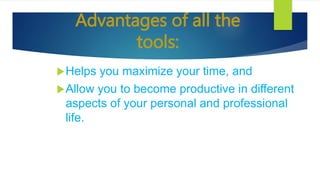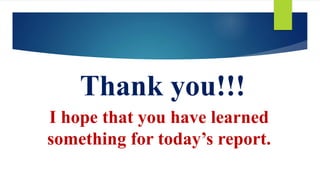The document discusses various word processing and presentation tools including mail merge, hyperlinks, and embedding files in documents. Mail merge allows combining data from a spreadsheet with a template to create form letters or labels. Hyperlinks act as embedded links that can jump to other slides, files, or portions of the same document. Embedding files like images in presentations can enhance understanding for audiences. These tools help maximize time and productivity in both personal and professional contexts.