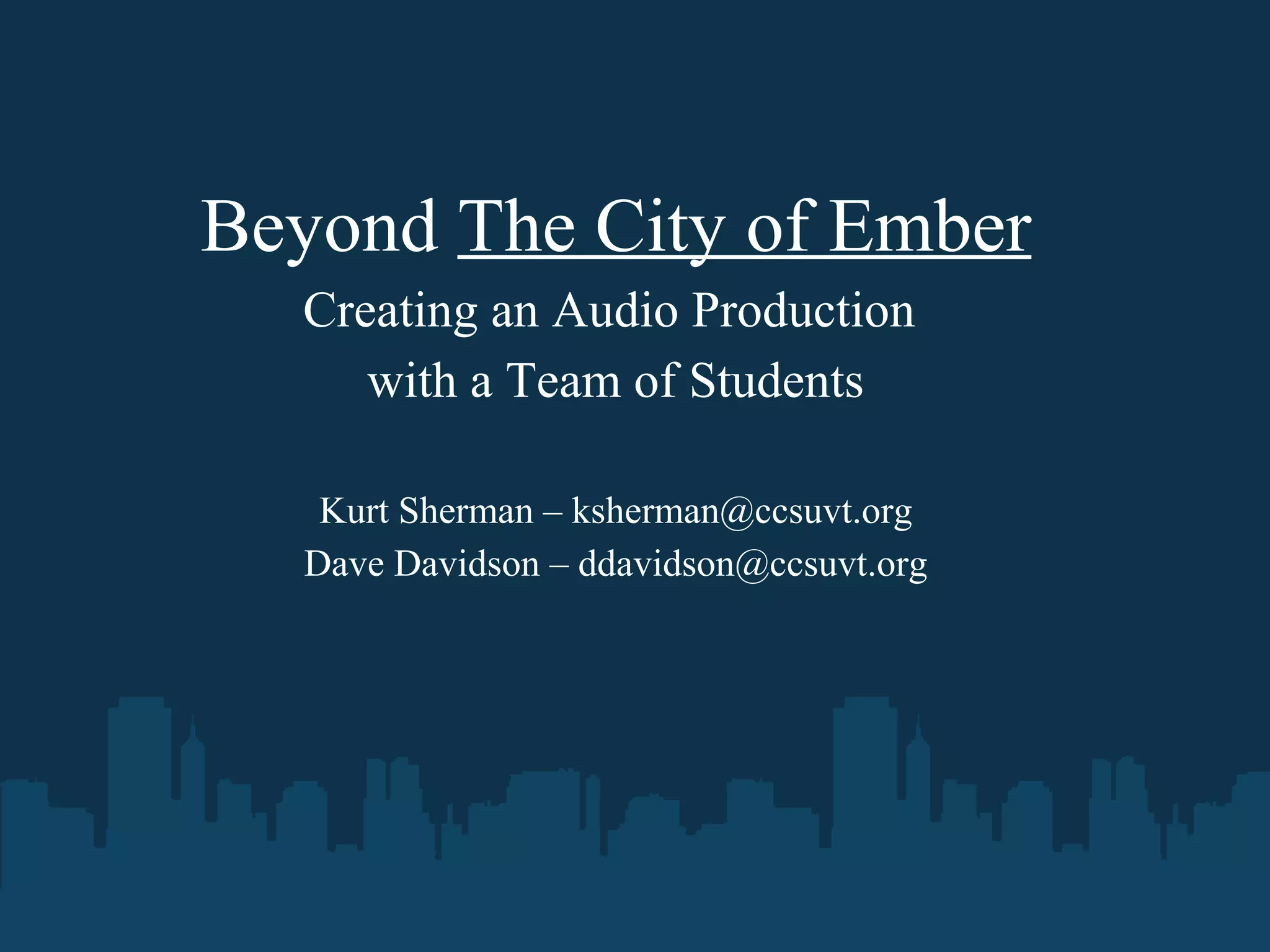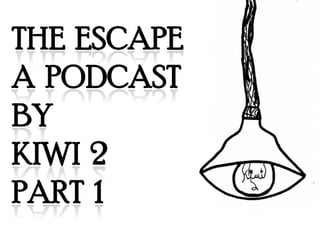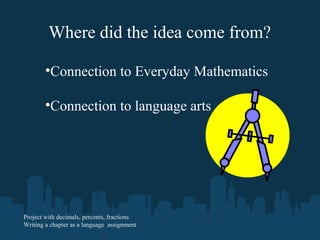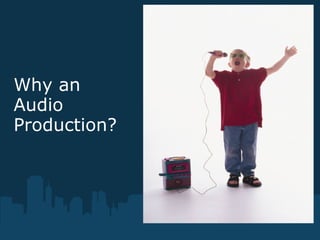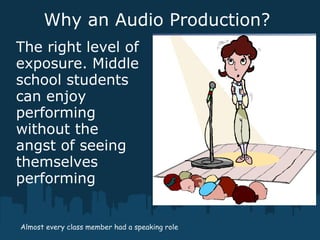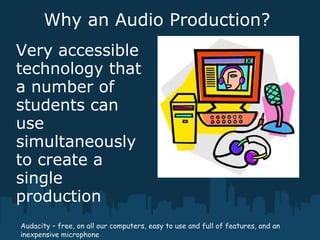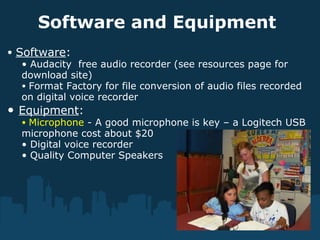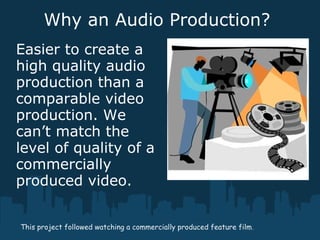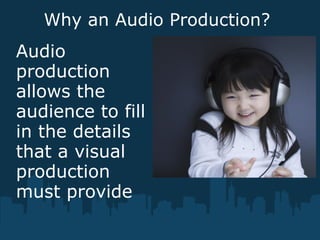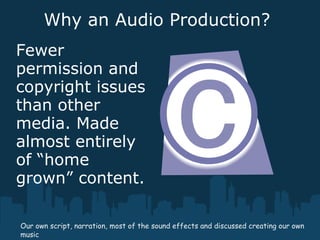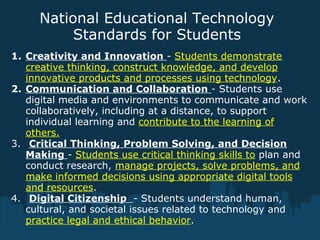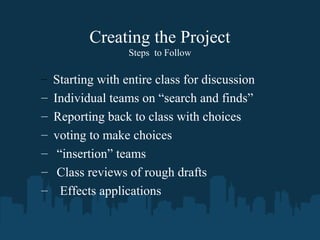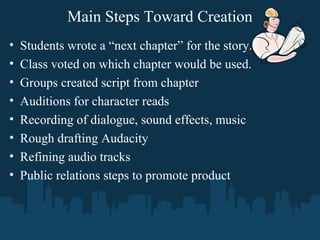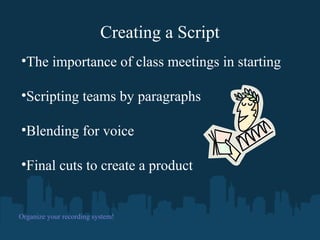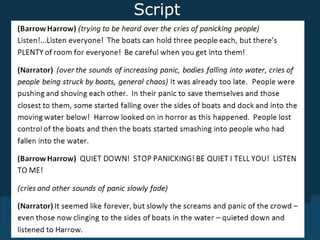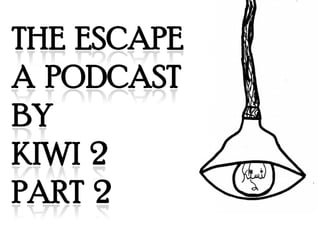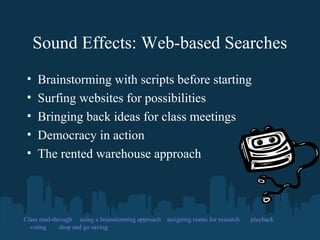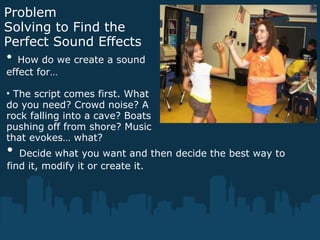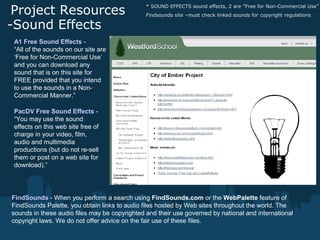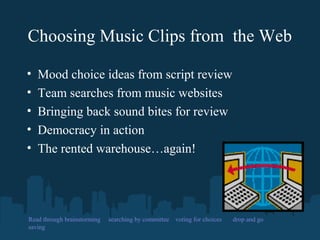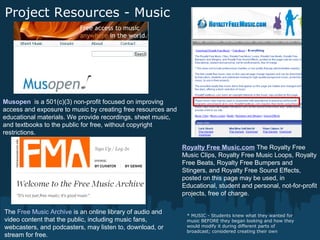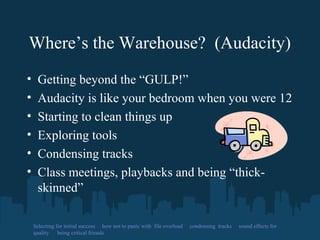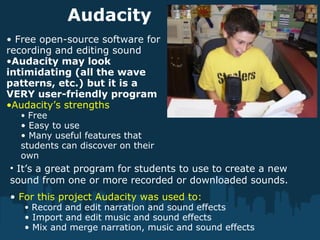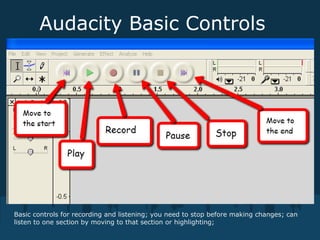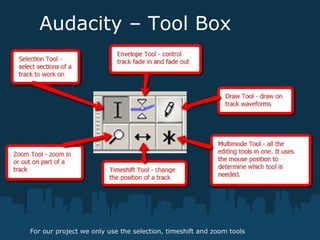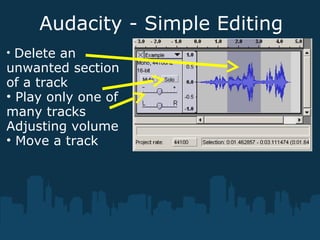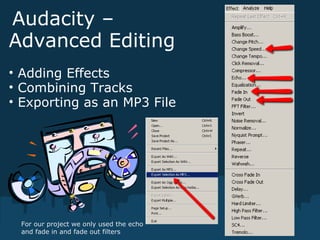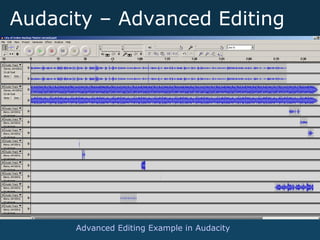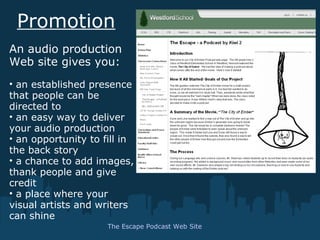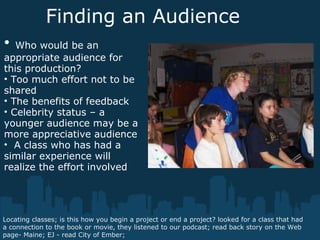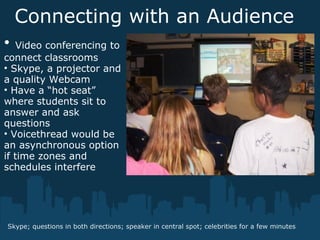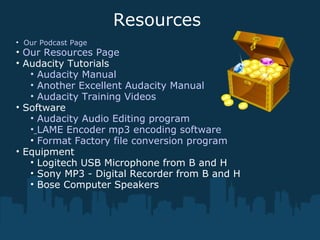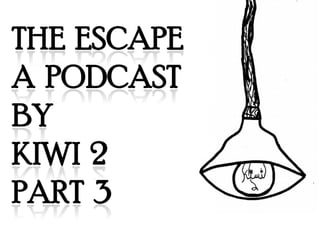This document provides information about creating an audio production project with middle school students. It discusses how the project was inspired by other classroom work and examples. An audio format was chosen because it is accessible with common technology, allows students to fill in visual details, and has fewer copyright issues than video. The document outlines the process of writing a script, auditioning for roles, finding sound effects and music, editing the audio tracks together using Audacity software, promoting the finished production through a website, and sharing it with an audience.