Eduhappy intro
•
0 likes•42 views
This document provides a guide to using the EduHappy school management system. It covers setting up and managing the system via the Admin module, uploading content and managing daily activities via the Teacher Module, and viewing reports and downloading content via the Student Portal. The guide explains how to create an administrator account, log in, and update the profile. It also provides instructions for account creation and activation.
Report
Share
Report
Share
Download to read offline
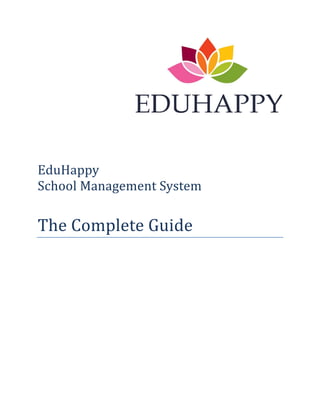
Recommended
New Open HRMS HR Software Features

This slide discusses the new features in the latest update of OpenHRMS modules.
What’s New in OpenHRMS Features?

First of all, we would like to thank all of you who contribute your efforts to building up an open suite for a complete HR solution. Now let's look into the new features in the latest update of OpenHRMS modules.
Read Blog: https://www.openhrms.com/blog/new-features-of-open-hrms-software
Cs elite and elite + e learning overview and registration instructions

Cs elite and elite + e learning overview and registration instructions
Recommended
New Open HRMS HR Software Features

This slide discusses the new features in the latest update of OpenHRMS modules.
What’s New in OpenHRMS Features?

First of all, we would like to thank all of you who contribute your efforts to building up an open suite for a complete HR solution. Now let's look into the new features in the latest update of OpenHRMS modules.
Read Blog: https://www.openhrms.com/blog/new-features-of-open-hrms-software
Cs elite and elite + e learning overview and registration instructions

Cs elite and elite + e learning overview and registration instructions
peachtree-accounting.pdf

A secure communication’s channel between your computer and a server is called a VPN (Virtual Private Network). A VPN encrypts any data passing through it.
The VPN’s components are what makes it work:
Encryption and Security protocols - by creating a secure connection and affecting the type of data encryption, the VPN protects any data passing through the server.
Server - while using a VPN, your data is sent to the VPN server, and only afterwards - What is IP address?
An IP address, or simply an "IP," is a unique address that identifies a device on the Internet or a local network. It allows a system to be recognized by other systems connected via the Internet protocol. There are two primary types of IP address formats used today — IPv4 and IPv6.
What is a VPN
A secure communication’s channel between your computer and a server is called a VPN (Virtual Private Network). A VPN encrypts any data passing through it.
The VPN’s components are what makes it work:
Encryption and Security protocols - by creating a secure connection and affecting the type of data encryption, the VPN protects any data passing through the server.
Server - while using a VPN, your data is sent to the VPN server, and only afterwards - to the resource you are looking for.
It’s pretty simple - the request you sent hits the server of the resource, but your data (information) can only be moved between your device and the VPN server, which also passes through a secure communication’s channel, so that the server you are requesting cannot receive any information about you.
When connecting to a VPN, your ISP cannot decrypt the data itself or track the websites you visit, but it can only track encrypted traffic coming to the VPN server.
Most often, VPN is used to protect confidential information (electronic correspondence, online banking) and to view blocked sites from anywhere.
VPN is also used to hide the real location by changing your IP address, which changes according to the server you are connected to.
Why it's important to use VPN?
The Internet has become a vital part of our everyday lives; we keep our information, our media, our property in a supposedly “safe” place.
So what happens when our private data’s security is compromised? Or when strangers can access all that we keep sealed and locked?
It is clear that you need to have your own security network. You need to have a VPN.
A technology that allows you to generate a connection between two or more computers or servers through another network is called VPN (Virtual Private Network).
Using encryption and cryptography makes the security level in the core network irrelevant, allowing you to use even public Internet for the connection.
Having a VPN makes your life much easier: You can keep your activity online to yourself, protecting yourself from any prying eyes. You can connect to any public WiFi network without being vulnerable to various hackers trying to steal your information. You can access worldwide content, withdr
Course Sites - Course Management System Tutorial

This presentation will cover a tutorial on how to navigate using Course Sites Course Management System.
Log in as an Alum - Howard University 

Guide to accessing Handshake for Alumni from Howard University.
How to register a distributor and allocate course in 99lms?

99LMS is a MEAN stack based Learning Management System. It can be used by Schools, companies and colleges.
The Challenger.pdf DNHS Official Publication

Read| The latest issue of The Challenger is here! We are thrilled to announce that our school paper has qualified for the NATIONAL SCHOOLS PRESS CONFERENCE (NSPC) 2024. Thank you for your unwavering support and trust. Dive into the stories that made us stand out!
1.4 modern child centered education - mahatma gandhi-2.pptx

Child centred education is an educational approach that priorities the interest, needs and abilities of the child in the learning process.
More Related Content
Similar to Eduhappy intro
peachtree-accounting.pdf

A secure communication’s channel between your computer and a server is called a VPN (Virtual Private Network). A VPN encrypts any data passing through it.
The VPN’s components are what makes it work:
Encryption and Security protocols - by creating a secure connection and affecting the type of data encryption, the VPN protects any data passing through the server.
Server - while using a VPN, your data is sent to the VPN server, and only afterwards - What is IP address?
An IP address, or simply an "IP," is a unique address that identifies a device on the Internet or a local network. It allows a system to be recognized by other systems connected via the Internet protocol. There are two primary types of IP address formats used today — IPv4 and IPv6.
What is a VPN
A secure communication’s channel between your computer and a server is called a VPN (Virtual Private Network). A VPN encrypts any data passing through it.
The VPN’s components are what makes it work:
Encryption and Security protocols - by creating a secure connection and affecting the type of data encryption, the VPN protects any data passing through the server.
Server - while using a VPN, your data is sent to the VPN server, and only afterwards - to the resource you are looking for.
It’s pretty simple - the request you sent hits the server of the resource, but your data (information) can only be moved between your device and the VPN server, which also passes through a secure communication’s channel, so that the server you are requesting cannot receive any information about you.
When connecting to a VPN, your ISP cannot decrypt the data itself or track the websites you visit, but it can only track encrypted traffic coming to the VPN server.
Most often, VPN is used to protect confidential information (electronic correspondence, online banking) and to view blocked sites from anywhere.
VPN is also used to hide the real location by changing your IP address, which changes according to the server you are connected to.
Why it's important to use VPN?
The Internet has become a vital part of our everyday lives; we keep our information, our media, our property in a supposedly “safe” place.
So what happens when our private data’s security is compromised? Or when strangers can access all that we keep sealed and locked?
It is clear that you need to have your own security network. You need to have a VPN.
A technology that allows you to generate a connection between two or more computers or servers through another network is called VPN (Virtual Private Network).
Using encryption and cryptography makes the security level in the core network irrelevant, allowing you to use even public Internet for the connection.
Having a VPN makes your life much easier: You can keep your activity online to yourself, protecting yourself from any prying eyes. You can connect to any public WiFi network without being vulnerable to various hackers trying to steal your information. You can access worldwide content, withdr
Course Sites - Course Management System Tutorial

This presentation will cover a tutorial on how to navigate using Course Sites Course Management System.
Log in as an Alum - Howard University 

Guide to accessing Handshake for Alumni from Howard University.
How to register a distributor and allocate course in 99lms?

99LMS is a MEAN stack based Learning Management System. It can be used by Schools, companies and colleges.
Similar to Eduhappy intro (20)
How to register a distributor and allocate course in 99lms?

How to register a distributor and allocate course in 99lms?
Recently uploaded
The Challenger.pdf DNHS Official Publication

Read| The latest issue of The Challenger is here! We are thrilled to announce that our school paper has qualified for the NATIONAL SCHOOLS PRESS CONFERENCE (NSPC) 2024. Thank you for your unwavering support and trust. Dive into the stories that made us stand out!
1.4 modern child centered education - mahatma gandhi-2.pptx

Child centred education is an educational approach that priorities the interest, needs and abilities of the child in the learning process.
How to Make a Field invisible in Odoo 17

It is possible to hide or invisible some fields in odoo. Commonly using “invisible” attribute in the field definition to invisible the fields. This slide will show how to make a field invisible in odoo 17.
Operation Blue Star - Saka Neela Tara

Operation “Blue Star” is the only event in the history of Independent India where the state went into war with its own people. Even after about 40 years it is not clear if it was culmination of states anger over people of the region, a political game of power or start of dictatorial chapter in the democratic setup.
The people of Punjab felt alienated from main stream due to denial of their just demands during a long democratic struggle since independence. As it happen all over the word, it led to militant struggle with great loss of lives of military, police and civilian personnel. Killing of Indira Gandhi and massacre of innocent Sikhs in Delhi and other India cities was also associated with this movement.
Digital Artifact 2 - Investigating Pavilion Designs

Digital Artifact 2 - Pavilions
NGV Architecture Commission Competition
MPavilion Commission Competition
Other Pavilion Designs
Home assignment II on Spectroscopy 2024 Answers.pdf

Answers to Home assignment on UV-Visible spectroscopy: Calculation of wavelength of UV-Visible absorption
Best Digital Marketing Institute In NOIDA

Safalta Digital marketing institute in Noida, provide complete applications that encompass a huge range of virtual advertising and marketing additives, which includes search engine optimization, virtual communication advertising, pay-per-click on marketing, content material advertising, internet analytics, and greater. These university courses are designed for students who possess a comprehensive understanding of virtual marketing strategies and attributes.Safalta Digital Marketing Institute in Noida is a first choice for young individuals or students who are looking to start their careers in the field of digital advertising. The institute gives specialized courses designed and certification.
for beginners, providing thorough training in areas such as SEO, digital communication marketing, and PPC training in Noida. After finishing the program, students receive the certifications recognised by top different universitie, setting a strong foundation for a successful career in digital marketing.
Chapter -12, Antibiotics (One Page Notes).pdf

This is a notes for the D.Pharm students and related to the antibiotic drugs.
Introduction to AI for Nonprofits with Tapp Network

Dive into the world of AI! Experts Jon Hill and Tareq Monaur will guide you through AI's role in enhancing nonprofit websites and basic marketing strategies, making it easy to understand and apply.
Synthetic Fiber Construction in lab .pptx

Synthetic fiber production is a fascinating and complex field that blends chemistry, engineering, and environmental science. By understanding these aspects, students can gain a comprehensive view of synthetic fiber production, its impact on society and the environment, and the potential for future innovations. Synthetic fibers play a crucial role in modern society, impacting various aspects of daily life, industry, and the environment. ynthetic fibers are integral to modern life, offering a range of benefits from cost-effectiveness and versatility to innovative applications and performance characteristics. While they pose environmental challenges, ongoing research and development aim to create more sustainable and eco-friendly alternatives. Understanding the importance of synthetic fibers helps in appreciating their role in the economy, industry, and daily life, while also emphasizing the need for sustainable practices and innovation.
Biological Screening of Herbal Drugs in detailed.

Biological screening of herbal drugs: Introduction and Need for
Phyto-Pharmacological Screening, New Strategies for evaluating
Natural Products, In vitro evaluation techniques for Antioxidants, Antimicrobial and Anticancer drugs. In vivo evaluation techniques
for Anti-inflammatory, Antiulcer, Anticancer, Wound healing, Antidiabetic, Hepatoprotective, Cardio protective, Diuretics and
Antifertility, Toxicity studies as per OECD guidelines
Francesca Gottschalk - How can education support child empowerment.pptx

Francesca Gottschalk from the OECD’s Centre for Educational Research and Innovation presents at the Ask an Expert Webinar: How can education support child empowerment?
special B.ed 2nd year old paper_20240531.pdf

Instagram:-
https://instagram.com/special_education_needs_01?igshid=YmMyMTA2M2Y=
WhatsApp:-
https://chat.whatsapp.com/JVakNIYlSV94x7bwunO3Dc
YouTube:-
https://youtube.com/@special_education_needs
Teligram :- https://t.me/special_education_needs
Slide Shere :-
https://www.slideshare.net/shabnambano20?utm_campaign=profiletracking&utm_medium=sssite&utm_source=ssslideview
Chapter 3 - Islamic Banking Products and Services.pptx

Chapter 3 - Islamic Banking Products and Services.pptxMohd Adib Abd Muin, Senior Lecturer at Universiti Utara Malaysia
This slide is prepared for master's students (MIFB & MIBS) UUM. May it be useful to all.Unit 2- Research Aptitude (UGC NET Paper I).pdf

This slide describes the research aptitude of unit 2 in the UGC NET paper I.
2024.06.01 Introducing a competency framework for languag learning materials ...

http://sandymillin.wordpress.com/iateflwebinar2024
Published classroom materials form the basis of syllabuses, drive teacher professional development, and have a potentially huge influence on learners, teachers and education systems. All teachers also create their own materials, whether a few sentences on a blackboard, a highly-structured fully-realised online course, or anything in between. Despite this, the knowledge and skills needed to create effective language learning materials are rarely part of teacher training, and are mostly learnt by trial and error.
Knowledge and skills frameworks, generally called competency frameworks, for ELT teachers, trainers and managers have existed for a few years now. However, until I created one for my MA dissertation, there wasn’t one drawing together what we need to know and do to be able to effectively produce language learning materials.
This webinar will introduce you to my framework, highlighting the key competencies I identified from my research. It will also show how anybody involved in language teaching (any language, not just English!), teacher training, managing schools or developing language learning materials can benefit from using the framework.
Acetabularia Information For Class 9 .docx

Acetabularia acetabulum is a single-celled green alga that in its vegetative state is morphologically differentiated into a basal rhizoid and an axially elongated stalk, which bears whorls of branching hairs. The single diploid nucleus resides in the rhizoid.
Unit 8 - Information and Communication Technology (Paper I).pdf

This slides describes the basic concepts of ICT, basics of Email, Emerging Technology and Digital Initiatives in Education. This presentations aligns with the UGC Paper I syllabus.
Recently uploaded (20)
1.4 modern child centered education - mahatma gandhi-2.pptx

1.4 modern child centered education - mahatma gandhi-2.pptx
Digital Artifact 2 - Investigating Pavilion Designs

Digital Artifact 2 - Investigating Pavilion Designs
Home assignment II on Spectroscopy 2024 Answers.pdf

Home assignment II on Spectroscopy 2024 Answers.pdf
Introduction to AI for Nonprofits with Tapp Network

Introduction to AI for Nonprofits with Tapp Network
Francesca Gottschalk - How can education support child empowerment.pptx

Francesca Gottschalk - How can education support child empowerment.pptx
Chapter 3 - Islamic Banking Products and Services.pptx

Chapter 3 - Islamic Banking Products and Services.pptx
2024.06.01 Introducing a competency framework for languag learning materials ...

2024.06.01 Introducing a competency framework for languag learning materials ...
Unit 8 - Information and Communication Technology (Paper I).pdf

Unit 8 - Information and Communication Technology (Paper I).pdf
Eduhappy intro
- 1. EduHappy School Management System The Complete Guide
- 2. © 2016 DevServ®. All rights reserved. This work may not be reproduced or redistributed, in whole or in part, without prior written permission from DevServ. Commercial copying, lending, or selling is prohibited. Errors, corrections, or other questions? Email us at info@edu-happy.com
- 3. INTRODUCTION This guide provides the step by step instructions for using EduHappy system, the enterprise school management system. This complete guide shows you how to use all the features provided in School Administrations Module, Teacher Module, and Student Portal. Topics Covered By the end of this complete guide you will be able to: Setup and Manage the whole system via Admin module Upload content and manage day to day activities via Teacher Module View and download content and review reports via Student Portal Prerequisites You only need to have Google Chrome internet browser to access the system.
- 5. Account Management Create Account: In order to have access to the system, you must create an account. You can create the account through this link: http://localhost:8080/EduHappy/Account/Signup.jsp
- 6. You will need to fill in all the required fields which are marked by (*) and agree to the terms and conditions and the privacy policy. Once you have submitted this form, the system will send you an email with an activation link. You will need to click on the link in order to activate your account and start the 14-day trial period.
- 7. The email will also contain all the login information which you will need to use after you activate the account. Therefore, please keep this email to return to as a reference for the login information. Now, once you click on the activation link, the system will activate your account and display a confirmation message to you as follows:
- 8. You can now click on the link displayed in the activation response message to login to your account as Administrator or otherwise, you can refer to the activation email and follow the links given to you to start accessing your account. When you access the Admin login link you get into the Admin login screen to access the Admin System as follows:
- 9. Please enter the username which you have used to create the account and enter the password. If the information is correct, the login will be successful and system will log you into the Admin System as follows:
- 10. Update profile If you need to update your profile, please click on Welcome button as follows: When you are done, click on Save button to save the changes. The system will respond with the following message: