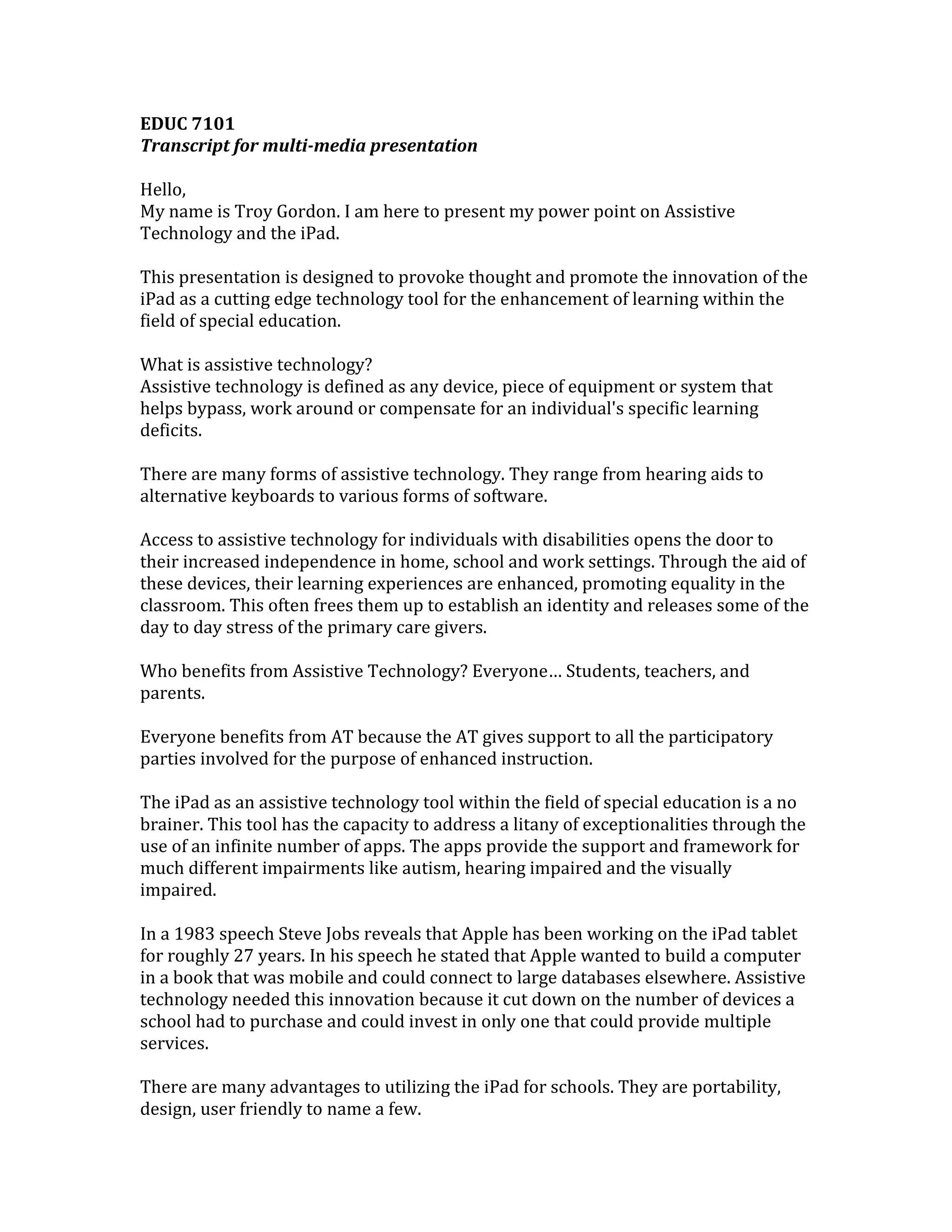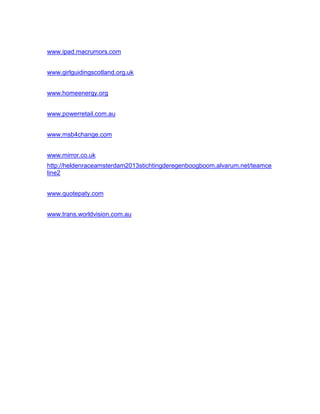The document discusses the use of iPads as assistive technology tools for special education. It defines assistive technology as any device that helps bypass or compensate for learning deficits. The presentation argues that iPads are well-suited as assistive technology tools due to their portability and wide range of accessible apps that can address different disabilities. It also discusses factors influencing the adoption of new technologies in schools, such as targeting respected professionals and providing training and support.