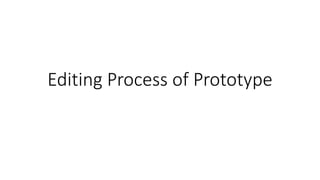
Editing Process of Prototype.pptx
- 1. Editing Process of Prototype
- 2. Images I took without filters on my phone Images I took with filters on my phone
- 3. I had begun the process of making the prototype of the print media pieces I wanted to make by going to one of the many locations I had decided to use and begun by taking a series of images in different locations at different angles. As well as just taking the images I also decided to take some images with the filters that are built into my phone. The three I had decided to use were 'mono', 'vivid warm' and 'dramatic warm'. These three were the ones I decided on as I wanted to use them to emphasize the fact that all of the places, I had wanted to use were all historical places in one way or another.
- 4. To start off the actual editing process I had decided to begin by actually putting all of the images into a folder on my one drive as it made it easier to find for me and as well as this I figured that this made sure that there was no way of me losing them. I had decided to try at first to just try and edit one of the images I had taken of the church inside of the graveyard in Grangetown, Sunderland. I had begun this by using a tool on Photopea called "Colour Range." Which selects everything of the colour you select. I had selected the lighter colours of the sky however due to this it also decided to pick the lighter parts of the building. I had lowered the 'Fuzziness' setting in hopes of it not picking up the buildings however it was of no use as the more I lowered the setting the less of the sky was chosen as well.
- 5. In the images seen here this was a sort of experimentation I had done with the images as in our last projects we had been trying to make images look flat with colour when we were making pieces for a print media project, and I had decided this may have been a good idea for this project however after I had tried to make this happen, I had decided this wasn’t going to work at all however I was glad to have tried it. In these screenshots I can be seen using the fill tool (which was going to fill the parts in which I had used the colour range to select previously.) I had decided to use a soft pink however this had not worked at all, and it made me realise that making this solid did not work at all for this project seeing as I want to make the images look historical, not modern.
- 6. I had begun the making of the prototype by making the background of the prototype black as I figured that it would make the details of the images stand out more compared to if the background were white. I had decided for this prototype that I would use three different landscape images within in as well as four different portrait images. However, I begun by adding two of the three landscape images on the bottom half of the prototype aiming to keep them close enough to the same size however photopea didn’t have settings that made sure they were the same, so it is just a rough idea.
- 7. From there, I had then added the third landscape image and the four different portrait images which I had tried my hardest to keep the same size as well however as I had said before there were no proper tools for it to ensure this was as exact as it could be. For all of these images I had used the filters dramatic warm and vivid warm as I felt like the images looked a lot better like this rather than in their normal form, I felt it made them look a little older than they were which is what I had been going for. From there I then exported the image and saved it to my computer, which was then uploaded to my onedrive as it ensured it was kept safe.
- 8. Rough Prototype of the Print Media Campaign
- 9. I had begun the process of creating my initial interview prototype by opening up DaVinci Resolve 17 and adding the clips to the media pool that I had taken on my phone (Using the voice memo app on my phone.) I then continued on by beginning to add the clips to the timeline one by one in the order that I took them in. I also adjusted the clips in the timeline so that the questions and the answers did not seem as rushed as putting them side by side didn’t give the audience enough time to listen to the question before the answer begun. As you can see, I also used the razer tool so that I could cut out small parts of the clips that were just spaces where I was literally not saying anything in them.
- 10. I continued to cut the clips up so that there wasn't any just empty noise and aligned the clips in order, so they sounded somewhat organized and then I did some final checks to ensure the prototype sounded like what I wanted my interviews to sound like within my final product. From here I then highlighted my clips and then did a quick export and saved it to my computer before then uploading it to my YouTube so I could embed it in the post with the other prototype as well as the PowerPoint with the editing process.