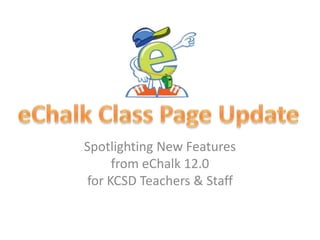
eChalk Version 12 - Class Pages for Teachers
- 1. Spotlighting New Featuresfrom eChalk 12.0for KCSD Teachers & Staff eChalk Class Page Update
- 2. eChalk Version 12.0 New Class Design - easier to use, with fewer “clicks”!
- 3. eChalk Version 12.0 New Class Design - easier to use, with fewer “clicks”!
- 4. Announcements Click on the pencil icon to edit an announcement
- 5. Upcoming Events & Calendar Click on the “plus” icon to add a new event Click on the “Archive” to add an archived event Click on the printer icon to print a “newsletter” with your class title, announcements and events “HW Drop Box” allows teachers to have middle & high school students to submit files online
- 6. Upcoming Events & Calendar Click on the “plus” icon to add a new event Click on the “Archive” to add an archived event “HW Drop Box” allows teachers to have middle & high school students to submit files online
- 7. Upcoming Events & Calendar Click on the pencil icon to edit, copy or delete an event Click on the pencil icon to edit, copy or delete an event
- 8. Upcoming Events & Calendar Add events from the class calendar
- 9. Upcoming Events & Calendar Homework Dropbox Updates! Download multiple files at once into a zip file Download multiple files at once into a zip file Share comments & files for assignments with individual students (Students also receive an email) Share comments & files for assignments with individual students (Students also receive an email)
- 10. Upcoming Events & Calendar Homework Dropbox Updates! Students submit files & comments, and can easily see if files are submitted successfully. Students submit files & comments, and can easily see if files are submitted successfully.
- 11. Blogs Upload & store photos & graphic files Upload & store flash video files (.swf files) Upload & store audio & video files (.wmv, .mp3, etc.) Upload & store documents
- 12. Blogs Insert files into your blog Upload & store files into the Media Manager Video plays right in your blog!
- 13. Resources Click the plus to add links to websites, uploaded files, surveys, and blank text files. Remember that .pdf files are the best files to share with parents & students.
- 14. Discussion Board The Discussion Board is not a feature that Elementary Schools can use at this time, because it requires student accounts. (Only middle & high school students have accounts at this time.) Parents can not access this feature, so just leave it blank.
- 15. Discussion Board Discussion Board is easier to navigate and looks more like other social networking sites Discussion Board is easier to navigate and looks more like other social networking sites
- 16. Discussion Board Scroll down in each discussion thread to see the full discussion (photos appear if users have added them)
- 17. Course Description/Settings Add a class description and photo to give your page more visual appeal Add a class description and photo to give your page more visual appeal
- 18. Course Description/Settings Add a class description and photo to give your page more visual appeal Add a class description and photo to give your page more visual appeal Need your course description? The2011-12 Career & Course Guide is linked on the front of all high school websites.
- 19. Members Go to the My Classes -> Members to send emails to parents who have registered to your class page updates. Go to the My Classes -> Members to send emails to parents who have registered to your class page updates You can also add your teaching assistant or another teacher as an additional instructor in your class
- 20. Members Go to the My Classes -> Members to send emails, reset passwords, and manage students. You can also send emails to parents who have registered to your class page.
- 21. Viewing Class Pages Public view of your eChalk Class Page
- 22. Viewing Class Pages Teacher/Student view of your eChalk Class Page
- 23. Viewing Class Pages Sample eChalk Class Email Alerts for Parents Sample eChalk Class Email Alerts for Parents
- 24. Teacher Files & Passwords Website addresses & passwords to District Resources are located here!(PowerSchool, DISCUS, Enrich/Testview, Soundzabound, etc.) Log in and go to My SchoolMake sure to select “District Resources” Log in and go to My SchoolMake sure to select “District Resources”
- 25. eChalk Assistance & Support Learn more about eChalk at www.learn2echalk.com! If you have problems with anything in eChalk, there are several ways to get help: Contact your school’s Webmaster/eChalk Site Manager Contact the District Webmaster (julie.putnam@kcsdschools.net) Contact eChalk Support by email or call 1-800-499-2741
