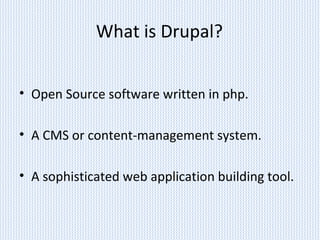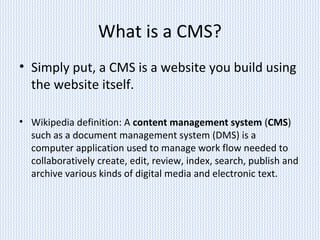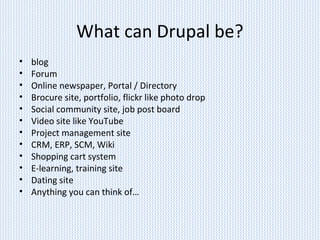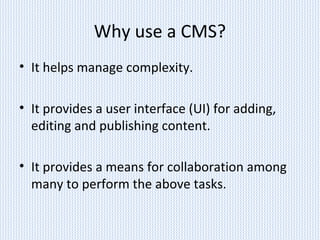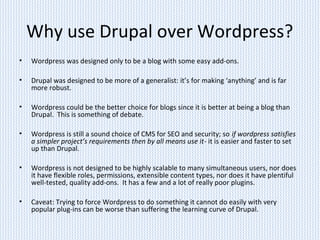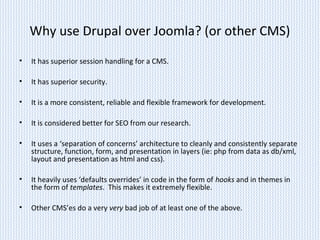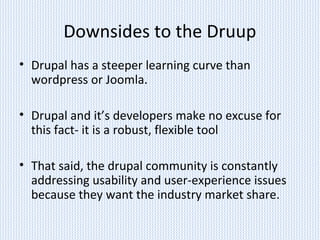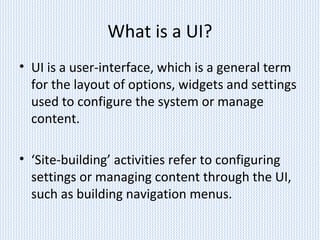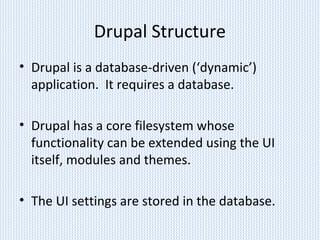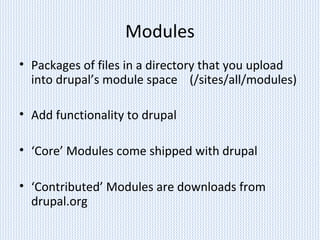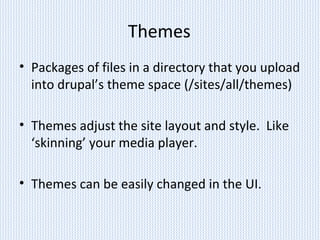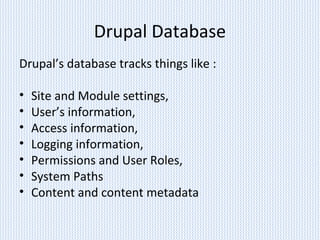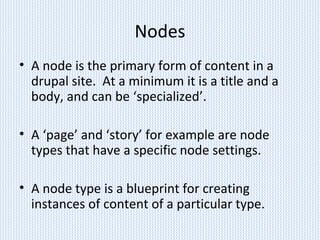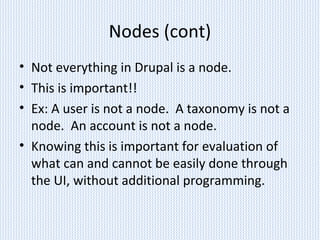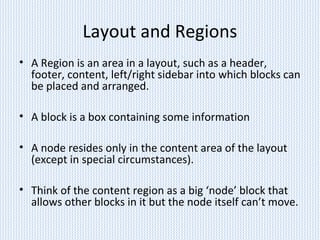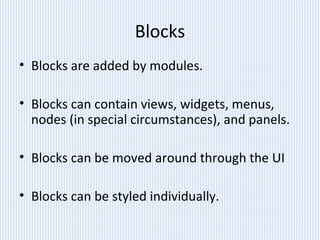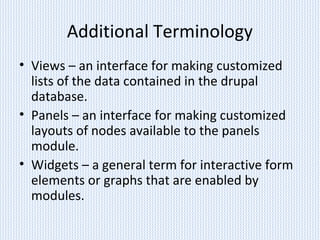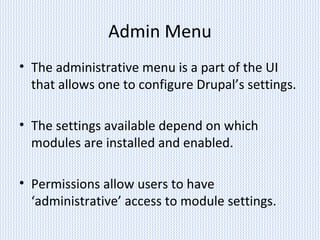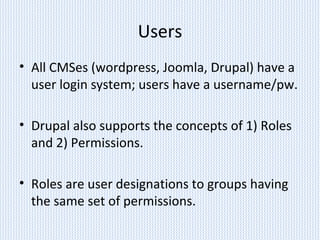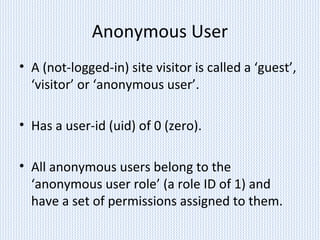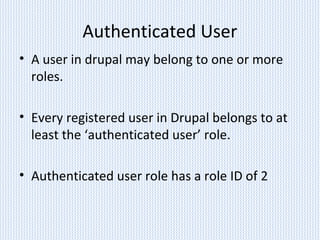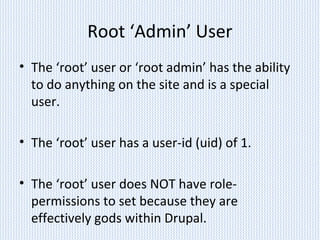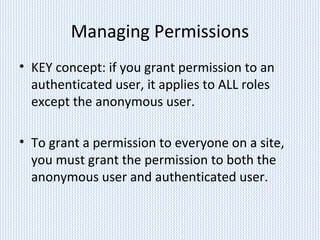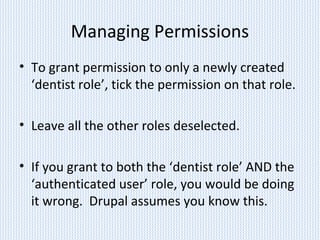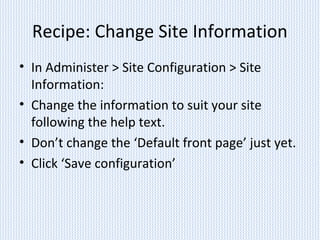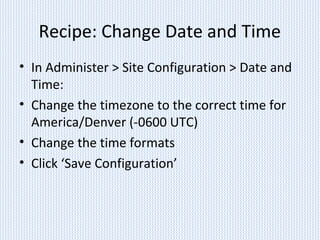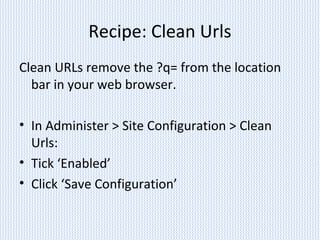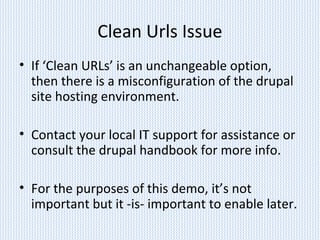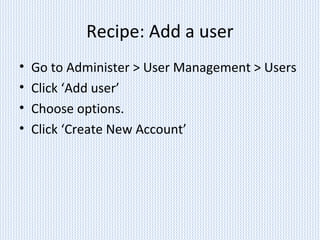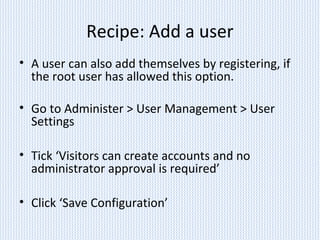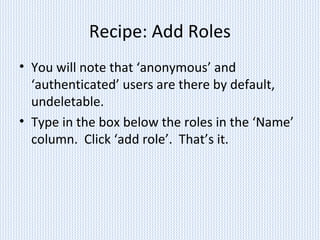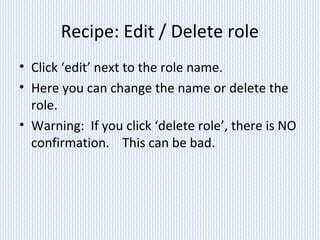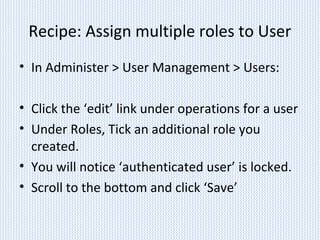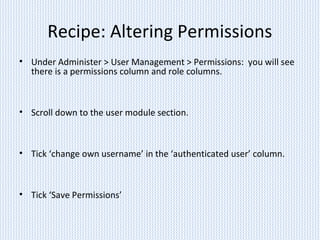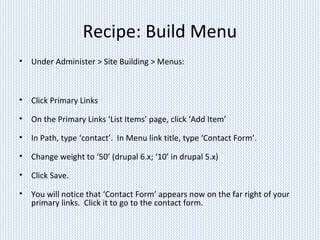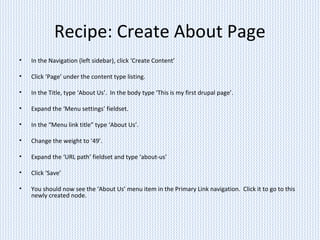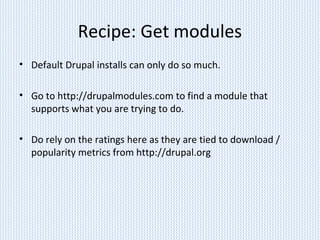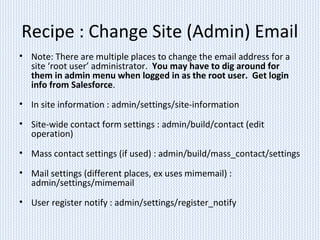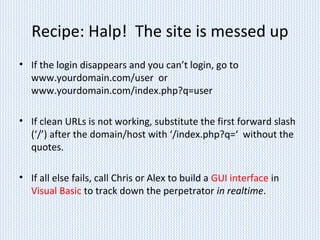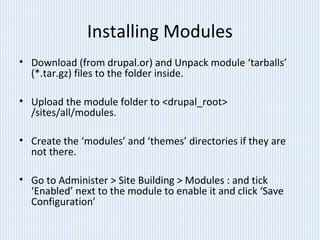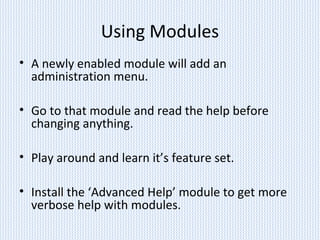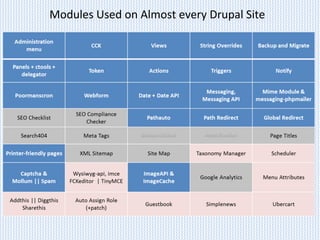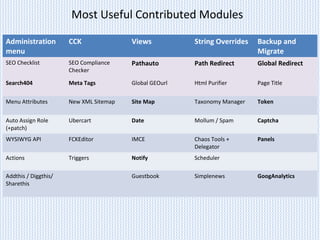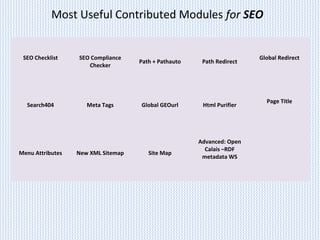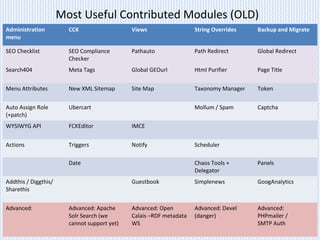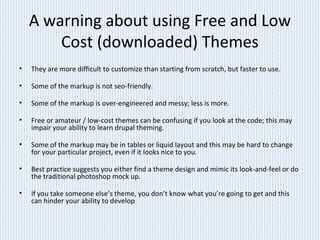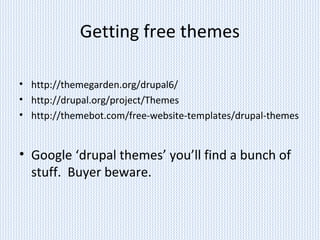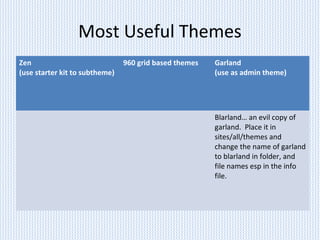Drupal is an open source content management system (CMS) written in PHP. It allows users to collaboratively create, edit, publish and manage various kinds of digital content on a website. Drupal provides a user interface for adding, editing and publishing content as well as tools for managing complexity and collaboration. It can be used to build blogs, forums, online newspapers, e-commerce sites, and many other types of websites. While WordPress is better suited for simple blogs, Drupal is more robust and flexible, making it suitable for complex, large-scale websites. It has superior security, development framework and support for search engine optimization compared to other CMS options like Joomla.