The document provides an overview of programming, covering elements like programming languages, algorithms, debugging, and the intricacies of the 'C' language. It explains programming concepts such as data types, control statements, operators, loops, and arrays, along with syntax and examples. Basic input/output operations, error handling, and best practices in programming are also highlighted.
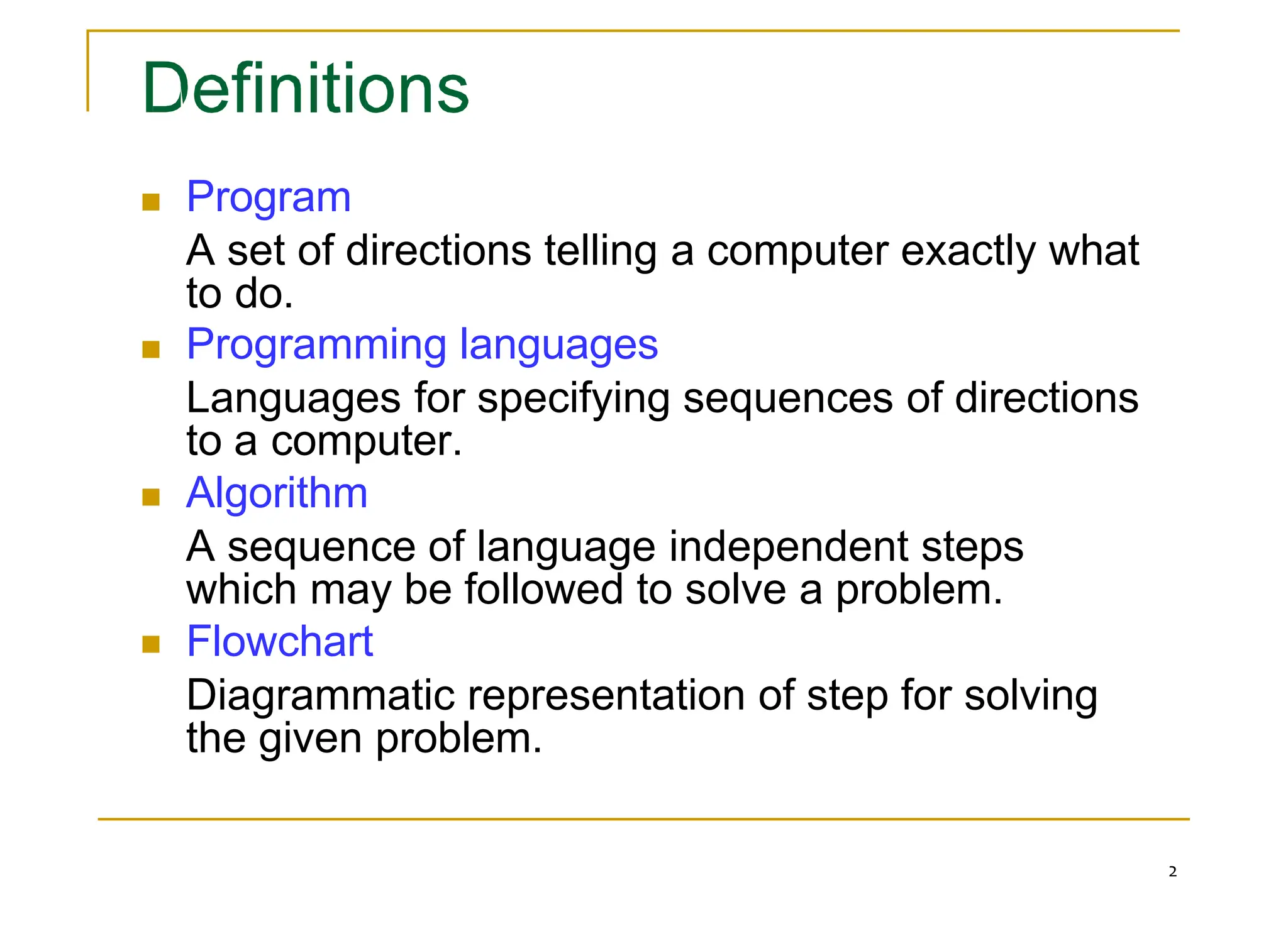


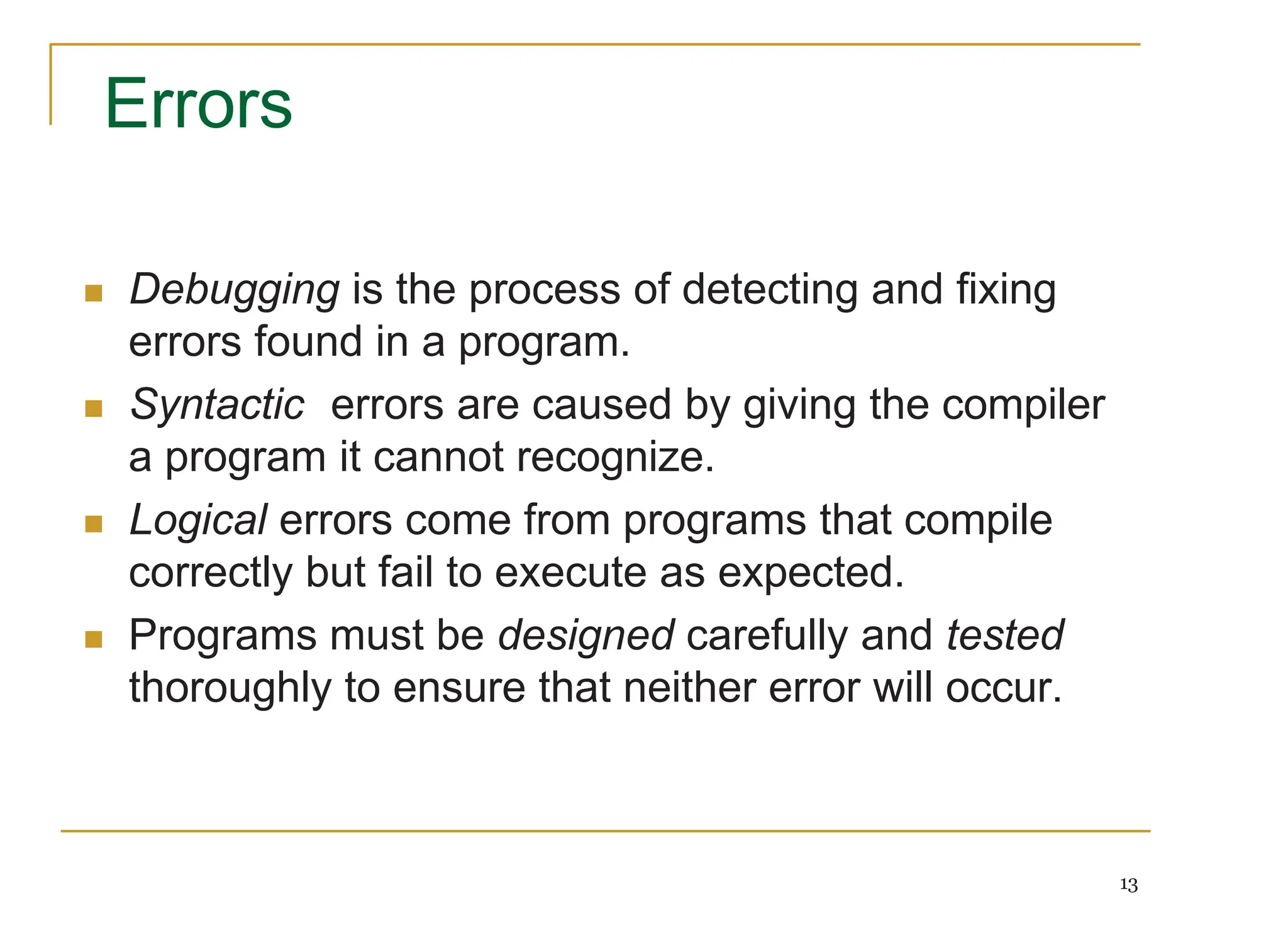
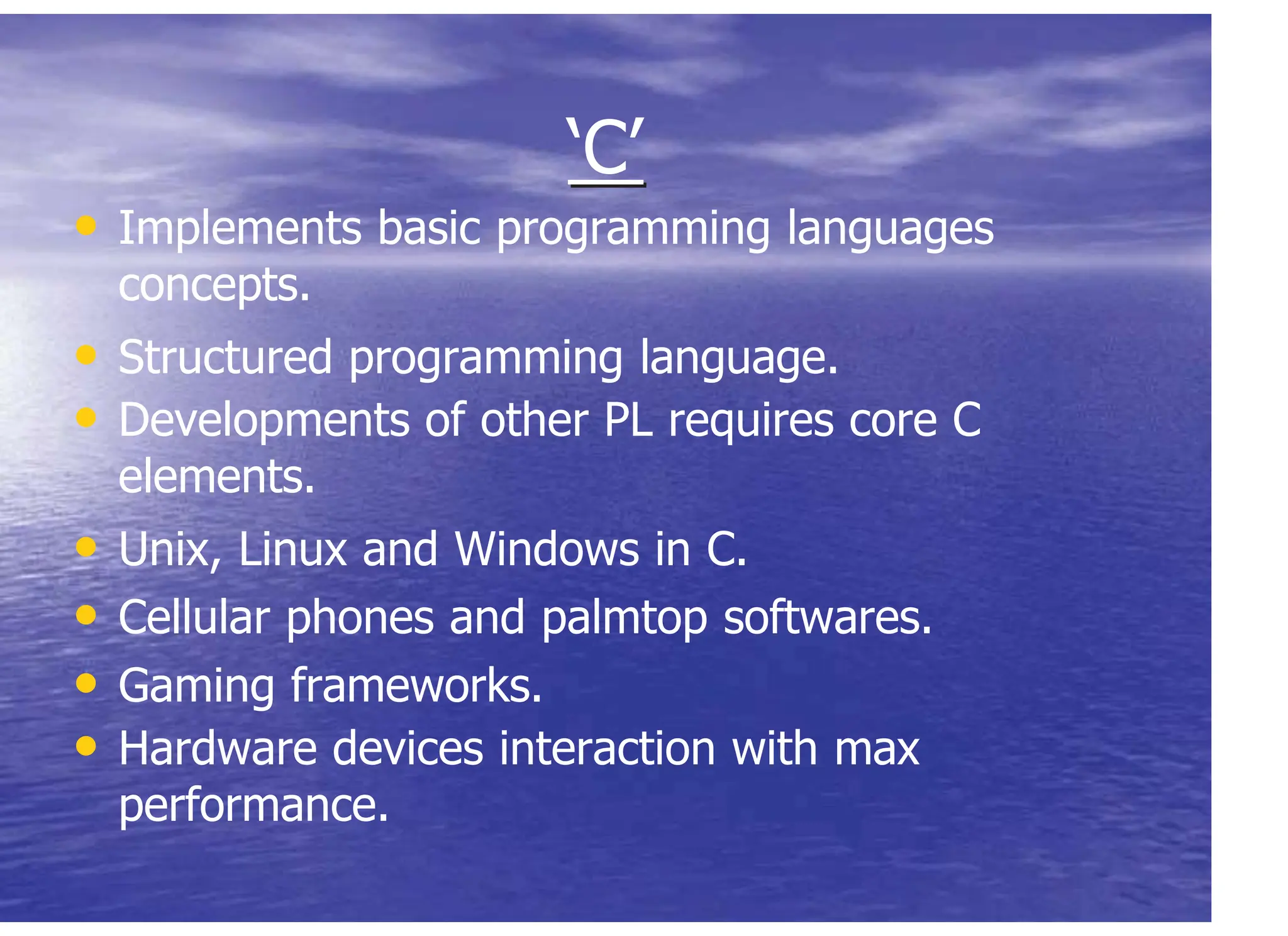





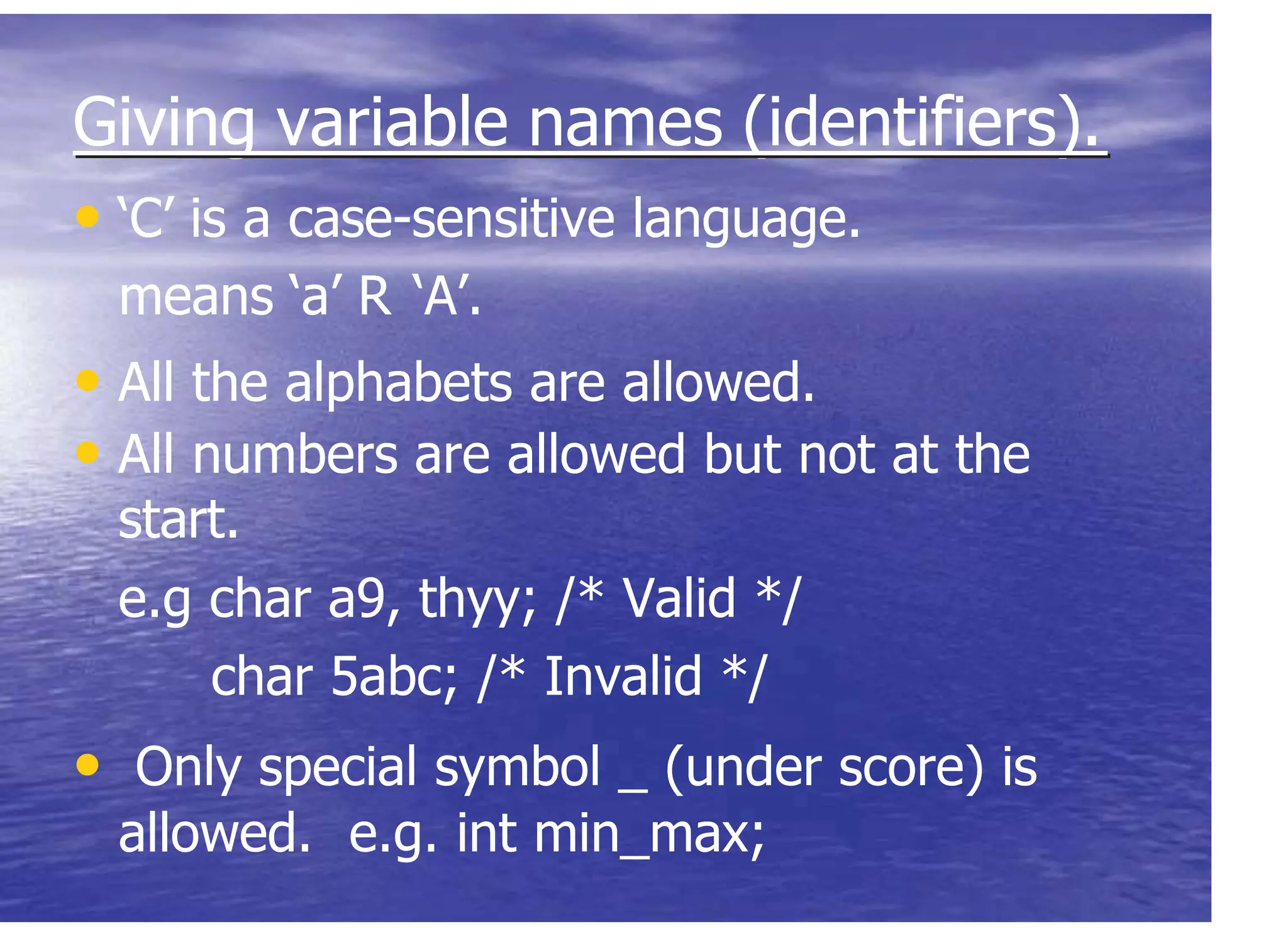
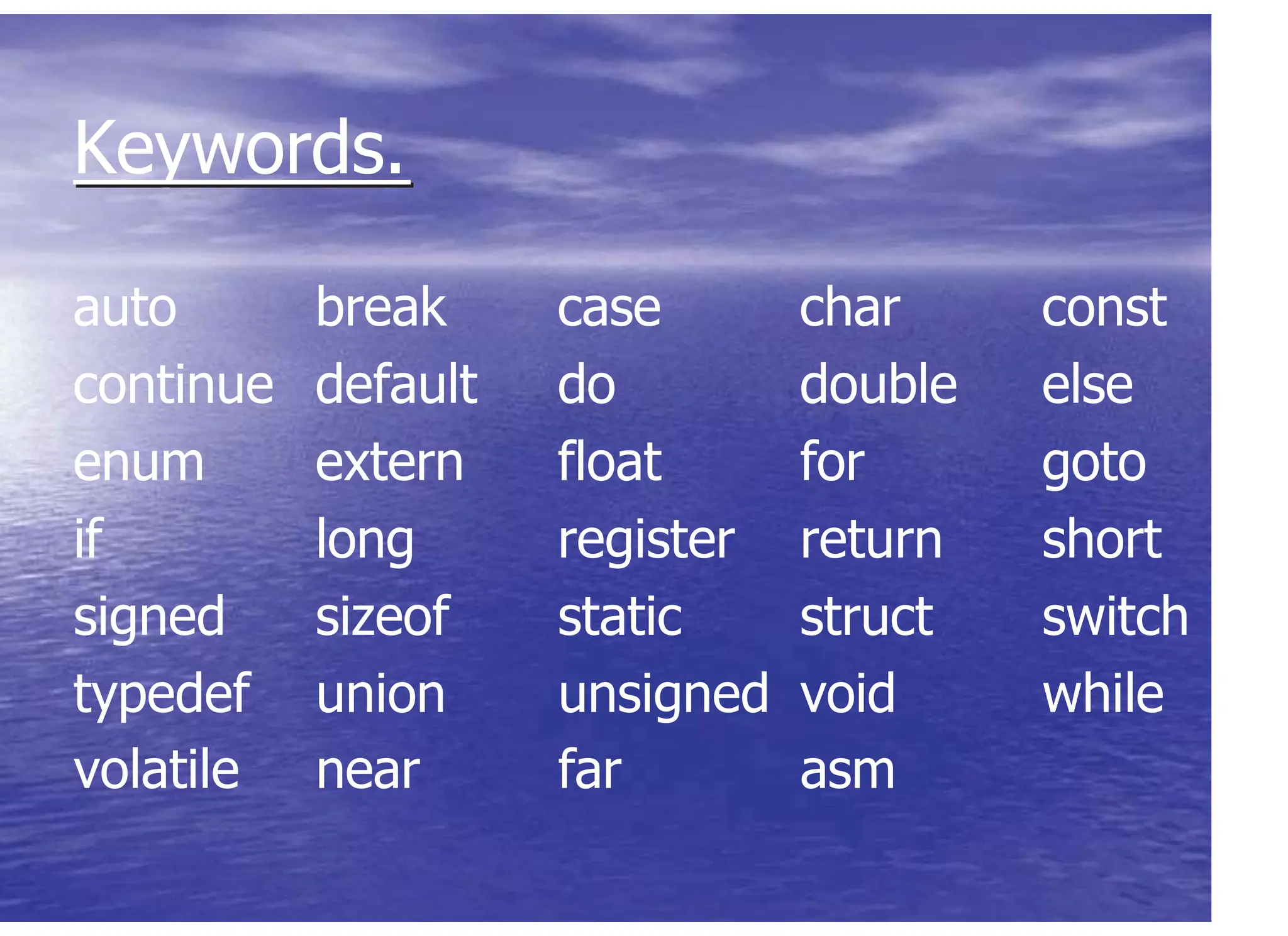

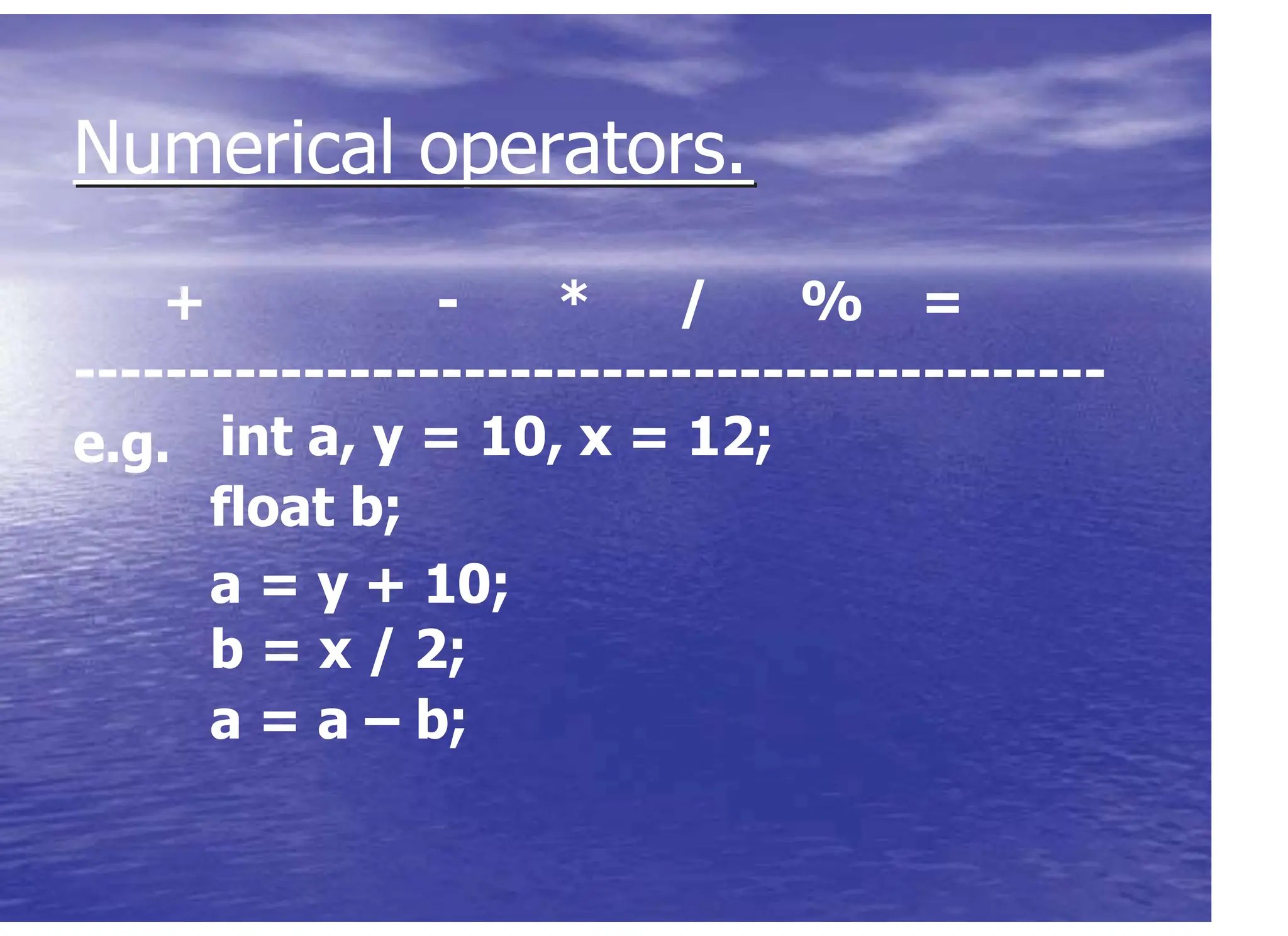
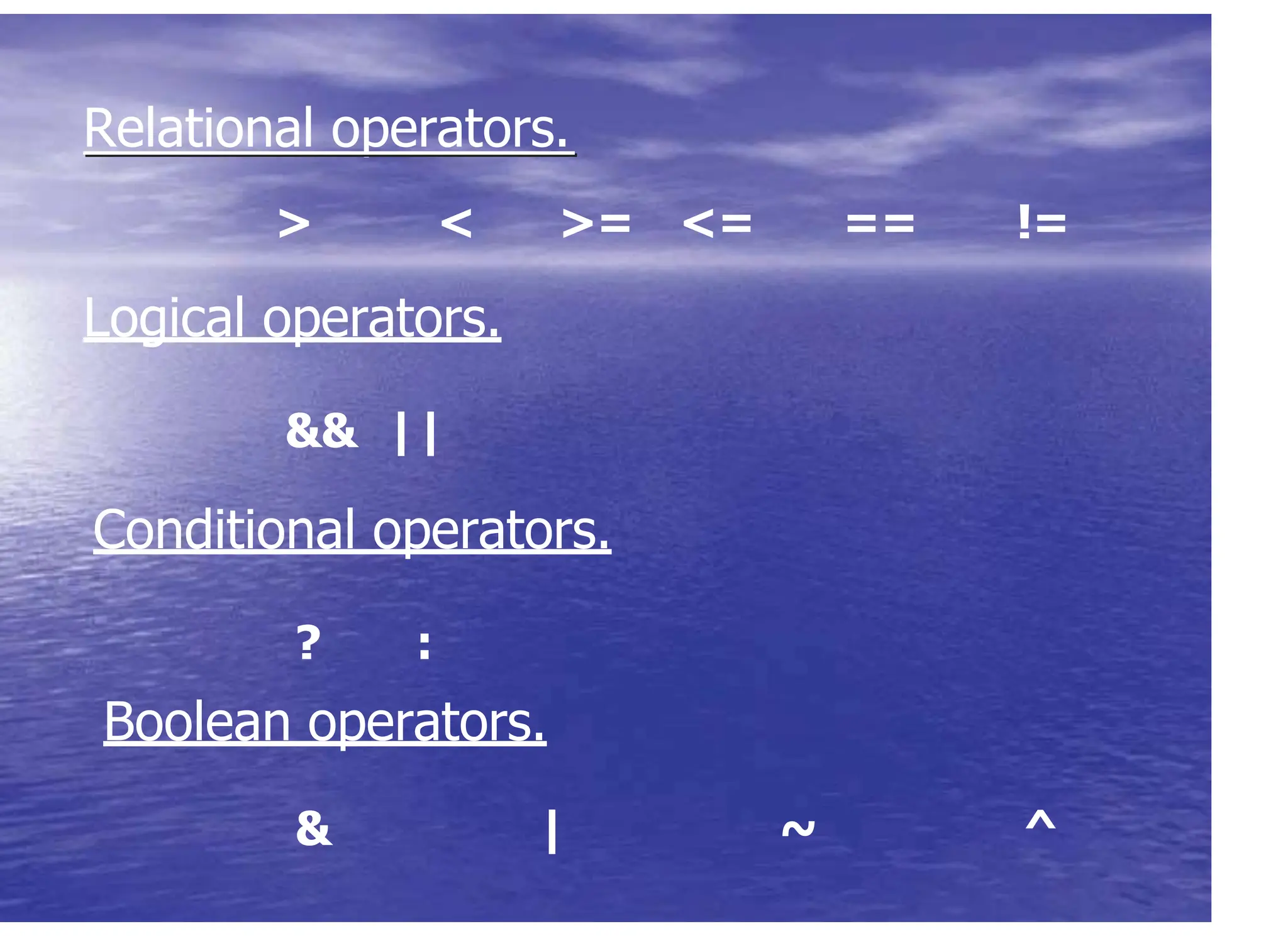









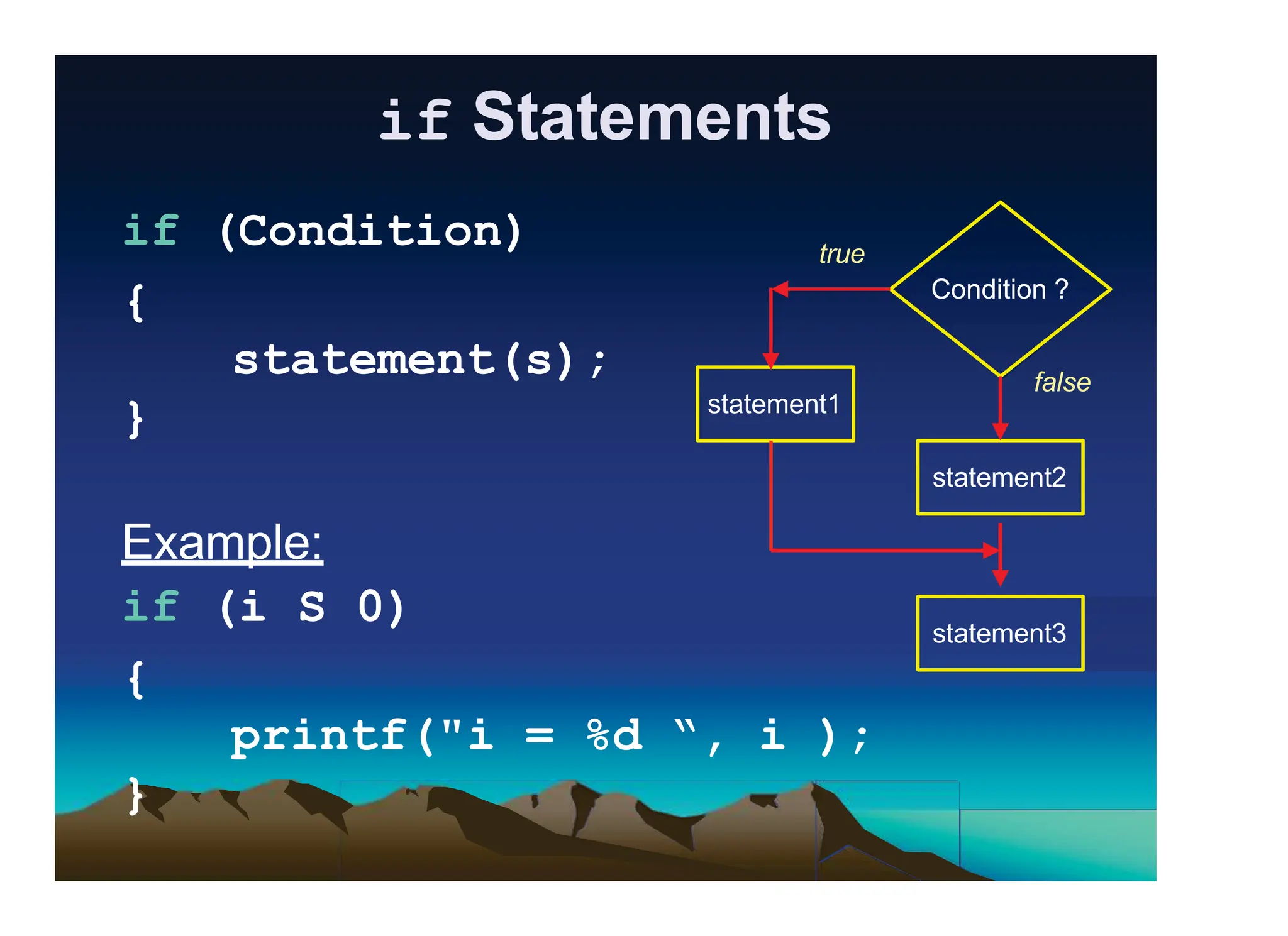
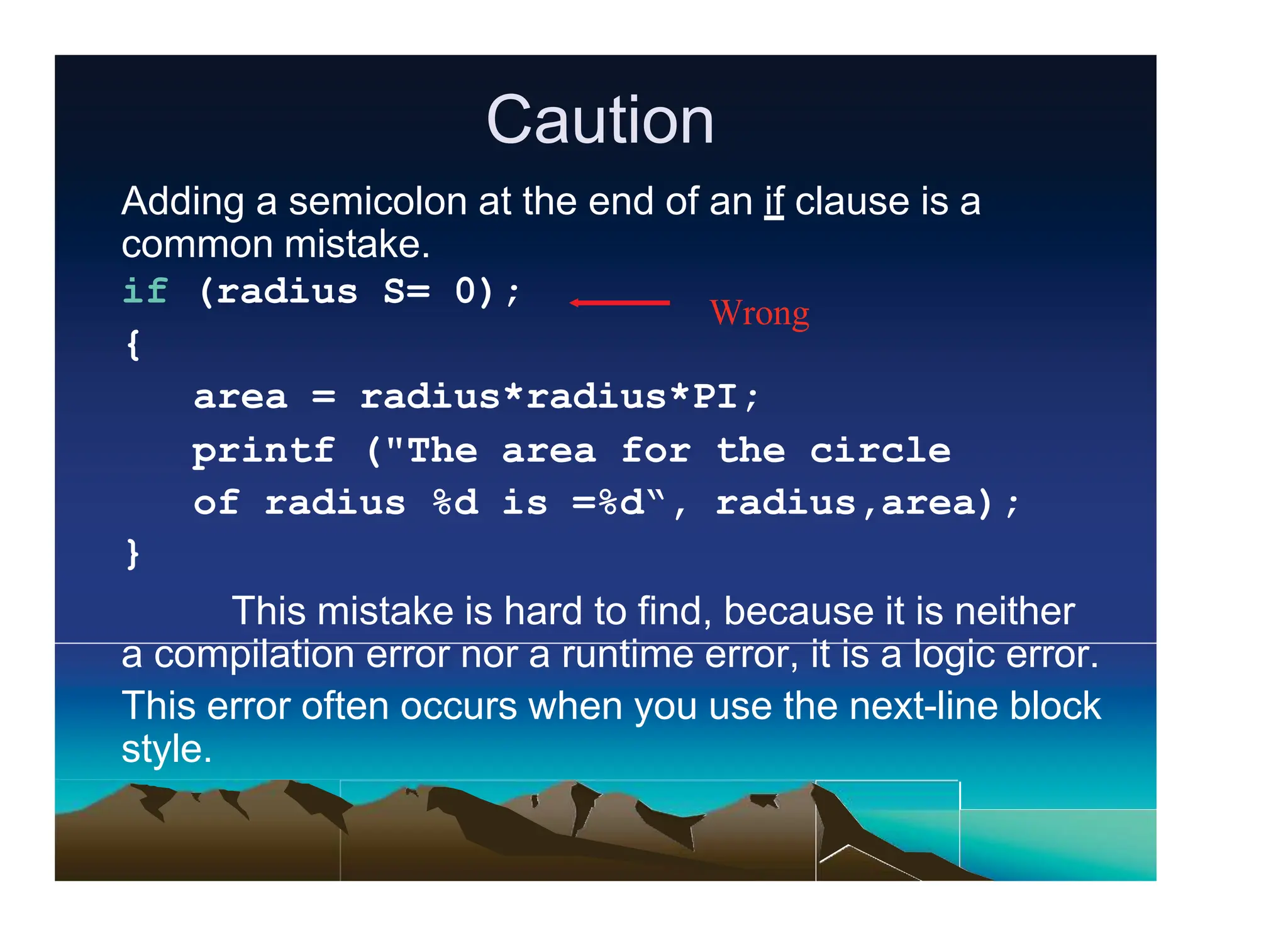
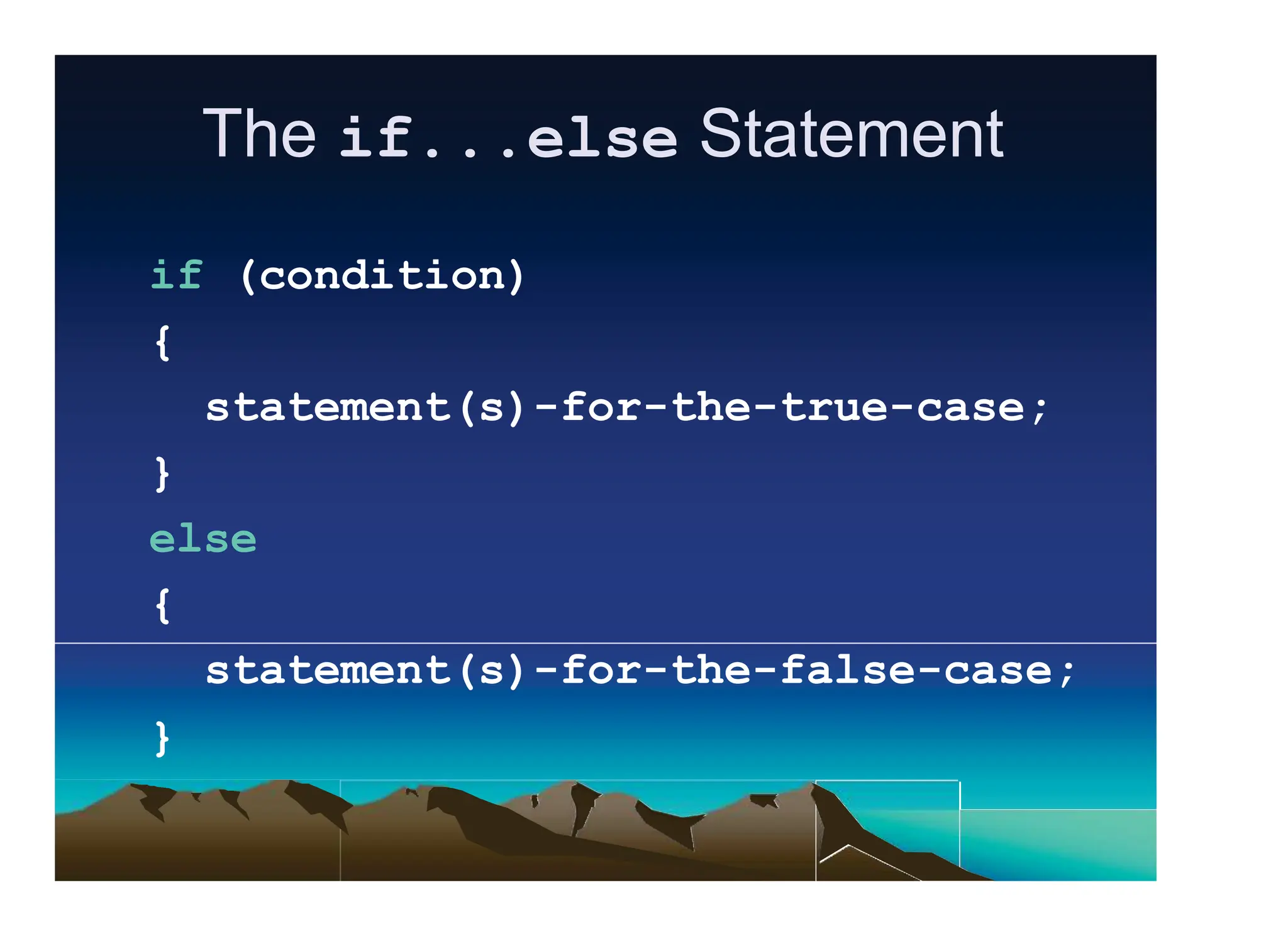



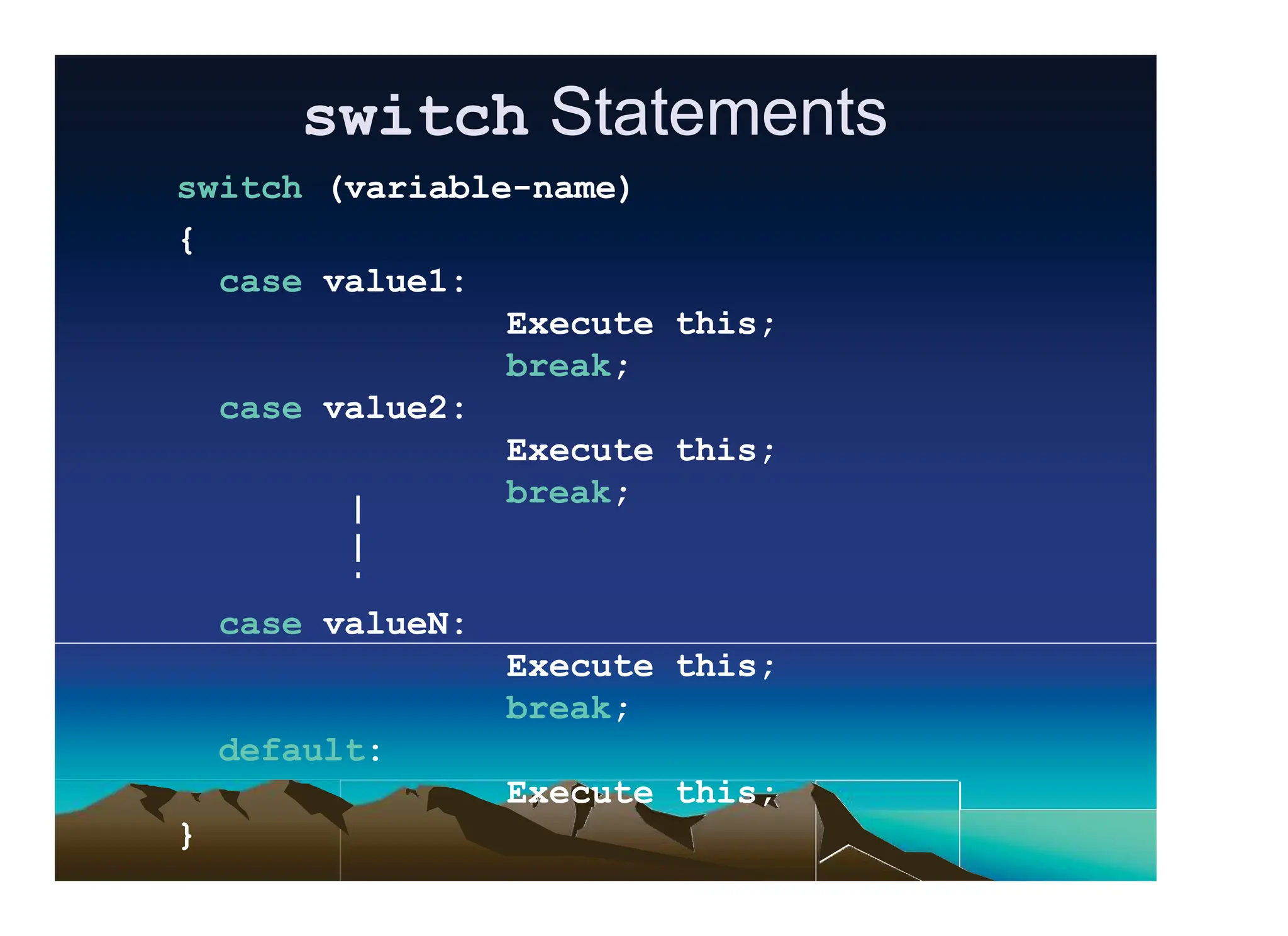


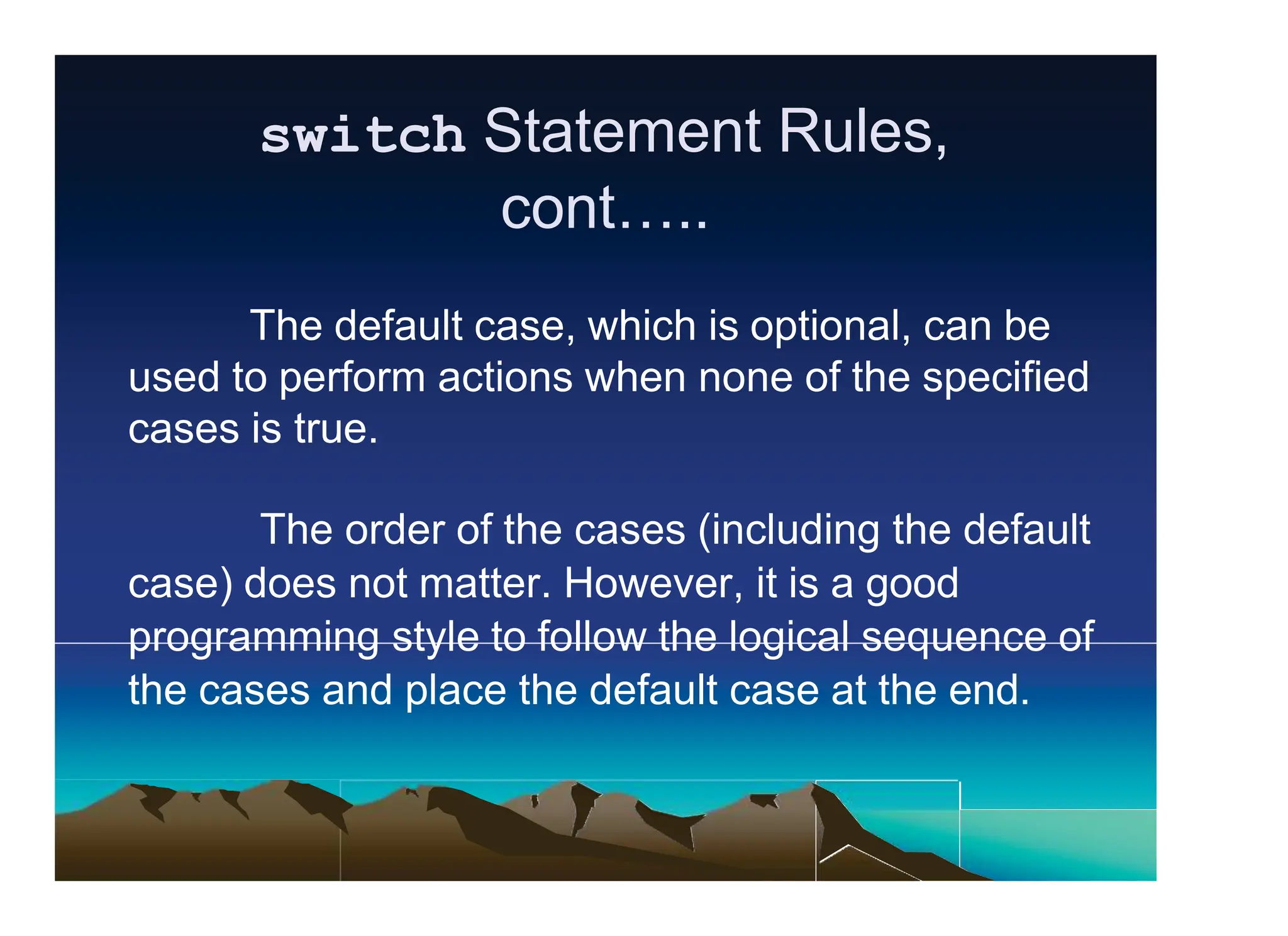


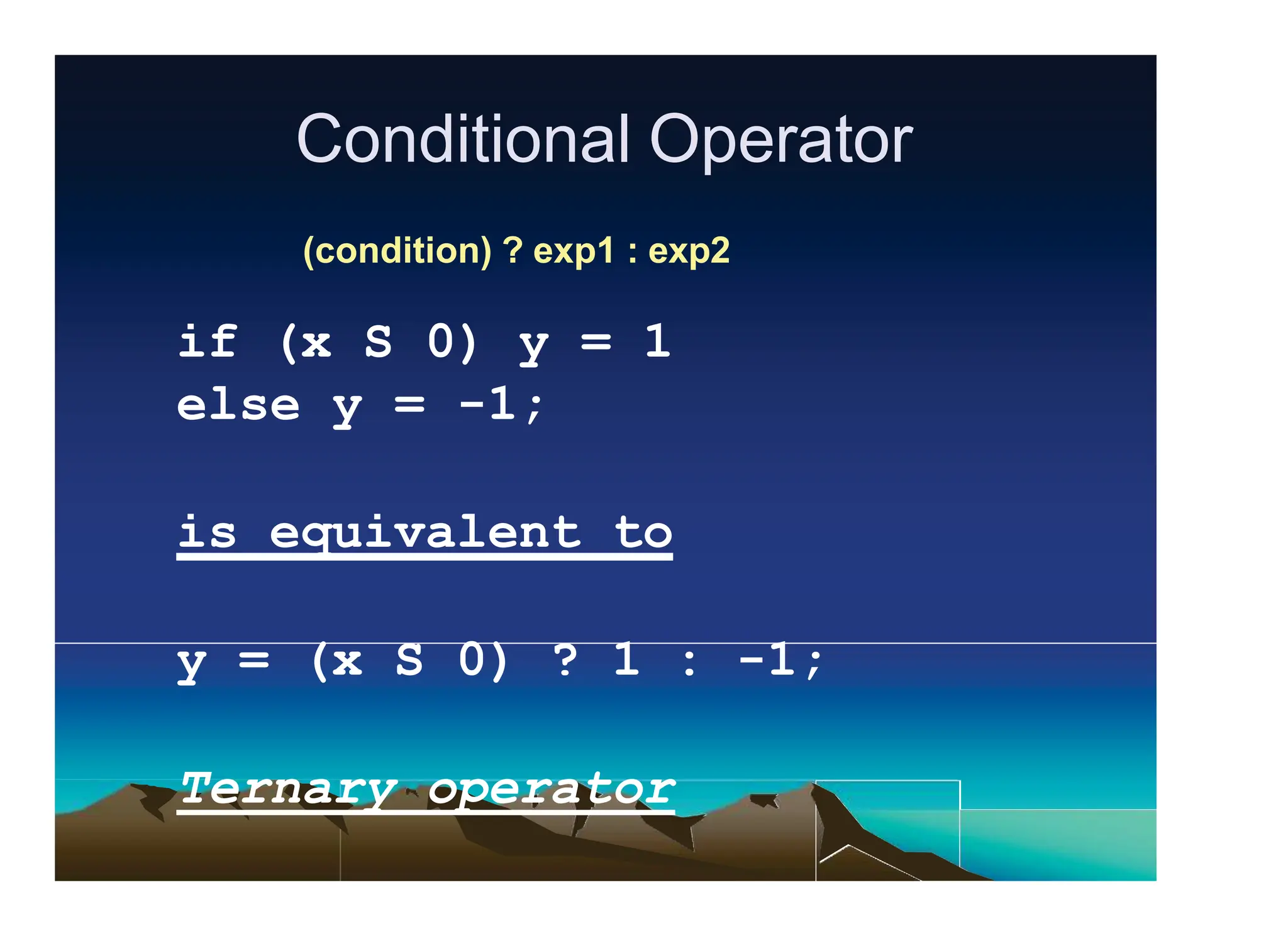
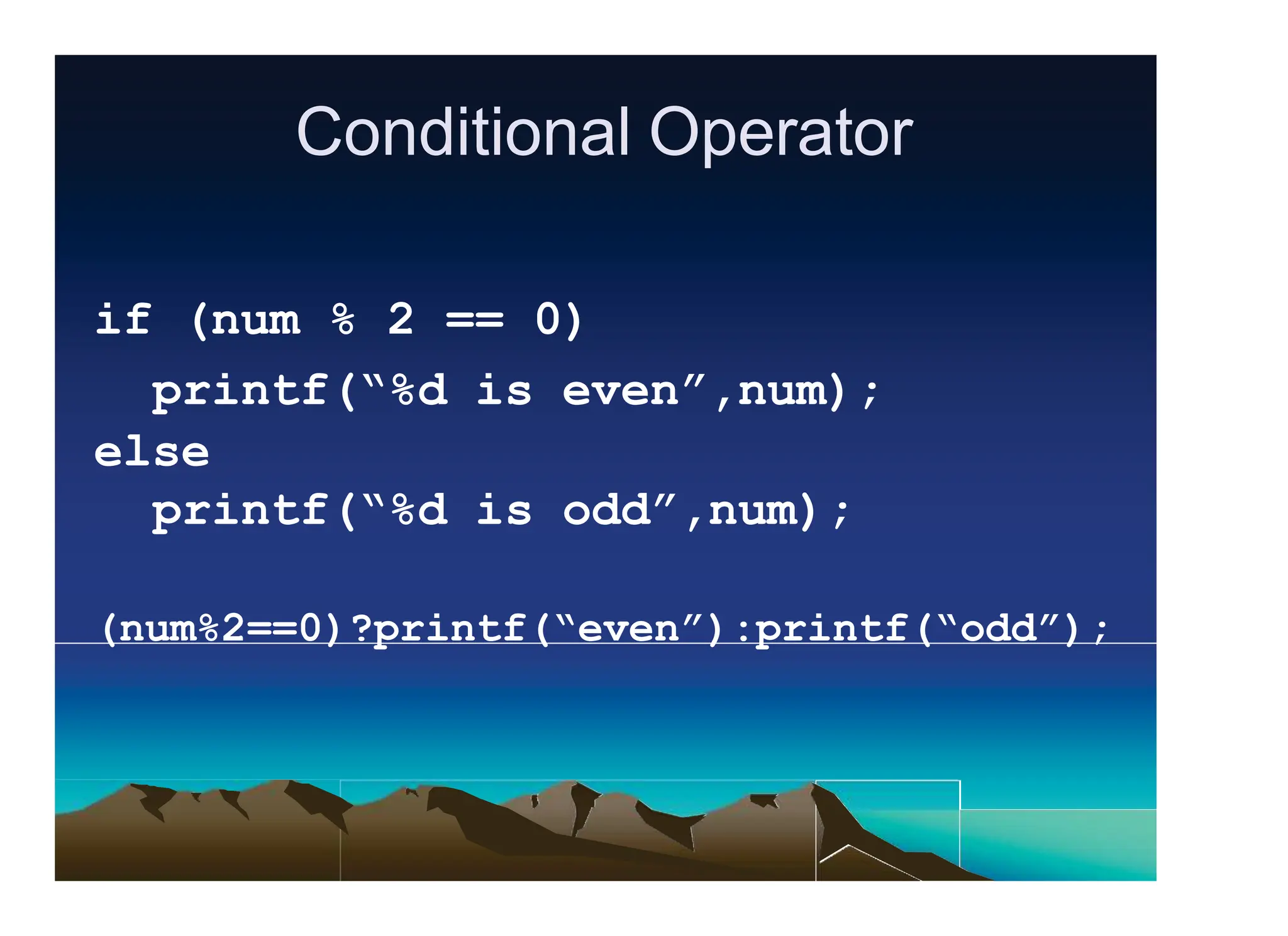


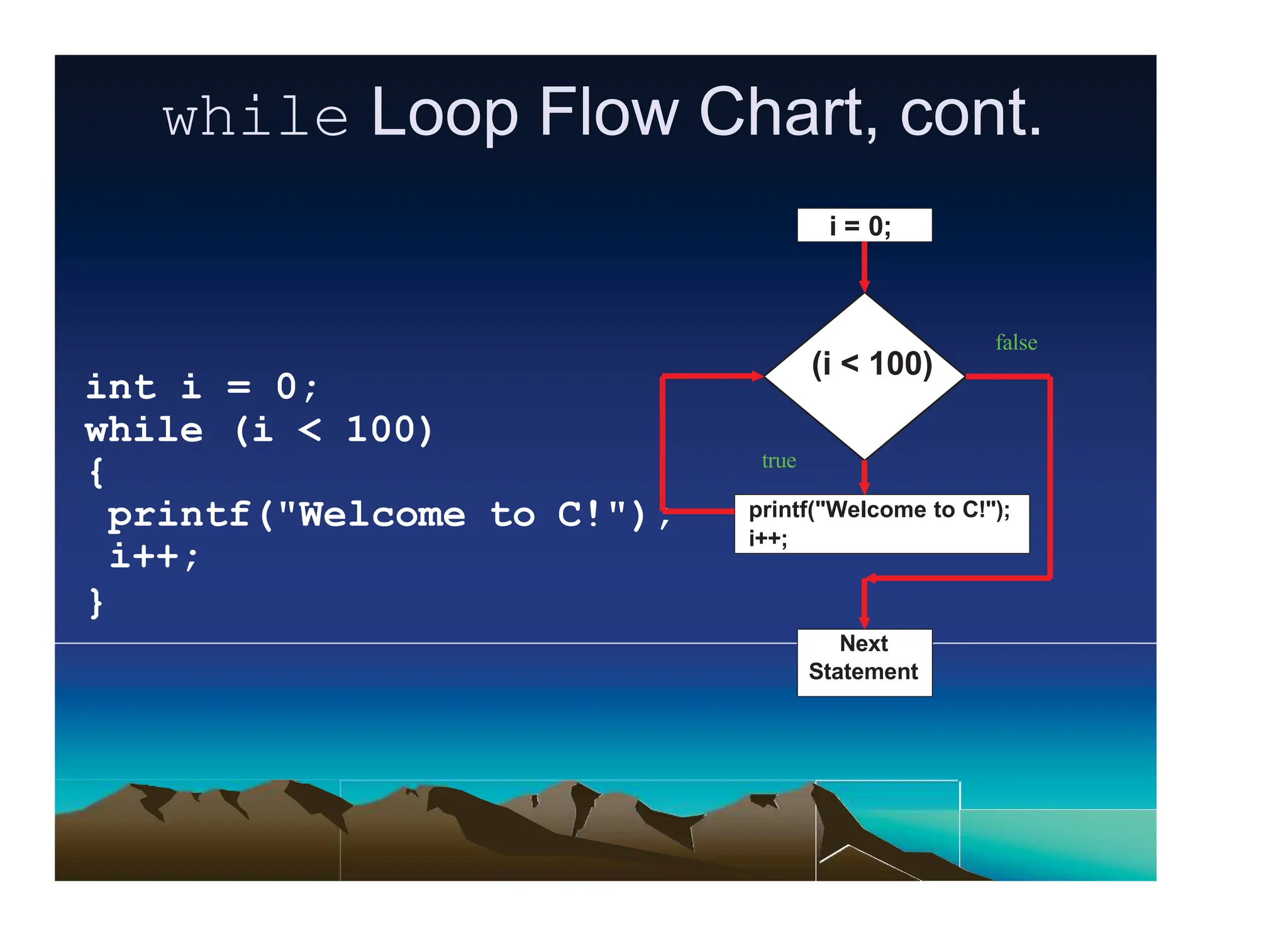
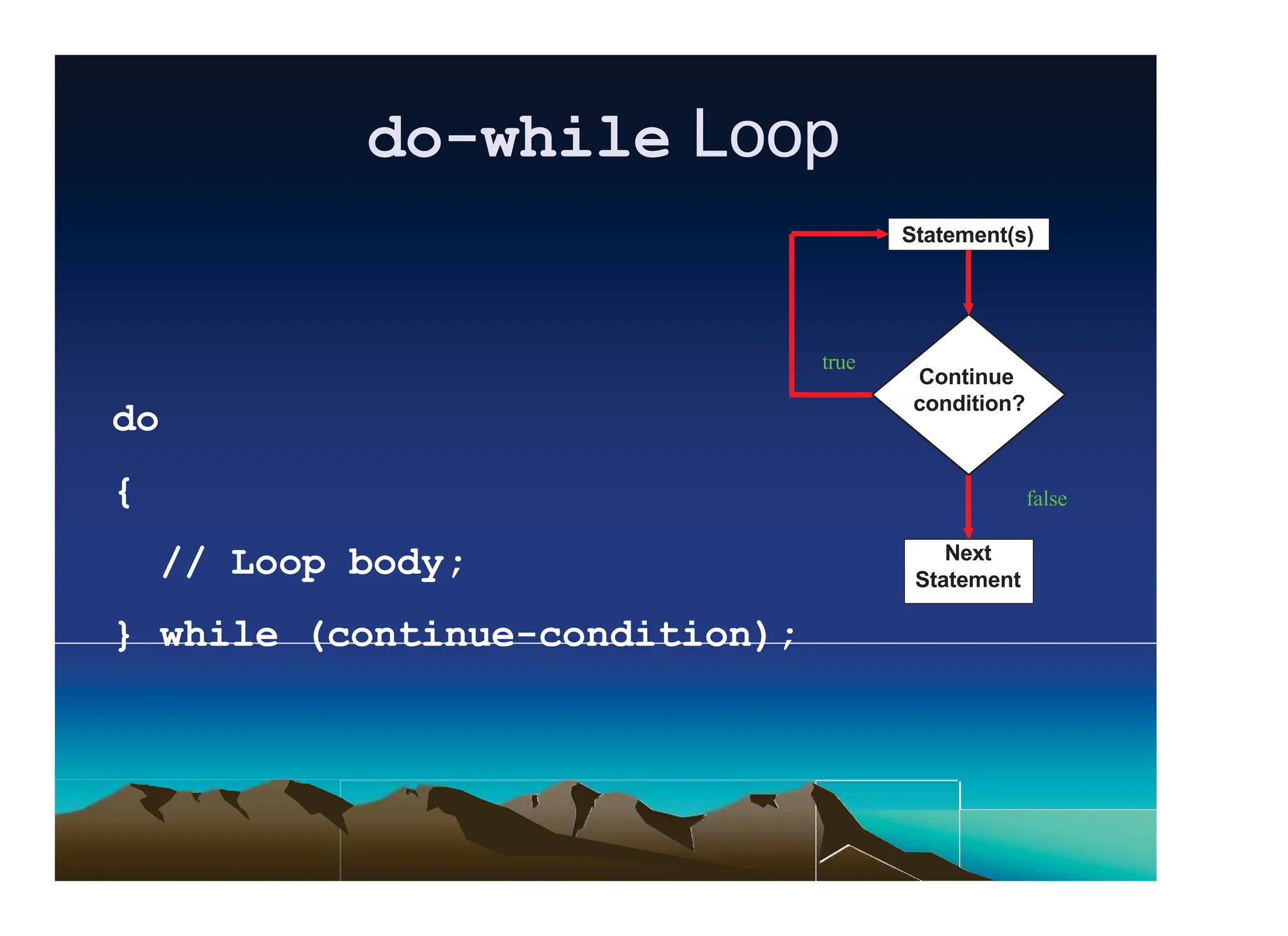


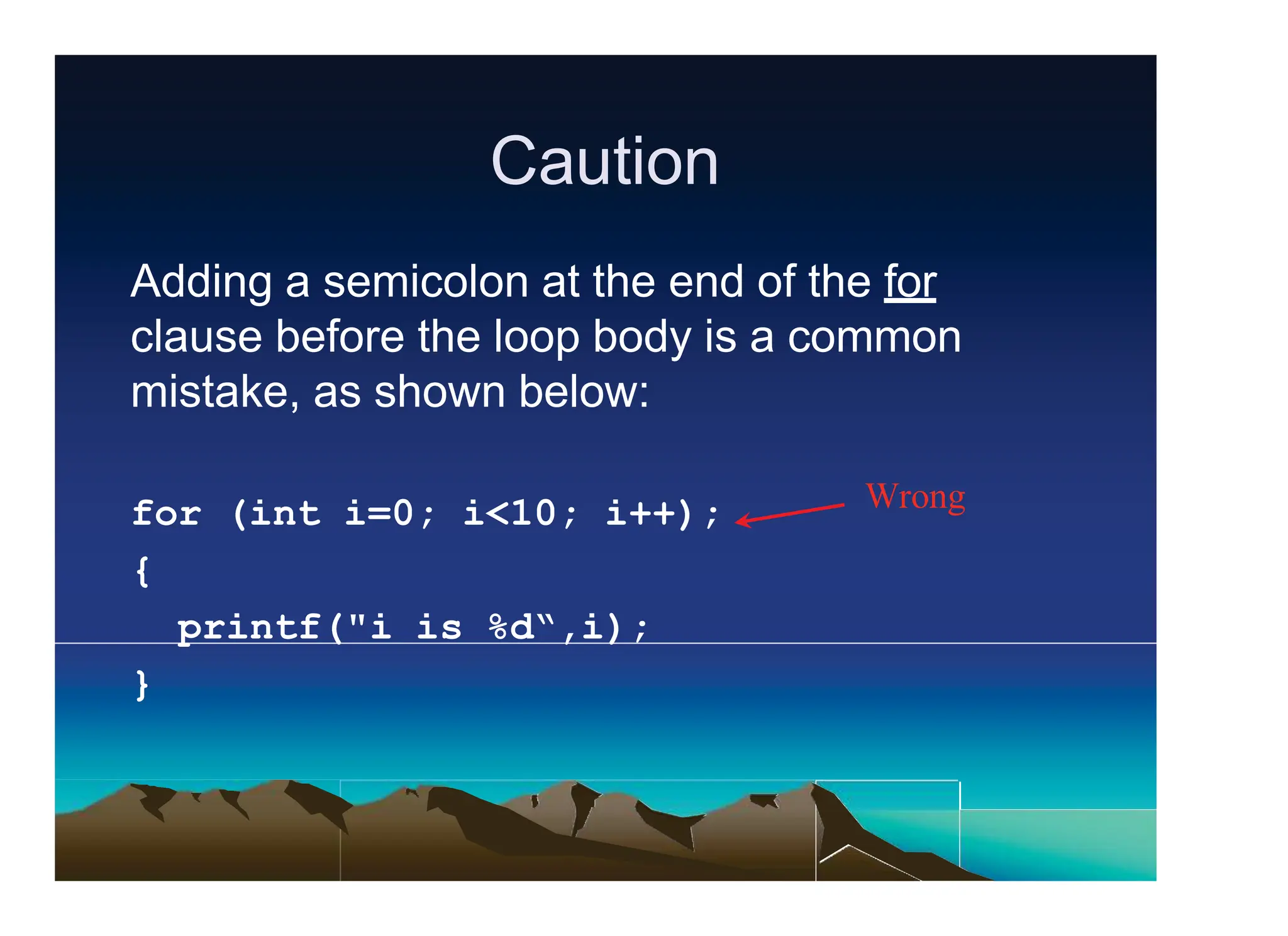
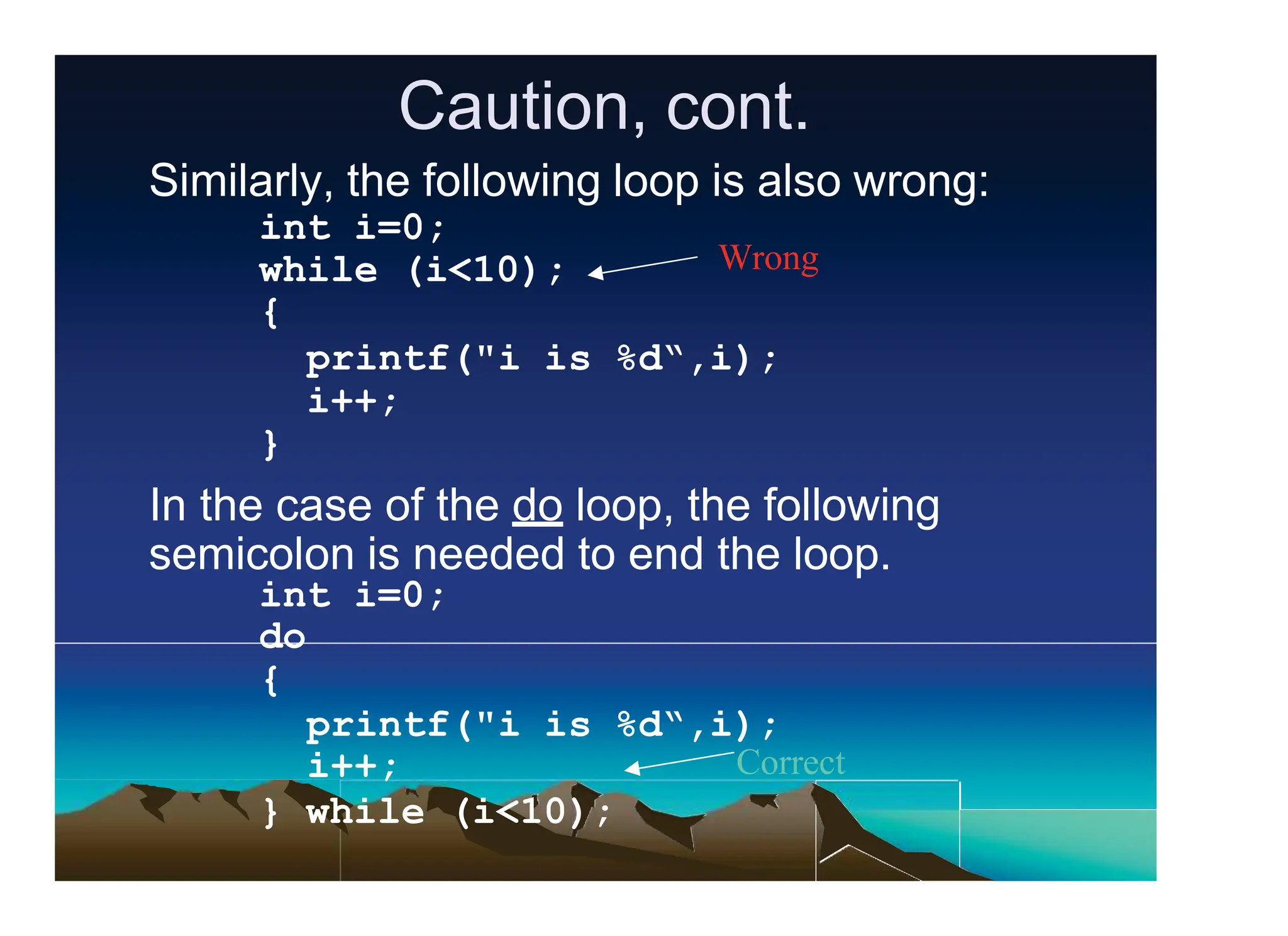
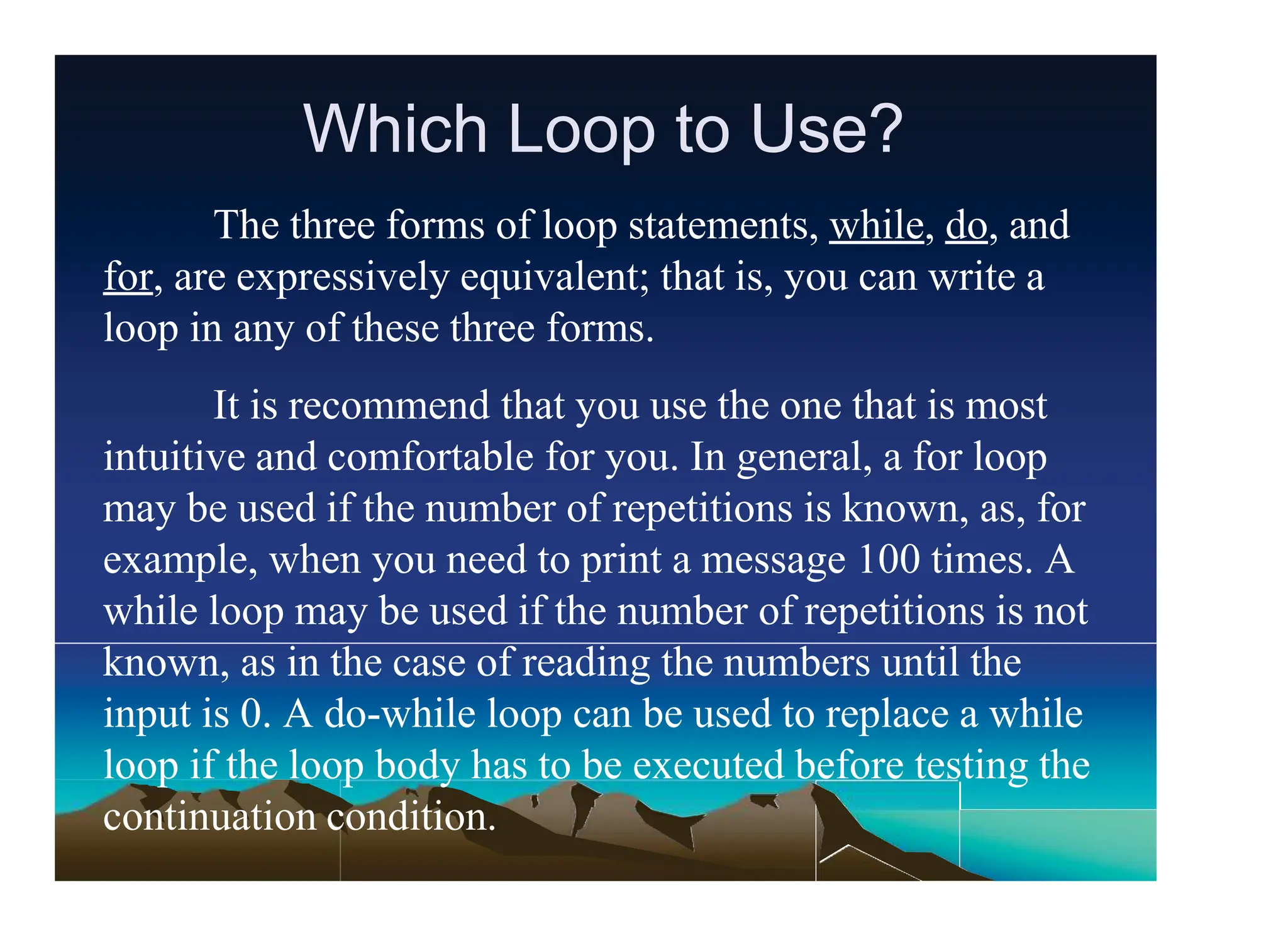
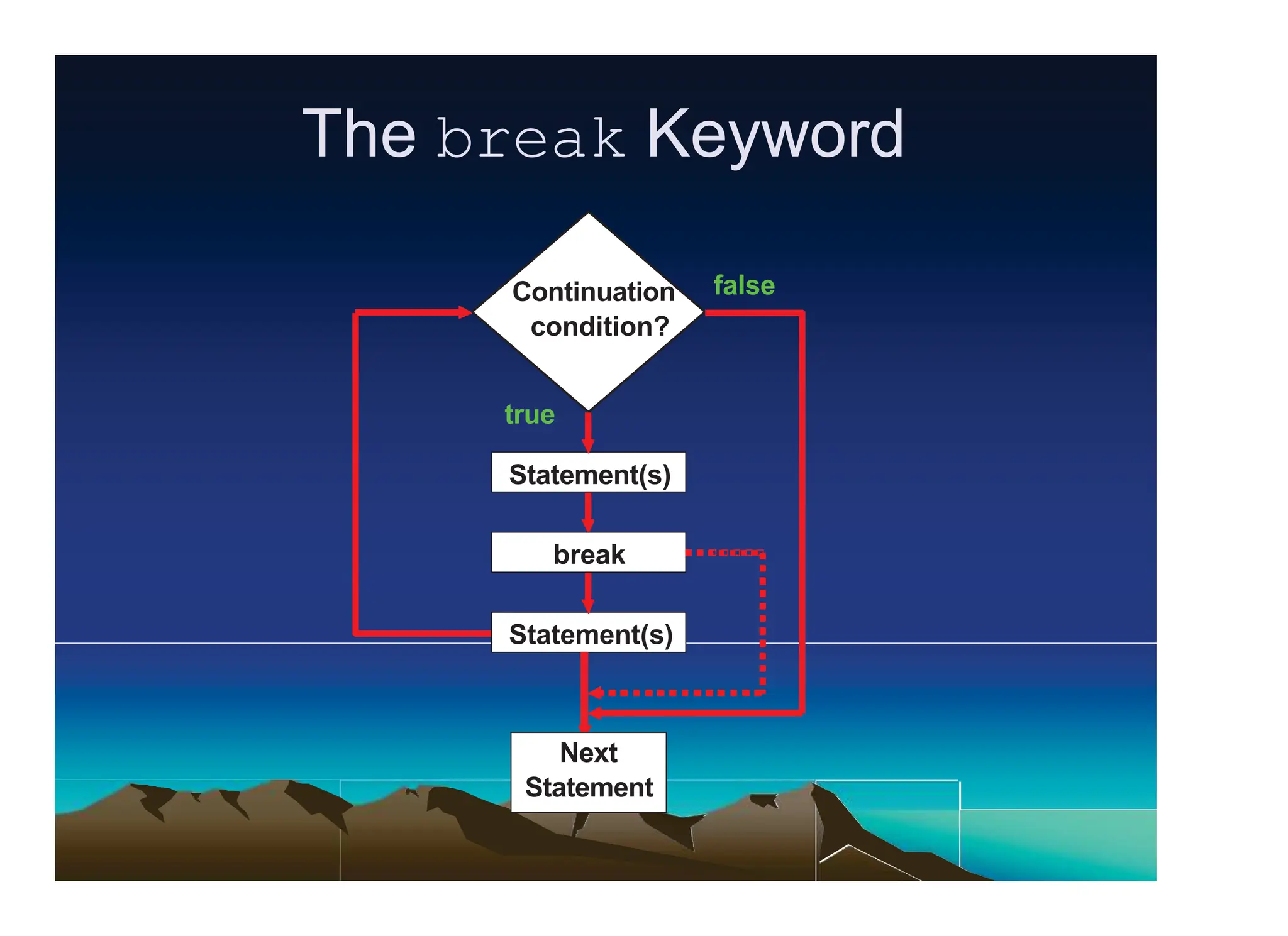
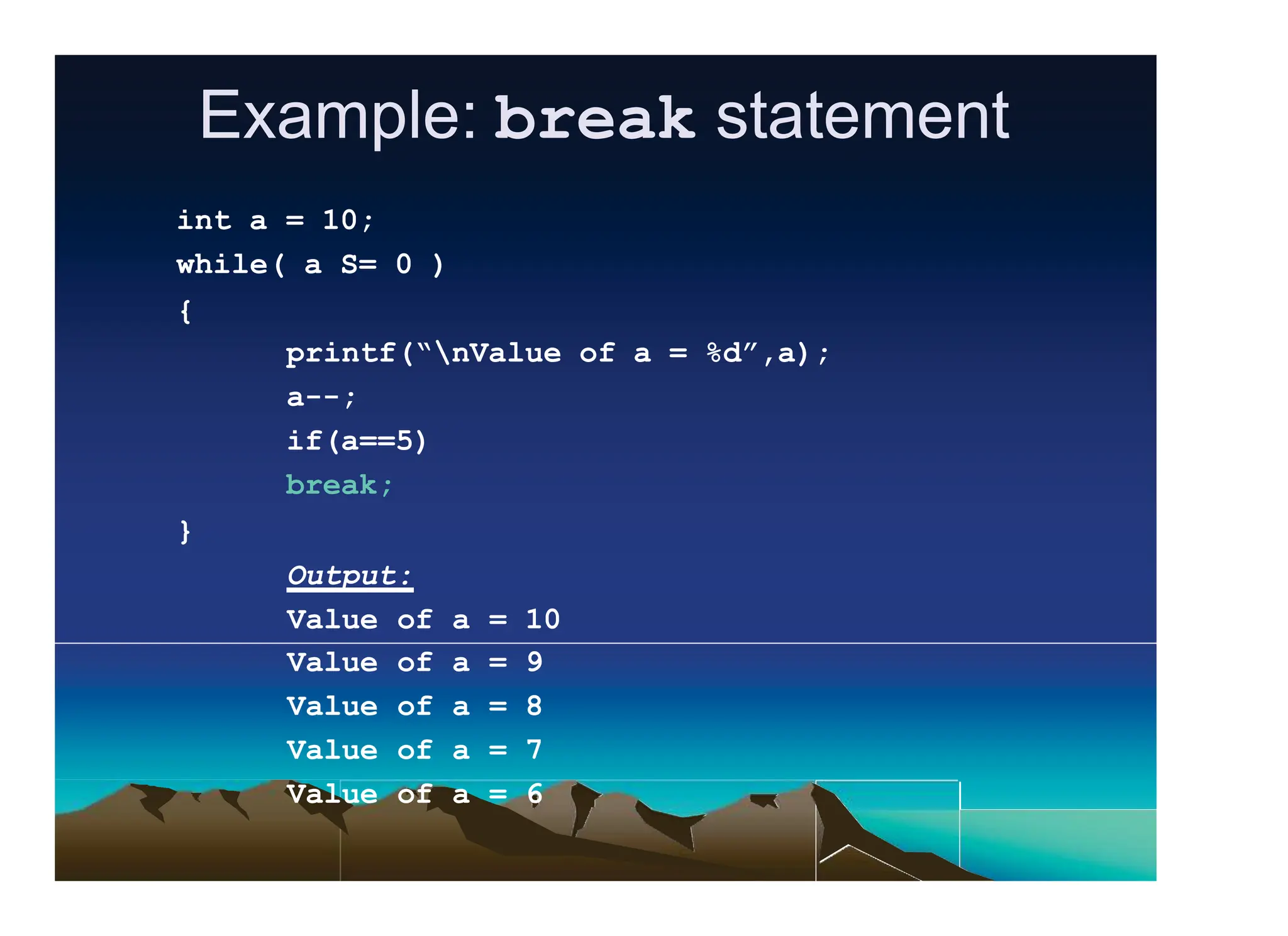



![Introducing Arrays
Array is a data structure that represents a collection of the
same types of data.
num [0]
num [1]
num [2]
num [3]
num [4]
num [5]
num [6]
num [7]
num [8]
num [9]
int num[10];
num reference
An Array of 10
Elements
of type int
22-Jul-2008 3](https://image.slidesharecdn.com/drmrsaamirajecprogrammingppt-240510083548-54b8f4dd/75/Dr-Mrs-A-A-Miraje-C-Programming-PPT-pptx-53-2048.jpg)
![Declaring Array Variables
22-Jul-2008 4
datatype arrayname[index];
Example:
int list[10];
char num[15];
float hat[20];](https://image.slidesharecdn.com/drmrsaamirajecprogrammingppt-240510083548-54b8f4dd/75/Dr-Mrs-A-A-Miraje-C-Programming-PPT-pptx-54-2048.jpg)
![Creating Arrays
22-Jul-2008 5
datatype array-name[size];
Example:
int num[10];
num[0] references the first element in the
array.
num[9] references the last element in the
array.](https://image.slidesharecdn.com/drmrsaamirajecprogrammingppt-240510083548-54b8f4dd/75/Dr-Mrs-A-A-Miraje-C-Programming-PPT-pptx-55-2048.jpg)
![Declaring and Creating
in One Step
22-Jul-2008 6
datatype arrayname[arraySize]=
{values seperated by comma};
Example :
char c[5] = {‘a’,’F’,’4’,’’=‘,’n’};
int i[4] = {12,15,0,2};](https://image.slidesharecdn.com/drmrsaamirajecprogrammingppt-240510083548-54b8f4dd/75/Dr-Mrs-A-A-Miraje-C-Programming-PPT-pptx-56-2048.jpg)
![The Length of Arrays
22-Jul-2008 7
Once an array is created, its size is fixed. It
cannot be changed.
For example,
int arr[10];
You can not insert any number to arr[11]
location because it is not initialized.](https://image.slidesharecdn.com/drmrsaamirajecprogrammingppt-240510083548-54b8f4dd/75/Dr-Mrs-A-A-Miraje-C-Programming-PPT-pptx-57-2048.jpg)
![Initializing Arrays
22-Jul-2008 8
Declaring, creating, initializing in one step:
float hat[4] = {1.9, 2.9, 3.4, 3.5};
This shorthand syntax must be in one
statement.](https://image.slidesharecdn.com/drmrsaamirajecprogrammingppt-240510083548-54b8f4dd/75/Dr-Mrs-A-A-Miraje-C-Programming-PPT-pptx-58-2048.jpg)
![Declaring, creating, initializing
Using the Shorthand Notation
22-Jul-2008 9
float list[4] = {1.9, 2.9, 3.4, 3.5};
This shorthand notation is equivalent to
the following statements:
float list[4];
list[0] = 1.9;
list[1] = 2.9;
list[2] = 3.4;
list[3] = 3.5;](https://image.slidesharecdn.com/drmrsaamirajecprogrammingppt-240510083548-54b8f4dd/75/Dr-Mrs-A-A-Miraje-C-Programming-PPT-pptx-59-2048.jpg)



![Copying Arrays
22-Jul-2008 13
With direct assignment:
int array1[5] = {2, 3, 1, 5, 10};
int array2[5];
array2 = array1;](https://image.slidesharecdn.com/drmrsaamirajecprogrammingppt-240510083548-54b8f4dd/75/Dr-Mrs-A-A-Miraje-C-Programming-PPT-pptx-63-2048.jpg)
![Multidimensional Arrays
22-Jul-2008 14
Declaring Variables of Multidimensional Arrays and
Creating Multidimensional Arrays
int matrix[10][10];
for (i=0; i<10; i++)
for (j=0; j<10; j++)
{
matrix[i][j] = i * j;
}
float mat[5][5];](https://image.slidesharecdn.com/drmrsaamirajecprogrammingppt-240510083548-54b8f4dd/75/Dr-Mrs-A-A-Miraje-C-Programming-PPT-pptx-64-2048.jpg)
![Multidimensional Array Illustration
0 1 2 3 4
0
7
0 1 2 3 4
1
2
3
4
0
1
2
3
4
matrix[2][1] = 7
int matrix[5][5];
3
0 1 2
0
1
2
int[][] array ={
{1, 2, 3},
{4, 5, 6},
{7, 8, 9},
{10, 11, 12}};
1 2 3
4 5 6
7 8 9
10 11 12
22-Jul-2008 15](https://image.slidesharecdn.com/drmrsaamirajecprogrammingppt-240510083548-54b8f4dd/75/Dr-Mrs-A-A-Miraje-C-Programming-PPT-pptx-65-2048.jpg)
![Shorthand Notations
22-Jul-2008 16
You can also use a shorthand notation to declare, create and
initialize a two-dimensional array. For example,
int[][] array = {
{1, 2, 3},
{4, 5, 6},
{7, 8, 9},
{10, 11, 12}
};
This is equivalent to the following statements:
array[0][0]
array[1][0]
array[2][0]
array[3][0]
= 1; array[0][1]
= 4; array[1][1]
= 7; array[2][1]
= 10; array[3][1] = 11; array[3][2]
= 2; array[0][2] = 3;
= 5; array[1][2] = 6;
= 8; array[2][2] = 9;
= 12;](https://image.slidesharecdn.com/drmrsaamirajecprogrammingppt-240510083548-54b8f4dd/75/Dr-Mrs-A-A-Miraje-C-Programming-PPT-pptx-66-2048.jpg)
![17
Ragged Arrays
Each row in a two-dimensional array is
itself an array. So, the rows can have
different lengths. Such an array is
known as a ragged array. For example,
int[][] matrix = {
{1, 2, 3, 4, 5},
{2, 3, 4, 5},
{3, 4, 5},
{4, 5},
{5}
};
22-Jul-2008](https://image.slidesharecdn.com/drmrsaamirajecprogrammingppt-240510083548-54b8f4dd/75/Dr-Mrs-A-A-Miraje-C-Programming-PPT-pptx-67-2048.jpg)
![22-Jul-2008 18
Exercise : Bubble Sort
int i[] = {2, 9, 5, 4, 8, 1, 6}; // Unsorted
Pass 1: 2, 5, 4, 8, 1, 6, 9
Pass 2: 2, 4, 5, 1, 6, 8, 9
Pass 3: 2, 4, 1, 5, 6, 8, 9
Pass 4: 2, 1, 4, 5, 6, 8, 9
Pass 5: 1, 2, 4, 5, 6, 8, 9
Pass 6: 1, 2, 4, 5, 6, 8, 9](https://image.slidesharecdn.com/drmrsaamirajecprogrammingppt-240510083548-54b8f4dd/75/Dr-Mrs-A-A-Miraje-C-Programming-PPT-pptx-68-2048.jpg)
















![Accessing structure elements.
. (dot operator) is used to access individual structure element.
e.g. struct list
{
int roll;
char name[10];
float marks;
};
struct list a , b , c;
a.roll – is the integer element of structure a.
a.name – is char array element of structure a
b.marks – is a float element of structure b.
a.marks – is a float element of structure b.
scanf(“%d”, &b.roll); this statement can accept an integer
roll of structure b from user. This is applied to all the
elements of a structure.](https://image.slidesharecdn.com/drmrsaamirajecprogrammingppt-240510083548-54b8f4dd/75/Dr-Mrs-A-A-Miraje-C-Programming-PPT-pptx-85-2048.jpg)

![Valid declaration.
struct list {
int roll;
char name[10];
float marks;
};
struct list a , b , c;
It is equivalent to :
struct list {
int roll;
char name[10];
float marks;
}a, b, c;](https://image.slidesharecdn.com/drmrsaamirajecprogrammingppt-240510083548-54b8f4dd/75/Dr-Mrs-A-A-Miraje-C-Programming-PPT-pptx-87-2048.jpg)

![Example: Creating a student database of 3 students.
#include<stdio.h>
void main( )
{
struct student {
int roll;
char name[10];
float marks;
} a, b, c;
printf(“Enter all information of students:” );
scanf(“%d %s %f”, &a.roll, a.name, &a.marks);
scanf(“%d %s %f”, &b.roll, b.name, &b.marks);
scanf(“%d %s %f”, &c.roll, c.name, &c.marks);
printf(“You entered this information:”);
printf(“n%d %s %f”, a.roll, a.name, a.marks);
printf(“n%d %s %f”, b.roll, b.name, b.marks);
printf(“n%d %s %f”, c.roll, c.name, c.marks);
}](https://image.slidesharecdn.com/drmrsaamirajecprogrammingppt-240510083548-54b8f4dd/75/Dr-Mrs-A-A-Miraje-C-Programming-PPT-pptx-89-2048.jpg)
![Array of structures.
We can create the array of structures. Thus, we can use the same
structure for more than one variables which adds more flexibility
in your program. Let’s view the previous example.
#include<stdio.h>
void main( )
{
struct student {
int roll;
char name[10];
float marks;
} a[10];
int j;
printf(“Enter all information of students:” );
for(j = 0 ; j < 10 ; j++)
scanf(“%d %s %f”, &a.roll[i], a.name[i], &a.marks[i]);
for(j = 0 ; j < 10 ; j++)
printf(“n%d %s %f”, a.roll[i], a.name[i], a.marks[i]);
}](https://image.slidesharecdn.com/drmrsaamirajecprogrammingppt-240510083548-54b8f4dd/75/Dr-Mrs-A-A-Miraje-C-Programming-PPT-pptx-90-2048.jpg)
![Memory map for arrays.
a[i].roll a[i].nam e a[i].marks
8
9
i
0
1
2
a[5].roll
3
4
5
6
7
a[9].name](https://image.slidesharecdn.com/drmrsaamirajecprogrammingppt-240510083548-54b8f4dd/75/Dr-Mrs-A-A-Miraje-C-Programming-PPT-pptx-91-2048.jpg)









![Arrays of Pointers
• It’s possible to have arrays of pointers
• The array name is a pointer to an array of
pointers:
int j = 6; k = 4;
int * arrayOfPtr[4];
j k
6 4
arrayOfPtr
? ? ? ?
0 1 2 3
Pointers in array are
not initialized yet](https://image.slidesharecdn.com/drmrsaamirajecprogrammingppt-240510083548-54b8f4dd/75/Dr-Mrs-A-A-Miraje-C-Programming-PPT-pptx-101-2048.jpg)
![arrayOfPtr[0] = &k;
arrayOfPtr[2]=&j;
j k
6 4
arrayOfPtr
?
0 1 2 3
?](https://image.slidesharecdn.com/drmrsaamirajecprogrammingppt-240510083548-54b8f4dd/75/Dr-Mrs-A-A-Miraje-C-Programming-PPT-pptx-102-2048.jpg)
![Array Names as Pointers
• Array name is really a pointer to the first
element in the array
• Consider the declaration int arr[5];
• arr has the same meaning as &arr[0]
• *arr has the same meaning as arr[0]
• Indexing into an array is really a pointer
dereferencing operation](https://image.slidesharecdn.com/drmrsaamirajecprogrammingppt-240510083548-54b8f4dd/75/Dr-Mrs-A-A-Miraje-C-Programming-PPT-pptx-103-2048.jpg)


![Generic Pointer Example
void * arr[6];
int j = 7;
double k = 5.9;
int * n;
double x;
j
arr
x
n
k
? ? ? ? ? ?
?
? 7
5.9
0 1 2 3 4 5](https://image.slidesharecdn.com/drmrsaamirajecprogrammingppt-240510083548-54b8f4dd/75/Dr-Mrs-A-A-Miraje-C-Programming-PPT-pptx-106-2048.jpg)
![arr[2] = (void*)&j; /*cast is okay, but not
needed here */
j
arr
x
n
k
?
? 7
5.9
? ? ? ? ?
0 1 2 3 4 5](https://image.slidesharecdn.com/drmrsaamirajecprogrammingppt-240510083548-54b8f4dd/75/Dr-Mrs-A-A-Miraje-C-Programming-PPT-pptx-107-2048.jpg)
![arr[5] = &k; /* cast not needed, but
could be used */
j
arr
x
n
k
? ? ? ?
?
? 7
5.9
0 1 2 3 4 5](https://image.slidesharecdn.com/drmrsaamirajecprogrammingppt-240510083548-54b8f4dd/75/Dr-Mrs-A-A-Miraje-C-Programming-PPT-pptx-108-2048.jpg)
![n = (int*)arr[2]; /* cast is required here */
j
arr
x
n
k
0 1 2 3 4 5
? ? ? ?
?
7
5.9](https://image.slidesharecdn.com/drmrsaamirajecprogrammingppt-240510083548-54b8f4dd/75/Dr-Mrs-A-A-Miraje-C-Programming-PPT-pptx-109-2048.jpg)
![x = *((double*)arr[5]); /* cast is required here */
j
arr
x
n
k
0 1 2 3 4 5
? ? ? ?
5.9
7
5.9](https://image.slidesharecdn.com/drmrsaamirajecprogrammingppt-240510083548-54b8f4dd/75/Dr-Mrs-A-A-Miraje-C-Programming-PPT-pptx-110-2048.jpg)



![Reading from a file.
fscanf is used to read the contents from the file.
Syntax:
fscanf(file-pointer,”access-specifier”,variables);
e.g. FILE *fp;
char name[10];
fp = fopen(“abc.txt”, “r”);
fscanf(fp,”%s”, name);
printf(“%s”, name);
File
name
name
fscanf
Print to output](https://image.slidesharecdn.com/drmrsaamirajecprogrammingppt-240510083548-54b8f4dd/75/Dr-Mrs-A-A-Miraje-C-Programming-PPT-pptx-114-2048.jpg)
![Writing to a file
fprintf is used to write the contents to the file.
Syntax:
fscanf(file-pointer,”access-specifier”,variables);
e.g. FILE *fp;
char name[10];
fp = fopen(“abc.txt”, “w”);
fprintf(fp,”Your name : KKWP”);
This will print ‘Your name : KKWP’
in the file name ‘abc.txt’.](https://image.slidesharecdn.com/drmrsaamirajecprogrammingppt-240510083548-54b8f4dd/75/Dr-Mrs-A-A-Miraje-C-Programming-PPT-pptx-115-2048.jpg)
