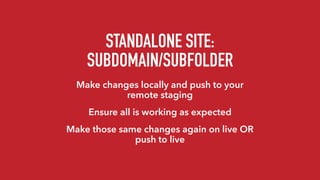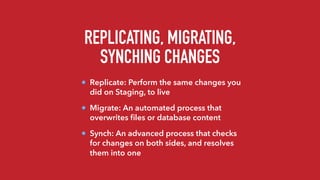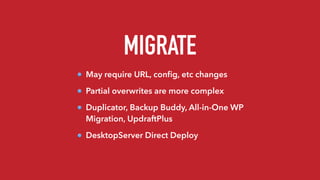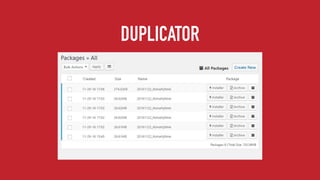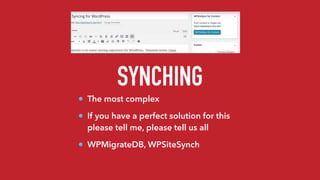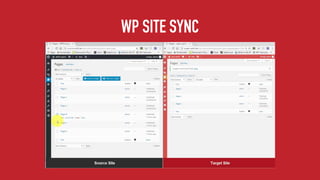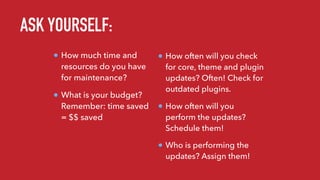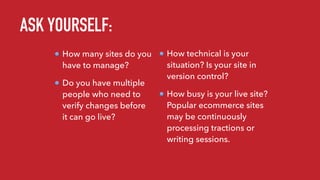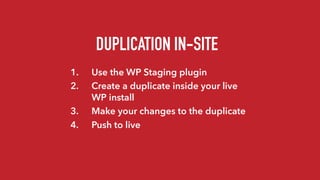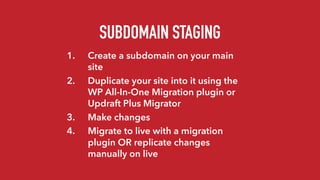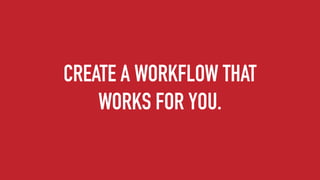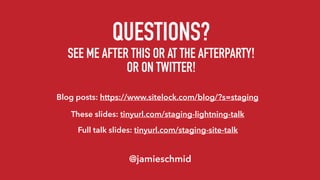This document discusses using a staging site for updating live websites. A staging site is a duplicate copy of the live site used for testing updates and changes before pushing them to the live site. Making updates directly on the live site can break it. The document outlines options for setting up a staging site such as using one-click staging with some hosting providers, plugins, standalone subdomains/subfolders, or local development. It emphasizes the importance of having an update workflow that uses staging to avoid breaking the live site.