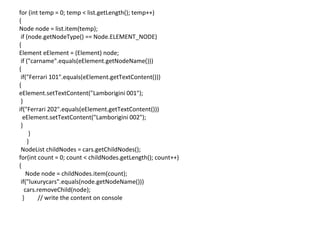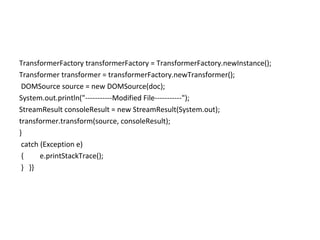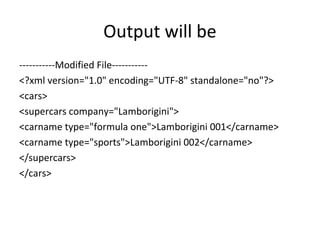The document describes how to work with XML documents using DOM and Java. It shows how to parse an XML file into a DOM document, retrieve and modify elements and attributes, add new elements, write the modified DOM document back to an XML file, and output the DOM document to the console. Code examples demonstrate parsing, traversing, modifying, and writing an XML document that contains student data and car information.
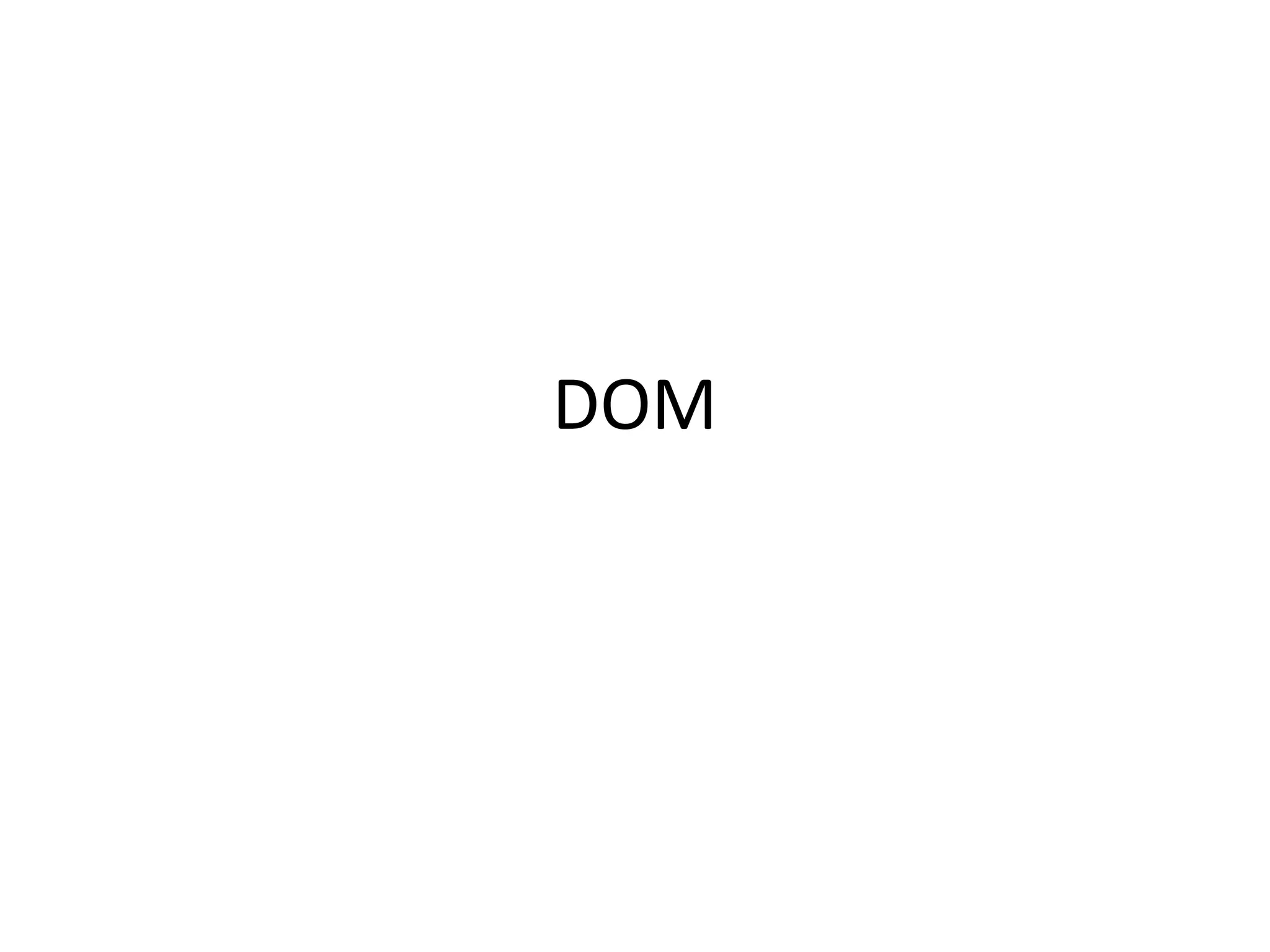
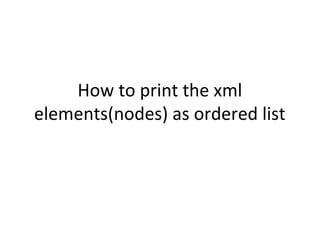
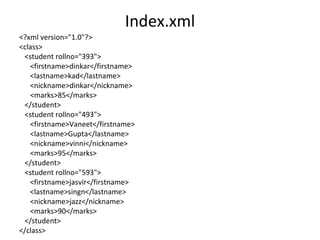
![DomParserDemo.java
import java.io.*;
import javax.xml.parsers.*;
import org.w3c.dom.*;
public class DomParserDemo
{
public static void main(String[] args){
try {
inputFile = new File("input.xml");
DocumentBuilderFactory dbFactory = DocumentBuilderFactory.newInstance();
DocumentBuilder dBuilder = dbFactory.newDocumentBuilder();
Document doc = dBuilder.parse(inputFile);
doc.getDocumentElement().normalize();
The normalize() method merges adjacent text() nodes and removes empty ones in the
whole document.
System.out.println("Root element :" + doc.getDocumentElement().getNodeName());
//returns a list of subelements of specified name
NodeList nList = doc.getElementsByTagName("student");
System.out.println("----------------------------");](https://image.slidesharecdn.com/dom-180326113523/85/DOM-PARSER-4-320.jpg)
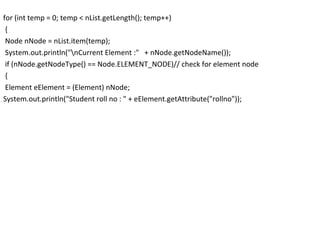
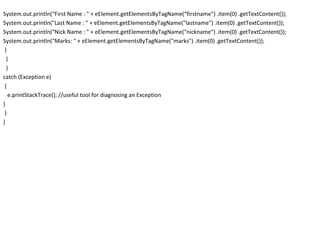
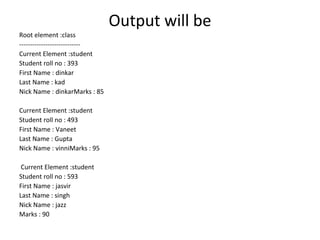
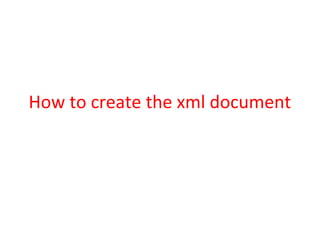
![import javax.xml.parsers.*;
import javax.xml.transform.*;
import org.w3c.dom.*;
import java.io.*;
public class CreateXmlFileDemo
{
public static void main(String argv[])
{ try
{
DocumentBuilderFactory dbFactory =DocumentBuilderFactory.newInstance();
DocumentBuilder dBuilder = dbFactory.newDocumentBuilder();
Document doc = dBuilder.newDocument();
// root element
Element rootElement = doc.createElement("cars");
doc.appendChild(rootElement); // supercars element
Element supercar = doc.createElement("supercars");
rootElement.appendChild(supercar); // setting attribute to element
Attr attr = doc.createAttribute("company");
attr.setValue("Ferrari");](https://image.slidesharecdn.com/dom-180326113523/85/DOM-PARSER-9-320.jpg)
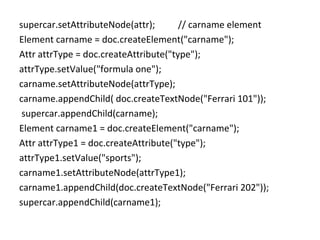
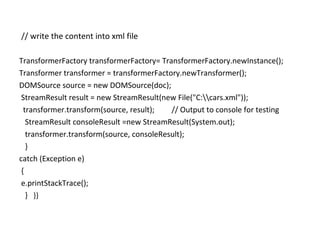
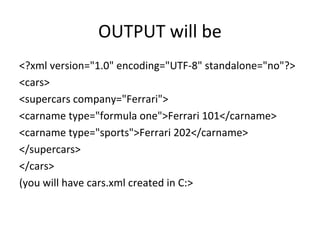
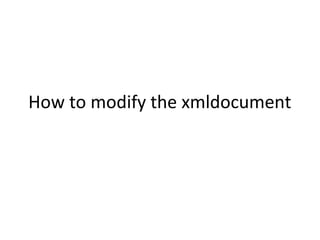
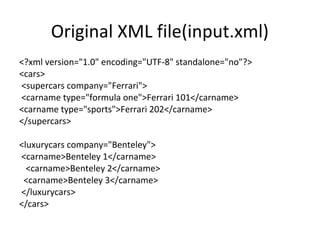
![import java.io.File;
import javax.xml.parsers.*;I
import javax.xml.transform.*;
import org.w3c.dom.*;
public class ModifyXmlFileDemo
{ public static void main(String argv[])
{ try {
File inputFile = new File("input.xml");
DocumentBuilderFactory docFactory =
DocumentBuilderFactory.newInstance();
DocumentBuilder docBuilder = docFactory.newDocumentBuilder();
Document doc = docBuilder.parse(inputFile);
Node cars = doc.getFirstChild();
Node supercar = doc.getElementsByTagName("supercars").item(0); //
update supercar attribute
NamedNodeMap attr = supercar.getAttributes();
Node nodeAttr = attr.getNamedItem("company");
nodeAttr.setTextContent("Lamborigini"); // loop the supercar child node
NodeList list = supercar.getChildNodes();](https://image.slidesharecdn.com/dom-180326113523/85/DOM-PARSER-15-320.jpg)