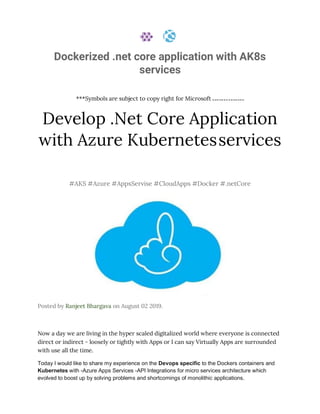
Dockerized .Net Core based app services in azure K8s
- 1. Dockerized .net core application with AK8s services ***Symbols are subject to copy right for Microsoft Develop .Net Core Application with Azure Kubernetesservices #AKS #Azure #AppsServise #CloudApps #Docker #.netCore Posted by Ranjeet Bhargava on August 02 2019. Now a day we are living in the hyper scaled digitalized world where everyone is connected direct or indirect - loosely or tightly with Apps or I can say Virtually Apps are surrounded with use all the time. Today I would like to share my experience on the Devops specific to the Dockers containers and Kubernetes with -Azure Apps Services -API Integrations for micro services architecture which evolved to boost up by solving problems and shortcomings of monolithic applications.
- 2. Containerizations ref as Portable Containers (K8s) here - by Docker /Kubernetes platforms are now made faster and easy to bundle the applications’ packages & placing the deployments quickly. Azure K8s platform helps us to create deployments, orchestrate the deployments on demand and manages applications under the hoods. Microsoft’s Azure Kubernetes Services (AKS) is cloud hosting services which provide built-in Kubernetes services that help you to orchestrate cloud-hosted functions and microservices in their environment. So friends we will be engaged for just three practices ABC as below [.Net Core Application] a) 1st we will create one ASP.NET Core web application. b) 2nd we will containerize this application with Docker. c) 3rd we will deploy this on AKS cluster. Please don’t worry about the functionalities of this application as we’ll use it for the deployment only that can explain where it’s running and it is scaled. Our focus would be on creating the containers and using Kubernetes to deploy the application to an AKS cluster. When the application is dockerized, we’ll create a local image of the application to test locally. Pre-Requisite 1. Git for Windows 2. .NET Core 2.1 or above 3. Azure CLI 4. Azure PowerShell 5. Docker for Windows Click to Install Docker We will require a valid Azure account for the deployment, and we’ll be using the following applications on the development machine. When docker for Windows is installed and running, then goes to the settings and enable the checkbox for Kubernetes as shown below:
- 3. If in your environment is docker for Windows should be running in Linux container mode, otherwise, the Kubernetes option will not be shown in the settings. Then do the Azure CLI installation, run the following command (az --version) to make sure the CLI is up and running. Now you should clone or download the code from below Git Repository project: https://bhargavaonline.visualstudio.com/AKS%20with%20ASP.Net%20Core%20Application
- 4. Application Setups: Next step after cloned or downloaded and unzipped, execute the dotnet run command as shown below. This will run the server and tell on what port the server is listening for the application, i.e., http://localhost:5000. You can follow these steps with Applications which you might be created at your end. Now open the browser and try http://localhost:5000. Check it’s just a simple application showing the host or container in which the application is running. Currently, it runs on a development windows machine without a container and so it shows the name of the host machine, in this case 3593BH2.
- 5. Setting Docker [Container] We will use Docker to create a container for the application. Alternately you can download the sample code. After creating container Navigate to the root of the application directory to see the already created docker file. This Dicker’s file will be used to build the image. The runtime image is built using the docker build command as shown below: Hide Copy Code docker build . -t aks:local Make sure that you are in the directory that contains a Docker file and then run the command. If you’re not familiar with the syntax, the dot indicates that the Docker file is located in the current directory and the -t switch allows you to specify the tag aks:local. This kicked start the build process. Once the build completes, run the docker image list command. It lists a brand-new image called aks:local.
- 6. To test this image, run a container based on this image by using the docker run command: Hide Copy Code docker run -d -p 5000:80 aks:local The -d switch tells Docker to run this as a daemon process. The -p switch maps port 5000 on the host to local port 80 on the container. Execute command docker ps to see the container up and running. Now go to the browser and connect to http://localhost:5000. We see the application now running under docker container as the hostname now shows the ID of the container here. Delete the newly created test container by running:
- 7. Hide Copy Code docker container rm -f [container name] For [container name], substitute the ID of the container as displayed in your browser or by running the docker ps command. Deploy on a Local Kubernetes Cluster So now, we have to quickly deploy the application to a local Kubernetes cluster to illustrate the manual approach to orchestration with Kubernetes. This will provide a baseline to compare with Kubernetes orchestration with AKS. There are two approaches to deploying an image on a local Kubernetes cluster 1) Interactive 2) Declarative In interactive approach, you have to give all of the Kubernetes deployment and orchestration steps directly as commands with arguments. While as in declarative approach, you specify details in a Kubernetes deployment manifest file and use that manifest as the parameters when running Kubernetes. Interactive example by running the following command:Hide Copy Code kubectl run aks-deployment --image=aks:local --port=80 --replicas=3 The key option here is --replicas, which we use to specify that three replicas are needed for the application. When command executed, a deployment is created where the desired state is set to three replicas. A replica set is created that ensures that there are always three replicas of the application running. Then the scheduler schedules the pod deployment on the worker node, which commands to the docker engine running on the worker node to pull the image and then run in pods.
- 8. Once the application is deployed, create a service to expose this deployment. Hide Copy Code kubectl expose deployment aks-deployment --type=NodePort This creates the service. Verify it by running kubectl get service or kubectl get svc. To connect to the service, launch the browser and connect to the localhost followed by the port number exposed on the node. Now I have opened three browsers and hit the same URL.
- 9. You can see that the container hostname changes. That's because behind the servers, there are three pods, or containers, which the service is load balancing the request to. Now Clean up the deployment and service by deleting them with the delete command. Hide Copy Code kubectl delete deployment aks-deployment Likewise we can do, delete the service as well. Hide Copy Code kubectl delete service aks-deployment
- 10. Declarative approach uses pre-configured options saved in a deployment manifest file. You can use from YAML manifest file at the root of the application: aksdeploy.yml. The file has two divisions. The first specifies how to create the deployment. The second specifies how to expose it as a service. Step 1- Open the file and change the number of replicas ("replicas:") to 3, and the image file name ("image:") to aks:local. Below command creates the deployment and service using the configuration in aksdeploy.yml. Hide Copy Code kubectl create -f .aksdeploy.yml Step2- Check the status of the service using kubectl get svc and then launch a browser to connect to the service. You will be able to see the same result as the previous interactive demo, with requests spread across the available replicas. Now you can again delete the deployment and the service, but this time by specifying the file name. Hide Copy Code kubectl delete -f .aksdeploy.yml
- 11. Docker Image and Azure Container Registry (ACR) The main part of user containers is having that readily available in a registry. So let’s push our Docker image of the application to the Registry. For that we will follow the 9 steps in Azure CLI. 1- Log in to Azure using the az login command. 2- Create a resource group with the name as aksgroup and the location as australiaeast. (You can use your own location here as appropriate.) Hide Copy Code az group create -n aksgroup -l australiaeast 3- Now create a container registry entry with the name learningaksacr, the resource group as aksgroup, the location as australiaeast (or your preferred location), and the sku as standard. Hide Copy Code az acr create -n learningaksacr -g aksgroup --sku standard 4- Once the container registry is created, the image needs to be pushed. First, log in. Hide Copy Code az acr login -n learningaksacr 5- After successful login, before pushing, tag the local image with the login server name of the container registry. Hide Copy Code az acr list -o table Now you should keep noted the login server name with you. 6- To list the Docker images available on this machine, we can use the docker image list command. We have the aks:local image, which needs to be tagged using the login server name.
- 12. 7-Run the docker tag command. Specify the local image name, the new name (which is going to be the login server name), and the image name and the tag. Hide Copy Code docker tag aks:local learningaksacr.azurecr.io/aks/v1 8- Verify this by docker image list command and we see the successfully tagged image. Both local and tagged image share the same image ID. 9- To Register in ACR use the docker push command to push the tagged image to the registry. Hide Copy Code docker push learningaksacr.azurecr.io/aks/v1:latest This image can now be used or accessed by any other Docker machine or the AKS cluster can easily pull this image from the registry.
- 13. Deploying Azure Kubernetes Service (AKS) Cluster As of now we have deployed the Kubernetes cluster locally, now it’s time to deploy to Azure using AKS. With AKS, a production-grade Kubernetes cluster could easily be provisioned.We need to create a service principal, registering the application to Azure Active Directory (AD), and create an identity for it before proceeding for this and registered ID is required if the application will expose itself to other Azure services. 1-Create a service principal using the Azure CLI with the command: Hide Copy Code az ad sp create-for-rbac --skip-assignment After created, you copy FYI this information like appID, displayName, URL, password, and tenant properties for the service principal.. 2- Give grant the permissions to the service principal to pull the images from the ACR. use PowerShell window here. Get the ACR resource ID ($acrId) using the az acr show command. Hide Copy Code az acr show --name learningaksacr --resource-group aksgroup --query "id" 3- Then grant the reader role to the AKS cluster so that it can read the images stored in ACR by using the az role assignment create command. Hide Copy Code az role assignment create --assignee [appID] --role Reader -- scope $acrId Use the appID that was provided for the service principal, and the scope is set to the resource ID of the ACR, which was fetched from the az acr show command. 4- Next we have create our AKS cluster using the az aks create command. Provide a name and the resource-group. For the node-count, make it a single worker node. Use the generate-ssh-keys to generate the SSH public (and private) key files. Specify the service-principal and the client- secret, which is the application ID and the password copied earlier. Run the command. Hide Copy Code az aks create ` >> --name learningakscluster ` >> --resource-group aksgroup >> -- node-count 1 ` >> --generate-ssh-keys ` >> --service-principal [appID] ` >> --client-secret [password] 5- After the deployment is complete, and to connect to our AKS cluster from the client computer, use the kubectlcommand-line interface.
- 14. The .kube file located at the user’s location as shown in the following image contains the server setting set to a local server running on port 6445. Get the credentials of our AKS cluster just deployed by using the az aks get-credentials command, specifying the name and the resource-group name. 6- To check go back to the .kubeconfig and notice that server now reflects the AKS cluster running in Azure. To verify, execute the kubectl get nodes command. We can see a single node worker confirming the successful provisioning of our AKS cluster.
- 15. Deploying the ASP.NET Core Application to AKS Now we are come for The clusterwhich is all set for the application to be deployed into it now. 1- Open the aksdeploy.yml file that we looked at earlier at the root of the application. Currently, the image is referring to a local Docker image. Let’s change it to refer to the image we pushed to our Azure Container Registry. Instead of the "image:" property pointing to aks:local, change this to the image name on the server with the tag: learningaksacr.azurecr.io/aks/v1:latest. Previously , we had deployed this application to the local cluster and used the service type as NodePort. 2-Now that we're deploying those to a cloud service like Azure, we can change the "type:" property to LoadBalancer 3-Save the file, then use the kubectl apply command for deployment. Hide Copy Code kubectl apply -f .aksdeploy.yml This will create defined Kubernetes objects, which includes deployment and service. The service created exposes the application to the internet.
- 16. 4-So now we monitor the progress of the deployment. use the kubectl get service command with the --watch argument. Initially, the external IP of the AKS deployment service appears as pending. Once the external IP has changed from pending to an IP address, copy the IP. 5-To test your application; browse to the external IP address. Wow now our application is running on a worker node within an AKS cluster. Take away: I hope you have understood how to containerize and deploy an ASP.NET Core application -- or any similar micro service application-- to Azure Kubernetes Services and we also have explored the role of Azure Container Registry in the article. Please feel free to like this and share in like- minded community. To learn more about using Kubernetes through Azure Kubernetes Services, start with the Introduction to Azure Kubernetes Services (AKS) in the Microsoft Azure documentation. You should be familiar with some of the steps after reading this article, but the documentation will walk you through additional options and scenarios. Connect with Author: Ranjeet Bhargava He is an Azure Solution Architect. Please get in touch him: https://www.linkedin.com/in/bhargavamcp/ Thanks for reading this article. Be in touch!!
