Dj image slider - presented at JUGT Feb. 2014 Workshop
•Download as PPT, PDF•
0 likes•2,658 views
This document provides instructions for setting up and configuring the DJ-ImageSlider extension in Joomla to display image sliders. It discusses using the extension with images from a folder or categories defined in the extension's component. Key steps include downloading and installing the extension, creating an image slider module instance and configuring its source folder or component category, image dimensions, and other display options. Advanced options like custom navigation buttons and descriptions are also covered.
Report
Share
Report
Share
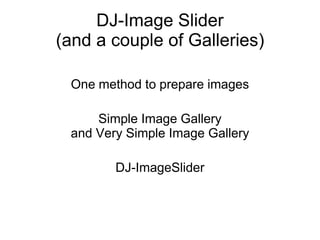
Recommended
Theme Classic Configuration Manual

JSN ImageShow comes with the Theme Classic allowing you to build terrific galleries by tweaking over 70 parameters.
To stay on top of Joomla tutorials from JoomlaShine, just:
- Like our fan pages on FB: http://www.facebook.com/joomlashine
- Follow us on Twitter: http://twitter.com/joomlashine
You tube brand channel

This document provides instructions for setting up and customizing a Carousel module to display rotating videos on a YouTube brand channel page. It describes how to set up category tabs, customize colors and backgrounds, select videos, and preview or embed the module. The Carousel is 875x460 pixels and lets users scroll through videos or click to play a video in the center.
Get Organized in Lightroom

While Adobe Photoshop Lightroom is a great tool to develop your photos, it also serves another important purpose… keeping your images organized. But how you go about this process is pretty complex. Join five photographers as they share their ideas on how to keep an organized photo library. To get started, take an in-depth look at the Lightroom library. Next, you’ll gain important insight to get organized. For photographers on the go, you’ll learn strategies for working with Lightroom while mobile. To get your library to a manageable size, you’ll explore important strategies on making selects. Finally, learn the secrets of top gurus to solve problems when your library grows and becomes difficult to manage. This in-depth guide is from the experts at Photofocus.com.
PhotoAnim Application

PhotoAnim is a video creation and editing application that allows users to create 3D animations from images. It has different editions with increasing capabilities. The free Basic edition allows image wrapping and transitions, while the paid Standard and 3DX editions enable 3D modeling and animation. PhotoAnim is easy to install and use, simply requiring the addition of images and selection of animation tools. However, the free trial version only lasts 30 days and watermarks videos created with it.
Digital certificates

Digital certificates encrypt communication between a user's browser and a website's server, protecting sensitive information. To use HTTPS with Joomla, only one setting needs changing, but proper digital certificates still must be installed on the web server. Certificates can be self-signed, from free services like Let's Encrypt, or verified certificates from a Certificate Authority. Manually installing Let's Encrypt certificates involves running their software to generate certificates, then creating specific files on the server to verify ownership before obtaining the certificates and installing them via the server's control panel.
Sample presentation for library

This PowerPoint presentation demonstrates various features of PowerPoint including formatting text, inserting images, charts, videos, and animations. It shows how to change bullet styles, indent text, and add headers and footers. Transitions and timings between slides are also demonstrated. The presentation provides an overview of additional features like handouts, slide design and themes, and suggests resources for further help with PowerPoint.
The Best WordPress Image Grids Plugins

A presentation at WordCamp 2015 in Toronto on 2 premium WordPress plugins for Image Grids: Essential Grid and Justified Image Grid for creating banner ads or Visual Sitemaps,
Introduction to PhotoFiltre

The document introduces the free image editing software PhotoFiltre. It provides instructions on downloading and installing PhotoFiltre, describes the basic interface and tools. It then focuses on how to perform common image editing tasks like resizing photos within PhotoFiltre. The document demonstrates resizing a photo and embedding it into a blog post. It encourages the reader to practice editing their own image, and sharing the process on their blog.
Recommended
Theme Classic Configuration Manual

JSN ImageShow comes with the Theme Classic allowing you to build terrific galleries by tweaking over 70 parameters.
To stay on top of Joomla tutorials from JoomlaShine, just:
- Like our fan pages on FB: http://www.facebook.com/joomlashine
- Follow us on Twitter: http://twitter.com/joomlashine
You tube brand channel

This document provides instructions for setting up and customizing a Carousel module to display rotating videos on a YouTube brand channel page. It describes how to set up category tabs, customize colors and backgrounds, select videos, and preview or embed the module. The Carousel is 875x460 pixels and lets users scroll through videos or click to play a video in the center.
Get Organized in Lightroom

While Adobe Photoshop Lightroom is a great tool to develop your photos, it also serves another important purpose… keeping your images organized. But how you go about this process is pretty complex. Join five photographers as they share their ideas on how to keep an organized photo library. To get started, take an in-depth look at the Lightroom library. Next, you’ll gain important insight to get organized. For photographers on the go, you’ll learn strategies for working with Lightroom while mobile. To get your library to a manageable size, you’ll explore important strategies on making selects. Finally, learn the secrets of top gurus to solve problems when your library grows and becomes difficult to manage. This in-depth guide is from the experts at Photofocus.com.
PhotoAnim Application

PhotoAnim is a video creation and editing application that allows users to create 3D animations from images. It has different editions with increasing capabilities. The free Basic edition allows image wrapping and transitions, while the paid Standard and 3DX editions enable 3D modeling and animation. PhotoAnim is easy to install and use, simply requiring the addition of images and selection of animation tools. However, the free trial version only lasts 30 days and watermarks videos created with it.
Digital certificates

Digital certificates encrypt communication between a user's browser and a website's server, protecting sensitive information. To use HTTPS with Joomla, only one setting needs changing, but proper digital certificates still must be installed on the web server. Certificates can be self-signed, from free services like Let's Encrypt, or verified certificates from a Certificate Authority. Manually installing Let's Encrypt certificates involves running their software to generate certificates, then creating specific files on the server to verify ownership before obtaining the certificates and installing them via the server's control panel.
Sample presentation for library

This PowerPoint presentation demonstrates various features of PowerPoint including formatting text, inserting images, charts, videos, and animations. It shows how to change bullet styles, indent text, and add headers and footers. Transitions and timings between slides are also demonstrated. The presentation provides an overview of additional features like handouts, slide design and themes, and suggests resources for further help with PowerPoint.
The Best WordPress Image Grids Plugins

A presentation at WordCamp 2015 in Toronto on 2 premium WordPress plugins for Image Grids: Essential Grid and Justified Image Grid for creating banner ads or Visual Sitemaps,
Introduction to PhotoFiltre

The document introduces the free image editing software PhotoFiltre. It provides instructions on downloading and installing PhotoFiltre, describes the basic interface and tools. It then focuses on how to perform common image editing tasks like resizing photos within PhotoFiltre. The document demonstrates resizing a photo and embedding it into a blog post. It encourages the reader to practice editing their own image, and sharing the process on their blog.
Image Handling: Understanding the Basics of WordPress Media

Good photos, logos, icons and other images on a site are key to a website's appeal, popularity and conversion rates. Rich Plakas will review uploading images in pages and posts, including the media settings, size options, as well as default image sizes – resizing images, creating thumbnails and the value of the alt tag and captions for SEO.
The presentation will also demonstrate how to use the WordPress built-in image alignment features and help attendees understand how images interact with the text; and will include wrapping text around images, changing margins, padding and borders around the images within the content and when and how to use the ‘Featured Image’ option. Photoblogs and Galleries will also be discussed, as well as some of the best plugins to use to manage and/or display images. We will close with a Q&A.
This session is designed to support those new to WordPress and is being repeated based on membership requests. Bring your laptops and your questions. See you there!
Reminder: As this is a class designed for those new to WordPress. We will not be discussing advanced image handling techniques. If you have advanced questions please save them for the Q&A at the next general WordPress Meetup. Thanks!
A step for step tutorial on how to install and use the bretteleben

This document provides step-by-step instructions for installing and using the bretteleben.de Simple Picture Slideshow Plugin for Joomla. It outlines the installation process, configuration options, and how to add images and call the slideshow in articles. Key steps include uploading images to the media library, configuring plugin settings like dimensions, effects, and controls, and using shortcodes to display slideshows on pages.
Magento color swatch extension with zoom

http://cmsmart.net/tags/magento-shopping-cart
Magento Color Swatch Extension displays color swatches or color switchers on the product details page by replacing drop-down custom options.
Job Aid Makeover - Captivate

This document provides an overview of the key features and functions in Adobe Captivate for creating interactive tutorials, presentations, and eLearning content. It explains how to import and create slides, add interactions using the object toolbar, set slide properties, record tutorials, add quizzes, preview and publish projects, and customize preferences. The summary highlights include starting from templates or scratch, arranging slides in storyboard view, editing slides, adding interactions, recording tutorials, adding quizzes, previewing and publishing, and customizing preferences.
Photoshop Introduction

This document provides an introduction to using Adobe Photoshop for photography. It discusses key skills like asset management, file types and sizes, cropping tools, and dodging and burning tools. It also covers transferring images into Photoshop, opening and browsing files, checking file sizes, and using selection, zoom and adjustment tools to manipulate images. The document concludes with instructions on saving edited files separately from originals.
User Manual For Crafito Odoo Theme

Crafito is HTML5 based theme for Odoo and built with bootstrap. Appjetty helps enterprises to extend Odoo with powerful and feature-rich plugins, extensions, themes and apps. Crafito is customizable, multipurpose and responsive theme for Odoo and it comes with a wide collection of custom snippets that gives control over any part of Odoo website.
Power point. The SlideShare Presentation

The document provides an overview of the different views and functionalities in PowerPoint, including:
- Normal view is best for designing slides while Slide Sorter view manages all slides.
- Steps for creating a presentation include visualizing it, adding slides, titles, text, images, shapes, tables, sounds, videos, diagrams, and hyperlinks.
- Interactive objects and animations can be added using options like Interaction and Animations to make the presentation more engaging. Transitions and slide order can also be customized.
M365 PPT - Inserting Charts, Images, Slide Management, Design Ideas.pptx

The document provides instructions on how to use various features in Microsoft PowerPoint, including inserting charts and images, managing slides, and using design ideas. It explains how to insert charts from the Insert tab, add images from a computer or online, and insert images on a slide master. It describes the different slide views for managing slides and how to use outline view, notes page view, slide sections, and slide notes. The document also outlines the steps to access design ideas using the Designer and choose layouts with professional designs.
11. powerpointhandout

This document provides instructions for advanced features in PowerPoint 2007, including animating objects, inserting images and videos, rehearsing slide timings, recording narration, and converting slide shows to web presentations. The key points covered are:
- How to animate text, charts, and other objects using custom animations and effects.
- How to insert images, videos, and sounds from files or the internet and optimize file formats.
- How to rehearse slide timings and record narration to add audio to presentations.
- How to convert slide shows with audio to web-presentations using programs like Impatica for PowerPoint to create interactive flash files compatible across devices.
JSN ImageShow Configuration Manual

The document provides a configuration manual for the JSN ImageShow gallery extension for Joomla. It includes instructions on installing and updating the extension, managing gallery images from multiple sources, configuring gallery presentation settings, and more. The manual is intended to guide users through all aspects of using the JSN ImageShow extension to display image galleries on their Joomla websites.
Custom Material Boen 04 2009

The document provides instructions for creating custom materials in Autodesk Revit by starting with existing photos and using tools in Photoshop like layers, selection, and transform to manipulate the images so they tile correctly when imported into Revit. It emphasizes using guidelines and offsets to ensure clean edges, testing large patterns for repeats, and resizing images to a minimum of 128 pixels per foot before importing and adjusting gamma and bump maps if needed. The custom materials can then be saved to a central library file and transferred between Revit projects.
Keynote work year 8

The document provides instructions for creating a 2-minute presentation in Keynote to promote a magazine. It outlines including key details like the vision, target audience, and section overviews. It also demonstrates how to use Keynote features like transitions, audio/video embedding, shapes, tables and charts, images, and animation. The tutorial aims to showcase Keynote's functionality for creating engaging slideshow presentations.
Microsoft Power Point 2010

PowerPoint is a program used to create professional presentations that can include text, graphics, tables, charts, audio, video and other media. It allows users to easily enter and edit information, incorporate content from other sources, and present information in various ways. Effective presentations require planning, including determining the message, audience and delivery method. PowerPoint provides various views and tools to organize, design and deliver presentations.
Product Zoom Pro for Magento 2

This document provides a user guide for the Product Zoom Pro extension for Magento 2. It outlines the extension's configuration options, including settings for the product page, category/search pages, and front-end display. The product page settings cover the main image, zoom window, lens, tint, lightbox, captions, and thumbnails. Category/search page settings include the zoomer and zoom window. Screenshots demonstrate features like the zoom window, lightbox, and thumbnail carousel. Support is available from Ulmod for any issues.
Html5 Bootstrap Furniture Ecommerce Odoo Theme: User Manual

Furnito is a HTML5 Bootstrap frontend Odoo ecommerce theme made specifically for the furniture and furnishing industry. Its a completely responsive theme that comes with a range of custom snippets. For more informatin visit: https://www.appjetty.com/odoo-furnito-theme.htm
Dnn developer slider module user manual

DnnDeveloper.in Slider is a new creative tool with amazing CSS animation effect to the Text, Button and small Image on the slide. Mobile friendly and compatible with major browsers, It's very user-friendly and manageable, it's really easy to use. It's EVS verified pro module.
Training proper

This document provides an overview of the basic features and functions of Impress, the presentation software included in OpenOffice. It discusses how to create and format slides, add text, pictures, shapes and other objects. The main sections covered are how to create a new presentation, parts of the main window like the slides pane and workspace, adding different content to slides, managing objects, and using different views like outline and notes. The training aims to familiarize users with Impress and how it is similar to but also differs from Microsoft PowerPoint.
Crafito Odoo Theme - User Guide

Crafito Odoo Theme is a responsive & highly customizable front-end multipurpose theme with an extensive set of custom snippets to manage every aspect of your website or store.
https://store.biztechconsultancy.com/odoo-crafito-theme.htm
Dw Lesson02

This lesson covers working with graphics in Dreamweaver MX, including identifying common graphic formats like GIF and JPEG, inserting images onto pages, managing images using the Assets panel, wrapping text around images and adjusting alignments, and inserting buttons and animations from Flash. Key topics include when to use GIF vs JPEG, referencing image paths, placing images on pages, using the Assets panel and Select Image Source dialog box, text wrapping options by setting image alignment, and adding Flash buttons and animations to pages.
Responsive Mobile Odoo Theme: Mobicraft User Manual

Mobicraft is a best selling HTML5 Odoo ecommerce theme built with bootstrap and is completely responsive. Mobicraft is ideal for stores selling mobile or other gadgets and accessories. For more informatin visit: https://www.appjetty.com/odoo-mobicraft-theme.htm
Large Language Model (LLM) and it’s Geospatial Applications

Large Language Model (LLM) and it’s Geospatial Applications.
Uni Systems Copilot event_05062024_C.Vlachos.pdf

Unlocking Productivity: Leveraging the Potential of Copilot in Microsoft 365, a presentation by Christoforos Vlachos, Senior Solutions Manager – Modern Workplace, Uni Systems
More Related Content
Similar to Dj image slider - presented at JUGT Feb. 2014 Workshop
Image Handling: Understanding the Basics of WordPress Media

Good photos, logos, icons and other images on a site are key to a website's appeal, popularity and conversion rates. Rich Plakas will review uploading images in pages and posts, including the media settings, size options, as well as default image sizes – resizing images, creating thumbnails and the value of the alt tag and captions for SEO.
The presentation will also demonstrate how to use the WordPress built-in image alignment features and help attendees understand how images interact with the text; and will include wrapping text around images, changing margins, padding and borders around the images within the content and when and how to use the ‘Featured Image’ option. Photoblogs and Galleries will also be discussed, as well as some of the best plugins to use to manage and/or display images. We will close with a Q&A.
This session is designed to support those new to WordPress and is being repeated based on membership requests. Bring your laptops and your questions. See you there!
Reminder: As this is a class designed for those new to WordPress. We will not be discussing advanced image handling techniques. If you have advanced questions please save them for the Q&A at the next general WordPress Meetup. Thanks!
A step for step tutorial on how to install and use the bretteleben

This document provides step-by-step instructions for installing and using the bretteleben.de Simple Picture Slideshow Plugin for Joomla. It outlines the installation process, configuration options, and how to add images and call the slideshow in articles. Key steps include uploading images to the media library, configuring plugin settings like dimensions, effects, and controls, and using shortcodes to display slideshows on pages.
Magento color swatch extension with zoom

http://cmsmart.net/tags/magento-shopping-cart
Magento Color Swatch Extension displays color swatches or color switchers on the product details page by replacing drop-down custom options.
Job Aid Makeover - Captivate

This document provides an overview of the key features and functions in Adobe Captivate for creating interactive tutorials, presentations, and eLearning content. It explains how to import and create slides, add interactions using the object toolbar, set slide properties, record tutorials, add quizzes, preview and publish projects, and customize preferences. The summary highlights include starting from templates or scratch, arranging slides in storyboard view, editing slides, adding interactions, recording tutorials, adding quizzes, previewing and publishing, and customizing preferences.
Photoshop Introduction

This document provides an introduction to using Adobe Photoshop for photography. It discusses key skills like asset management, file types and sizes, cropping tools, and dodging and burning tools. It also covers transferring images into Photoshop, opening and browsing files, checking file sizes, and using selection, zoom and adjustment tools to manipulate images. The document concludes with instructions on saving edited files separately from originals.
User Manual For Crafito Odoo Theme

Crafito is HTML5 based theme for Odoo and built with bootstrap. Appjetty helps enterprises to extend Odoo with powerful and feature-rich plugins, extensions, themes and apps. Crafito is customizable, multipurpose and responsive theme for Odoo and it comes with a wide collection of custom snippets that gives control over any part of Odoo website.
Power point. The SlideShare Presentation

The document provides an overview of the different views and functionalities in PowerPoint, including:
- Normal view is best for designing slides while Slide Sorter view manages all slides.
- Steps for creating a presentation include visualizing it, adding slides, titles, text, images, shapes, tables, sounds, videos, diagrams, and hyperlinks.
- Interactive objects and animations can be added using options like Interaction and Animations to make the presentation more engaging. Transitions and slide order can also be customized.
M365 PPT - Inserting Charts, Images, Slide Management, Design Ideas.pptx

The document provides instructions on how to use various features in Microsoft PowerPoint, including inserting charts and images, managing slides, and using design ideas. It explains how to insert charts from the Insert tab, add images from a computer or online, and insert images on a slide master. It describes the different slide views for managing slides and how to use outline view, notes page view, slide sections, and slide notes. The document also outlines the steps to access design ideas using the Designer and choose layouts with professional designs.
11. powerpointhandout

This document provides instructions for advanced features in PowerPoint 2007, including animating objects, inserting images and videos, rehearsing slide timings, recording narration, and converting slide shows to web presentations. The key points covered are:
- How to animate text, charts, and other objects using custom animations and effects.
- How to insert images, videos, and sounds from files or the internet and optimize file formats.
- How to rehearse slide timings and record narration to add audio to presentations.
- How to convert slide shows with audio to web-presentations using programs like Impatica for PowerPoint to create interactive flash files compatible across devices.
JSN ImageShow Configuration Manual

The document provides a configuration manual for the JSN ImageShow gallery extension for Joomla. It includes instructions on installing and updating the extension, managing gallery images from multiple sources, configuring gallery presentation settings, and more. The manual is intended to guide users through all aspects of using the JSN ImageShow extension to display image galleries on their Joomla websites.
Custom Material Boen 04 2009

The document provides instructions for creating custom materials in Autodesk Revit by starting with existing photos and using tools in Photoshop like layers, selection, and transform to manipulate the images so they tile correctly when imported into Revit. It emphasizes using guidelines and offsets to ensure clean edges, testing large patterns for repeats, and resizing images to a minimum of 128 pixels per foot before importing and adjusting gamma and bump maps if needed. The custom materials can then be saved to a central library file and transferred between Revit projects.
Keynote work year 8

The document provides instructions for creating a 2-minute presentation in Keynote to promote a magazine. It outlines including key details like the vision, target audience, and section overviews. It also demonstrates how to use Keynote features like transitions, audio/video embedding, shapes, tables and charts, images, and animation. The tutorial aims to showcase Keynote's functionality for creating engaging slideshow presentations.
Microsoft Power Point 2010

PowerPoint is a program used to create professional presentations that can include text, graphics, tables, charts, audio, video and other media. It allows users to easily enter and edit information, incorporate content from other sources, and present information in various ways. Effective presentations require planning, including determining the message, audience and delivery method. PowerPoint provides various views and tools to organize, design and deliver presentations.
Product Zoom Pro for Magento 2

This document provides a user guide for the Product Zoom Pro extension for Magento 2. It outlines the extension's configuration options, including settings for the product page, category/search pages, and front-end display. The product page settings cover the main image, zoom window, lens, tint, lightbox, captions, and thumbnails. Category/search page settings include the zoomer and zoom window. Screenshots demonstrate features like the zoom window, lightbox, and thumbnail carousel. Support is available from Ulmod for any issues.
Html5 Bootstrap Furniture Ecommerce Odoo Theme: User Manual

Furnito is a HTML5 Bootstrap frontend Odoo ecommerce theme made specifically for the furniture and furnishing industry. Its a completely responsive theme that comes with a range of custom snippets. For more informatin visit: https://www.appjetty.com/odoo-furnito-theme.htm
Dnn developer slider module user manual

DnnDeveloper.in Slider is a new creative tool with amazing CSS animation effect to the Text, Button and small Image on the slide. Mobile friendly and compatible with major browsers, It's very user-friendly and manageable, it's really easy to use. It's EVS verified pro module.
Training proper

This document provides an overview of the basic features and functions of Impress, the presentation software included in OpenOffice. It discusses how to create and format slides, add text, pictures, shapes and other objects. The main sections covered are how to create a new presentation, parts of the main window like the slides pane and workspace, adding different content to slides, managing objects, and using different views like outline and notes. The training aims to familiarize users with Impress and how it is similar to but also differs from Microsoft PowerPoint.
Crafito Odoo Theme - User Guide

Crafito Odoo Theme is a responsive & highly customizable front-end multipurpose theme with an extensive set of custom snippets to manage every aspect of your website or store.
https://store.biztechconsultancy.com/odoo-crafito-theme.htm
Dw Lesson02

This lesson covers working with graphics in Dreamweaver MX, including identifying common graphic formats like GIF and JPEG, inserting images onto pages, managing images using the Assets panel, wrapping text around images and adjusting alignments, and inserting buttons and animations from Flash. Key topics include when to use GIF vs JPEG, referencing image paths, placing images on pages, using the Assets panel and Select Image Source dialog box, text wrapping options by setting image alignment, and adding Flash buttons and animations to pages.
Responsive Mobile Odoo Theme: Mobicraft User Manual

Mobicraft is a best selling HTML5 Odoo ecommerce theme built with bootstrap and is completely responsive. Mobicraft is ideal for stores selling mobile or other gadgets and accessories. For more informatin visit: https://www.appjetty.com/odoo-mobicraft-theme.htm
Similar to Dj image slider - presented at JUGT Feb. 2014 Workshop (20)
Image Handling: Understanding the Basics of WordPress Media

Image Handling: Understanding the Basics of WordPress Media
A step for step tutorial on how to install and use the bretteleben

A step for step tutorial on how to install and use the bretteleben
M365 PPT - Inserting Charts, Images, Slide Management, Design Ideas.pptx

M365 PPT - Inserting Charts, Images, Slide Management, Design Ideas.pptx
Html5 Bootstrap Furniture Ecommerce Odoo Theme: User Manual

Html5 Bootstrap Furniture Ecommerce Odoo Theme: User Manual
Responsive Mobile Odoo Theme: Mobicraft User Manual

Responsive Mobile Odoo Theme: Mobicraft User Manual
Recently uploaded
Large Language Model (LLM) and it’s Geospatial Applications

Large Language Model (LLM) and it’s Geospatial Applications.
Uni Systems Copilot event_05062024_C.Vlachos.pdf

Unlocking Productivity: Leveraging the Potential of Copilot in Microsoft 365, a presentation by Christoforos Vlachos, Senior Solutions Manager – Modern Workplace, Uni Systems
Artificial Intelligence for XMLDevelopment

In the rapidly evolving landscape of technologies, XML continues to play a vital role in structuring, storing, and transporting data across diverse systems. The recent advancements in artificial intelligence (AI) present new methodologies for enhancing XML development workflows, introducing efficiency, automation, and intelligent capabilities. This presentation will outline the scope and perspective of utilizing AI in XML development. The potential benefits and the possible pitfalls will be highlighted, providing a balanced view of the subject.
We will explore the capabilities of AI in understanding XML markup languages and autonomously creating structured XML content. Additionally, we will examine the capacity of AI to enrich plain text with appropriate XML markup. Practical examples and methodological guidelines will be provided to elucidate how AI can be effectively prompted to interpret and generate accurate XML markup.
Further emphasis will be placed on the role of AI in developing XSLT, or schemas such as XSD and Schematron. We will address the techniques and strategies adopted to create prompts for generating code, explaining code, or refactoring the code, and the results achieved.
The discussion will extend to how AI can be used to transform XML content. In particular, the focus will be on the use of AI XPath extension functions in XSLT, Schematron, Schematron Quick Fixes, or for XML content refactoring.
The presentation aims to deliver a comprehensive overview of AI usage in XML development, providing attendees with the necessary knowledge to make informed decisions. Whether you’re at the early stages of adopting AI or considering integrating it in advanced XML development, this presentation will cover all levels of expertise.
By highlighting the potential advantages and challenges of integrating AI with XML development tools and languages, the presentation seeks to inspire thoughtful conversation around the future of XML development. We’ll not only delve into the technical aspects of AI-powered XML development but also discuss practical implications and possible future directions.
Microsoft - Power Platform_G.Aspiotis.pdf

Revolutionizing Application Development
with AI-powered low-code, presentation by George Aspiotis, Sr. Partner Development Manager, Microsoft
Let's Integrate MuleSoft RPA, COMPOSER, APM with AWS IDP along with Slack

Discover the seamless integration of RPA (Robotic Process Automation), COMPOSER, and APM with AWS IDP enhanced with Slack notifications. Explore how these technologies converge to streamline workflows, optimize performance, and ensure secure access, all while leveraging the power of AWS IDP and real-time communication via Slack notifications.
みなさんこんにちはこれ何文字まで入るの?40文字以下不可とか本当に意味わからないけどこれ限界文字数書いてないからマジでやばい文字数いけるんじゃないの?えこ...

ここ3000字までしか入らないけどタイトルの方がたくさん文字入ると思います。
GraphSummit Singapore | The Art of the Possible with Graph - Q2 2024

Neha Bajwa, Vice President of Product Marketing, Neo4j
Join us as we explore breakthrough innovations enabled by interconnected data and AI. Discover firsthand how organizations use relationships in data to uncover contextual insights and solve our most pressing challenges – from optimizing supply chains, detecting fraud, and improving customer experiences to accelerating drug discoveries.
How to Get CNIC Information System with Paksim Ga.pptx

Pakdata Cf is a groundbreaking system designed to streamline and facilitate access to CNIC information. This innovative platform leverages advanced technology to provide users with efficient and secure access to their CNIC details.
National Security Agency - NSA mobile device best practices

Threats to mobile devices are more prevalent and increasing in scope and complexity. Users of mobile devices desire to take full advantage of the features
available on those devices, but many of the features provide convenience and capability but sacrifice security. This best practices guide outlines steps the users can take to better protect personal devices and information.
UiPath Test Automation using UiPath Test Suite series, part 5

Welcome to UiPath Test Automation using UiPath Test Suite series part 5. In this session, we will cover CI/CD with devops.
Topics covered:
CI/CD with in UiPath
End-to-end overview of CI/CD pipeline with Azure devops
Speaker:
Lyndsey Byblow, Test Suite Sales Engineer @ UiPath, Inc.
Securing your Kubernetes cluster_ a step-by-step guide to success !

Today, after several years of existence, an extremely active community and an ultra-dynamic ecosystem, Kubernetes has established itself as the de facto standard in container orchestration. Thanks to a wide range of managed services, it has never been so easy to set up a ready-to-use Kubernetes cluster.
However, this ease of use means that the subject of security in Kubernetes is often left for later, or even neglected. This exposes companies to significant risks.
In this talk, I'll show you step-by-step how to secure your Kubernetes cluster for greater peace of mind and reliability.
20240607 QFM018 Elixir Reading List May 2024

Everything I found interesting about the Elixir programming ecosystem in May 2024
Generative AI Deep Dive: Advancing from Proof of Concept to Production

Join Maher Hanafi, VP of Engineering at Betterworks, in this new session where he'll share a practical framework to transform Gen AI prototypes into impactful products! He'll delve into the complexities of data collection and management, model selection and optimization, and ensuring security, scalability, and responsible use.
Climate Impact of Software Testing at Nordic Testing Days

My slides at Nordic Testing Days 6.6.2024
Climate impact / sustainability of software testing discussed on the talk. ICT and testing must carry their part of global responsibility to help with the climat warming. We can minimize the carbon footprint but we can also have a carbon handprint, a positive impact on the climate. Quality characteristics can be added with sustainability, and then measured continuously. Test environments can be used less, and in smaller scale and on demand. Test techniques can be used in optimizing or minimizing number of tests. Test automation can be used to speed up testing.
Pushing the limits of ePRTC: 100ns holdover for 100 days

At WSTS 2024, Alon Stern explored the topic of parametric holdover and explained how recent research findings can be implemented in real-world PNT networks to achieve 100 nanoseconds of accuracy for up to 100 days.
“Building and Scaling AI Applications with the Nx AI Manager,” a Presentation...

“Building and Scaling AI Applications with the Nx AI Manager,” a Presentation...Edge AI and Vision Alliance
For the full video of this presentation, please visit: https://www.edge-ai-vision.com/2024/06/building-and-scaling-ai-applications-with-the-nx-ai-manager-a-presentation-from-network-optix/
Robin van Emden, Senior Director of Data Science at Network Optix, presents the “Building and Scaling AI Applications with the Nx AI Manager,” tutorial at the May 2024 Embedded Vision Summit.
In this presentation, van Emden covers the basics of scaling edge AI solutions using the Nx tool kit. He emphasizes the process of developing AI models and deploying them globally. He also showcases the conversion of AI models and the creation of effective edge AI pipelines, with a focus on pre-processing, model conversion, selecting the appropriate inference engine for the target hardware and post-processing.
van Emden shows how Nx can simplify the developer’s life and facilitate a rapid transition from concept to production-ready applications.He provides valuable insights into developing scalable and efficient edge AI solutions, with a strong focus on practical implementation.Communications Mining Series - Zero to Hero - Session 1

This session provides introduction to UiPath Communication Mining, importance and platform overview. You will acquire a good understand of the phases in Communication Mining as we go over the platform with you. Topics covered:
• Communication Mining Overview
• Why is it important?
• How can it help today’s business and the benefits
• Phases in Communication Mining
• Demo on Platform overview
• Q/A
Recently uploaded (20)
Large Language Model (LLM) and it’s Geospatial Applications

Large Language Model (LLM) and it’s Geospatial Applications
Let's Integrate MuleSoft RPA, COMPOSER, APM with AWS IDP along with Slack

Let's Integrate MuleSoft RPA, COMPOSER, APM with AWS IDP along with Slack
みなさんこんにちはこれ何文字まで入るの?40文字以下不可とか本当に意味わからないけどこれ限界文字数書いてないからマジでやばい文字数いけるんじゃないの?えこ...

みなさんこんにちはこれ何文字まで入るの?40文字以下不可とか本当に意味わからないけどこれ限界文字数書いてないからマジでやばい文字数いけるんじゃないの?えこ...
GraphSummit Singapore | The Art of the Possible with Graph - Q2 2024

GraphSummit Singapore | The Art of the Possible with Graph - Q2 2024
How to Get CNIC Information System with Paksim Ga.pptx

How to Get CNIC Information System with Paksim Ga.pptx
National Security Agency - NSA mobile device best practices

National Security Agency - NSA mobile device best practices
UiPath Test Automation using UiPath Test Suite series, part 5

UiPath Test Automation using UiPath Test Suite series, part 5
Securing your Kubernetes cluster_ a step-by-step guide to success !

Securing your Kubernetes cluster_ a step-by-step guide to success !
Generative AI Deep Dive: Advancing from Proof of Concept to Production

Generative AI Deep Dive: Advancing from Proof of Concept to Production
Climate Impact of Software Testing at Nordic Testing Days

Climate Impact of Software Testing at Nordic Testing Days
Pushing the limits of ePRTC: 100ns holdover for 100 days

Pushing the limits of ePRTC: 100ns holdover for 100 days
“Building and Scaling AI Applications with the Nx AI Manager,” a Presentation...

“Building and Scaling AI Applications with the Nx AI Manager,” a Presentation...
Communications Mining Series - Zero to Hero - Session 1

Communications Mining Series - Zero to Hero - Session 1
Dj image slider - presented at JUGT Feb. 2014 Workshop
- 1. DJ-Image Slider (and a couple of Galleries) One method to prepare images Simple Image Gallery and Very Simple Image Gallery DJ-ImageSlider
- 2. Simple Image Editing ● Sample images created with IrfanView (Windows) http://www.irfanview.com/ ● Free, understands a lot of image formats It will let you: ● Crop an image to a specific ratio ● Rotate by arbitrary angles ● Resize, colour manipulation ● Change image types ● Overlay text and other “paint” actions
- 4. Info recorded in image
- 5. EXIF info (includes orientation)
- 7. Crop selection of specific shape
- 8. When crop is positioned and sized ...
- 9. Resize to smaller dimensions
- 10. Saving as “lossy” image
- 11. Image Sizes ● Original Image: 3,558,436 bytes ● Resized to 800x600 pixels: 78,205 bytes ● Resized to 400x300 pixels: 31,770 bytes
- 12. Very Simple Image Gallery http://www.bretteleben.de ● Not a slider – images are arranged with a large image at the top, thumbnails below ● Click on thumbnail to select large image ● Creates thumbnails and scaled images automatically from original images ● Placed in articles with tags {vsig}fullres{/vsig}
- 13. Plugin Options
- 15. Simple Image Gallery http://www.joomlaworks.net ● Not a slider – thumbnails displayed in an array ● Click on thumbnail to display image in a modal ● Can be very slow unless images are resized to a reasonable size ● Placed in articles with tags {gallery}fullres{/gallery}
- 16. Plugin Options
- 17. SIG before clicking on image
- 18. Typical SIG display after clicking on image
- 19. DJ Extensions DJ-ImageSlider Download at: http://dj-extensions.com/dj-imageslider
- 20. How to get it ● No payment required ● Create account at http://dj-extensions.com/signup ● All-in-one package for 2.5.x and 3.x (version 2.2.1 as of February 2014) ● Older version for 1.5.x still available ● Download to local system ● Install using standard process for extensions
- 21. Key Features ● Component, position defined by module settings ● Can use it as a plugin by employing their Content - Load Modules plugin ● Not tied to a template Club ● Can display a directory of images with a link or modal pop-up ● Can also display selected images, and have links to specific URL's tied to image ● Rotate/fade axis selectable, many configurable
- 22. Most annoying things ● On the horizontal and vertical sliders, when the last image is reached it does a fast rewind back to the first image, which feels a little dizzying (Not an issue with the fade option) ● Documentation is ... terse. You'll probably need to experiment to really understand what some of if means.
- 23. How to use it ● Most of the defaults are reasonable ● Simplest way is just to create a directory of pictures under images, and point module at it ● Make sure the images are a reasonable size, the same aspect ratio and orientation note: if you make the images too big, they may not fully load on a slow connection, like a smartphone
- 24. What You'll Want to Set ● Make a copy of the base module, set module position and pages on which to display ● Choose slider source (folder is quickest to set up) – You'll need to select folder location too. ● Choose slider type ● Set size of image ● Choose number of images to display
- 25. Responsive ● Works well on devices of various screen sizes and aspect ratios ● Displaying multiple images on small screens make the “tap to display larger image” difficult
- 26. "Module" Tab Parameters Slide source – choose whether the images will be taken from a folder or a DJ-ImageSlider component Images can be a directory, or selected within module by creating categories and adding selected images to that category. The slides and categories are set under the DJ- Images option under the Components tab of the back-end.
- 27. "Module" Tab Parameters Slider type – display images vertically, horizontally or one image at once with fade effect The amount of screen area taken up also depends on the number of visible images value
- 29. Vertical Slider
- 30. Fade
- 31. "Module" Tab Parameters Link image - Choose a behaviour of clicked image If "open image in modal" selected image will be opened in the modal box If showing images from a folder, and you assign a value to the Link option, then this must be set to "Hyperlink" for the Link to be followed.
- 32. Options for displaying images when Slider Source is Folder Image folder – path from Joomla! root folder to the image folder for slider, ex. images/stories/slides Will only display distinct images up to the value of "Max Images" if there are more images in the sub- directory. Link – a URL to redirect to if the image is clicked upon (e.g. http://www.joomla.org or index.php?option=com_content&view=category&layout=blog&id=1 &Itemid=50)
- 33. Options for displaying images when Slider Source is Component Slides category – choose a DJ-ImageSlider category to display Show title – show or hide slide titles Show description – show or hide slide descriptions Show readmore – show or hide readmore links Readmore text - enter your custom text for readmore link or leave empty to use a default text from language file Link title – make the slide titles linkable (as
- 34. Basic Slider Settings Image dimensions – dimensions of displayed image measured in pixels Visible Images – number of displayed images at once ● doesn't apply to fade Space between images – space between images in pixels ● doesn't apply to fade
- 35. Basic Slider Settings Slide effect – choose the transition effect. For more info about effects go to http://docs111.mootools.net/Effects/Fx- Transitions.js ● linear displays a linear transition. ● Cubic displays a cubicular transition. ● Expo displays a exponential transition. ● Circ displays a circular transition. ● Sine displays a sineousidal transition.
- 36. Basic Slider Settings Autoplay – choose if slider should automatically start on page load Show play/pause – you can hide or show button for start and stop auto sliding. Note that the play/pause button is visible only if mouse cursor is over the slider Show next/prev – you can hide or show buttons for navigate to next and previous slide Show custom navigation - show or hide custom navigation if specified in Advanced options
- 37. "Advanced" Tab Module Parameters Description width – description area width in pixels. Leave empty for 100% width Description vertical position – set the vertical position of description area in pixels from the bottom border of the image Description horizontal position – set the horizontal position of description area in pixels from the left border of the image Prev/Next/Play/Pause Button – path from joomla root folder to the navigation button image. Leave this field empty for default button image. Example:
- 38. Component Image Source ● Define category under Component menu
- 39. Slide Component options ● Title as displayed in slider ● Associate with category ● Associate with a particular image ● Extended description ● Link type (none, menu, URL, article) ● Link target
- 40. Add Slides to Category
- 41. Define Module using Component Definitions ● Most of the settings are as previously outlined ● Need to select “Link Image” as Hyperlink to allow links from images ● Settings in the “COMPONENT AS A SOURCE: SETTINGS” area