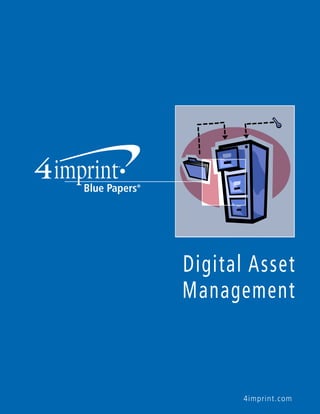
Digital asset management blue paper
- 2. © 2014 4imprint, Inc. All rights reserved Digital asset management: Control digital asset surge with a DAM The tidal wave of digital content surging through company systems—documents, images, audio and video files, etc. will test the most diligent of organizations. And as time passes, it becomes clearer that many companies can benefit from a way to manage the process of creation, storage, archival and retrieval, workflow, publishing, distribution and access to digital assets. The alternative is for digital assets to simply slip away into oblivion, never again to rise to the surface for reuse. This is why so many companies are navigating to digital asset management (DAM). This comprises the policies, practices and software an organization uses to manage its digital assets from a central repository. Unfortunately DAM is often described as being similar to dental floss.1 With daily use, there are significant long-term benefits, but going through the motions of doing it can often seem inconvenient and tedious. But those long-term benefits may make the tedium well worth it. Gleanster Research2 found that companies with high-performing DAM systems achieved savings through: • digital content being reused, • workplace efficiencies, and • better search results. Take Motorola® , for example. It estimates that its DAM system is saving the company $600,000 a year3 . That is not chump change. And here’s how it calculated that number: Motorola figured that prior to implementing DAM, an average of 20 minutes was being spent finding, converting and delivering each of the 80,000 files it was using each year. Now, smaller companies may not be using those kinds of file numbers … but still, even if one person is managing files, their time could probably be better spent than taking twenty minutes to search for a file each and every time. Especially when those searches often end with nothing being found. Further, a study by Widen®4 found that each employee looks for media files 83 times a week and fails to find the right one 35 percent of the time—that’s 29 1 Diamond, David. “DAM Survival Guide.” Damsurvivalguide.com/. David Diamond, n.d. Web. 22 Oct. 2014. http://damsurvivalguide.com/. 2 “How Digital Asset Management Can Save You Money.” Canto.com. Canto, Inc, n.d. Web. 22 Oct. 2014. http://www.canto.com/how-digital-asset-management-can-save-you-money/. 3 Athey, Jake. “The Business Case for Digital Asset Management.” Widen.com. Widen Enterprises, Inc., n.d. Web. 23 Oct. 2014. http://www.widen.com/business-case-digital-asset-management/. 4 Athey, Jake. “The Business Case for Digital Asset Management.” Widen.com. Widen Enterprises, Inc., n.d. Web. 23 Oct. 2014. http://www.widen.com/business-case-digital-asset-management/.
- 3. © 2014 4imprint, Inc. All rights reserved times a week your employees may not be finding what they are looking for. This can add up to a lot of wasted time fairly quickly. A DAM system, according to the same research, will drop that failure rate to 5 percent, or four times a week. Not perfect, but clearly a lot better. So there are strong reasons to consider a DAM, no matter the size of your organization. This Blue Paper will take a closer look at DAMs, what they are, the critical elements of DAM projects, how to implement a DAM and the pitfalls to avoid. Let’s get started. What is a DAM? DAMs allow companies to catalogue, add notes to, retrieve and distribute digital assets, including text documents, photos, videos, audio files and animations.5 Basically, all those documents, images and graphics that take up so many employee hours can be managed so they can be made easily available again for future use. Some systems will also include approval cycles and workflows to help people enter those assets into the system correctly and with enough detail so that they can be easily found. Think of a DAM as a big database set up to make it quick and easy for users to find content. Ruling over this database are company policies and practices. So, for example, a company may have a policy that says all press releases have to be pre-approved by the head of communications and chief marketing officer. For this policy to work with the DAM, there would have to be two approval fields in the form associated with press releases that would need to be filled in by these managers before the releases could be distributed. In this way, the DAM supports existing company policies. In fact, most DAMs are built around the company policies, workflows and decision-making processes. DAMs are supposed to make life easier for everyone, saving money while doing so. When Gold’s Gym® , for example, launched its new brand positioning and communications campaign, Stronger Than, it implemented a DAM to provide franchisees, marketers and gym managers in their 700 fitness centers, spanning 30 countries worldwide, with easy access to the promotional materials. This system meant the central marketing team received fewer requests for images, logos and artwork, reducing costs and strengthening brand consistency.6 5 Jobson, Daren. “A 30 Second Guide to DAM Systems.” Freedmaninternational.com. Freedman International, 5 Aug. 2014. Web. 22 Oct. 2014. http://www.freedmaninternational.com/blog/30-second-guides/a-30-second- guide-to-dam-systems. 6 “Gold’s Gym: The Gold’s Standard.” Brandworkz.com. Globusmedia Limited, n.d. Web. 22 Oct. 2014. http://www.brandworkz.com/casestudy/golds-gym/.
- 4. © 2014 4imprint, Inc. All rights reserved We’ve covered the basics of a DAM, but anyone who starts looking at these projects will soon start bumping into terms like metadata, taxonomies and controlled vocabularies. These can be tricky to get your head around, so it’s worth spending a bit of time on them. Metadata The approval fields mentioned in the above press release example are samples of metadata. In that case, two managers’ names had to be entered before press releases could be distributed. More broadly speaking though, metadata can be viewed as data about data. So, for instance, an image may contain metadata about the following: what the picture shows, the file size, the image resolution, when it was created and by who, whose approval is needed to use it, when was it last used, etc. Metadata usually falls into one of two categories: Administrative/technical information—such as the author’s name, rights information, location, date and time created, last used date, size of file, resolution of an image, etc. And, descriptive information—such as “family at the beach,” colors, seasons and other such details. Both types are frequently used to search and find assets, but there’s so much more you can do with metadata. Common metadata associated with most assets includes: • Asset name • Time and date last modified • File size • Storage location However, it is also possible to add more high-level data to digital assets, such as: • Asset type (image, video, audio clip or document) • Asset owner • Asset title • Asset description • Asset tags When you are developing your metadata fields, keep in mind that the further you categorize assets, the more helpful it becomes as the amount of digital information grows.7 7 “Metadata for Digital Asset Management.” Docs.adobe.com. Adobe Systems Incorporated, n.d. Web. 5 Nov. 2014. http://docs.adobe.com/docs/en/cq/5-5/dam/metadata_for_digitalassetmanagement.html.
- 5. © 2014 4imprint, Inc. All rights reserved More metadata also adds value to an asset because it becomes:8 • More accessible—it is easier to find. • Easier to manage—it is easier to find assets with the same properties and edit them. • More complex—more metadata makes managing metadata even more important. Metadata schemata Metadata is entered into the DAM using a metadata schema, which simply means predefined form fields. One of the most common and important schemas is Dublin Core (dc), which includes these common fields: • Title—name given to the resource • Creator—who is responsible for the content • Subject—the topic covered • Description—a brief summary of the content • Publisher—the person responsible for making the resource available • Contributor—people who added to the content • Date—when the resource was made available • Type—content category • Format—how the resource is presented (i.e. file type) • Identifier—a numerical identifier for the content (i.e. URL) • Source—where the content originated • Language—the language the content is written in • Relation—whether the content relates to other resources (i.e. it’s a chapter in a book) • Coverage—where the resource is physically located • Rights—a link to a copyright notice Other popular schemata include: • DICOM—Digital Imaging and Communications in Medicine • Iptc4xmpCore iptc4xmpExt—International Press Communications Standard, which includes lots of subject-specific metadata • rdf—Resource Description Framework, which is useful for generic semantic Web metadata • xmp—Extensible Metadata Platform • xmpBJ—Basic Job Ticketing 8 “Metadata for Digital Asset Management.” Docs.adobe.com. Adobe Systems Incorporated, n.d. Web. 5 Nov. 2014. http://docs.adobe.com/docs/en/cq/5-5/dam/metadata_for_digitalassetmanagement.html.
- 6. © 2014 4imprint, Inc. All rights reserved The metadata fields associated with these schemas are customizable and can take form of: • single line text field; • multi-line text area; • dropdown fields for single selection; • checkboxes for multiple selections; • multi-select palette fields for large lists and multiple selections; and • date and numeric fields, which can be set as filters. You can, of course, design your own metadata schema if no existing one meets your needs, but be careful—this can be a lot of additional work, and expense. Controlled vocabularies While metadata schema refers to the categories of information you choose to record, controlled vocabulary is the agreement of specific words or values that are used by people when adding images, documents, etc., to the DAM. This can be done through natural language, where users enter whatever words they want. The problem with this approach is that on many occasions, people searching for resources with an uncontrolled vocabulary leave much open to interpretation; content can get lost in the deep depths of the DAM. An alternative approach is to use a controlled vocabulary. This sets out predefined, authorized terms that users need to use when adding assets to the DAM. These terms can be defined in a number of ways including with drop down menus on forms or in a glossary. The idea is that this makes it much easier to find the most appropriate material, as common terms are used by everybody. So, the controlled vocabulary may ask that the word “dog” be used to describe our most popular pet, not “pup,” “pooch,” or any other term of affection. As in most things Web-related, if you decide to use a controlled vocabulary, rather than natural language to manage a DAM, you may want to check out one of the many available vocabulary sources prior to making a decision. Give JISC Digital Media or American Society for Indexing a try. It is also possible to: • Adopt a customized, pre-existing vocabulary; • Develop a vocabulary from scratch, although this is highly time consuming; • Combine multiple vocabularies into a unique vocabulary specific to your needs.
- 7. © 2014 4imprint, Inc. All rights reserved Whatever you decide to do, bear in mind: • Users need to understand the terms. • The nature and size of the collection as small collections are unlikely to need a detailed vocabulary. • Staff skills and available time because some standard vocabularies require training to use properly. • Copyright issues that require permission or a license to use. Taxonomies Taxonomies usually fall under the umbrella of “controlled vocabularies,” but some people will make a distinction. This usually revolves around taxonomies being more about structure, and controlled vocabularies being more about the words used to describe that structure. However, we will consider a taxonomy to be a controlled vocabulary for the purposes of this paper. In essence, taxonomies help you structure and organize digital assets. They are about where things go— in our case, digital assets. And assets can be placed in more than one location. For example, images of black work boots may be stored under “work boots” and “black boots.” The point of a taxonomy is to provide a pre-defined structure that is used consistently across the organization.9 DAMs use these taxonomies, also known as smart tagging, to classify digital assets and help further refine searches. Taxonomies differ from metadata in that they help organize content and assets into hierarchical relationships. So, metadata describes asset attributes, while the taxonomy allows you to classify assets into groups, making it easier to search for or browse. Taxonomies help you filter results similar to how bigger online shopping sites, such as Amazon® and eBay® , allow users to shop. For example, if you are on Amazon, you can restrict your search to “Clothing, Shoes, Jewelry” or “Books,” for example. You can also further restrict “Clothing, Shoes, Jewelry” to “Women,” “Men,” “Boys,” “Girls,” or “Baby.” 9 “Taxonomy vs. Controlled Vocabulary.” http://damsurvivalguide.com/. DAM Survival Guide, 6 Aug. 2014. Web. 27 Oct. 2014.
- 8. © 2014 4imprint, Inc. All rights reserved The DAM Survival Guide presents the following taxonomy that may help someone organize their life:10 Workflows As you can imagine, with so many digital assets being created by a company, it can be difficult to keep track of them, never mind have them entered into a DAM. That is where DAM workflow tools come into play. These tools help you establish a structured process to manage, create and review digital assets. The indexing and tagging of digital assets adds time to workflows that was not required before the DAM. This can lead to some resistance to the project from employees who are already under time pressure. Make sure you understand how this indexing and tagging will fit into, and affect, existing workflows within the organization. 9 steps to building a great levee system A DAM is not only about preventing a deluge of digital assets but also about building a great levee system to manage the flow of those assets. Let’s take a look at how such a system can be constructed. 10 “Taxonomy vs. Controlled Vocabulary.” http://damsurvivalguide.com/. DAM Survival Guide, 6 Aug. 2014. Web. 27 Oct. 2014.
- 9. © 2014 4imprint, Inc. All rights reserved Step 1: Build a DAM team Depending on your organization, you may have a small or large team supporting your DAM initiative. Either way, it would be ideal to have people that can play the following roles:11 • DAM software manager—who can handle DAM software-related issues and questions. • Technical representative—who understands the organization’s technical infrastructure and can make decisions relating to computer and network systems. • Librarian/archivist—who has experience with collections management and can recommend how information should be organized. • Key department representatives—who will represent the primary users of the DAM system. It is critical to have input from the end users because if they dislike the system, it will be extremely difficult to keep the project on track. It’s not easy to switch DAM software once you’re locked in by contract or workflow investment. So, it is a good idea to have them represented from the start. In most cases, people will play multiple rolls in the DAM initiative, but it is worth spending time identifying the most appropriate people in the organization to get the job done. DAM projects are tough and leading this project may not be your only responsibility. Make sure you have a good team working with you—for your own sanity. It’s also a good idea to get buy-in from senior management. DAM projects, which typically affect the entire organization, have a much greater chance of success if support comes from the top. There may also be times when a project will need a champion to come in and help the project get over a hump. And let’s not kid ourselves, there will be humps. Step 2: Establish clear goals Start by looking at your organization—its mission and goals, the information it produces and the information it needs. Review how people are finding assets now, what is working for them and what is not. Next, review your company policies and processes as well as consider the external sources staff uses to find information. Great questions to consider include: 11 Diamond, David. “DAM Survival Guide.” Damsurvivalguide.com/. David Diamond, n.d. Web. 22 Oct. 2014. http://damsurvivalguide.com/.
- 10. © 2014 4imprint, Inc. All rights reserved • Are employees aware of company file naming guidelines? • Do people know where to store their final work? • How do people know when a new file is available? • Are people informed when files are updated? • What file formats are used for website images and archives? • Who has access to the digital assets? • What are your goals for asset management? • What are the three most critical things you need your DAM to do? • Can you describe the desired workflow? • Does the project have specific metadata needs? • Will information be stored locally or in the cloud? • How much storage is needed for the DAM? • How many people will connect to the DAM? • Will people need external access to the DAM? With all of this documented, you should be able to paint a picture of the organization’s information, the people who will use the DAM, and how the system and users should interact12 . This high level plan should also consider the need to improve operational efficiency, manage brand consistency more effectively and improve the returns on marketing investments. Additional help can be found in this useful DAM Decision Toolkit. Step 3: Define the DAM scope and spec requirements13 With a clear understanding of your organization’s needs and the DAM project goals, it is time to develop the project scope and spec requirements. DAM systems have two basic uses: file archiving and the management of works-in-production (WIP). The distinction between the two uses revolves around how the files are managed. The most common use for DAMs is for purposes of an archive—a storage space for files that don’t need any further edits. This is the easiest system to set up and the focus should be on a system’s search capabilities. Practically every DAM system can manage archives. If, however, your priority is to help manage files still in development, or works in production (WIP), that makes things a little tougher. This means looking at systems that can handle edits, approvals, notifications and multiple versions of the same file. The key consideration in this case is how well the DAM integrates into existing workflows. Content creators and editors prefer to stay within their creative work environment. So, it may be a good idea to find a DAM that 12 Diamond, David. “DAM Survival Guide.” Damsurvivalguide.com/. David Diamond, n.d. Web. 22 Oct. 2014. http://damsurvivalguide.com/. 13 Diamond, David. “DAM Survival Guide.” Damsurvivalguide.com/. David Diamond, n.d. Web. 22 Oct. 2014. http://damsurvivalguide.com/.
- 11. © 2014 4imprint, Inc. All rights reserved can connect with that environment. Some DAM vendors provide plug-ins and other tools that provide DAM-access inside popular editing applications, such as the Adobe® Creative Suite and Microsoft Office® . If WIP is important, make sure you appreciate exactly how the systems you are considering achieve your requirements. And make sure you see the system in action—WIP management is the toughest challenge facing DAM systems. Don’t take anything for granted. Once the scope has been sorted, a specifications document should be prepared to describe the system to be developed, laying out functional and non-functional requirements, which help set constraints on the design and implementation. The specs document will, for example, answer whether the DAM will be onsite or cloud-based, through software as a service (SaaS). This decision may come down to a few things.14 If you have no IT support, a limited budget and/or need anywhere access, the cloud may be the way to go. However, if you have a rock-star IT team, require total security or don’t want to be dependent on an Internet connection, an onsite system may be for you. In some cases, however, the choice may be made for you. Some laws or corporate regulations restrict where data is stored. Organizations required to keep data on-site, such as those in healthcare, may not even have the cloud as an option. There is also a hybrid option where an on-premise system is installed and used for works-in-production or the archive of sensitive materials, and a cloud partner DAM system works for distribution and sharing. The user is never even aware in these cases that there are two servers managing the DAM. Step 4: Identify a vendor The scope and specs documentation will help you draw up a list of candidate solutions and rank them according to how they meet the primary objective, as well as how easily they can be extended to deal with other requirements later on. Many DAM vendors, for example, will only offer onsite or cloud- based options. So, if the specs document calls for a cloud-based option, you can immediately cut services that only provide onsite DAMs. The leading DAM vendors are compared here. It is important to team up with a vendor early in the DAM process because every project is customized around a company’s requirements. As with all digital projects, there will be some technology conditions that vendors should be expected to meet as well as other considerations including: 14 “Cloud DAM vs. Installed On-Premise.” Picturepark.com. Vision Information Transaction AG, n.d. Web. 23 Oct. 2014. https://picturepark.com/dam-software/cloud-dam-vs-installed-on-premise/.
- 12. © 2014 4imprint, Inc. All rights reserved • preferred or mandated technical environments—you’re not going to want to invest in a system that can’t work with the company’s infrastructure; • the project lead’s influence over the technical environment—you may have no say over the technology used in other areas of the business; and • experience in your business area—with so much customization happening, it is important to work with someone who has been through it before. When you have narrowed down your list, make sure to contact references as well as take advantage of demos and pilots before making a final decision. Step 5: Prepare the infrastructure With the vendor now selected, it is time to focus on preparing the internal technical environment for the DAM. If you are working with a SaaS provider, for example, is the organization’s Internet connection up to the demands that will be put on it? If the DAM is being hosted internally, does the organization have the disk capacity and hardware to cope with the DAM’s demands? Once the software and technical infrastructure issues have been sorted out, the next big step is system set-up, configuration and integration. The process is pretty much the same whether the configuration and integration is being managed by an internal team or the vendor. These final technology-related decisions need to work in tandem with the workflow processes and customized functionality, but you can start configuration and integration by ensuring you are clear about: • the software engineering capabilities of the vendor; • whether anyone other than the vendor can extend the system’s capabilities; and • what happens to any support agreements if third-parties work on extending the system. Most DAMs will have to work with other business systems as well. To support these integration demands, vendors may need to provide an API (Application Programming Interface), which is basically a set of instructions for how to design new products that can run on a service. Vendors should also have tools for helping their software work with other systems. Step 6: Organize the assets and workflow And just when you thought you had it all figured out, the file and workflow preparation begins! This critical next step involves selecting among the many metadata standards, such as Dublin Core, that can be customized to meet your
- 13. © 2014 4imprint, Inc. All rights reserved needs or deciding to create your own standard, which is a much more difficult task. Now is the also the time when you will work with your team and design a workflow based on meeting your main objectives, company policies and infrastructure. To make sure appropriate metadata is being utilized and the right workflow is in place, gather answers to questions such as:15 • Who are the main users and what are their information needs? How do they discover, share and use information? • Who is responsible for creating and managing the metadata and what are their needs? • What kind of information is being described (i.e. formats and subject matter)? • When will people most often require that information and how often will the information be updated? • Who has authority to approve uploads, downloads and changes to the files? Step 7: Migrate existing data Most DAM projects involve moving existing assets to the new system. Be careful not to underestimate this task. Spend time preparing for the nature and volume of the data that needs to be moved, so options can be discussed with vendors. The issues that will need to be considered include: • the amount of data that needs to be moved; • the file formats (pdfs, jpegs, etc.) and the naming structure; • whether any assets will have to be digitized; and • the costs of devising a migration plan. Here are some good sources of advice for migrating data: • Digital Asset Management: How Liquid Are Your Digital Assets? • Data migration project checklist - a template for more effective data migration planning • The Pros Cons Of Automating Content Migration Step 8: Train users and provide support While ease-of-use should be the focus of any DAM, the reality is that some training and familiarization is often required. Don’t forget to factor this in, as well as the cost of any related materials or you could be caught off guard. And even after people have been trained, post-implementation support—technical, 15 Agnew, Grace. “Developing a Metadata Strategy: A Road Map.” Palgrave-journals.com. Henry Stewart Publications, n.d. Web. 5 Nov. 2014. http://www.palgrave-journals.com/dam/journal/v1/n6/pdf/3640059a.pdf.
- 14. © 2014 4imprint, Inc. All rights reserved user and business—is nearly always needed. Make sure allowances are given for bug fixes, upgrades, security enhancements, support requests, disaster recovery and the like. In most cases, the support will be handled by a service level agreement (SLA) with the vendor that defines the nature and remit of the support service. Most SLAs run for a year, or the duration of the contract in the case of a SaaS, and will probably account for approximately 20 percent of the overall project cost.16 In the case of SaaS plans, this cost will often be included in the monthly or annual fee. Good vendors will usually provide a range of support services, from online resources, such as help guides, to training sessions and help desks. Ongoing internal support will also be required. Make sure someone is responsible for quality checks and ongoing administration. A DAM is only as good as its metadata, so if people are not providing quality information about digital assets, the whole project could be endangered. Step 9: Ongoing development Businesses grow and change and so do the demands they have of their systems. Make sure someone is responsible for collecting feedback from users and working with the vendor to provide new functionality as needed and to keep the DAM fit-for-purpose. An annual review of the system is usually a good idea. What does this all cost? Now is probably a good time to discuss the cost of this worthwhile effort. It’s not cheap.17 A good guideline to follow is this: companies can expect to pay at least 50 percent of the cost of the software on services to deploy the system. DAMs are custom configured, which can take a lot of resources: software, hardware and deployment costs vary widely. These systems may seem expensive, but when deployed for a team that truly needs a DAM, there can be a real and fast return on investment, as well as the long-term protection of assets. For a better idea of the costs involved, check out this DAM ROI calculator. 16 “The 8 Steps to DAM Success: A Manager’s Guide to Planning Costing Digital Asset Management Projects.” Daydream.co.uk. Daydream, n.d. Web. 27 Oct. 2014. 17 Cooper, Nate. “How to Create an Effective Digital Asset Management System.” Promax.com. ProMAX SYstems, 10 Sept. 2013. Web. 23 Oct. 2014. http://www.promax.com/p-1146-how-to-create-an-effective- digital-asset-management-system.aspx.
- 15. © 2014 4imprint, Inc. All rights reserved 4imprint serves more than 100,000 businesses with innovative promotional items throughout the United States, Canada, United Kingdom and Ireland. Its product offerings include giveaways, business gifts, personalized gifts, embroidered apparel, promotional pens, travel mugs, tote bags, water bottles, Post-it Notes, custom calendars, and many other promotional items. For additional information, log on to www.4imprint.com. DAMs can’t fix a lack of policy Organizations may sometimes think that technology can make up for the lack of a policy. Please don’t make this mistake in your DAM project. You will have enough working against you as you try to implement this change. DAM software cannot solve policy breakdowns. DAM software supports organizational policies—it does not define them. So, if there are no policies to help determine how workflows should flow, quality checks or review processes, a DAM can become a digital reflection of manual chaos. Prepare the way for DAM DAMs are a great way to bring order to the chaos of digital assets that are flooding many organizations’ systems. These assets cost money, and in many cases may only be used once for no other reason than they cannot be found again. There are many good business reasons for implementing a DAM. However, as good as these systems are, they cannot make up for a lack of company policy. To get the most from a DAM, a company needs to have policies in place that inform how the DAM manages and distributes digital assets. Once those policies have been fine-tuned, however, a DAM can really be the asset for all your company’s assets!
