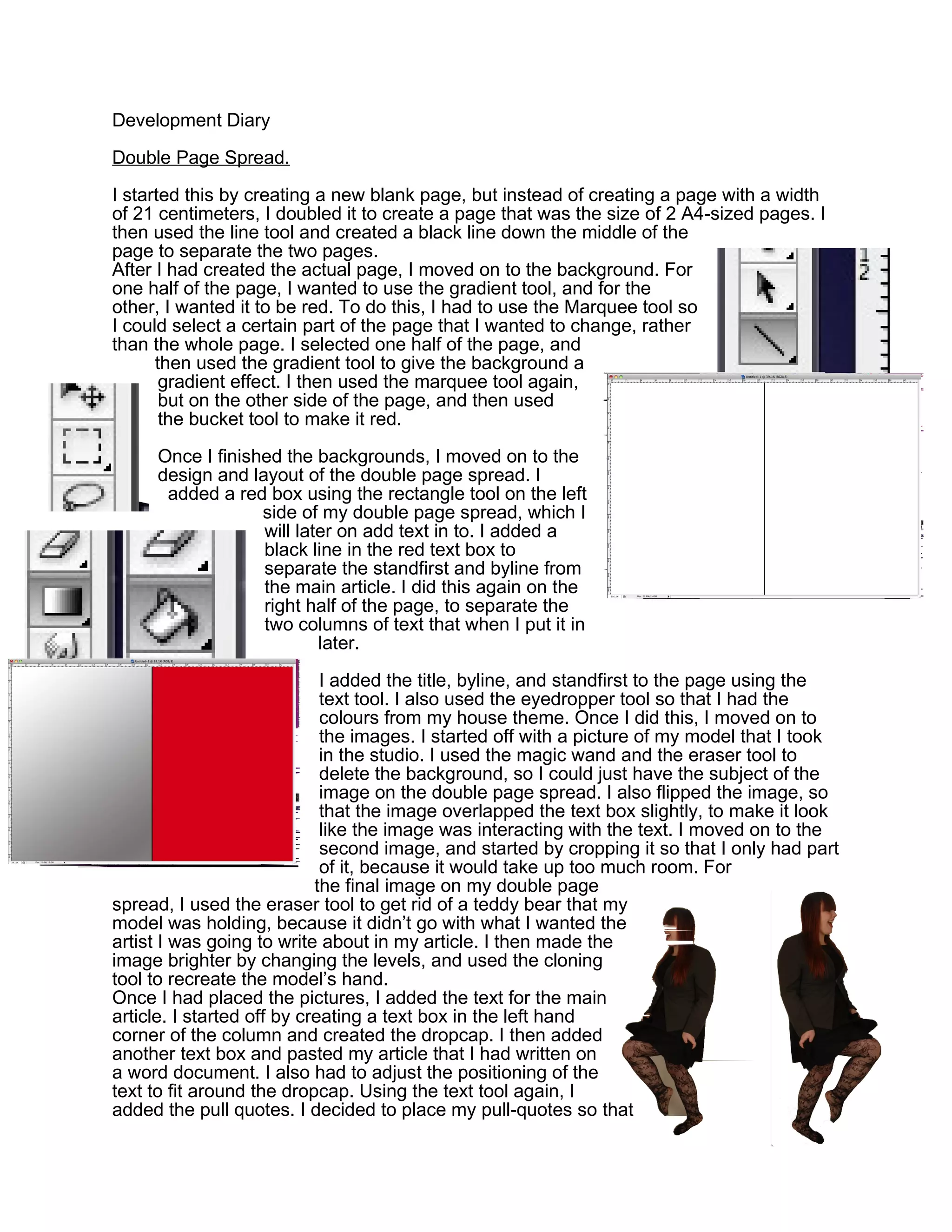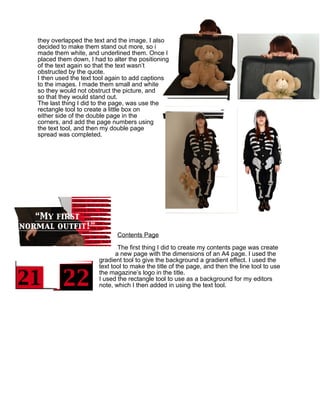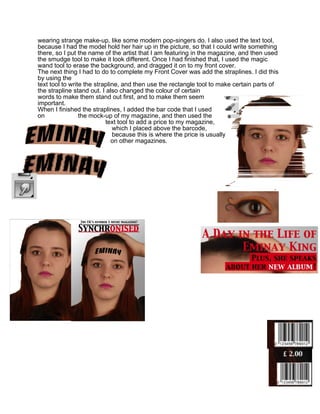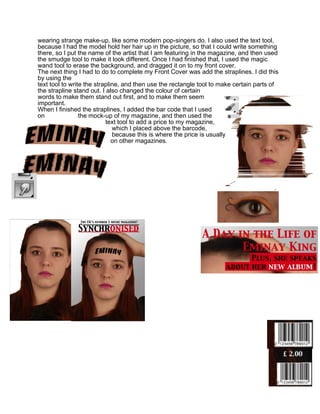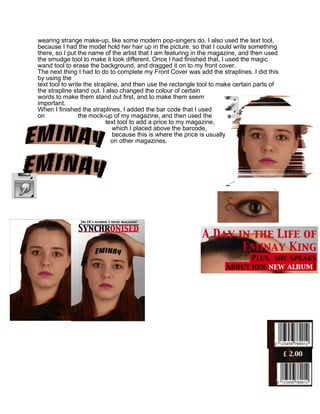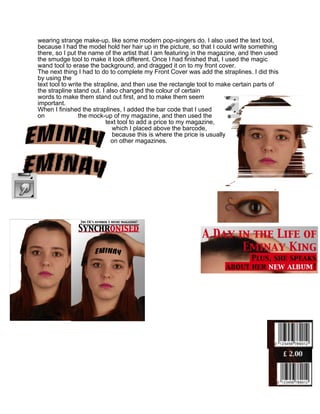The document describes the process taken to design and layout several pages for a magazine mock-up, including a double page spread, contents page, and front cover. Key steps involved setting page dimensions, adding backgrounds, inserting images and adjusting them, and placing and formatting text using various design tools. The goal was to create polished, professionally designed pages that followed magazine conventions.