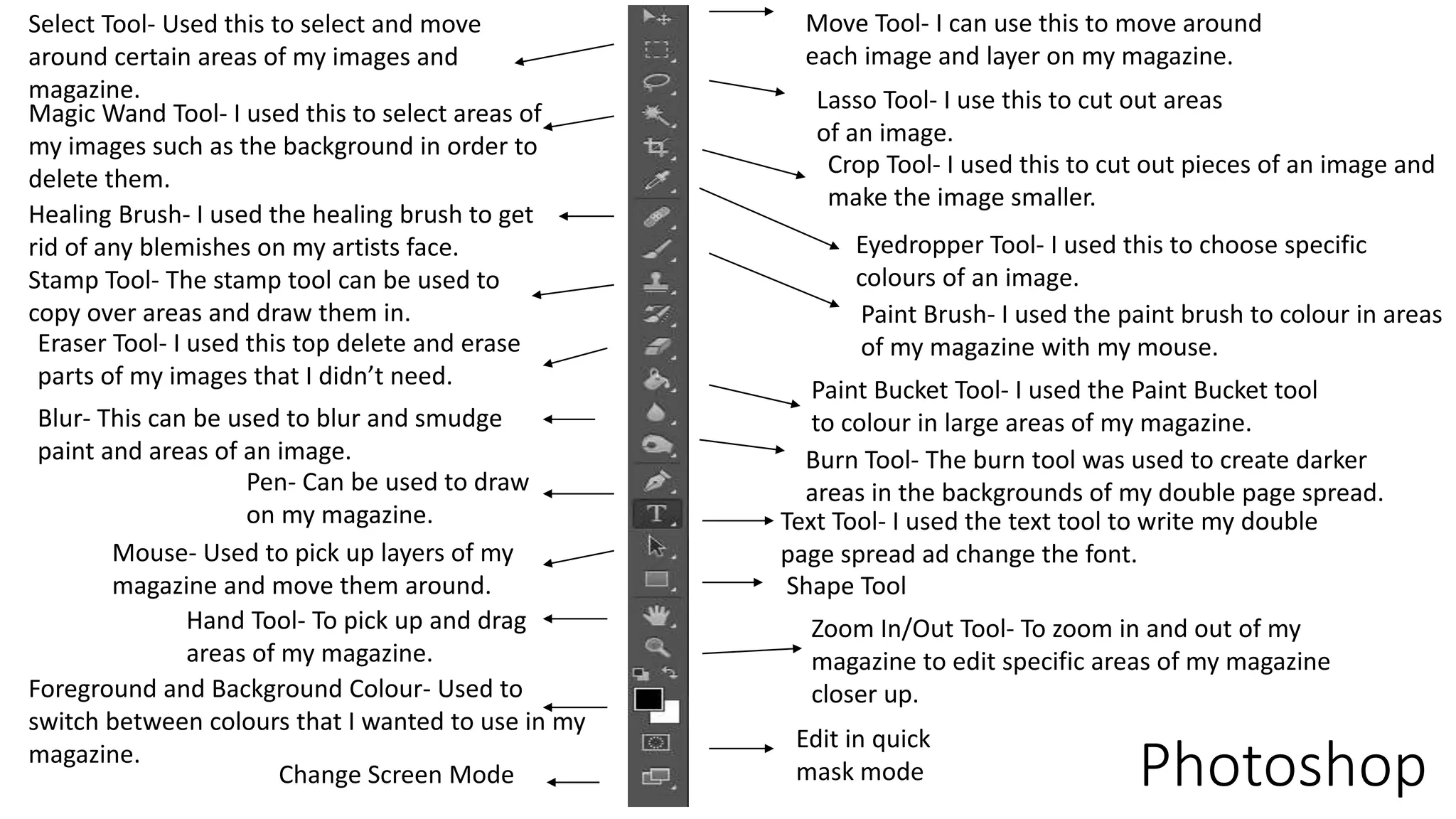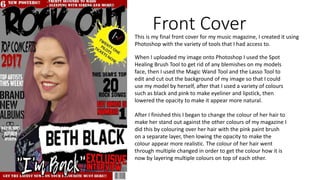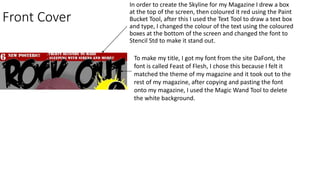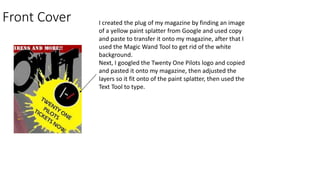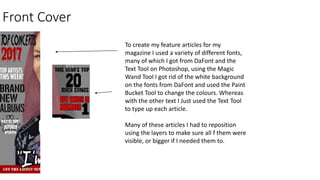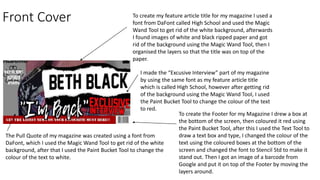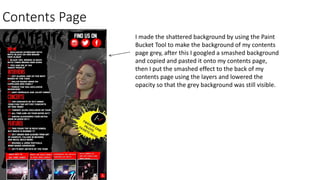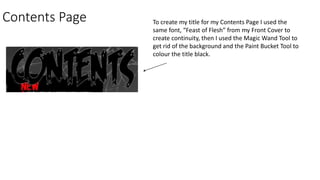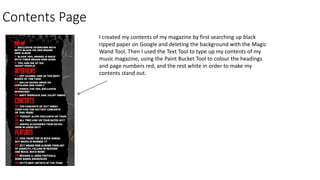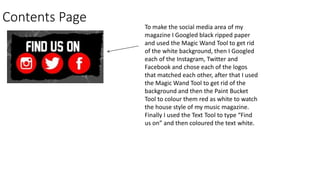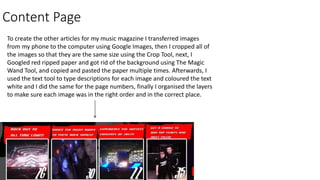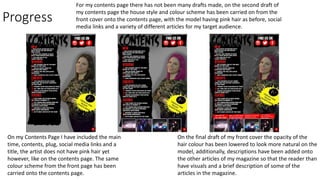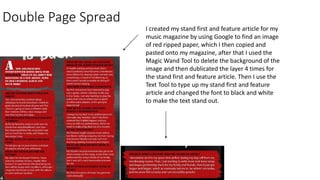This document describes various tools available in Photoshop and how the creator used each tool to design a music magazine. The tools include: Move Tool, Select Tool, Lasso Tool, Magic Wand Tool, Crop Tool, Eyedropper Tool, Healing Brush, Paint Brush, Stamp Tool, Eraser Tool, Paint Bucket Tool, Blur Tool, Burn Tool, Pen Tool, Text Tool, Shape Tool, Hand Tool, Zoom Tool, and Foreground/Background colours. For each page of the magazine, the document explains how different elements were created and edited using these various Photoshop tools.