The document discusses how to use the DataWeave transformer in Anypoint Studio to transform messages. The DataWeave transformer allows writing transformations using the DataWeave language. It takes the incoming message elements as inputs and performs actions to produce an output message. The editor provides autocomplete, output previews, and generates .dwl files to store the transformation code. Multiple outputs can be defined by adding tabs in the transform section.

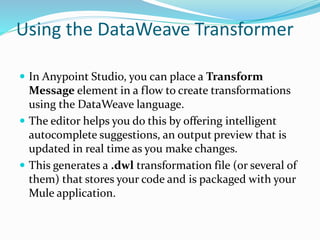
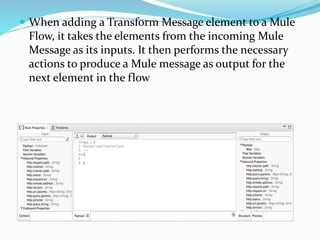
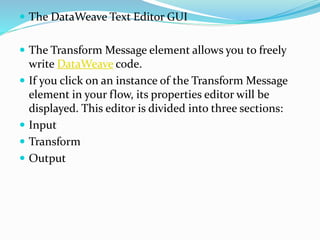
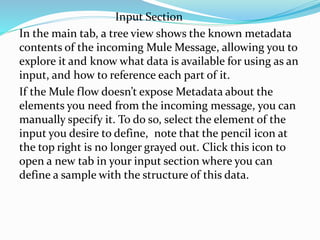
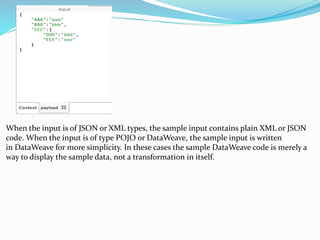
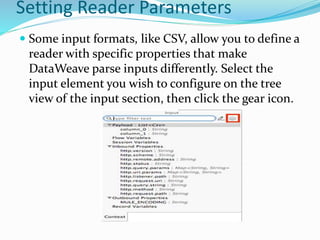
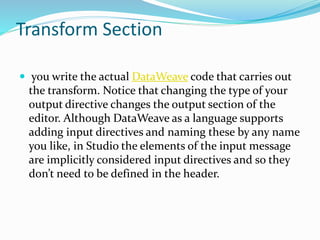
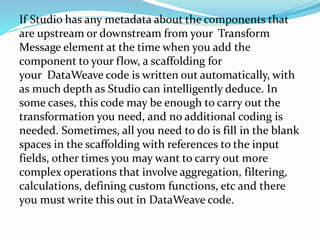
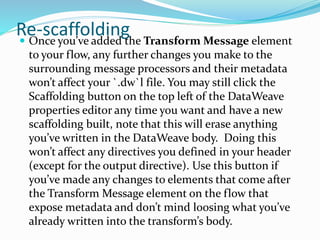
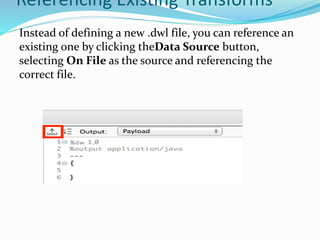
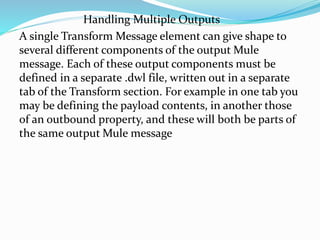
![To add a new output, click the Plus sign at the
bottom right of the section:new+output.png[image]
A new tab will then appear, there you can specify
where in the output Mule message to place the
output of this DataWeave transform. In case you’re
creating a new variable or property, you must also
set a name for it.](https://image.slidesharecdn.com/dataweave-160318162515/85/Data-weave-13-320.jpg)
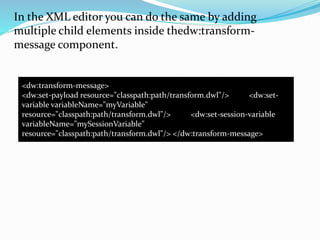
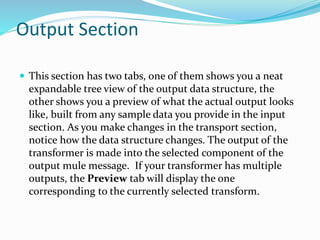
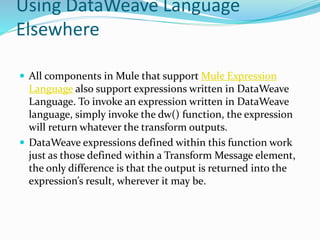
![ For example, you can define a custom object and
populate it with elements from the payload:
That same expression could be added inside a Logger,
within a MEL expression, to print out its result:
dw(myobject:{id:payload.accountid, user:payload.user})
#[`dw(myobject:{id:payload.accountid, user:payload.user})`]](https://image.slidesharecdn.com/dataweave-160318162515/85/Data-weave-17-320.jpg)