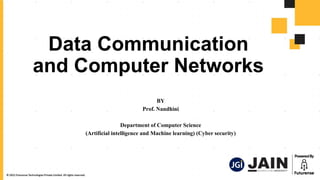
DATA COMMUNICTION AND NETWROKING.pptx
- 1. Data Communication and Computer Networks BY Prof. Nandhini Department of Computer Science (Artificial intelligence and Machine learning) (Cyber security)
- 2. Module-5-Agenda Multiplexing, Multilink PPP, Multiple Access-Random Access- ALOHA,CSMA,CSMA/CD,CSMA/CA, Controlled Access- Reservation, Polling, Token passing, Channelization-FDMA,TDMA, CDMA, Wired LANs & Connecting Devices-IEEE Standards-Data link and Physical layer, Standard Ethernet-MAC sublayers, Passive and Active Hubs, Repeaters, Bridges, Two-Layer Switches, Routers, Three- Layer Switches, Gateway
- 3. Agenda Point to Point Protocol(PPP) Media Access Control 3
- 4. 4 Point to Point Protocol (PPP) • Point-to-Point Protocol (PPP) refers to a suite of computer communication protocols that provide a standard way to transport multiprotocol data over point-to-point links. PPP has the following three main components: 1. a way to encapsulate multiprotocol datagrams; 2. Link Control Protocol to establish, configure and test the data link connection; and 3. a group of separate network control protocols that establish and configure different types of network layer protocols. A. Multilink B. Multiplexing
- 5. 5 Multiplexing MUX It is a technique used to combine and send the multiple data streams over a single medium. A multiplexer is a digital combinational logic circuit with n inputs and one output. Its purpose is to connect one of the inputs to the output line, depending on a control signal. Many to one Transmission DEMUX Inverse operation of Multiplexer In a demux, we have n output lines, one input line, and m select lines. The relation between the number of output lines and the number of select lines is the same as we saw in a multiplexer. That is, 2^m = n. Depending on the value of the binary number formed by the select lines, any one of the output lines connects to the input line. The rest of the output lines at this point go to an OFF state. That is, the value of the remaining lines is 0.
- 7. 7 Types of Multiplexer 1. Frequency Division Multiplexing(FDM) 2. Wavelength Division Multiplexing(WDM) 3. Time Division Multiplexing(TDM) a)Synchronous TDM b)Asynchronous TDM
- 8. 8 Frequency Division Multiplexer Frequency division multiplexing (FDM) is a technique of multiplexing which means combining more than one signal over a shared medium. In FDM, signals of different frequencies are combined for concurrent transmission. It is used in Frequency based spectrum divided into several logical channel It Uses Analog signal
- 9. 9 Frequency Division Multiplexer Process: In FDM, the total bandwidth is divided to a set of frequency bands that do not overlap. Each of these bands is a carrier of a different signal that is generated and modulated by one of the sending devices. The frequency bands are separated from one another by strips of unused frequencies called the guard bands, to prevent overlapping of signals. The modulated signals are combined together using a multiplexer (MUX) in the sending end. The combined signal is transmitted over the communication channel, thus allowing multiple independent data streams to be transmitted simultaneously. At the receiving end, the individual signals are extracted from the combined signal by the process of demultiplexing (DEMUX).
- 10. 10 Frequency Division Multiplexer Uses and Applications It allows sharing of a single transmission medium like a copper cable or a fiber optic cable, among multiple independent signals generated by multiple users. FDM has been popularly used to multiplex calls in telephone networks. It can also be used in cellular networks, wireless networks and for satellite communications.
- 11. 11 Frequency Division Multiplexer Uses and Applications It allows sharing of a single transmission medium like a copper cable or a fiber optic cable, among multiple independent signals generated by multiple users. FDM has been popularly used to multiplex calls in telephone networks. It can also be used in cellular networks, wireless networks and for satellite communications.
- 13. 13 Frequency Division Multiplexer Example The given diagram represents multiplexing using FDM. It has 4 frequency bands, each of which can carry signal from 1 sender to 1 receiver. Each of the 4 senders is allocated a frequency band. The four frequency bands are multiplexed and sent via the communication channel. At the receiving end, a demultiplexer regenerates the original four signals as outputs.
- 14. 14 Wavelength Division Multiplexer Wavelength division multiplexing (WDM) is a technique modulating various data streams, i.e. optical carrier signals of varying wavelengths in terms of colours of laser light onto a single optical fiber. Wavelength division multiplexing WDM is similar to frequency-division multiplexing (FDM) but referencing the wavelength of light to the frequency of light. WDM is done in the IR portion of the electromagnetic spectrum instead of taking place at radio frequencies(RF) Each IR channel carries several RF signals combined with frequency-division multiplexing (FDM) or time- division multiplexing (TDM). Each multiplexed infrared channel is separated or demultiplexed into the original signals at final point. Data in different formats and at different speeds can be transmitted simultaneously on a single fiber by using FDM or TDM in each IR channel in combination with WDM. It allows network capacity to be gradually and cost effectively increased.
- 15. 15 Wavelength Division Multiplexer Uses: WDM multiply the effective bandwidth of a fiber optic communications systems. A fiber optic repeater device called the erbium amplifier can make WDM a cost-effective and it is the long-term solution. This reduces the cost and increases the capacity of the cable to carry data. Wavelength Division Multiplexing (WDM) uses multiple wavelengths (colors of light) to transport signals over a single fiber.
- 17. 17 Time Division Multiplexer A multiplexing technique by which multiple data signals can be transmitted over a common communication channel in different time slots is known as Time Division Multiplexing (TDM). It allows the division of the overall time domain into various fixed length time slots. A single frame is said to be transmitted when it’s all signal components gets transmitted over the channel. Multiplexing allows the transmission of several signals over a common channel. However, one may need to differentiate between the various signal for proper data transmission. So, in time division multiplexing, the complete signal gets transmitted by occupying different time slots. The name itself is indicating here that basically time division is performed in order to multiplex multiple data signals.
- 19. 19 Time Division Multiplexer TDM is divided into 2 types 1.Synchronous TDM In synchronous TDM, every device which is present in this has given the same time slot to transmit data. It does not consider whether the device contains data or not. It assigns a fixed time slot to each connected device 2.Asynchronous TDM(Also called as Statistical TDM) It scans all the input lines and accepts the portions of data till the frame is filled. In this, multiplexer does not allocates same time slots to each device without considering fact that device contains data or not.
- 20. 20 Media Access Control 1)Controlled Access a)Reservation b)Polling c)Token Passing 2)Random Access a) ALOHA b)CSMA/CD c)CSMA/CA 3)Channelization a)FDMA b)TDMA c)CDMA
- 21. 21 Media Access Control Media Access Control: A media access control is a network data transfer policy that determines how data is transmitted between two computer terminals through a network cable. The media access control policy involves sub-layers of the data link layer 2 in the OSI reference model. Controlled Access: In controlled access, the stations seek information from one another to find which station has the right to send. It allows only one node to send at a time, to avoid collision of messages on shared medium. Random Access: In Random Access methods, there is no station that is superior to another station and none is assigned control over the other. It simply means that there is no station that permits another station to send. Channelization: Channelization is a multiple-access method in which the available bandwidth of a link is shared in time, frequency, or through code between different stations.
- 22. 22 Controlled Access Reservation In the reservation method, a station needs to make a reservation before sending data. Time is mainly divided into intervals The time line has two kinds of periods: • Reservation interval of fixed time length • Data transmission period of variable frames. Polling It works with topologies All the exchange of data must be made through the primary device even though the final destination is the secondary device
- 23. 23 Controlled Access Token Passing In this method, all the stations are organized in the form of a logical ring. For each station, there is a predecessor and a successor. Predecessor is the station that is logically before the station in the ring, while the successor is the station that is after the station in the ring.
- 24. 24 Controlled Access Parameters of Token Passing 1)Delay It is a measure of the time. The time difference between a packet ready for transmission and when it is transmitted. S=1/[a(1+1/N)] for a>1 Where, N=No of stations a=Tp/Tt Tp=Propagation delay Tt=Transmission delay
- 25. 25 Controlled Access Parameters of Token Passing 2)Throughput It is a measure of the successful traffic in the communication. S=1/[(1+a/N)] for a<1 Where, N=No of stations a=Tp/Tt Tp=Propagation delay Tt=Transmission delay
- 26. 26 Controlled Access Frequency-Division Multiple Access Frequency-division multiple access (FDMA) is a channel access method used in some multiple- access protocols. FDMA allows multiple users to send data through a single communication channel, such as a coaxial cable or microwave beam, by dividing the bandwidth of the channel into separate non-overlapping frequency sub-channels and allocating each sub-channel to a separate user. In FDMA, the available bandwidth is divided into frequency bands. Each station is allocated a band is reserved for a specific station. Each station also uses a bandpass filter to confine the transmitter frequencies. In FDMA, all users share the frequency channel simultaneously but each user transmits at single frequency. FDMA can be used with both analog and digital signal but it generally used with analog signal. FDMA requires high-performing filters in the radio hardware, in contrast to TDMA and CDMA FDMA is not vulnerable to the timing problems that TDMA has. Since a predetermined frequency band is available for the entire period of communication, stream data (a continuous flow of data that may not be packetized) can easily be used with FDMA.
- 28. 28 Channelization Time-Division Multiple Access Time Division Multiple Access (TDMA) is a digital modulation technique used in digital cellular telephone and mobile radio communication. TDMA is one of two ways to divide the limited spectrum available over a radio frequency (RF) cellular Channel. The other is known as frequency division multiple access (FDMA) In TDMA, the stations share the bandwidth of the channel in time.Achieving synchronous between the different stations. To compensate for the delays, we can insert guard times. In TDMA, users transmit in rapid succession, each using their own time slot. This shuttling process is so fast each user thinks they occupy the same RF channel at the same time. By allocating a discrete amount of bandwidth to each user, TDMA increases the amount of data that can be carried over the channel, while enabling simultaneous conversations.
- 30. 30 Channelization Code-Division Multiple Access Code Division Multiple Access (CDMA) is a sort of multiplexing that facilitates various signals to occupy a single transmission channel. It optimizes the use of available bandwidth. The technology is commonly used in ultra-high- frequency (UHF) cellular telephone systems, bands ranging between the 800-MHz and 1.9-GHz. This access method used by several radio communication technology CDMA simply means communication with different codes. Each user is assigned a different code (It is Used in Global Positioning System(GPS). The factors deciding the CDMA capacity are • Processing Gain • Signal to Noise Ratio • Voice Activity Factor • Frequency Reuse Efficiency
- 32. 32 Channelization Types of Code-Division Multiple Access 1. Direct sequence 2. Frequency hopping Direct Sequence Pseudo Random Noise to be added to the message. Frequency hopping Used in Military Applications Using different kinds of frequency on sudden
- 33. Random Access • ALOHA • CSMA • CSMA/CD • CSMA/CA
- 34. ALOHA • ALOHA is a multiple access protocol for transmission of data via a shared network channel. • It operates in the medium access control sublayer (MAC sublayer) of the open systems interconnection (OSI) model. • Using this protocol, several data streams originating from multiple nodes are transferred through a multi-point transmission channel.
- 35. Pure Aloha • In pure ALOHA, the time of transmission is continuous. • Whenever a station has an available frame, it sends the frame. If there is collision and the frame is destroyed, the sender waits for a random amount of time before retransmitting it.
- 36. Slotted Aloha • Slotted ALOHA reduces the number of collisions and doubles the capacity of pure ALOHA. • The shared channel is divided into a number of discrete time intervals called slots. A station can transmit only at the beginning of each slot. • However, there can still be collisions if more than one station tries to transmit at the beginning of the same time slot
- 38. CSMA(Carrier Sense multiple access ) Carrier Sense Multiple Access (CSMA) is a network protocol for carrier transmission that operates in the Medium Access Control (MAC) layer. It senses or listens whether the shared channel for transmission is busy or not, and transmits if the channel is not busy. Using CMSA protocols, more than one users or nodes send and receive data through a shared medium that may be a single cable or optical fiber connecting multiple nodes, or a portion of the wireless spectrum. This method was developed to decrease the chances of collisions when two or more stations start sending their signals over the data link layer. When a station has frames to transmit, it attempts to detect presence of the carrier signal from the other nodes connected to the shared channel. If a carrier signal is detected, it implies that a transmission is in progress. Carrier Sense multiple access requires that each station first check the state of the medium before sending. The station waits till the ongoing transmission executes to completion, and then initiates its own transmission. Generally, transmissions by the node are received by all other nodes connected to the channel.
- 39. CSMA/CD Carrier Sense Multiple Access with Collision Detection (CSMA/CD) is a network protocol for carrier transmission that operates in the Medium Access Control (MAC) layer. It senses or listens whether the shared channel for transmission is busy or not, and defers transmissions until the channel is free. The collision detection technology detects collisions by sensing transmissions from other stations. On detection of a collision, the station stops transmitting, sends a jam signal, and then waits for a random time interval before retransmission. In this method, a station monitors the medium after it sends a frame to see if the transmission was successful. If successful, the transmission is finished, if not, the frame is sent again.
- 40. CSMA/CD Algorithm of CSMA/CD • When a frame is ready, the transmitting station checks whether the channel is idle or busy. • If the channel is busy, the station waits until the channel becomes idle. • If the channel is idle, the station starts transmitting and continually monitors the channel to detect collision. • If a collision is detected, the station starts the collision resolution algorithm. • The station resets the retransmission counters and completes frame transmission.
- 41. Pros and Cons of CSMA/CD Advantages of CSMA/CD • CMSA/CA prevents collision. • Due to acknowledgements, data is not lost unnecessarily. • It avoids wasteful transmission. • It is very much suited for wireless transmissions. Disadvantages of CSMA/CD • The algorithm calls for long waiting times. • It has high power consumption.
- 42. CSMA/CA Carrier Sense Multiple Access with Collision Avoidance (CSMA/CA) is a network protocol for carrier transmission that operates in the Medium Access Control (MAC) layer. In contrast to CSMA/CD (Carrier Sense Multiple Access/Collision Detection) that deals with collisions after their occurrence, CSMA/CA prevents collisions prior to their occurrence. The basic idea behind CSMA/CA is that the station should be able to receive while transmitting to detect a collision from different stations. In wired networks, if a collision has occurred then the energy of the received signal almost doubles, and the station can sense the possibility of collision.
- 43. CSMA/CA Algorithm of CSMA/CA • When a frame is ready, the transmitting station checks whether the channel is idle or busy. • If the channel is busy, the station waits until the channel becomes idle. • If the channel is idle, the station waits for an Inter-frame gap (IFG) amount of time and then sends the frame. • After sending the frame, it sets a timer. • The station then waits for acknowledgement from the receiver. If it receives the acknowledgement before expiry of timer, it marks a successful transmission. • Otherwise, it waits for a back-off time period and restarts the algorithm.
- 44. Data Link Layer • Data Link Layer is second layer of OSI Layered Model. Data link layer hides the details of underlying hardware and represents itself to upper layer as the medium to communicate. • Data link layer works between two hosts which are directly connected in some sense. This direct connection could be point to point or broadcast. Systems on broadcast network are said to be on same link. The work of data link layer tends to get more complex when it is dealing with multiple hosts on single collision domain. • Data link layer is responsible for converting data stream to signals bit by bit and to send that over the underlying hardware. At the receiving end, Data link layer picks up data from hardware which are in the form of electrical signals, assembles them in a recognizable frame format, and hands over to upper layer.
- 45. Data Link Layer Functions of DLL Framing Physical Addressing Flow control Error control
- 46. Functions of DLL Framing: Framing is a point-to-point connection between two devices that consists of a wire in which data is transmitted as a stream of bits. Framing in a computer network uses frames to send/receive the data. The data link layer packs bits into frames such that each frame is distinguishable from another. The data link layer prepares a packet for transport across local media by encapsulating it with a header and a trailer to create a frame. The frame is defined as the data in telecommunications that moves between various network points. Usually, a frame moves bit-by-bit serially and consists of a trailer field and header field that frames the information. These frames are understandable only by the data link layer.
- 47. Functions of DLL Physical Addressing: The MAC address is a physical address (also called a hardware address) because it physically identifies an item of hardware. MAC addresses use three types of number systems and all use the same format, only the size of the identifier differs. In networking, physical address refers to a computer's MAC address, which is a unique identifier associated with a network adapter that is used for identifying a computer in a network. The addresses can be “Universally Managed” or “Locally Managed”. Only a manufacturer assigns “Universally Managed” physical address to a device and they are called “burned-in addresses”. Routers, network repeaters, Wi-Fi extenders, printers, smartphones, tablets, computers,etc. Any device that contains a network card to connect via Wi-Fi or Ethernet has a unique MAC address.
- 48. Functions of DLL Flow control and Error Control: • Flow control and Error control are the two main responsibilities of the Data link layer. For the node-to-node delivery of the data, the flow and error control are done at the data link layer. • Flow Control mainly coordinates with the amount of data that can be sent before receiving an acknowledgment from the receiver and it is one of the major duties of the data link layer. • For most of the protocols, flow control is a set of procedures that mainly tells the sender how much data the sender can send before it must wait for an acknowledgment from the receiver. • The data flow must not be allowed to overwhelm the receiver; because any receiving device has a very limited speed at which the device can process the incoming data and the limited amount of memory to store the incoming data.
- 49. Functions of DLL • Error Control contains both error detection and error correction. It mainly allows the receiver to inform the sender about any damaged or lost frames during the transmission and then it coordinates with the retransmission of those frames by the sender. • The term Error control in the data link layer mainly refers to the methods of error detection and retransmission. • Error control is mainly implemented in a simple way and that is whenever there is an error detected during the exchange, then specified frames are retransmitted and this process is also referred to as Automatic Repeat request(ARQ).
- 50. OSI Layer
- 51. Connecting Devices • Hubs -Active -Passive Hub • Repeaters • Switches • Bridges • Routers • Gateway • 2&3-Layer Switches
- 52. Connecting Devices • Repeaters − Repeaters are network devices operating at physical layer of the OSI model that amplify or regenerate an incoming signal before retransmitting it. They are incorporated in networks to expand its coverage area. They are also known as signal boosters.
- 53. Connecting Devices • Passive Hubs − Passive hubs connects nodes in a star configuration by collecting wiring from nodes. They broadcast signals onto the network without amplifying or regenerating them. As they cannot extend the distance between nodes, they limit the size of the LAN. • Active Hubs − Active hubs amplify and regenerate the incoming electrical signals before broadcasting them. They have their own power supply and serves both as a repeater as well as connecting centre. Due to their regenerating capabilities, they can extend the maximum distance between nodes, thus increasing the size of LAN.
- 55. Connecting Devices • Switches − It is used to connect multiple devices in a single LAN and it addresses their MAC then sends the particular device.
- 56. Connecting Devices 2-Layer Switches: • A layer 2 switch is a type of network switch or device that works on the data link layer (OSI Layer 2) and utilizes MAC Address to determine the path through where the frames are to be forwarded. • It uses hardware based switching techniques to connect and transmit data in a local area network (LAN). • A layer 2 switch can also be referred to as a multiport bridge.
- 57. Connecting Devices 3-Layer Switches: • The layer 3 switch combines the functionality of a switch and a router. It acts as a switch to connect devices that are on the same subnet or virtual LAN at lightning speeds and has IP routing intelligence built into it to double up as a router. • It can support routing protocols, inspect incoming packets, and can even make routing decisions based on the source and destination addresses. This is how a layer 3 switch acts as both a switch and a router. • Often referred to as a multilayer switch, a layer 3 switch adds a ton of flexibility to a network.
- 58. Connecting Devices Layer 2 &3 Switches:
- 59. Connecting Devices Bridges: Bridges are used to connect two subnetworks that use interchangeable protocols. It combines two LANs to form an extended LAN.
- 60. Connecting Devices Routers: • Routers are networking devices operating at layer 3 or a network layer of the OSI model. • They are responsible for receiving, analyzing, and forwarding data packets among the connected computer networks. • When a data packet arrives, the router inspects the destination address, consults its routing tables to decide the optimal route and then transfers the packet along this route.
- 62. Connecting Devices Gateway: • A gateway is a network node that forms a passage between two networks operating with different transmission protocols. The most common type of gateways, the network gateway operates at layer 3, i.e. network layer of the OSI (open systems interconnection) model. • However, depending upon the functionality, a gateway can operate at any of the seven layers of OSI model.