Dasar-dasar Power Point 2007
•Download as PPTX, PDF•
0 likes•2,135 views
PowerPoint 2007 introduces new capabilities for text, graphics, pictures, and layouts. Text features include effects like soft shadows, strikethrough, and character spacing control. OfficeArt Graphics make it easy to add visual elements with effects like soft shadows and reflections. Pictures can now be recolored or have their frames changed, with effects also applying. SmartArt turns bullet points into customizable graphical representations. Themes allow coordinated colors, fonts, and styles across PowerPoint, Word, and Excel. New layouts and custom layouts provide more ways to visually present information.
Report
Share
Report
Share
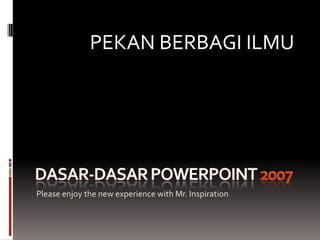
Recommended
Crs demo

PowerPoint 2007 introduces many new features including improved text formatting options, enhanced graphics effects, new picture editing tools, the SmartArt feature for automatically converting bullet points to diagrams, Office Themes for coordinated formatting across documents, and new slide layouts. Users can now apply effects like soft shadows, glows, and bevels to both text and graphics, recolor and reshape pictures, and get coordinated styles across Word and Excel documents when using Themes. SmartArt and Quick Styles provide easy ways to visualize ideas and add impact with various formatting styles.
Introducing power point 2007

PowerPoint 2007 introduces many new features including improved text formatting options, enhanced graphics effects, new picture editing tools, the SmartArt feature for automatically converting bullet points to diagrams, Office Themes for coordinated formatting across documents, and new slide layouts. Users can now apply effects like soft shadows, glows, and bevels to both text and graphics as well as recolor or reshape pictures. SmartArt and Quick Styles provide easy ways to visualize information and apply various styles and formats. Themes allow formatting to be shared across Office applications for a consistent look.
Bookizz

PowerPoint 2007 introduces many new features including improved text formatting options, enhanced graphics capabilities, new SmartArt tools for visualizing ideas, easy-to-use themes for coordinated designs, and additional layouts for arranging slide content. The presentation provides examples of these new features such as applying effects like shadows, glows and 3D formatting to both pictures and graphics, turning bullet points into customizable diagrams with SmartArt, and using themes for consistent styles across Office applications.
Introducing power point 2007 

PowerPoint 2007 introduces several new features including improved text formatting options, enhanced graphics capabilities, SmartArt for automatically converting bullet points into diagrams, themes for coordinated formatting across slides and Office documents, quick styles for one-click formatting of objects, and new layouts for presenting content. The presentation provides examples of these new features to inspire how users can create presentations.
Introducing Power Point 2007

This document demonstrates new features in PowerPoint 2007, including improved text formatting options, enhanced graphics capabilities, new visual layouts using SmartArt and themes, and greater flexibility in arranging slide content. Key new features allow applying effects like shadows and glows, recoloring and shaping images, turning bullet points into graphical lists, coordinating a presentation's style using themes, and customizing slide layouts.
INTODUCING POWER POINT

This document demonstrates new features in PowerPoint 2007, including improved text formatting options, enhanced graphics capabilities, new visual layouts using SmartArt and themes, and greater flexibility in arranging slide content. Key features highlighted are strikethrough text, character spacing control, applying effects to pictures, changing graphic layouts with SmartArt, using themes for consistent formatting across documents, and custom slide layouts.
Introducing Power Point 2007

This document provides an overview of new features in PowerPoint 2007, including improved text formatting options, more powerful graphics capabilities, new visual layouts using SmartArt and themes, and greater flexibility in customizing slide designs.
Black Friday 2008

This document provides an overview of new features in PowerPoint 2007, including improved text formatting options, more powerful graphics and visual effects, enhanced picture editing capabilities, new SmartArt tools, customizable themes, additional slide layouts, and custom layout creation. Key features highlighted are strikethrough text, character spacing control, soft shadows, 3D effects, picture recoloring and framing, theme coordination across Office applications, and quick styles for automatic formatting.
Recommended
Crs demo

PowerPoint 2007 introduces many new features including improved text formatting options, enhanced graphics effects, new picture editing tools, the SmartArt feature for automatically converting bullet points to diagrams, Office Themes for coordinated formatting across documents, and new slide layouts. Users can now apply effects like soft shadows, glows, and bevels to both text and graphics, recolor and reshape pictures, and get coordinated styles across Word and Excel documents when using Themes. SmartArt and Quick Styles provide easy ways to visualize ideas and add impact with various formatting styles.
Introducing power point 2007

PowerPoint 2007 introduces many new features including improved text formatting options, enhanced graphics effects, new picture editing tools, the SmartArt feature for automatically converting bullet points to diagrams, Office Themes for coordinated formatting across documents, and new slide layouts. Users can now apply effects like soft shadows, glows, and bevels to both text and graphics as well as recolor or reshape pictures. SmartArt and Quick Styles provide easy ways to visualize information and apply various styles and formats. Themes allow formatting to be shared across Office applications for a consistent look.
Bookizz

PowerPoint 2007 introduces many new features including improved text formatting options, enhanced graphics capabilities, new SmartArt tools for visualizing ideas, easy-to-use themes for coordinated designs, and additional layouts for arranging slide content. The presentation provides examples of these new features such as applying effects like shadows, glows and 3D formatting to both pictures and graphics, turning bullet points into customizable diagrams with SmartArt, and using themes for consistent styles across Office applications.
Introducing power point 2007 

PowerPoint 2007 introduces several new features including improved text formatting options, enhanced graphics capabilities, SmartArt for automatically converting bullet points into diagrams, themes for coordinated formatting across slides and Office documents, quick styles for one-click formatting of objects, and new layouts for presenting content. The presentation provides examples of these new features to inspire how users can create presentations.
Introducing Power Point 2007

This document demonstrates new features in PowerPoint 2007, including improved text formatting options, enhanced graphics capabilities, new visual layouts using SmartArt and themes, and greater flexibility in arranging slide content. Key new features allow applying effects like shadows and glows, recoloring and shaping images, turning bullet points into graphical lists, coordinating a presentation's style using themes, and customizing slide layouts.
INTODUCING POWER POINT

This document demonstrates new features in PowerPoint 2007, including improved text formatting options, enhanced graphics capabilities, new visual layouts using SmartArt and themes, and greater flexibility in arranging slide content. Key features highlighted are strikethrough text, character spacing control, applying effects to pictures, changing graphic layouts with SmartArt, using themes for consistent formatting across documents, and custom slide layouts.
Introducing Power Point 2007

This document provides an overview of new features in PowerPoint 2007, including improved text formatting options, more powerful graphics capabilities, new visual layouts using SmartArt and themes, and greater flexibility in customizing slide designs.
Black Friday 2008

This document provides an overview of new features in PowerPoint 2007, including improved text formatting options, more powerful graphics and visual effects, enhanced picture editing capabilities, new SmartArt tools, customizable themes, additional slide layouts, and custom layout creation. Key features highlighted are strikethrough text, character spacing control, soft shadows, 3D effects, picture recoloring and framing, theme coordination across Office applications, and quick styles for automatic formatting.
Article 2

This document demonstrates new features in PowerPoint 2007. It summarizes improvements to text formatting, graphics, pictures, themes, layouts, and more. Users can now apply effects like shadows and styles directly to text. SmartArt helps visualize ideas with built-in diagrams. Themes allow consistent formatting across presentations, and pictures can now be recolored or shaped. New layouts automatically arrange content and custom layouts allow arranging items as desired.
Introducing power point 2007

This document demonstrates new features in PowerPoint 2007. It summarizes improvements to text formatting, graphics, pictures, themes, layouts, and more. Users can now apply effects like shadows and styles directly to text. SmartArt helps visualize ideas with built-in diagrams. Themes allow consistent formatting across presentations, and pictures can now be recolored or shaped. New layouts automatically arrange content and custom layouts allow arranging items as desired.
Introducing power point 2007

This document demonstrates new features in PowerPoint 2007, including improved text formatting options, enhanced graphics and picture editing tools, new SmartArt diagrams, consistent themes, layouts, and styles across Office applications, and more layout and customization options.
How to make presentations

This document demonstrates new features in PowerPoint 2007. It summarizes improvements to text formatting, graphics, pictures, themes, layouts, and more. Users can now apply effects like shadows and styles directly to text. SmartArt helps visualize ideas with built-in diagrams. Themes allow consistent formatting across presentations, and pictures can now be recolored or shaped. New layouts automatically arrange content and custom layouts allow arranging items as desired.
Introducing power point 2007

about power point 2007
this presentation is mostly about microsoft office 2007
microsoft 20027 is the best be
Introduction of powerpoint

This document demonstrates new features in PowerPoint 2007. It summarizes improvements to text formatting, graphics, pictures, themes, layouts, and more. Users can now apply effects like shadows and styles directly to text. SmartArt helps visualize ideas with built-in diagrams. Pictures allow more editing options. Themes coordinate styles across presentations, and QuickStyles offer presets for formatting elements. New layouts automatically arrange content and custom layouts allow custom slide designs.
Introducing powerpoint2007

This document demonstrates new features in PowerPoint 2007. It summarizes improvements to text formatting, graphics, pictures, themes, layouts, and more. Users can now apply effects like shadows and styles directly to text. SmartArt helps visualize ideas with built-in diagrams. Themes allow consistent formatting across presentations, and pictures can now be recolored or shaped. New layouts automatically arrange content and custom layouts allow arranging items as desired.
powerpoint 2007

This document demonstrates new features in PowerPoint 2007. It summarizes improvements to text formatting, graphics, pictures, themes, layouts, and more. Users can now apply effects like shadows and styles directly to text. SmartArt helps visualize ideas with built-in diagrams. Themes allow consistent formatting across presentations, and pictures have additional editing options. New layouts and custom layouts give flexible design control.
Black Friday 2008 Ads

The document provides an overview of new features in PowerPoint 2007, including improved text formatting options, enhanced graphics capabilities, new SmartArt and theme features, and additional slide layout options. Key highlights are better text effects like strikethrough, more flexible image editing, theme coordination across Office applications, and customizable slide designs.
Introducing power point 2007 

This document demonstrates and summarizes the new features and capabilities of PowerPoint 2007. It shows how PowerPoint 2007 allows for more control over text formatting through features like strikethrough, character spacing, and WordArt styles directly on slides. It also describes how PowerPoint 2007 makes it easier to add and modify graphics, pictures, and SmartArt while applying effects like shadows, glows and bevels with one click. New layouts and templates are introduced that make presentation creation simpler.
North

This document summarizes new features in PowerPoint 2007 for improving text, graphics, pictures, and slide layouts. Key features include character spacing control, WordArt styles on text, applying effects like shadows and glows to graphics and pictures, converting bullet points to SmartArt graphics, using themes for coordinated colors and fonts, customizing themes, and designing custom slide layouts. The updates provide more formatting and design options to enhance presentations.
Search project

This document discusses different types of electronics including incandescent vs fluorescent light bulbs, telegraphs, phones, and computers. It also discusses features of PowerPoint like SmartArt Graphics, themes, quick styles, and layouts that allow customization of presentations.
Search project

This document discusses electronics and provides tips for using PowerPoint. It mentions some classic electronic devices like the telegraph, phone, and computer. It then describes PowerPoint features for adding graphics, applying themes for branding, customizing styles, using new slide layouts, and arranging content with SmartArt graphics.
Microsoft office

To start Microsoft PowerPoint, open the Start menu and select Microsoft Office then Microsoft PowerPoint 2013. PowerPoint is a presentation graphics program that is part of Microsoft Office. It provides many facilities like animation, sound, video, and allows users to add clipart, charts from Excel, different views, and customize slide transitions, animations, designs, and include sound and video.
Jesus Morales 2010

This PowerPoint template allows the user to edit text styles and add their company slogan and diagrams with explanatory text. It includes placeholders for a company slogan and years 2001 to 2004 that can be edited. The template provides an easy starting point for creating a presentation with customizable text and diagrams.
Sareu

This document discusses features of Microsoft Word that can help make documents more professional and efficient to work on. It describes how video can be added to prove a point, and how themes, styles, headers, footers, and cover pages can keep a document coordinated. It also mentions new buttons that appear for adjusting images and tables to save time. Reading view is highlighted as well for its ability to focus on select text and remember reading progress across devices.
Cara membuka microsoft power point

Cara membuka Microsoft PowerPoint dengan mengklik Start dan All Programs, memilih Microsoft Office 2013 dan PowerPoint 2013, menunggu hingga PowerPoint terbuka secara otomatis, memilih template, dan siap untuk memulai presentasi.
Microsoft Power Point

Microsoft PowerPoint is a presentation program developed by Microsoft as part of its Microsoft Office suite. It allows users to create slideshow presentations consisting of text, images, videos, and other objects that can be displayed on-screen or printed. PowerPoint has tools for inserting tables, charts, graphics, and other media and formatting slide layouts, as well as tools for animating and transitioning between slides during a live presentation. The main components of the PowerPoint interface include the ribbon, which contains tabs for commonly used tools, and the Microsoft Office button for creating new presentations or accessing recently opened ones.
PowerPoint Tutorial

This document provides guidance on using PowerPoint effectively for presentations. It discusses the various toolbars in PowerPoint and how to use them. It also offers tips on creating slides, such as using simple designs with short bullet points, consistent formatting, and colors. The document emphasizes keeping content concise and using visual elements like images, charts and animation effects sparingly to reinforce key points.
Mengenal microsoft power point 2007.pptx [autosaved]![Mengenal microsoft power point 2007.pptx [autosaved]](data:image/gif;base64,R0lGODlhAQABAIAAAAAAAP///yH5BAEAAAAALAAAAAABAAEAAAIBRAA7)
![Mengenal microsoft power point 2007.pptx [autosaved]](data:image/gif;base64,R0lGODlhAQABAIAAAAAAAP///yH5BAEAAAAALAAAAAABAAEAAAIBRAA7)
Dokumen tersebut berisi penjelasan tentang Teknologi Informasi dan Komunikasi untuk kelas IX semester 1. Materi yang diajarkan adalah mengenal perangkat keras dan sistem yang digunakan dalam program presentasi, khususnya mengenali menu dan ikon pada perangkat lunak pengolah presentasi Microsoft PowerPoint 2007.
More Related Content
What's hot
Article 2

This document demonstrates new features in PowerPoint 2007. It summarizes improvements to text formatting, graphics, pictures, themes, layouts, and more. Users can now apply effects like shadows and styles directly to text. SmartArt helps visualize ideas with built-in diagrams. Themes allow consistent formatting across presentations, and pictures can now be recolored or shaped. New layouts automatically arrange content and custom layouts allow arranging items as desired.
Introducing power point 2007

This document demonstrates new features in PowerPoint 2007. It summarizes improvements to text formatting, graphics, pictures, themes, layouts, and more. Users can now apply effects like shadows and styles directly to text. SmartArt helps visualize ideas with built-in diagrams. Themes allow consistent formatting across presentations, and pictures can now be recolored or shaped. New layouts automatically arrange content and custom layouts allow arranging items as desired.
Introducing power point 2007

This document demonstrates new features in PowerPoint 2007, including improved text formatting options, enhanced graphics and picture editing tools, new SmartArt diagrams, consistent themes, layouts, and styles across Office applications, and more layout and customization options.
How to make presentations

This document demonstrates new features in PowerPoint 2007. It summarizes improvements to text formatting, graphics, pictures, themes, layouts, and more. Users can now apply effects like shadows and styles directly to text. SmartArt helps visualize ideas with built-in diagrams. Themes allow consistent formatting across presentations, and pictures can now be recolored or shaped. New layouts automatically arrange content and custom layouts allow arranging items as desired.
Introducing power point 2007

about power point 2007
this presentation is mostly about microsoft office 2007
microsoft 20027 is the best be
Introduction of powerpoint

This document demonstrates new features in PowerPoint 2007. It summarizes improvements to text formatting, graphics, pictures, themes, layouts, and more. Users can now apply effects like shadows and styles directly to text. SmartArt helps visualize ideas with built-in diagrams. Pictures allow more editing options. Themes coordinate styles across presentations, and QuickStyles offer presets for formatting elements. New layouts automatically arrange content and custom layouts allow custom slide designs.
Introducing powerpoint2007

This document demonstrates new features in PowerPoint 2007. It summarizes improvements to text formatting, graphics, pictures, themes, layouts, and more. Users can now apply effects like shadows and styles directly to text. SmartArt helps visualize ideas with built-in diagrams. Themes allow consistent formatting across presentations, and pictures can now be recolored or shaped. New layouts automatically arrange content and custom layouts allow arranging items as desired.
powerpoint 2007

This document demonstrates new features in PowerPoint 2007. It summarizes improvements to text formatting, graphics, pictures, themes, layouts, and more. Users can now apply effects like shadows and styles directly to text. SmartArt helps visualize ideas with built-in diagrams. Themes allow consistent formatting across presentations, and pictures have additional editing options. New layouts and custom layouts give flexible design control.
Black Friday 2008 Ads

The document provides an overview of new features in PowerPoint 2007, including improved text formatting options, enhanced graphics capabilities, new SmartArt and theme features, and additional slide layout options. Key highlights are better text effects like strikethrough, more flexible image editing, theme coordination across Office applications, and customizable slide designs.
Introducing power point 2007 

This document demonstrates and summarizes the new features and capabilities of PowerPoint 2007. It shows how PowerPoint 2007 allows for more control over text formatting through features like strikethrough, character spacing, and WordArt styles directly on slides. It also describes how PowerPoint 2007 makes it easier to add and modify graphics, pictures, and SmartArt while applying effects like shadows, glows and bevels with one click. New layouts and templates are introduced that make presentation creation simpler.
North

This document summarizes new features in PowerPoint 2007 for improving text, graphics, pictures, and slide layouts. Key features include character spacing control, WordArt styles on text, applying effects like shadows and glows to graphics and pictures, converting bullet points to SmartArt graphics, using themes for coordinated colors and fonts, customizing themes, and designing custom slide layouts. The updates provide more formatting and design options to enhance presentations.
Search project

This document discusses different types of electronics including incandescent vs fluorescent light bulbs, telegraphs, phones, and computers. It also discusses features of PowerPoint like SmartArt Graphics, themes, quick styles, and layouts that allow customization of presentations.
Search project

This document discusses electronics and provides tips for using PowerPoint. It mentions some classic electronic devices like the telegraph, phone, and computer. It then describes PowerPoint features for adding graphics, applying themes for branding, customizing styles, using new slide layouts, and arranging content with SmartArt graphics.
Microsoft office

To start Microsoft PowerPoint, open the Start menu and select Microsoft Office then Microsoft PowerPoint 2013. PowerPoint is a presentation graphics program that is part of Microsoft Office. It provides many facilities like animation, sound, video, and allows users to add clipart, charts from Excel, different views, and customize slide transitions, animations, designs, and include sound and video.
Jesus Morales 2010

This PowerPoint template allows the user to edit text styles and add their company slogan and diagrams with explanatory text. It includes placeholders for a company slogan and years 2001 to 2004 that can be edited. The template provides an easy starting point for creating a presentation with customizable text and diagrams.
Sareu

This document discusses features of Microsoft Word that can help make documents more professional and efficient to work on. It describes how video can be added to prove a point, and how themes, styles, headers, footers, and cover pages can keep a document coordinated. It also mentions new buttons that appear for adjusting images and tables to save time. Reading view is highlighted as well for its ability to focus on select text and remember reading progress across devices.
What's hot (16)
Viewers also liked
Cara membuka microsoft power point

Cara membuka Microsoft PowerPoint dengan mengklik Start dan All Programs, memilih Microsoft Office 2013 dan PowerPoint 2013, menunggu hingga PowerPoint terbuka secara otomatis, memilih template, dan siap untuk memulai presentasi.
Microsoft Power Point

Microsoft PowerPoint is a presentation program developed by Microsoft as part of its Microsoft Office suite. It allows users to create slideshow presentations consisting of text, images, videos, and other objects that can be displayed on-screen or printed. PowerPoint has tools for inserting tables, charts, graphics, and other media and formatting slide layouts, as well as tools for animating and transitioning between slides during a live presentation. The main components of the PowerPoint interface include the ribbon, which contains tabs for commonly used tools, and the Microsoft Office button for creating new presentations or accessing recently opened ones.
PowerPoint Tutorial

This document provides guidance on using PowerPoint effectively for presentations. It discusses the various toolbars in PowerPoint and how to use them. It also offers tips on creating slides, such as using simple designs with short bullet points, consistent formatting, and colors. The document emphasizes keeping content concise and using visual elements like images, charts and animation effects sparingly to reinforce key points.
Mengenal microsoft power point 2007.pptx [autosaved]![Mengenal microsoft power point 2007.pptx [autosaved]](data:image/gif;base64,R0lGODlhAQABAIAAAAAAAP///yH5BAEAAAAALAAAAAABAAEAAAIBRAA7)
![Mengenal microsoft power point 2007.pptx [autosaved]](data:image/gif;base64,R0lGODlhAQABAIAAAAAAAP///yH5BAEAAAAALAAAAAABAAEAAAIBRAA7)
Dokumen tersebut berisi penjelasan tentang Teknologi Informasi dan Komunikasi untuk kelas IX semester 1. Materi yang diajarkan adalah mengenal perangkat keras dan sistem yang digunakan dalam program presentasi, khususnya mengenali menu dan ikon pada perangkat lunak pengolah presentasi Microsoft PowerPoint 2007.
Bagian-Bagian Microsoft PowerPoint

Menu Home berfungsi untuk mengatur tampilan dasar slide, Insert untuk menyisipkan objek ke slide, dan Design untuk mendesain tampilan slide. Animations digunakan untuk menambahkan efek gerak pada objek, Slide Show untuk memulai presentasi, Review untuk mereview presentasi, dan View untuk melihat tampilan slide.
TIK Fungsi View & Review (Power Point)

Tab Review, View, dan Icon Macros pada PowerPoint memberikan berbagai alat untuk mengedit presentasi, mengatur tampilan slide, dan mengelola makro.
Latihan powerpoint

This document lists various types of personal computing and communication devices including personal computers, notebooks, netbooks, iPads, and Galaxy Tabs. It also lists common computer components like monitors, keyboards, mice, and speakers. The document concludes noting that time is getting late.
Powerpoint Pengantar Komputer

Dokumen ini membahas tentang berbagai aplikasi Microsoft Office seperti Word untuk mengetik naskah, Excel untuk perhitungan dan rumus, PowerPoint untuk presentasi, serta Internet dan blogging untuk browsing dan mencari informasi melalui jaringan.
Fungsi-Fungsi PowerPoint 2010

Dokumen tersebut merangkum fungsi-fungsi utama dari ribbon menu pada Microsoft PowerPoint yang terdiri dari File, Home, Insert, Design, Transition, Animation, Slide Show, Review, dan View. Setiap ribbon menu memiliki beberapa tool group yang berfungsi untuk mengatur format teks, gambar, animasi, transisi slide, dan lainnya dalam membuat presentasi.
Belajar power point 2007 

Dokumen memberikan instruksi tentang cara merubah format teks dan gambar di Microsoft Word meliputi mengubah font, efek bentuk, isi, garis luar teks, memotong gambar, dan menambahkan gambar baru.
Tugas PPT Tutorial Power Point 2010

Tutorial ini dibuat untuk memenuhi salah satu tugas Mata Pelajaran KKPI di SMK Muhammadiyah Ayah Kebumen
pengenalan microsoft power point

Dokumen tersebut memberikan penjelasan singkat tentang pengenalan fitur-fitur dasar Microsoft PowerPoint 2010 seperti toolbar, ribbon, slide, efek, animasi, dan lainnya.
Latihan powerpoint

Dokumen tersebut memberikan instruksi untuk melakukan latihan PowerPoint 2007 yang terdiri dari 8 latihan, mulai dari desain presentasi, membuat objek, tabel, smart art, animasi, transisi slide, hingga slide master dan hyperlink.
Modul Microsoft Office Powerpoint 2007

Tugas mata kuliah Perangkat Lunak semasa semester-I di Politeknik TEDC Bandung.
presentasi materi Microsoft powerpoint 2007

presentasi TIK kelas 9 semester 1.
Materi : Microsoft powerpoint 2007
SMP 18 semarang, kelas 9H 2013/2014
Amalia dhea, Alya salma, Ellena salsabila, Niken prasasti
Viewers also liked (20)
Mengenal microsoft power point 2007.pptx [autosaved]![Mengenal microsoft power point 2007.pptx [autosaved]](data:image/gif;base64,R0lGODlhAQABAIAAAAAAAP///yH5BAEAAAAALAAAAAABAAEAAAIBRAA7)
![Mengenal microsoft power point 2007.pptx [autosaved]](data:image/gif;base64,R0lGODlhAQABAIAAAAAAAP///yH5BAEAAAAALAAAAAABAAEAAAIBRAA7)
Mengenal microsoft power point 2007.pptx [autosaved]
Similar to Dasar-dasar Power Point 2007
Introducing powerpoint2007

PowerPoint 2007 introduces many new features including improved text formatting options, enhanced graphics effects, new picture editing tools, the SmartArt feature for automatically converting bullet points to diagrams, Office Themes for coordinated formatting across documents, and new slide layouts. Users can now apply shadows, strikethrough, character spacing controls and more to text. Graphics have additional effects like soft shadows, reflections, glows and bevels. Pictures can now be recolored or have their frames shaped and all effects applied including 3D. SmartArt simplifies creating diagrams from bullet points. Themes ensure consistent formatting across PowerPoint files as well as Word and Excel. New layouts provide more options for arranging content.
introducing power point

This document demonstrates new features in PowerPoint 2007, including improved text formatting options, enhanced graphics capabilities, new visual layouts using SmartArt and themes, and greater flexibility in arranging slide content. Key features highlighted are strikethrough text, character spacing control, applying effects to pictures, changing graphic layouts with SmartArt, using themes for consistent formatting across documents, and custom slide layouts.
Digitalization of Goverment Services.pptx

This document provides an overview of new features in PowerPoint 2007. It demonstrates enhanced text formatting options, more powerful graphics and picture editing tools, new SmartArt capabilities for visually representing information, improved theme and style options for coordinated presentations, and expanded layout and customization features. The presentation aims to inspire users to leverage these new capabilities in PowerPoint 2007.
Introducing powerpoint2007

This document demonstrates new features in PowerPoint 2007. It summarizes improvements to text formatting, graphics, pictures, themes, layouts, and more. Users can now apply effects like shadows and styles directly to text. SmartArt helps visualize ideas with built-in diagrams. Themes allow consistent formatting across presentations, and pictures can now be recolored or shaped. New layouts automatically arrange content and custom layouts allow arranging items as desired.
Introducing powerpoint2007

This document demonstrates new features in PowerPoint 2007. It summarizes improvements to text formatting, graphics, pictures, themes, layouts, and more. Users can now apply effects like shadows and styles directly to text. SmartArt helps visualize ideas with built-in diagrams. Themes allow consistent formatting across presentations, and pictures can now be recolored or shaped. New layouts automatically arrange content and custom layouts allow arranging items as desired.
powerpoint presentation.pptx

This document demonstrates new features in PowerPoint 2007. It summarizes improvements to text formatting, graphics, pictures, themes, layouts, and more. Users can now apply effects like shadows and styles directly to text. SmartArt helps visualize ideas with built-in diagrams. Themes allow consistent formatting across presentations, and pictures can now be recolored or shaped. New layouts automatically arrange content and custom layouts allow arranging items as desired.
power poit how to use.pptx.pptx

This document demonstrates new features in PowerPoint 2007. It summarizes improvements to text formatting, graphics, pictures, themes, layouts, and more. Users can now apply effects like shadows and styles directly to text. SmartArt helps visualize ideas with built-in diagrams. Themes allow consistent formatting across presentations, and pictures can now be recolored or shaped. New layouts automatically arrange content and custom layouts allow arranging items as desired.
Introducing to ms word

This document provides an overview of new features in Microsoft Word 2007. It demonstrates SmartArt, themes and quick styles, new layouts, and superior text capabilities. The document consists of several slides explaining how to start Word, use themes and layouts to coordinate documents, and customize presentations with graphics, pictures, and visual styles.
Power point newtest upload

This document summarizes new features in PowerPoint 2007. It demonstrates enhanced text formatting options like strikethrough and character spacing control. It shows how OfficeArt graphics can now include effects like soft shadows and reflections. Pictures can be recolored or have their frames shaped. SmartArt allows bullet points to be visualized as graphics. Themes provide coordinated formatting across elements. Layouts give more options for presenting content in a slide.
Introducing power point test upload

This document summarizes new features in PowerPoint 2007. It discusses improvements to text formatting like strikethrough and character spacing control. Graphics have more effects like soft shadows and reflections applied. Pictures can be recolored or have their frames changed. SmartArt allows turning bullet points into single-click graphics. Themes provide coordinated colors, fonts and effects across presentations and Office documents. Layouts and styles give more options for arranging content on slides.
RN re

PowerPoint 2008 introduces new features including:
- Improved text formatting like strikethrough and character spacing control
- Enhanced graphics capabilities like soft shadows, reflections, and 3D effects
- New SmartArt graphics that automatically format bullet points visually
- Themes that coordinate fonts, colors, and styles across presentations
- Quick styles to easily change the look of charts, diagrams, tables, and pictures
- New layouts that perfectly arrange text, images, and media on slides
Intro

This document provides an overview of new features in PowerPoint 2007. It demonstrates enhanced text formatting options like strikethrough and character spacing control. Graphics can now have effects like soft shadows and 3D applied. Pictures can be recolored or have their frames changed. SmartArt allows turning bullet points into graphical representations. Themes provide coordinated colors, fonts and effects across Office applications. Layouts offer more presentation options and custom layouts allow arranging content as desired.
Intro

This document provides an overview of new features in PowerPoint 2007. It demonstrates enhanced text formatting options like strikethrough and character spacing control. Graphics can now have effects like soft shadows and 3D applied. Pictures can be recolored or have their frames changed. SmartArt allows turning bullet points into graphical representations. Presentations now coordinate with common themes that can be customized or mixed between Word, Excel, and PowerPoint for a branded look. New layouts give more options for arranging content on slides and custom layouts allow designing custom slide arrangements.
Microsoft power point

Microsoft PowerPoint is a presentation software program developed by Microsoft as part of the Microsoft Office suite. It allows users to create slideshow presentations consisting of individual pages or "slides" that may contain text, graphics, videos, and other objects. PowerPoint provides various animation features to transition between slides and animate elements within slides. It offers templates, themes, and layouts to help users design professional-looking presentations more quickly and easily. PowerPoint also includes security features like digital signatures and a document inspector to help protect sensitive information in presentations.
C:\users\y8467qyt\desktop\death by power point

The presentation was designed based on Garr Reynolds' 2010 Presentation Zen Design book and Alexei Kapterev's presentation with the same name. It served to compile simple rules for frequent PowerPoint users and a little guide on how to use PPT effectively with minimal effort. Creating this presentation also supported my social learning through first observing, then imitating what others have done and hopefully I will now be able to apply my new knowledge to other projects. Thanks to the inspiration, Garr and Alexei.
Frida Ayuning Putri_09010120009_G4-01.pptx

The document provides tips for making an engaging PowerPoint presentation. It recommends limiting text, visualizing points, and using interactive effects like slide transitions. Specific design examples are shown like timelines, charts, and infographics. Colorful backgrounds are suggested over patterned ones. The presentation should be interactive using effects like sliding transitions between slides.
Computer project..................

1. The document is a PowerPoint presentation about PowerPoint itself, discussing its introduction, uses, parts, and conclusion.
2. It describes how PowerPoint can be used to create presentations, photo albums, charts, and web pages. Slides can include text, graphics, videos and have various transitions between them.
3. The parts of PowerPoint discussed include different slide layouts and views, backgrounds, themes, adding images and clips, modifying slides, and adding animations and transitions.
Introducing power point 2011

This document introduces new features in PowerPoint 2011, including tools to help authors design and organize presentations with templates and sections. It describes ways to enrich presentations with new picture effects, movie tools, and transitions. It also discusses features for collaborating simultaneously on documents and accessing presentations from anywhere using the PowerPoint Web App.
Similar to Dasar-dasar Power Point 2007 (18)
Recently uploaded
“Building and Scaling AI Applications with the Nx AI Manager,” a Presentation...

“Building and Scaling AI Applications with the Nx AI Manager,” a Presentation...Edge AI and Vision Alliance
For the full video of this presentation, please visit: https://www.edge-ai-vision.com/2024/06/building-and-scaling-ai-applications-with-the-nx-ai-manager-a-presentation-from-network-optix/
Robin van Emden, Senior Director of Data Science at Network Optix, presents the “Building and Scaling AI Applications with the Nx AI Manager,” tutorial at the May 2024 Embedded Vision Summit.
In this presentation, van Emden covers the basics of scaling edge AI solutions using the Nx tool kit. He emphasizes the process of developing AI models and deploying them globally. He also showcases the conversion of AI models and the creation of effective edge AI pipelines, with a focus on pre-processing, model conversion, selecting the appropriate inference engine for the target hardware and post-processing.
van Emden shows how Nx can simplify the developer’s life and facilitate a rapid transition from concept to production-ready applications.He provides valuable insights into developing scalable and efficient edge AI solutions, with a strong focus on practical implementation.Goodbye Windows 11: Make Way for Nitrux Linux 3.5.0!

As the digital landscape continually evolves, operating systems play a critical role in shaping user experiences and productivity. The launch of Nitrux Linux 3.5.0 marks a significant milestone, offering a robust alternative to traditional systems such as Windows 11. This article delves into the essence of Nitrux Linux 3.5.0, exploring its unique features, advantages, and how it stands as a compelling choice for both casual users and tech enthusiasts.
GraphSummit Singapore | Enhancing Changi Airport Group's Passenger Experience...

Dr. Sean Tan, Head of Data Science, Changi Airport Group
Discover how Changi Airport Group (CAG) leverages graph technologies and generative AI to revolutionize their search capabilities. This session delves into the unique search needs of CAG’s diverse passengers and customers, showcasing how graph data structures enhance the accuracy and relevance of AI-generated search results, mitigating the risk of “hallucinations” and improving the overall customer journey.
Driving Business Innovation: Latest Generative AI Advancements & Success Story

Are you ready to revolutionize how you handle data? Join us for a webinar where we’ll bring you up to speed with the latest advancements in Generative AI technology and discover how leveraging FME with tools from giants like Google Gemini, Amazon, and Microsoft OpenAI can supercharge your workflow efficiency.
During the hour, we’ll take you through:
Guest Speaker Segment with Hannah Barrington: Dive into the world of dynamic real estate marketing with Hannah, the Marketing Manager at Workspace Group. Hear firsthand how their team generates engaging descriptions for thousands of office units by integrating diverse data sources—from PDF floorplans to web pages—using FME transformers, like OpenAIVisionConnector and AnthropicVisionConnector. This use case will show you how GenAI can streamline content creation for marketing across the board.
Ollama Use Case: Learn how Scenario Specialist Dmitri Bagh has utilized Ollama within FME to input data, create custom models, and enhance security protocols. This segment will include demos to illustrate the full capabilities of FME in AI-driven processes.
Custom AI Models: Discover how to leverage FME to build personalized AI models using your data. Whether it’s populating a model with local data for added security or integrating public AI tools, find out how FME facilitates a versatile and secure approach to AI.
We’ll wrap up with a live Q&A session where you can engage with our experts on your specific use cases, and learn more about optimizing your data workflows with AI.
This webinar is ideal for professionals seeking to harness the power of AI within their data management systems while ensuring high levels of customization and security. Whether you're a novice or an expert, gain actionable insights and strategies to elevate your data processes. Join us to see how FME and AI can revolutionize how you work with data!
“I’m still / I’m still / Chaining from the Block”

“An Outlook of the Ongoing and Future Relationship between Blockchain Technologies and Process-aware Information Systems.” Invited talk at the joint workshop on Blockchain for Information Systems (BC4IS) and Blockchain for Trusted Data Sharing (B4TDS), co-located with with the 36th International Conference on Advanced Information Systems Engineering (CAiSE), 3 June 2024, Limassol, Cyprus.
GraphSummit Singapore | Neo4j Product Vision & Roadmap - Q2 2024

Maruthi Prithivirajan, Head of ASEAN & IN Solution Architecture, Neo4j
Get an inside look at the latest Neo4j innovations that enable relationship-driven intelligence at scale. Learn more about the newest cloud integrations and product enhancements that make Neo4j an essential choice for developers building apps with interconnected data and generative AI.
Infrastructure Challenges in Scaling RAG with Custom AI models

Building Retrieval-Augmented Generation (RAG) systems with open-source and custom AI models is a complex task. This talk explores the challenges in productionizing RAG systems, including retrieval performance, response synthesis, and evaluation. We’ll discuss how to leverage open-source models like text embeddings, language models, and custom fine-tuned models to enhance RAG performance. Additionally, we’ll cover how BentoML can help orchestrate and scale these AI components efficiently, ensuring seamless deployment and management of RAG systems in the cloud.
Uni Systems Copilot event_05062024_C.Vlachos.pdf

Unlocking Productivity: Leveraging the Potential of Copilot in Microsoft 365, a presentation by Christoforos Vlachos, Senior Solutions Manager – Modern Workplace, Uni Systems
Observability Concepts EVERY Developer Should Know -- DeveloperWeek Europe.pdf

Monitoring and observability aren’t traditionally found in software curriculums and many of us cobble this knowledge together from whatever vendor or ecosystem we were first introduced to and whatever is a part of your current company’s observability stack.
While the dev and ops silo continues to crumble….many organizations still relegate monitoring & observability as the purview of ops, infra and SRE teams. This is a mistake - achieving a highly observable system requires collaboration up and down the stack.
I, a former op, would like to extend an invitation to all application developers to join the observability party will share these foundational concepts to build on:
TrustArc Webinar - 2024 Global Privacy Survey

How does your privacy program stack up against your peers? What challenges are privacy teams tackling and prioritizing in 2024?
In the fifth annual Global Privacy Benchmarks Survey, we asked over 1,800 global privacy professionals and business executives to share their perspectives on the current state of privacy inside and outside of their organizations. This year’s report focused on emerging areas of importance for privacy and compliance professionals, including considerations and implications of Artificial Intelligence (AI) technologies, building brand trust, and different approaches for achieving higher privacy competence scores.
See how organizational priorities and strategic approaches to data security and privacy are evolving around the globe.
This webinar will review:
- The top 10 privacy insights from the fifth annual Global Privacy Benchmarks Survey
- The top challenges for privacy leaders, practitioners, and organizations in 2024
- Key themes to consider in developing and maintaining your privacy program
GraphSummit Singapore | The Art of the Possible with Graph - Q2 2024

Neha Bajwa, Vice President of Product Marketing, Neo4j
Join us as we explore breakthrough innovations enabled by interconnected data and AI. Discover firsthand how organizations use relationships in data to uncover contextual insights and solve our most pressing challenges – from optimizing supply chains, detecting fraud, and improving customer experiences to accelerating drug discoveries.
Presentation of the OECD Artificial Intelligence Review of Germany

Consult the full report at https://www.oecd.org/digital/oecd-artificial-intelligence-review-of-germany-609808d6-en.htm
GraphSummit Singapore | Graphing Success: Revolutionising Organisational Stru...

Sudheer Mechineni, Head of Application Frameworks, Standard Chartered Bank
Discover how Standard Chartered Bank harnessed the power of Neo4j to transform complex data access challenges into a dynamic, scalable graph database solution. This keynote will cover their journey from initial adoption to deploying a fully automated, enterprise-grade causal cluster, highlighting key strategies for modelling organisational changes and ensuring robust disaster recovery. Learn how these innovations have not only enhanced Standard Chartered Bank’s data infrastructure but also positioned them as pioneers in the banking sector’s adoption of graph technology.
Pushing the limits of ePRTC: 100ns holdover for 100 days

At WSTS 2024, Alon Stern explored the topic of parametric holdover and explained how recent research findings can be implemented in real-world PNT networks to achieve 100 nanoseconds of accuracy for up to 100 days.
Microsoft - Power Platform_G.Aspiotis.pdf

Revolutionizing Application Development
with AI-powered low-code, presentation by George Aspiotis, Sr. Partner Development Manager, Microsoft
Artificial Intelligence for XMLDevelopment

In the rapidly evolving landscape of technologies, XML continues to play a vital role in structuring, storing, and transporting data across diverse systems. The recent advancements in artificial intelligence (AI) present new methodologies for enhancing XML development workflows, introducing efficiency, automation, and intelligent capabilities. This presentation will outline the scope and perspective of utilizing AI in XML development. The potential benefits and the possible pitfalls will be highlighted, providing a balanced view of the subject.
We will explore the capabilities of AI in understanding XML markup languages and autonomously creating structured XML content. Additionally, we will examine the capacity of AI to enrich plain text with appropriate XML markup. Practical examples and methodological guidelines will be provided to elucidate how AI can be effectively prompted to interpret and generate accurate XML markup.
Further emphasis will be placed on the role of AI in developing XSLT, or schemas such as XSD and Schematron. We will address the techniques and strategies adopted to create prompts for generating code, explaining code, or refactoring the code, and the results achieved.
The discussion will extend to how AI can be used to transform XML content. In particular, the focus will be on the use of AI XPath extension functions in XSLT, Schematron, Schematron Quick Fixes, or for XML content refactoring.
The presentation aims to deliver a comprehensive overview of AI usage in XML development, providing attendees with the necessary knowledge to make informed decisions. Whether you’re at the early stages of adopting AI or considering integrating it in advanced XML development, this presentation will cover all levels of expertise.
By highlighting the potential advantages and challenges of integrating AI with XML development tools and languages, the presentation seeks to inspire thoughtful conversation around the future of XML development. We’ll not only delve into the technical aspects of AI-powered XML development but also discuss practical implications and possible future directions.
UiPath Test Automation using UiPath Test Suite series, part 5

Welcome to UiPath Test Automation using UiPath Test Suite series part 5. In this session, we will cover CI/CD with devops.
Topics covered:
CI/CD with in UiPath
End-to-end overview of CI/CD pipeline with Azure devops
Speaker:
Lyndsey Byblow, Test Suite Sales Engineer @ UiPath, Inc.
みなさんこんにちはこれ何文字まで入るの?40文字以下不可とか本当に意味わからないけどこれ限界文字数書いてないからマジでやばい文字数いけるんじゃないの?えこ...

ここ3000字までしか入らないけどタイトルの方がたくさん文字入ると思います。
Recently uploaded (20)
“Building and Scaling AI Applications with the Nx AI Manager,” a Presentation...

“Building and Scaling AI Applications with the Nx AI Manager,” a Presentation...
Goodbye Windows 11: Make Way for Nitrux Linux 3.5.0!

Goodbye Windows 11: Make Way for Nitrux Linux 3.5.0!
GraphSummit Singapore | Enhancing Changi Airport Group's Passenger Experience...

GraphSummit Singapore | Enhancing Changi Airport Group's Passenger Experience...
Driving Business Innovation: Latest Generative AI Advancements & Success Story

Driving Business Innovation: Latest Generative AI Advancements & Success Story
GraphSummit Singapore | Neo4j Product Vision & Roadmap - Q2 2024

GraphSummit Singapore | Neo4j Product Vision & Roadmap - Q2 2024
Infrastructure Challenges in Scaling RAG with Custom AI models

Infrastructure Challenges in Scaling RAG with Custom AI models
Observability Concepts EVERY Developer Should Know -- DeveloperWeek Europe.pdf

Observability Concepts EVERY Developer Should Know -- DeveloperWeek Europe.pdf
GraphSummit Singapore | The Art of the Possible with Graph - Q2 2024

GraphSummit Singapore | The Art of the Possible with Graph - Q2 2024
Presentation of the OECD Artificial Intelligence Review of Germany

Presentation of the OECD Artificial Intelligence Review of Germany
GraphSummit Singapore | Graphing Success: Revolutionising Organisational Stru...

GraphSummit Singapore | Graphing Success: Revolutionising Organisational Stru...
Pushing the limits of ePRTC: 100ns holdover for 100 days

Pushing the limits of ePRTC: 100ns holdover for 100 days
UiPath Test Automation using UiPath Test Suite series, part 5

UiPath Test Automation using UiPath Test Suite series, part 5
みなさんこんにちはこれ何文字まで入るの?40文字以下不可とか本当に意味わからないけどこれ限界文字数書いてないからマジでやばい文字数いけるんじゃないの?えこ...

みなさんこんにちはこれ何文字まで入るの?40文字以下不可とか本当に意味わからないけどこれ限界文字数書いてないからマジでやばい文字数いけるんじゃないの?えこ...
Dasar-dasar Power Point 2007
- 1. Dasar-dasar PowerPoint 2007 Please enjoy the new experience with Mr. Inspiration PEKAN BERBAGI ILMU
- 2. PowerPoint 2007 This presentation demonstrates the new capabilities of PowerPoint through examples. You can view it in Slide Show or by browsing through the slides in Normal View. These slides are designed to give you great ideas for the presentations you’ll create in PowerPoint 2007!
- 3. Text, Graphics & Pictures
- 4. Superior Text Soft Shadow Text in PowerPoint 2007 has learned new tricks. There are handy features like strikethrough and advanced features like character spacing control. And you’ll look your best with soft shadows and the ability to put “WordArt” styles right onto your slide text. Effects Kerning CharacterSpacing Styled Underline Strikethrough
- 5. The Power of OfficeArt Graphics Make a statement with great looking graphics. PowerPoint makes it easy to produce visuals that used to require multiple applications to accomplish. Easily apply soft shadows, reflections, glows, bevels, 3D and more! Soft Shadow Reflection Bevel 3D
- 6. Picture This… You can do a lot more with pictures in PowerPoint 2007. Easily recolor pictures or change the shape of their frame. And all of OfficeArt’s effects can be applied to a picture – even 3D!
- 7. SmartArt
- 8. Visualize It! SmartArt turns your bullet points into graphics in a single click. You can even change your graphic layout to find just the right way to express your idea.
- 11. Themes & Quick Styles
- 12. Get Coordinated with Themes! Office Themes give you effortless coordination of the colors, fonts and graphic effects applied to your presentation. Everything you insert into your presentation will be automatically styled to match.
- 13. Word and Excel, too! PowerPoint now shares a common set of “Office Themes” with Word and Excel so you can create documents and spreadsheets that match your presentation for a “branded” look.
- 14. Mix It Up! Office Themes are infinitely customizable. You can mix and match the colors, fonts and effects from different themes.
- 15. Quick Styles There is a spectrum of designer styles for every chart, diagram, table or picture you add to your presentation. In a single click you can go from understated to wow or anywhere in between.
- 16. New Layouts
- 17. Slide Perfect! PowerPoint has new layouts that give you more ways to present your words, images and media. Everything you add into the layout placeholders is arranged perfectly for you.
- 18. Arrange it Your Way With custom layouts you design your own slide arrangements. You can create new kinds of documents with PowerPoint. Easily create everything from business pitchbooks to family photo albums.