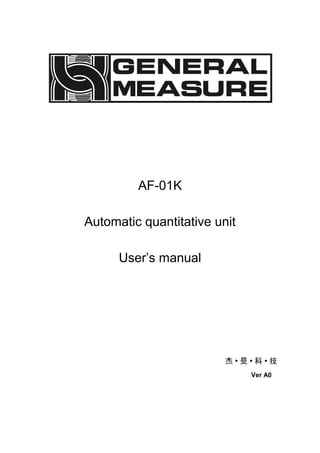
GM PaxGo High Speed Packing Scale AF-01K
- 1. AF-01K Automatic quantitative unit User’s manual Ver A0
- 2. Content 1. overview ...............................................................................................1 1.1 Product parameters, functions and features .................................1 1.1.1 Product parameters...........................................................1 1.1.2 Product features................................................................1 1.1.3 Product features................................................................2 1.2 The working principle of ..............................................................2 1.3 Main purpose and scope of application ........................................2 2. Precautions for safe use.........................................................................3 2.1 Safe operation...............................................................................3 2.1.1 Basic Safety Instructions....................................................3 2.1.2 Operation safety instructions..............................................3 3.Product installation and transportation protection....................................5 3.1 The overall appearance and mechanism of the product are introduced ..........................................................................................5 3.2 The installation conditions...........................................................6 3.2.1 Equipment installation basis and installation conditions........6 3.3 Unpacking and inspection ...........................................................6 3.3.1 The crates ........................................................................6 3.3.2 Spare parts for ..................................................................7 3.4 Product packaging and transportation protection ..........................7
- 3. 3.4.1 Packaging requirements ....................................................7 3.4.2 Transport protection ..........................................................8 3.4.3 Requirements for equipment installation and maintenance...8 4. Product size ........................................................................................ 10 ........................................................................................................ 10 5. Electrical connections........................................................................... 12 5.1 Air supply connection................................................................ 12 5.2 Electrical connections............................................................... 12 5.2.1 External interface definition.............................................. 13 5.2.2 . Switching value interface wiring description .................... 13 6. The Modbus address table ................................................................... 15 The Modbus address table ....................................................................... 15 7. Touch screen Operation Instructions (optional) ...................................... 38 7.1 Login screen ............................................................................... 38 7.2 Touch screen login permission description .................................... 39 7.3 Main Interface description ............................................................ 41 7.4The parameter setting page is described........................................ 41 7.5Description of working parameters................................................. 44 7.6Description of formula parameters ................................................. 50 6.7 The Quick Mode Parameters interface says ............................... 53 6.8 Calibration interface description................................................. 55
- 4. 6.9 Step of weight calibration .......................................................... 56 6.10 Material calibration steps ....................................................... 56 6.11 Description of switch quantity interface ................................... 58 6.12 Control Parameters screen Description................................... 66 6.13 Communication Parameters screen description....................... 68 6.14 Historical data page description.............................................. 69 6.15 Description of automatic balance adjustment interface............. 71 6.16 Describes the user management interface .............................. 73 6.17 System information interface description................................. 74 7. Basic Function description............................................................ 76 8.1 Basic running process ................................................................. 76 8.2 Overage and underage detection function..................................... 76 9. Common failure analysis and troubleshooting ........................................ 77 10. Maintenance and warranty.................................................................. 78
- 5. Shenzhen General Measure Technology Co., LTD. All rights reserved. Without the permission of Shenzhen General Measure Technology Co., LTD., no unit or individual shall reproduce, disseminate, transcribe or translate into any other language version in any form or means. As our products are constantly improving and updating, we reserve the right to modify this manual at any time without prior notice. To this end, please visit the company website frequently for timely information. Company website: http://www.gmweighing.com
- 6. AF-01K 1 1. overview AF-01K is an automatic quantitative unit suitable for quantitative packaging of granular materials. The feeding mechanism adopts the mode of "motor + vibration feeder" to realize multi-stage feeding, and the unloading is driven by cylinder to realize rapid unloading.The product has the characteristics of high speed, high precision and wide range, which can be widely used in the quantitative packaging machinery of grain, feed, chemical, rubber and plastic industries. 1.1 Product parameters, functions and features 1.1.1 Product parameters specifications AF-01K Electrical source AC220V±10%, 50/60Hz, 200W The quantitative range 0.05 ~ 1 kg The weighing accuracy Plus or minus 2 g Weighing speed 1800 PCS/hour or more Metering bucket volume 2.8L Working temperature In 0 ~ 40 DHS C Maximum humidity 90% OF R.H is not dewy Air source 0.4 ~ 0.6 MPa after 2 m/h Note: packaging accuracy and speed may fluctuate due to material, feed and other environmental factors. The precision and speed are the test data of using round grain rice in our company's test line. 1.1.2 Product features 1.Automatic weighing function. 2.Two material speed (free blanking + vibration feeding) feeding control. 3.Automatic zero clearing function. 4.Automatic correction function of process control parameters.
- 7. AF-01K 2 5.Accumulative and statistical functions. 1.1.3 Product features 1. Intelligent: only set the target value, and automatically adjust the optimal quantitative speed under the condition of ensuring the accuracy. 2. Simple installation: standard external interface flange, quick installation. 3. Data export: with USB interface, data record export is more convenient. 4. Simple operation: 7 inch /10 inch touch screen, Chinese and English display (optional). 5. Material: 304 stainless steel for contact material. 6. High speed, high precision: the combination of feeding (free feeding + vibration feeding), both fast and accurate. 1.2 The working principle of The equipment starts the two-material fast feeding process, namely: fast and slow feeding. The switch of each speed feeding takes the corresponding advance quantity in the formula as the control cut-off point. In order to avoid the influence of overfeed on measurement, the corresponding prohibition discriminant time is set.After feeding, enter the value setting process, the value setting time can be set, after the end of the value, the equipment through the switch output "feeding complete" signal;The equipment receives the external "unloading" effective switching signal, the equipment will drive the cylinder to open the unloading door of the metering bucket, when the weight of the material in the metering bucket is lower than the zero zone value set before, the equipment drives the cylinder to close the unloading door, complete a quantitative process;Before starting the next quantification process, the equipment carries out a pre-feeding delay, and then the next feeding, and so on. 1.3 Main purpose and scope of application AF-5K /AF-10K automatic quantitative unit is mainly used for quantitative packaging of granular materials, weighing range is 5kg and 10kg, and can be used together with vacuum shaping packaging machine.
- 8. AF-01K 3 2. Precautions for safe use 2.1 Safe operation Before installing and using the product, read the product instruction carefully and have the equipment tested by professional personnel 2.1.1 Basic Safety Instructions 1. The power supply meets the requirements of this manual, and the equipment grounding meets the requirements. 2. Power and air should be turned off before starting cleaning, maintenance and repair. 3. Only use cleaners that do not damage mechanical and electrical equipment. 4. The mounting frame connected with the product should be stable and reliable. 5. Please cut off the power supply and air source when installing the metering bucket. 6 metering bucket, sensor connected parts and sensors are not allowed to knock, overload and other damage to the sensor behavior. 7. During the use of the equipment, no part of the body is allowed to extend into the equipment, and the weigher door has been firmly installed before use. 8. Machines that pack materials harmful to human body should be cleaned after using special protective tools according to the existing regulations of the country where the machines are operated. For details, please contact the relevant local authorities. 2.1.2 Operation safety instructions 1. In order to avoid dangerous accidents, only one person is allowed to operate the machine. 2. The machine should only be operated by properly trained personnel. 3. Operating instructions, especially safety instructions and regulations, must be read and fully understood by the operator (or anyone responsible for operating the machine) before the machine is run. 4. Before the machine runs, the operator must check whether the scale works normally, whether the machine is fixed and the appearance is normal.
- 9. AF-01K 4 5. In case of any danger, click the "emergency stop" button on the main interface or disconnect the main power supply immediately. 6. For the electrical and electronic system, it is not allowed to modify, replace or carry out any other non-standard operation; Any updates or modifications must be made by General Measure technologies. 7. Wear safety helmets and other protective devices when maintaining equipment, especially when entering the packaging area. 8. Be careful to step on or off the maintenance platform.
- 10. AF-01K 5 3.Product installation and transportation protection 3.1 The overall appearance and mechanism of the product are introduced Lifting ring: used for lifting during equipment installation. Feeding port: the material to be weighed enters the scale body. Feeding motor: the main function of weighing is to control the feed quantity. Vibration feeder: the main function of weighing is to control the amount of feed. Measuring bucket: temporarily store the materials to be weighed quantitatively weighing materials and unloading. Discharge port: the material after quantitative weighing is discharged and transferred to the next process. Electrical control box: built-in circuit board and external signal connection, I/O control connection and power connection. Load cell: Weigh the material in the metering hopper. Feeding door: The material to be weighed quantitatively enters the metering hopper.
- 11. AF-01K 6 3.2 The installation conditions 3.2.1 Equipment installation basis and installation conditions 1. Temperature: -10~40℃ 2. Humidity: not more than 90% R.H. 3. Power supply: AC110~260V, 50Hz/60Hz, about 200W. 4. Air source: 0.4~ 0.5mpa 1.2m³ /h. 5. Installation plane: horizontal solid steel support frame. 6. Static electricity: Ensure that the device is reliably grounded. 7. Harmful radio waves: keep away from powerful sources of harmful radio waves such as wireless devices. 8. Electrical and gas technical parameters meet and are in place 3.3 Unpacking and inspection 3.3.1The crates 1. Pay attention to the words and warning signs on the containers before unpacking them. 2. Before unpacking the box, check whether the box is seriously squeezed and deformed during transportation. If the damage is serious, consider whether the equipment is damaged. 3. Read the packing list before unpacking and proofread it after unpacking to avoid omission. 4. After unpacking the device, check whether the screws connecting the device are loose. 5. Check whether the metal hose is in good condition before unpacking the device. 6. After unpacking the whole machine, check whether the scale is normal and whether the action of the moving parts is normal. Please read this operation manual carefully before unpacking foinspection.
- 12. AF-01K 7 7. During debugging after the assembly of the unpacked machine, pay attention to whether the sealing of the parts through which the material passes under the predetermined pressure is reliable. This check must be made before starting the machine. 3.3.2Spare parts for 1. Accessories: equipment side panel opening key, packing list, invoice, product manual and quality inspection certificate. 2. Unpack the device and check whether the accessories are complete and whether the device package is intact. 3. Original General measure Technologies must be used. The company is not responsible for the loss caused by using other parts. If you have any questions, please don't hesitate to contact us . 3.4 Product packaging and transportation protection 3.4.1Packaging requirements 1Single, double machine two kinds of packing boxes. 2. Packed in wooden cases, stackable in two layers, GB/T4857.3 Basic test for transport packages, static load stacking test method. 3GB/T4857.7 Transport package basic test, sinusoidal vibration (constant frequency) test method.
- 13. AF-01K 8 3.4.2Transport protection 1. Before transportation, The Metering buckets shown in the figure is removed and fixed inside the wooden box. 2. The lower flange mouth of the equipment is used to fix the equipment to the wooden transport box with nuts 3. The appearance of the device wrapped by winding film 3.4.3 Requirements for equipment installation and maintenance 1.The operator must accept the company's skill training and safety education, and hold a work permit. 2.The personnel responsible for operating the machine must read and fully understand the operation manual. 3.Operators must have short hair or long hair up, clothing and shoes and hats should be easy to work.Wear a safety helmet and insulating shoes during testing or maintenance. 4.The operator must strictly follow the procedures and steps stipulated in the user manual. 5.Before lubrication, mechanical adjustment, maintenance and repair of the equipment, the power supply shall be cut off, the air source shall be closed, the residual pressure in the pneumatic pipeline shall be released, and the warning signs shall be hung at the electric control cabinet, the power switch and the air source valve. 6.The maintenance and repair of the air pressure system must be carried out under the condition of cutting off the power supply and releasing the pressure completely.
- 14. AF-01K 9 7.The production line shall not be operated until all safety protection facilities are in place. 8.After the device is powered on, do not touch the moving parts of the device. 9.When the production line is in operation, do not enter dangerous areas or cross the production line. 10.Do not modify the setting parameters of wiring in the control cabinet, motherboard program and driver. 11.The tool installation is reliable and safe, and the operator understands and understands all the safety requirements of the tool
- 15. AF-01K 10 4. Product size Product size unit: mm
- 16. AF-01K 11
- 17. AF-01K 12 5. Electrical connections 5.1 Air supply connection Air source inlet φ6 air pipe, air source standard: 0.4~ 0.6mpa 2m³/h 5.2 Electrical connections Insert the single-wire 220V power plug into the onsite power socket. The internal layout of the electric control box is shown as follows:
- 18. AF-01K 13 The PCB interfaces are defined as follows: 5.2.1External interface definition 1:Power cord port, 24V power port of the instrument (24V+, 24V -). 2: Motor control port 1, (M1_24V+: 24V positive, M1_24V -: 24V negative, PU1: pulse, DR1: direction, ZT1_1: origin detection input, ZT1_2: feeding door opening limit), can also be used as a common IO port, currently used for feeding motor control. 3: Motor control port 2, currently used as a common IO port. The function can be customized, and the specific function can be found in the switching definition interface. 4: Sensor wire ports, sensor wiring ports (SHLD, EX+, EX -, SN+, SN -, SIG+, SIG -). 5: RS485 serial communication port, serial port 1 (A1, B1, GND1) is generally used for local HMI communication. 6: Two RS485 serial communication ports, serial port 2 (A2, B2, GND2) and serial port 3 (A3, B3, GND3), can be used for upper computer communication, and both support Modbus communication. 7: Input ports, 8 customizable switching input interfaces (IN1, IN2, IN3, IN4, IN5, IN6, IN7, IN8), valid for low levels, and the definition of each port can be selected by yourself. 8: Output ports: 8 customizable switching output interfaces (OUT1, OUT 2, OUT 3, OUT 4, OUT 5, OUT 6, OUT 7, OUT 8). The definition of each port can be selected by yourself. USB: USB interface can be used for various data import and export. LAN: The network interface can be used for networking and data transmission. IO-24V: Internal use. 5.2.2. Switching value interface wiring description Switching value interface diagram The switching value adopts photoelectric isolation method. If users need to use a switching interface, they need to provide and connect to a DC24V power supply. Switching value
- 19. AF-01K 14 input is valid at low level; The output adopts the transistor collector open circuit output mode, and each drive current can reach 500mA. Schematic diagram of input interface Schematic diagram of output interface Wiring diagram of user input and output ports
- 20. AF-01K 15 The functions of the input and output ports can be customized. To achieve bag loosening, achieve linkage with the bagging machine, achieve dual scale interlocking and other peripheral linkage functions, please refer to Chapter 7.10 Peripheral and External Linkage. 6. The Modbus address table The Modbus address table When Modbus RTU is selected for the serial port and Modbus TCP/IP is selected for the network port in the [Communication Parameters], and the communication parameters are consistent with the settings of the upper computer, the MODBUS-RTU protocol is used for communication. The PLC addrss Function a d d r e s s meaning instructions The following is a read-only register (function code 0x03) Instrument status parameter 40001 00000 The current weight 4 bytes, signed number 40002 00001 40003 00002 Instrument condition 1 position instructions . 00 The AD collection module is abnormal . 01 Memory failure . 02 keep . 03 Abnormal sensor signal . 04 The weight of overflow
- 21. AF-01K 16 . 05 Weight is stable . 06 zero . 07 Minus sign . 08 Millivolts are stable . 09 ~. 15 keep 40004 00003 Instrument status 2 . 00 run . 01 Before loading . 02 Quickly add . 03 To add . 04 Slowly add . 05 Constant value . 06 Super poor . 07 Owe less . 08 Call the police . 09 Waiting for the clip bag . 10 Clip bag . 11 discharge . 12 Charging to allow . 13 Discharge allow . 14 jam . 15 keep 40005 00004 Instrument status 3 . 00 keep . 01 keep . 02 Complete one package (duration 1S)
- 22. AF-01K 17 . 03 ~. 15 keep 40006 00005 Alarm queue 1 00:No alarm 01:Batch to complete 02:Clear out of range (2s) 03:Unstable at zero clearing (2s) 04:Target value 0 cannot start (2s) 05:Pause the gap 06:keep 07:Disable zero clearing operation in operation (2s) 08:Overage and underage alarm 09:keep 10:keep 11:Discharge fault 12:Discharging timeout 13:Feeding motor running time out 14:Discharging motor running timeout 15:Unable to run during emergency stop (2S) 16:Zero clearance failure (zero clearance before feeding operation) 17:Charging a timeout 18:Steady value judgment timeout (steady value judgment method) 19:Feeding motor alarm 20:Discharging motor alarm 99:Software authentication failure 40007 00006 Alarm queue 2 1. When there are multiple alarms at the same time, press "Happening" Up to three alarms are displayed at the same time. 40008 00007 Alarm queue 3 40009 00008
- 23. AF-01K 18 40010 00009 The default package number Initial value: 0. The value ranges from 0 to 99999 40011 00010 Number of preset packets remaining Initial value: 0. The value ranges from 0 to 99999 40012 00011 40013 00012 Current gross weight Unlike 40001, this register is not subject to constant weight retention Switch control, when the switch is on, even during unloading, also Return to actual weight 40014 00013 40015 ... 40030 00014 ... 00029 The reserved 40031 00030 Year (readable and writable) Scope: 2000 ~ 2099 40032 00031 Month (readable and writable) Scope: 1 ~ 12 40033 00032 Day (readable and writable) Scope: 1 ~ 31 40034 00033 week Scope: 1 ~ 7 40035 00034 Hours (readable and writable) Scope: 0 ~ 23 40036 00035 Points (readable and writable) Scope: 0 ~ 59 40037 00036 Second (readable and writable) Scope: 0 ~ 59 40038 ... 40050 00037 ... 00049 The reserved 40051 00050 Package formula number Formula number and target value when "packing result weight" is generated, 40052 00051 Package target value
- 24. AF-01K 19 40053 00052 Manual unloading, also do a result save, but the formula number is equal to 0 40054 00053 Packing result weight Weight unit is system unit, updated at the end of unloading 40055 00054 40056 00055 Actual packing time (including waiting time) Update at the end of unloading, in milliseconds 40057 00056 40058 00057 Theoretical packing time (Not including waiting time) 40059 00058 40060 00059 Delay before feeding (including clear Zero additional delay) 40061 00060 40062 00061 Quickly add time 40063 00062 40064 00063 To add time 40065 00064 40066 00065 Slowly add time 40067 00066 40068 00067 Fixed time (slow plus end to Discharging start) 40069 00068 40070 00069 Wait for bag clamping (unloading allowed) time 40071 00070 40072 00071 Discharging time 40073 00072 40074 00073 Actual packing speed Update at the end of unloading, unit: BPH 40075 00074
- 25. AF-01K 20 40076 00075 Theoretical packing speed 40077 00076 40078 00077 deviation Signed double word, uncombined mode: packet result - packet target value. Combination mode: the first time, fixed at 0, the second time: combined total result-set the target value 40079 00078 40080 00079 Number of speed sampling packets Nspeed (Readable and write) Initial value: 6. Range: 6 to 12 40081 00080 Generation date of subcontracting data Decimal 8-digit month day, such as: 20160111 (2016/01/11) 40082 00081 40083 00082 Generation time of packet data Decimal 6-bit time, such as 160552 (16:05:52) 40084 00083 40051~40084:It is possible to monitor the positive jump of the "once packaged" (4005.02) bit variable, and run the bit variable (4004.00) equal to 1 to identify register updates in this region The following contents are readable and writable (Write a single register function code is 0x06, write multiple registers function code is 0x10, read function code is 0x03) Calibration parameters 40101 00100 The zero calibration Write 1 to mark zero; read returns 0 40102 00101 40103 00102 There is weight gain calibration (Input weight) The value ranges from 0 to 999999, expressed in grams 40104 00103 40105 00104 Material gain calibration (note Record current AD code) Input 1 to record the gain AD code, and read returns 0 40106 00105
- 26. AF-01K 21 40107 00106 Material gain calibration (Input weight) The value ranges from 0 to 999999, expressed in grams 40108 00107 40109 00108 Absolute Millivolt (read only) Default 3 decimal points, unit: millivolt If the value is 12345, it means 12.345 40110 00109 40111 00110 Gain millivolts (read only) Default 3 decimal points, unit: millivolt If the value is 12345, it means 12.345 40112 00111 40113 00112 Calibration result information (read only) The r e s u l t s o f instructions 0 There is no information 1 Calibration is successful 2 The current sensor voltage is unstable 3 Input weight is not reasonable 4 The current sensor voltage is too high 5 The current sensor voltage is too low 6 Excessive calibration resolution The alarm message will be automatically eliminated after 2 seconds.Before elimination, no Allow to calibrate again The basic parameters
- 27. AF-01K 22 40201 00200 unit Initial value: 1,0: g;1 kg;2: t;3: b 40202 00201 The decimal point Initial value: 3. The value ranges from 0 to 4 40203 00202 Dividing the value Initial value: 1. Range: 1, 2, 5, 10, 20, 50 40204 00203 Maximum range If the device model is AF-5K, the initial value is 10000 If the device model is AF-10K, the initial value is 20000 The value ranges from 1 to 999999, expressed in grams 40205 00204 40206 00205 OFL indicates the type Initial values: 0, 0:[maximum range + 9D] display OFL; 1:[maximum range *120%] to display OFL; 2:[maximum range *150%] to display OFL 40207 00206 Scale range mode Initial values: 0, 0, 5 k;1:25K;2:50K;3:10K;4: the reserved 40208 00207 Automatic zero clearance interval Initial value: 80. The value ranges from 0 to 9999, expressed in milliseconds 40209 00208 Start additional clearance times Initial value: 2. The value ranges from 0 to 9 40210 00209 Additional zero clearance time Initial value: 1000. The value ranges from 0 to 9999, in milliseconds 40211 00210 Handling method of failure to clear data Initial values: 0, 0: only alarm, lasts 1S, give up zero clearance this time, clear again next time; 1: only alarm, lasts 1S, give up zero clearance this time, clear again next time, connect Unable to reset three times, return to stop state!Continue to report to the police 2: alarm, but continue to wait for stability, once stable, eliminate the alarm, Automatically continue to run; 3: alarm, immediately return to stop state.
- 28. AF-01K 23 40212 00211 Reset the scope Initial value: 10. Range: 0 to 99, unit: % 40213 00212 Sentenced to stabilizing range Initial value: 5. Range: 0 to 99, unit: D 40214 00213 Sentenced to stabilizing time Initial value: 300. The value ranges from 100 to 9999, expressed in milliseconds 40215 00214 Zero tracking range Initial value: 3. Range: 0 to 9, unit: D 40216 00215 Zero tracking time Initial value: 2000. The value ranges from 0 to 9999, expressed in milliseconds 40217 00216 Stop the AD filter series Initial value: 9. The value ranges from 0 to 9 40218 00217 Add AD filter series Initial value: 2. The value ranges from 0 to 9 40219 00218 Fixed value AD filter series Initial value: 5. The value ranges from 0 to 9 40220 00219 Discharging AD filter series Initial value: 2. The value ranges from 0 to 9 40221 00220 Power-on automatic reset switch Initial value: 0. Range: 0 to 1 40222 00221 Manual unloading cumulative switch Initial value: 0. Range: 0 to 1 40223 00222 Constant weight hold switch Initial value: 1 the value ranges from 0 to 1 40224 00223 Unloading mechanism mode Initial value: 0,0: pneumatic, 1: unidirectional general motor, 2: common motor bidirectional, 3: one- way stepping motor 40225 00224 Unloading working mode 0: timing mode, discharging signal output continuous discharging time (formula Parameter) is turned off. Discharging abnormal after discharging Judge; 1: Judge zero zone mode, signal output, until the weight is below zero zone
- 29. AF-01K 24 Value, and then start unloading delay time, when the time is up, close unloading After entering the discharging delay, there is no need to distinguish the weight. 40226 00225 Discharge delay Initial value: 200. The value ranges from 0 to 9999, expressed in milliseconds 40227 00226 Discharging timeout time Initial value: 2000. The value ranges from 0 to 20000, expressed in milliseconds 40228 00227 Loose bag model 0: automatically loosens the bag after unloading. 1: automatically loosens the bag after unloading Manual loose bag 40229 00228 Discriminant mode of feeding allowance 0: judge only when start feeding, no longer judge during feeding;1: Keep judging during feeding. 40230 00229 Allowable discharging discriminant mode 0: judge only when starting unloading, no longer judge in unloading process;1: Keep judging during unloading. 40231 00230 Over range feeding protection Initial value: 1, 0: close; 1: on. When on, from the calibration zero (plus zero clearing) Cleared part), the weight is greater than or equal to specification *1.2, then judged OFL, whether or not the maximum range is exceeded. Preventing zero clearing will be large After the weight is cleared to 0, the weight is small, but it is Overcharge. at the same time, adjust the settable value of the clearing range from 99% The whole of 20% User preferences 40301 00300 Material no. Initial value: 1. The value ranges from 0 to 10
- 30. AF-01K 25 40302 00301 The formula, Initial value: 1. The value ranges from 0 to 20 40303 00302 The target Initial value: 0. The value ranges from 0 to 999999, expressed in grams 40304 00303 40305 00304 Step up quickly Initial value: 0, range: 0 to maximum range, unit: gram 40306 00305 40307 00306 Add the lead quantity Initial value: 0, range: 0 to maximum range, unit: gram 40308 00307 40309 00308 Slow down and advance Initial value: 0, range: 0 to maximum range, unit: gram 40310 00309 40311 00310 Zero value Initial value: 0, range: 0 to maximum range, unit: gram 40312 00311 40313 00312 Discharging time Initial value: 300. The value ranges from 0 to 99999, expressed in milliseconds 40314 00313 40315 00314 Delay before feeding Initial value: 0. The value ranges from 0 to 99999, expressed in milliseconds 40316 00315 40317 00316 Fixed hold time Initial value: 900. The value ranges from 0 to 99999, in milliseconds 40318 00317 40319 00318 Switch for detecting overcurrent and undercurrent Initial value: 0. Range: 0 to 1 40320 00319 Ultra difference Updated at the end of unloading, range: 0~ maximum range, unit: g 40321 00320 40322 00321 Owing to difference Updated at the end of unloading, range: 0~ maximum range, unit: g 40323 00322 40324 00323
- 31. AF-01K 26 40325 00324 Overtime and undertime alarm Initial value: 0. The value ranges from 0 to 99999, expressed in milliseconds 40326 00325 Pause switch over and under difference Initial value: 0. Range: 0 to 1 40327 00326 Combined mode (read only) Initial value: 1, Read-only 1 or 2:1 Uncombined mode 2 Combined mode 40328 00327 Feeding level (read only) Initial value: Automatically determined according to the target value Feeding series,2: two-stage feeding;3: three- stage feeding. The controller will Automatic selection according to the range is two - stage feed or three - stage feed Material.[grade 2, fast + slow add, add lead and add open [grade 3, add + add + slow add, but add or add quickly If the lead is set to 0 or the opening is set to 0, it still does not go fast plus or medium Add] 40329 00328 The opening is configured independently Fixed to 1 and cannot be modified 40330 00329 The formula is quickly widened Initial value: 8000. Range: 0 to maximum openness 40331 00330 Add the opening in this formula Initial value: 5000. Range: 1 to the maximum openness 40332 00331 This recipe is slow in opening Initial value: 1800, range: 2~ maximum openness 40333 00332 Discharge opening Initial value: 5500, range: 0~ 20000 40334 00333 Slow addition and feeding function switch Initial value: 0, range: 0~ 1 40335 00334 Slow feeding single time Initial value: 0.4, range: 0.1~ 9.999S
- 32. AF-01K 27 40336 00335 Slow addition of feeding Initial value: 1, range: 1~ 9 40337 00336 Breaking weight: Cutting off the slow opening of the flow Initial value: 1000, range: 0~ 999999 40338 00337 40339 00338 Slow flow break and conservative opening Initial value: 2000, range: 2000~ 30000 40340 00339 Single scale combination counting Initial value: 0, range: 0~ 99 40341 00340 Delay time for unloading Initial value: 1000, range: 0~ 9999 Switching parameter 40401 00400 Start/end the switch test Write 1 to start the switching test;Write 0 to end the switch measurement try 40402 00401 Input switching test (Read Only) From low to high each represents an input state 40403 00402 Output switching test Each digit represents an output state from low to high 40404 00403 IN1 The initial v a l u e instructions 1 Enter a list of definitions: I00: No definition I01: start I02: stop I03: stop I04: Feeding stepper motor origin (close the door to A level) 40405 00404 IN2 2 40406 00405 IN3 5 40407 00406 IN4 6 40408 00407 (1-ZT1) 4 40409 00408 (1-ZT2) 23
- 33. AF-01K 28 40410 00409 (2-ZT1) 0 I05: Feeding allowed I06: Unloading allowed I07: Clear alarm I08: keep I09: Open/close unloading door [originally manual unloading Function, switch discharging output state] I10: Manual unloading I11: Manual slow add I12: Manually add I13: Manual fast add [by fast open open The door] I14: Manual cleaning [open according to the maximum opening The door] I15: Start/stop (double edge: effective edge, Start;Invalid edge, stop) I16: Start/emergency stop (double edge) I17: Manual unloading (double edge) I18: Manual slow adding (double edge) I19: Manual adding (double edge) I20: Manual quick add (double edge) I21: Manual cleaning (double edge) I22: reset I23: Emergency stop [level](valid, no Start allowed, manual feeding not allowed, not allowed Manual unloading is allowed) I24: feeding stepping motor limit point. I25: Unloading stepping motor origin. 40411 00410 (2-ZT2) 0 40412 00411 IN5 0 40413 00412 IN6 0 40414 00413 IN7 0 40415 00414 IN8 0
- 34. AF-01K 29 I26: limit point of unloading stepping motor. I27: jam I28: Servo motor alarm I29: Double scale interlock input I29: AB interlock input I30: Unloading servo alarm 40416 00415 OUT1 1 Output definition list: O00: No definition Run O01: O02: Refueling request O03: Feeding stepper motor direction [PW available The signal is set to feed PWM] O04: quick to add I add O05: O06: slow O07: fixed value O08: unloading L O09: over difference O10: alarm 11: clip bag O12: Preset number of packets completed O13: Once packing is completed (unloading is completed After output 1s clock) O14: stop O15 unloading step motor direction O16 Discharging motor running/forward O17 discharging motor reverses O18 feeding PWM[only AVAILABLE for OUT7/OUT8] 40417 00416 OUT2 4 40418 00417 OUT3 5 40419 00418 OUT4 6 40420 00419 OUT5 7 40421 00420 OUT6 8 40422 00421 OUT7[DR1] 3 40423 00422 OUT8[DR2] 8 40424 00423 OUT9[PWM1] 0 40425 00424 OUT10[PWM2] 0
- 35. AF-01K 30 O19 Discharging PWM[only available at OUT7/OUT8] O20: Feeding servo alarm output O21: Fixed value completion O22: AB interlock output O23: Unloading servo alarm output O24: Unloading status output 40426 00425 PWM1 function Initial value, 1,0: off;1: charging PWM;2: unloading PWM 40427 00426 PWM2 function Initial value, 0,0: close;1: charging PWM;2: unloading PWM 40428 00427 Start Write: 1, read: 1: running status, 0: stopped status 40429 00428 scram Write: 1, read: 1: running status, 0: stopped status 40430 00429 stop Write: 1, read: 1: Stop signal has been entered (this time packing The process will stop after the end), 0: the stop signal is not entered 40431 00430 reset Write: 1, read: 1: weight is 0, 0: weight is not 0 40432 00431 Remove alarm Write: 1, read: 1: no alarm, 0: alarm 40433 00432 Choose the formula Write: 1, read: 0 40434 00433 Loose bag Write: 1, read: 1: packed, 0: not packed. 40435 00434 Open/close discharge door Write: 1, switch unloading door status, valid -> invalid, invalid -> Yes Read: 1: discharging effective, 0: discharging invalid 40436 00435 Slowly add manually Write: 1, read: 1: slow add effective, 0: slow add invalid. 40437 00436 Manually add Write: 1, read: 1: add valid, 0: add invalid.
- 36. AF-01K 31 40438 00437 Quickly add manually Write: 1, read: 1: fast add is valid, 0: fast add is invalid 40439 00438 Manually removing mixture Write: 1, read: 1: cleaning effective, 0: cleaning ineffective 40440 00439 Manual maximum opening speed Write: 1, read: 1: fast add is valid, 0: fast add is invalid 40441 00440 Automatic feeding once (fixed value junction Stop after bundle) Write: 1, read: 1: automatic feeding, 0: not automatic feeding material 40442 00441 Emergency stop Write :0/1, exit/enter emergency stop lock Read :1: emergency stop, 0: no emergency stop 40443 00442 Manual discharging once Write: 1, read: 1: discharging, 0: discharging invalid 40444 00443 Allowed to add Read/write 1, grant valid, read/write 0, grant invalid 40445 00444 Allow unloading Read/write 1, enable/disable, read/write 0, enable/disable 40446 00445 OUT7 Same as OUT1-OUT6 40447 00446 OUT8 Communication parameters 40501 00500 Serial port 1 Slave (read only) Initial value, 1. Range: 1 to 99 40502 00501 Serial port 1 communication protocol (only Read) Initial value: 0,0: Modbus-RTU, 1: Modbus- ASCII 40503 00502 Serial port 1 Baud rate (read only) Initial value, 3, 0:9600, 1:19200, 2:38400, 3:57,600, 4:115,200 40504 00503 Serial port 1 data format (only Initial value, 1,0:18N2, 1:18e1, 2:18o1, 3: 18N1
- 37. AF-01K 32 Read) 40505 00504 Serial port 1Modbus double word mail Memory order (read only) Initial value, 0,0: ABCD, 1: CDAB 40506 00505 Serial port 2 Slave machine number Initial value, 1. Range: 1 to 99 40507 00506 Serial port 2 communication protocol Initial value: 0,0: Modbus-RTU, 1: Modbus- ASCII 40508 00507 Serial port 2 baud rate Initial value, 3, 0:9600, 1:19200, 2: 38400, 3:57,600, 4:115,200 40509 00508 Serial port 2 data format Initial value, 1,0:18N2, 1:18 E1, 2: 18O1, 3:18N1 40510 00509 Serial port 2Modbus High Low Word Order Initial value, 0,0: ABCD, 1: CDAB 40511 00510 Serial port 3 slave number Initial value, 1. Range: 1 to 99 40512 00511 Serial port 3 communication protocol Initial value: 0,0: Modbus-RTU, 1: Modbus- ASCII 40513 00512 Serial port 3 baud rate Initial value, 3, 0:9600, 1:19200, 2: 38400, 3:57,600, 4:115,200 40514 00513 Serial port 3 data format Initial value, 1,0:18N2, 1:18 E1, 2: 18O1, 3:18N1 40515 00514 Serial port 3Modbus High Low Word Order Initial value, 0,0: ABCD, 1: CDAB 40516 00515 Network port IP group 1 0~255 40517 00516 Network port IP group 2 0~255
- 38. AF-01K 33 40518 00517 Network port IP group 3 0~255 40519 00518 Network port IP group 4 0~255 40520 00519 Network port number 0-~65535 40521 00520 Network interface communication protocol 0:Modbus-TCP/IP 1:Minicenter 2:Web 40522 00521 High and low byte order of network interface 0:AB-CD 1:CD-AB 40523 00522 MAC1 0~0xFF 40524 00523 MAC2 0~0xFF 40525 00524 MAC3 0~0xFF 40526 00525 MAC4 0~0xFF 40527 00526 MAC5 0~0xFF 40528 00527 MAC6 0~0xFF System parameters 40701 00700 Device model (ASCII code) Character) (read only) 'G'+'M' 40702 00701 '-'+'F' 40703 00702 '0' + '1' 40704 00703 0 40705 00704 0 40706 00705 0 40707 00706 0
- 39. AF-01K 34 40708 00707 0 40709 00708 0 40710 00709 0 40711 00710 Version number (read Only) 4 bytes, unsigned number, such as converted decimal value to 123456, 12.34.56, range: 0 to 999999 40712 00711 40713 00712 Compile date: year (read only) 2000 ~ 2099 40714 00713 Compile date: Month (read only) 1 ~ 12 40715 00714 Compile date: day (read only) 1 to 31 40716 00715 Compile date: time (read only) 0 ~ 23 40717 00716 Compile date: Fen (read only) 0 ~ 59 40718 00717 Compile date: seconds (read only) 0 ~ 59 40719 00718 Parameters of the reset Write: 0 resets all (production use, including all the following additional also There are statistical data clearance, cumulative clearance, putter related parameters) (Super user) 1 Reset all (clients) including all below 2 Reset basic parameters 3 Reset calibration parameters 4 Reset user parameters 5 Reset peripheral parameters 6 Reset the adaptive parameters 7 Reset communication parameters 8 Reset Switch Value User-defined parameter
- 40. AF-01K 35 9 Reset adaptive statistics Read: 0 40720 00719 keep 40721 00720 Enable/disable USB 1: USB is enabled. 0: USB is disabled 40722 00721 The USB device is connected (only Read) 0: the USB device is connected. 1: the USB device is not connected 40723 00722 USB mass storage device Connected (read Only) 0: The USB mass storage device is connected 1: The USB mass storage device is not connected Adaptive correlation parameters 40801 00800 Adaptive master switch Initial value: 1 the value ranges from 0 to 1 40802 00801 Self - adaptive & automatic scale adjustment Initial value: 1. The value ranges from 0 to 4 40803 00802 Positive error function switch Initial value: 0. Range: 0 to 1 Cumulative data parameter 41201 01200 Clear the total accumulated data Write 1 to clear the total cumulative data and cumulative data of all formulations Write 2 Clear the total accumulated data Do not clear the formula accumulated data 41202 01201 Clear cumulative formula data Write person 0 to clear all formula accumulations Write 1 to 20 to clear the accumulated data of formula 1 to 20 41203 01202 Total cumulative number of times Maximum 9-digit Decimal number 41204 01203 41205 01204 Total cumulative weight (upper 4 digits) Maximum 13 bit Decimal number 41206 01205
- 41. AF-01K 36 41207 01206 Total cumulative weight (lower 9 digits) 41208 01207 Dedicated address for quick plus fixed value prediction 43001 03000 Quickly add forecast increments Read-only, unit g 43002 03001 Weight at the time of forecasting Read-only, unit g 43003 03002 43004 03003 Predicted weight Read-only, unit g 43005 03004 Predicted time Read-only, unit g 43006 03005 Turn off the cut-off point weight after the slow plus delay Read-only, unit g 43007 03006 43008 03007 Average the predicted constant weight difference Read-only, unit g 43009 03008 43010 03009 Fixed weight Read-only, unit g 43011 03010 43012 03011 Quick plus prediction function switch 1: Turn on the Quick Plus Prediction feature 0: disables the quick plus prediction feature 43013 03012 Quick plus predicts the cache size for reads and writes, with a default value of 0 How many ADs to choose for prediction 43014 03013 Fast mode (fixed value prediction function switch) The current fixed value prediction switch 43015 03014 Fast Mode Sampling Delay (Fixed Time Threshold) The fixed value predicts how long the base weight will be sampled after the droplet is closed, in ms 43016 03015 43017 03016
- 42. AF-01K 37 43018 03017 Fast Mode Sample Weight (Constant Weight Difference) The difference between the base weight and the exact fixed weight, in g 43019 03018 Quick mode setting time When Quick Mode is enabled, this value is used instead of the fixed time 43020 03019 The number of times the quick mode resampling interval is used After the interval of how many times, the weight is sampled again 43021 03020 The number of quick mode samples The average of how many scales are used to calculate the sample weight Note: The above is all the contents of Modbus communication address table of AF-5K/10K quantitative packaging unit.If the device is equipped with a 7 - or 10-inch touch screen, read all of Chapter 7 carefully.Do not read Chapter 7 if the device is not equipped with a touch screen.
- 43. AF-01K 38 7. Touch screen Operation Instructions (optional) 7.1 Login screen Interface Description: The interface is displayed after startup and before login. Operating instructions for buttons and operation boxes (applicable to all operating interfaces of the device): 1. Click this button to enter the parameter setting interface. 2. Click this button to enter the automatic scale adjustment interface. 3. Click this button to enter the historical data interface to view relevant data. 4. Click this button to perform a reset operation. 5. Click this button to make the device emergency stop.
- 44. AF-01K 39 6. Click this button to start and stop the device. 7. Click this type of operation box to modify this value. 8. Click this type of operation box to select and set this definition. 9. Click this type of operation box to perform corresponding operations. 10. Click this type of operation box to set the opening and closing of corresponding functions. 11. Click this type of operation box to switch pages. 7.2 Touch screen login permission description Interface description: 1: indicates the level of the current login user. 2: indicates the system date and time, indicating the current system date and time. 3: indicates the working status of the equipment.
- 45. AF-01K 40 4: Weight display area, display the current weight and weight unit, if the weight overflow or sensor overflow, there will be text prompt in this area, such as: "weight overflow", "weight overflow", etc. 5: Login user selection area, showing all users that can be selected. 6: User password input box, select a user account and enter the corresponding user password For specific operation methods, please refer to Chapter 7.1 "Operating Instructions for Buttons and Operation Boxes". user name user Password limits of authority Admin administrators 0 Not allowed: scale calibration/switching value/motor parameters, etc Operator01 Operator01 1 it is not allowed to set the scale calibration/switching value/motor parameters/system information, etc Operator02 Operator02 2 Operator03 Operator03 3 Engineer Engineer Please obtain the password from the manufacturer Unlimited operation Reserved Reserved No user action required No user action required
- 46. AF-01K 41 7.3 Main Interface description Interface description: 1. Current weight and equipment status, where: 1)Communication status. When the communication is normal, the icon is green. 2)Zero flag. When the current weight is at zero, the icon is green. 3)Weight stability indicator. When the weight is stable, the indicator icon is green. 4)Opening mark, opening of current material door. In addition, there are allowed feeding, allowed unloading, single completion, packaging speed, running or stop status display. 2. The current material number and formula number can be set to replace the formula or material. Click the "Formula Setting" button on the right to modify the current formula parameters. 3. Click the button on the right to clear the record data of the current formula accumulation and total accumulation. 4. Each state of the device when it is running. When the device is in the stopped state, the corresponding manual operation can be performed (the runtime operation is invalid). 5. The setting situation of feeding cut-off advance value, target value and discharging time under the current formula. 6. The setting of feeding door opening under the current formula. 7. The result of the last quantitative process. For specific operation methods, please refer to Chapter 7.1 "Operating Instructions for Buttons and Operation Boxes".
- 47. AF-01K 42 7.4The parameter setting page is described Interface description: parameter illustrate Working parameters basic parameters of the product can be set, such as zero clearance range, zero clearance time, unloading mode and so on. Recipe Parameter can modify the current formula number, as well as the parameter value of the current formula to modify, such as modify the lead quantity, material door opening, unloading time, etc. Auto Setting Can only set up the target and the scale number, click the start after adjustment scale button, the equipment is up and running, in setting the number of times to adjust the value of each schedule, after completing the scale number, if meet the needs of users, the user can press the save button, will automatically
- 48. AF-01K 43 adjust the data as the current formula value after the nc data, if give up, The debugging data is restored to the factory default data. Quick Mode parameter When the scale body is relatively stable, this function can be turned on for fast packaging Control parameters parameters of the feeding motor can be set. Historical data You can query previous packing records on the historical data screen and export the packing records to a USB flash drive. Calibration scale zero calibration, weight calibration, material calibration, and maximum range setting. I/O Users can define and set the input quantity and output quantity according to their own requirements. The control board has 8 inputs and 8 outputs (for details, see 7.12 Switch Quantity Description). Communication parameters the communication parameters of the product can be set. Serial port 1 is used to communicate with the touch screen. The parameters cannot be modified, but can be adjusted automatically through the serial port.Serial port 2 canbe used as an external serial communication interface. The communication parameters can be set by oneself, but should be consistent with the communication equipment (see 7.10 Communication Interface description for details). User management Switch user rights. System Displays the current touch screen software version and control board software version. You can also update the control board
- 49. AF-01K 44 information program using the USB flash drive (for details, see 7.14 USB Flash Drive Upgrade Description). Users can also reset the parameters, time and screen display related Settings. For specific operation methods, please refer to Chapter 7.1 "Operating Instructions for Buttons and Operation Boxes". 7.5Description of working parameters Example diagram of working parameters (4 pages) Parameter Description: parameter illustrate Zeroing range Zeroing range (1% to 20% of full scale). Automatic reset interval During operation, the device automatically resets after completing the set number of packets. Start additional reset times After the device enters the operating state, the second scale starts and continues to reset before feeding. The number of executions is equal to the set value of this parameter. For example, if the start additional reset times are 2, then after starting, the second and third
- 50. AF-01K 45 scales are all reset before feeding. Zeroing additional delay When it is necessary to reset (whether it is an automatic reset interval or an additional reset), before resetting, the device completes the pre feeding delay and after this delay, the reset operation begins. Power on automatic reset: When the device is powered on, it automatically performs a reset operation. Zero point tracking range/time The zero point tracking range is optional from 0 to 9d. If it is 0, zero point tracking will not be performed. The zero point tracking time can be set from 0.001 to 9.999. Automatic Zeroing Failure Handling The handling method after automatic cleaning failure, including: next package cleaning, three package failure suspension, continuous stabilization, and immediate suspension. Stability range/time: The stability range is optional from 0 to 99d. If the change in weight within the stability time does not exceed the stability range, it is considered stable. Otherwise, it is considered unstable. Operation filtering level: The filtering level used during operation, ranging from 0 to 9 levels, can be divided into three situations: feeding, constant value, and unloading. The larger the value, the better the filtering effect, but the greater the lag. Stop filtering level: The filtering level used in the stop state, ranging from 0 to 9 levels. The larger the value, the better the filtering effect, but the greater the lag. When manually unloading, the packaging Accumulated manual unloading: weight is included in the accumulation.
- 51. AF-01K 46 Fixed value weight maintenance weight display remains unchanged until the unloading is completed. Adaptive switch If the device is turned on during operation, the device will automatically adjust the scale based on the adaptive level. Adaptive& Automatic Scaling Level It can be divided into five levels: Zero level is the best speed, first level is slightly better speed, second level is balanced adjustment, third level is slightly better accuracy, and fourth level is the best accuracy. Unloading mode divided into two modes: time controlled unloading and zero zone delayed unloading. The former is to close the unloading door when the unloading time is reached, while the latter is to start the "delay after unloading to zero zone" when the weight is less than the zero zone value. When the delay time is reached, the unloading door is closed. Delay after unloading to the zero zone When the weight of the material reaches the zero zone value, delay the time to close the unloading door. Unloading timeout time If the unloading process exceeds the set time, the device will prompt a unloading timeout alarm message and automatically return to the stop state. Fixed value mode divided into two modes: time fixed value and stable value judgment. Fixed value timeout time If the fixed value is not completed within this time, it enters the fixed value timeout processing.
- 52. AF-01K 47 Fixed value timeout processing You can choose to not pause the timeout alarm, only pause the three guarantees alarm, continue to alarm and wait for stability, and continue to alarm and pause. Over range feeding protection zero point (plus the part that has been cleared from zero) and has a large weight.If it is equal to 1.2 times the upper limit of the quantitative range, it enters an overrange protection state. This function can prevent the occurrence of a situation where the weight is displayed as small but has actually overflowed after clearing the larger weight to 0. Positive error mode During the feeding process after opening, the error generated by the feeding result will deviate from the positive value. Bag loosening mode You can choose between automatic bag loosening or manual bag loosening. Delay after bag clamping/looseni ng After the bag clamping or bag loosening signal is output, delay the time to stop the signal output. Delay before loosening the bag If the fast heater does not end after this time, it is determined as the fast heater is cut off The timeout period of fast addition and interruption If the fast addition does not end after this time, it is judged that the fast addition is interrupted Intelligent judgment of fast heater cutoff When turned on, enter the intelligent judgment mode for fast heater disconnection. Abnormal slow feeding speed will be recognized Don't cut off the flow Discharging and Number of rapping outputs, initial value: 0, indicating that the function range is closed: 0-9
- 53. AF-01K 48 rapping times Effective time of unloading and vibrating Effective time of rapping output, initial value: 0.5; Range: 0.0~9.9. Unit: s Discharge rapping interval time The interval time between each rapping, initial value: 0.5; Range: 0.0~9.9. Unit: s Operating frequency of discharge motor Working frequency of discharge motor, initial value: 10; Range: 1-50 Unit: kHz (discharge machine Available when the construction type is servo motor) Starting frequency of discharge motor Starting frequency of discharge motor, initial value: 5; Range: 1-50 Unit: kHz (discharge mechanism Available when the type is servo motor) Unloading door closing timeout During operation, if the unloading door is not detected to be closed in place within this time, it is judged that the unloading door has exceeded the limit Time. Initial value: 3; Range: 0.0~9.9. Unit: s (discharge mechanism type is servo electric) Available during machine hours) The discharge motor closes the door to replenish the number of pulses The number of pulses that go forward after triggering the signal to close the door in place Set batch number The set batch number. Number of The number of remaining batches.
- 54. AF-01K 49 remaining batches: Forced use of three-level feeding: When turned on, enters the three-level feeding mode. AB interlocking scale body mode Single scale. When using dual scale interlocking, set the parameter of A scale to interlocking A scale, and set the parameter of B scale to interlocking A scale Parameter set to interlock scale B) Type of feeding mechanism Pneumatic and servo motors are optional Charging motor type There are stepper motor-shaft drive, servo motor-shaft drive, and stepper motor-connecting rod options Vibrating plate There are options with and without vibrating plate Type of discharge mechanism Optional pneumatic and servo motors Scale specifications, vibration plate, and motor type The functions are set by the manufacturer and cannot be set by engineer users. For specific operation methods, please refer to Chapter 7.1 "Operating Instructions for Buttons and Operation Boxes".
- 55. AF-01K 50 7.6Description of formula parameters Recipe Parameter Example Diagram (3 Pages) Parameter Description: parameter illustrate Target value A quantitative weight is required. Fast acceleration advance During the quantitative process, if the weighing value is ≥ the target value - fast acceleration advance, the fast acceleration will be turned off. Intermediate plus advance During the quantitative process, if the weighing value is ≥ the target value - intermediate plus advance, the intermediate plus will be turned off. Drop value During the quantitative process, if the weighing value is ≥ the target value - drop value, the slow acceleration will be turned off. Unloading mode Time controlled unloading or zero zone delayed unloading can be selected.
- 56. AF-01K 51 Unloading time The unloading signal output stops after this time. Zero zone value During the quantitative process, if the weighing value is less than or equal to the zero zone value, the unloading delay timer will be activated. Recipe Number The number of the current recipe. Quick feeding opening The opening of the feeding door during rapid feeding of materials. Medium opening The opening of the feeding door when adding materials. Slow feeding opening The opening of the feeding door during slow feeding of materials. Discharge opening The opening of the discharge door when discharging. (Available when the discharge mechanism type is servo motor) Fixed value time The time to determine the weight after the feeding is completed. Combination times This is a reserved parameter, and the current device does not support the multi scale combination function. Delay T1 before feeding At the beginning of the quantitative process, the feeding process only starts after a delay T1 time; Slow feeding switch When this switch is turned on, the equipment automatically performs slow feeding. Single replenishment time The time of a single replenishment.
- 57. AF-01K 52 Maximum replenishment frequency The maximum replenishment frequency of the equipment. Over/under tolerance switch A switch that enables the over/under tolerance detection function. Over tolerance During the quantitative process, if the weighing value is greater than the target value+over tolerance value, it is considered over tolerance. Under tolerance During the quantitative process, if the weighing value is less than the target value - under tolerance value, it is considered under tolerance. Over/Under tolerance alarm time The duration of the over/under tolerance alarm output after detecting over/under tolerance. After this time, the over/under tolerance alarm automatically outputs invalid. Over/under tolerance pause switch When this switch is turned on, if over/under tolerance occurs, the device will pause and wait for user processing. At this time, it can "clear the alarm" and continue running; It can also return to the stop state after an "emergency stop". Fast heater cutoff timeout If the fast heater does not end after this time, it is determined as the fast heater is disconnected. If the interruption timeout is large At 10S, this function is invalid Intelligent judgment of fast heater cutoff Turn on the switch, and the system will automatically determine that the fast heater is disconnected. If the feeding speed slows down abnormally, it will be recognized as disconnected Opening weight of cut-off safety opening When the fast heater is cut off, if the remaining weight to be added exceeds this value, the opening of the fast heater will become cut off Flow safety opening. If it is less than this value, it will directly turn off the fast acceleration and jump to the slow acceleration
- 58. AF-01K 53 Safety opening for flow interruption This opening ensures that the material will not become overweight when it is immediately flushed down when it comes back in. Should be set to obviousLess than normal fast acceleration opening. But this opening can also ensure that the feeding speed is greater than the slow feeding. For specific operation methods, please refer to Chapter 7.1 "Operating Instructions for Buttons and Operation Boxes". 7.7 The Quick Mode Parameters interface says Interface specification: parameter illustrate Quick mode switch It is used to turn on the quick value function Fast mode sampling delay The fixed value predicts how long the base weight will be sampled after the droplet is closed
- 59. AF-01K 54 Fast mode sampling drop The value of the drop calculated in fast mode Quick mode setting time The number of sample packets in fast mode, this time will be used as the fixed time The number of quick mode samples The average of how many scales are used to calculate the sample weight The number of times the sampling interval is in fast mode After the interval of how many times, the weight is sampled again. There is no need for a fixed time during the number of intervals, which speeds up Quickly predict the shutdown Through the first few samples, predict the weight of the fast add, or turn off the fast add in advance Quick prediction turn-off smoothing sampling After it is enabled, it is predicted based on the fast trend of the last 4 packs, and closed is predicted only based on the fast trend of the current pack Pre-filtering A simple filter has been added before filtering for smoother weight results
- 60. AF-01K 55 7.8Calibration interface description Interface specification: parameter illustrate Unit The fixed value is kg Minimum score 1 2 5 10 20 50 Optional. Display mode of overrange there are three options: when the current weight is greater than: maximum range + 9D, maximum range *120%, and maximum range *150%, the device will prompt weight overflow. Decimal point fixed value 0.000, that is, three decimal places after the decimal point. Maximum range maximum range of the device (do not set it to more than 20.00kg). For specific operation methods, please refer to Chapter 7.1 "Operating Instructions for Buttons and Operation Boxes".
- 61. AF-01K 56 7.9Step of weight calibration 1. Zero point calibration: empty the hopper and close the discharge door.Click "Zero point Calibration" after the weight is stabilized. During the calibration process, the weight display area above will display the calibration result, and stability will be displayed after successful calibration. 2. Gain calibration: Add weights to the weighing mechanism, click the weight input box after the weight is stable, input the weight of the weight, click "weight Calibration", the weight display area above the calibration process will also display the calibration result.After successful calibration, the weight displayed in the weight display area is the input weight.Otherwise gain calibration fails. Try again. For specific operation methods, please refer to Chapter 7.1 "Operating Instructions for Buttons and Operation Boxes". 7.10 Material calibration steps 1. Zero calibration: the method is the same as the zero calibration of the weight calibration scale. 2. Gain calibration: A. Use "automatic feeding" (automatically run a scale according to the current formula target value) or "manual feeding" (click once to start fast adding, click again to close fast adding), stop feeding and wait for the weight to stabilize, click "Record Weight" to save the current displayed value. B. Place the bag or container prepared in advance at the unloading port, click "Manual unloading", unload all the materials in the hopper into the bag or container, weigh the materials in the bag or container (pay attention to remove the weight of the bag or container).
- 62. AF-01K 57 C. Click the input box of "Compound weight", enter the weight of the material obtained by the compound weight, and click "Material Calibration" for calibration. Wait until the calibration succeeds.After successful weight calibration is completed, exit the menu. For specific operation methods, please refer to Chapter 7.1 "Operating Instructions for Buttons and Operation Boxes".
- 63. AF-01K 58 7.11 Description of switch quantity interface Switching Quantity Example Diagram (3 Pages) Parameter Description: parameter illustrate Input Input ports (IN01, IN02, IN03, IN04, IN05, IN06, IN07, IN08) can be customized by customers (PWM1-ZT1_1, PWM1-ZT1_2) is fixed as the photoelectric signal of the motor in place; Input Port (PWM2-ZT2_1, PWM2-ZT2_2) is a universal switching value, where PWM2-ZT2_ 1 has been set as servo alarm by default, PWM2-ZT2_ 2 Customizable by customers (When the corresponding PWM port function is set to motor control, PWM1-ZT1_1, PWM1-ZT1_2, PWM2-ZT2_1, and PWM2-ZT2_2 are fixed as motor in position photoelectric and cannot be set. When set to switch value, they are used as ordinary input ports) Output (OUT01, OUT02, OUT03, OUT04, OUT5, OUT6, OUT7, OUT8) can be customized by customers (DR1, PU1) is the direction signal and pulse signal of the motor; The output ports (DR2, PU2) are general-purpose switching variables,
- 64. AF-01K 59 The default setting for DR2 is slow acceleration, while the default setting for PU2 is unloading (DR1, PU1, DR2, and PU2 are fixed to the motor direction and pulse when the corresponding PWM port function is set to motor control) Impulse output, cannot be set. When set to a switching value, as a normal input port) Switching Value test After being turned on, you can test whether the corresponding switching value signal is normal. For specific operation methods, please refer to Chapter 7.1 "Operating Instructions for Buttons and Operation Boxes". Input definition: The port number The initial value Custom list IN1 1 I00: No definition I01: start I02: stop I03: stop I04: Feeding stepper motor origin (close the door to A level) I05: Feeding allowed I06: Unloading allowed I07: Clear alarm I08: keep I09: Open/close unloading door [originally manual unloading IN2 2 IN3 5 IN4 6 IN5 0
- 65. AF-01K 60 IN6 0 Function, switch discharging output state] I10: Manual unloading I11: Manual slow add I12: Manually add I13: Manual fast add [by fast open open The door] I14: Manual cleaning [open according to the maximum opening The door] I15: Start/stop (double edge: effective edge, Start;Invalid edge, stop) I16: Start/emergency stop (double edge) I17: Manual unloading (double edge) I18: Manual slow adding (double edge) I19: Manual adding (double edge) I20: Manual quick add (double edge) I21: Manual cleaning (double edge) I22: reset I23: Emergency stop [level](valid, no Start allowed, manual feeding not allowed, not allowed Manual unloading is allowed) IN7 0 IN8 0 ZT1_1 4 ZT1_2 24 ZT2_1 0 ZT2_2 0
- 66. AF-01K 61 I24: feeding stepping motor limit point. I25: Unloading stepping motor origin. I26: limit point of unloading stepping motor. I27: jam I28: Servo motor alarm I29: Double scale interlock input I29: AB interlock input I30: Unloading servo alarm Output definition: The port number The initial value Custom list OUT1 1 O00: No definition Run O01: O02: Refueling request O03: Feeding stepper motor direction [PW available The signal is set to feed PWM] O04: quick to add I add O05: O06: slow O07: fixed value O08: unloading L O09: over difference O10: alarm 11: clip bag OUT2 4 OUT3 5 OUT4 6 OUT5 7 OUT6 0 OUT7 0 OUT8 0 DR1 3 PU1 0 DR2 8 PU2 0
- 67. AF-01K 62 O12: Preset number of packets completed O13: Once packing is completed (unloading is completed After output 1s clock) O14: stop O15 unloading step motor direction O16 Discharging motor running/forward O17 discharging motor reverses O18 feeding PWM[only AVAILABLE for OUT7/OUT8] O19 Discharging PWM[only available at OUT7/OUT8] O20: Feeding servo alarm output O21: Fixed value completion O22: AB interlock output O23: Unloading servo alarm output O24: Unloading status output PWM1 function 2 1: general switching quantity 2: feeding motor control 3: unloading motor control PWM2 function 1 Peripherals and external linkage: (The following ports IN1, OUT1, etc. are examples. Users can use other ports as needed, but the corresponding port definitions need to be modified.) 1. Bag clamping/loosening mode: The parameters that need to be set are bag loosening mode, delay after bag clamping/loosening, delay before bag loosening (refer to 7.5 working parameter introduction for specific settings), input port IN1 set to bag clamping/loosening request, and output port OUT1 set to bag clamping. The working logic is as follows: When IN1 receives a bag clamping/loosening request, OUT1 outputs a bag clamping signal. The packaging scale unloads the bag when it detects the bag clamping output signal after the set value is completed. After the unloading is completed, OUT1 stops outputting the bag clamping signal, which means the bag is loosened. This is a complete bag clamping/loosening unloading process. The wiring method is as follows:
- 68. AF-01K 63 2. Allowing unloading mode A: Set IN1 as unloading allowed, OUT1 as fixed value completion, and OUT2 as unloading. When the external judgment is completed and the self preparation is completed, the unloading permission is given. After receiving the effective unloading, it indicates that the unloading permission has been received by the packaging scale, and the unloading permission is turned off. The wiring method is as follows: Allow unloading mode B: Set IN1 as unloading allowed, OUT1 as one package completed. This mode is mainly used with vertical packaging machines. When the vertical packaging machine is ready, it will output the unloading permit, the packaging scale will discharge the material after receiving the unloading permission signal, and the packaging completion signal will be output once after the unloading is completed, and the vertical
- 69. AF-01K 64 packaging machine will carry out the packaging action and turn off the unloading permission output at the same time, and the unloading permission signal will be output again after the packaging is completed, so that the cycle continues to operate. The wiring refers to the figure above, and OUT2 does not need to be wired. 3. The difference between the clamp/loosen bag mode and the allow to unload mode: When using the clamp/loosen bag mode on the packaging scale, it is necessary to receive a clamp/loosen bag request before outputting the clamp bag. Only when both the clamp bag signal and the fixed value completion signal exist can the material be unloaded. When the packaging scale uses the allowed unloading mode, as long as it receives the allowed unloading signal, it can be unloaded when it exists simultaneously with the fixed value completion signal. 4. If it is necessary to make two packaging scales into a dual scale and use the interlocking function, please refer to the following figure to complete the wiring and input/output port parameter settings:
- 70. AF-01K 65
- 71. AF-01K 66 7.12 Control Parameters screen Description Interface specification parameter illustrate Prohibition time for fast, medium, and slow acceleration At the beginning of quantification, to avoid overshoot, weight judgment is not performed at this time. Fast acceleration, medium acceleration, and slow acceleration are always effective Slow acceleration intelligent prohibition switch When this switch is turned on, the slow acceleration intelligent prohibition function is enabled. Motor Subdivision Set value of motor subdivision Reducer The reduction ratio of the current reducer.
- 72. AF-01K 67 reduction ratio Maximum angle of feeding gate the maximum opening angle of the current feeding gate. Maximum opening degree of charging motor (pulse number) To protect the motor, the maximum opening degree allowed after starting the motor is allowed. Initial Opening Calibration Value The calibration value of the current initial opening Feeding motor status four states can be seen: stop, open, origin, and opening. Feeding motor operating frequency the frequency at which the feeding motor operates normally. Starting frequency of charging motor the frequency at which the charging motor is started. Quick heater opening the current fast heater opening value. Medium Plus Opening The current medium plus opening value.
- 73. AF-01K 68 Slow heater opening degree the current slow heater opening degree value. For specific operation methods, please refer to Chapter 7.1 "Operating Instructions for Buttons and Operation Boxes". 7.13 Communication Parameters screen description Example diagram of communication parameters (2 pages) Interface description: parameter illustrate Address number Slave number. The ID number of the serial communication Protocol Type Communication protocol. Select the protocol for serial communication Baud Rate Select the baud rate of the serial port.
- 74. AF-01K 69 Byte Format Data format. Initial value; 1-8-E-1 (8-bit data bit-even parity - 1-bit stop bit;) Double word register order Modbus high and low words The order in which high words come first is AB-CD, and the order in which low words come first is CDAB. Current HMI communication parameters Displays the current communication parameters of the touch screen. IP and Port IP address. MAC MAC address. 7.14 Historical data page description Interface description: parameter illustrate
- 75. AF-01K 70 Automatic refresh/Manual refresh Refreshes data. Usb disk export You can export historical data. Clear data Clear historical data. Historical Data (HMI) Can view historical data saved on HMI Historical data (controller) Can view historical data saved on the controller Communication Exception Record Can view the history of communication exceptions Alarm Record Can view alarm records set up Can set the time range for data storage
- 76. AF-01K 71 7.15 Description of automatic balance adjustment interface Interface description: parameter illustrate Material No./Name You can set the material number and name Recipe Number/Target Value: Set the recipe number and target value Adaptive& Automatic Scaling Level There are four levels in total, with Level 0 being the fastest, and the higher the level, the slower the speed Automatic adjustment of automatic adjustment function switch for the opening of the feeding door
- 77. AF-01K 72 opening Feeding Level Two or three levels of feeding, automatically set by the system based on the target value Quick charging opening the opening of the fast charging door. Medium feeding opening the opening of the medium feeding door. Slow feeding opening the opening of the slow feeding door. Scale adjustment times You can set the scale adjustment times. Automatic weighing steps and description Schedule and the opening is divided into two columns, as shown in the above, in front of its value for the automatic tuning weigh the value of the former at the back of the numerical value for automatic adjustment scale, users only need to set the number of scales (range 3-10), click on "start adjustment scale" can be in the process of automatic adjustment scale, equipment according to set automatically adjustable scale level automatically adjustable scale, At the same time, users can choose to save or abandon the adjusted value of automatic balancing according to the adjustment value of automatic balancing. Save the adjusted value of automatic balancing into the current formula. If you give up, the value before automatic balancing will still be used.If the balance adjustment fails to meet the requirements of the user after completion, the customer can start the automatic balance adjustment again, and the equipment will adjust and modify again on the basis of the completion of the last balance adjustment.Users can also manually modify the lead and opening parameters.
- 78. AF-01K 73 7.16 Describes the user management interface Interface description: Displays the current logged-in user, can change password and set automatic logged-in. The user level of this system is divided into four levels, from high to low: reserved user (used by manufacturers), engineer, administrator and operator. The cancellation After a user logs in, to log out or switch to another user, click User Logout To switch a user, log out of the user management page and enter the user ID and password on the login page Change the password Path: parameter setting, user management, password modification, click on the password input box, and follow the prompts For specific operation methods, please refer to Chapter 7.1 "Operating Instructions for Buttons and Operation Boxes".
- 79. AF-01K 74 7.17 System information interface description Example diagram of system information (3 pages) Interface description: System information 1 Shows the device information diagram.You can see the device name, model number, software version, manufacturer, technical support number, and so on. System info 2 shows the restoration of factory Settings.Engineers and reserved users can reset all parameters.Specific instructions are as follows: Restore factory Settings - Reset all system parameters to their default Settings. Operating parameter reset - Resets basic system parameters to their default Settings. Calibration parameter reset - Reset system calibration parameters to their default Settings. Recipe parameter Reset - Resets system recipe parameters to their default Settings. Peripheral parameter reset - Resets system peripheral parameters to their default Settings. Adaptive parameter Reset - Resets system adaptive parameters to default Settings. Communication parameter reset - Resets system communication parameters to default Settings. Switch quantity definition reset - Reset the system switch quantity definition to the default configuration. System info 3 The screen setting diagram is shown.Engineers can set the parameters of the touch screen.
- 80. AF-01K 75 Usb disk upgrade system: This operation is very important and cannot be performed unless necessary.If the operation is necessary, please contact the company and complete under the guidance of professional personnel.
- 81. AF-01K 76 8. Basic Function description 8.1 Basic running process After the external input running signal is effective, the equipment enters the running state and begins the automatic quantitative process.The specific process is as follows: 1. Judgment before starting, whether the target value is set reasonably, whether the size of the feeding door needs to be adjusted, etc. 2. Delay time before starting feeding. 3. If the self-adaptive function is turned on, judge whether self-learning is needed again (if the current formula does not have fast increase lead amount and fall value parameters, self-learning needs to be restarted); otherwise, feed directly according to the current formula parameters.The following describes the process after the adaptive function is enabled 4. If the adaptive function is turned on, the first scale learns the approximate fast increase and drop value. 5. Start feeding normally from the second scale, and according to the feeding results of each scale, the controller will calculate automatically to judge whether the fast adding value and the drop value are appropriate and make automatic correction. 6. Start the fixed hold time after feeding. 7. Record the current weight value as the result of the scale after the fixed holding time. 8. If the overcurrent and undercurrent detection switch is turned on, the overcurrent and undercurrent detection function is processed. 9. If the input signal of the bag clamping is valid, the unloading will be output. If the bag clamp is not defined and the unloading mode is defined, and the input signal is valid after the setting is completed, the unloading will be output. Attention: There is no definition of a loose bag, nor is there a defined allowable discharge amount that will automatically discharge the material. Please be careful to avoid this. 10. When the unloading time is up, close the unloading output and start the loosening bag to delay the loosening bag. 11. After the completion of a basic packaging process, proceed to the next packaging process and start the delay time before feeding. 8.2 Overage and underage detection function After the over-under-difference switch is opened and the feeding is completed during operation, the current feeding result is judged after the fixed holding time ends: Target value - underdifference value ≤ feeding result ≤ target value + out-of-tolerance value, then judged as qualified. Feeding result > target value + overerror value, then judged as overerror, output overerror alarm signal.
- 82. AF-01K 77 If the feeding result is less than the target value - underdifference value, it is judged as underdifference, and the over-underdifference alarm signal is output. When the overgap occurs, if the overgap suspension switch is opened, the controller will temporarily schedule the packaging operation, prompting the overgap suspension and waiting for the user to process. The user can input the clear alarm signal to continue the packaging operation, or input the emergency stop signal to enter the stop state and stop the packaging operation. 9. Common failure analysis and troubleshooting Common faults in use, causes and handling methods. The seria l num ber The fault phenomeno n why To deal with 1 Equipment start does not fall material 1. No material in storage bin 2. Storage bin stop door is not opened 3. Air source leakage connection 4. Air source pressure is too low or no pressure 1. Add material to storage bin 2. Open the storage bin stop door 3. Connect the air source 4. Increase air pressure or turn on air pressure switch 2 No unloading after weighing 1. The device cannot receive the bagging signal 2. The number of combinations of single scales is not set to 0 1. Check and eliminate 2. Set the corresponding combination times as required 3 The actual weighing has been out of tolerance 1.Equipment not calibrated 5. Fast increase the time limit setting is too large 1. To a scale 2. Fast increase the time limit appropriately reduced 4 The value is unstable 1.Strong winds or strong vibrations in the surrounding environment 2.Weight sensor failure 1.Check and eliminate 2.Check the sensor and replace if necessary
- 83. AF-01K 78 10. Maintenance and warranty To ensure the weighing accuracy of the equipment, do not place the equipment in a cold and damp environment. Clean the dust generated by materials inside the equipment regularly according to the use condition. Remember to close the door of the electric control cabinet after daily use or maintenance. ● Warranty principle In principle, the first installation and debugging should be carried out by our professional and technical personnel or companies entrusted by our company. Equipment failure caused by the following conditions is not covered by our warranty: Do not follow the operation instructions 5 The weight is not up to standard 1.Weight sensor failure 2.Not cleared before use 3.Equipment not calibrated 4.Incomplete unloading 1.Check the sensor and replace if necessary 2.Stop reset 3.recalibrate 4.Increase discharge time appropriately 6 Data cannot be exported 1.U disk is damaged 2.The USB interface of the electrical control box is damaged 1.Replace the U disk 2.Check the interface 7 Directly discharge without bag clamping after setting the value Is there no definition of bagging request and unloading permission Confirm and modify the corresponding parameters 8 After starting, turn off the fast heater before reaching the required quantity Has the cutoff function been enabled Confirm and modify the corresponding parameters 9 Driver E100 Overcurrent alarm 1. Check if the phase sequence of U, V, and W is reversed or short circuited 2. Check if there is a short circuit inside the motor 3. Check if there is a short circuit inside the servo driver
- 84. AF-01K 79 Installation without professional guidance Make structural changes to the equipment Unauthorized damage to equipment Programming and operation errors Natural equipment damage
