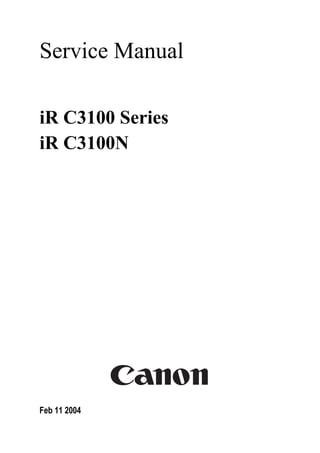
iRC3100N Service Manual - USER MANUAL.pdf
- 1. Feb 11 2004 Service Manual iR C3100 Series iR C3100N
- 3. Application This manual has been issued by Canon Inc. for qualified persons to learn technical theory, installation, maintenance, and repair of products. This manual covers all localities where the products are sold. For this reason, there may be information in this manual that does not apply to your locality. Corrections This manual may contain technical inaccuracies or typographical errors due to improvements or changes in products. When changes occur in applicable products or in the contents of this manual, Canon will release technical information as the need arises. In the event of major changes in the contents of this manual over a long or short period, Canon will issue a new edition of this manual. The following paragraph does not apply to any countries where such provisions are inconsistent with local law. Trademarks The product names and company names used in this manual are the registered trademarks of the individual companies. Copyright This manual is copyrighted with all rights reserved. Under the copyright laws, this manual may not be copied, reproduced or translated into another language, in whole or in part, without the written consent of Canon Inc. COPYRIGHT © 2001 CANON INC. Printed in Japan Caution Use of this manual should be strictly supervised to avoid disclosure of confidential information.
- 4. Introduction Symbols Used This documentation uses the following symbols to indicate special information: Symbol Description Indicates an item of a non-specific nature, possibly classified as Note, Caution, or Warning. Indicates an item requiring care to avoid electric shocks. Indicates an item requiring care to avoid combustion (fire). Indicates an item prohibiting disassembly to avoid electric shocks or problems. Indicates an item requiring disconnection of the power plug from the electric outlet. Indicates an item intended to provide notes assisting the understanding of the topic in question. Indicates an item of reference assisting the understanding of the topic in question. Provides a description of a service mode. Provides a description of the nature of an error indication. Memo REF.
- 5. Introduction The following rules apply throughout this Service Manual: 1. Each chapter contains sections explaining the purpose of specific functions and the relationship between electrical and mechanical systems with reference to the timing of operation. In the diagrams, represents the path of mechanical drive; where a signal name accompanies the symbol, the arrow indicates the direction of the electric signal. The expression "turn on the power" means flipping on the power switch, closing the front door, and closing the delivery unit door, which results in supplying the machine with power. 2. In the digital circuits, '1'is used to indicate that the voltage level of a given signal is "High", while '0' is used to indicate "Low".(The voltage value, however, differs from circuit to circuit.) In addition, the asterisk (*) as in "DRMD*" indicates that the DRMD signal goes on when '0'. In practically all cases, the internal mechanisms of a microprocessor cannot be checked in the field. Therefore, the operations of the microprocessors used in the machines are not discussed: they are explained in terms of from sensors to the input of the DC controller PCB and from the output of the DC controller PCB to the loads. The descriptions in this Service Manual are subject to change without notice for product improvement or other purposes, and major changes will be communicated in the form of Service Information bulletins. All service persons are expected to have a good understanding of the contents of this Service Manual and all relevant Service Information bulletins and be able to identify and isolate faults in the machine."
- 7. Contents Contents Chapter 1 Introduction 1.1 System Construction.................................................................................................. 1-1 1.1.1 Overview of the Delivery Accessories System Configuration ........................... 1-1 1.1.2 Delivery Accessorizes System Configuration 1.................................................. 1-1 1.1.3 Delivery Accessorizes System Configuration 2.................................................. 1-4 1.1.4 Delivery Accessories System Configuration 3 ................................................... 1-6 1.1.5 Pickup/Original Handling Accessories System Configuration........................... 1-7 1.1.6 Reader Heater System Configuration ................................................................. 1-8 1.1.7 Cassette Heater System Configuration 1 ............................................................ 1-9 1.1.8 Cassette Heater System Configuration 2 .......................................................... 1-10 1.1.9 Side Deck Heater System Configuration .......................................................... 1-12 1.1.10 Printing/Transmitting Accessories System Configuration.............................. 1-13 1.1.11 Functions of Printing/Transmitting Accessories............................................. 1-15 1.2 Product Specifications ............................................................................................. 1-16 1.2.1 Names of Parts ..................................................................................................1-16 1.2.2 Using the Machine ............................................................................................1-20 1.2.3 User Mode Items ...............................................................................................1-25 1.2.4 User Maintenance .............................................................................................1-33 1.2.5 Safety ................................................................................................................1-36 1.2.6 Product Specifications .......................................................................................1-40 1.2.7 Function List .....................................................................................................1-42 Chapter 2 Installation 2.1 Making Pre-Checks.................................................................................................... 2-1 2.1.1 Selecting the Site of Installation ........................................................................ 2-1 2.1.2 Check to Make Before Installation ..................................................................... 2-8 2.2 Unpacking and Installation...................................................................................... 2-14 2.2.1 Unpacking and Removing the Fixing Materials ............................................... 2-14 2.2.2 Installing the Drum Unit ................................................................................... 2-16 2.2.3 Preparing for the Mounting of the Developing Assembly................................ 2-19 2.2.4 Mounting the Cyan Developing Assembly....................................................... 2-22 2.2.5 Mounting the Black Developing Assembly...................................................... 2-27
- 8. Contents 2.2.6 Mounting the Yellow Developing Assembly.................................................... 2-32 2.2.7 Mounting the Magenta Developing Assembly ................................................. 2-33 2.2.8 After Mounting the Developing Assembly....................................................... 2-33 2.2.9 Fixing the Machine in Place.............................................................................. 2-35 2.2.10 Connecting the Cable ...................................................................................... 2-36 2.2.11 Setting Up the Cassette ................................................................................... 2-37 2.2.12 Mounting the Toner Cartridge ........................................................................ 2-38 2.2.13 Making Initial Settings for the Developing Assembly.................................... 2-42 2.2.14 Initializing the Drum Unit............................................................................... 2-43 2.2.15 Automatic Gradation Correction..................................................................... 2-44 2.2.16 Adjusting the Image Position.......................................................................... 2-45 2.2.17 Others .............................................................................................................. 2-50 2.2.18 If Not Connected to a Network ....................................................................... 2-51 2.3 Checking the Connection to the Network................................................................ 2-52 2.3.1 Connecting to the Network ............................................................................... 2-52 2.3.2 Using PING....................................................................................................... 2-52 2.3.3 Making Checks Using a Remote Host Address ................................................ 2-53 2.4 Troubleshooting the Network .................................................................................. 2-54 2.4.1 Troubleshooting the Network ........................................................................... 2-54 2.4.2 Making Checks Using a Loopback Address ..................................................... 2-54 2.4.3 Checking the Connection of the Network Cable............................................... 2-54 2.5 Checking the Images/Operations ............................................................................. 2-56 2.5.1 Checking the Images......................................................................................... 2-56 2.6 Relocating the Machine ........................................................................................... 2-57 2.6.1 Relocating the Machine..................................................................................... 2-57 2.7 Installing the Card Reader-C1 ................................................................................. 2-58 2.7.1 Points to Note.................................................................................................... 2-58 2.7.2 Checking the Contents ...................................................................................... 2-58 2.7.3 Installation......................................................................................................... 2-58 2.7.4 Using with NetSpot Accountant (NSA)............................................................ 2-63 2.8 Installing the NE Controller-A1............................................................................... 2-64 2.8.1 Installing the NE Controller-A1........................................................................ 2-64 2.9 Installing the Key Switch Unit-A1 .......................................................................... 2-76 2.9.1 Checking the Contents ...................................................................................... 2-76 2.9.2 Installation......................................................................................................... 2-76 2.9.3 Making Checks After Installation ..................................................................... 2-81 2.10 Installing the Reader Heater Kit-B1 ...................................................................... 2-82 2.10.1 Checking the Contents .................................................................................... 2-82 2.10.2 Installation....................................................................................................... 2-82
- 9. Contents Chapter 3 Basic Operation 3.1 Construction............................................................................................................... 3-1 3.1.1 Functional construction....................................................................................... 3-1 3.1.2 Connections Among Major PCBs....................................................................... 3-2 3.1.3 DC Controller PCB............................................................................................. 3-4 3.2 Basic Sequence .......................................................................................................... 3-6 3.2.1 Basic Sequence of Operations at Power-On ....................................................... 3-6 3.2.2 Basic Sequence of Operations for a Print Job (full color) .................................. 3-8 3.2.3 Basic Sequence of Operations for a Print Job (mono color)............................. 3-10 Chapter 4 Main Controller 4.1 Construction............................................................................................................... 4-1 4.1.1 Construction and Functions ................................................................................ 4-1 4.2 Construction of the Electrical Circuitry..................................................................... 4-3 4.2.1 Main Controller PCB (main)............................................................................... 4-3 4.2.2 Main Controller PCB (sub)................................................................................. 4-5 4.2.3 Expansion Bus PCB............................................................................................ 4-6 4.2.4 SRAM PCB......................................................................................................... 4-6 4.2.5 HDD.................................................................................................................... 4-7 4.3 Start-Up Sequence ................................................................................................... 4-11 4.3.1 Overview........................................................................................................... 4-11 4.3.2 Start-Up Sequence............................................................................................. 4-11 4.4 Actions when HDD Error ........................................................................................ 4-15 4.4.1 E602 in Detail ................................................................................................... 4-15 4.5 Image Processing..................................................................................................... 4-21 4.5.1 Outline of the Flow of Image Processing.......................................................... 4-21 4.5.2 Construction of the Image Processing Module................................................. 4-21 4.5.3 Reader Input Image Processing......................................................................... 4-22 4.5.4 Compression/Decompression and Editing Blocks............................................ 4-23 4.5.5 Printer Output Image Processing ...................................................................... 4-24 4.6 Flow of Image Data ................................................................................................. 4-26 4.6.1 Flow of Image Data (copier function)............................................................... 4-26 4.6.2 Flow of Image Data (Box function).................................................................. 4-26 4.6.3 Flow of Image Data (SEND function).............................................................. 4-27 4.6.4 Flow of Image Data (fax transmission)............................................................. 4-28 4.6.5 Image Data Flow for Fax Reception Functions ................................................ 4-29 4.6.6 Flow of Image Data (PDL function)................................................................. 4-30 4.7 Parts Replacement Procedure .................................................................................. 4-32
- 10. Contents 4.7.1 Controller Box ...................................................................................................4-32 4.7.2 Main Controller PCB (main) .............................................................................4-36 4.7.3 Main Controller PCB (sub) ...............................................................................4-41 4.7.4 Expansion Bus PCB ..........................................................................................4-42 4.7.5 SRAM PCB .......................................................................................................4-45 4.7.6 UFR Board ........................................................................................................4-46 4.7.7 Ethernet Board ..................................................................................................4-48 4.7.8 HDD ..................................................................................................................4-50 4.7.9 Controller Fan ...................................................................................................4-53 Chapter 5 Original Exposure System 5.1 Construction............................................................................................................... 5-1 5.1.1 Specifications, Control Mechanisms, and Functions .......................................... 5-1 5.1.2 Major Components.............................................................................................. 5-2 5.1.3 Construction of the Control System.................................................................... 5-4 5.1.4 Reader Controller PCB ....................................................................................... 5-4 5.2 Basic Sequence .......................................................................................................... 5-7 5.2.1 Basic Sequence of Operations at Power-On ....................................................... 5-7 5.2.2 Basic Sequence of Operations in Response to a Press on the Start Key (book mode, 1 original) ................................................................................................................. 5-8 5.2.3 Basic Sequence of Operations in Response to a Press on the Start Key (ADF mode, 1 original) ................................................................................................................. 5-9 5.3 Various Control........................................................................................................ 5-10 5.3.1 Controlling the Scanner Drive System ..............................................................5-10 5.3.2 Contact Sensor ..................................................................................................5-13 5.3.3 Enlargement/Reduction .....................................................................................5-16 5.3.4 Controlling the Scanning Lamp ........................................................................5-16 5.3.5 Detecting the Size of Originals .........................................................................5-18 5.3.6 Dirt Sensor Control ...........................................................................................5-23 5.3.7 Image Processing ..............................................................................................5-27 5.4 Parts Replacement Procedure .................................................................................. 5-31 5.4.1 Copyboard Glass ...............................................................................................5-31 5.4.2 Reader Controller PCB .....................................................................................5-33 5.4.3 Inverter PCB ......................................................................................................5-40 5.4.4 Scanner Motor ...................................................................................................5-43 5.4.5 Contact Sensor ..................................................................................................5-44 5.4.6 Original Cover Sensor .......................................................................................5-48 5.4.7 Contact Sensor HP Sensor ................................................................................5-49
- 11. Contents 5.4.8 Original Sensor .................................................................................................5-52 5.4.9 Reader Heater (option) ......................................................................................5-55 Chapter 6 Laser Exposure 6.1 Construction............................................................................................................... 6-1 6.1.1 Specifications, Control Mechanisms, and Functions.......................................... 6-1 6.2 Parts Replacement Procedure .................................................................................... 6-3 6.2.1 Laser Scanner Unit ..............................................................................................6-3 6.2.2 Dust-Proofing Glass Cleaning Pad .....................................................................6-5 Chapter 7 Image Formation 7.1 Construction............................................................................................................... 7-1 7.1.1 Specifications of the Image Formation System .................................................. 7-1 7.2 Image Formation Process........................................................................................... 7-4 7.2.1 2-Side Placement Control ................................................................................... 7-4 7.3 Basic Sequence .......................................................................................................... 7-6 7.3.1 Power-On ............................................................................................................ 7-6 7.3.2 Copying/Printing (normal speed)........................................................................ 7-8 7.3.3 Copying/Printing (half-speed)............................................................................. 7-9 7.3.4 Copying/Printing a Mix of Color and Black-and-White Originals................... 7-10 7.4 Image Stabilization Control..................................................................................... 7-11 7.4.1 Timing of Image Stabilization Control............................................................. 7-11 7.4.2 ATR Control ..................................................................................................... 7-13 7.4.3 Drum Film Thickness Detection Control.......................................................... 7-18 7.4.4 PASCAL Control (image gradation density correction)................................... 7-18 7.4.5 Development Gradation Density Correction Control ....................................... 7-19 7.4.6 Auto Gradation Correction Function ................................................................ 7-20 7.5 Drum Unit................................................................................................................ 7-22 7.5.1 Drum Unit .........................................................................................................7-22 7.6 Developing Rotary................................................................................................... 7-28 7.6.1 Construction of the Developing Rotary ............................................................ 7-28 7.6.2 Developing Rotary Control............................................................................... 7-29 7.6.3 Developing Assembly Drive Path..................................................................... 7-32 7.7 Developing Unit....................................................................................................... 7-34 7.7.1 Construction of the Developing Unit................................................................ 7-34 7.7.2 ACR Control (Auto Carrier Refresh control) ................................................... 7-35 7.7.3 Developing Bias Control................................................................................... 7-39
- 12. Contents 7.8 Toner Container ....................................................................................................... 7-41 7.8.1 Construction of the Toner Cartridge ................................................................. 7-41 7.8.2 Toner Level Detection Control ......................................................................... 7-42 7.8.3 Toner Supply Control........................................................................................ 7-44 7.9 Transfer Device........................................................................................................ 7-47 7.9.1 Construction of the Transfer Assembly ............................................................ 7-47 7.9.2 ITB Home Position Detection Control.............................................................. 7-48 7.9.3 Transfer Bias Control........................................................................................ 7-51 7.9.4 Cleaning the Intermediate Transfer Belt (ITB)................................................. 7-53 7.9.5 Cleaning the Secondary Transfer Outside Roller.............................................. 7-54 7.9.6 ITB Waste Toner Collection Mechanism ......................................................... 7-55 7.9.7 Transfer Assembly Drive Path.......................................................................... 7-56 7.9.8 Transfer Assembly Swing Control.................................................................... 7-57 7.9.9 Separation.......................................................................................................... 7-59 7.10 Parts Replacement Procedure ................................................................................ 7-61 7.10.1 Drum Unit ......................................................................................................7-61 7.10.2 Development Unit ...........................................................................................7-65 7.10.3 Rotary Upper Cover ........................................................................................7-72 7.10.4 Rotary Lower Cover ........................................................................................7-75 7.10.5 ITB Cleaning Unit ...........................................................................................7-76 7.10.6 ITB Waste Toner Unit .....................................................................................7-83 7.10.7 Intermediate Transfer Unit ..............................................................................7-83 7.10.8 ITB Waste Toner Detection Unit ....................................................................7-95 7.10.9 Intermediate Transfer Belt ..............................................................................7-97 7.10.10 ITB Home Position Sensor PCB .................................................................7-114 7.10.11 Primary Transfer Roller ..............................................................................7-130 7.10.12 Secondary Transfer External Roller ............................................................7-147 7.10.13 Secondary Transfer Internal Roller .............................................................7-150 7.10.14 ITB Cleaning Blade .....................................................................................7-168 7.10.15 ITB Fan .......................................................................................................7-176 7.10.16 Separator Eliminator ...................................................................................7-178 7.10.17 ATR Sensor Unit .........................................................................................7-179 7.10.18 Environment Sensor PCB ...........................................................................7-182 7.10.19 Patch Image Sensor .....................................................................................7-190 Chapter 8 Pickup/Feeding System 8.1 Basic Sequence .......................................................................................................... 8-1 8.1.1 Basic Sequence of Operation in Response to a Press on the Start Key .............. 8-1
- 13. Contents 8.1.2 Increase in Speed ................................................................................................ 8-1 8.2 Detecting Jams........................................................................................................... 8-5 8.2.1 Stationary Jams ...................................................................................................8-5 8.2.2 Other Jams ...........................................................................................................8-5 8.3 Cassette...................................................................................................................... 8-7 8.3.1 Setting Up the Universal Cassette....................................................................... 8-7 8.3.2 Paper Level Sensor.............................................................................................. 8-8 8.4 Cassette Pick-Up Unit.............................................................................................. 8-13 8.4.1 Overview........................................................................................................... 8-13 8.4.2 Basic Sequence of Operations........................................................................... 8-14 8.5 Registration Unit...................................................................................................... 8-15 8.5.1 Overview........................................................................................................... 8-15 8.6 Duplex Feeding Unit................................................................................................ 8-16 8.6.1 Sequence of Image Formation .......................................................................... 8-16 8.6.2 Flow of Paper (wo/ Delivery Option) ............................................................... 8-16 8.6.3 Flow of Paper (w/ Delivery option -internal delivery) ..................................... 8-23 8.6.4 Flow of Paper (w/ Delivery option -external delivery)..................................... 8-30 8.7 Parts Replacement Procedure .................................................................................. 8-36 8.7.1 Pickup Unit 1 ....................................................................................................8-36 8.7.2 Pickup Unit 2 ....................................................................................................8-39 8.7.3 Sensor Mounting Plate ......................................................................................8-41 8.7.4 Pickup Roller .....................................................................................................8-46 8.7.5 Feed Roller ........................................................................................................8-47 8.7.6 Separation Roller ...............................................................................................8-47 8.7.7 Cassette Pickup Motor 1 ...................................................................................8-48 8.7.8 Cassette Pickup Motor 2 ...................................................................................8-49 8.7.9 Cassette Size Detection Sensor .........................................................................8-50 8.7.10 Cassette Retry Paper Sensor ...........................................................................8-55 8.7.11 Cassette Paper Sensor .....................................................................................8-60 8.7.12 Cassette Paper Level Sensor (A/B) .................................................................8-65 8.7.13 Slide Resistor ..................................................................................................8-70 8.7.14 Cassette Pickup Solenoid ................................................................................8-74 8.7.15 Cassette Size Sensor Relay PCB .....................................................................8-78 8.7.16 Manual Feed Pickup Clutch ............................................................................8-83 8.7.17 Manual Feed Tray Unit ...................................................................................8-86 8.7.18 Manual Feed Unit ............................................................................................8-90 8.7.19 Manual Pickup Roller .....................................................................................8-94 8.7.20 Manual Feed Separation Pad ...........................................................................8-98 8.7.21 Transparency Sensor (Front/Rear) ................................................................8-102 8.7.22 Registration Sensor .......................................................................................8-106
- 14. Contents 8.7.23 Registration Clutch ........................................................................................8-111 8.7.24 Vertical Path Roller .......................................................................................8-112 8.7.25 Duplex Feed Roller 2 ....................................................................................8-118 8.7.26 Duplex Feed Sensor ......................................................................................8-121 8.7.27 Duplex Feed Clutch .......................................................................................8-124 8.7.28 Delivery Assembly 1 .....................................................................................8-127 8.7.29 Delivery Drive Unit .......................................................................................8-131 Chapter 9 Fixing System 9.1 Construction............................................................................................................... 9-1 9.1.1 Specifications, Control Mechanisms, and Functions .......................................... 9-1 9.1.2 Major Components.............................................................................................. 9-2 9.1.3 Construction of the Control System.................................................................... 9-5 9.2 Basic Sequence .......................................................................................................... 9-7 9.2.1 Sequence of Operations at Power-On ................................................................. 9-7 9.2.2 Basic Sequence of Operations During Printing .................................................. 9-7 9.3 Various Control Mechanisms .................................................................................... 9-9 9.3.1 Controlling the Speed of the Fixing Roller .........................................................9-9 9.3.2 Controlling the Fixing Roller Temperature .......................................................9-12 9.3.3 Detecting the Passage of Paper .........................................................................9-18 9.4 Protective Functions................................................................................................. 9-21 9.4.1 Detecting Overheating by the Main Thermistor (TH1) .................................... 9-21 9.4.2 Detecting Overheating by the Sub Thermistor (TH2)....................................... 9-22 9.4.3 Detecting Overheating in Relation to a Triac Short-Circuit ............................. 9-23 9.4.4 Detecting Overheating by the Thermal Switch (TP1)....................................... 9-23 9.4.5 Detecting Overheating of the Heat Retention Heater (H3)............................... 9-24 9.4.6 Error .................................................................................................................. 9-25 9.5 Parts Replacement Procedure .................................................................................. 9-27 9.5.1 Fixing Unit ........................................................................................................9-27 9.5.2 Fixing Upper Frame ..........................................................................................9-30 9.5.3 Fixing Roller .....................................................................................................9-39 9.5.4 Pressure Roller ..................................................................................................9-48 9.5.5 Fixing Main Thermistor ....................................................................................9-55 9.5.6 Fixing Sub Thermistor ......................................................................................9-60 9.5.7 Fixing Thermal Switch ......................................................................................9-64 9.5.8 Fixing Main Heater/Fixing Sub Heater .............................................................9-69 9.5.9 Fixing Heat Retaining Heater ............................................................................9-76 9.5.10 Fixing Inlet Guide ...........................................................................................9-82
- 15. Contents 9.5.11 Fixing Delivery Guide ....................................................................................9-87 9.5.12 Fixing Inlet Sensor ..........................................................................................9-91 9.5.13 Fixing Delivery Sensor ...................................................................................9-97 Chapter 10 Externals and Controls 10.1 Control Panel ......................................................................................................... 10-1 10.1.1 Overview......................................................................................................... 10-1 10.1.2 LCD Processing .............................................................................................. 10-1 10.1.3 Adjusting the LCD Screen Contrast................................................................ 10-2 10.1.4 Control Panel CPU.......................................................................................... 10-2 10.2 Counters................................................................................................................. 10-3 10.2.1 Overview......................................................................................................... 10-3 10.2.2 Timing of Increasing the Count ...................................................................... 10-4 10.3 Fans........................................................................................................................ 10-6 10.3.1 Overview......................................................................................................... 10-6 10.3.2 2-Speed Control .............................................................................................. 10-7 10.3.3 Sequence of Operations .................................................................................. 10-8 10.4 Power Supply......................................................................................................... 10-9 10.4.1 Power Supply ..................................................................................................10-9 10.4.2 Rated Output of DC Power Supply PCB ......................................................10-14 10.4.3 Protection Function .......................................................................................10-15 10.4.4 Backup Battery ..............................................................................................10-16 10.4.5 Energy-Saving Function ...............................................................................10-16 10.5 Parts Replacement Procedure .............................................................................. 10-21 10.5.1 Option Power Supply Assembly ...................................................................10-21 10.5.2 Controller Power Supply Unit .......................................................................10-22 10.5.3 Printer Power Supply Unit ............................................................................10-23 10.5.4 Control Panel .................................................................................................10-28 10.5.5 Control Panel LCD Unit ...............................................................................10-29 10.5.6 DC Controller PCB .......................................................................................10-32 10.5.7 Leakage Breaker ...........................................................................................10-34 10.5.8 HVT PCB ......................................................................................................10-36 10.5.9 High-Voltage Sub PCB .................................................................................10-42 10.5.10 Control Panel CPU PCB .............................................................................10-44 10.5.11 Control Panel Key Switch PCB ..................................................................10-46 10.5.12 Control Panel Inverter PCB ........................................................................10-48 10.5.13 Main Power Switch .....................................................................................10-50 10.5.14 Front Cover Open/Closed Detecting Switch ...............................................10-52
- 16. Contents 10.5.15 ITB Fan .......................................................................................................10-54 10.5.16 Toner Intake Fan .........................................................................................10-55 10.5.17 Machine Heat Discharge Fan ......................................................................10-57 10.5.18 Toner Intake Fan Filter ................................................................................10-61 10.5.19 Motor of Main Drive Assembly ..................................................................10-61 10.5.20 Right Door ...................................................................................................10-66 10.5.21 Cautions in Handling the Left Stay .............................................................10-68 Chapter 11 Maintenance and Inspection 11.1 Periodically Replaced Parts ................................................................................... 11-1 11.1.1 Overview......................................................................................................... 11-1 11.1.2 Reader Unit ..................................................................................................... 11-1 11.1.3 Printer Unit...................................................................................................... 11-1 11.2 Durables and Consumables.................................................................................... 11-2 11.2.1 Overview......................................................................................................... 11-2 11.2.2 Reader Unit ..................................................................................................... 11-2 11.2.3 Printer Unit...................................................................................................... 11-2 11.3 Scheduled Servicing Basic Procedure ................................................................... 11-6 11.3.1 Scheduled Servicing Basic Procedure............................................................. 11-6 11.3.2 Items of Work for Scheduled Servicing (reader unit)..................................... 11-8 11.3.3 Items of Work for Scheduled Servicing (printer unit) .................................... 11-8 11.3.4 Points to Note for Scheduled Servicing Work .............................................. 11-18 11.4 Cleaning ............................................................................................................... 11-20 11.4.1 Cleaning the Primary Charging Roller.......................................................... 11-20 Chapter 12 Standards and Adjustments 12.1 Image Adjustments ................................................................................................ 12-1 12.1.1 Standards for Image Position .......................................................................... 12-1 12.1.2 Checking the Image Position .......................................................................... 12-1 12.1.3 Cassette ........................................................................................................... 12-3 12.1.4 Manual Feed Tray ........................................................................................... 12-6 12.1.5 Side Paper Deck .............................................................................................. 12-7 12.2 Scanning System.................................................................................................. 12-10 12.2.1 After Replacing the CIS................................................................................ 12-10 12.2.2 After Replacing the Copyboard Glass........................................................... 12-10 12.2.3 After Replacing the ADF Reading Glass...................................................... 12-11 12.2.4 After Replacing the Reader Controller PCB or After Initializing the RAM. 12-12
- 17. Contents 12.3 Laser Exposure System........................................................................................ 12-15 12.3.1 After Replacing the Laser Scanner Unit ....................................................... 12-15 12.4 Image Formation System..................................................................................... 12-16 12.4.1 After Replacing the Intermediate Transfer Unit ........................................... 12-16 12.4.2 After Replacing the Intermediate Transfer Belt............................................ 12-16 12.4.3 After Replacing the Primary Transfer Roller................................................ 12-16 12.4.4 After Replacing the Drum Unit..................................................................... 12-16 12.4.5 After Replacing the Developing Unit (Y, M, C)........................................... 12-17 12.4.6 After Replacing the Developing Unit (Bk)................................................... 12-17 12.4.7 After Replacing the Secondary Transfer Outside Roller .............................. 12-18 12.5 Fixing System ...................................................................................................... 12-19 12.5.1 After Disassembling the Fixing Unit ............................................................ 12-19 12.5.2 After Replacing the Fixing Unit.................................................................... 12-19 12.5.3 After Replacing the Fixing Roller................................................................. 12-19 12.5.4 Nip Adjustment............................................................................................. 12-19 12.5.5 Point to Note About the Position of the Fixing Main Thermistor ................ 12-21 12.5.6 Point to Note When Mounting the Fixing Sub Thermistor........................... 12-21 12.5.7 Point to Note When Mounting the Fixing Thermal Switch.......................... 12-22 12.6 Electrical Components......................................................................................... 12-24 12.6.1 After Replacing the Reader Controller PCB................................................. 12-24 12.6.2 After Replacing the DC Controller PCB....................................................... 12-26 12.6.3 After Replacing the Main Controller PCB (main)........................................ 12-27 12.6.4 After Replacing the SRAM Board................................................................ 12-28 12.6.5 After Replacing the HDD ............................................................................. 12-28 12.6.6 When Replacing the HVT PCB .................................................................... 12-30 12.7 Pickup/Feeding System........................................................................................ 12-31 12.7.1 Adjusting the Horizontal Registration When Replacing the Pickup Cassette .. 12- 31 12.7.2 Adjusting the Horizontal Registration When Replacing the Duplex Unit.... 12-33 12.7.3 Adjust the Horizontal Registration for the Manual Feed Tray ..................... 12-34 12.7.4 Registering the Paper Width Basic Value..................................................... 12-35 Chapter 13 Correcting Faulty Images 13.1 Making lnitial Checks............................................................................................ 13-1 13.1.1 Checking the Site Environment ...................................................................... 13-1 13.1.2 Checking the Paper ......................................................................................... 13-1 13.1.3 Checking the Placement of Paper ................................................................... 13-1 13.1.4 Checking the Durables.................................................................................... 13-1 13.1.5 Checking the Periodically Replaced Parts ...................................................... 13-1
- 18. Contents 13.1.6 Checking the Units and Functional Blocks..................................................... 13-2 13.1.7 Others .............................................................................................................. 13-4 13.2 Test Print................................................................................................................ 13-5 13.2.1 Overview......................................................................................................... 13-5 13.2.2 Test Print TYPE .............................................................................................. 13-5 13.2.3 Selecting Test Print TYPE .............................................................................. 13-5 13.2.4 16-Gradation (TYPE=4).................................................................................. 13-6 13.2.5 Full Page Halftone (TYPE=5)......................................................................... 13-7 13.2.6 Grid (TYPE=6)................................................................................................ 13-8 13.2.7 MCYBk Horizontal Stripes (TYPE=10)......................................................... 13-9 13.2.8 64-Gradation (TYPE=12).............................................................................. 13-10 13.2.9 Full Color 16-Gradation (TYPE=14)............................................................ 13-11 13.3 Troubleshooting ................................................................................................... 13-13 13.3.1 Symptoms ......................................................................................................13-13 13.3.2 Image Faults ..................................................................................................13-14 13.3.3 Faulty Feeding ...............................................................................................13-34 13.3.4 Malfunction ...................................................................................................13-36 13.3.5 Printing/scanning ...........................................................................................13-48 13.3.6 Network .........................................................................................................13-49 13.3.7 Transmission/Fax-Related .............................................................................13-50 13.3.8 Jam (Main Unit) ............................................................................................13-52 13.3.9 Error Code .....................................................................................................13-56 13.4 Outline of Electrical Components........................................................................ 13-79 13.4.1 Clutch/Solenoid .............................................................................................13-79 13.4.2 Motor .............................................................................................................13-80 13.4.3 Fan .................................................................................................................13-83 13.4.4 Sensor ............................................................................................................13-86 13.4.5 Switch ............................................................................................................13-92 13.4.6 Lamps, Heaters, and Others ..........................................................................13-93 13.4.7 PCBs ..............................................................................................................13-96 13.4.8 Variable Resistors (VR), Light-Emitting Diodes (LED), and Check Pins by PCB 13-100 Chapter 14 Self Diagnosis 14.1 Error Code Table.................................................................................................... 14-1 14.1.1 Error Code....................................................................................................... 14-1 14.2 Error Code Details ................................................................................................. 14-5 14.2.1 Error Code Details Table ................................................................................ 14-5
- 19. Contents 14.3 Error Codes (SEND)............................................................................................ 14-40 14.3.1 Self-Diagnostic Display................................................................................ 14-40 14.3.2 List of Error Codes without Messages.......................................................... 14-43 14.4 Error Code Details ............................................................................................... 14-53 14.4.1 E code Overview........................................................................................... 14-53 14.4.2 E000 .............................................................................................................. 14-53 14.4.3 E001 .............................................................................................................. 14-53 14.4.4 E002 .............................................................................................................. 14-56 14.4.5 E003 .............................................................................................................. 14-58 14.4.6 E004 .............................................................................................................. 14-58 14.4.7 E006 .............................................................................................................. 14-58 14.4.8 E008 .............................................................................................................. 14-59 14.4.9 E010 .............................................................................................................. 14-59 14.4.10 E012 ............................................................................................................ 14-60 14.4.11 E013 ............................................................................................................ 14-60 14.4.12 E014 ............................................................................................................ 14-61 14.4.13 E020 ............................................................................................................ 14-61 14.4.14 E021 ............................................................................................................ 14-65 14.4.15 E026 ............................................................................................................ 14-65 14.4.16 E032 ............................................................................................................ 14-66 14.4.17 E045 ............................................................................................................ 14-66 14.4.18 E067 ............................................................................................................ 14-67 14.4.19 E070 ............................................................................................................ 14-67 14.4.20 E100 ............................................................................................................ 14-68 14.4.21 E110 ............................................................................................................ 14-69 14.4.22 E202 ............................................................................................................ 14-70 14.4.23 E225 ............................................................................................................ 14-70 14.4.24 E227 ............................................................................................................ 14-71 14.4.25 E240 ............................................................................................................ 14-71 14.4.26 E243 ............................................................................................................ 14-72 14.4.27 E248 ............................................................................................................ 14-72 14.4.28 E315 ............................................................................................................ 14-73 14.4.29 E351 ............................................................................................................ 14-74 14.4.30 E400 ............................................................................................................ 14-74 14.4.31 E490 ............................................................................................................ 14-75 14.4.32 E500 ............................................................................................................ 14-76 14.4.33 E503 ............................................................................................................ 14-76 14.4.34 E505 ............................................................................................................ 14-77 14.4.35 E514 ............................................................................................................ 14-78 14.4.36 E519 ............................................................................................................ 14-79
- 20. Contents 14.4.37 E530 ............................................................................................................ 14-79 14.4.38 E531 ............................................................................................................ 14-80 14.4.39 E532 ............................................................................................................ 14-81 14.4.40 E535 ............................................................................................................ 14-83 14.4.41 E537 ............................................................................................................ 14-84 14.4.42 E540 ............................................................................................................ 14-85 14.4.43 E542 ............................................................................................................ 14-86 14.4.44 E577 ............................................................................................................ 14-86 14.4.45 E580 ............................................................................................................ 14-87 14.4.46 E584 ............................................................................................................ 14-88 14.4.47 E590 ............................................................................................................ 14-88 14.4.48 E591 ............................................................................................................ 14-89 14.4.49 E592 ............................................................................................................ 14-89 14.4.50 E593 ............................................................................................................ 14-90 14.4.51 E5F0 ............................................................................................................ 14-91 14.4.52 E5F1 ............................................................................................................ 14-91 14.4.53 E5F2 ............................................................................................................ 14-92 14.4.54 E5F3 ............................................................................................................ 14-92 14.4.55 E5F4 ............................................................................................................ 14-93 14.4.56 E5F5 ............................................................................................................ 14-93 14.4.57 E5F6 ............................................................................................................ 14-94 14.4.58 E5F8 ............................................................................................................ 14-95 14.4.59 E5F9 ............................................................................................................ 14-95 14.4.60 E601 ............................................................................................................ 14-97 14.4.61 E602 ............................................................................................................ 14-97 14.4.62 E602 in detail .............................................................................................. 14-97 14.4.63 E604 .......................................................................................................... 14-103 14.4.64 E605 .......................................................................................................... 14-103 14.4.65 E606 .......................................................................................................... 14-104 14.4.66 E674 .......................................................................................................... 14-104 14.4.67 E677 .......................................................................................................... 14-105 14.4.68 E710 .......................................................................................................... 14-105 14.4.69 E711 .......................................................................................................... 14-106 14.4.70 E712 .......................................................................................................... 14-107 14.4.71 E713 .......................................................................................................... 14-107 14.4.72 E716 .......................................................................................................... 14-107 14.4.73 E717 .......................................................................................................... 14-108 14.4.74 E719 .......................................................................................................... 14-108 14.4.75 E730 .......................................................................................................... 14-110 14.4.76 E731 .......................................................................................................... 14-111
- 21. Contents 14.4.77 E732 .......................................................................................................... 14-112 14.4.78 E733 .......................................................................................................... 14-113 14.4.79 E740 .......................................................................................................... 14-114 14.4.80 E743 .......................................................................................................... 14-114 14.4.81 E744 .......................................................................................................... 14-115 14.4.82 E745 .......................................................................................................... 14-116 14.4.83 E746 .......................................................................................................... 14-117 14.4.84 E747 .......................................................................................................... 14-118 14.4.85 E803 .......................................................................................................... 14-118 14.4.86 E804 .......................................................................................................... 14-119 14.4.87 E805 .......................................................................................................... 14-120 Chapter 15 Service Mode 15.1 Outline ................................................................................................................... 15-1 15.1.1 Construction of Service Mode ........................................................................ 15-1 15.1.2 Starting Service Mode and Making Selections............................................... 15-2 15.1.3 Ending Service Mode...................................................................................... 15-3 15.1.4 Back-Up .......................................................................................................... 15-3 15.1.5 Initial Screen ................................................................................................... 15-5 15.1.6 2nd/3rd Item Screen........................................................................................ 15-5 15.1.7 4th Item Screen ............................................................................................... 15-6 15.2 DISPLAY(Status Display Mode) ....................................................................... 15-8 15.2.1 COPIER ..........................................................................................................15-8 15.2.2 FEEDER ........................................................................................................15-30 15.2.3 DISPLAY(Status Display Mode)Level2 ......................................................15-31 15.3 I/O (I/O Display Mode) .................................................................................... 15-37 15.3.1 Overview....................................................................................................... 15-37 15.3.2 <DC-CON>................................................................................................... 15-38 15.3.3 <R-CON>...................................................................................................... 15-42 15.3.4 <FEEDER>................................................................................................... 15-44 15.3.5 <SORTER>................................................................................................... 15-45 15.3.6 <MN-CON>.................................................................................................. 15-53 15.4 ADJUST(Adjustment Mode) ............................................................................ 15-56 15.4.1 COPIER ........................................................................................................15-56 15.4.2 FEEDER ........................................................................................................15-94 15.4.3 SORTER .......................................................................................................15-95 15.4.4 ADJUST (Adjustment Mode)Level2 .......................................................15-95 15.5 FUNCTION (Operation/Inspection Mode) .................................................... 15-109
- 22. Contents 15.5.1 COPIER .......................................................................................................15-109 15.5.2 FEEDER ......................................................................................................15-140 15.5.3 FUNCTION (operation/inspection mode):Level 2 ................................15-143 15.6 OPTION (Machine Settings Mode) ................................................................ 15-145 15.6.1 COPIER .......................................................................................................15-145 15.6.2 SORTER .....................................................................................................15-176 15.6.3 BOARD .......................................................................................................15-177 15.6.4 OPTION (mechanical specifications setting mode):Level 2 .................15-178 15.7 TEST (Test Print Mode) ................................................................................. 15-202 15.7.1 COPIER .......................................................................................................15-202 15.8 COUNTER (Counter Mode) .......................................................................... 15-208 15.8.1 COPIER .......................................................................................................15-208 15.8.2 FEEDER ......................................................................................................15-219 Chapter 16 Upgrading 16.1 Outline.................................................................................................................... 16-1 16.1.1 Outline of the Version Upgrade ...................................................................... 16-1 16.1.2 Outline of the Service Support Tool ............................................................... 16-1 16.1.3 Network Interface of the Machine with the SST in Use ................................. 16-4 16.2 Making Preparations ............................................................................................ 16-10 16.2.1 Registering the System software................................................................... 16-10 16.2.2 Making connections ...................................................................................... 16-16 16.3 Formatting the HDD ............................................................................................ 16-26 16.3.1 Formatting All Partitions............................................................................... 16-26 16.3.2 Formatting Selected Partitions ...................................................................... 16-26 16.3.3 Formatting Procedure.................................................................................... 16-28 16.4 Downloading System Software............................................................................ 16-41 16.4.1 Downloading the System Software ...............................................................16-41 16.4.2 Downloading the RUI, and Language Module .............................................16-53 16.4.3 Downloading the BOOT Software ................................................................16-65 16.4.4 Downloading the Dcon and Rcon Software ..................................................16-77 16.4.5 Downloading the G3 FAX Software .............................................................16-89 16.5 Uploading and Downloading Backup Data ....................................................... 16-101 16.5.1 Outline......................................................................................................... 16-101 16.5.2 Uploading Procedure ............................................................................... 16-102 16.5.3 Downloading Procedure .......................................................................... 16-112
- 23. Contents Chapter 17 Service Tools 17.1 Special Tools.......................................................................................................... 17-1 17.2 Solvents and Oils ................................................................................................... 17-3
- 27. Contents Contents 1.1 System Construction ..................................................................................1-1 1.1.1 Overview of the Delivery Accessories System Configuration ...........1-1 1.1.2 Delivery Accessorizes System Configuration 1..................................1-1 1.1.3 Delivery Accessorizes System Configuration 2..................................1-4 1.1.4 Delivery Accessories System Configuration 3 ...................................1-6 1.1.5 Pickup/Original Handling Accessories System Configuration...........1-7 1.1.6 Reader Heater System Configuration..................................................1-8 1.1.7 Cassette Heater System Configuration 1.............................................1-9 1.1.8 Cassette Heater System Configuration 2...........................................1-10 1.1.9 Side Deck Heater System Configuration ..........................................1-12 1.1.10 Printing/Transmitting Accessories System Configuration..............1-13 1.1.11 Functions of Printing/Transmitting Accessories.............................1-15 1.2 Product Specifications..............................................................................1-16 1.2.1 Names of Parts ..................................................................................1-16 1.2.1.1 External View.............................................................................1-16 1.2.1.2 Cross Section..............................................................................1-18 1.2.2 Using the Machine ............................................................................1-20 1.2.2.1 Turning On the Power Switch....................................................1-20 1.2.2.2 Points to Note About Turning Off the Main Power Switch.......1-21 1.2.2.3 Control Panel..............................................................................1-24 1.2.3 User Mode Items...............................................................................1-25 1.2.3.1 Common Settings ...................................................................1-25 1.2.3.2 Timer Settings .......................................................................1-27 1.2.3.3 Adjustment and Cleaning...........................................................1-27 1.2.3.4 Printing Various Reports............................................................1-28 1.2.3.5 System Control Settings .........................................................1-29 1.2.3.6 Copy Function Settings ..........................................................1-30 1.2.3.7 Common Transmission Function Settings .................................1-30 1.2.3.8 Box Function Settings................................................................1-32 1.2.3.9 Printer Function Setting .............................................................1-32 1.2.3.10 Address List Settings................................................................1-33 1.2.4 User Maintenance..............................................................................1-33
- 28. 1.2.4.1 Cleaning .....................................................................................1-33 1.2.4.2 Inspection...................................................................................1-34 1.2.5 Safety ................................................................................................1-36 1.2.5.1 CDRH Regulations ....................................................................1-36 1.2.5.2 Handling the Laser Unit.............................................................1-37 1.2.5.3 Safety of the Laser Light............................................................1-39 1.2.5.4 Safety of Toner ..........................................................................1-39 1.2.6 Product Specifications ......................................................................1-40 1.2.6.1 System and Functions ................................................................1-40 1.2.6.2 Others.........................................................................................1-42 1.2.7 Function List.....................................................................................1-42 1.2.7.1 First Copy Time .........................................................................1-42 1.2.7.2 Printing Speed............................................................................1-43 1.2.7.3 Types of Paper ...........................................................................1-44
- 29. Chapter 1 1-1 1.1 System Construction 1.1.1 Overview of the Delivery Accessories System Configuration 0002-0763 The machine's delivery accessories may be configured into any of the following 3 patterns. - if a large volume of paper must be dealt with or multiple types of processing (e.g., stapling, punching) are needed, delivery accessories configuration 1 - if no more than a stapling level of processing is needed, delivery accessories system configuration 2 - if no more than a sorting level (3-output) of processing is needed, delivery accessories system configuration 3 See the diagrams of individual constructions that follow. 1.1.2 Delivery Accessorizes System Configuration 1 0001-2267 The following is a diagram of the system configurations:
- 30. Chapter 1 1-2 F-1-1 T-1-1 [1] Finisher-Q1 (marketing scheduled for August 2003) [1a] Installation Procedure - Installing the Finisher-Q1 - Installing the Buffer Path 4 - Installing the Relay Delivery Assembly 5 [1] [3] [3a] [4] [7] [6] [5] [2a] [1a] [6a] [4a] [2]
- 31. Chapter 1 1-3 The following is a list of functions and accessories needed to make use of these functions: T-1-2 T-1-3 [2] Saddle Finisher-Q2 (marketing scheduled for August 2003) [2a] Installation Procedure - Installing the Saddle Finisher-Q2 - Installing the Buffer Path - Installing the Relay Delivery Assembly - Installing the Saddle (for Q2) [3] Punch Unit [3a] Installation Procedure - Installing the Punch Unit [4] Buffer Path [4a] Installation Sheet [5] Relay Delivery Assembly (for Finisher-Q1/Saddle Finisher Q2) [6] Accessories Power Supply-P1 (if 120/230 V, standard; needed for installation of 1 thorough 5) [6a] Installation Procedure - Installing the Accessories Power Supply- P1 [7] Buffer Path Unit-C1 Function Accessories - 2-output delivery - stapling Finisher-Q1 or Saddle Finisher-Q2 Accessories Power Supply-P1 Buffer Path Unit-C1 Function Accessories - 3-output delivery - stapling Finisher-Q1 or Saddle Finisher-Q2 Accessories Power Supply-P1 Buffer Path Unit-C1
- 32. Chapter 1 1-4 T-1-4 T-1-5 1.1.3 Delivery Accessorizes System Configuration 2 0001-2278 The following is a diagram of the system configuration: Function Accessories - saddling Saddle Finisher-Q2 Accessories Power Supply-P1 Buffer Path Unit-C1 Function Accessories - punching Finisher-Q1 or Saddle Finisher-Q2 Accessories Power Supply-P1 Buffer Path Unit-C1 Punch Unit
- 33. Chapter 1 1-5 F-1-2 T-1-6 [1] Finisher Block [1a] Installation Procedure - Installing the Finisher-P1 - Installing the Relay Delivery Assembly 2 [2] Relay Delivery Assembly (for Finisher-P1) [3] Copy Tray-J1 [3a] Installation Procedure - Installing the Copy Tray-J1 [4] Accessories Power Supply-P1 (if 120/ 230 V, standard; needed for installation of 1 or 2) [4a] Installation Procedure - Installing the Accessories Power Supply- P1 [5] Finisher-P1 [1] [5] [4] [2] [3] [4a] [3a] [1a]
- 34. Chapter 1 1-6 1.1.4 Delivery Accessories System Configuration 3 0001-2281 The following is a diagram of the system configuration: F-1-3 T-1-7 [1] Internal Delivery Tray [2] Inner 2-Way Tray-C1 (power supplied by printer unit, does not require Accessories Power Supply- P1) [2a] Installation Procedure - Installing the Inner 2-Way Tray-C1 - Installing the Inner Delivery Tray [3] Copy Tray-J1 [3a] Installation Procedure - Installing the Copy Tray-J1 [1] [2] [3] [3a] [2a]
- 35. Chapter 1 1-7 1.1.5 Pickup/Original Handling Accessories System Configuration 0001-2282 The following is a diagram of the system configuration: F-1-4 [1] [2] [3] [4] [5] [7] [8] [9] [1a] [9a] [3a] [8a] [6a] [4a] [6]
- 36. Chapter 1 1-8 T-1-8 1.1.6 Reader Heater System Configuration 0001-2285 The following is a diagram of the system configuration: [1] DADF-L1 [1a] Installation Procedure - Installing the ADF-L1 [2] Platen Cover Type-H1 [3] Original Holder-J1 [3a] Installation Procedure - Installing the Original Holder-J1 [4] Side Paper Deck-Q1 [4a] Installation Procedure - Installing the Side Paper Deck-Q1 [5] Card Reader-B1, Card Reader Mounting Kit-B1 [6] 2-Cassette Pedestal-Y1 [6a] Installation Procedure - Installing the 2-Cassette Pedestal-Y1 [7] Envelope Cassette-C1 (100V) [8] Envelope Cassette Attachment-C1 (115/200V) [8a] Installation Procedure - Installing the Envelope Cassette Attachment-C1 [9] Accessories Power Supply-P1 (if 120/ 230V, standard; required for Side Paper Deck-Q1 4) [9a] Installation Procedure - Installing the Accessories Power Supply- P1
- 37. Chapter 1 1-9 F-1-5 T-1-9 1.1.7 Cassette Heater System Configuration 1 0001-2286 The following is a diagram of the system configuration: [1] Reader Heater Unit-B1 [2] Heater PCB-B1 [2a] Installation Procedure - Installing the Heater PCB - Installing the Cassettes Heater Unit-24 (mounting to printer unit) - Reader Heater Unit-B1 [1] [2a] [2]
- 38. Chapter 1 1-10 F-1-6 T-1-10 1.1.8 Cassette Heater System Configuration 2 0001-2284 The following is a diagram of the system configuration: [1] Cassette Heater Unit-24 (installation to the printer unit indicated) (requires Heater PCB-B1 for operation) [2] Heater PCB-B1 [2a] Installation Procedure - Installing the Heater PCB-B1 - Installing the Cassette Heater Unit-24 (installation to the printer unit) - Installing the Reader Heater Unit-B1 [2a] [1] [2]
- 39. Chapter 1 1-11 F-1-7 T-1-11 [1] Heater PCB-B1 [1a] Installation Procedure - Installing the Heater PCB-B1 - Installing the Cassette Heater Unit-24 (installation to printer unit) - Installing the Reader Unit-BL [2] Cassette Heater Unit-24 (installation to cassette pedestal indicated) (requires Heater PCB-B1 and Cassette Heater Mounting Kit-B1 for operation) [3] Cassette Heater Mounting Kit-B1 [3] [2] [1] [3a] [1a]
- 40. Chapter 1 1-12 1.1.9 Side Deck Heater System Configuration 0001-5918 The following is a diagram of the system configuration: F-1-8 T-1-12 [3a] Installation Procedure - Installing the Cassette Heater Mounting Kit-B1 - Installing the Cassette Heater Unit-25 - Installing the Cassette Heater Unit-24 (installation to cassette pedestal) [1] Heater PCB-B1 [3] [2] [1] [3a] [1a]
- 41. Chapter 1 1-13 1.1.10 Printing/Transmitting Accessories System Configuration 0001-2288 The following is a diagram of the system configuration: [1a] Installation Procedure - Installing the Heater PCB-B1 - Installing the Cassette Hater Unit-24 (installation to printer unit) - Installing the Reader Unit-B1 [2] Cassette Heater Unit-25 (requires heater PCB-B1 and Cassette Heater Mounting Kit-B1 for operation) [3] Cassette Heater Mounting Kit-B1 [3a] Installation Procedure - Installing the Cassette Heater Mounting Kit-B1 - Installing the Cassette Unit-25 - Installing the Cassette Heater Unit-24 (installation to cassette pedestal)
- 42. Chapter 1 1-14 F-1-9 [1] Super G3 Fax Board-N1 (standard if iR C3100F) [2] Ethernet Board (standard) [3] UFR Board or Open Interface Board [4] USB Interface Board-A2 or TokenRing Board-TB84 [5] Image Conversion Board-A1 [6] PS Print Server Unit-D1 [7] PDL Expansion Kit-B1 (LIPS; boot ROM for LIPS model: 100 V model only) [8] Color iR 256 MB Expansion RAM (optional for 100-V model or standard for 120/230- V model) [9] SEND Function Expansion CIP/CIU (dongle for functional expansion) [10] iR Security Kit AIP/AIU (dongle for functional expansion) [4] [10] [5] [3] [2] [6] [7] [8] [1] [9]
- 43. Chapter 1 1-15 1.1.11 Functions of Printing/Transmitting Accessories 0001-2319 The following is a table of functions expected of printing/transmitting accessories: T-1-13 The following is a brief explanation of the functions expected of the accessories; for details, see the chapters that follow: - UFR Printer/Scanner-B1 adds the GDI-UFR printing function and a scanning function in combination with ScanGear. - SEND Function Expansion CIU-CIP/CIU adds a transmission function; the setup work calls for a PC, requiring the selection of CIP (parallel port) or CIU (USB port) depending on the type of connection offered by the PC. - Image Conversion Board-A1 needed when a transmission/fax function is added. - USB Interface Board-A2 adds a printing function by connection to a PC in a local configuration (USB); requires a UFR board. - Super G3 Fax Board-N1 adds the G3 fax function. UFR Printer/ Scanner Kit-B1 SEND Expansio n Kit- CIP/CIU Image Conversio n Board- A1 USB Interface Board-A2 Super G3 Fax Board-N1 GDI-UFR printing yes* - - - - SEND function - yes yes - - Faxing - - yes - yes Local printing yes* - - yes -
- 44. Chapter 1 1-16 1.2 Product Specifications 1.2.1 Names of Parts 1.2.1.1 External View 0001-2293 F-1-10 [1] ADF reading glass retainer [2] Copyboard cover [3] Reader cover (front) [4] Control panel [5] Support cover (right) [6] Support cover [7] Delivery tray right cover [8] Delivery tray [1] [3] [2] [10] [11] [12] [13] [14] [15] [16] [5] [4] [6] [7] [8] [9]
- 45. Chapter 1 1-17 [9] Delivery tray lower cover [10] Front cover [11] Cassette 1 [12] Cassette 2 [13] Left cover (lower) [14] Left cover [15] Left cover (rear) [16] Delivery tray rear cover F-1-11 [17] Reader cover (right) [18] Copyboard glass [19] Reader cover (rear) [20] Rear cover (right) [21] Rear cover (left) [22] Right cover (lower rear) [23] Right cover (upper rear) [17] [18] [19] [20] [21] [22] [23] [24] [25] [26] [27]
- 46. Chapter 1 1-18 [24] Manual feed pickup tray [25] Right cover (lower front) [26] Right door unit [27] Right cover (upper) 1.2.1.2 Cross Section 0001-2297 F-1-12 [9] [10] [11] [25] [26] [27] [28] [29] [30] [31] [32] [33] [34] [35] [36] [38] [39] [40] [41] [45] [42] [43] [44] [37] [1] [2] [3] [4] [5] [6] [7] [8] [12] [13] [14] [15] [16] [17] [18] [19] [20] [21] [22] [23] [24]
- 47. Chapter 1 1-19 T-1-14 [1] CIS unit [23] Feed roller (cassette 1) [2] ADF reading glass [24] Separation roller (cassette 1) [3] Copyboard glass [25] Vertical path roller 2 [4] Intermediatetransferbeltcleanerunit [26] Feed roller (cassette 2) [5] Patch sensor unit [27] Separation roller (cassette 2) [6] Intermediate transfer unit [28] Pickup roller (cassette 2) [7] Intermediate transfer belt [29] Brush roller [8] Primary transfer roller [30] Photosensitive drum [9] Intermediate transfer belt fan duct [31] Primary charging roller [10] Delivery roller [32] Drum unit [11] Fixing outlet roller [33] Laser scanner unit [12] Fixing roller [34] Dust-blocking sheet [13] Pressure roller [35] Toner receptacle [14] Duplex feed roller 1 [36] Toner cartridge (M) [15] Secondary transfer inside roller [37] Developing assembly (M) [16] Secondary transfer external roller [38] ATR sensor [17] Duplex feed roller 2 [39] Developing assembly (Y) [18] Secondary transfer outside roller releasing arm [40] Toner cartridge (Y) [19] Registration roller [41] Toner cartridge (C) [20] Manual feed pickup roller [42] Fax unit [21] Pickup roller (cassette 1) [43] Developing assembly (C) [22] Vertical path roller 1 [44] Developing assembly (Bk) [45] Toner cartridge (Bk)
- 48. Chapter 1 1-20 1.2.2 Using the Machine 1.2.2.1 Turning On the Power Switch 0001-2299 The machine has 2 power switches: main power switch and control panel power switch. Normally, the machine goes on when its main power switch is turned on, i.e., when it is not in power save mode, low power mode, or sleep mode. F-1-13 [1] Control panel power switch [2] Main power lamp [3] Main power switch
- 49. Chapter 1 1-21 Never turn off the power while the progress bar is indicated. The HDD is being accessed, and turning off the power can well damage the HDD (E602). F-1-14 1.2.2.2 Points to Note About Turning Off the Main Power Switch 0001-2302 Be sure always to turn off the control panel power switch before turning off the main power switch. While Printing to the Printer/Receiving a Fax Be sure that the Start/Memory lamp on the control panel is off when operating the main power switch. (Turning off the main power switch can result in the loss of the data being processed.)
- 50. Chapter 1 1-22 F-1-15 When Downloading Is Under Way Never turn off the main power switch/control panel power switch while downloading is under way. (Turning off the main power switch while downloading is under way can cause the machine operation to fail.) C 0 9 Error Clear Main Power Start Stop Start/Memory
- 52. Chapter 1 1-24 1.2.2.3 Control Panel 0001-2304 F-1-17 T-1-15 [1] Reset key [10] Start/Memory lamp [2] Keypad [11] Clear key [3] Power Save key [12] ID key [4] Control panel power switch [13] Contrast dial [5] Counter Check key [14] Additional Function key [6] Stop key [15] Help key
- 53. Chapter 1 1-25 1.2.3 User Mode Items 1.2.3.1 Common Settings 0001-2305 - Factory Settings T-1-16 [7] Start key [16] Touch pen [8] Main power lamp [17] Touch panel [9] Error lamp Mode Description initial settings initial function: *copy/transmit/box/MEAP system initial screen: on/*off priority on system device: *on/off post-auto clear function *return/do not return buzzer input sound: *on/off invalid input sound: on/*off replenish pre-warning sound: on/off warning sound: *on/off job end sound: *on/off residual original alert sound: on/*off paper level message display *ON/OFF priority on text/photo with black-and- while selected for auto color selection text/*photo inch input enable/disable inch input (on/*off; on if 230V model) cassette auto selection for copy, off for manual, on for others for printer, on for all for box, off for manual, on for others
- 54. Chapter 1 1-26 for fax, off for manual, on for others for copy, off for manual, on for others envelope cassette selection ENV.1/ENV.2 paper type selection yes save power mode -10%, -25%, -50%, no return power consumption in sleep *low/high special tray selection for tray A, copy/box/fax/printer/others may be tray A, B, or C LTRR/STMT original distinction manual/*on if LTRR/on if STMT special tray selection (w/ finisher; fax reception) yes output priority copy: *1/2/3 printer: 1/*2/3 box: 1/2/*3 fax reception: 1/2/*3 others: 1/2/*3 manual feed envelope selection on/*off (in Japanese model; outside Japan, always on) manual feed paper standard mode selection on (paper size/paper type)/*off local print standard mode paper selection: auto paper/cassette 1 thorough 5 number of prints: *1 to 2000 sort: sort/group/staple sort/*shift sort/shift group/rotation sort/rotation group/punch hole/Z-fold double-sided print: on (left/right, top/bottom)/*off post-print file deletion: on/*off file merge: on/*off display language switch-over ON/*OFF scan color reversal ON/*OFF Mode Description
- 55. Chapter 1 1-27 1.2.3.2 Timer Settings 0001-2306 - Factory Settings T-1-17 1.2.3.3 Adjustment and Cleaning 0001-2308 - Factory Settings T-1-18 job-to-job shift *ON/OFF cleaning alert for original reading area * ON/OFF JPEG compression rate for remote scan high/*medium/low gamma value for remote scan 1.0, 1.4, *1.8, 2.2 function control mode *ON/OFF common settings initialization initialize?: yes/no Mode Description date/time by time zone/daylight saving *off auto sleep time 10, 15, 20, 30, 40, 50 min; *1, 1.5, 2, 3, 4 hr auto clear rime 0=disable;1, *2, ---, 9 min (in 1-min increments) weekly timer 00:00 to 23:59 from Sunday to Saturday (in 1-min increments) low power mode shift interval 10, *15, 20, 30, 40, 50 min; 1, 1.5, 2, 3, 4 hr Mode Description zoom fine tuning XY independent; -1.0 to +1.0% (in 0.1% increments)/*0% Mode Description
- 56. Chapter 1 1-28 1.2.3.4 Printing Various Reports 0001-2309 - Factory Settings T-1-19 middle bind staple edging (w/ finisher) Start key middle bind position change (w/ finisher) size: A3, 11x17/B4/A4R, LTRR auto gradation correction no display full correction (text printing to read start x 3 times) quick correction (no test printing) density correction copy/transmit, 9 steps each (at time of shipment, set to 5) copy box/black-and-white transmit/color transmit, 9 steps each (at shipment, set to 5) machine inside cleaning Start key feeder cleaning Start key toner replacement without prompt black/yellow/magenta/cyan Mode Description Transmit (in keeping with specifications) transmission result report: *only if error/on/off original indication: *on/off communications control report auto printing after every 100 communications: *on/ off printing at specified time: on/*off time specification *00:00 to 23:59 transmission/reception separation: (toggle) on/*off fax (in keeping with specifications) fax transmission result report: *only if error/on/off original indication: *on/off Mode Description
- 57. Chapter 1 1-29 1.2.3.5 System Control Settings 0001-2322 T-1-20 fax communications control report auto printing after every 40 communications: *on/ off printing at specified time: on/*off time specification: *00:00 to 23:59 transmission/reception separation: (toggle) on/*off fax reception result report only if error: /ON/*OFF fax box reception report *ON/OFF list print (transmission) address list: list print user data list (transmission) print user data list?: yes/no user data list (fax) user data list: print user data list? yes/no user data list (network) user data list: print user data list? yes/no Mode Description system administrator information by ID, address group ID ON/*OFF communications control setting by e-mail/fax/box remote user interface *ON/OFF restrictions on address list ID/access No.: on/*off device information setting by device name/site of installation network setting (TCP/IP) on/*off; various information (Net Ware) on/*off; various information (Apple Talk) on/*off; individual phases (SMB) on/*off; various information (SNMP) *on/off; various information Mode Description
- 58. Chapter 1 1-30 1.2.3.6 Copy Function Settings 0001-2323 T-1-21 1.2.3.7 Common Transmission Function Settings 0001-2324 T-1-22 (special report) *ON/OFF (spool function) ON/*OFF (start-up time) *5 sec; 0 to 300 sec (Ethernet driver) auto detection: *on/off; or others (e-mail/I fax) SMTP: *on/off; POP: *on/off; others Mode Description preference key 1 *no setting (settings include magnification, sorter, page separation) preference key 2 *no setting (settings include magnification, sorter, page separation) priority of image orientation ON/*OFF copy wait time ON/*OFF auto vertical/horizontal rotation *ON/OFF standard mode change set/initialize copy function initialization yes/no Mode Description common transmission function setting sender registration (99 max.) user abbreviation (various choices) FTP transmission selection (on/*off) Mode Description
- 59. Chapter 1 1-31 error file clear (*on/off) JPEG compression rate (high/*medium/low) transfer error processing (always print/save/*off) number of retries (*3; may be 0 through 5) transmission function change (read: 150x150; file: TIFF/JPEG; others) routine task registration (M1 to M9) PDF image level (data/*plain/image quality; text mode: on/*off) transmission screen (*default/one-touch/new) source (indicate/*do not indicate) color transmission gamma (1.0/1.4/1.8/*2.2) transmission function initialization (yes/no) common reception function setting cassette selection (all; *on/off) image reduction (on/*off) reception information (attach/*do not attach) 2-on-1 (on/*off) fax basic registration user telephone number (input accepted) line type (*20 pps/10 pps/push-tone) volume control (alarm sound, communication sound) fax transmission function setting ECM (*on/off) pause length (*2 sec; 1 through 15 sec) auto redial (*on/off) fax reception function setting ECM (*ON/OFF) Mode Description
- 60. Chapter 1 1-32 1.2.3.8 Box Function Settings 0001-2325 T-1-23 1.2.3.9 Printer Function Setting 0001-2327 T-1-24 Mode Description box setting user box setup/register (99 max.) read setup (register/initialize) fax box setup/register (49 max.) Mode Description settings number of copies (1 to 2000; *1) simplex/duplex (double-sided/*single-sided) save blank paper (*yes/no) pickup (size: A4; type: plain; do not replace) print adjustment (super smooth; toner density for individual colors; save toner) page layout (bind lengthwise, margin 0; -30 to +30 mm; horizontal correction 0/vertical correction 0; -50- to +50 mm) error skip (yes/*no) print deletion interval (*1, 2, 3, 6, 12, 24 hr) time-out (*15 sec/disabled; may be varied between 5 and 300) RIP (yes/*no) sort (*no/rotation sort/rotation group) transparency interleaf (*no/blank paper interleaf/printed paper interleaf) printer operation mode (*auto; or from 6 other choices) emulation (*no; from other 4 choices)
- 61. Chapter 1 1-33 1.2.3.10 Address List Settings 0001-2330 T-1-25 1.2.4 User Maintenance 1.2.4.1 Cleaning 0001-2332 - Copyboard Glass and Back of Copyboard Cover (Platen Cover Type H) Advise the user to be sure to clean the surface of the copyboard glass and the back of the copyboard cover at least once a once. Cleaning Procedure Wipe the surface of the copyboard glass [1] and the back of the copyboard cover (white plate) [2] with a cloth moistened with mild detergent (well wrung); then, dry wipe them. auto switch-over (LIPS/ESC-P/15577/HP-GL; all) color mode (*auto/full color/monochrome) gradation (*standard/zoom 1/zoom 2; *yes apply to graphics; *yes apply to image) halftone selection (text: resolution/gradation/*error diffusion; graphics: resolution/gradation/error diffusion; image: resolution/error/error diffusion) printer initialize (yes/no) LIPS/emulation (12 items) utility printer initialize (yes/no) Mode Description address registration individual items address list name registration address list from 1 to 10; individual items one-touch button registration #001 to #200; individual items Mode Description
- 62. Chapter 1 1-34 F-1-18 F-1-19 1.2.4.2 Inspection 0001-2334 - Checking the Operation of the Leakage Breaker Advise the user to be sure to check the leakage breaker at least once or twice a month and
- 63. Chapter 1 1-35 keep a record of checks. Inspection Procedure 1) Turn on the main power switch. 2) Press the test button [1] of the breaker with the tip of a ball-point pen [2]. 3) Check to see that the breaker switch shifts to the OFF side and the power goes off. F-1-20 4) Turn off the main power switch. 5) Shift the breaker switch [1] to the ON side. F-1-21 If the breaker switch stops between ON and OFF sides, shift it back to the OFF side first and then shift it to the ON side.
- 64. Chapter 1 1-36 F-1-22 F-1-23 6) Turn on the main power switch. 1.2.5 Safety 1.2.5.1 CDRH Regulations 0001-2337 The Center for Devices and Radiological Health of the US Food and Drum Administration put into force regulations concerning laser products on August 2, 1976. These regulations apply to laser products manufactured on and after August 1, 1976, and the sale of laser products not certified under the regulations is banned within the Untied States. The label shown here indicates compliance with the CDRH regulations, and its attachment is required