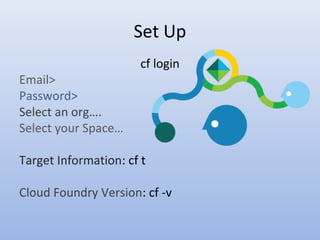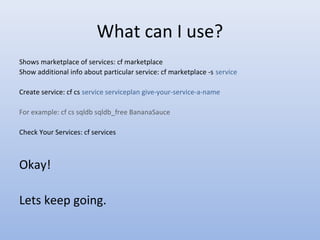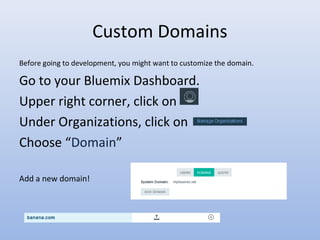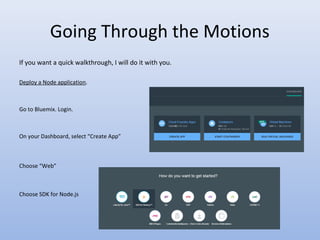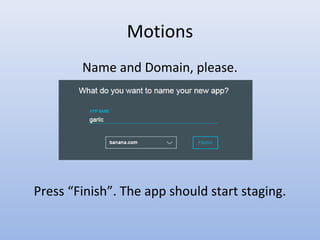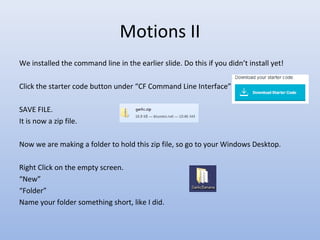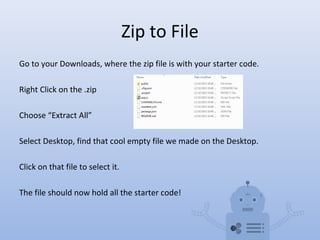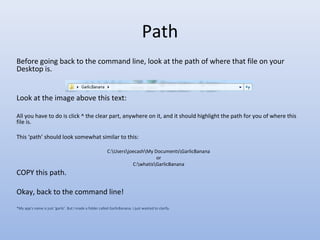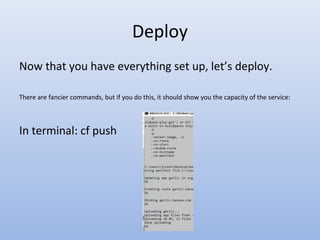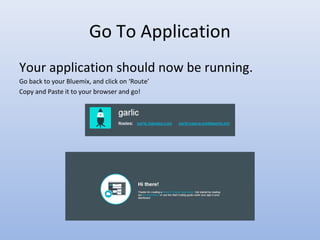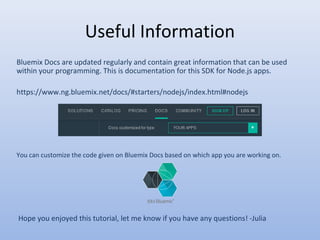This document provides instructions for installing the Cloud Foundry command line interface on Windows, setting up a Bluemix account, deploying a sample Node.js application to Bluemix using the cf commands, and where to find additional documentation. It outlines downloading and extracting the CLI zip file, setting the CF_HOME environment variable, logging into Bluemix, targeting an org and space, viewing services and deploying an app with 'cf push'. It also provides a link to the Bluemix docs for the Node.js starter.
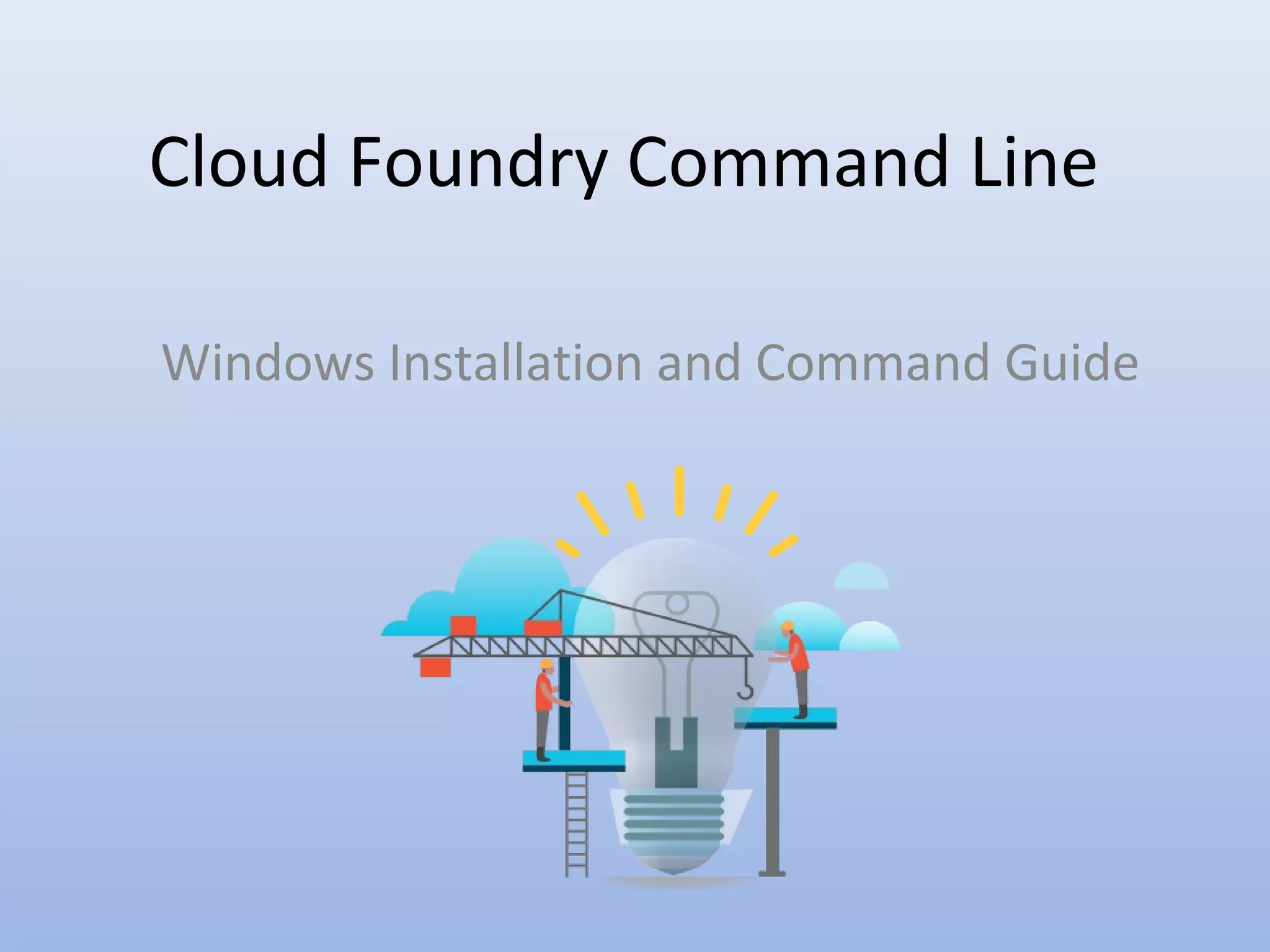
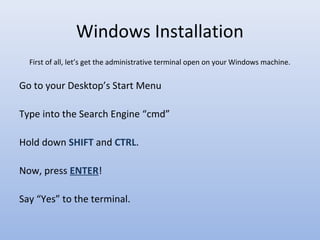

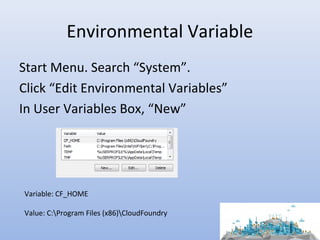
![Bluemix Account [Free!]
https://console.ng.bluemix.net/](https://image.slidesharecdn.com/cloudfoundrycommandline-151221194004/85/Cloud-Foundry-Command-Line-5-320.jpg)