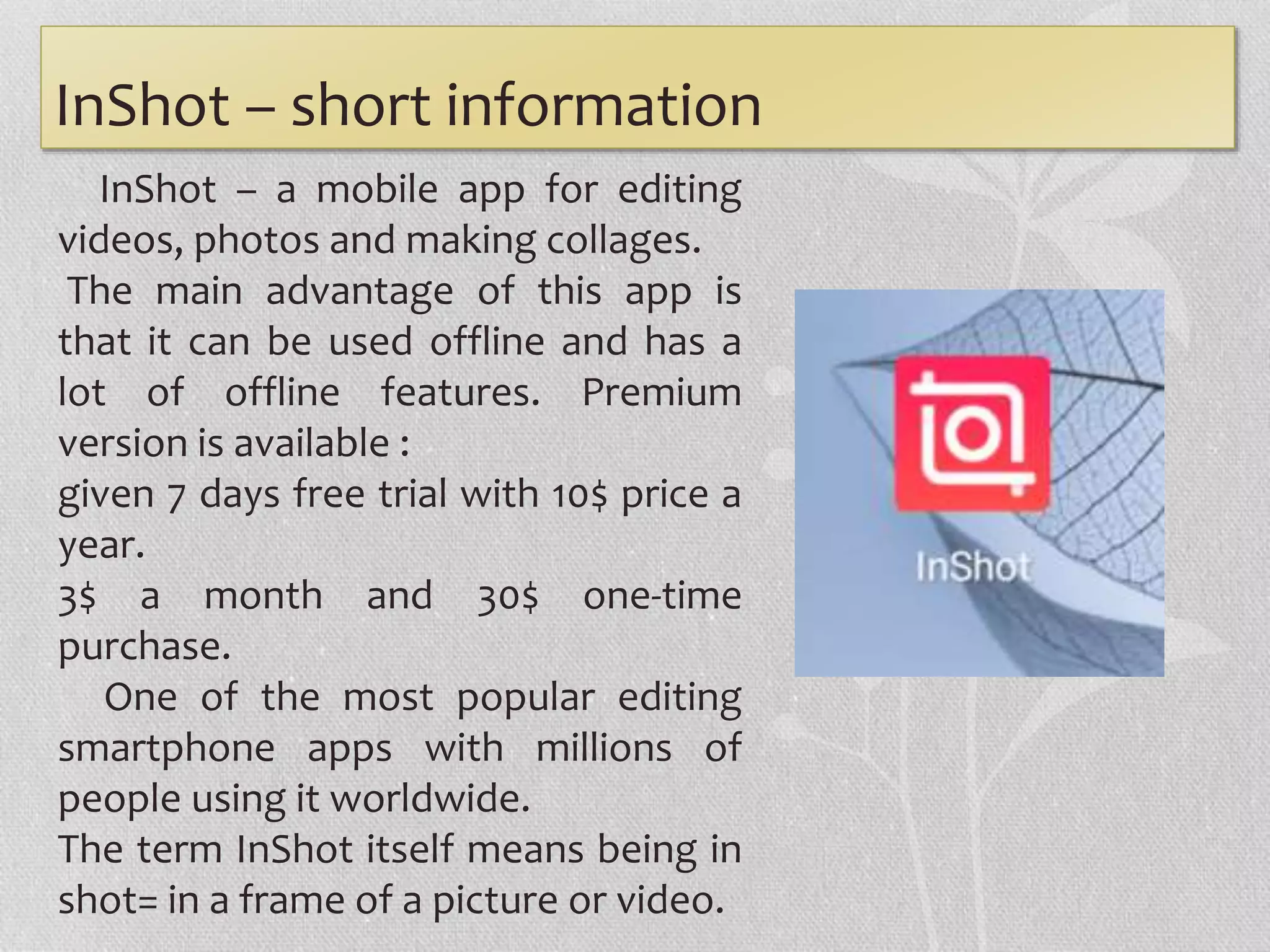InShot is a mobile app for video and photo editing that can be used offline, with a premium version available through various payment options. The app allows users to create multimedia videos by importing, editing, and arranging videos and photos while providing features like background music and text insertion. A notable disadvantage is the lack of transitions within the app.