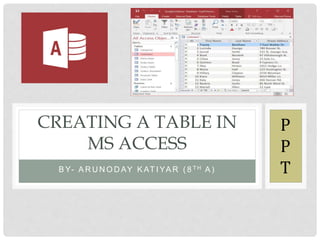
Creating Table MS Access
- 1. B Y- A R U N O D AY K AT I YA R ( 8 T H A ) CREATING A TABLE IN MS ACCESS P P T
- 2. CREATING A TABLE IN MS ACCESS A TABLE CAN BE CREATED IN VARIOUS WAYS: THEY ARE • CREATING TABLES IN DESIGN VIEW • CREATING TABLES BY USING TEMPLATES • CREATING TABLES IN DATASHEET VIEW
- 3. CREATING A TABLE IN MS ACCESS • IN DATEBASE WINDOW, CLICK ON THE CREATE TAB AND SELECT THE TABLE OPTION IN THE TABLES GROUP. A NEW TABLE WILL BE CREATED IN THE DATABASE. • CLICK ON THE VIEW BUTTON DROP-DOWN ARROW IN THE VIEWS GROUP AND CHOOSE DESIGN VIEW FROM THE DROP-DOWN MENU. • THE SAVE AS DIALOG BOX APPEARS . DEFINE THE TABLE NAME AND CLICK ON THE OK BUTTON.
- 4. CREATING A TABLE IN MS ACCESS • A BLANK TABLE WILL OPEN IN THE DESIGN VIEW, DISPLAYING THE THREE COLUMNS, NAMES FIELD NAME, DATA TYPE, AND DESCIPTION. A NEW TAB, DESIGN APPEARS ON THE RIBBON. • ACCES AUTOMATICALLY CREATES A PRIMARY KEY AND ASSIGNS IT A FIELD NAME- ‘ID’ AND THE DATA TYPE – ‘AUTONUMBER’. YOU WILL NOTICE THAT KEY SYMBOL APPERAS NEXT TO THE FIELD. • ENTER THE NAME FOR THE OTHER FIELDS IN THE FIELD NAME COLUMN, PRESS THE TAB KEY TO MOVE TO THE DATA TYPE COLUMN.
- 5. CREATING A TABLE IN MS ACCESS • BY DEFAULT, AUTO NUMBER APPEARS IN THE DATA TYPE COLUMN. CLICK ON THE DROP-DOWN ARROW THAT APPREARS WHEN YOU CLICK IN THE DATA TYPE FIELD. SELECT THE DESIRED DATA TYPE FROM THE DISPLAYED LIST.
- 6. CREATING A TABLE IN MS ACCESS • PRESS THE TAB KEY TO MOVE THE DESCRIPTION COLUMN. IN THIS COLUMN, YOU CAN GIVE ANY COMMENTS RELATED TO THE FIELD. THIS IS AN OPTIONAL STEP. PRESS THE TAB KEY AGAIN AND THE CURSOR WILL MOVE TO THE FIELD NAME COLUMN IN THE NEXT ROW. • REPEAT THIS PROCESS UNTIL YOU CREATE ALL THE REQUIRED FIELDS OF A TABLE AND SET THEIR PROPERTIES.
- 7. Y O U M A D E I T T H I S FA R , H E R E ’ S A C O O K I E F O R Y O U THANK YOU FOR YOUR TIME