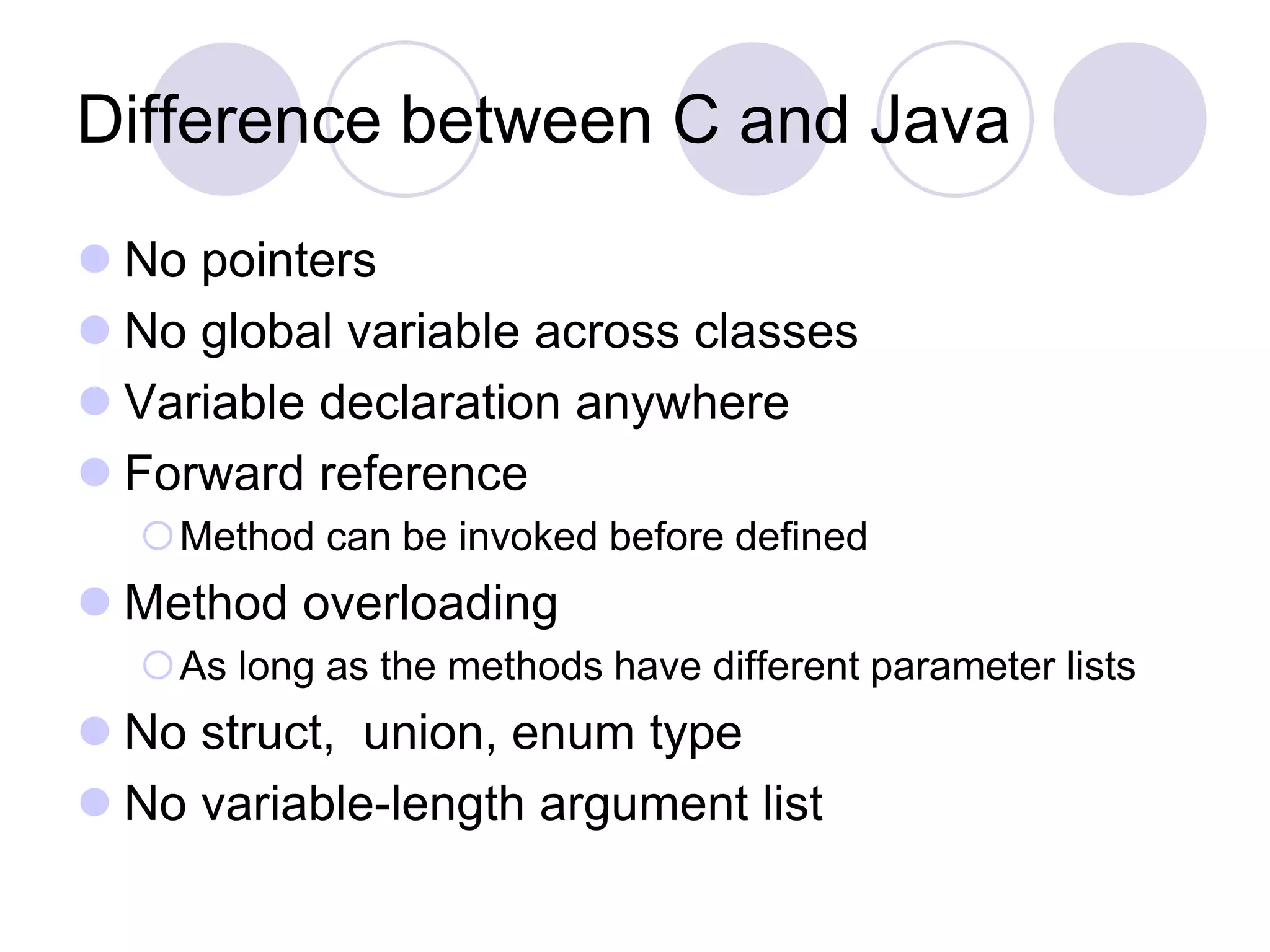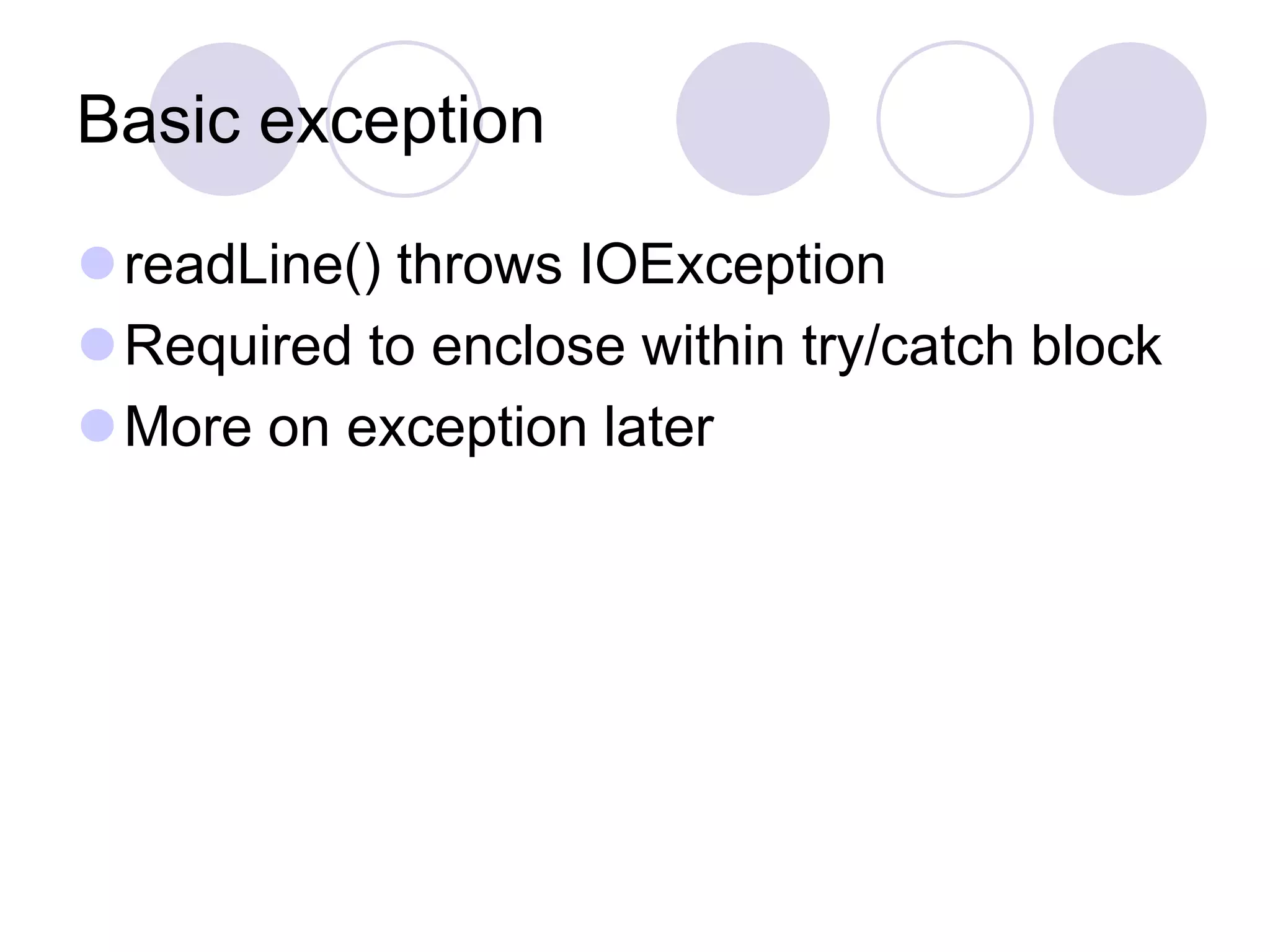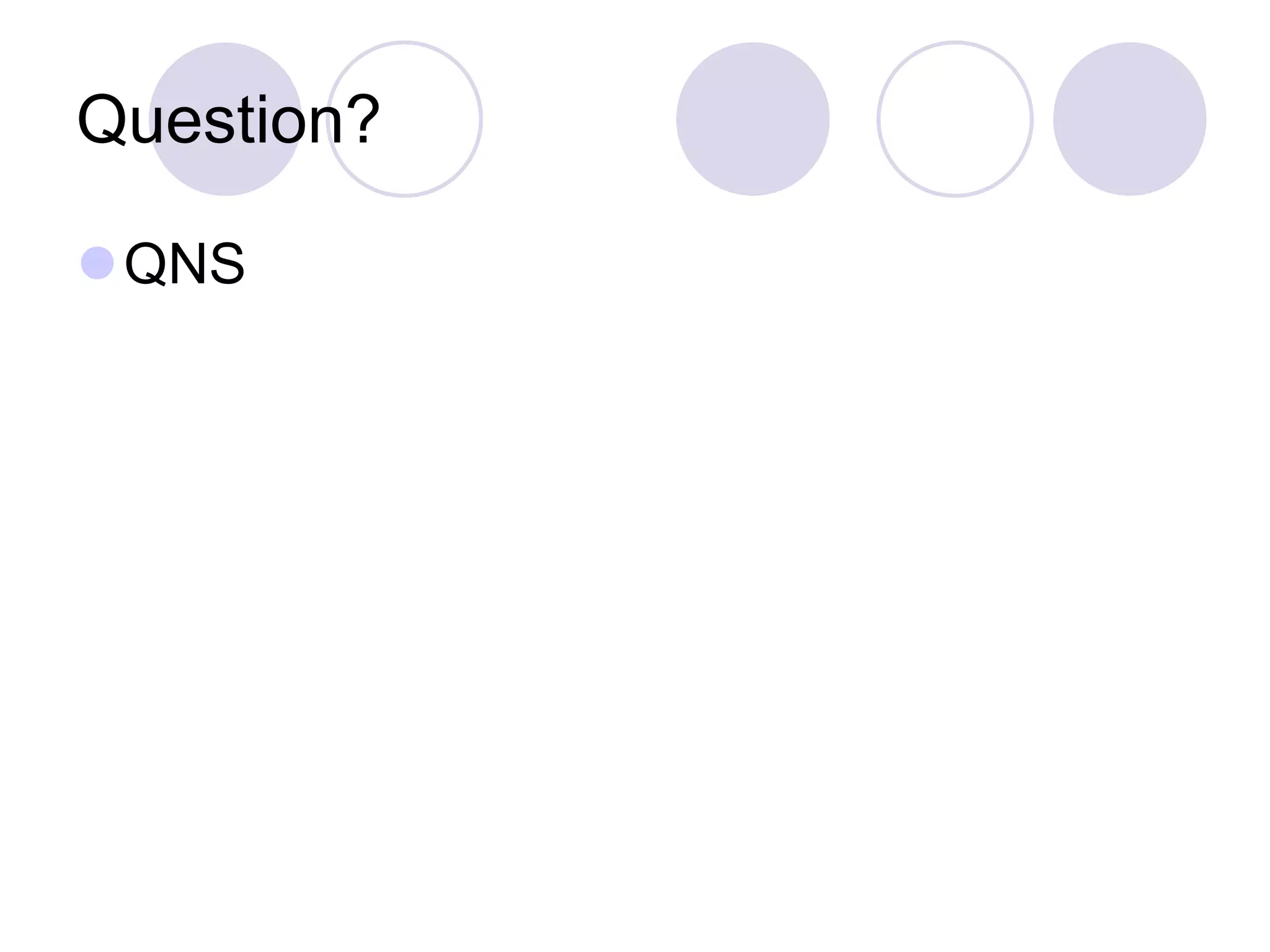This document provides an introduction to the Java programming language. It discusses that Java code is compiled to bytecode that runs on the Java Virtual Machine (JVM), allowing Java programs to run on any system with a JVM. The document then covers how to set up a Java development environment, write a simple "Hello World" program, use classes and objects in Java, and some basic Java concepts like primitives, arrays, and exceptions. It also compares Java to C/C++ and highlights some key differences.
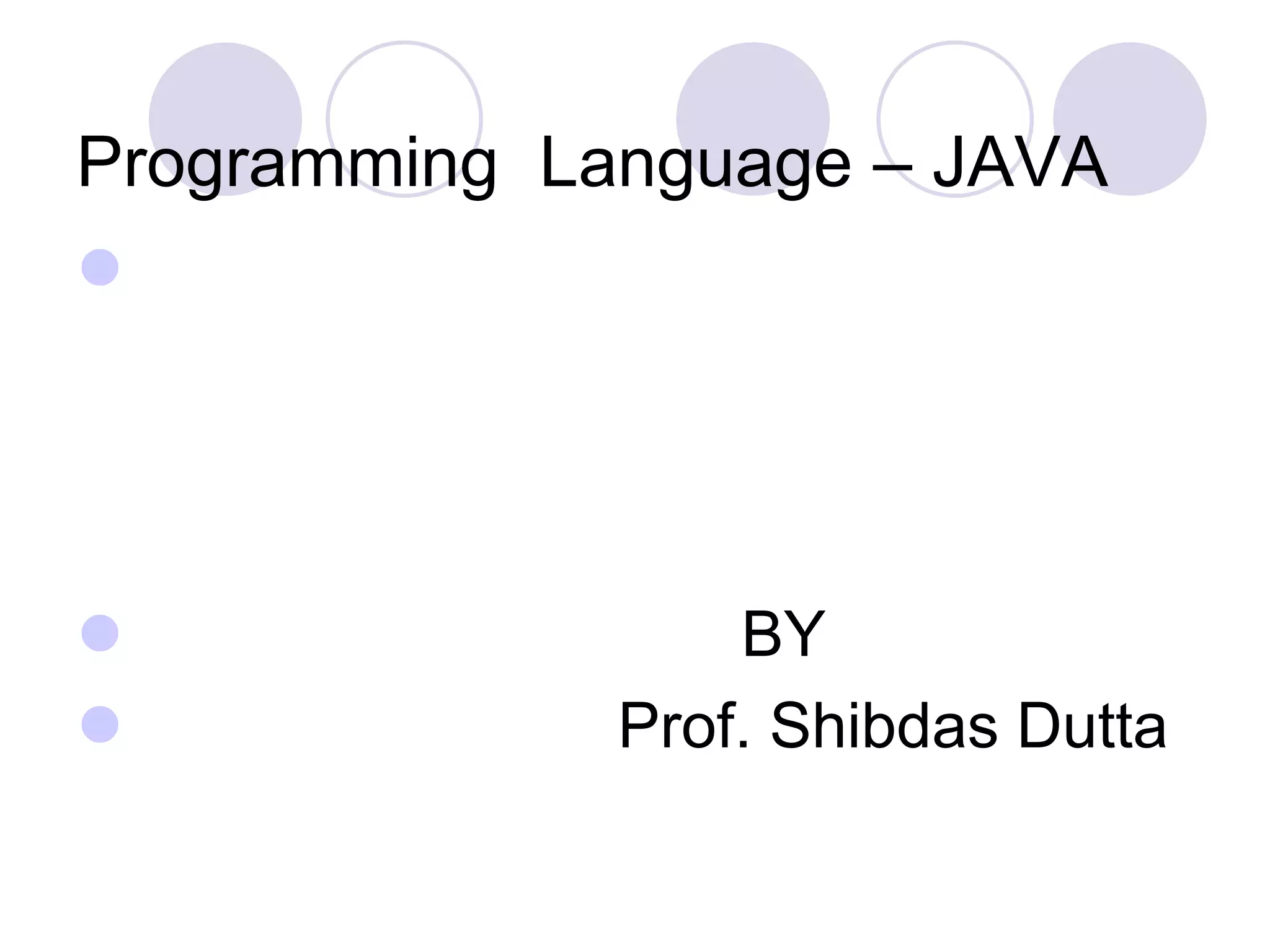
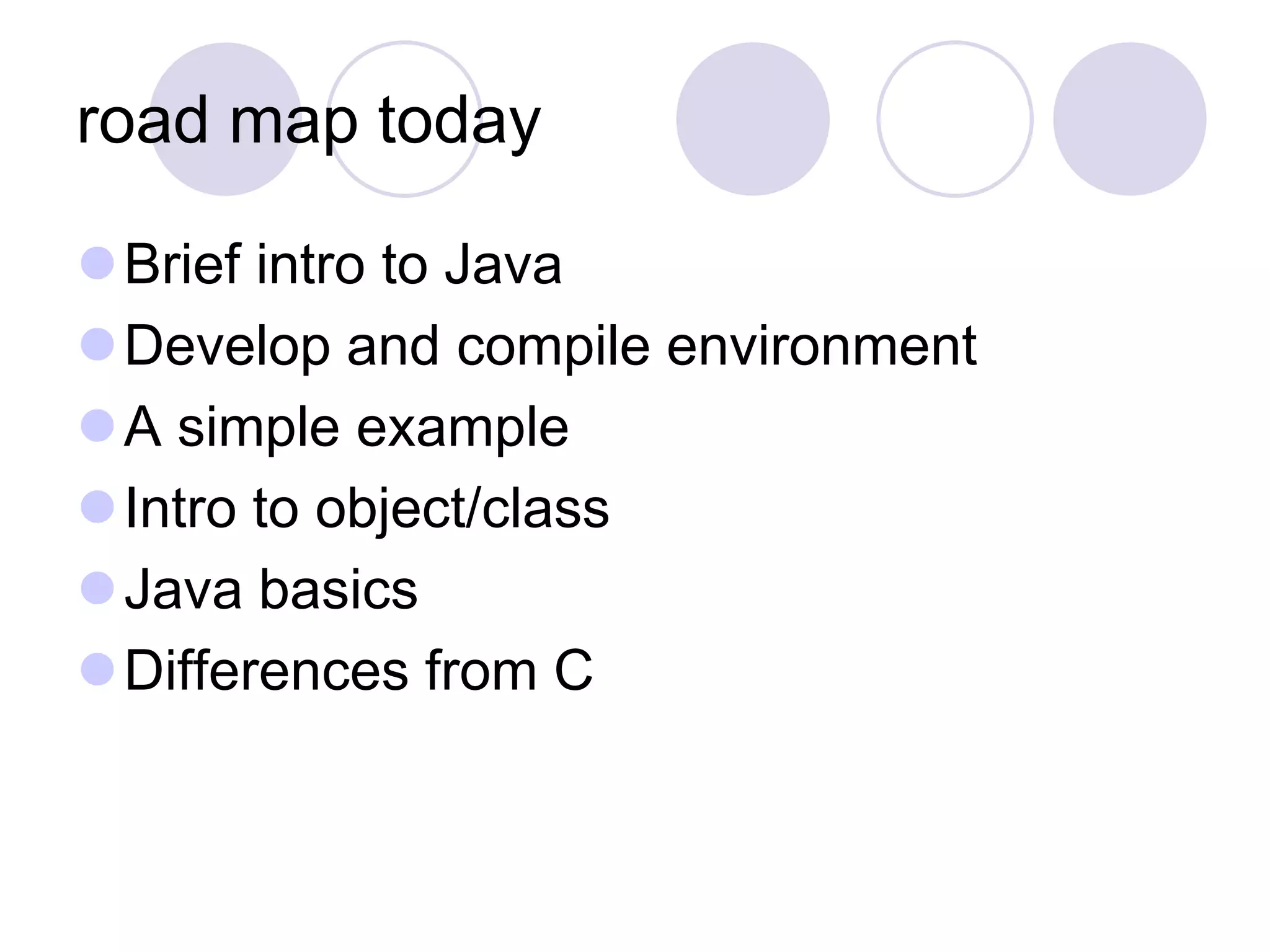
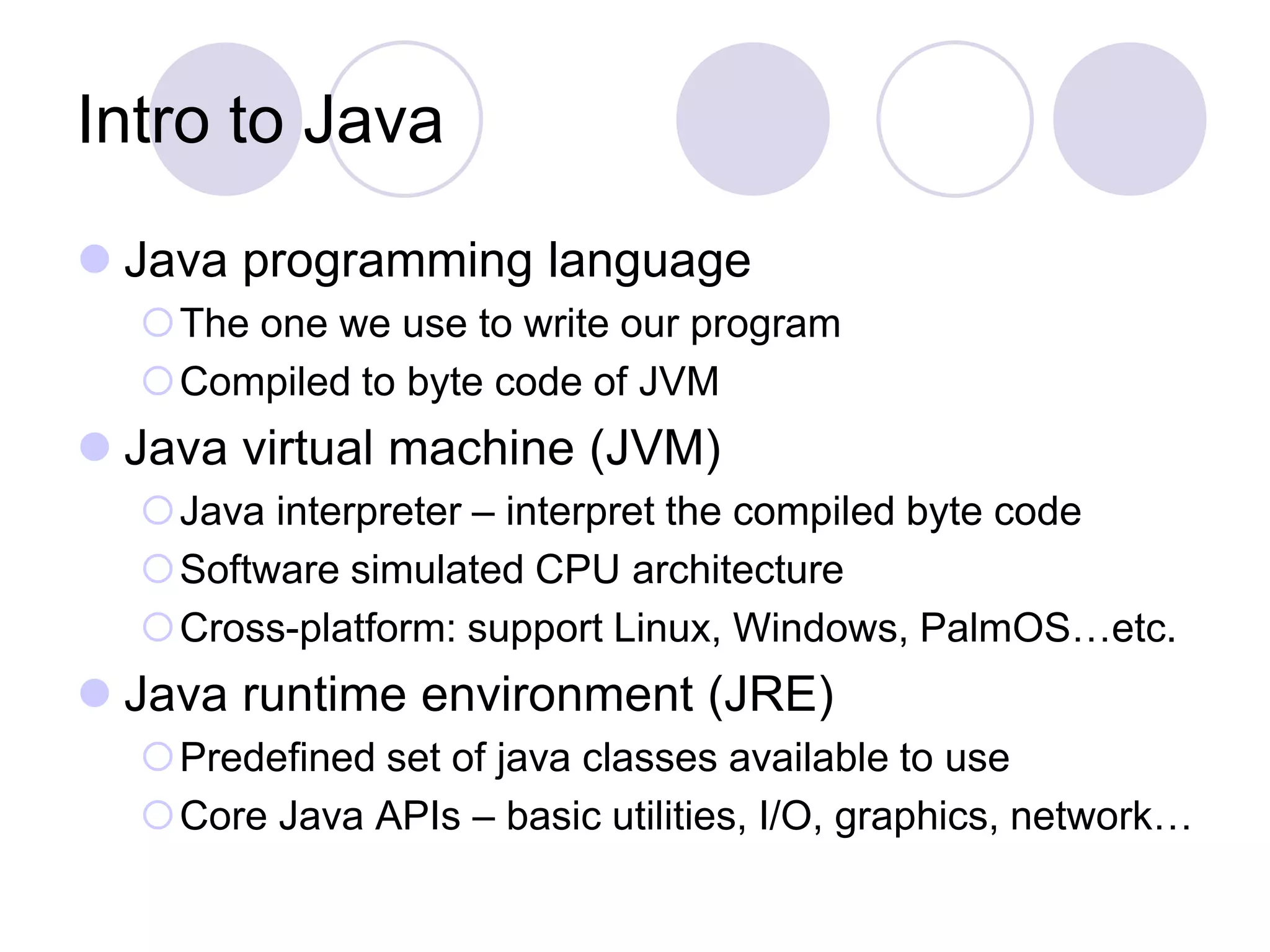
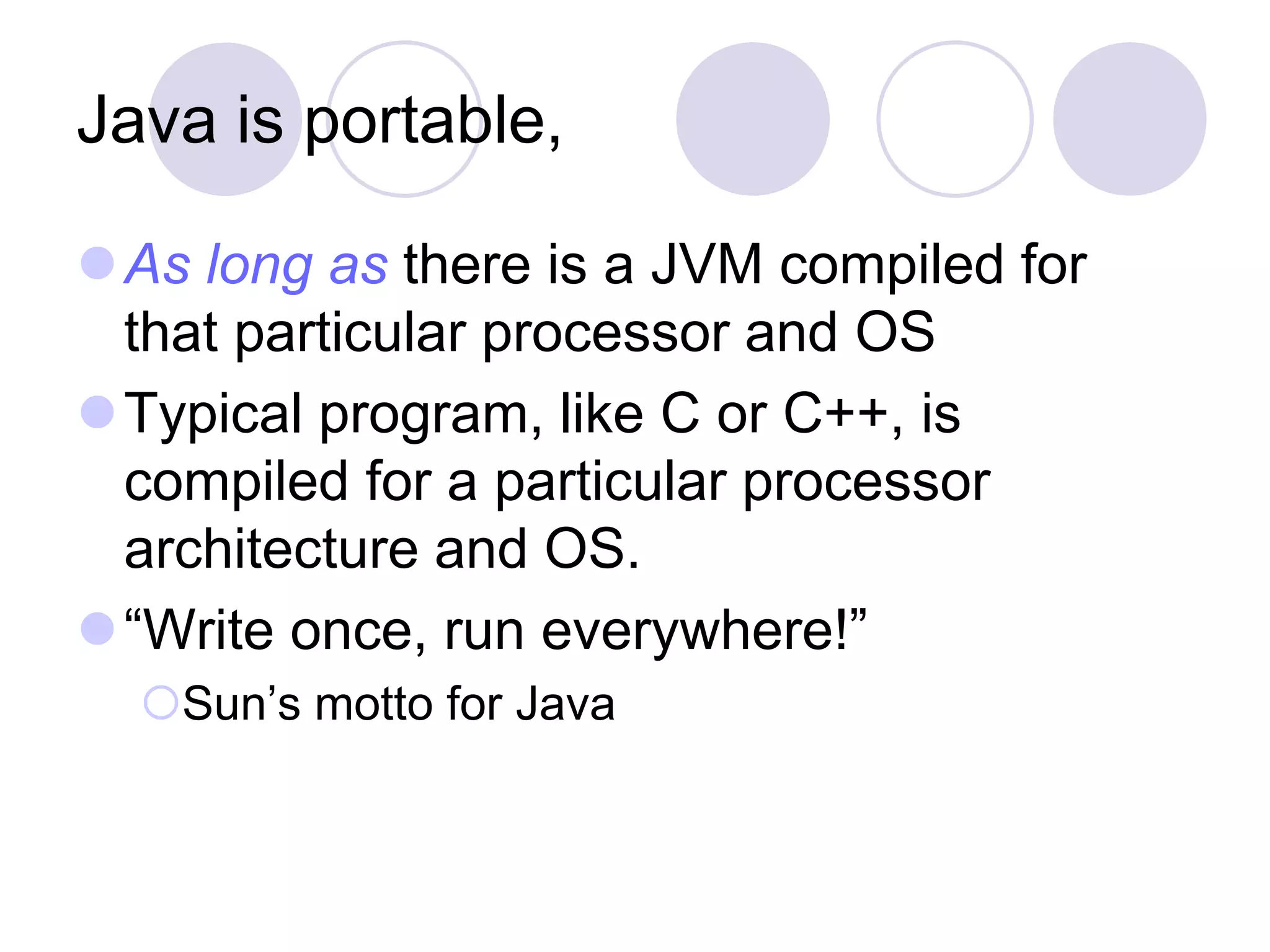
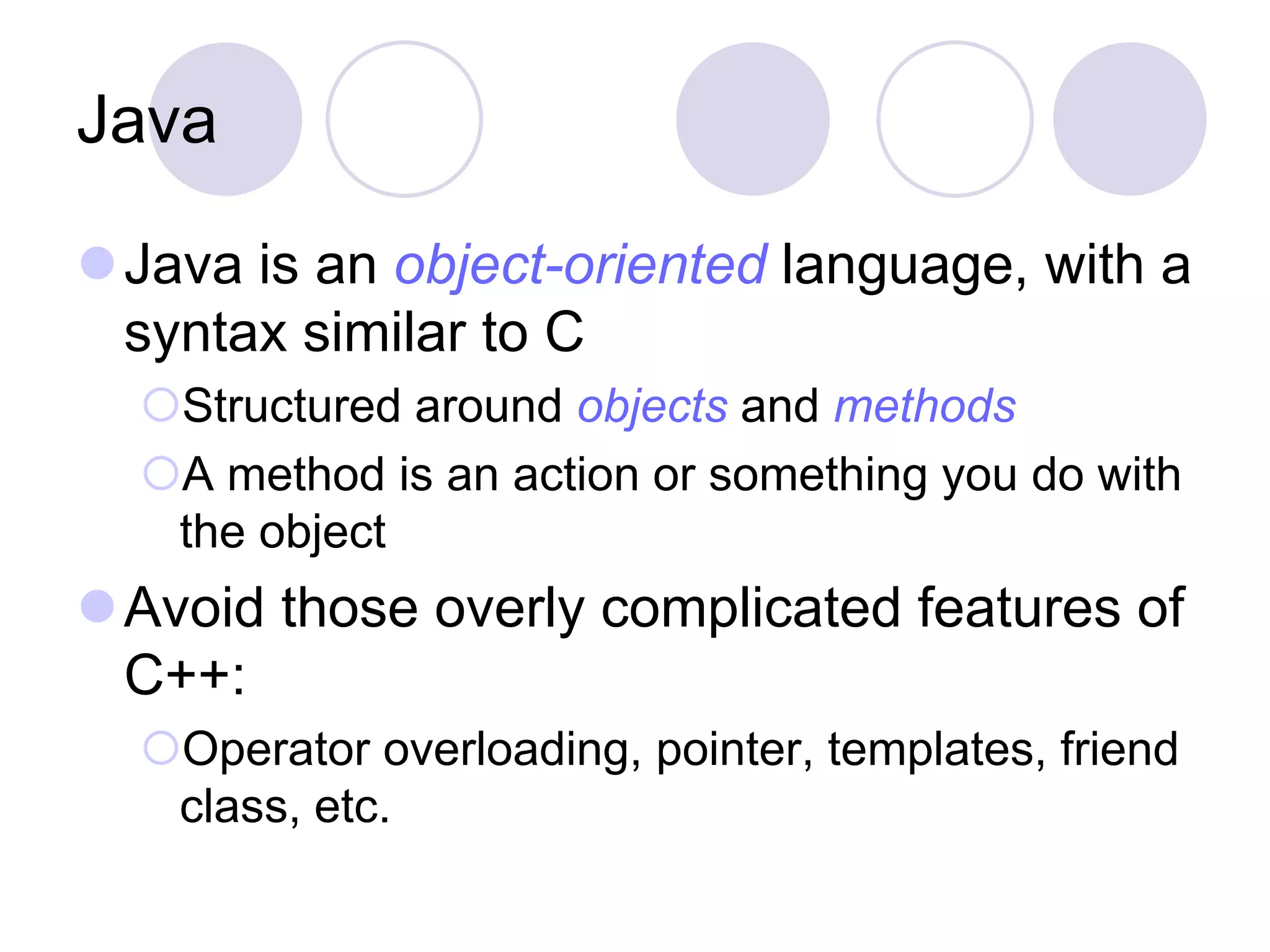
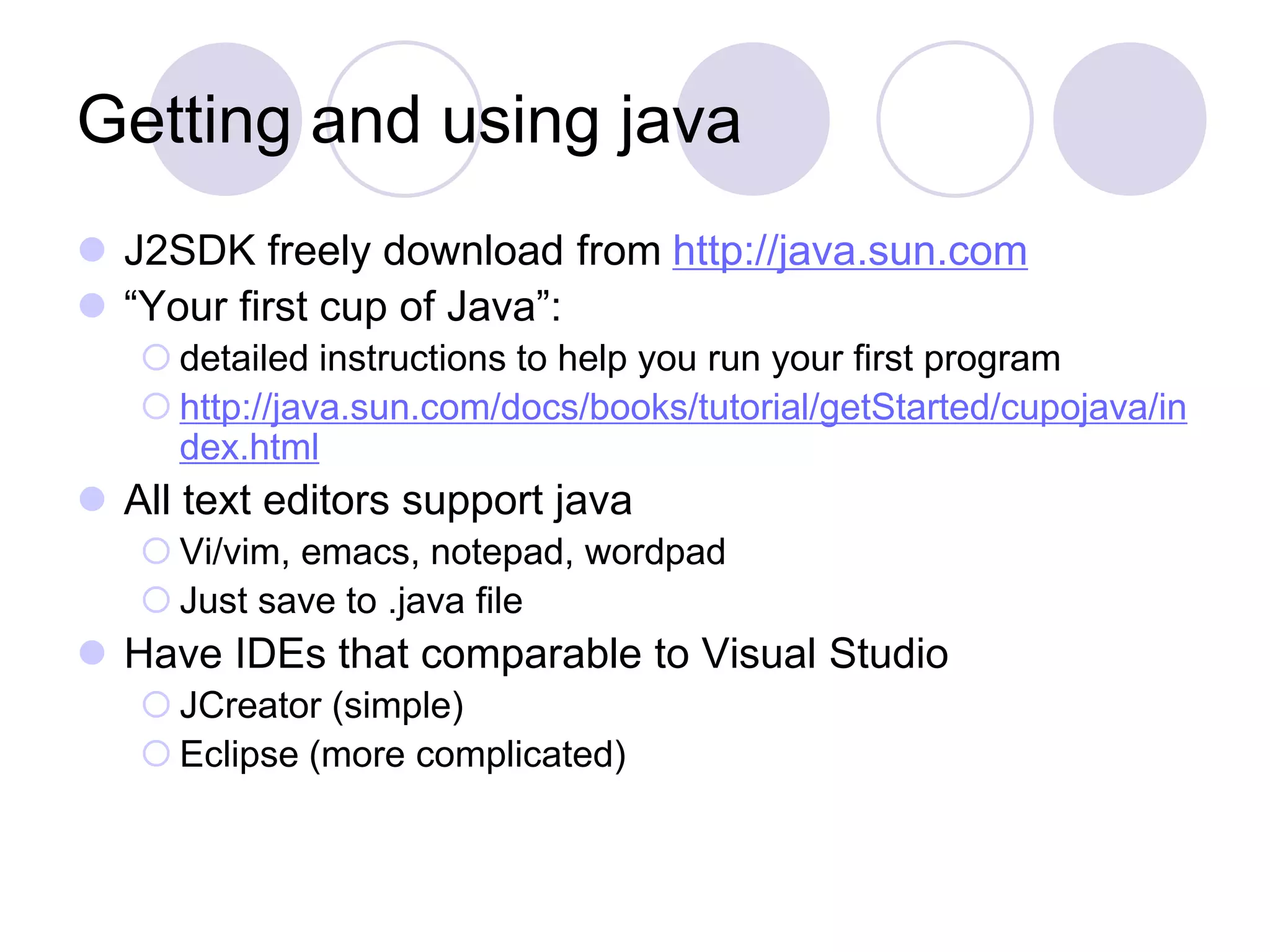
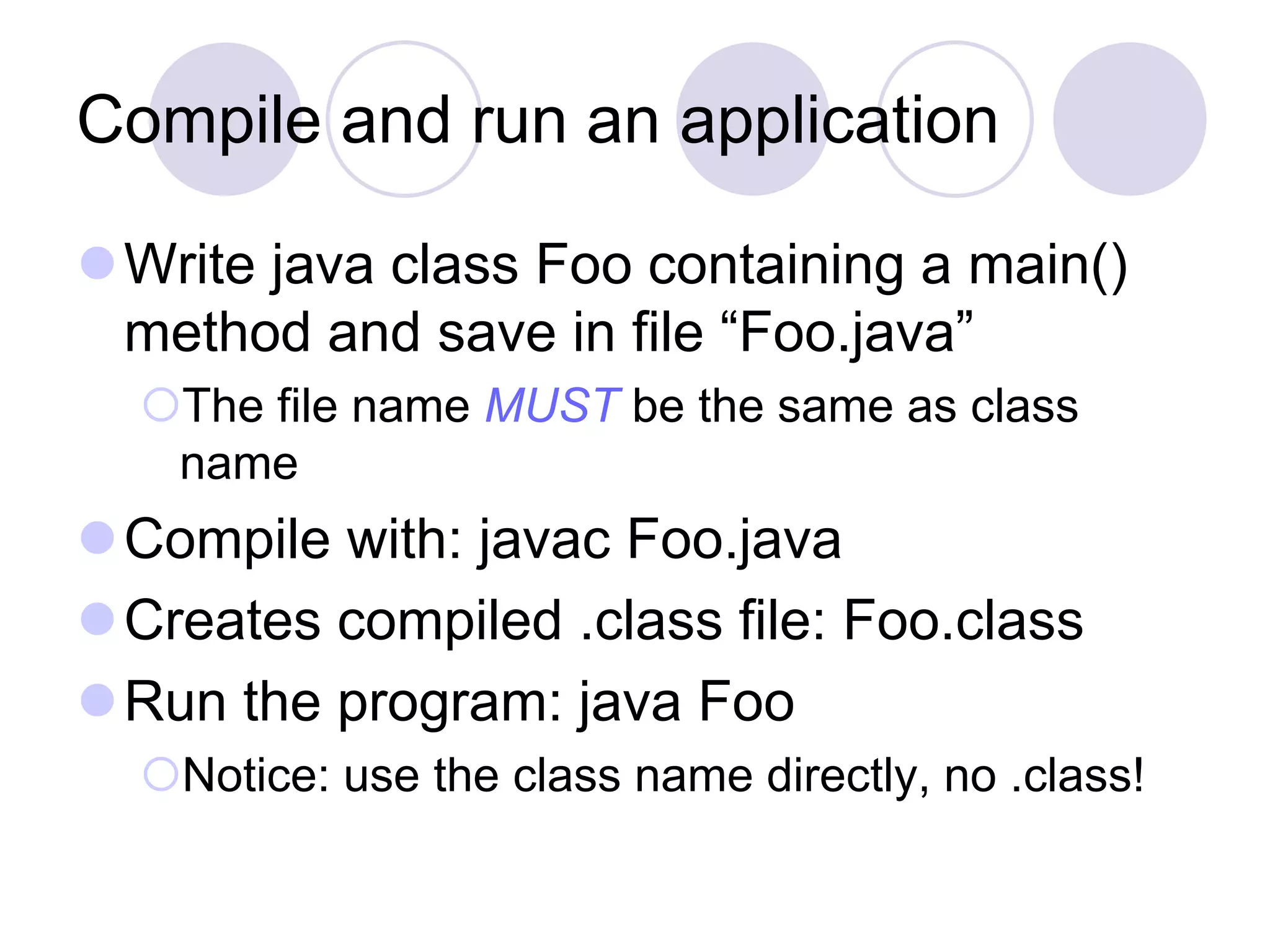
![Hello World!
/* Our first Java program – Hello.java */
public class Hello {
//main()
public static void main ( String[] args ) {
System.out.println( "hello world!" );
}
}
File name: Hello.java
Command line
arguments
Standard output, print with new line](https://image.slidesharecdn.com/corejavappt-230924194817-5256843f/75/Core_java_ppt-ppt-8-2048.jpg)
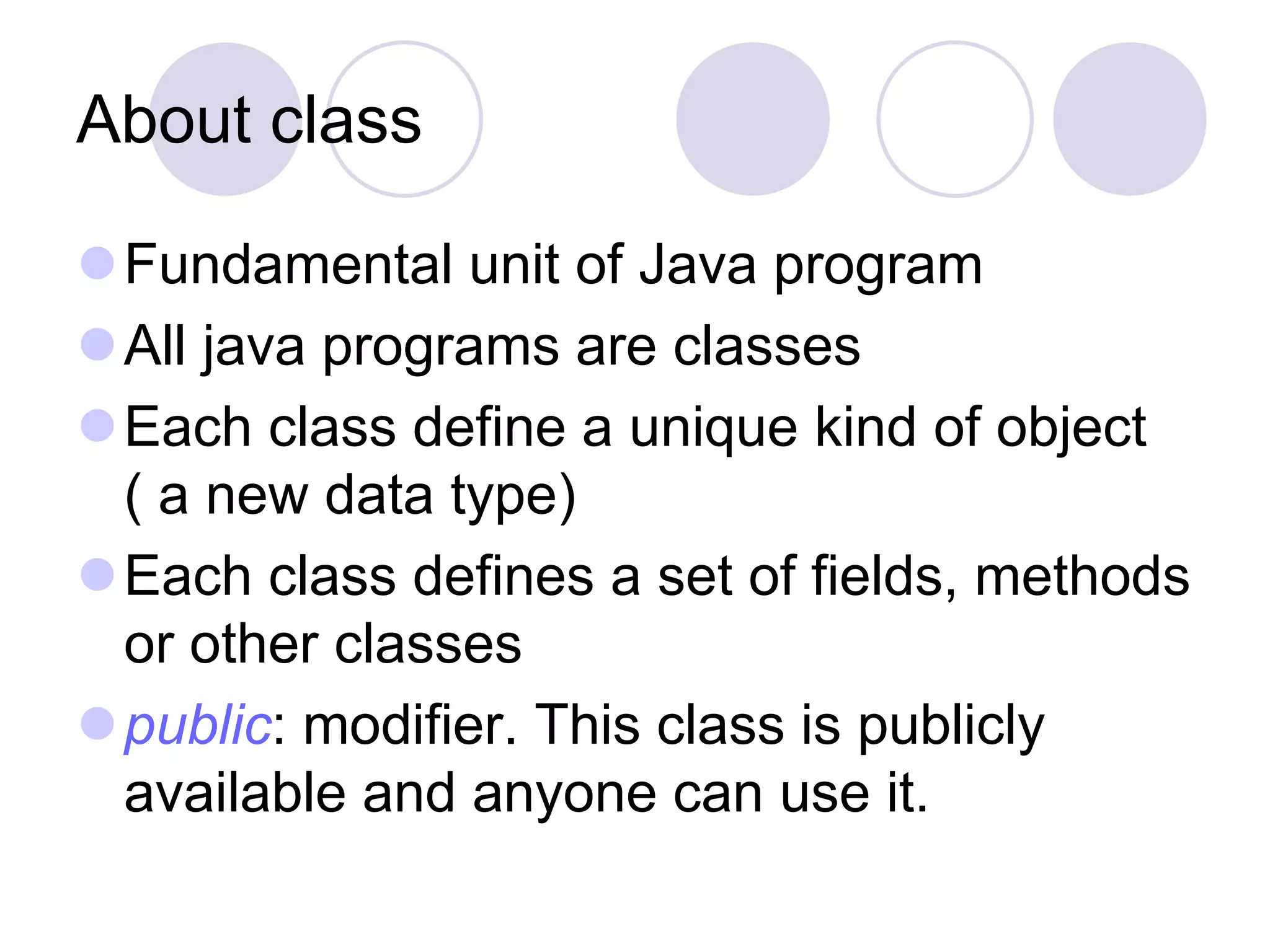
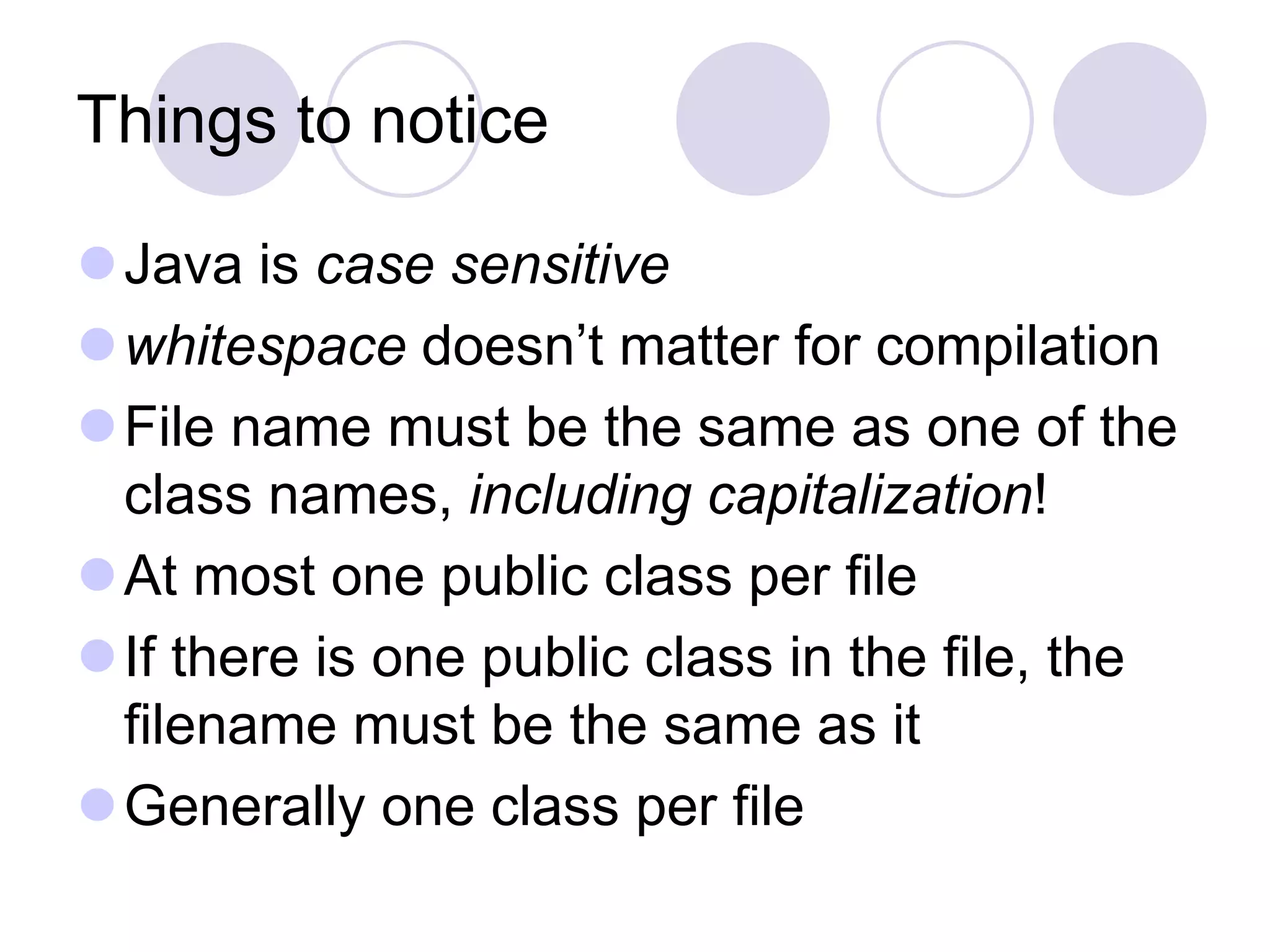
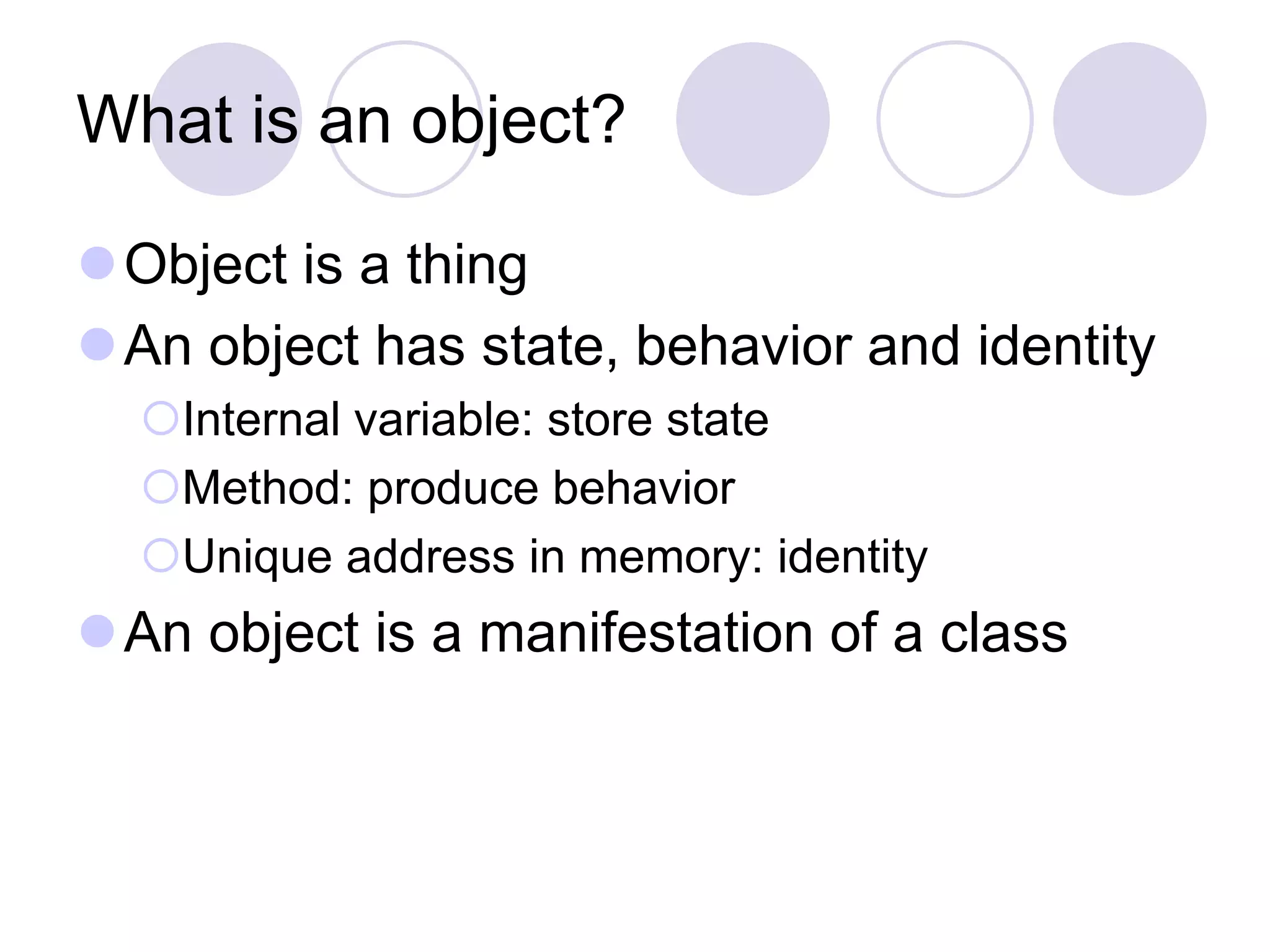
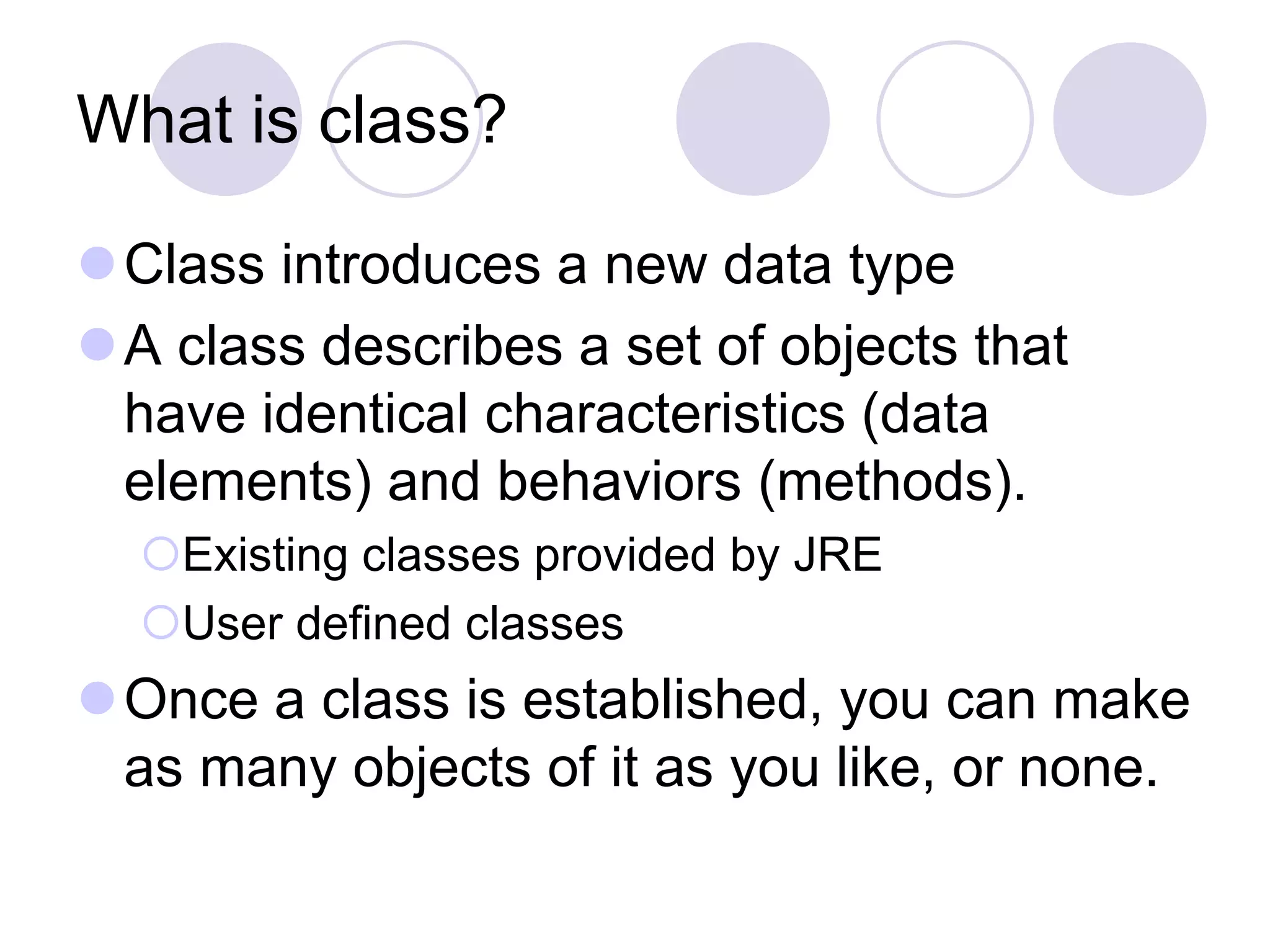
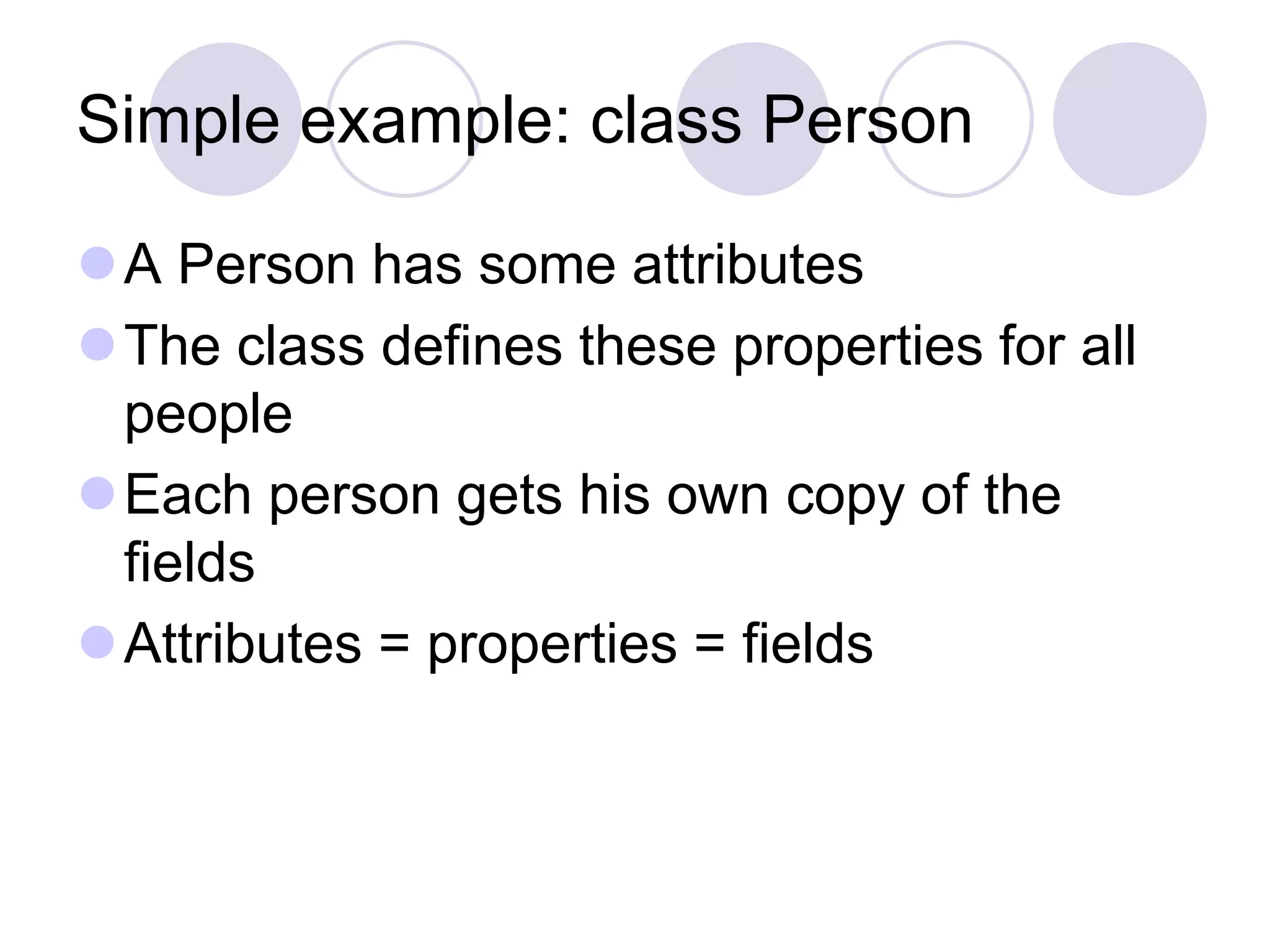
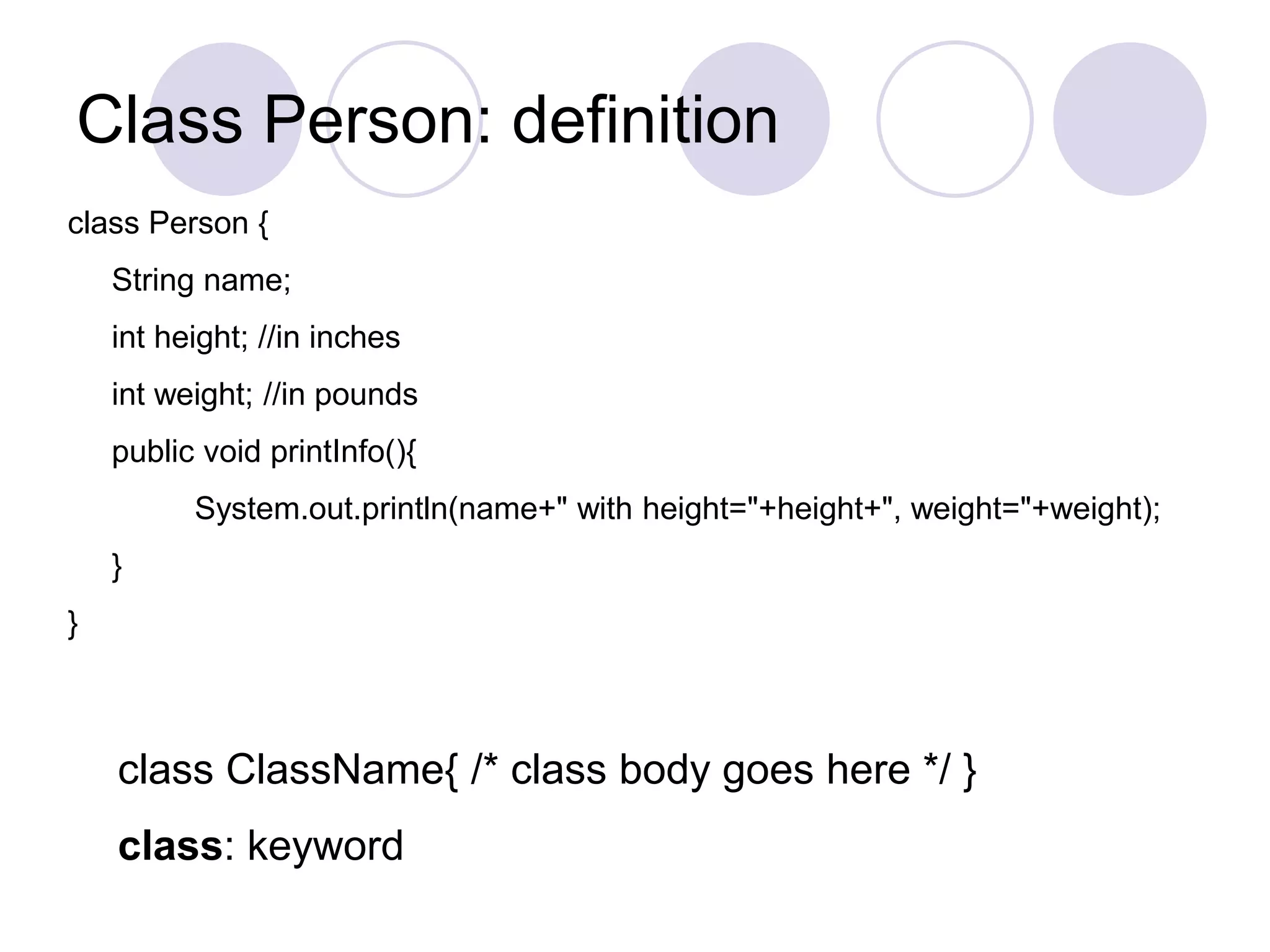
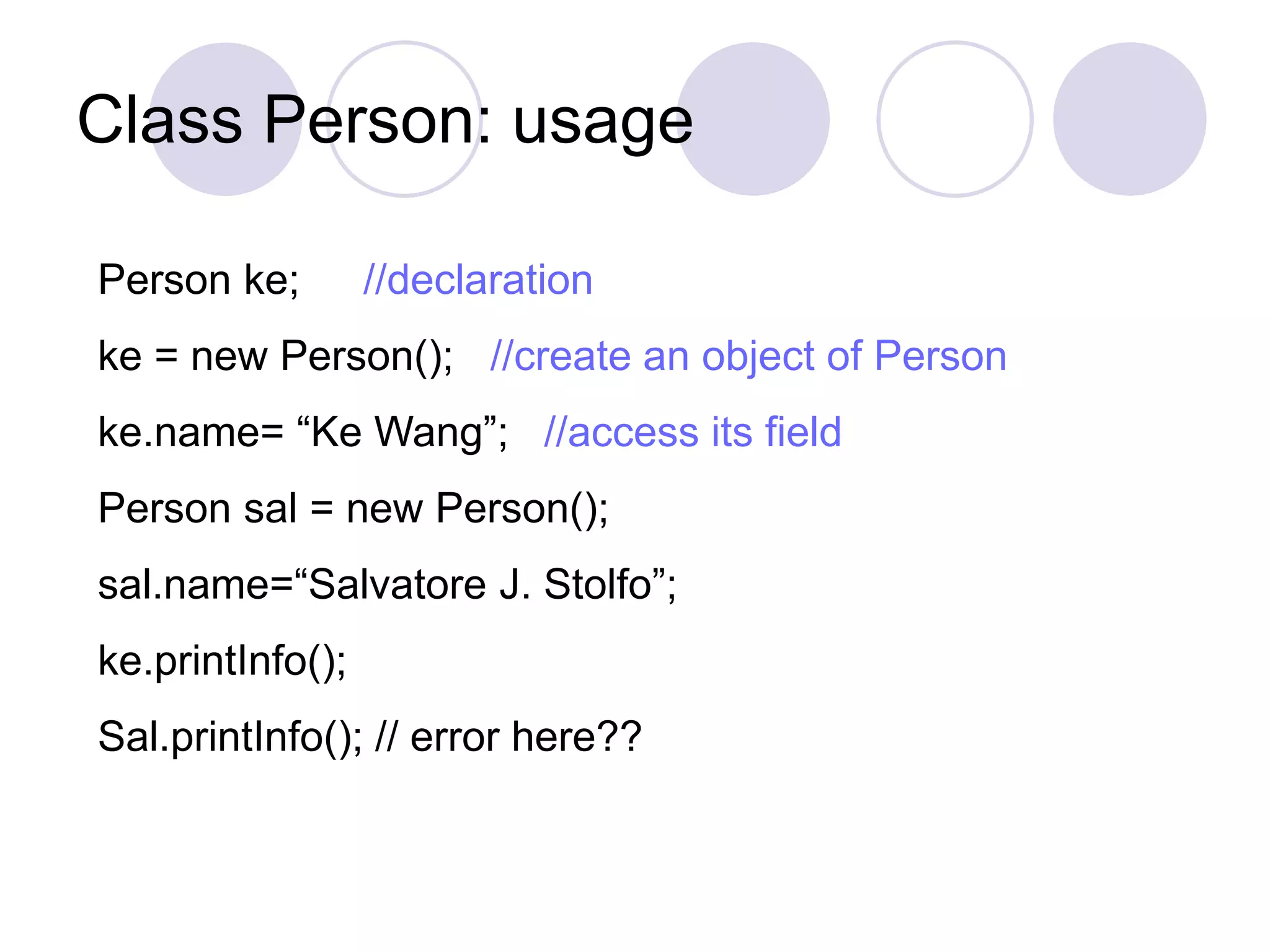
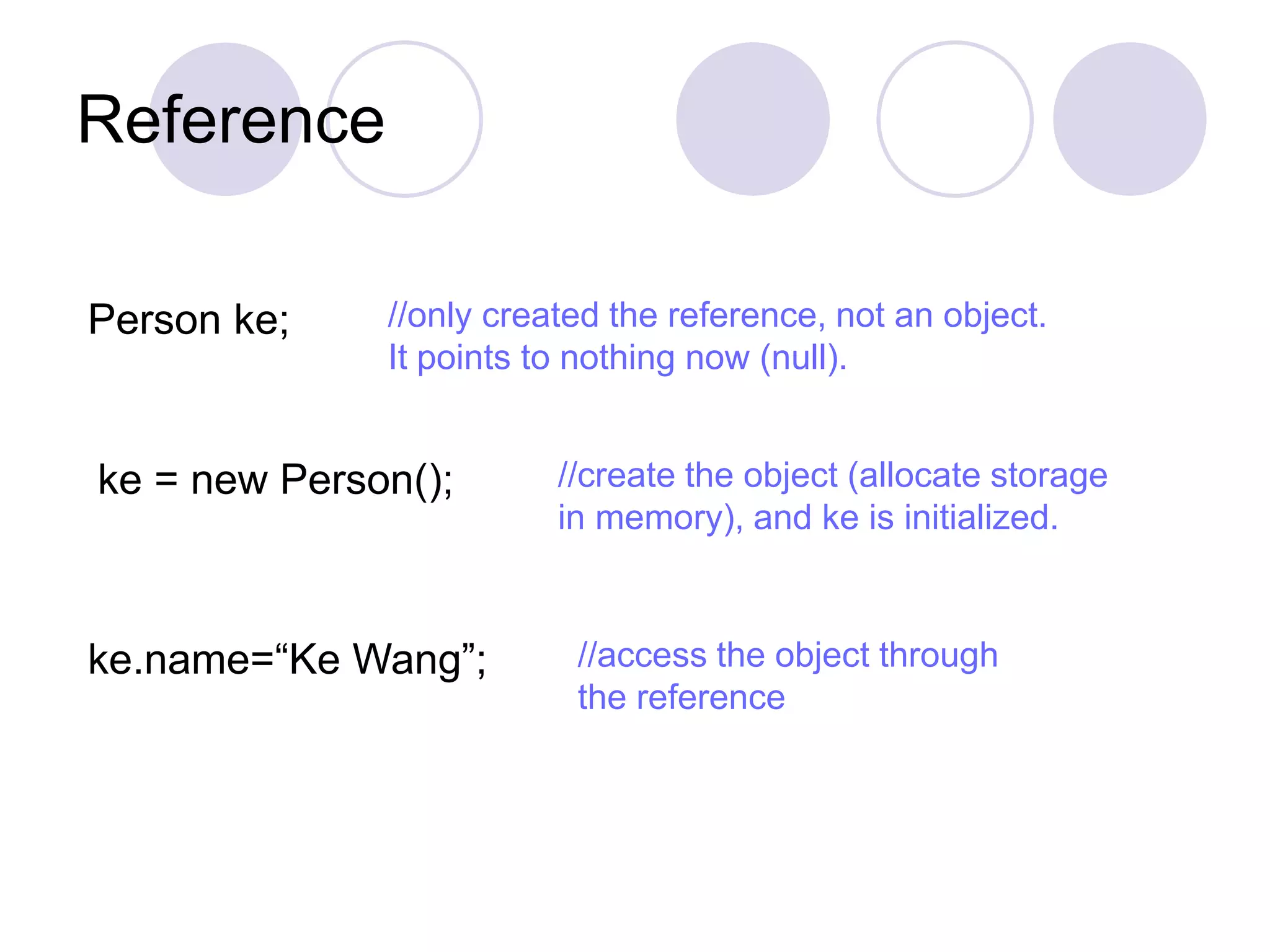
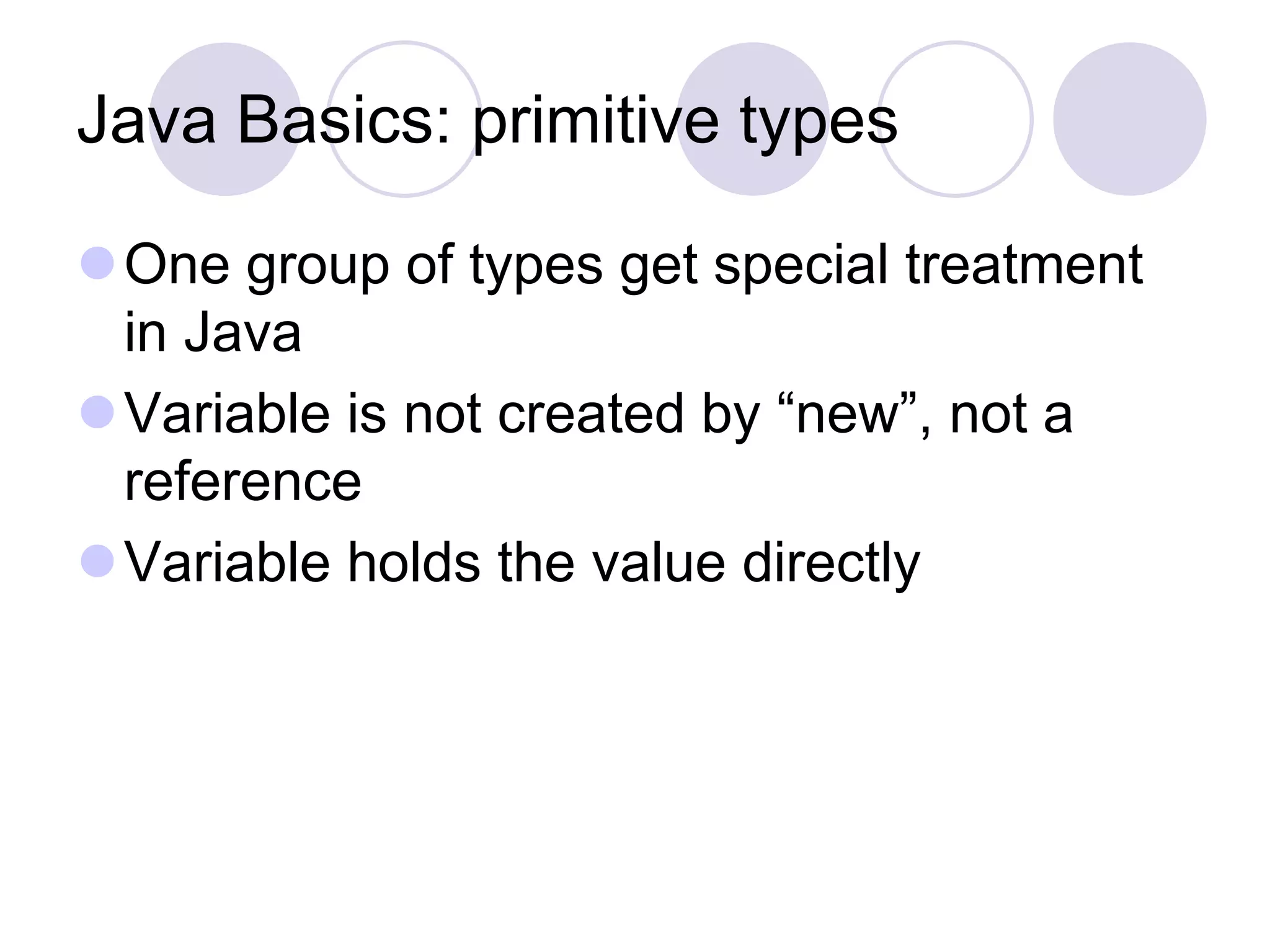
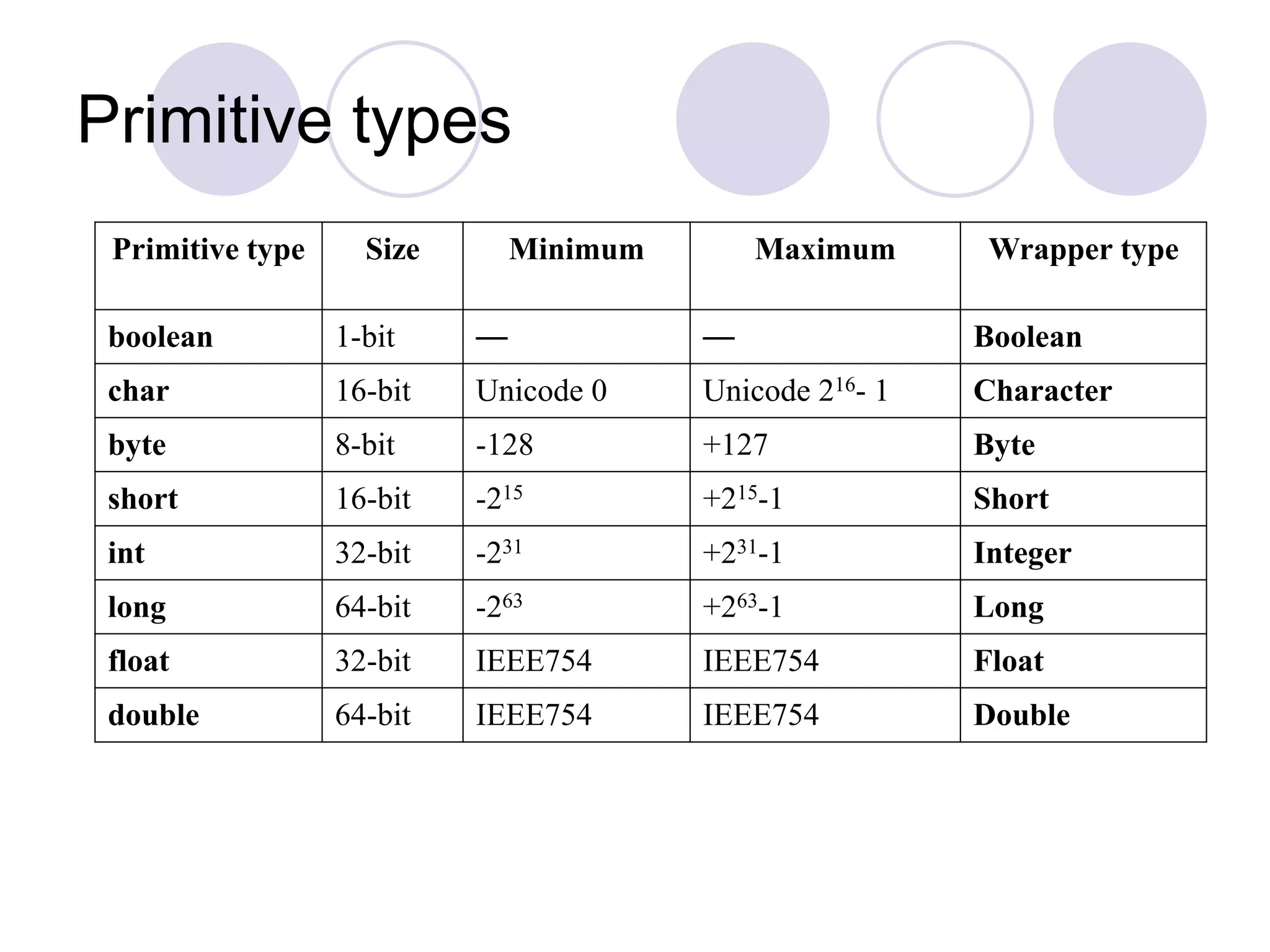
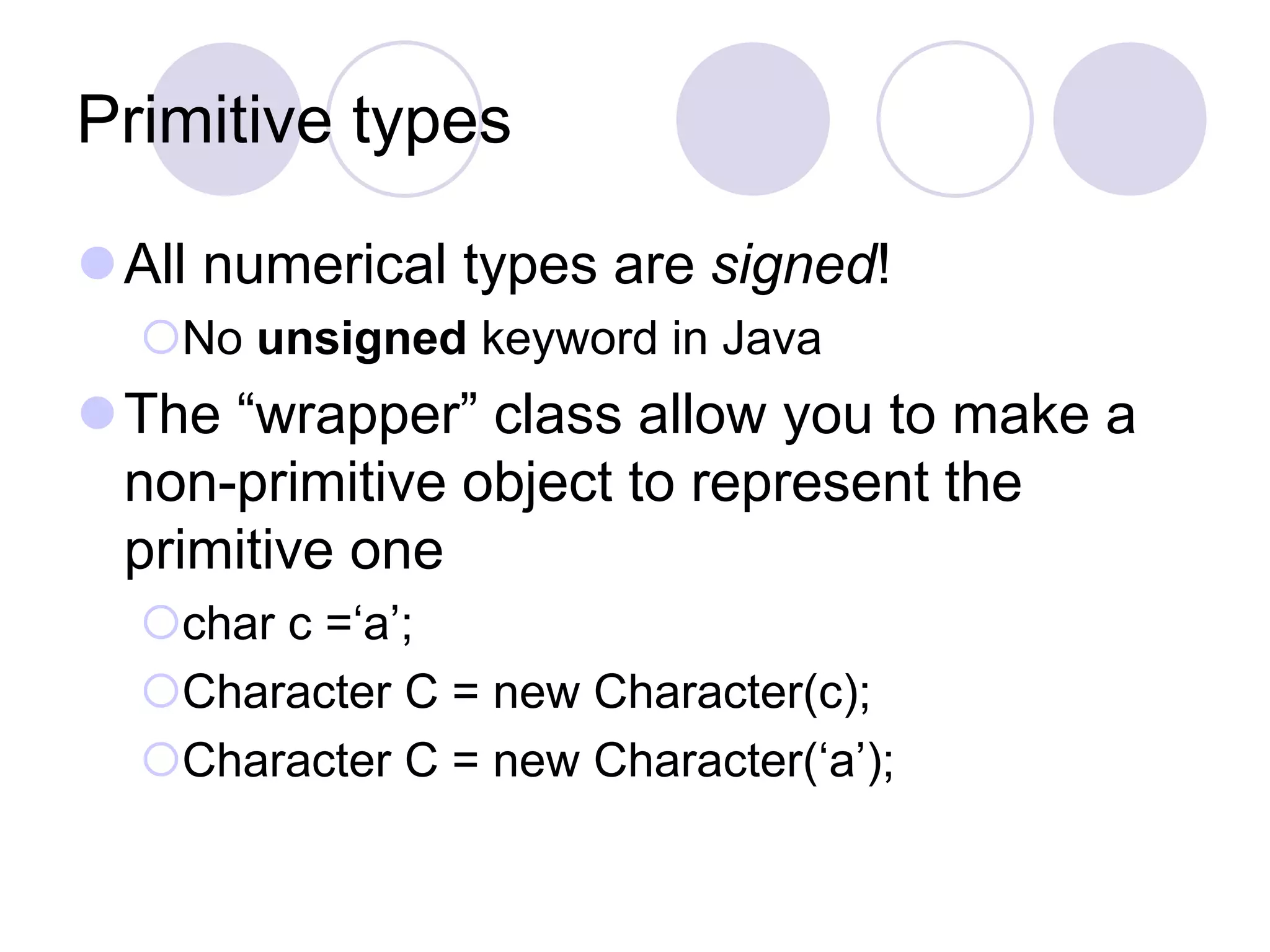
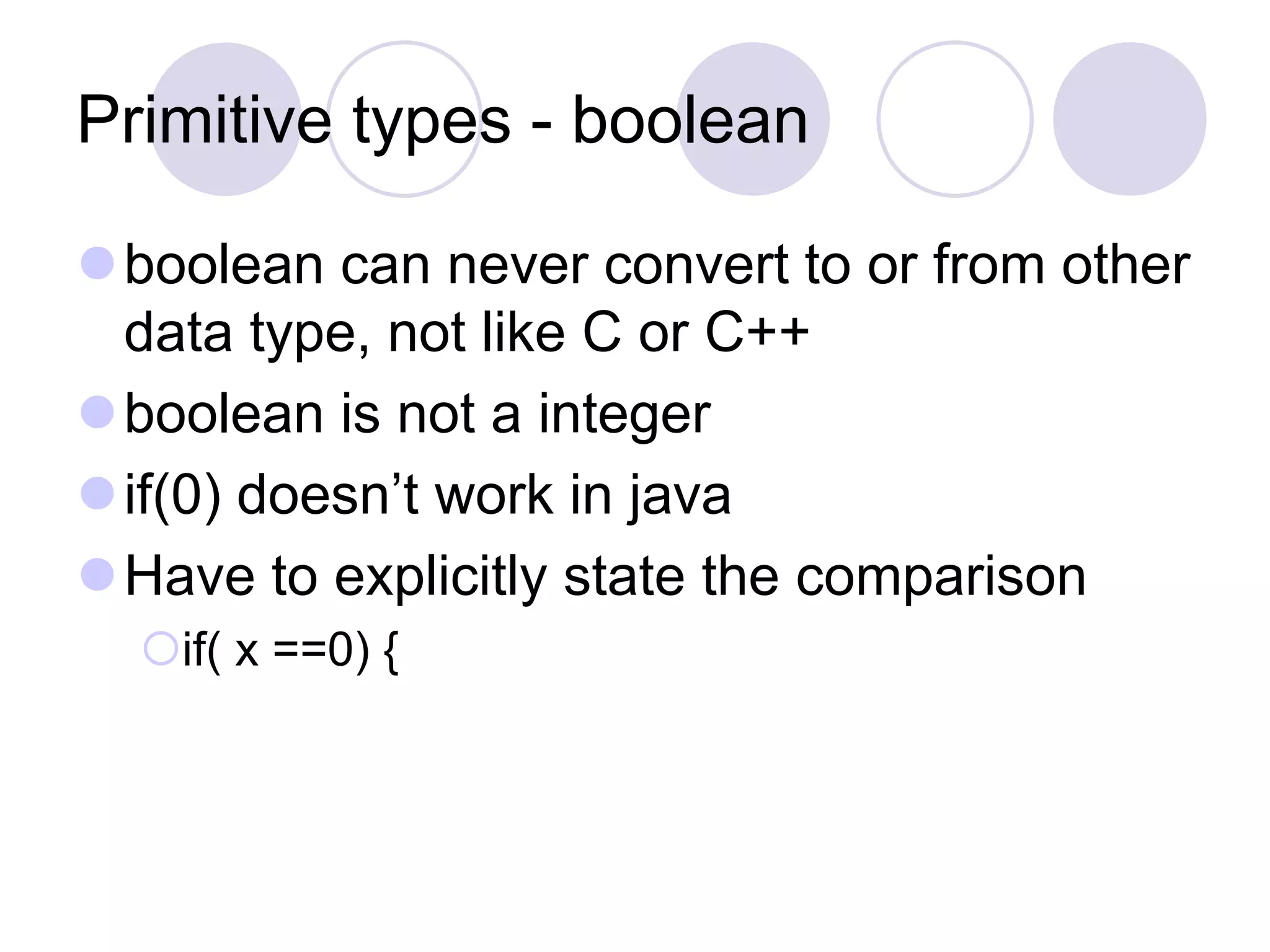
![Arrays in Java
An ordered collection of something, addressed
by integer index
Something can be primitive values, objects, or even
other arrays. But all the values in an array must be of
the same type.
Only int or char as index
long values not allowed as array index
0 based
Value indexes for array “a” with length 10
a[0] – a[9];
a.length==10
Note: length is an attribute, not method](https://image.slidesharecdn.com/corejavappt-230924194817-5256843f/75/Core_java_ppt-ppt-21-2048.jpg)
![Arrays in Java: declaration
Declaration
int[] arr;
Person[] persons;
Also support: int arr[]; Person persons[];
(confusing, should be avoided)
Creation
int[] arr = new int[1024];
int [][] arr = { {1,2,3}, {4,5,6} };
Person[] persons = new Person[50];](https://image.slidesharecdn.com/corejavappt-230924194817-5256843f/75/Core_java_ppt-ppt-22-2048.jpg)
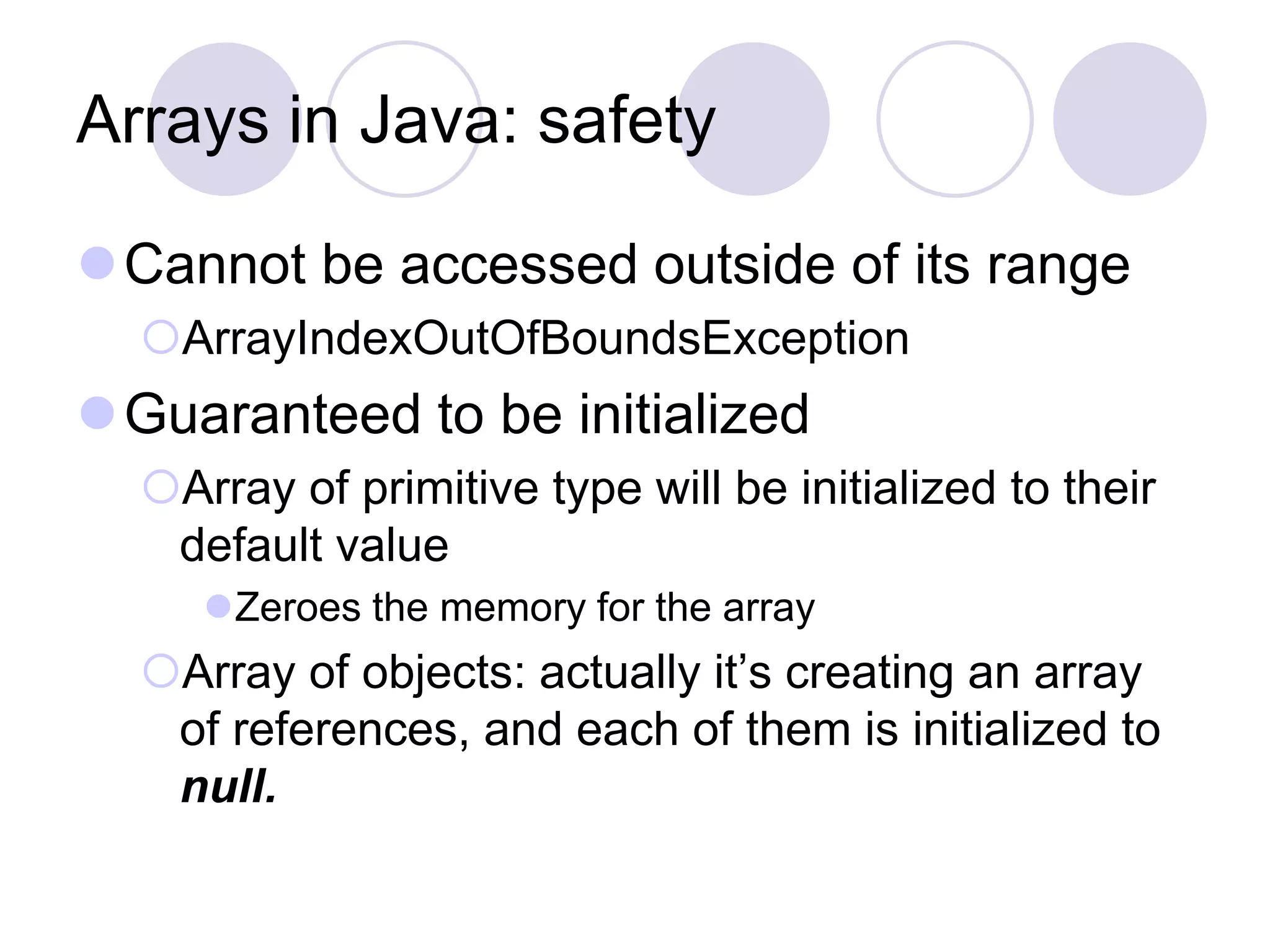
![Arrays in Java:
second kind of reference types in Java
int[] arr = new int [5];
arr
int[][] arr = new int [2][5];
arr[0]
arr[1]
arr](https://image.slidesharecdn.com/corejavappt-230924194817-5256843f/75/Core_java_ppt-ppt-24-2048.jpg)
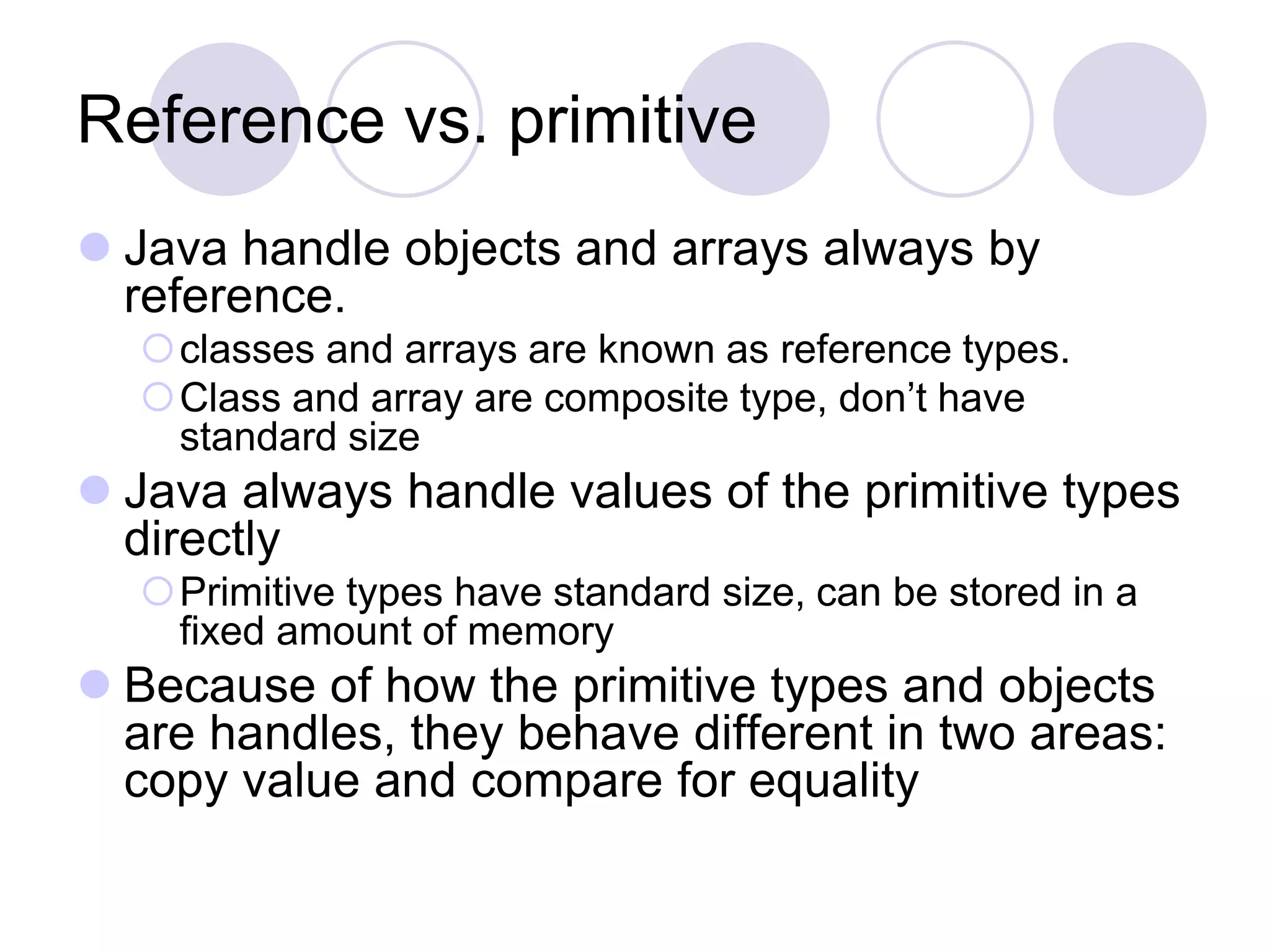
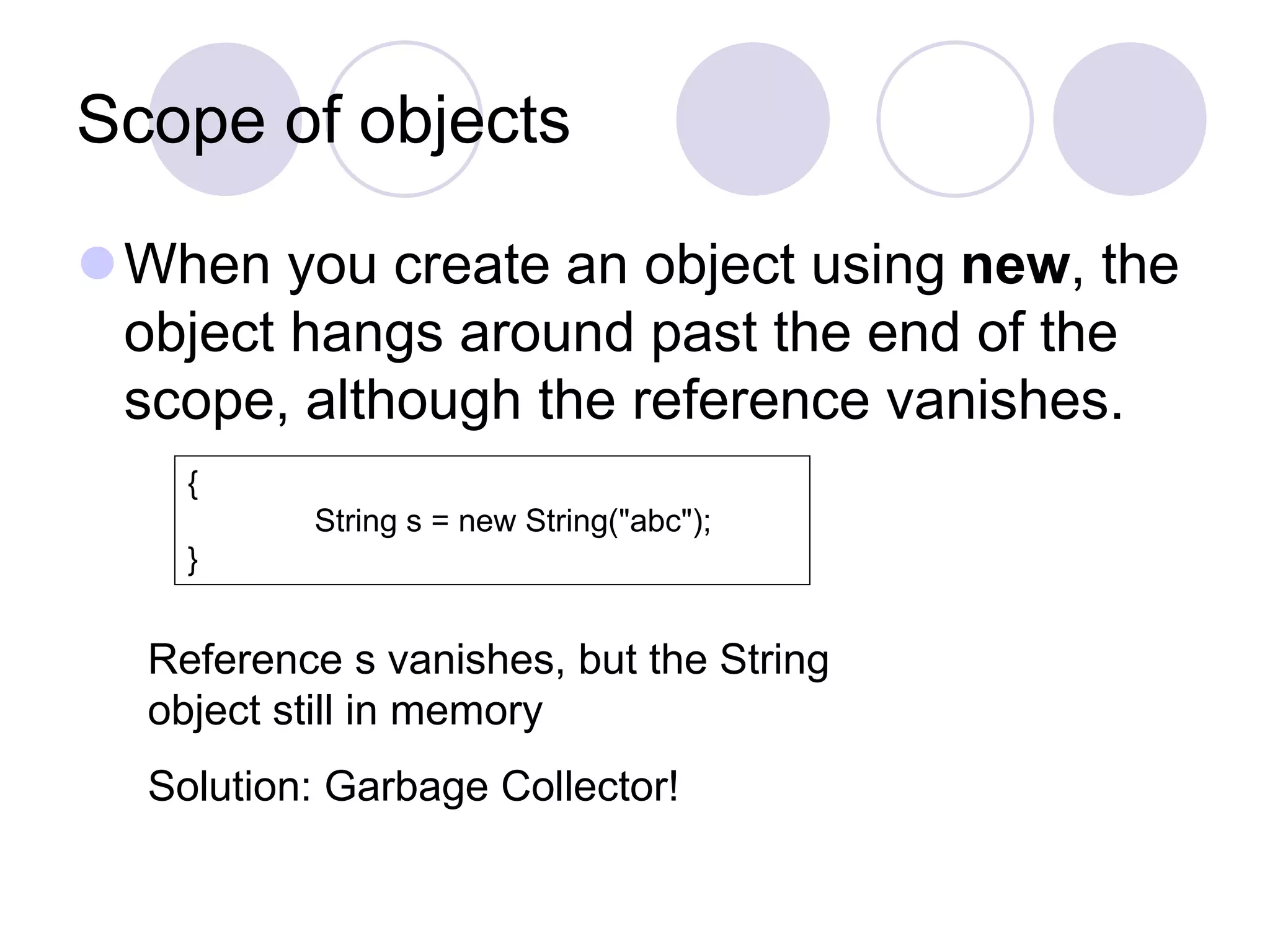
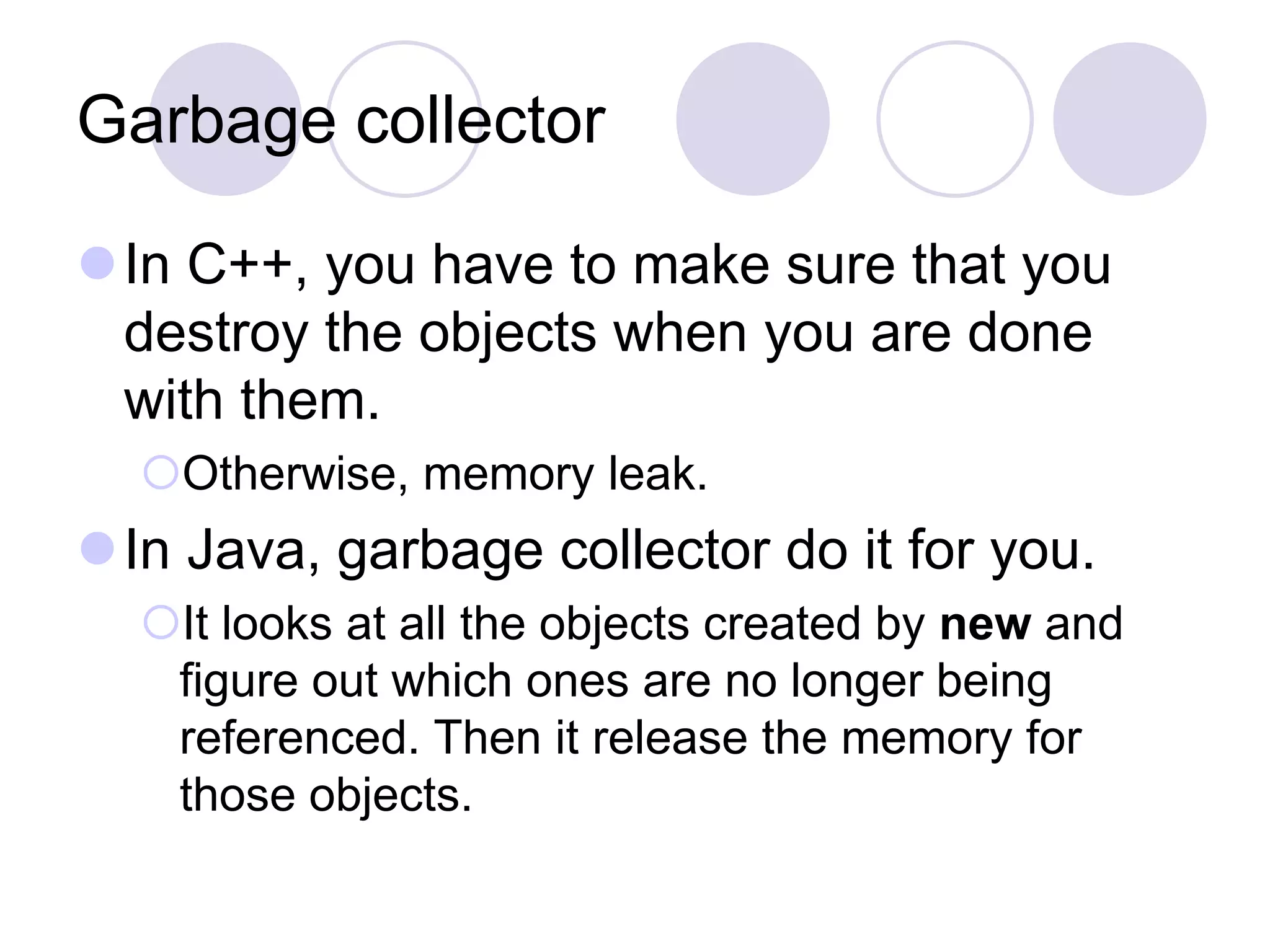
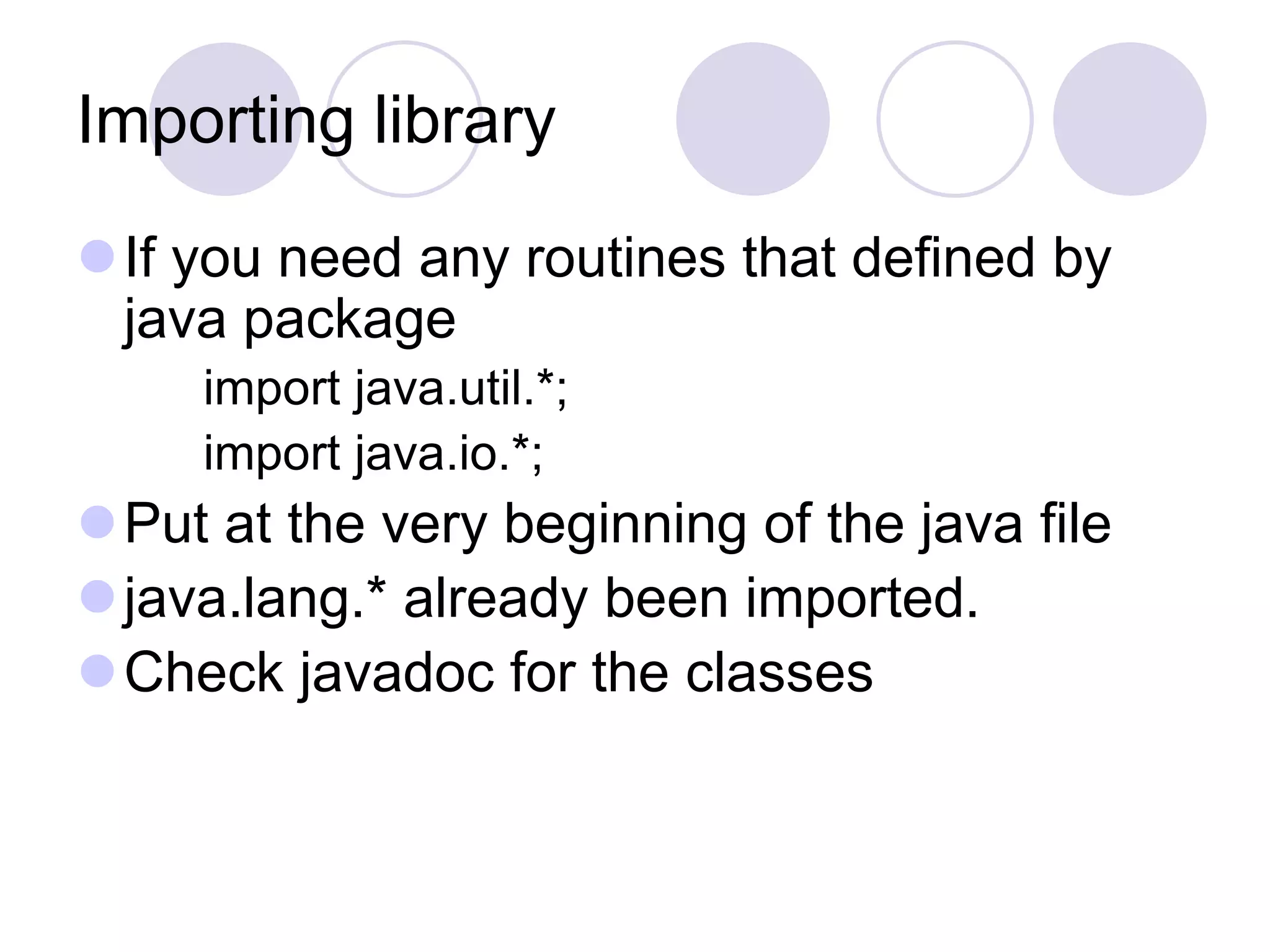
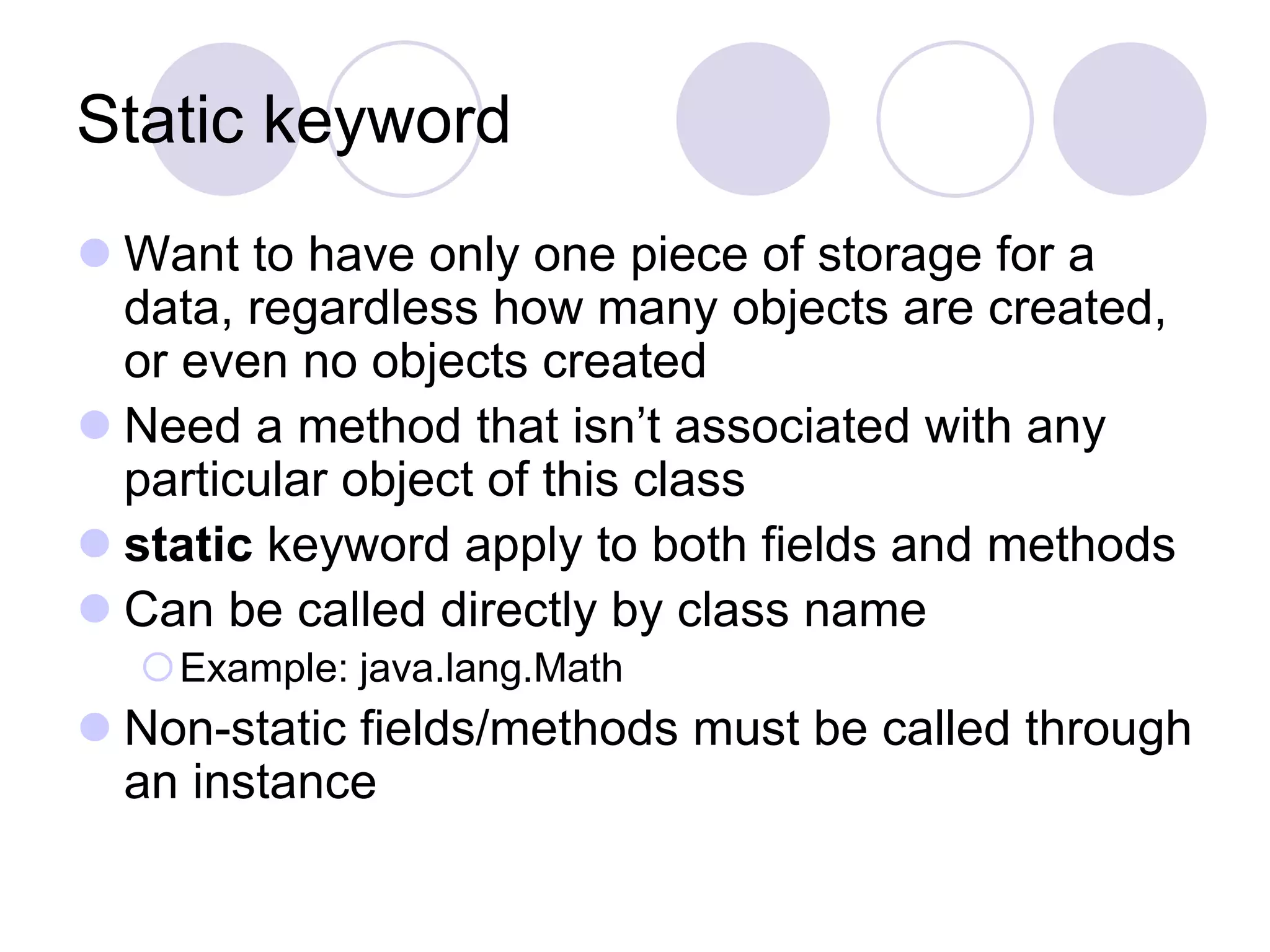
![main()
class Hello{
int num;
public static void main(String[] args) {
num = 10;
}
}
>javac Hello.java
Hello.java:4: non-static variable num cannot be referenced
from a static context
num = 10;
^
1 error](https://image.slidesharecdn.com/corejavappt-230924194817-5256843f/75/Core_java_ppt-ppt-30-2048.jpg)
![Main() doesn’t belong in a class
Always static
Because program need a place to start, before any
object been created.
Poor design decision
If you need access non-static variable of class
Hello, you need to create object Hello, even if
main() is in class Hello!
class Hello{
int num;
public static void main(String[] args){
Hello h = new Hello();
h.num = 10;
}
}](https://image.slidesharecdn.com/corejavappt-230924194817-5256843f/75/Core_java_ppt-ppt-31-2048.jpg)